Customer Relationship Management CRM is a software system that aims at developing and maintain relationships with customers. Since customers are essential for the growth of every business nurturing the relationship is a must. They are the crucial and unavoidable factor in developing sales and marketing. The information about the customers and their needs helps the business to tailor the products and services effectively. Making new customers and retaining existing ones is equally important in business. For retaining customers a good relationship must be maintained with them along with constant communication.
Before the wide use of CRM, companies relied on Excel spreadsheets. The spreadsheets recorded data such as name, email address, phone number, purchase details and address. But with CRM more and additional information of the customers along with their history with the company can be stored. Apart from storing all these details in CRM you can do follow-ups, schedule activities and track customer replies with CRM.
The benefits of CRM are enjoyed mainly by the sales and marketing team as they are closer in contact with the customers. CRM gives an insight to the sales opportunities by tracking the purchase patterns. Strategies and plans can be developed by analyzing the CRM. Apart from managing customer relationships, the progress and performance of the sale of a salesperson can also be tracked with effective CRM software.
Through personalised communication, the data stored in CRM can be used for deeper relationship building with the customers. Having great insight into the client’s behaviour will help the company to foresee and develop the plans and projects.
Management of Leads in Odoo CRM
Odoo CRM is the most sophisticated tool in Odoo 15, designed to manage complex customer relationships and generate leads. The pipeline of customers and clients can be maintained in Odoo with CRM. The details of the leads can be seen in the Odoo CRM dashboard. All the leads are classified into different categories or stages, you can also customise and create new stages in the pipeline. Pipeline indicates the stages that the salespersons are going through to make a possible lead into a customer. With the pipeline, you can find the areas where marketing and sales have to be improved. Also, the progress of each lead can be individually examined from the pipeline to make a pipeline successful you will have to take the lead from one stage to the next. Odoo CRM will help you to attain this. It is important to maintain the pipeline by updating it every time. This will help the team members to make follow-ups frequently.
In Odoo CRM you can add certain Filters such as My Pipeline, Unassigned, My Assigned Partners, Open Opportunities, Unread Messages, Creation Date, Closed Date, Won, Lost and Archived to display certain specific leads. You can also create a Custom Filter according to your necessity.
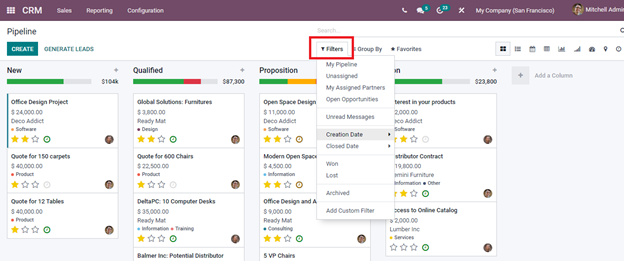
From the CRM dashboard you will be able to view the details of the leads such as the Name of the Opportunity, Expected Revenue, Name of the Customer, Tags associated, Priority in terms of stars, Salesperson and a clock icon indicating activities planned on the lead. The total expected revenue from each stage of the pipeline will be mentioned next to the name of the stage. The status bar below the name of each stage denotes the number of activities planned, overdued leads and other. Each category is denoted with separate colours and analysis of the leads can be made quickly.
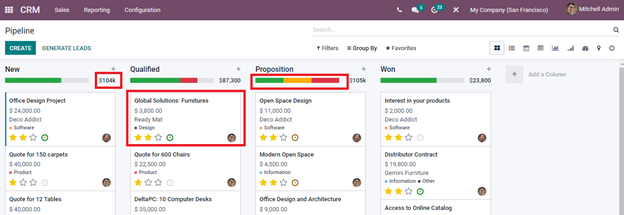
The leads displayed can be grouped according to the Salesperson, Sales Team, Stage, Assigned Partner, City, Country, Lost Reason, Company, Campaign, Medium, Source, Creation Date, Expected Closing and Closed Date. just as in Filters you can add Custom Group according to the convenience.
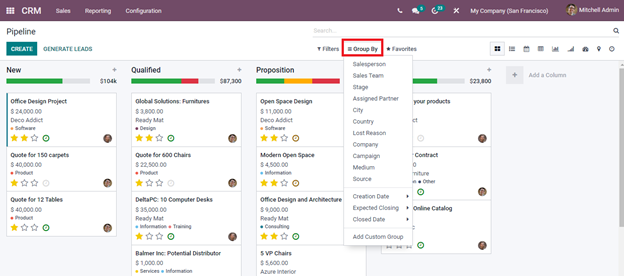
To view detailed information of the leads you can simply click on them. The details such as Name of the Opportunity, Expected Revenue along with the Probability Rate, Name of the Customer, Email, Phone Number, Name of the Salesperson, Sales Team, Estimate of the date on which the opportunity will be won, Priority, Tags related and name of the Company. Essential notes about the lead will be shown under the Internal Notes option. Extra Information option includes the details of the lead such as the Contact Information, Company Name, detailed Address, Website, Language, Contact Name, Title, Job Position and Mobile Number. Marketing details include the name of the Campaign, Medium used for marketing and Source. The geolocation of the assigned partner and their name can be found under the Assigned Partner option. To view the meetings scheduled with the lead or to create a meeting with them you can click on the Meeting option. To know about the sales orders placed by the lead and the quotations sent you can click on the Quotations options. Another main feature of Odoo CRM is that it allows you to find similar leads of the selected lead. By clicking on the Similar Leads option you will be redirected to the opportunities similar to the selected lead. To create a new quotation click on the NEW QUOTATION button and to create a new rental of products click on the NEW RENTAL button. According to the activities conducted and analysing the sales orders you can categorize the lead into WON or LOST. To enrich the opportunity with the company data based on the email address you can click on the ENRICH button. The lead can be Archived, Duplicated, Deleted, Send an Email, Send SMS Text Message, Forwarded to a Partner, Added to Call Queue or Enriched through the Action option. You can always edit the details by clicking on the EDIT button. The stage of the lead in the pipeline can be viewed by checking it from the stage indicator located at the right corner of the screen.
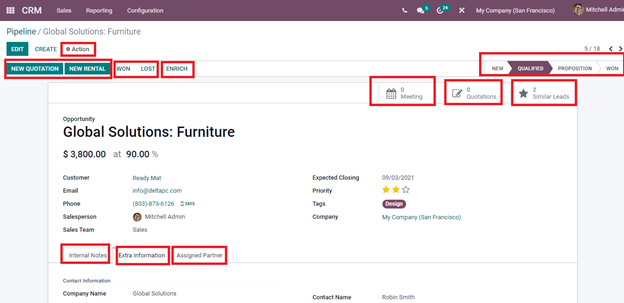
To quickly add new leads to the database you can click on the plus symbol (+) located near the stages. A form will appear under the stage and the details such as Name of the Organization or Contact, Name assigned to the Opportunity, Email Address, Phone Number, Expected revenue and the Priority of the lead in terms of stars. After entering the details you can click on the ADD button to save the lead. The dashboard can be viewed in Kanban, List, Calendar, Graph, Cohort, Maps or in Activity.
With Odoo CRM the leads of your company can be turned into potential customers. The Sales and Marketing team will have a clear view of the leads and they can come up with techniques that can be used to nurture the clients thus ensuring profitability and growth of the company.