Employee database management is an important aspect to be overlooked by any business organization. But the information containing the resumes and specific details of the employees are a valuable asset. Since the company can make use of them while in the appraisal process, outsourcing employees or for certain specific reasons dealing with the business of the company.
For instance, an employee of the company is a good speechwriter and has a valid certificate to prove it, if it's stored in the database of the company. The information will be much helpful while contacting a business event where the respective employee can draft a good manners speech for the welcome address by the managing director.
This blog will provide information about
How to manage skills and resumes of the existing employees available in your company using the Odoo employee management
The Odoo platform allows the users to store the skills information and the resume of each employee in their database. The user can also manage and store them by categorizing them for easy access. The employee module in the platform allows the user to save and store all the information on the employee, their resume and important documents such as certificates, licence etc in the platform's database.
The various skills of an employee can be categorised and customized as per the need such as languages as the type of skill and various languages being the skills the employee possess such as german, Spanish, French, etc. In case of various skills certain extracurricular skills such as playing an instrument, sports, or any artistic skills can also be measured and depicted in the skill information menu of the employee. In case of the resume details the user can also categorise them as work experience, education etc or even create a customized one. The user can also provide the experience and the education details such as dates of beginning and end, is it a course or a certification, etc.
Select the Odoo Employee Module
To describe the various skills and resume details the user should initially enable the skills management option available in the settings menu of the employee module. The employee module depicts and provides information of all the employees working in the company along with their contact details, personal information, emergency contact details, department to which they are assigned to, manager to whom they are assigned to, etc.
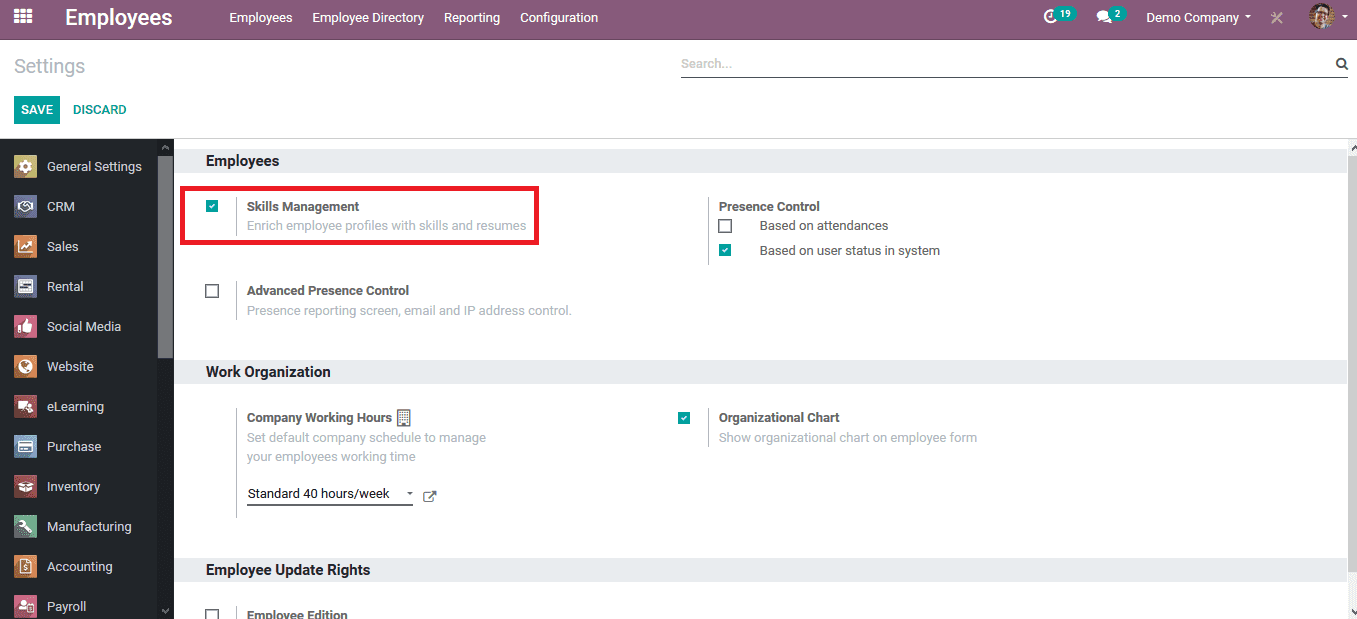
As the user tries to create or edit an existing employee he/ she can view the option to create a new entry on the resumes tab and the skills tab of the resume menu. The user can provide all the information regarding the employee if creating a new one but at instances while editing existing employee details the user can verify them.
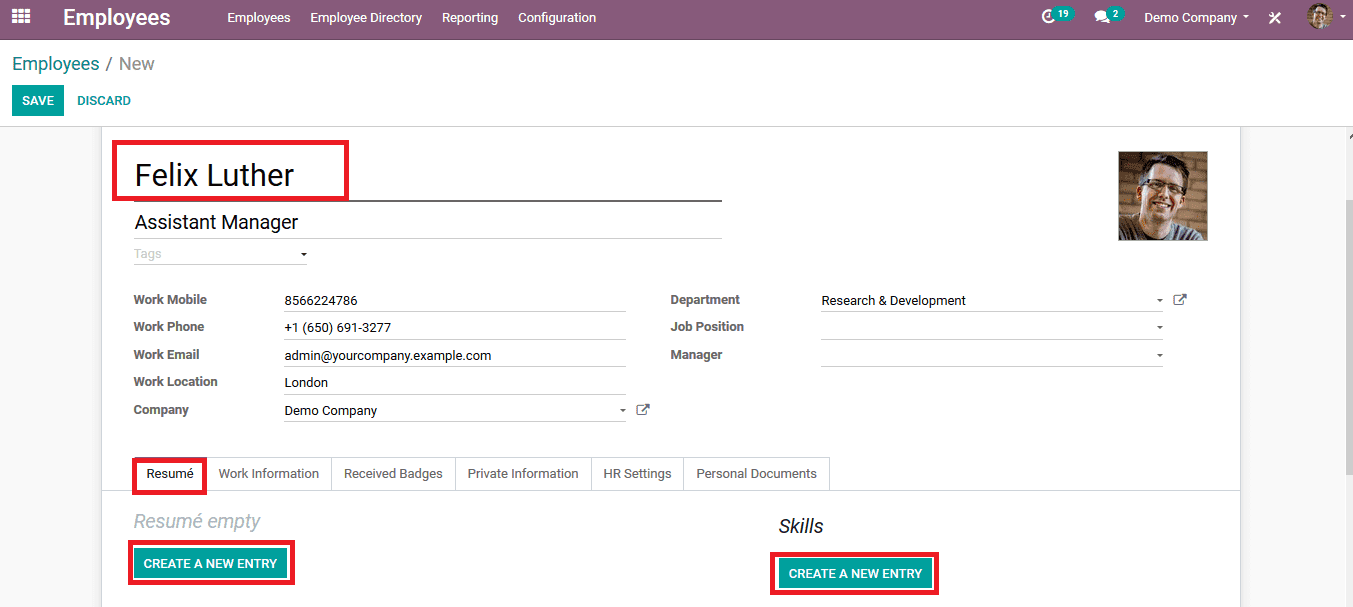
To create or detail the resume of the employee the user can select the create a new entry icon available under the resumes menu. On selecting to create the user will be depicted with a pop-up window where the user can provide the type of entry and the display type. The type of entry can be chosen from the list available or can be created by selecting the create and edit option.
The display type can be selected from the default options available such as classic, course, and certificate. In which classic option can be used to represent experiences or achievements. While the course type can be chosen to depict the education details of the employee and the certificate type will showcase the certification programmes done by the employee. The user can also provide the start date and the end date of all the resume lines being added to the employee.
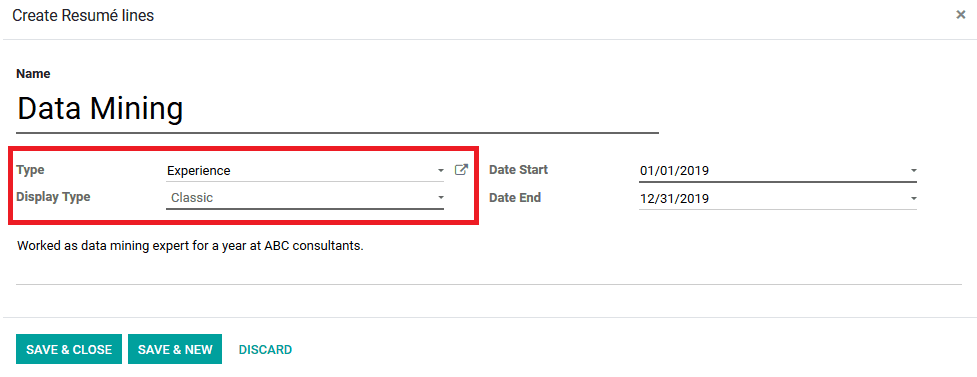
To create a type of resume line the user can always select the create and edit option available, on which the user will be redirected to the pop-up window as shown in the below image. The user can create a new type and also provide a sequence to it.
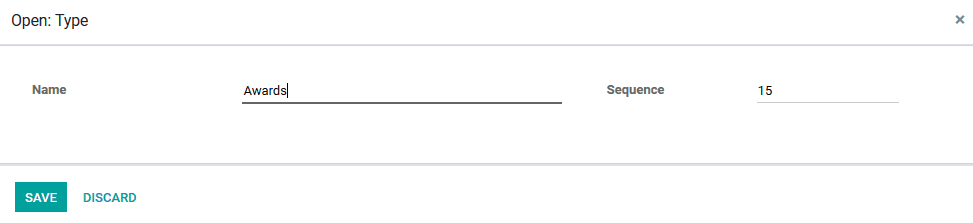
In case of creating or adding a skill to the employee the user can select the create a new entry icon available in the skills menu. On selecting to add skills the user will be redirected to the pop-up window as shown below. The user can choose a skill type from the enlisted ones or can select to create and edit a new one. Choose the skill for the provided skill type and a skill level. The skill levels and skill can be defined while creating a skill. The progress bar will represent the amount of achievement on the respective skill by the employee.
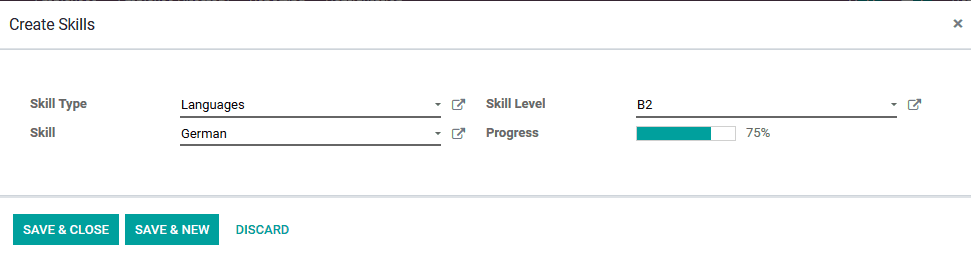
On opting to create a new skills type the user is redirected to create a skill type window as shown below image. A heading name for the skill can be provided as the skill type and the user can allocate the skills in the skills menu by selecting to add a line. The user is also provided with the provision to add levels to the skills being enlisted. The levels can be enlisted by the amount of percentage on which they can be categorized.
So while the user is added in the skill to the employee menu he/ she is depicted with all the enlisted skills while selecting a skill type.
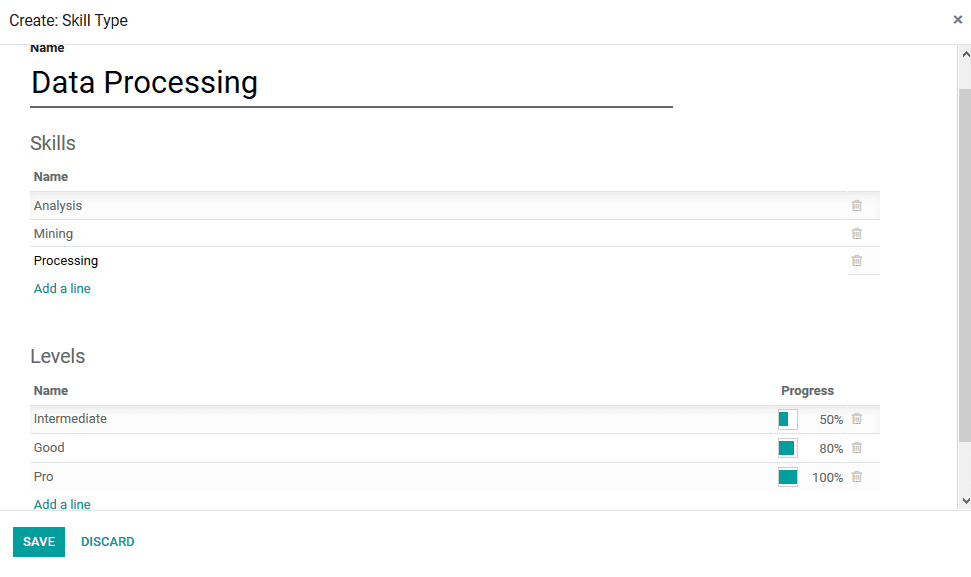
The below image depicts the employee menu after the various resume details and skills have been added. In the experience type, the employee has two listings and in case the user wants to add more to the experience he/ she can select the add option available respective to the experience type. This can be done for all the types of resume descriptions and skill types. If the user wants to add a new skill type or a resume description other than the enlisted ones the user can select the add option from any enlisted ones and change the type.
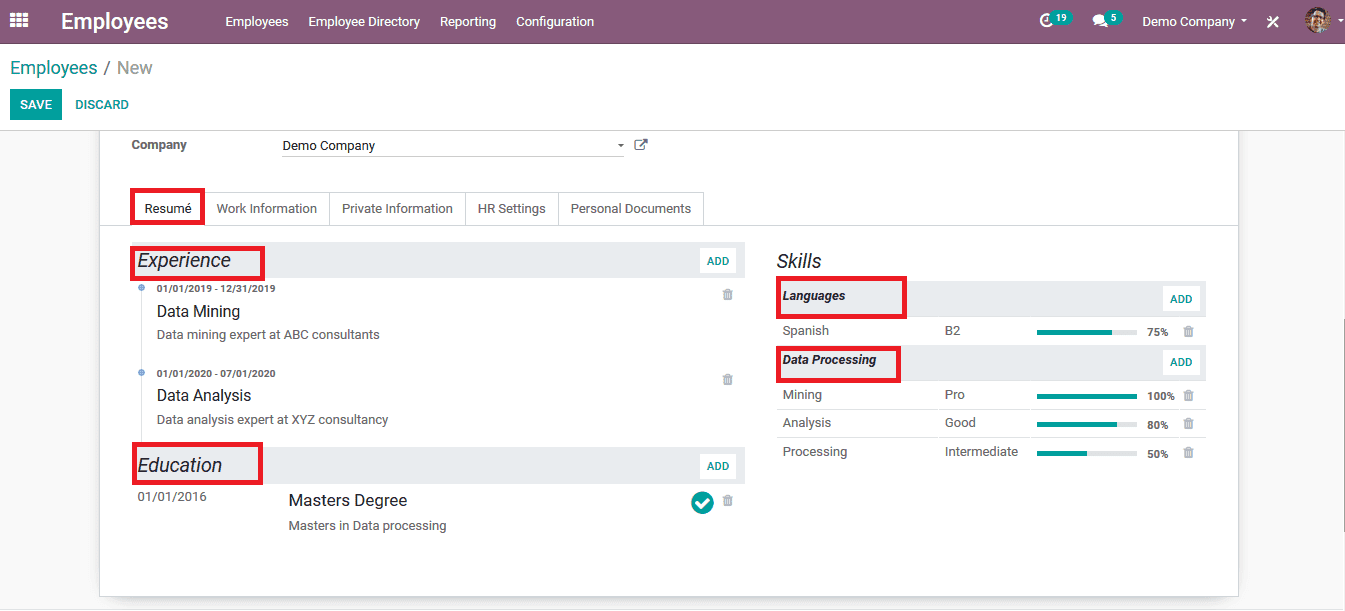
In the all employee menu the user can filter out the enlisted employees based on skills and the resume descriptions by entering the required details in the search bar of the employee dashboard. Thus making the filtering of the employee with the required skill and description easy for any instance to the user.
The methodology of adding skills and resume details to each employee in Odoo comes as a handy tool in the operation of the business at certain stages. This tool simplifies the user's methodology of storing valuable information of the employees in the company's database.
With Odoo HR all your HR processes would become easier. Odoo ERP is the most advanced system for all business types. Cybrosys Technologies is an Odoo official partner. We have been providing Odoo service across the countries for various kinds of industries. If you are looking for an Odoo Customization Service or single module for your specific need we will make it for you. If you have any requirements contact us.