An intercompany transfer is defined as a transaction between parent companies and their child companies. Odoo provides a feature called inter-company transfer. This feature helps to transfer goods between the two companies.
Now let’s see how to configure intercompany transfer in odoo.
To configure intercompany transfer in odoo, first, we have to enable multi companies in general settings.
To do, Go to Configuration -> General Settings
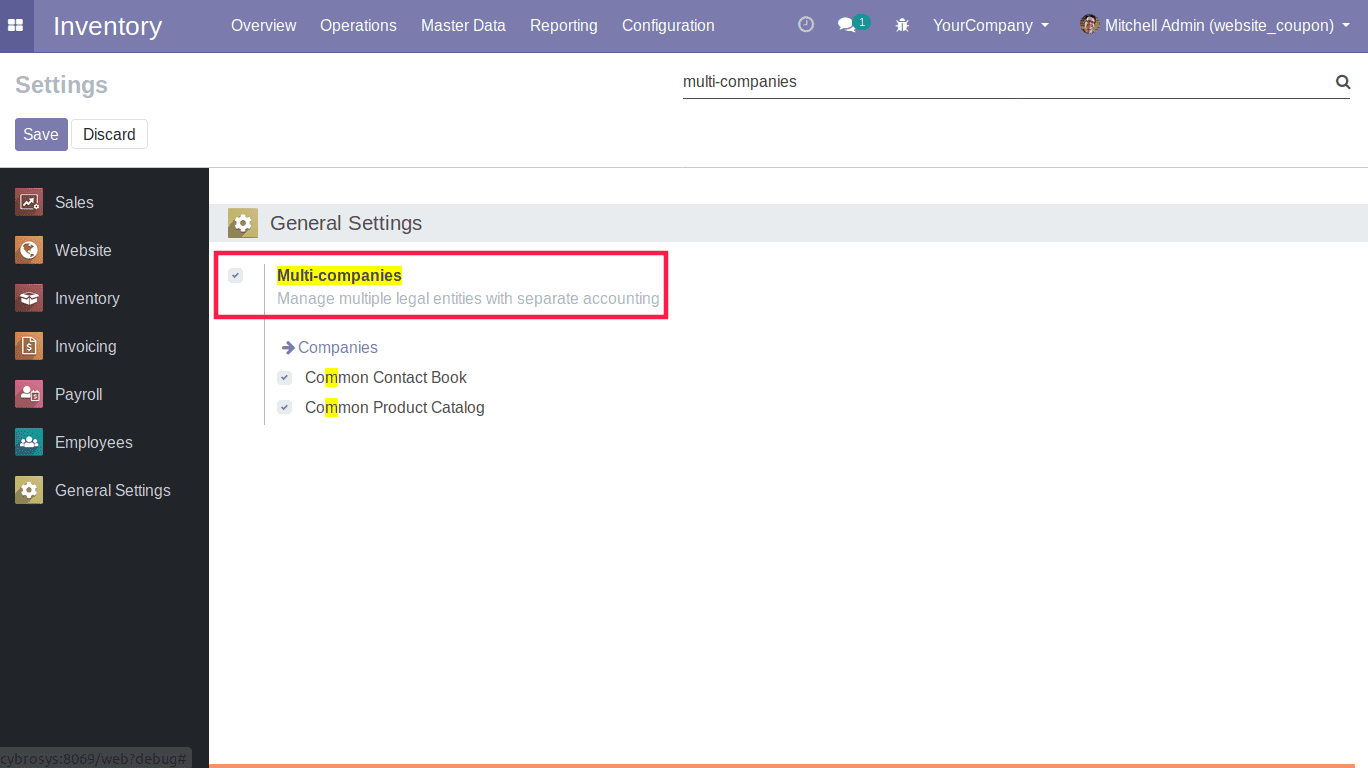
Next, one has to set allowed companies in user configuration.
For that go to Settings -> Users. Here you can select one user from different users and can set the child companies in allowed companies option.
No one has to enable multi-warehouse options from settings.
For that go to Configuration -> Settings -> Mutli-warehouse.
Now one can start transferring goods from the inventory transfer option. The configuration is as follows:
Inventory -> Transfers
By clicking on the create button one can create the new transfer.
At first, one can choose the operation type as an internal transfer for the particular intercompany transfer and select a partner accordingly.
Source Location: Here one can select product stock location as the source location.
Destination Location: Here one can set virtual location/intercompany transit as a destination location.
Source Document: If you have any document related to this particular transfer you can mention that in this option.
Under the operations tab, one can choose the product to be transferred to another company. And also one can set a number of quantities to be transferred as initial demand.
After that save the particular transfer.
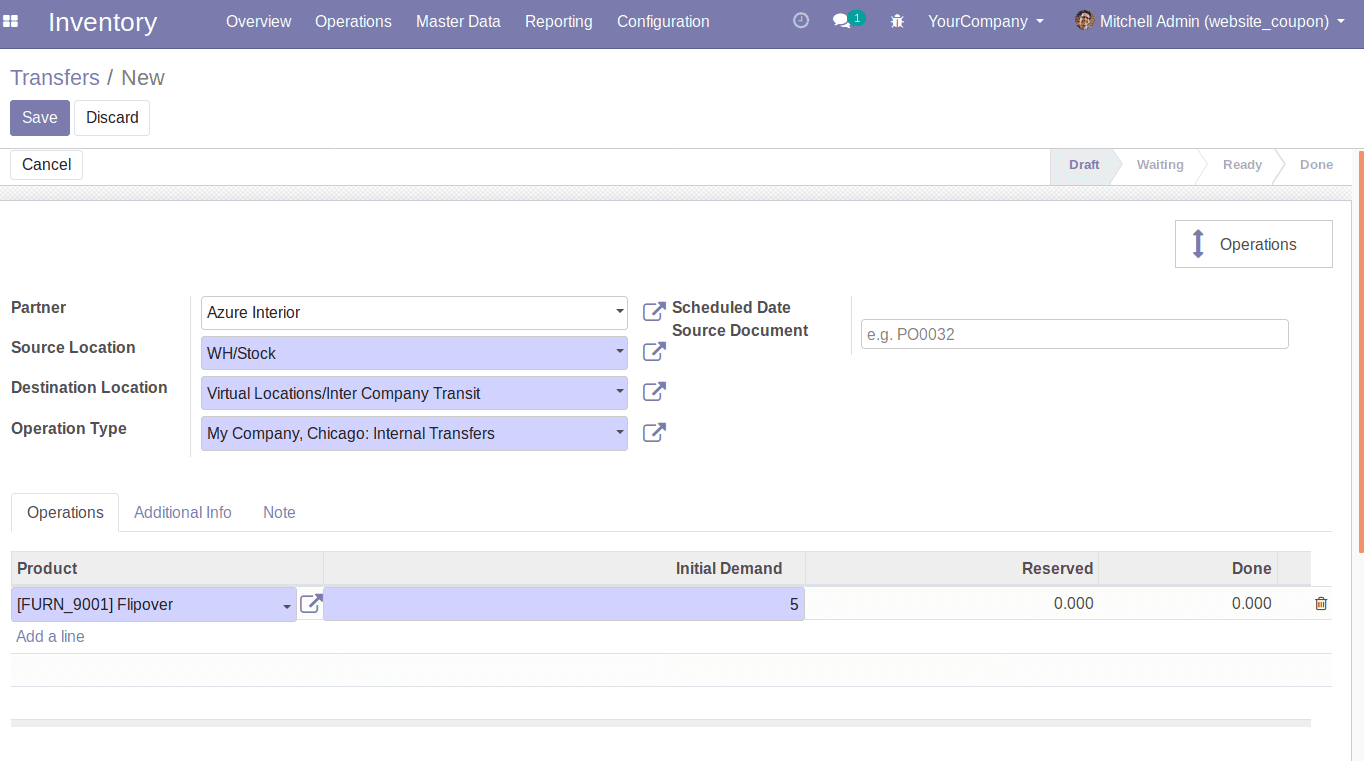
Upon clicking on Mark as Todo option, one will get a form for checking the availability of the product.
By checking the availability of a product, that particular quantity of products state will be changed to a reserved state.
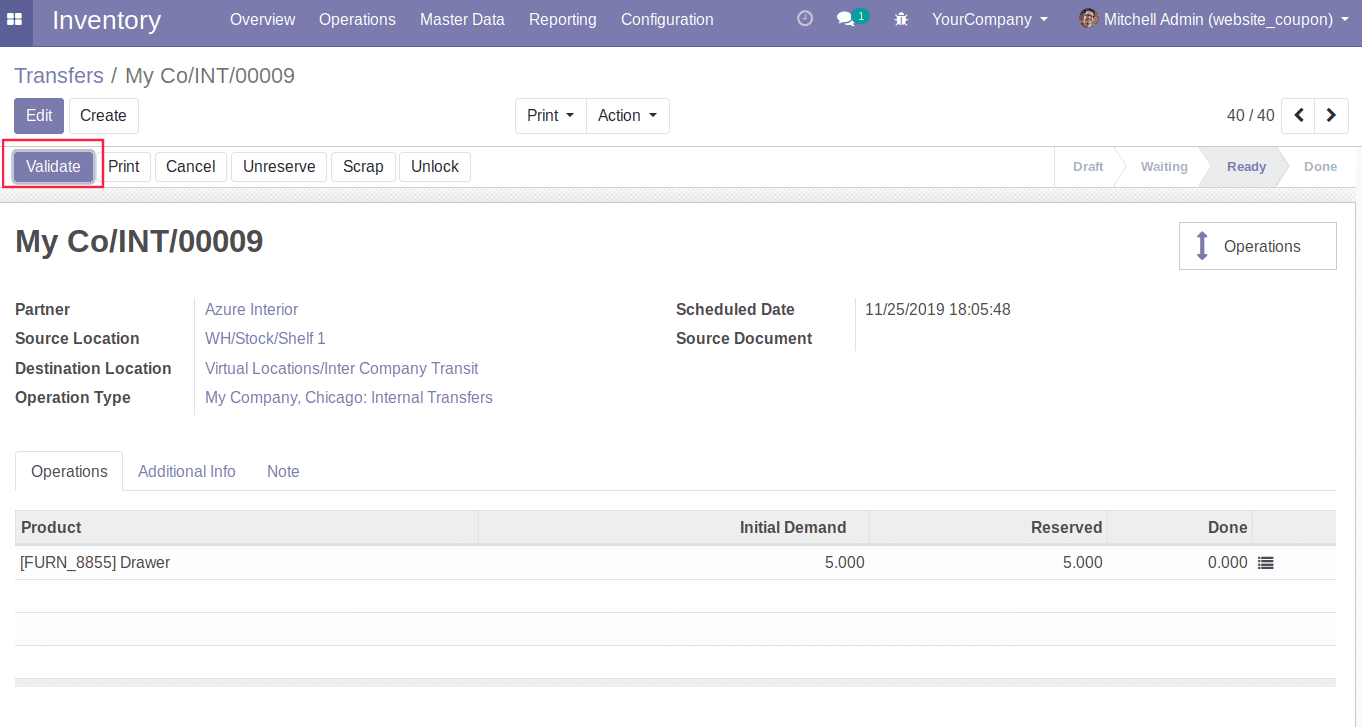
Now upon clicking the validate option one can apply for immediate transfer. The particular product will be successfully moved.
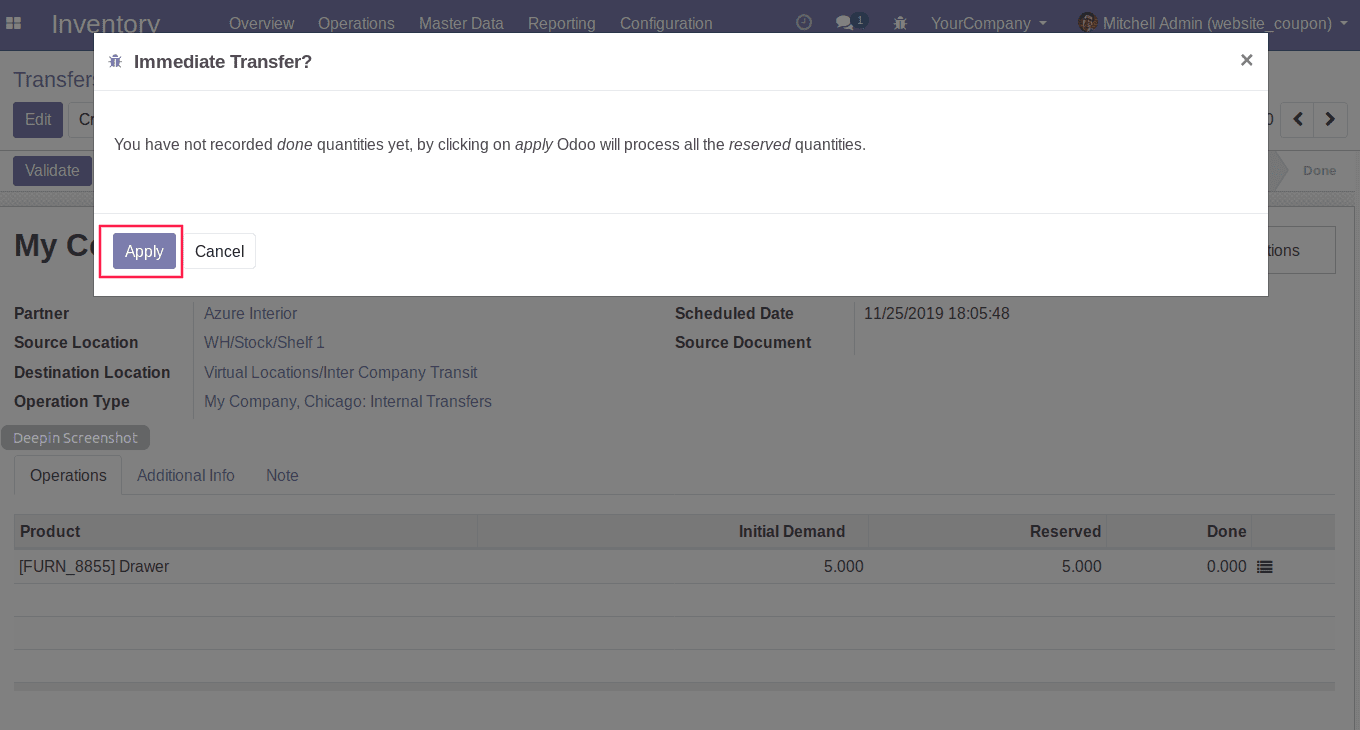
Now one can check the quantity on hand of transferred product.
Here the user has to receive the product from my company Chicago that has been transferred from your company.
Here one can receive the product by creating transfers in my company Chicago.
Source Location: One can set your company’s destination location as a source location here.
Destination Location: One can set the location where the product has to be stored.
Now check the availability of products and validate the transfer and product to be transferred.
Now by checking the transferred product’s quantity, one can see the quantity of the product has been transferred. The inter-company transfer has been successfully done.
The inter-company transfer can be done in odoo by creating a transfer of operation type as an internal transfer of the company, which we need to send the products and then receive those goods from the receiving company.