Inventory management is hectic and requires exact data management to simultaneously manage all of the Inventory items. Companies with colossal Inventory and warehouse systems always found it hard to operate their equipment, products, machinery, and other necessary items for sustaining the life of the business pre ERP era. With the introduction of ERP systems, business management has changed forever.
This blog will give you a detailed overview of the Inventory module in Odoo.
The Odoo ERP is equipped with many advanced modules to manage Inventory and machinery effortlessly and efficiently. The inventory and MRP modules in Odoo include Inventory, Manufacturing and Purchase.
Inventory Module
The inventory module of Odoo is one of the most advanced inventory management systems in the business world. The module is fully integrated with the rest of the inventory modules that require access to the inventory products or items.
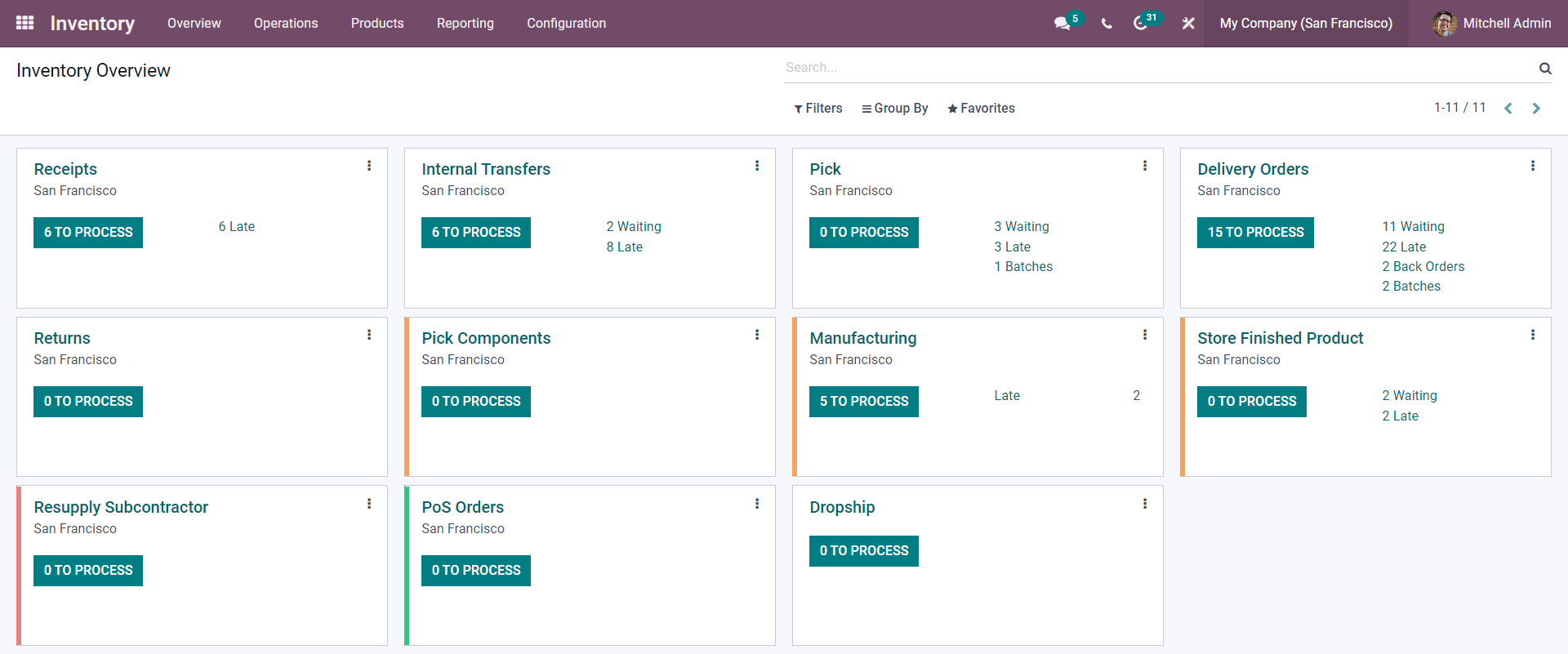
The module's dashboard will display an overview of the live Inventory procedures for easy accessibility and management. You can get live updates on Receipts, Internal transfers, Delivery orders and many more. Click on any of the operations listed on the dashboard to view and manage them, as shown in the image given below.
Similarly, you can manage all the operations from the module's dashboard. You can manage all of the operations on the inventory procedures from the modules' dashboard.
In addition to efficient product management features, the Odoo 15 Inventory module offers you Operations features to efficiently manage the various inventory operations under your business using the Operations tab, as shown in the image below.
There are multiple options under the Operations tab; Transfers, Batch transfers, Replenishment, Inventory Adjustments, Scrap, Landed costs, and Run scheduler. All of these options constitute,
The Inventory module will let you have complete access to all of your products from the Products tab in the module's dashboard.
The Products tab has three sub-options, as highlighted in the image given above. The Products option will let you access all of your inventory products directly, as shown below.
You can create and add new products from this page by clicking on the CREATE button, and the configuration page to configure the information on the product will open up, as shown in the image given below.
You can manage and access all of your products using the advanced filtering options from the Filters tab on the products page. You can group and mark your favourite or essential products with the Star symbols next to the products.
You can reconfigure the products by clicking on them, and the page with all of the details on the product will open up, as shown below.
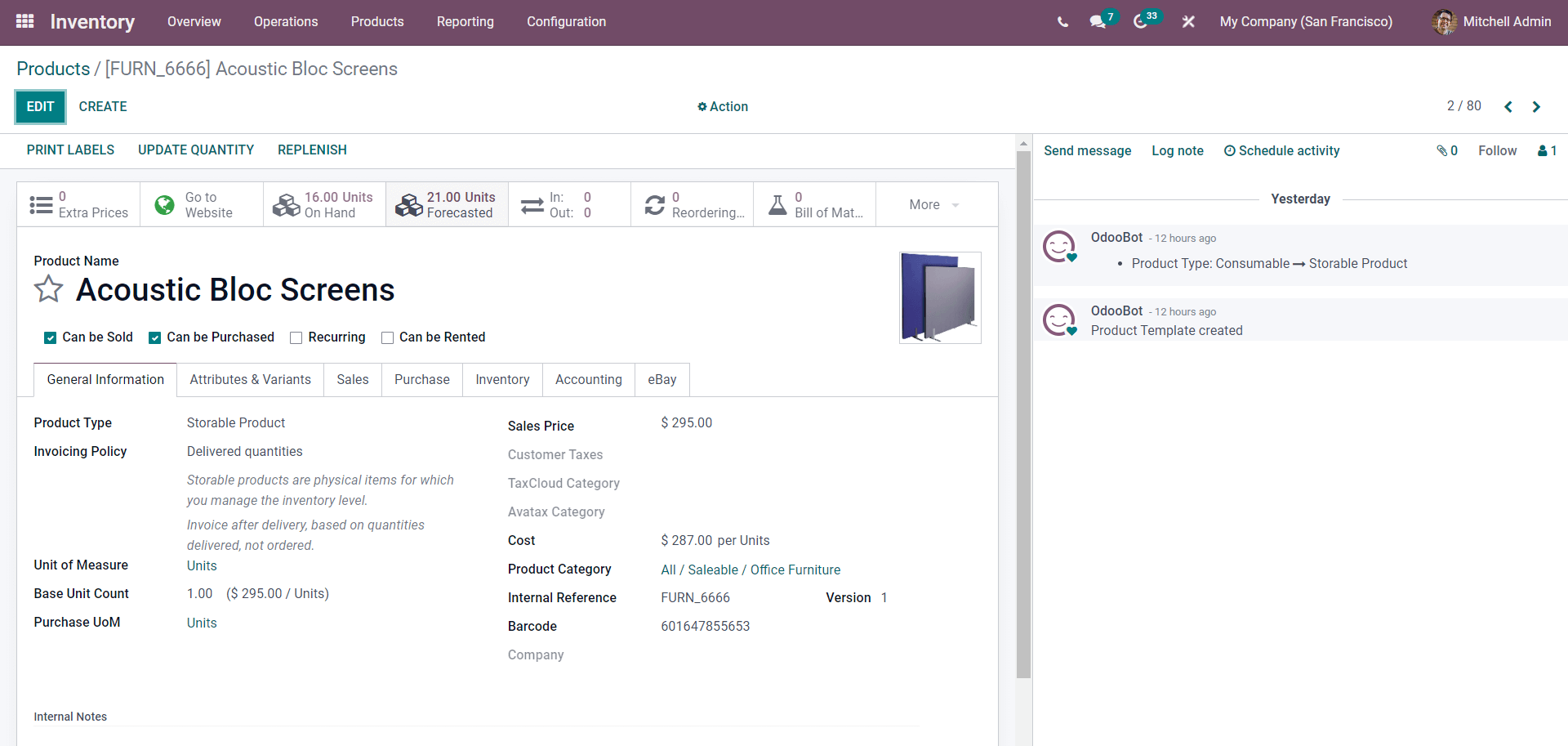
Every aspect of the product will be displayed on this page and allow you to manage the products effortlessly. You can use the EDIT button to edit the configurations on the product. To know more about Product management with the Inventory module, follow the link given below.
Among all of the advanced features, the inventory module has an advanced reporting system that will allow you detailed analysis reports of the inventory activities in your company or business. You can get Warehouse analysis, Inventory Report, Forecasted inventory, Inventory valuation, and product moves under the Reporting tab of the Inventory module, as shown below.
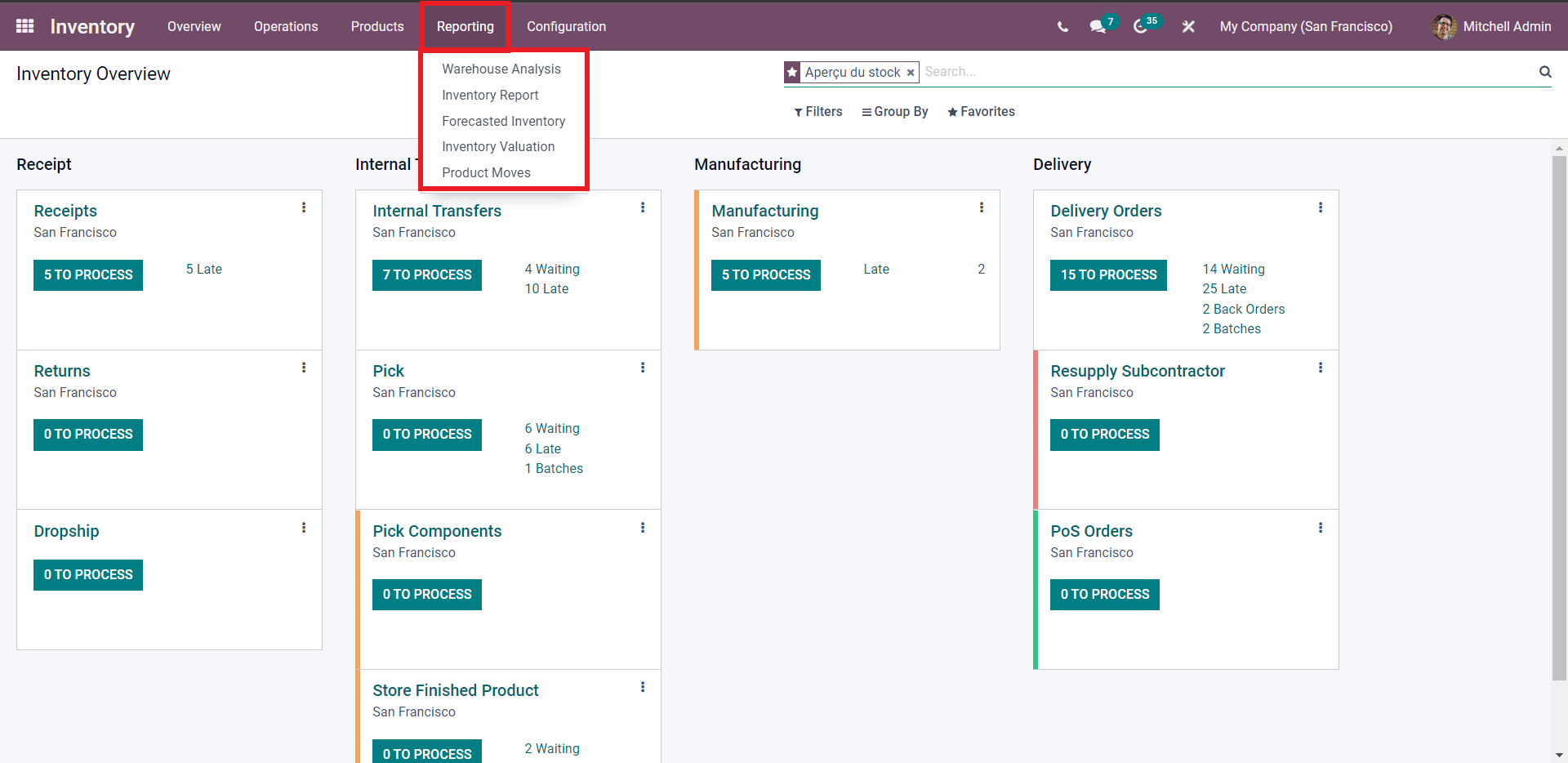
Follow our blogs on Inventory to get a complete overview of the inventory module and its features and functions.
Manufacturing Module
The manufacturing module of Odoo is highly or is fully integrated with the inventory module for maximum product and inventory accessibility and management. The manufacturing module of Odoo is equipped with advanced warehouse and work center management features to ensure a smooth manufacturing process.
The module's dashboard will give direct access to your work centers with live data and updates on the various manufacturing procedures under each work center. As the module is highly integrated with the Inventory module, you can directly access all of your products from the modules product tab, as shown below.
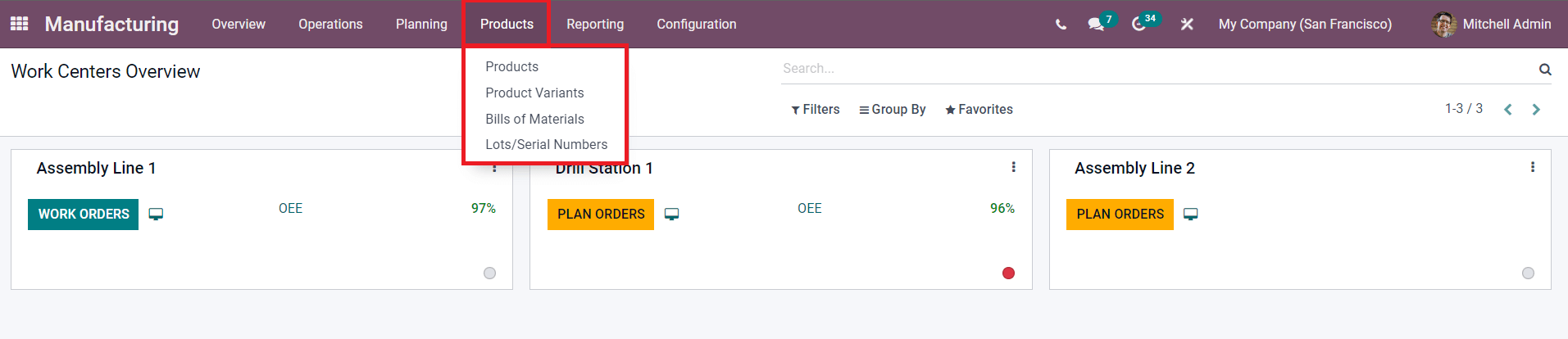
The products tab includes Products, Product variants, Bills of materials, and Lots/serial numbers. These can be considered as various categories of products to allow you to manage multiple products effectively.
The Manufacture module also holds an Operation and Reporting tab for operations management and analysis, similar to the Inventory module. The Operations tab of the module holds the features such as Manufacturing Orders, Work Orders, Unbuild Orders, and Scrap. You can have a complete overview of all of the operations by clicking on the respective options listed above.
In the Reporting tab of the module, you can access and analyze Work Orders, Manufacturing Orders, Overall Equipment Effectiveness, and Production analysis. To know more about the manufacturing, follow the link given below.
Also, follow our blogs on the Manufacturing module for more.
The Manufacturing module plays a considerable role in inefficient business management and is considered one of the most critical business sectors. The module is highly integrated with the Inventory module for the manufacturing team to access the necessary equipment, products, resources, and materials to manufacture the final product concerning the manufacturing order. If you want to know more about creating and managing manufacturing orders with the Manufacturing, follow the link given below
In short, the integration creates a seamless working environment for complex manufacturing procedures and resource or inventory management.
Purchase Module
The purchase module of Odoo is designed to meet all of the company's purchasing needs. The module will help you manage your inventory and equip your inventory with new items.
The Purchases module is highly integrated with the Manufacturing and Inventory modules. You can use the Purchases module to place purchasing orders on equipment and resources required for manufacturing procedures in the Manufacturing module. The purchasing module of Odoo is highly advanced and works based on the user profile and the employee status in the company. The image given below represents the dashboard of the Purchase module.
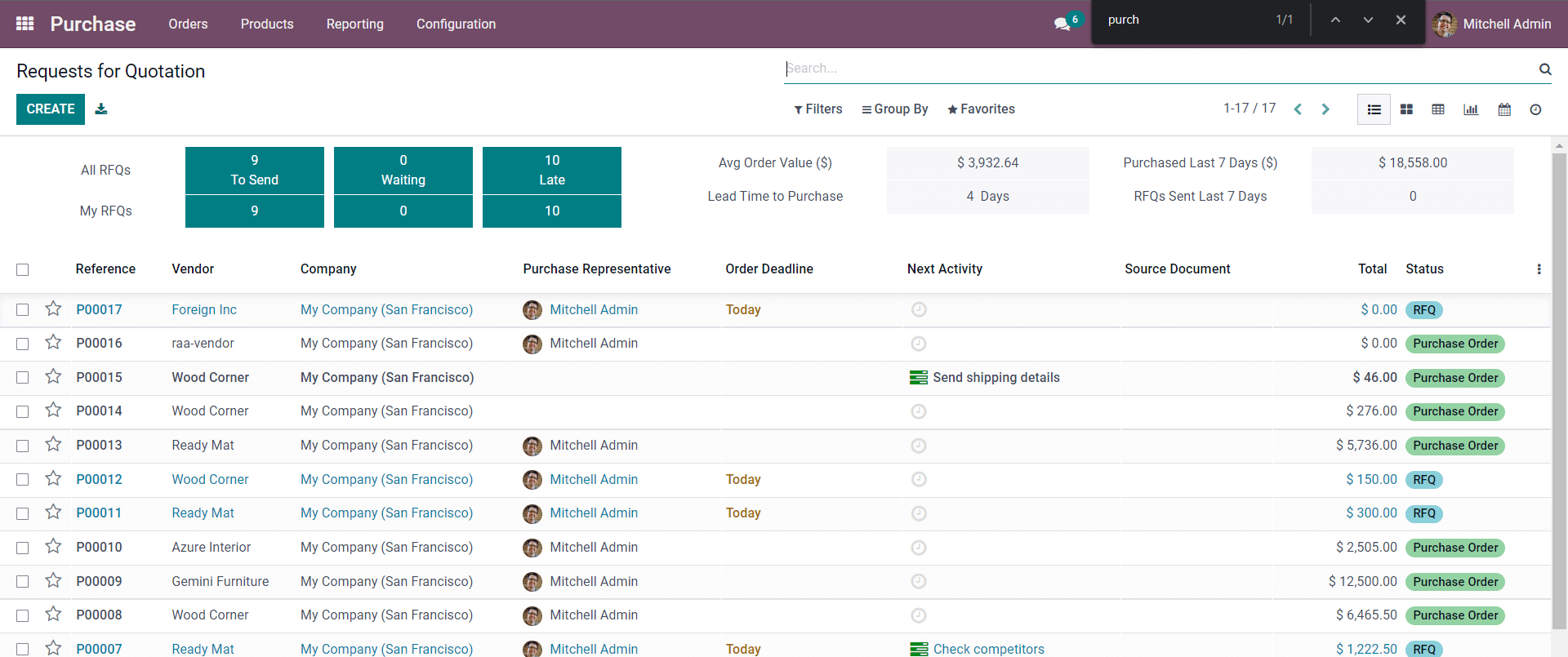
You can place quotations from the modules' dashboard by clicking on the CREATE button, and the page for creating the quotation request will open up, as shown below.
You can place your purchase quotation on this page. Follow the link given below to learn more about creating and managing Purchase quotations.
You can view all of your created Purchase quotations from Purchase orders under the Orders tab.
The live Billing status on the Purchase Orders will be shown on the right-hand side of the screen under the Billing status field. You click on any of the orders from the list to view and reconfigure it.
The module is highly integrated with the Inventory and the manufacturing module. This allows your team to request new items to keep your inventory updated and will let your manufacturing team work on the products without any clutter. Follow our blogs on the Purchase module for more.
All Inventory modules are highly integrated with each tiger to ensure that you have access to all of the product end manufacturing elements at the time of production without fail. Integrating the Purchase and the Sales modules with the Manufacturing modules makes it extremely easy to create or generate manufacturing orders from sales orders.