In the dynamic world of modern business, effective lead management is a crucial element of success, and Customer Relationship Management (CRM) systems play a pivotal role in this endeavor. Odoo 17, a comprehensive business management software, has recently upgraded its CRM module, making it even more powerful and user-friendly. In this blog, we will explore how to leverage the enhanced capabilities of Odoo 17 CRM to seamlessly convert leads into valuable opportunities. We'll dive into the latest features, share best practices, and provide proven strategies that can supercharge your sales pipeline, allowing you to achieve outstanding results in lead conversion. Join us on this journey to discover the tools and techniques that will not only streamline lead management but also open doors to new business opportunities.
The system has the capability to generate leads rather than opportunities, enabling the introduction of a qualification step before the conversion of a lead into an opportunity and the assignment of the lead to the appropriate sales team. This functionality can be enabled through the CRM Settings and is initially applicable to all your sales channels. However, you can tailor this feature to specific channels by configuring it within their respective settings.
Configuration:
To enable this feature, navigate to the CRM module, then access the Configuration section, and activate the "Leads" feature.
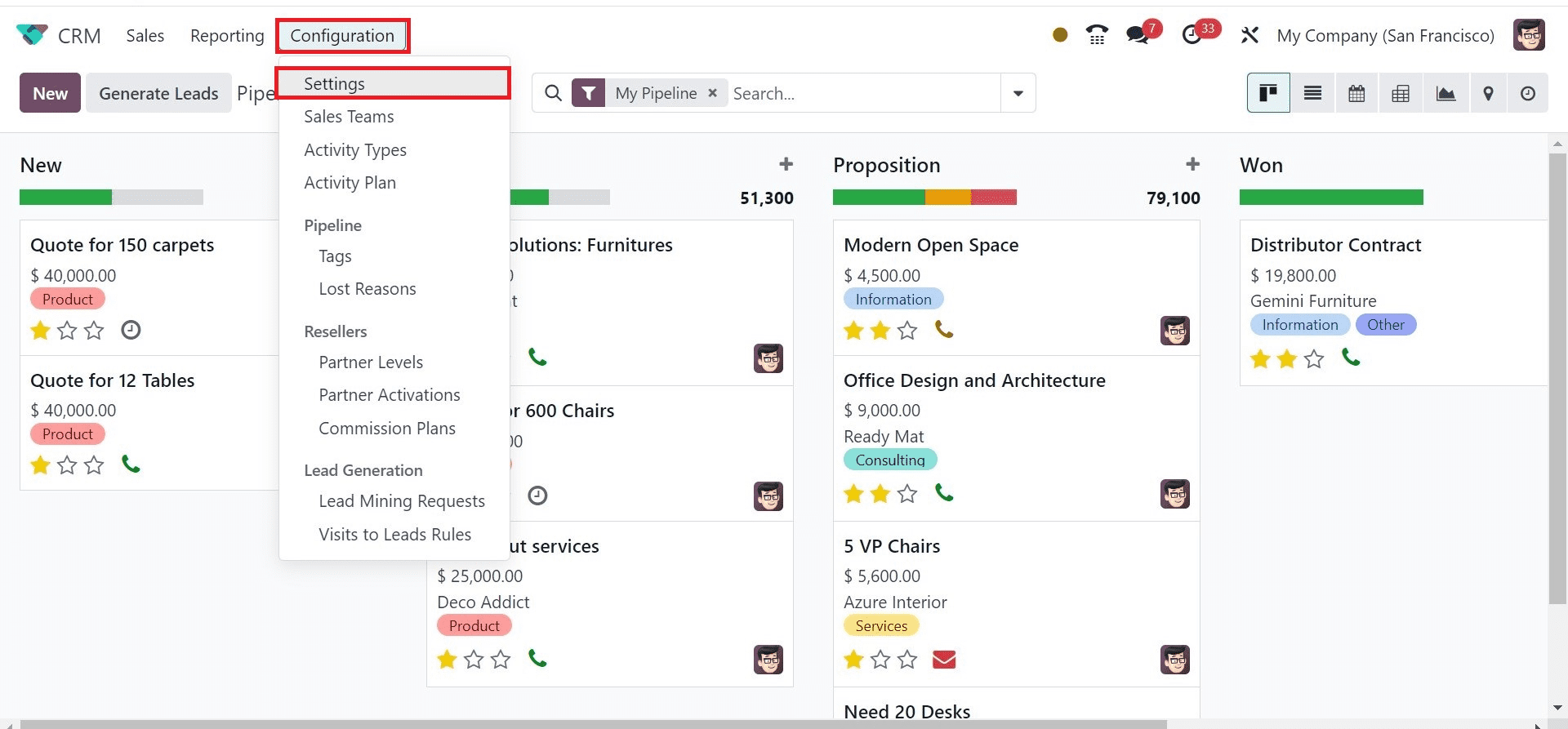
Once activated, a new submenu called "Leads" will appear under the existing "Leads" section, where all the leads will be consolidated and managed. The list contains comprehensive Lead information such as Phone, Email, City, Company, Country, Assigned Partner, Sales Person, and Sales Team. You also have the option to customize your view of the platform according to your needs, with choices like Kanban, Calendar, Pivot, Graph, and Activity views.

Generate leads
To begin, let’s go to the settings menu in the CRM module. Under the "Lead Generation" tab, you'll find the "Lead Mining" option. Activate this feature.
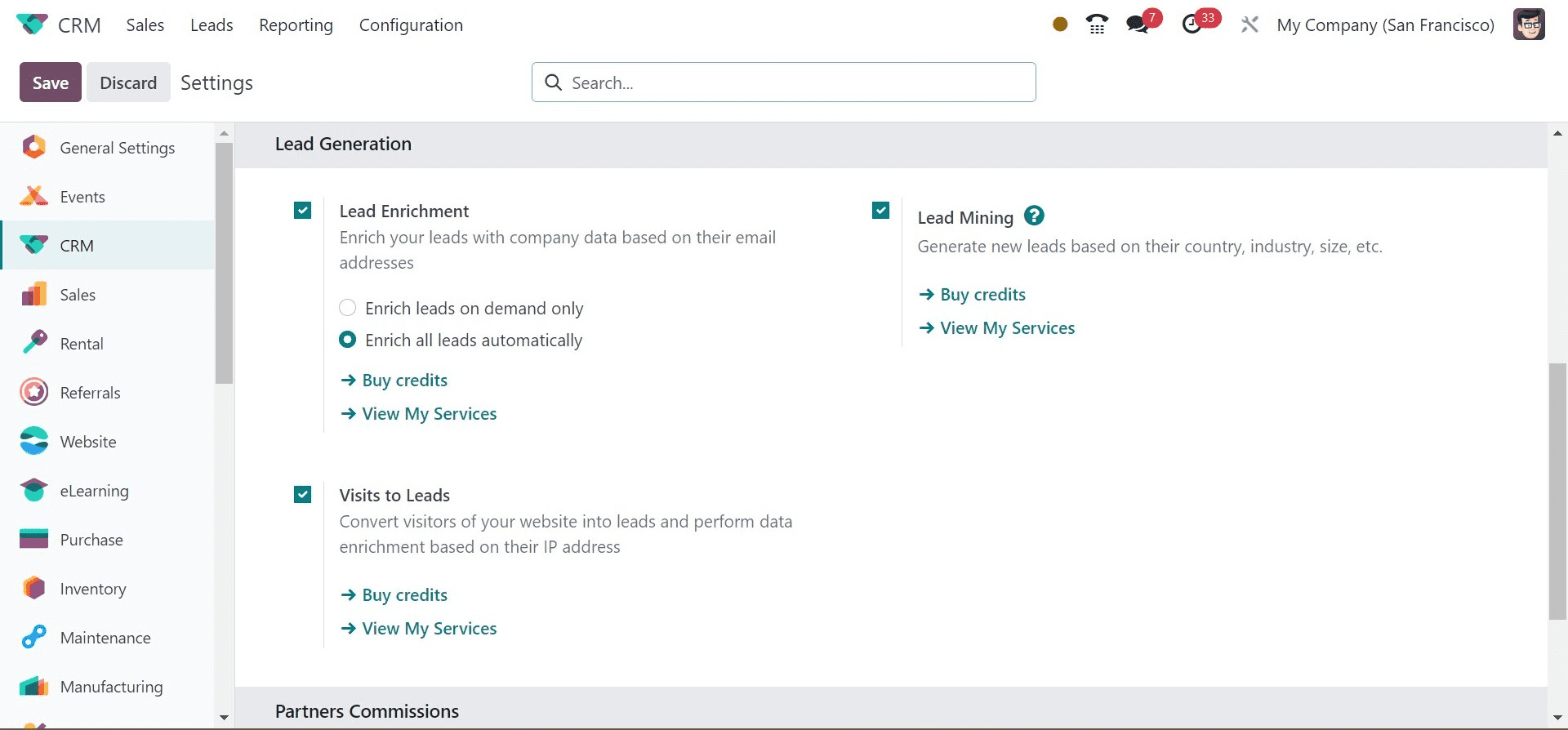
Once activated, you'll notice a "Generate Leads" button in the Leads management window.
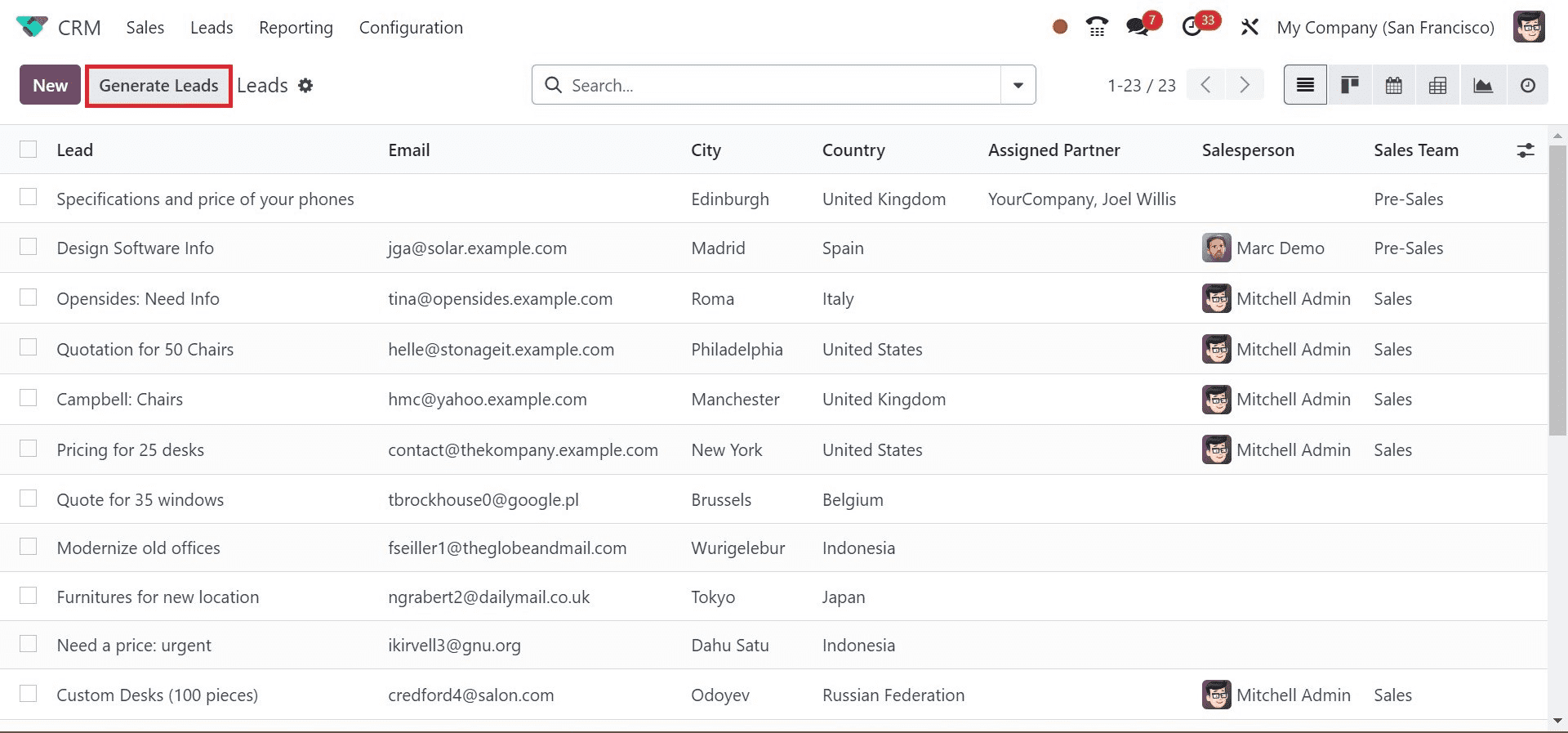
Click the "Generate Leads" button to establish rules for lead generation.
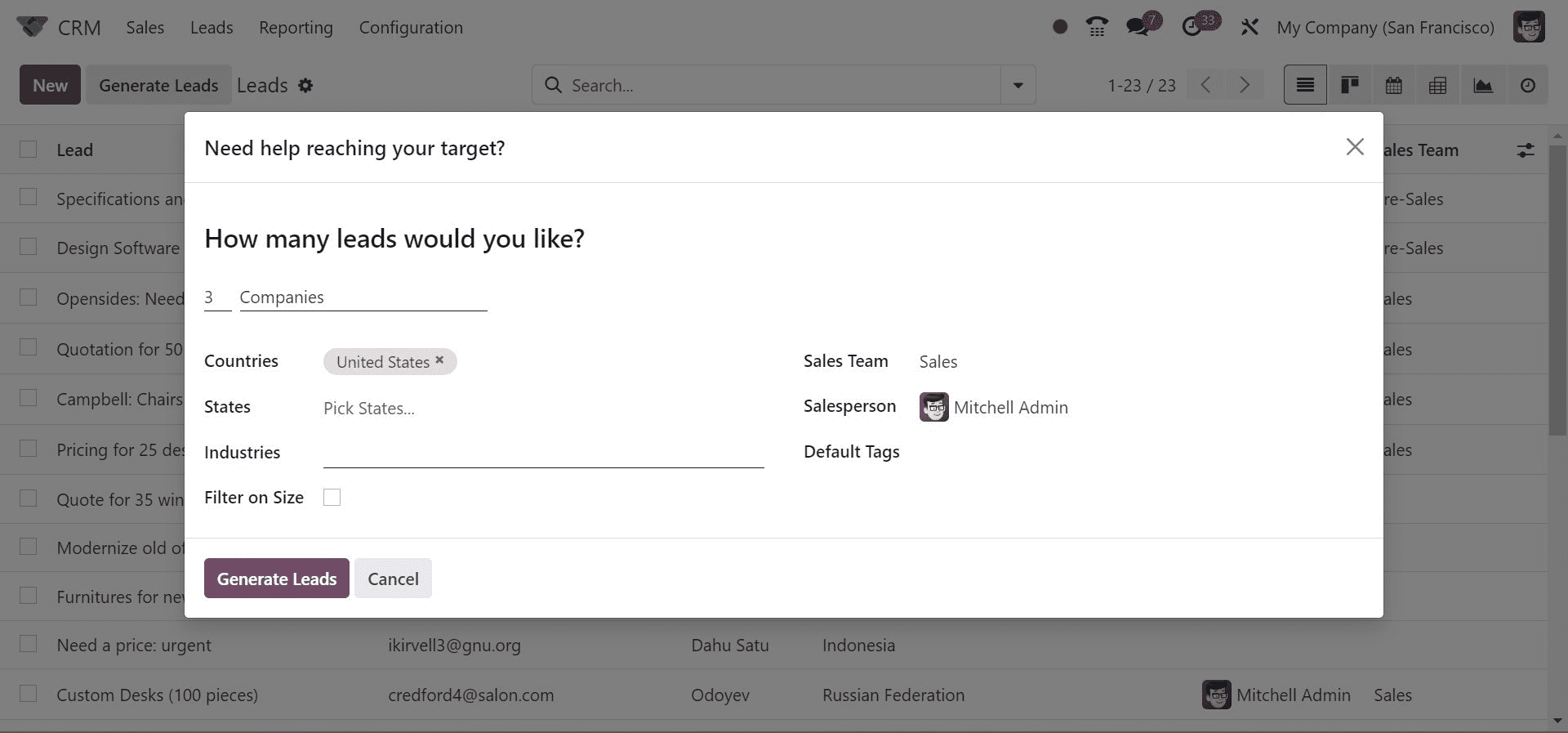
A pop-up window will surface, providing you the opportunity to specify particular criteria. You can target Companies or Companies and their Contacts, choose countries, states, and industries, specify the number of leads you require, and apply filters based on lead size. Additionally, you have the option to assign a Sales Team and Salesperson, as well as add suitable tags for the leads. Once you've filled in all the necessary information, clicking the "Generate Leads" button will generate leads based on the specified criteria. It's important to note that this is a paid service, and you'll need credits to utilize it within the CRM module.
In Odoo 17 CRM, you'll have a platform for a lead generation under the Configuration menu. Search for the "Lead Mining Requests" feature within the Lead Generation tab.
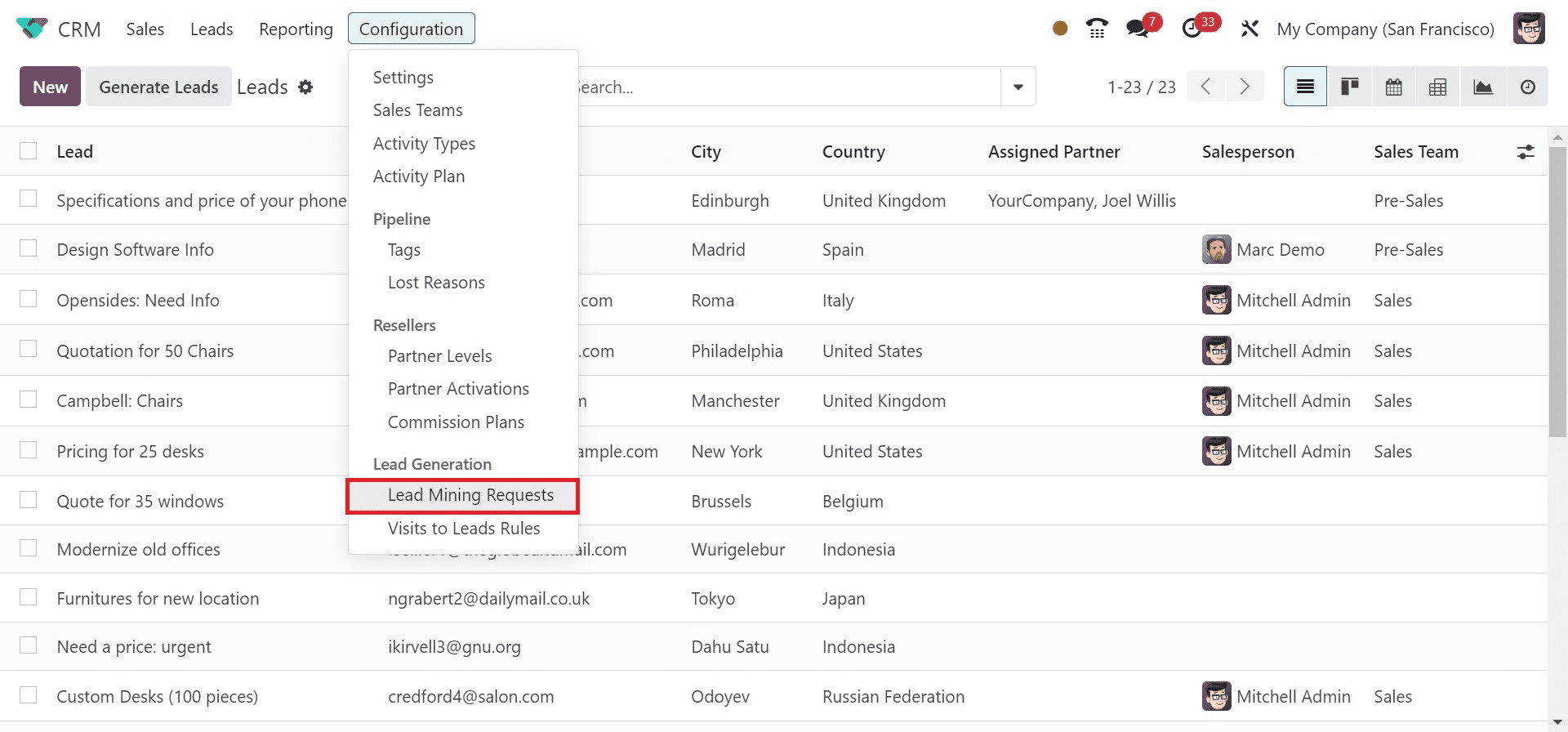
Within this platform, you can review lead generation requests, including details like Salesperson, Target, Number of Leads, Request Number, Tags, Countries, Sales Team, and Status.
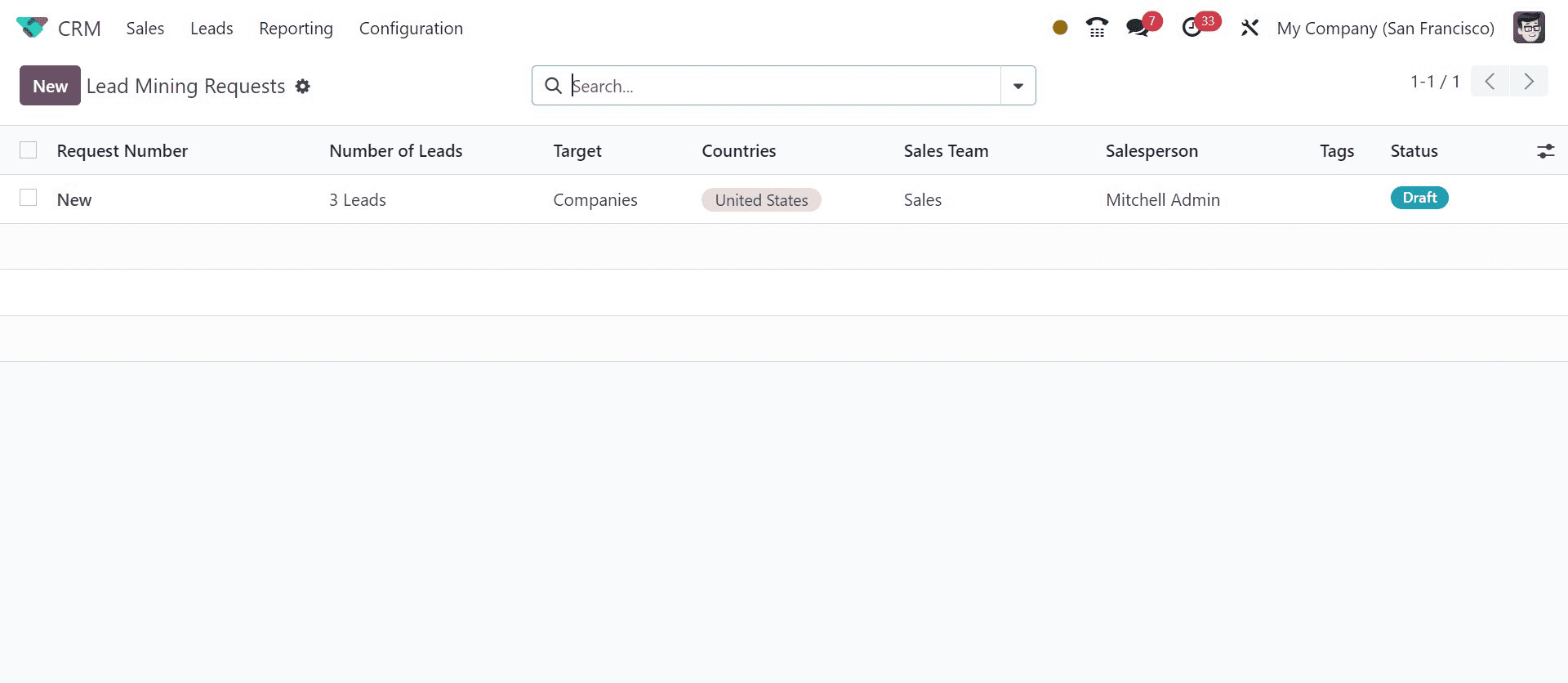
On this platform, you can initiate new lead mining requests using the "New" button. Specify the corresponding fields for the number of leads required, sales team, salesperson, countries, states, type (leads or opportunities), industries, and default tags.
Odoo will automatically store these details in your database. Submit your request using the "Submit" button. This process allows you to generate leads and opportunities based on your specific criteria efficiently.
Converting Leads into Opportunities
Converting leads into opportunities in Odoo 17 CRM is a straightforward process that allows you to seamlessly transition potential leads into successful business opportunities. Once you've effectively generated leads using the CRM module, converting them becomes a matter of just a few clicks. When a positive response is received from a potential customer, and mutually agreeable terms and conditions are in place, you can convert a lead into an opportunity. In certain cases, you can even directly convert a lead into a sales quotation based on the level of interest shown by the customer.
Let's begin by navigating to the Leads menu in Odoo 17 CRM. From the list of leads, select the one you want to convert into an opportunity.
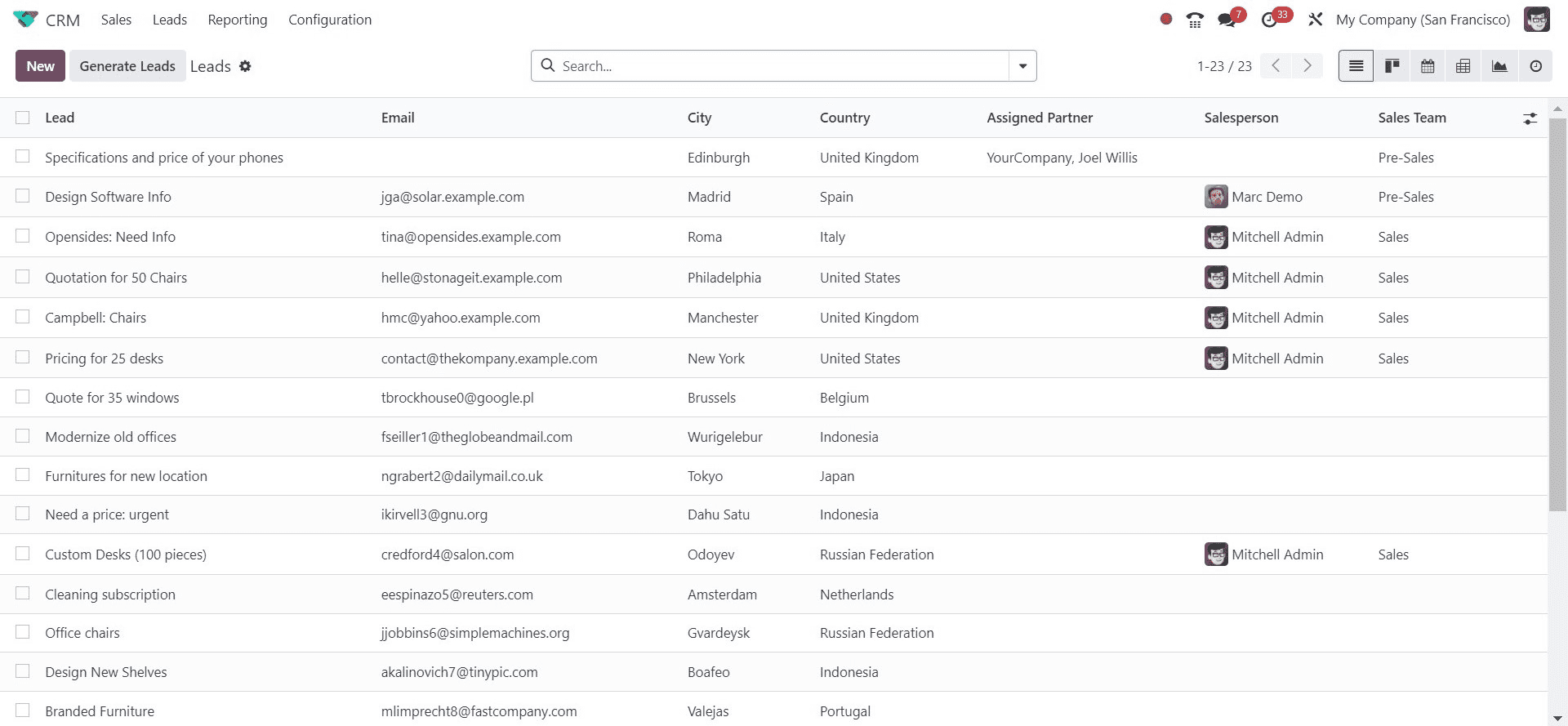
Once you've chosen the lead, you'll see a set of buttons, including "Convert To Opportunity." Click on the "Convert To Opportunity" button to initiate the conversion process.
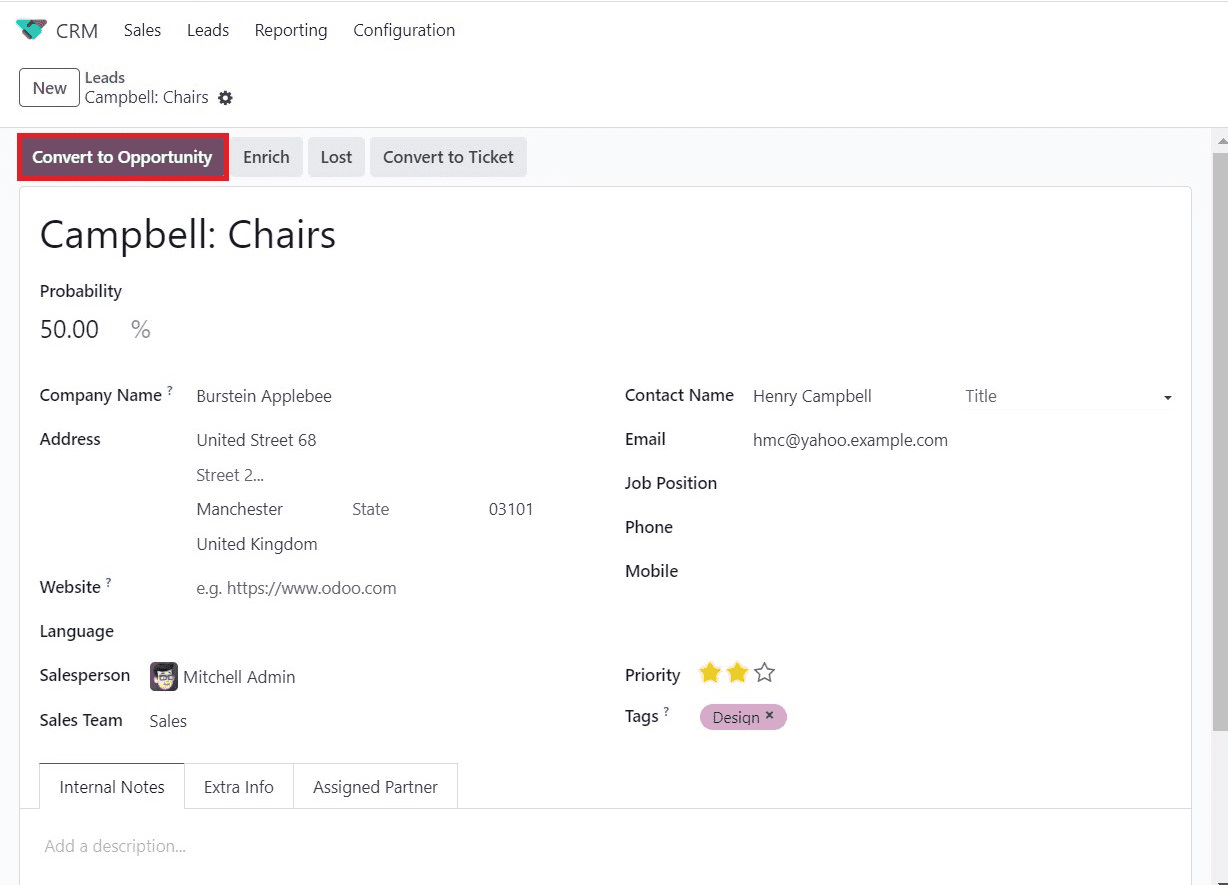
A pop-up window will appear, prompting you to specify details regarding the opportunity. First, you'll need to select "Conversion Action" from the available options. You have the option to either transform the lead into a brand-new opportunity or combine it with existing opportunities. If you choose to merge, you'll have the opportunity to specify which existing opportunities you want to combine with the lead.
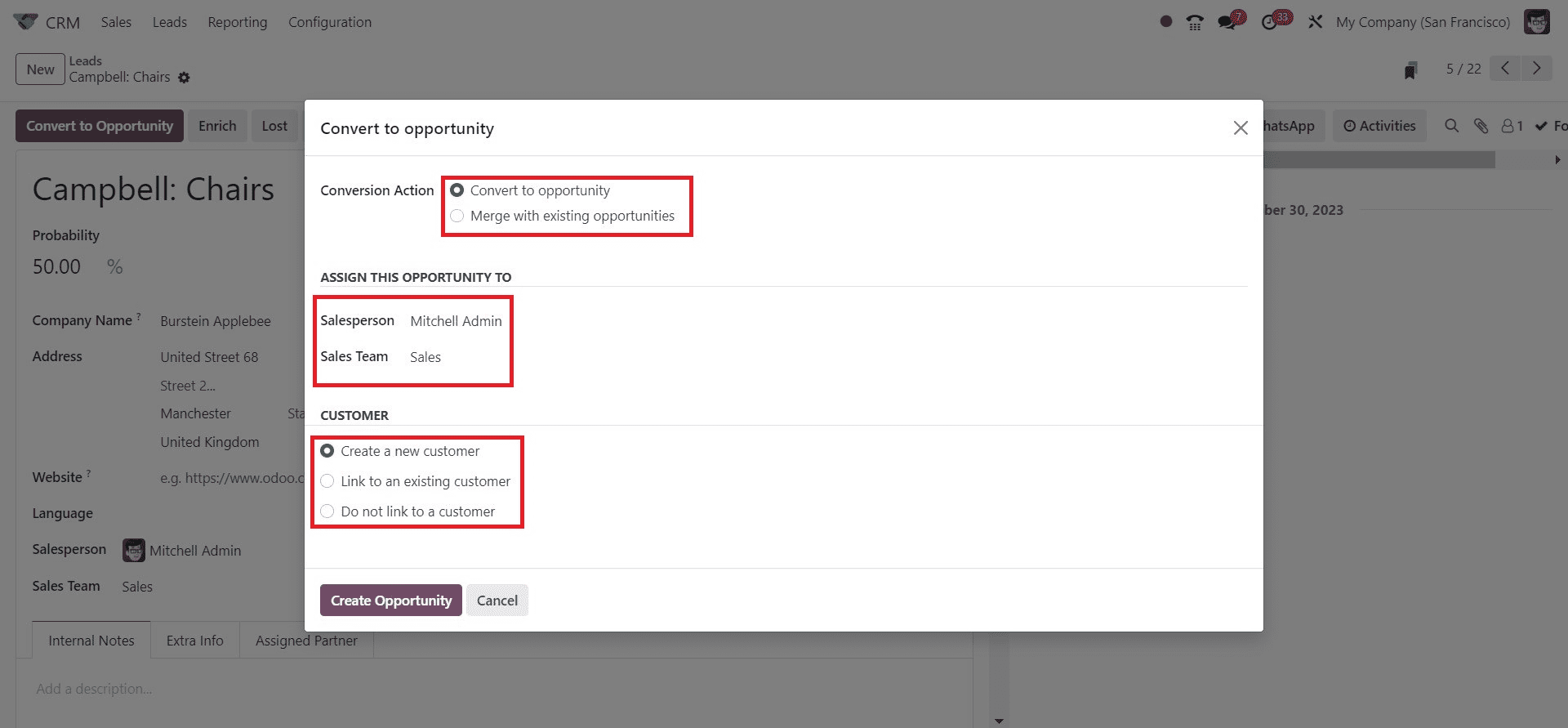
You can assign the newly created opportunity to a particular Salesperson and Sales Team by entering their names in the respective fields.
If you've chosen to "Convert to Opportunity," you'll see a field that allows you to define how to handle the customer relationship: You can create a new customer record, link this opportunity to an existing customer, or choose not to link it to any customer, depending on your specific requirements.
After you've provided all the required information and made your choices, simply click the "Create Opportunity" button.
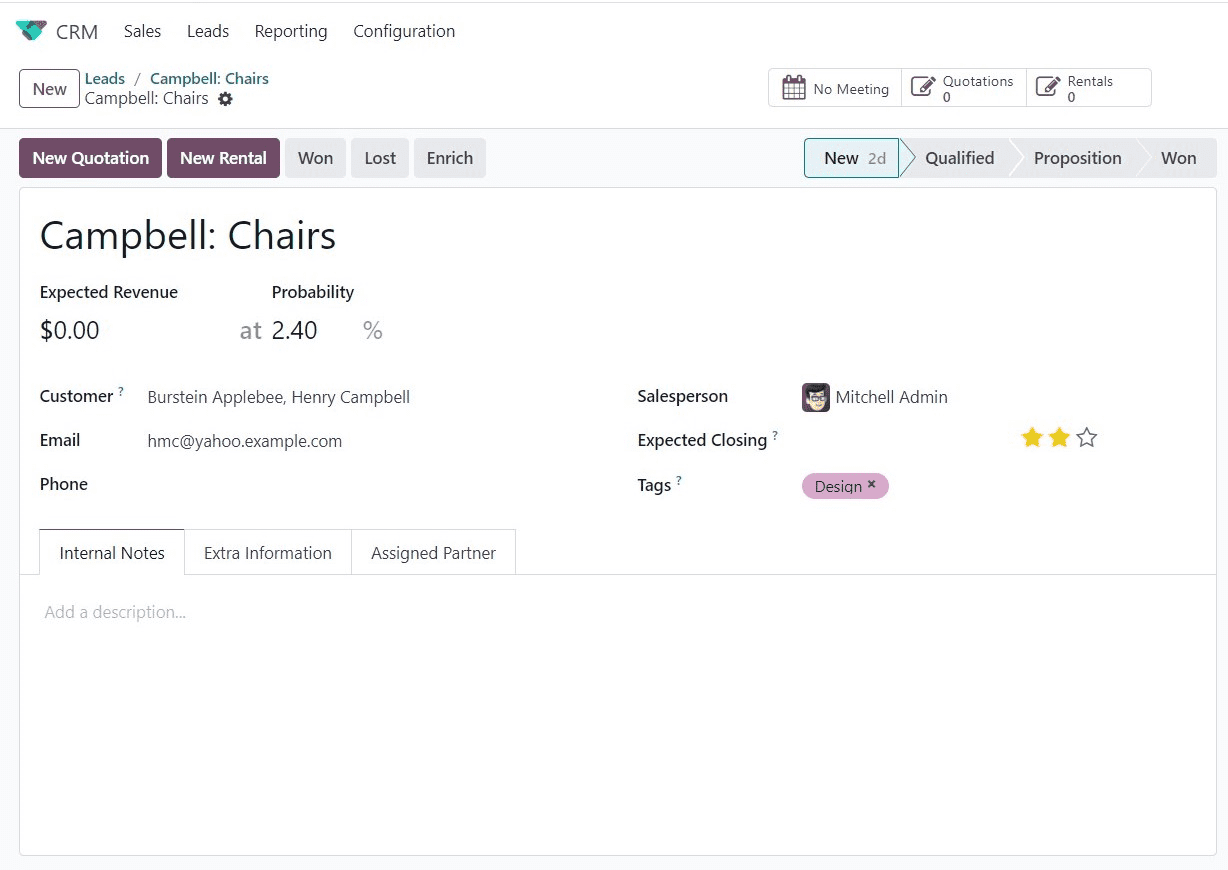
Your lead will now be converted into a new opportunity, and it will be visible in your CRM. Depending on your business processes and customer needs, you can proceed to convert this opportunity into a sales quotation if required.
CRM Leads/Opportunities Pipeline
When you enter the CRM module, you'll see a dashboard where all your sales processes are organized in stages, like a pipeline. It's like a visual representation of your leads and opportunities moving through the sales journey. Odoo integrates with various platforms, like your website, email, social media, and more, to collect leads. These leads can then be managed effectively in the CRM module. Depending on how interested a customer is, you can turn a lead into an opportunity, and eventually, a sales quotation. The main dashboard is accessible via the "My Pipeline" option under the "Sales" menu in the CRM module.
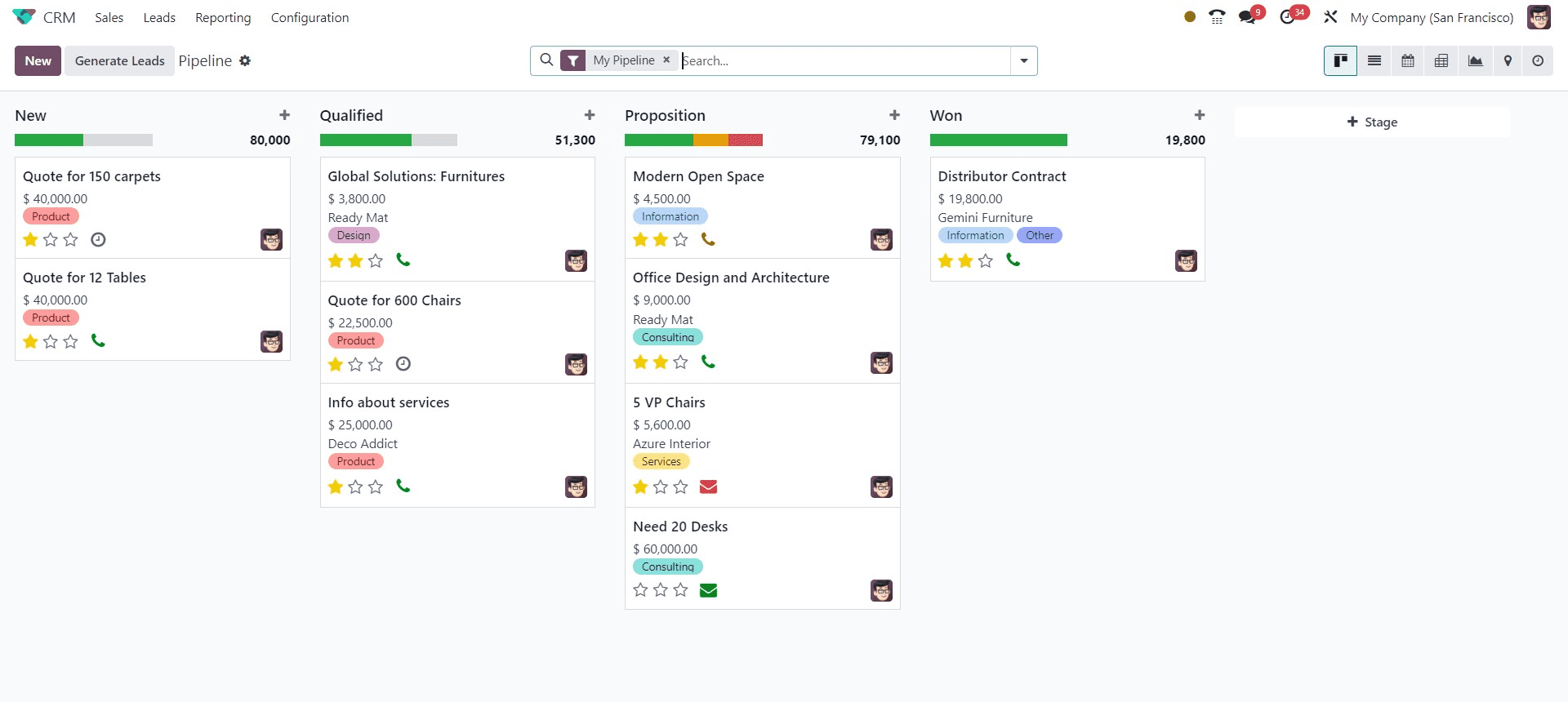
You can customize the view of the dashboard to Kanban, List, Calendar, Pivot, Graph, Map, and Activity views based on your preferences.
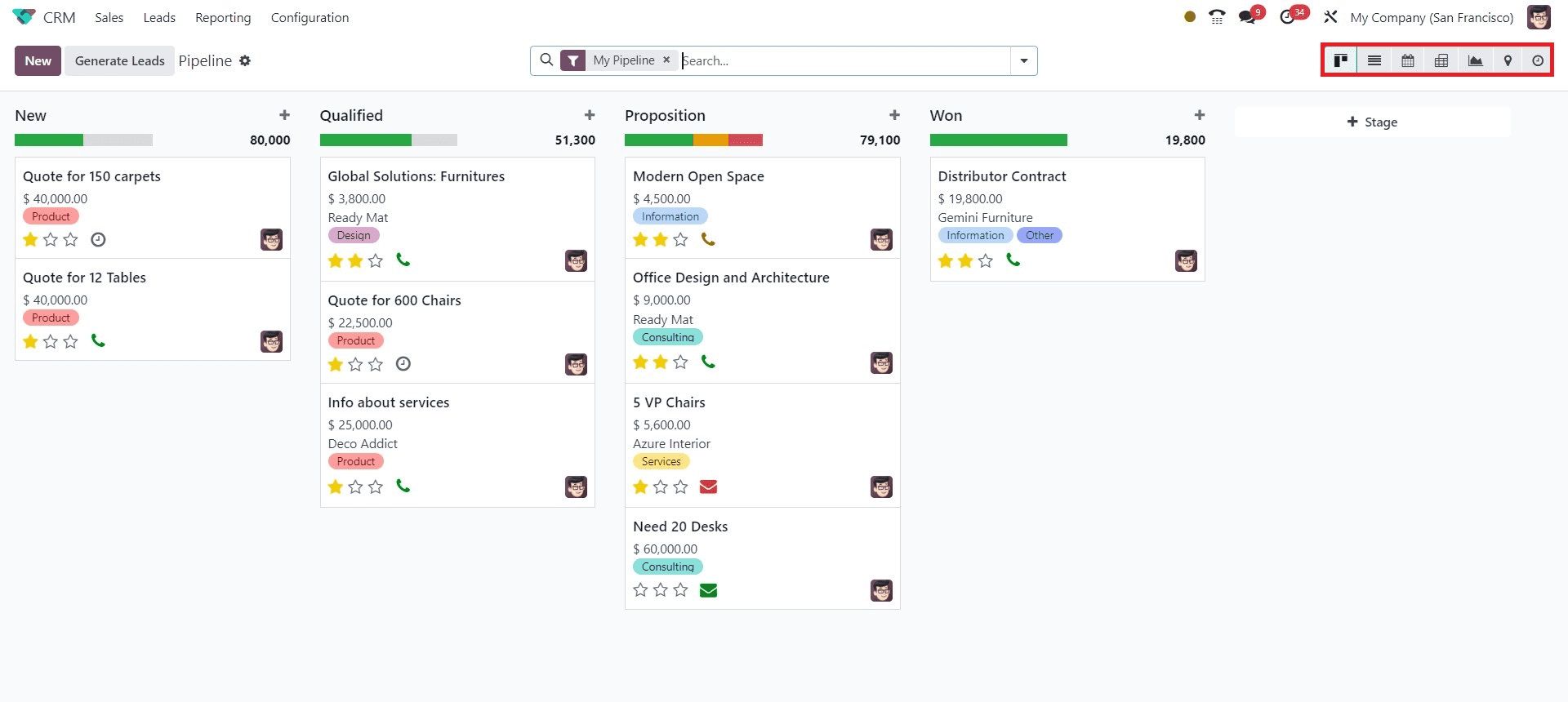
In the Kanban view, leads are organized by their stage of progress in operations. Customizing these stages is highly flexible, giving you the ability to tailor them to meet your specific business needs.You can create new lead stages effortlessly by using the "+Stage" button. You can define the title for a new stage and create as many as you require.
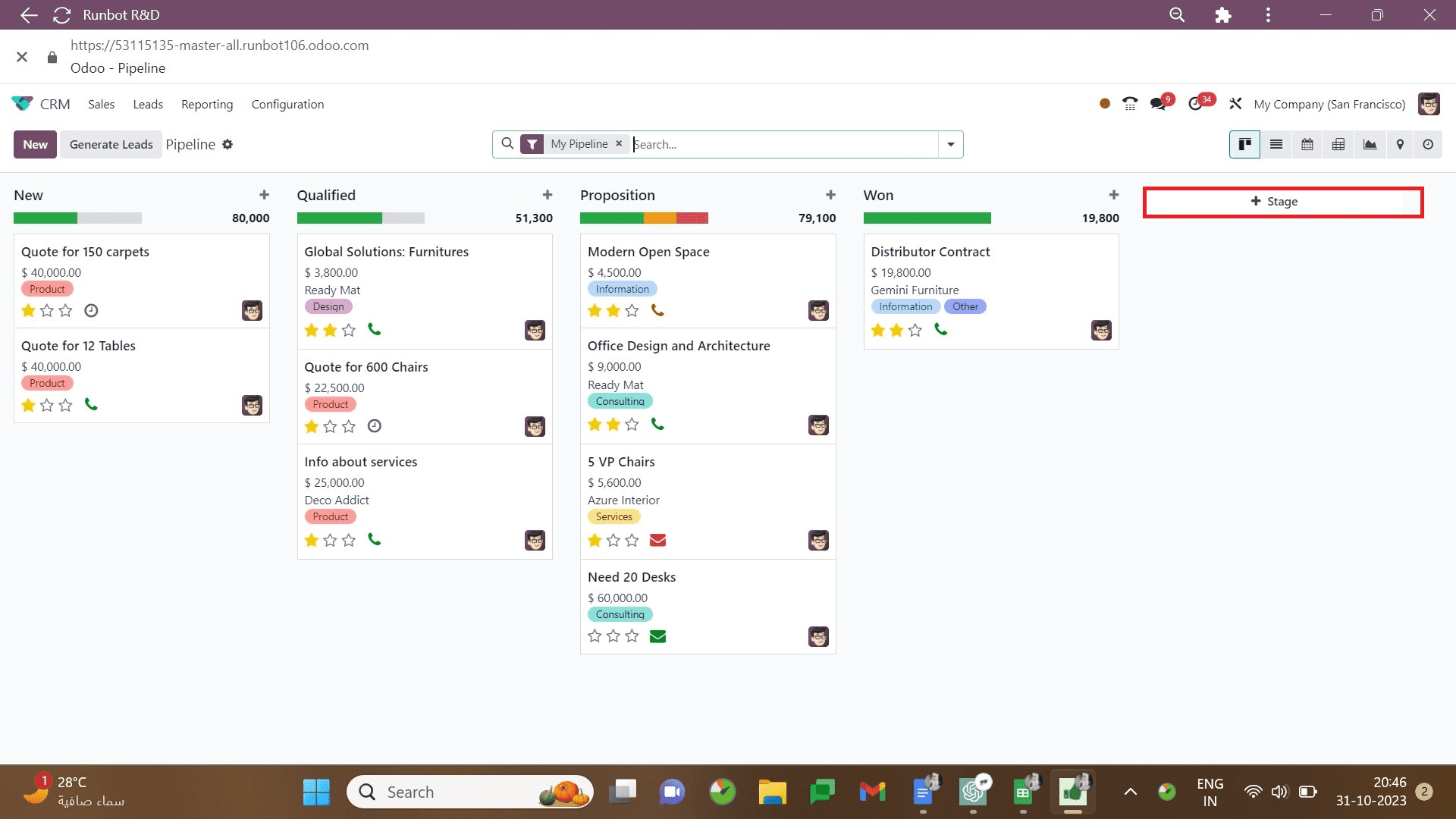
Edit, fold, or delete stages using the gear icon next to the stage title. Use the "Edit" button to make changes.
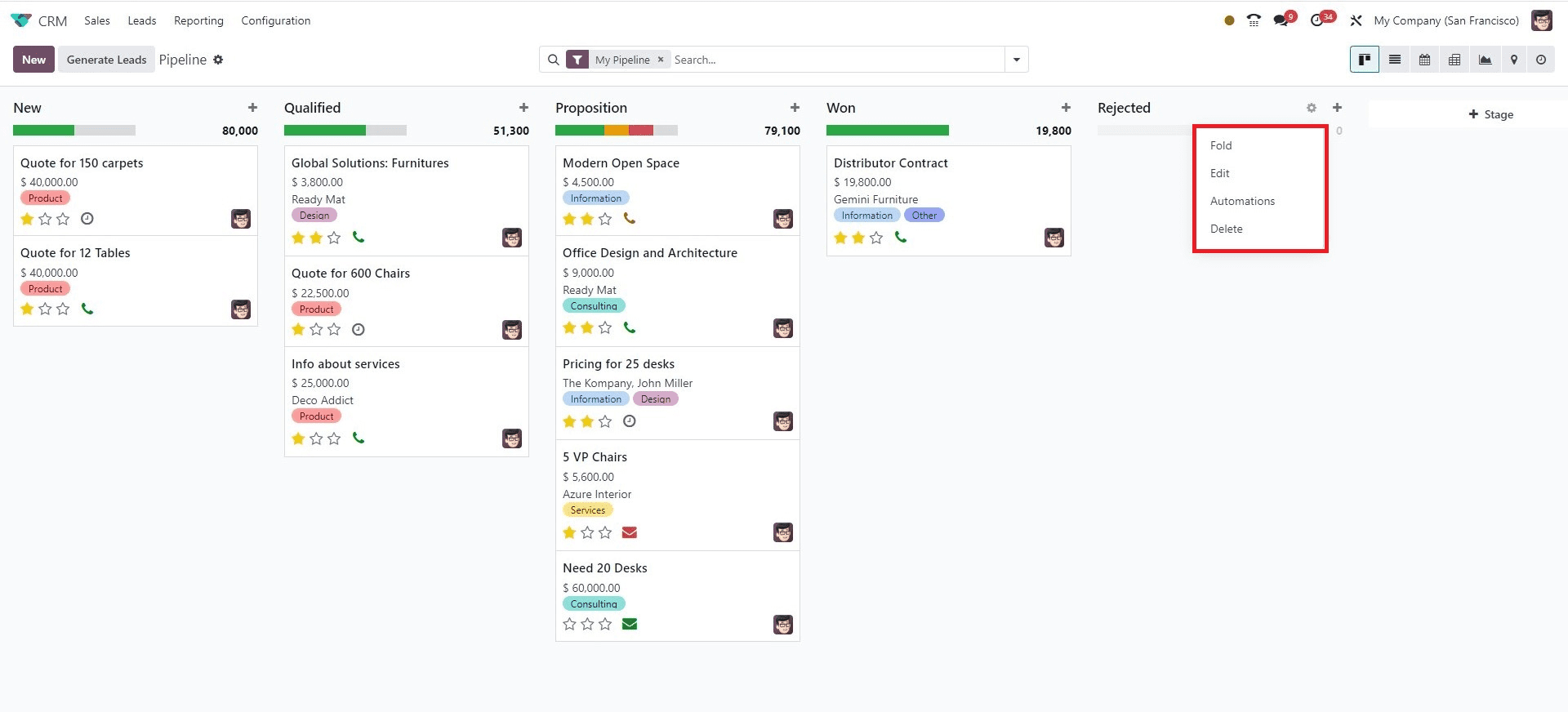
To designate a particular stage as the "Won Stage" for leads, activate the "Is Won Stage?" field. This signifies that the lead has become a successful business opportunity. In the "Sales Team" field, you can specify a particular sales team that will have access to and use this stage. Other sales teams won't be able to view or utilize this stage unless it's mentioned in the "Sales Team" field. You can also outline the specific requirements that must be met to move leads to this stage in the "Requirements" field. This helps team members understand what is needed to progress through this stage. Remember to save your changes by clicking the "Save" button after editing the column to ensure that all your modifications are recorded.
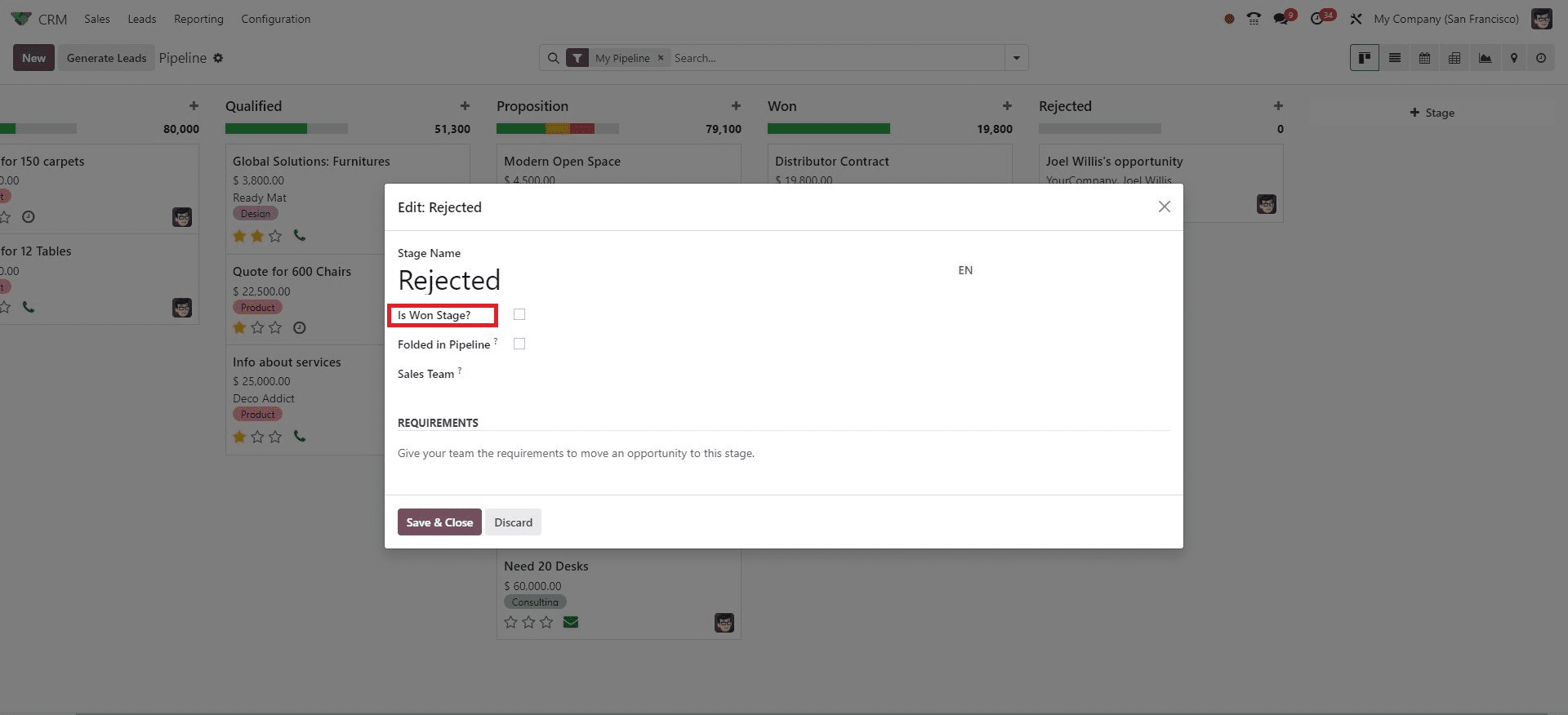
The expected revenue for each stage is visible in the top right corner of the respective columns.
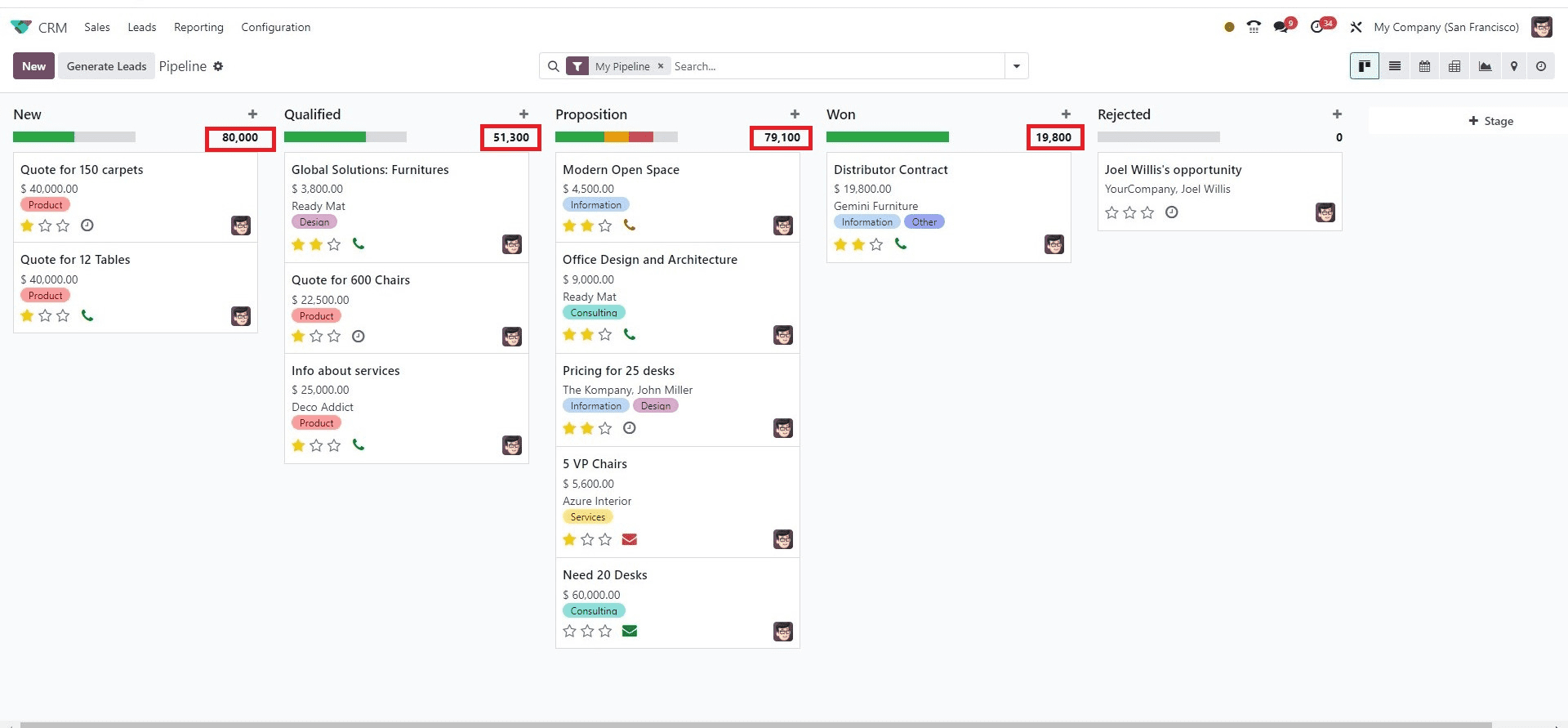
You have the option to shift leads from one stage to another by simply dragging and dropping them. Changing the lead stage automatically updates the expected revenue. Also, you can mark the priority of leads with stars (Medium, High, Very High) to identify high-priority leads.
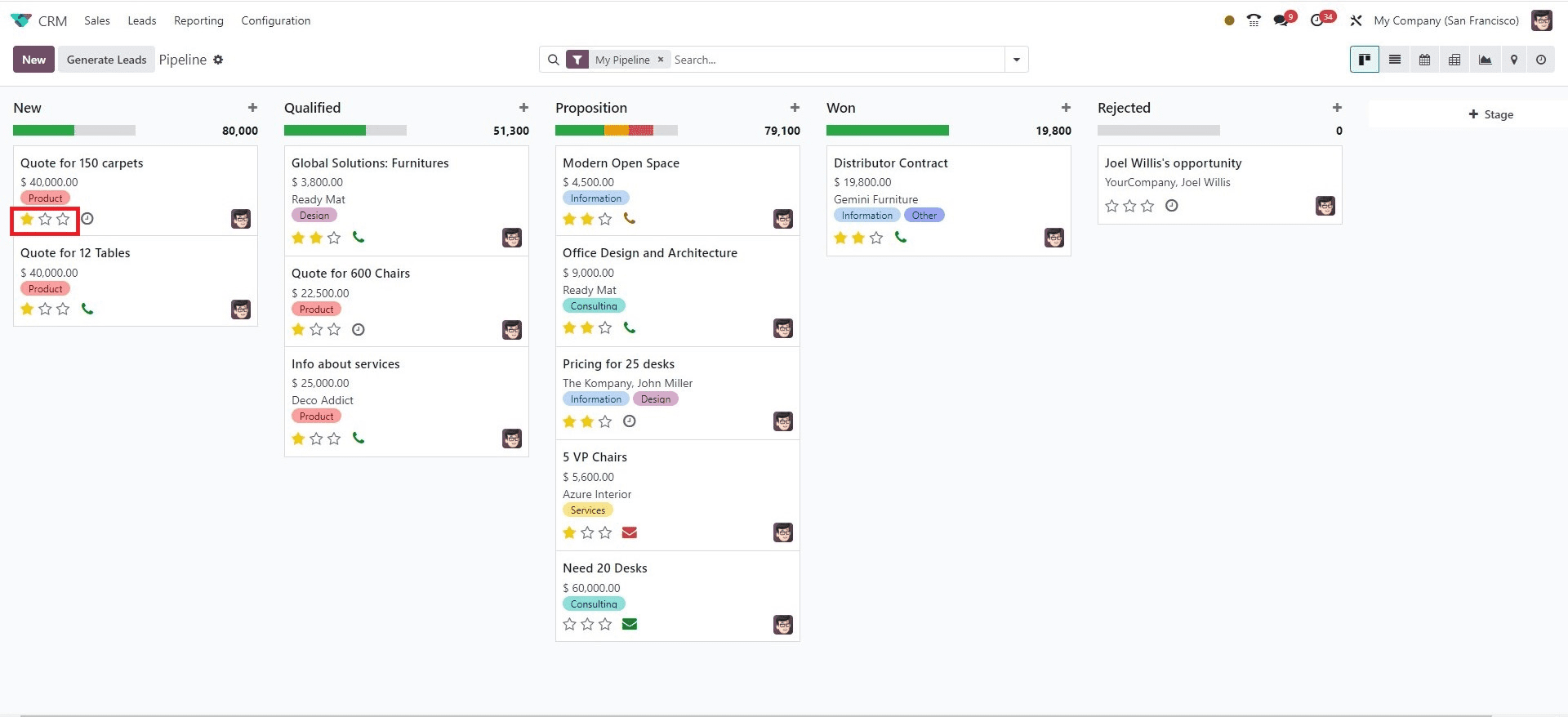
From the main dashboard, you can conveniently schedule various activities for leads by utilizing the clock icon.You can view scheduled activities, plan new ones, mark them as done, or reschedule as needed.
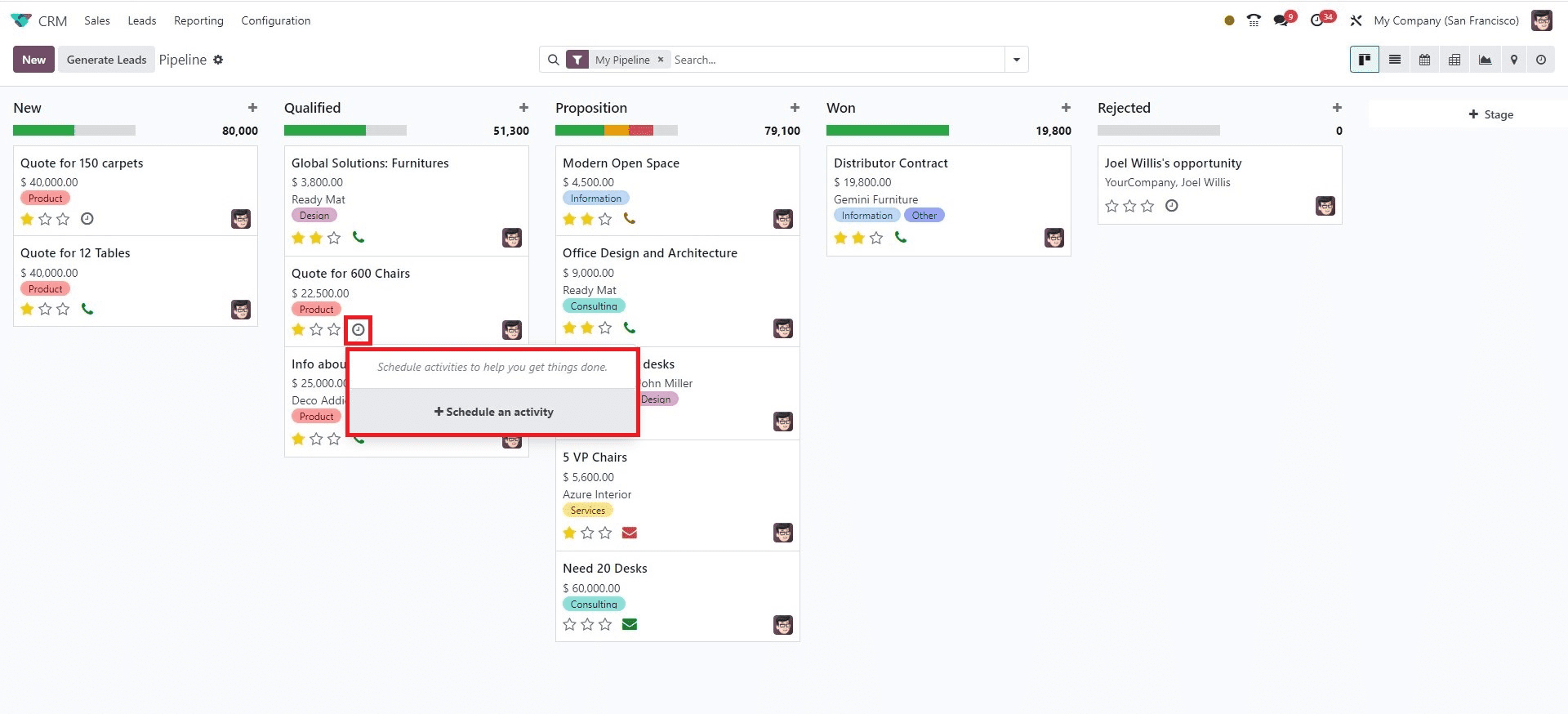
CRM module, allows you to add customers to a call queue. You'll find this option located near the clock icon, which is typically used for scheduling activities. With a simple click, you can include leads in the call queue, making it easier to manage your call-related tasks.If necessary, you can click on the icon once more to remove them from the call queue. This feature simplifies the organization and management of customer calls.
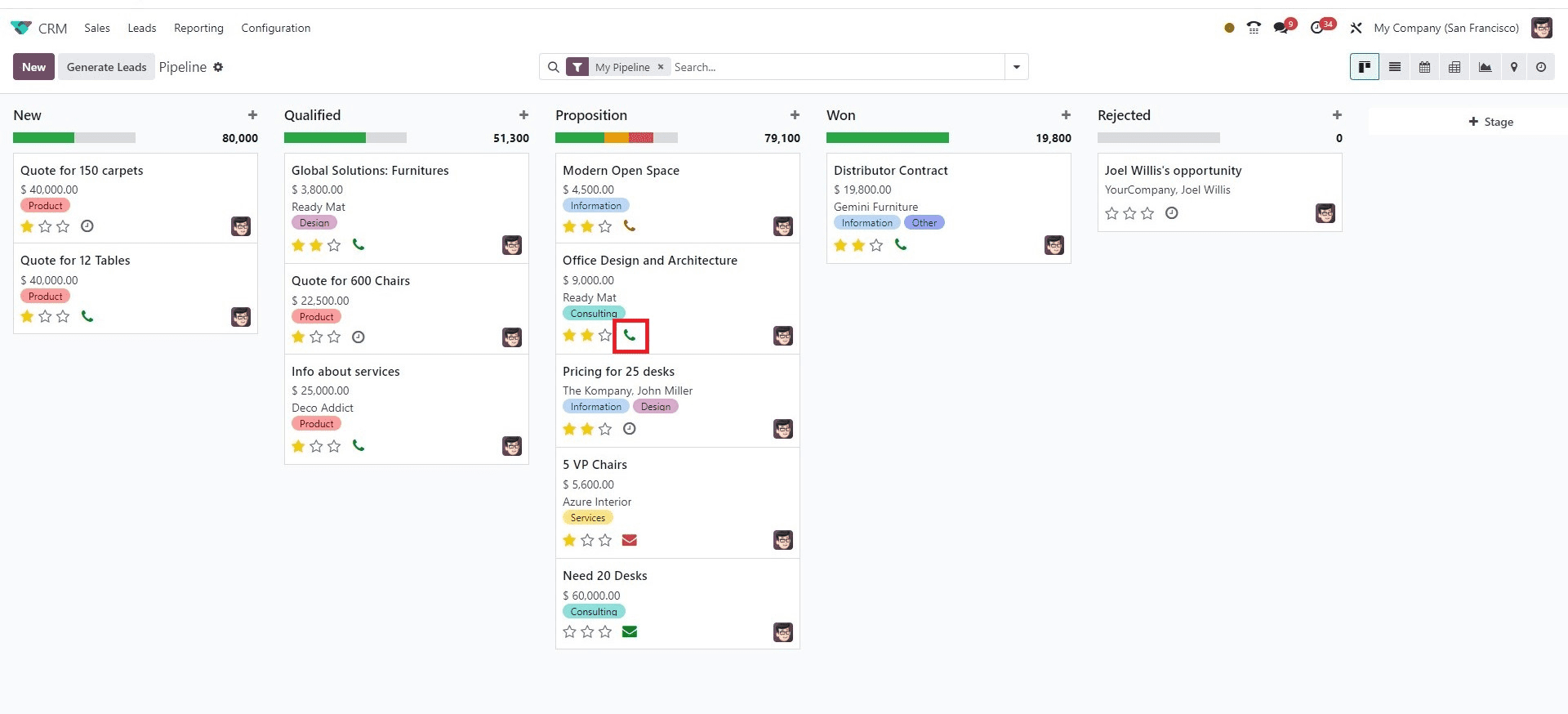
Quickly add new leads to specific stages using the "Quick Add" option represented by a '+' icon. Provide the required information and then select "Add" to position the lead in the appropriate stage.
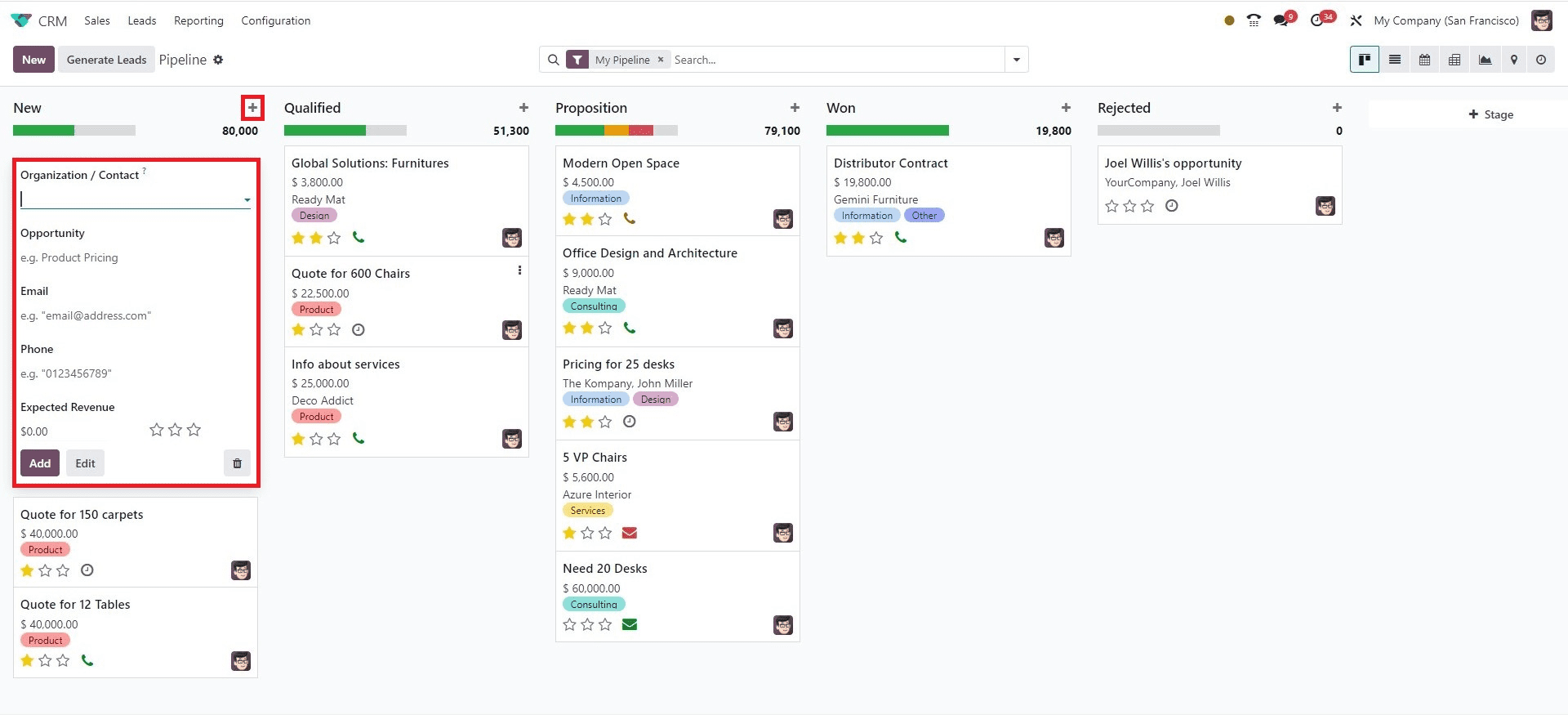
In the List view, you'll find detailed information about opportunities, including contact details, company, salesperson, next activity, deadlines, expected revenue, and stage.
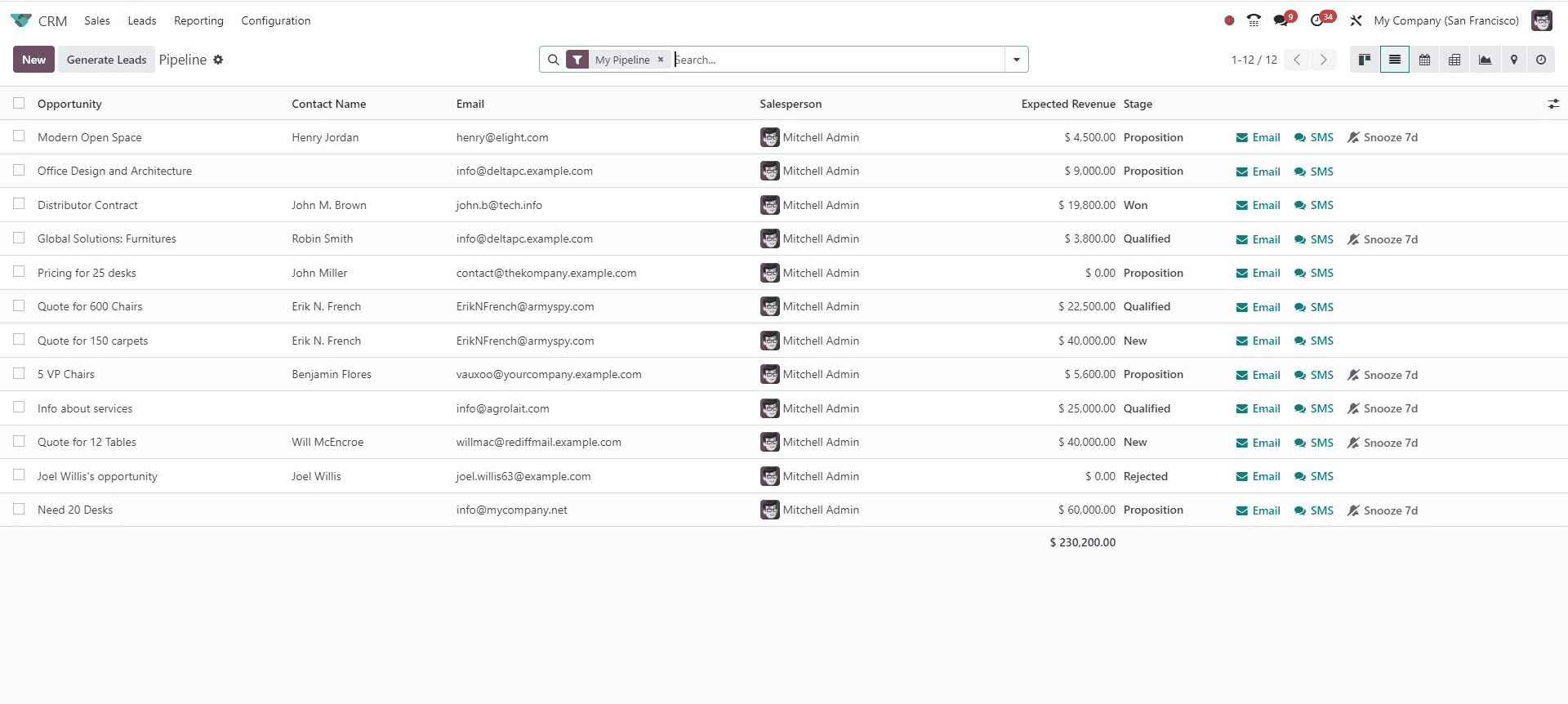
In this view, you can directly get in touch with the salesperson. It's as simple as clicking on their name to initiate contact. This action will connect you with the specific salesperson through a message box, simplifying communication.
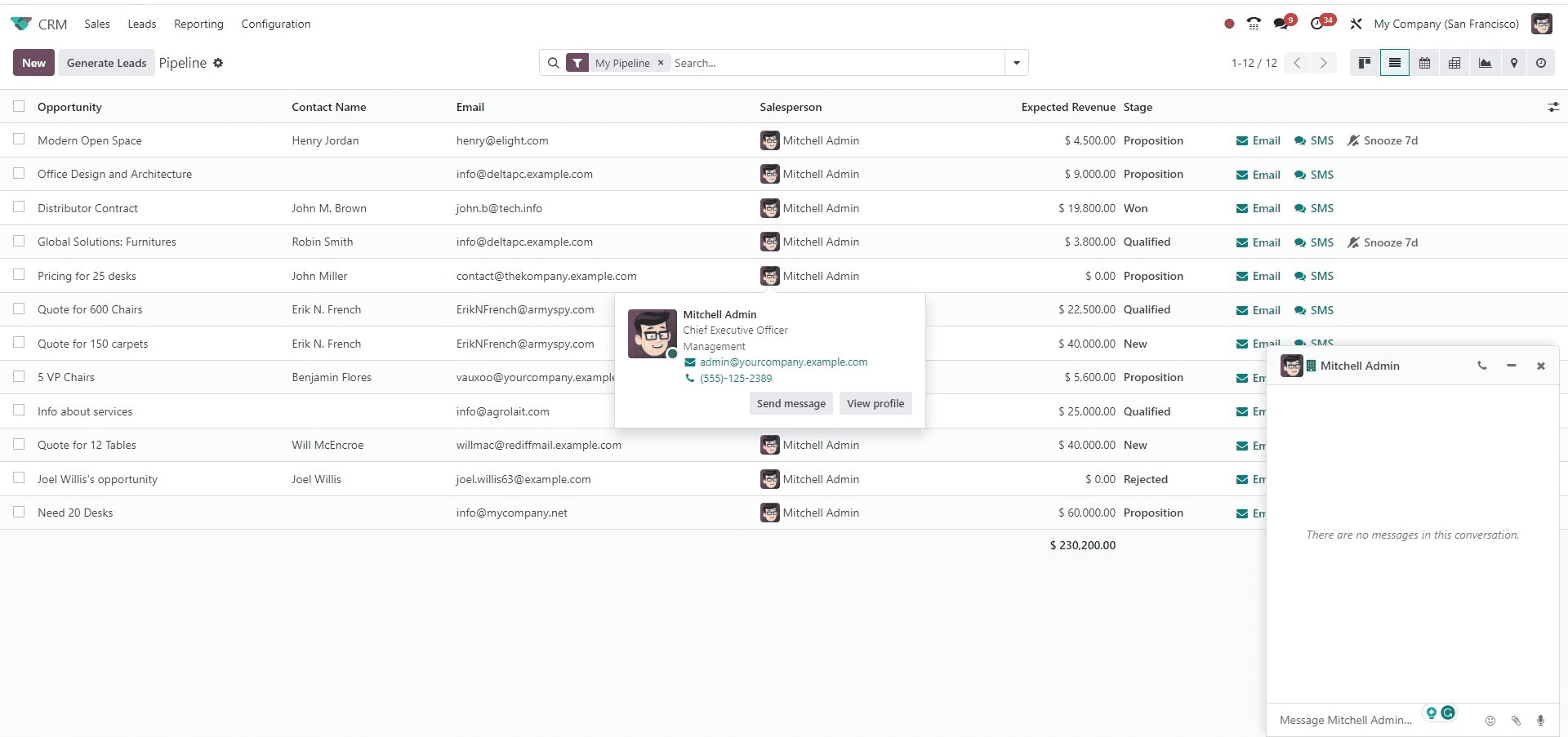
Furthermore, for each lead, you'll find options to send an email or SMS, making it convenient to reach out to the respective customer using their preferred mode of contact. This feature enhances communication and interaction with both your sales team and customers.
You can enrich the list view with additional lead details such as creation date, customer details, location, sales team, priority, assigned partner, activity, campaign, medium, source, expected closing date, and probability.
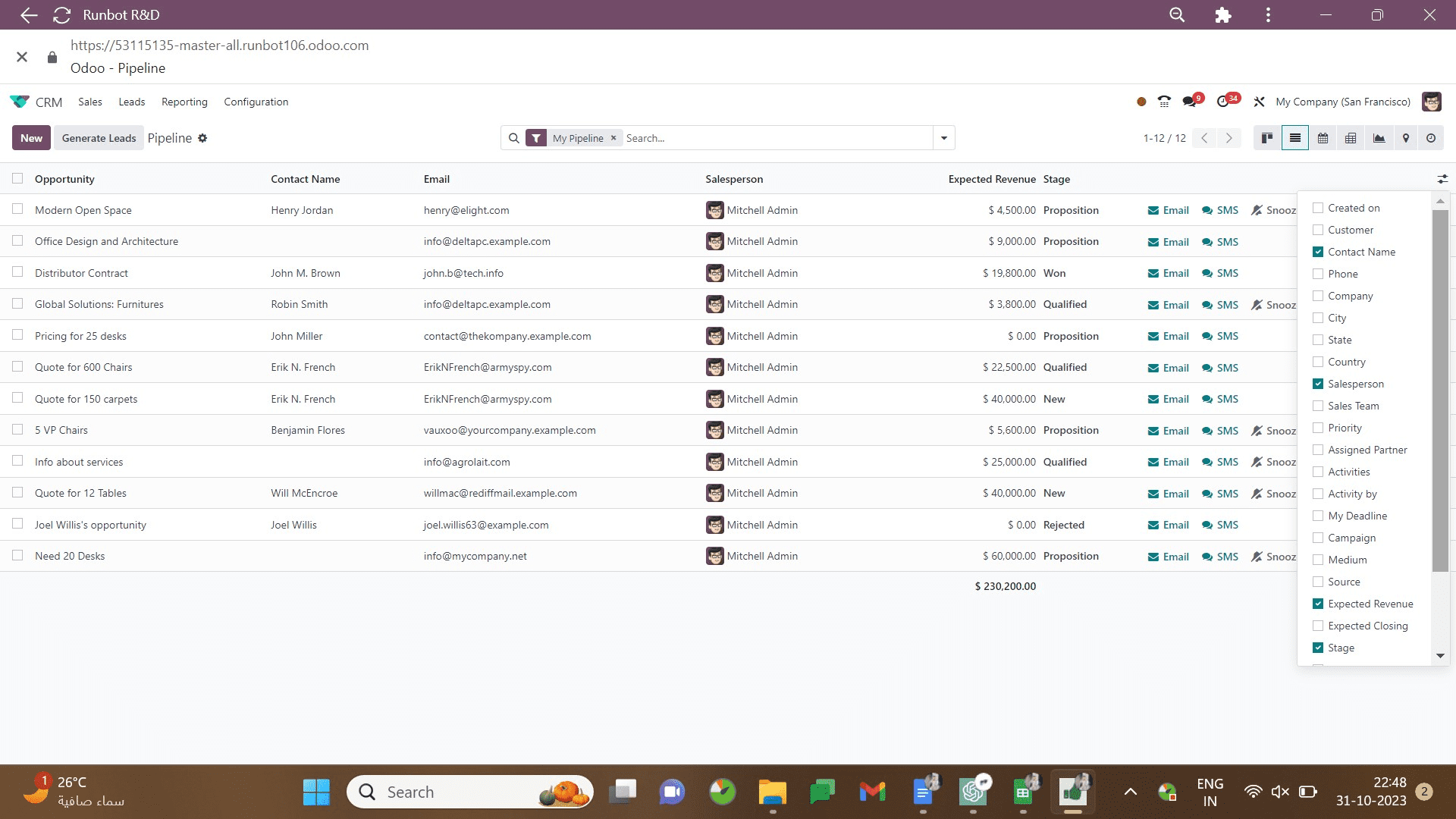
The "My Activities" window is similar to the "My Pipeline," but it displays only the leads and opportunities assigned to you.
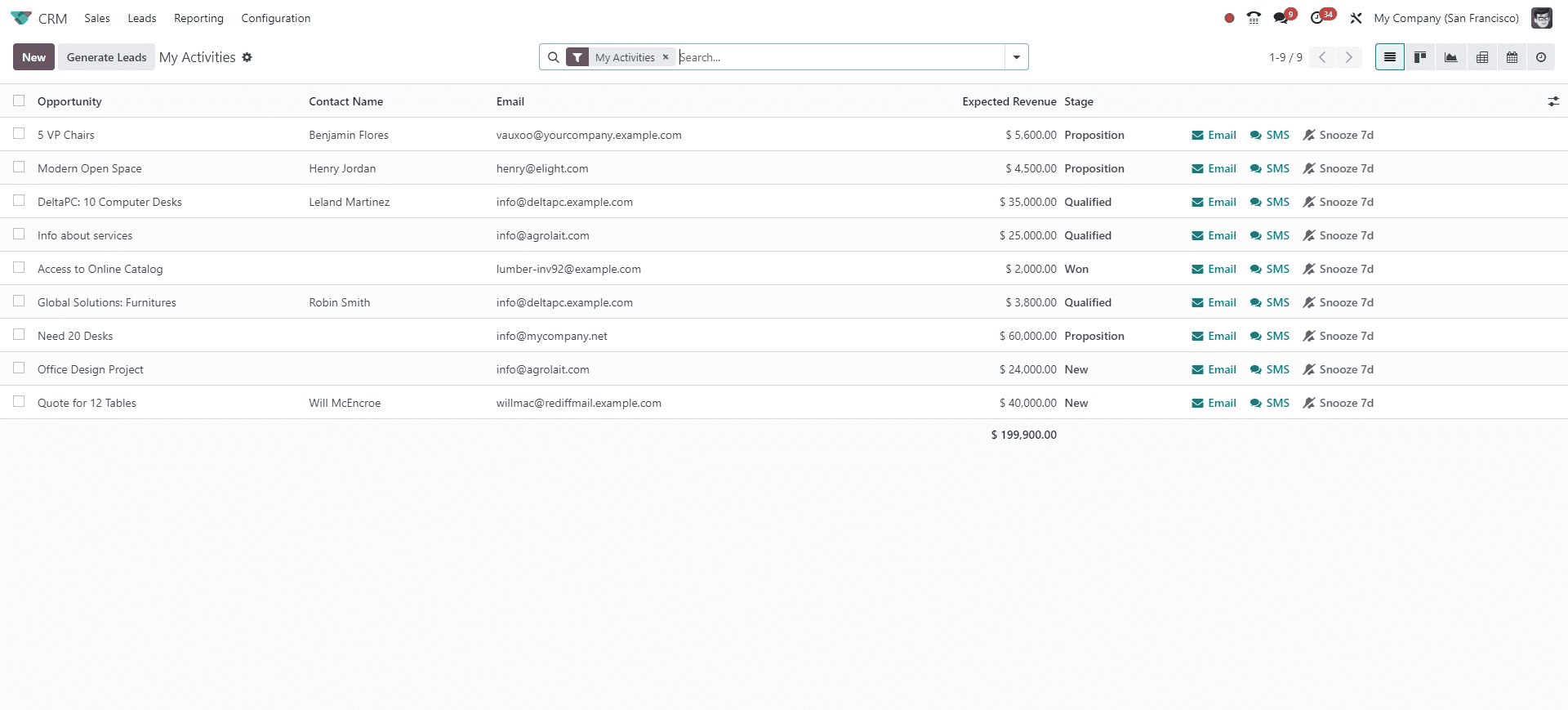
Leads Analysis
You can analyze all the reports about the leads you've collected from different sources using the Leads reporting feature in the Odoo CRM module. Utilizing advanced reporting tools, you can carefully evaluate these leads and make informed decisions to improve your lead-generation process.
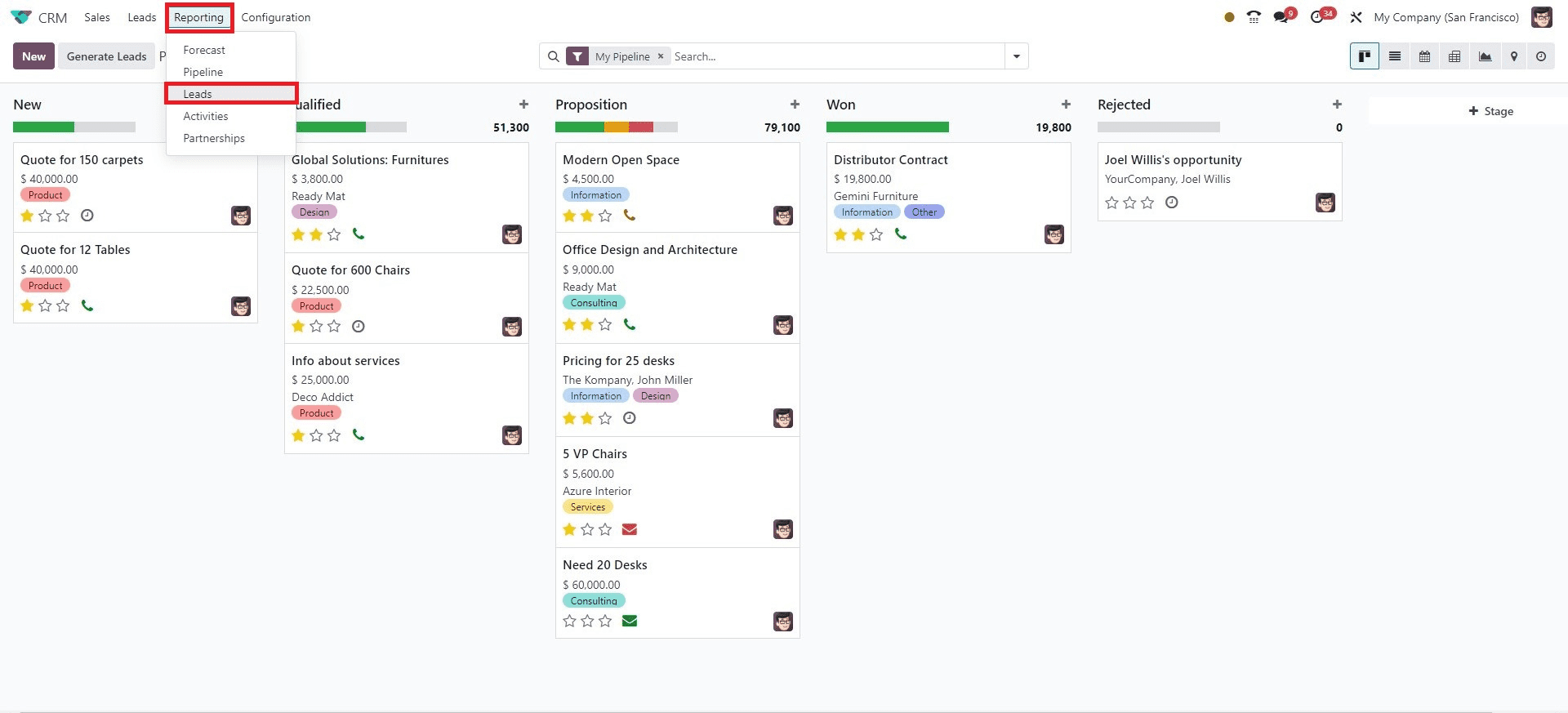
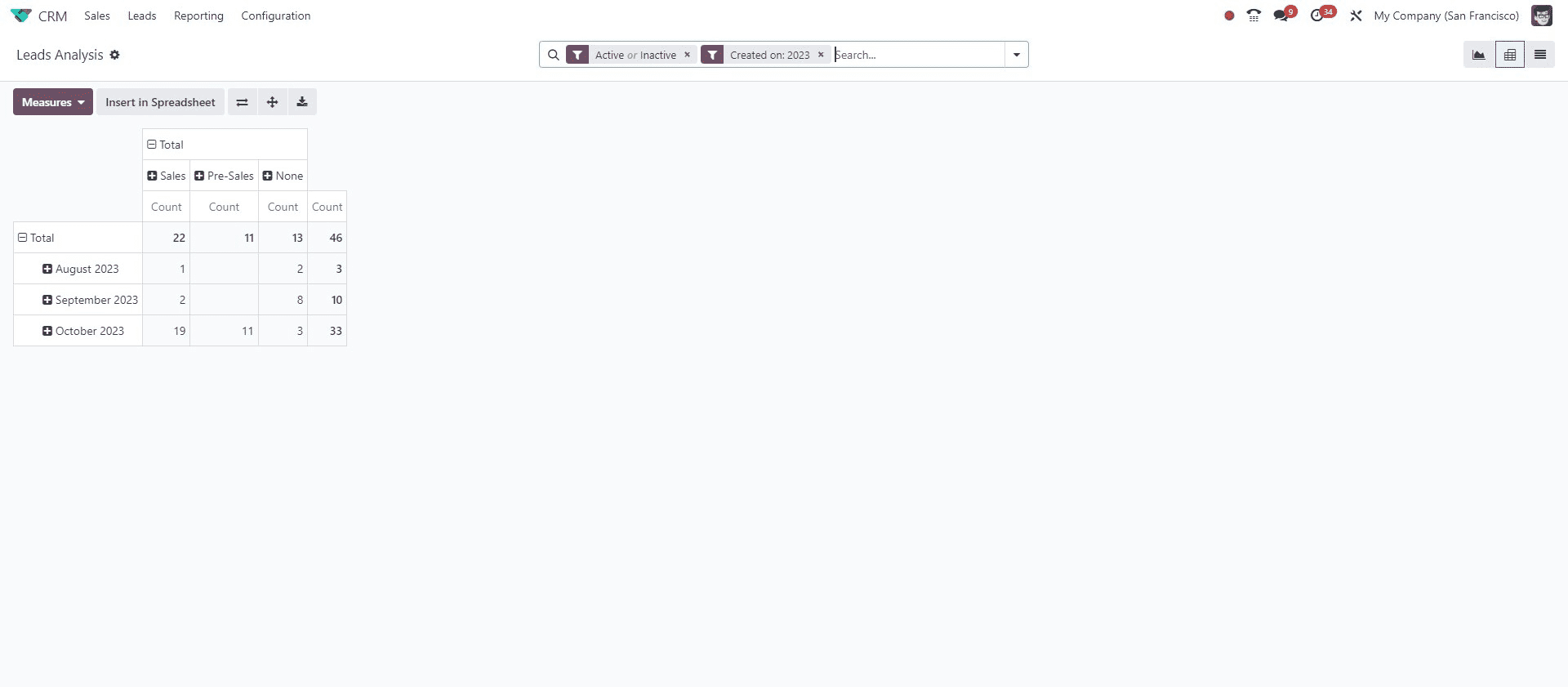
The Odoo CRM module is a powerful tool that supports you in handling leads right from their initial generation across various channels to converting them into successful sales orders. If you're in need of dedicated software to manage your leads and opportunities effectively, Odoo CRM is the ideal solution for your business.