Any organization's project management depends heavily on its ability to conduct activities systematically. A corporation will profit from having a defined strategy for each step of the project before it begins, as this will lessen work pressure and planning expenses. You may plan and track different project operations to increase your company's operational transparency with a good project management system. With effective features that are tailored to your needs, the Odoo Project module guarantees effective project administration. This module will help you achieve excellence in all project-related operations from beginning to end.
You can quickly determine a project's profitability with Odoo. No matter how big or little a project is, it is critical to understand profitability. It will assist you in determining whether or not to move forward with the project. After creating project invoices, the project's profitability can be determined. Invoices might be produced based on the quantity ordered, the accomplishment of milestones, or the timesheets of the designated workers. By subtracting the entire project cost from the total amount invoiced, one can calculate the profitability.
Within the Project module's Settings menu, you will discover the Profitability option to activate.
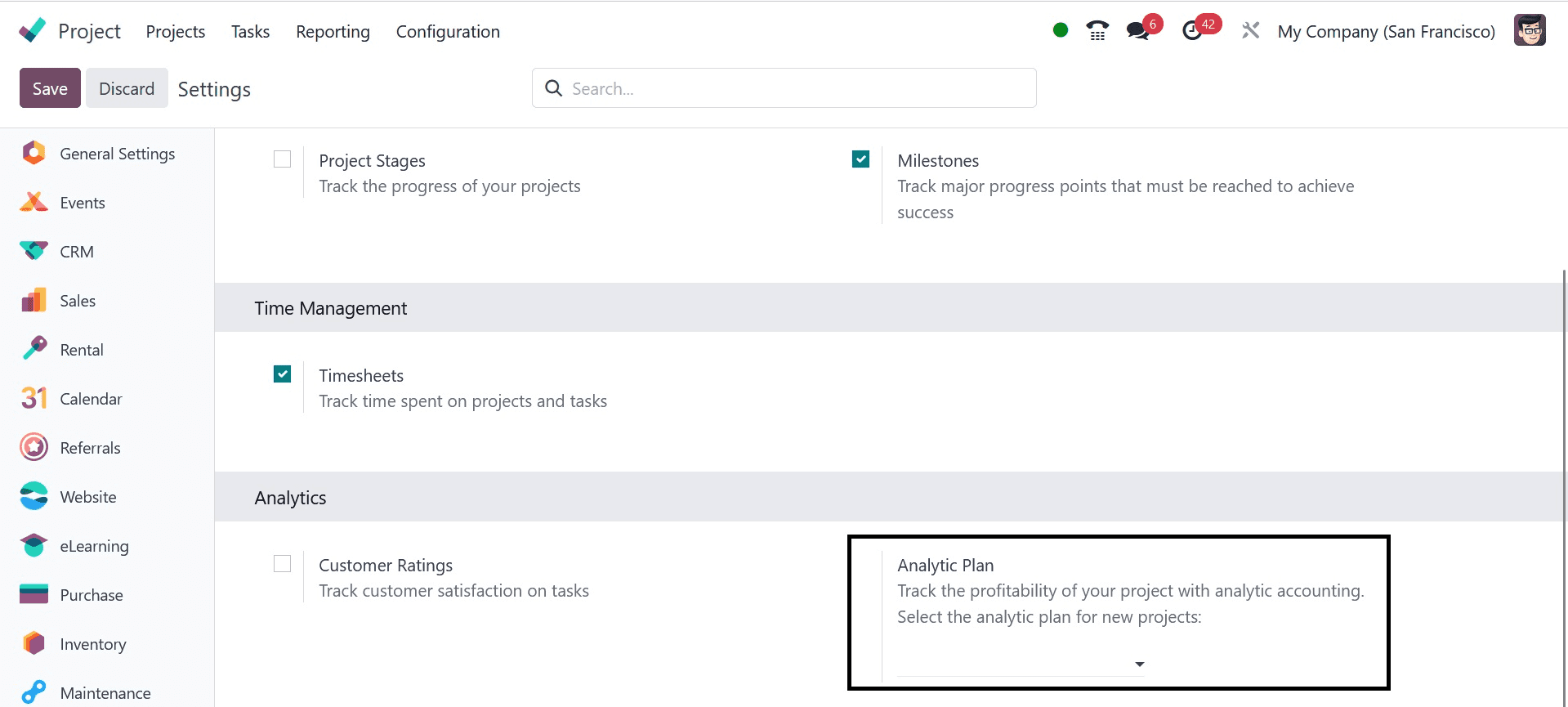
Turn this feature on to keep tabs on your project's expenses and earnings. An analysis account with the same name as the project will be established in this module when you start a new project. This analytical account will contain the project's expenses and earnings. You can quickly determine whether the project is profitable by estimating the profitability using the recorded cost and income.
Open the Odoo Project module and start a new project.
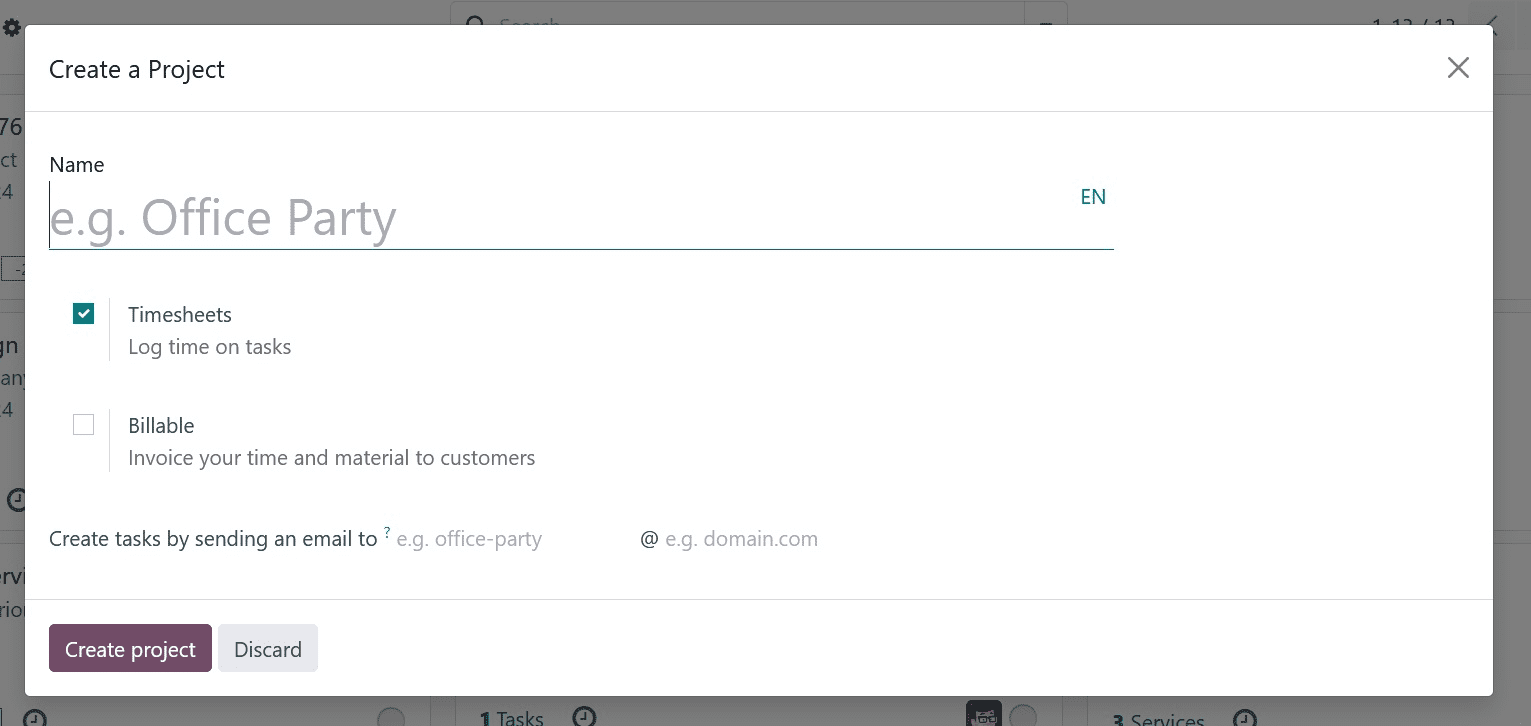
Enter the project name, tasks, customer, tags, project manager, planned date, and company in the new project creation box. You can bill for the time and materials you spend on the project by turning on the Billable option found in the project's Settings tab.
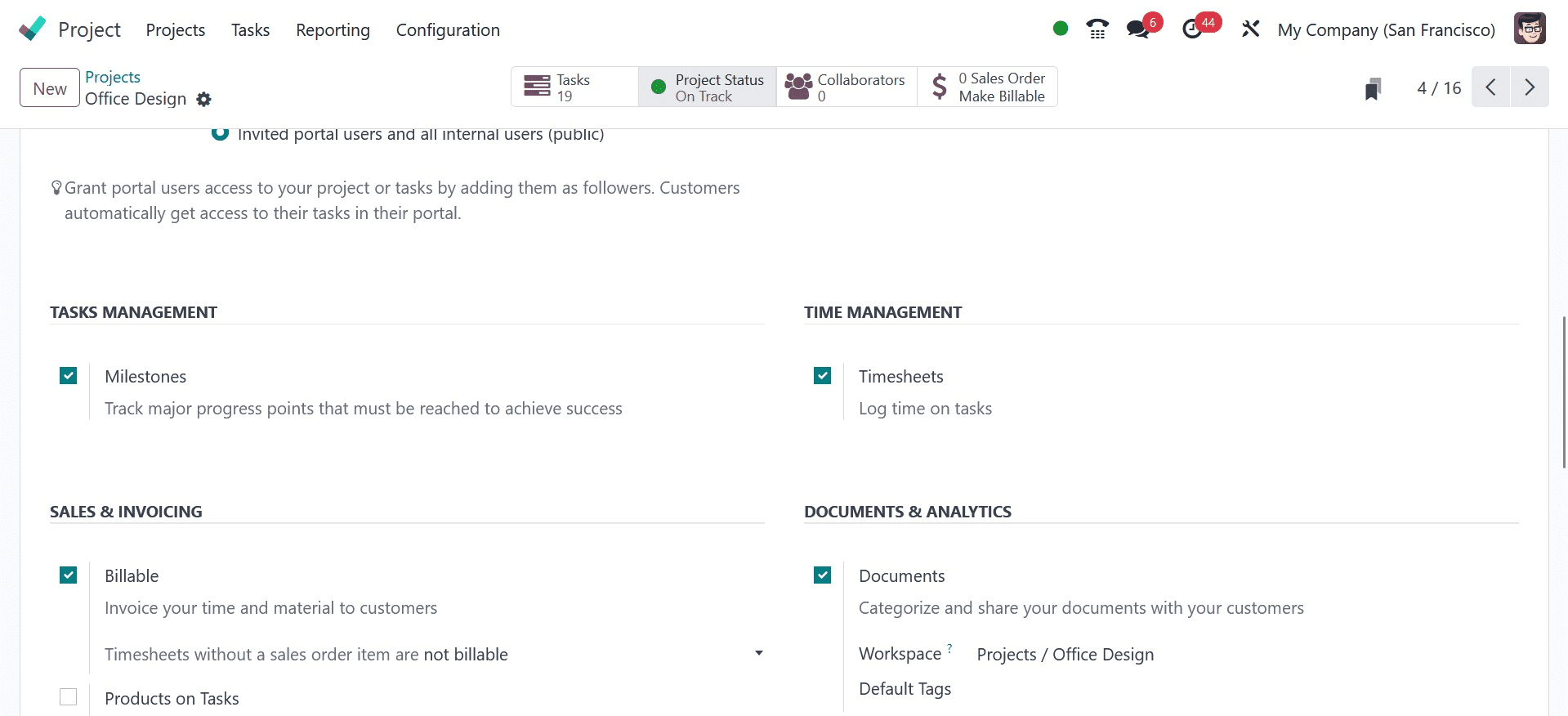
The Analytic Account indicated in the settings tab will receive the cost and revenue. You can add new tasks to an existing project after you've created it. In our previous blogs, we covered how to create tasks and projects in the Project module. If you're unsure about how to create a new project and task in Odoo, you can check out those blogs.
Upon starting a new project, you can proceed to make a sales order and set it up in the project window so that timesheets can be connected to the order to produce invoices. You can add the project as a service product and choose the Invoicing Policy as Fixed Price/Prepaid, Based on Milestones, or Timesheets as needed before generating a sales order.
Navigate to the Sales module and choose the Orders option to generate a sales order.
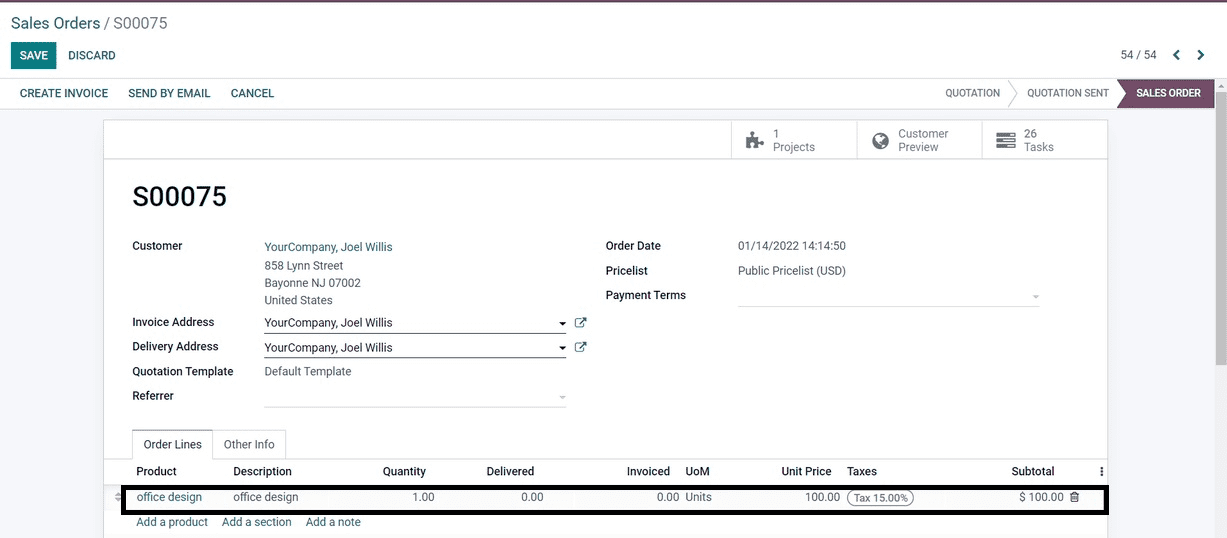
Along with the Invoice Address, Delivery Address, Quotation Template, Referrer, Order Date, price list, and Payment Terms, you can include the project's customer in the sales order. The service product can be added to the Order Lines. Use the Confirm button to make sure the sales order is created.
Now that the sales order has been generated for the project, it may be connected to it as indicated below in the Settings tab's Default Sales Order Item field.
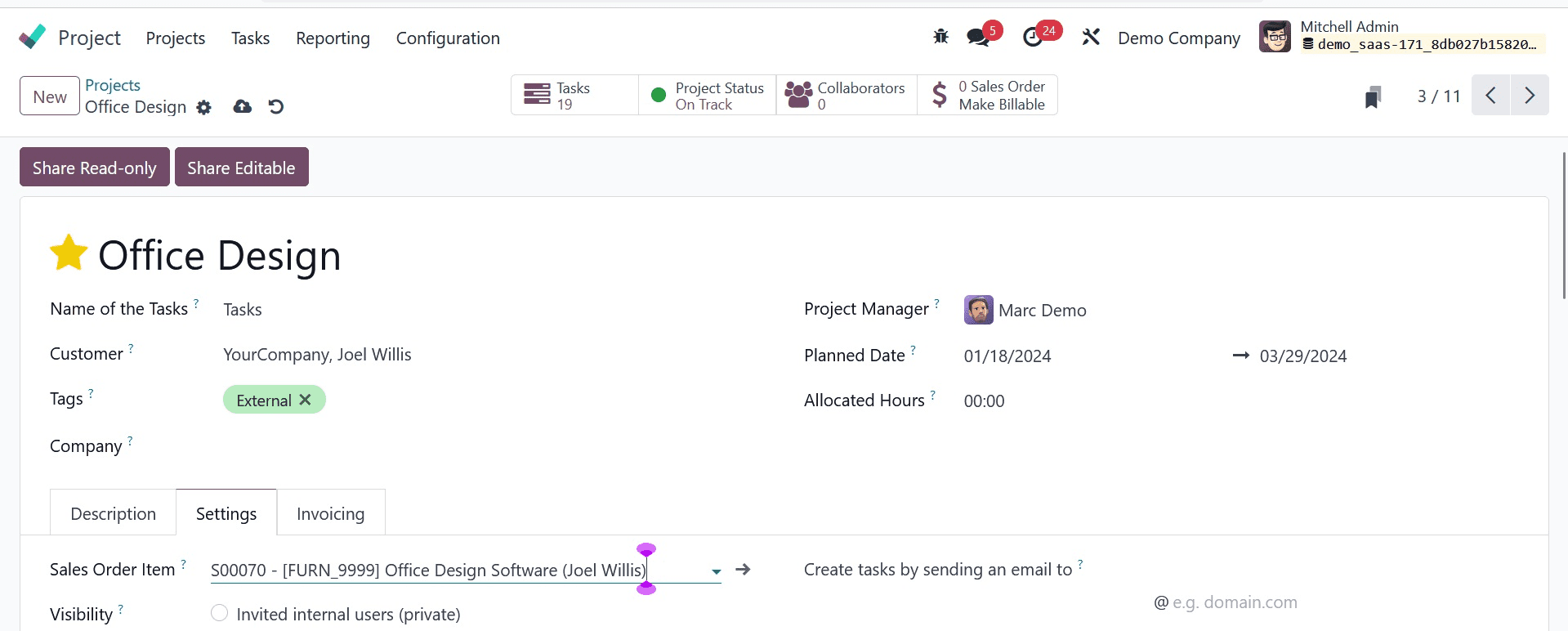
This sales order will be considered for jobs that lack specified sales order items. You can click the Save button once the sales order has been configured. When you do this, the Create Invoice button will show up as seen in the image below.
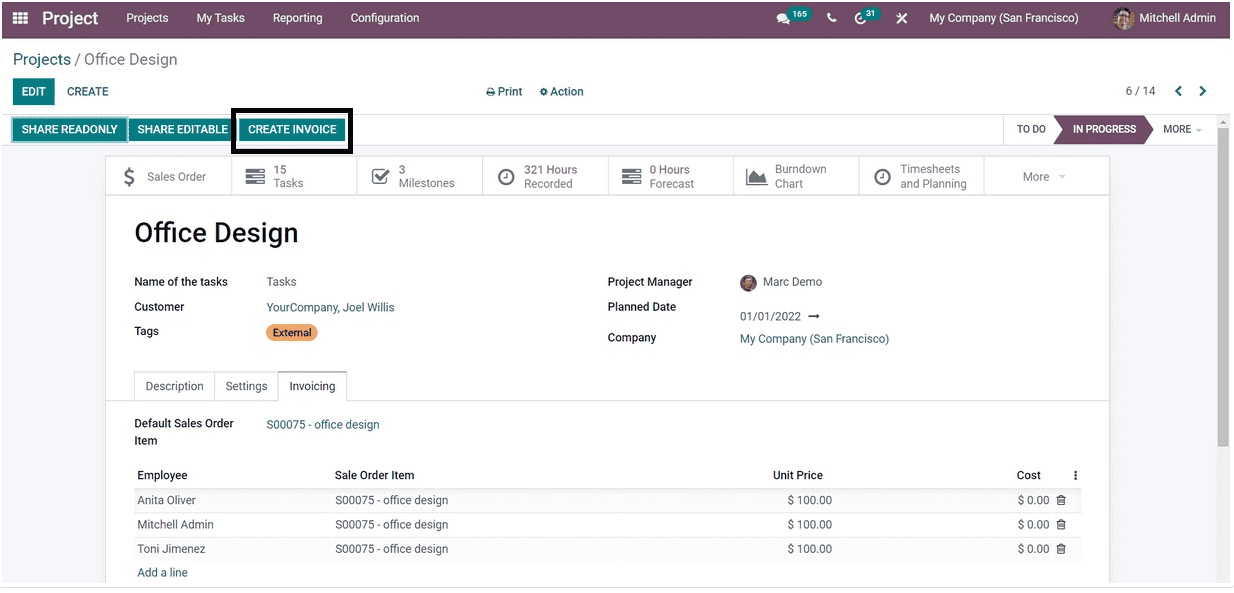
Confirm the invoice and once the invoice has been verified, register the payment by clicking the Register Payment option. Go to the project dashboard in the Project module when the project is finished to see specifics regarding the project's profitability.
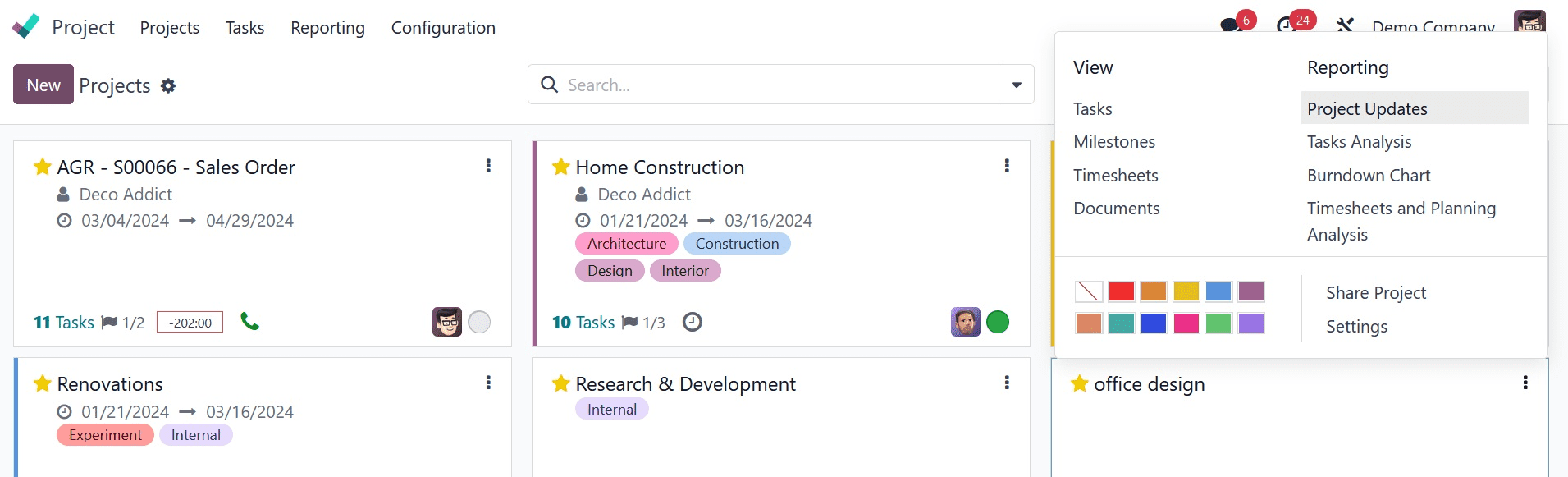
All of the configured projects in the module are shown on the project dashboard's Kanban view. Each project tab's three vertical dots in the upper right corner will display options for viewing and reporting on different project operations. You can check the profitability by selecting Project Updates.
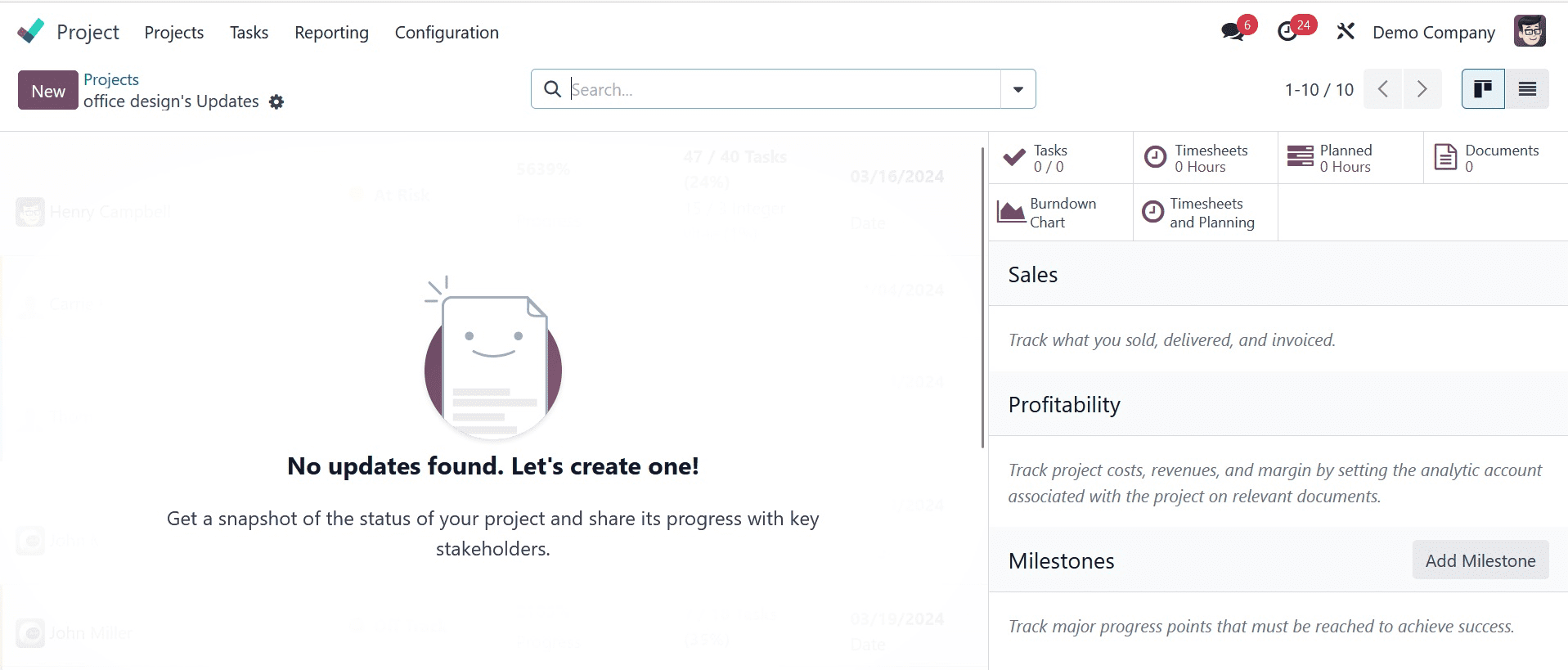
The screenshot above illustrates the progress of the project on one side of the screen. You can monitor and control the Sales Order, Tasks, Recorded Hours, Forecasted Hours, Burndown Chart, Timesheets & Planning, Billable Time, Invoices, Budget, Gross Margin, and Collaborators by using the smart buttons on the right side of the page. The Sold number of units can be viewed by scrolling down.
The information regarding the recorded Effective hours and Remaining hours can be seen on the Total Sold tab. Your profit from this project is shown on the Profitability tab. If a budget has been set up for the project, you may view the expected budget under this page. This is where you may view the analytical account's documented costs and revenues. After deducting costs and expenses from the project's recorded revenue, the project's overall margin is determined. The project is successful if the margin value is positive. We can determine that the project is a loss if the value is negative.
You can utilize the Gross Margin smart button from the project editing window to obtain a report of the expenses and income listed in the analytical account for that specific project.
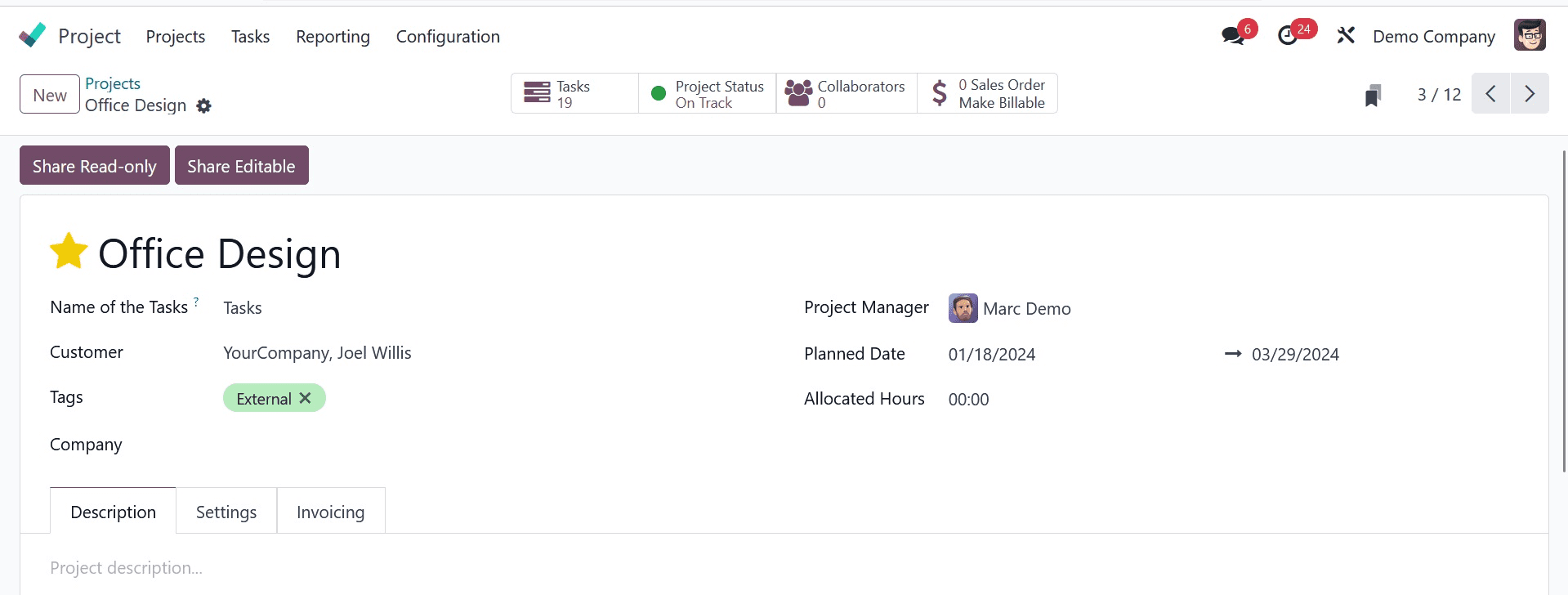
The reports about the profitability of a project will help you to decide whether you have to continue the project or not. The Odoo Project management system can assist you in understanding the gain/loss in a project by accurately recording the data regarding the project. To read more about How to Calculate Project Profitability With Odoo refer to our previous blog