POS is an integral part of modern retail businesses such as supermarkets, pharmacies, restaurants, etc. Odoo provides a POS module with advanced features to easily run your business operations. Like all other Odoo ERP modules, this is also integrated with other integrated modules such as Accounting, Inventory, etc. and can perform both online and offline operations. This blog explains the workings of the Point of Sale Logo custom module.
This module helps you set the logo for each POS. This makes it easy to identify the sales location. This logo also appears on the checkout screen and on receipts.
The Functionality is described as follows:
Adding a Logo for each Point of Sale in the Odoo 16.
Here you can set the point-of-sale logo. It can be updated at your convenience, as shown in the figure below. This can be updated in the future as well. Then you need to save the settings for the point of sale. For better output, choose an image with the size "Width: 76 px; Height: 47 px.".
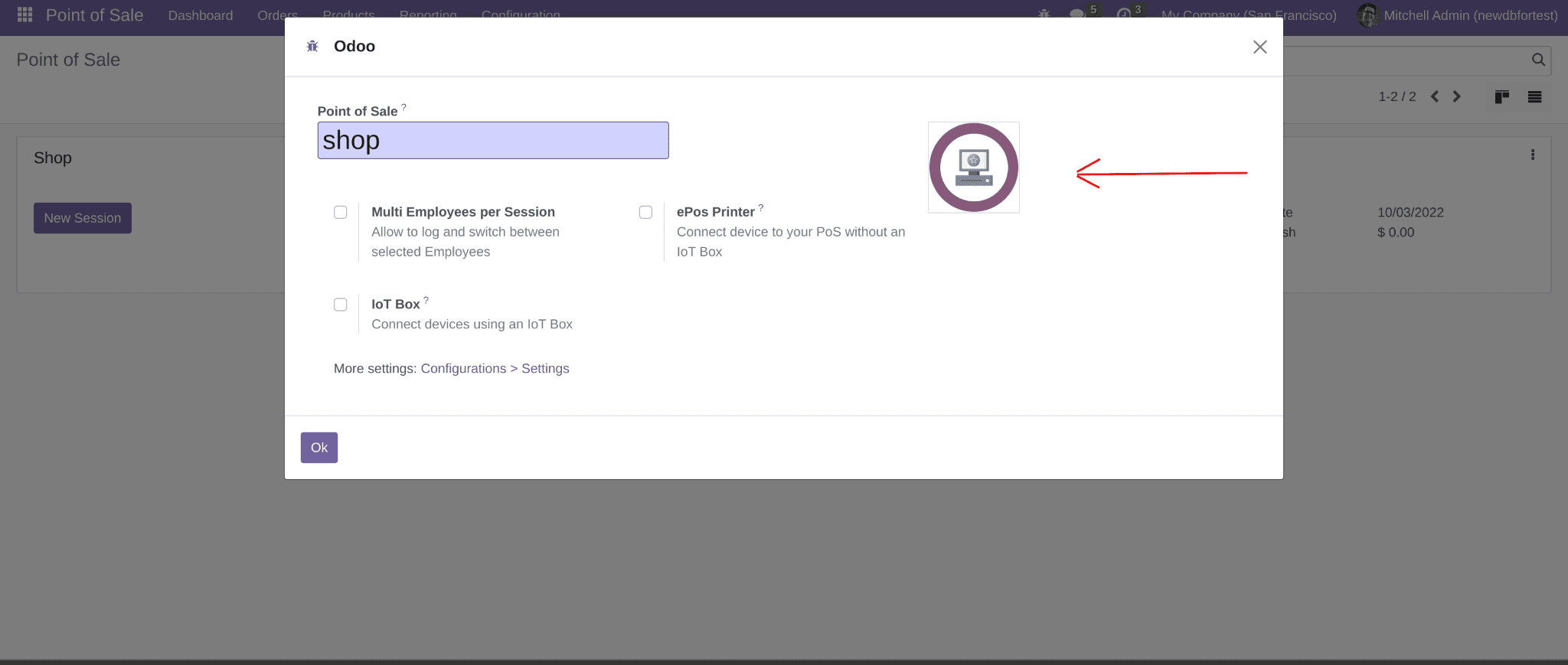
POS view with Logo
After selecting a session, you can see the selected point of sale logo on the POS screen, as shown in the figure below.
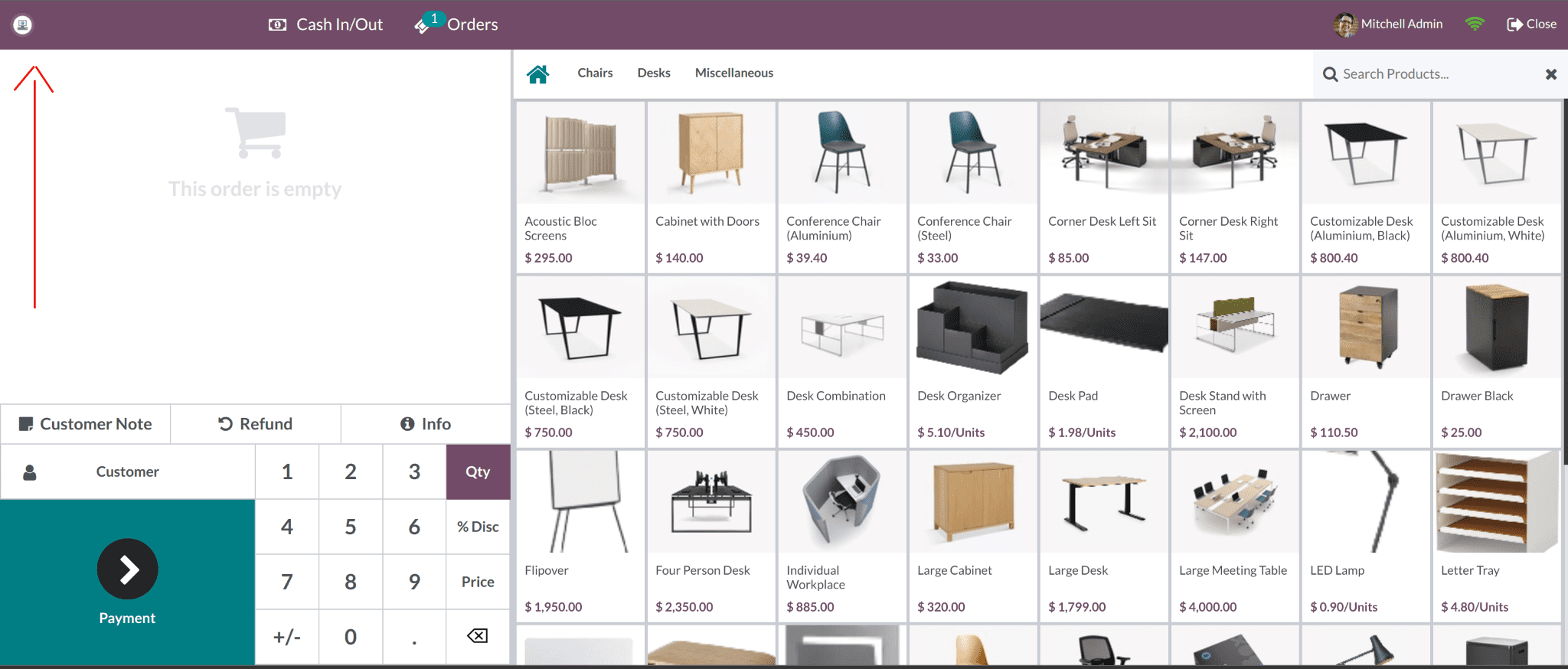
POS Receipt with Logo
The selected logo can also be displayed on the POS receipt, as shown in the figure below.
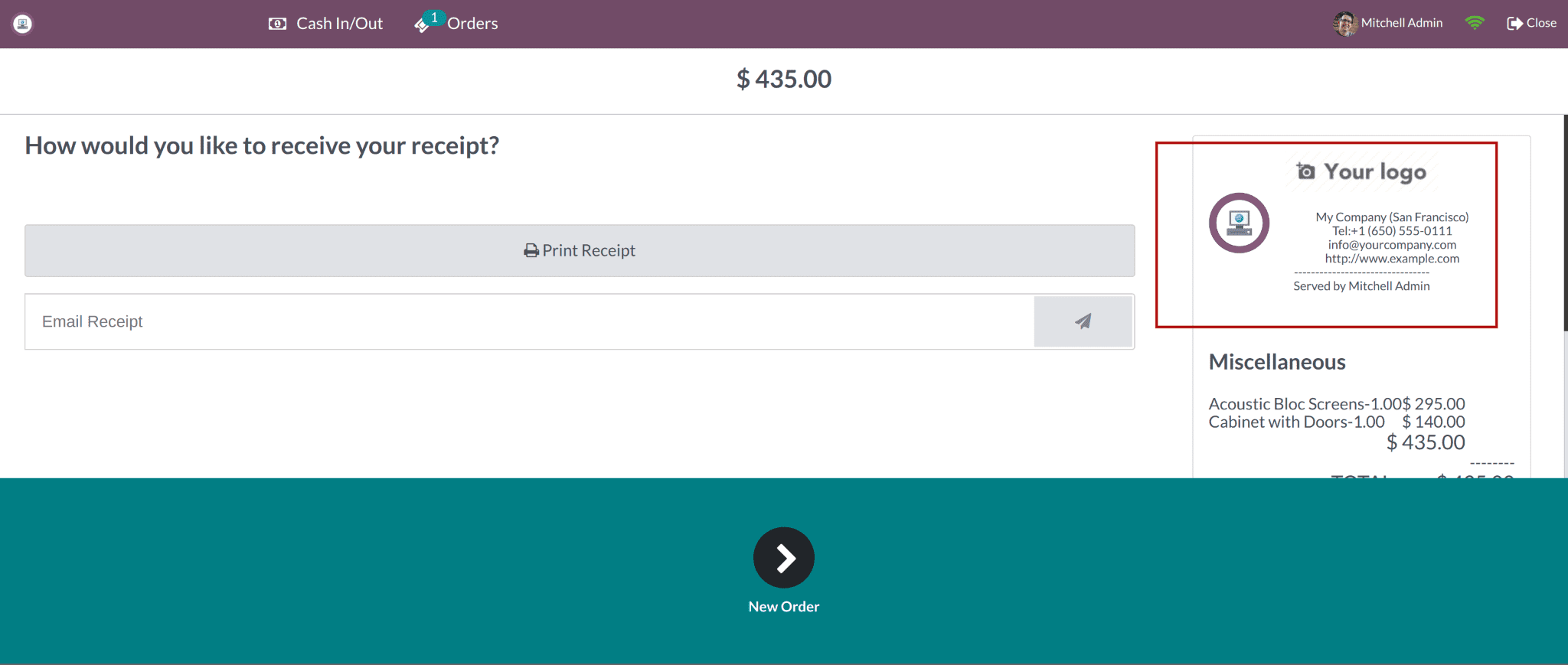
This Custom module mainly helps to set a logo for every point of sale. Also, enhance the POS screen view and POS receipt with a logo for every point-of-sale session.