Odoohas amazing feature to set an informative or blocking warning on each productor each customer. To manage alerts on products or partners, you can go tosettings and tick the option ‘An informative or blocking warning can be set toeach product or each customer‘.
Once it is enabled, you will be able to configure a series of alerts on the partners or products by setting parameters in the new Warnings tab on each of the forms. You can select any of the following types of warnings and create different warnings for purchases and for sales:
No Message: This option will not display a message.
Warning: This option will show the user the alert message.
Blocking Message: This option will cause an exception and block the workflow.
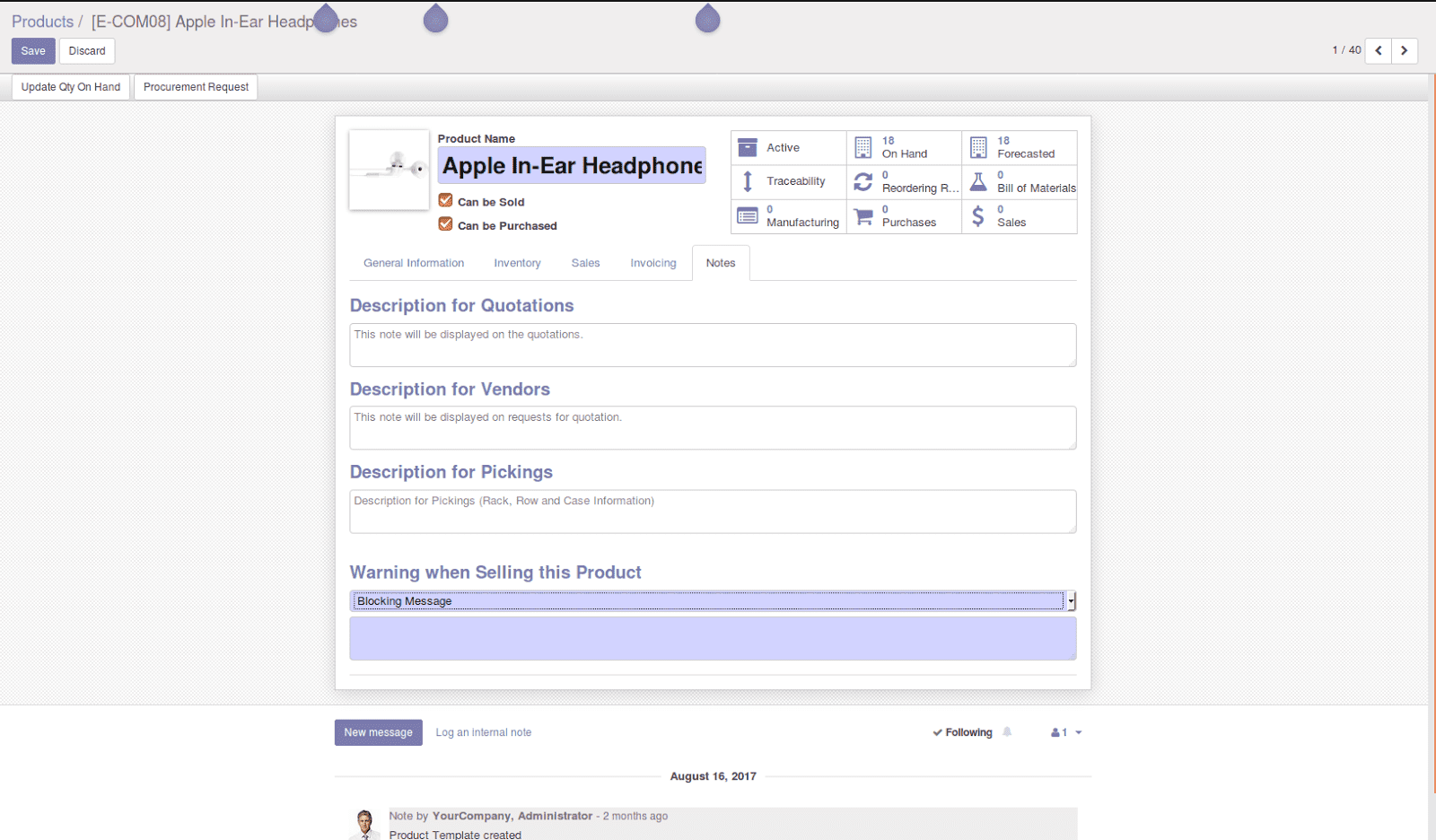
You can activate alerts for a series of events. For each alert, you should enter a message that will be displayed when the concerned event is started.
The available warnings in the Partner/Customer form are:
Create a warning for a sales order(Sales-> Settings->Activate Warning),
Create a warning for a purchase order(Purchase->Settings->Activate warning),
Create a warning for a delivery to a partner (or receiving an item)- Inventory->Settings->Activate Warning,
Create a warning when invoicing a partner (Account Setting -> Activate Warning).
For example,
If you enter an alert for the sale order of a customer, for that customer,the alert message will be attached as shown in the figure
The available warnings inthe Product form are:
- The sales of that product,
- The purchase of that product.
You can block sale order andpurchaser of each product in the same way as mentioned above.