A receipt reminder facilitates reminding your vendor of the receipt date. The vendor is instantly emailed to confirm the date of receipt. As a result, a purchase order can be easily simplified and save time. Purchase order receipts are created when processing vendor invoices for various reasons, including ensuring the purchase accounts are paid. In a business, the Odoo 18 Purchase module is the best approach to managing receipt confirmation of a purchase order.
In the Purchase module's settings, the Receipt Reminder option needs to be activated, as indicated below.
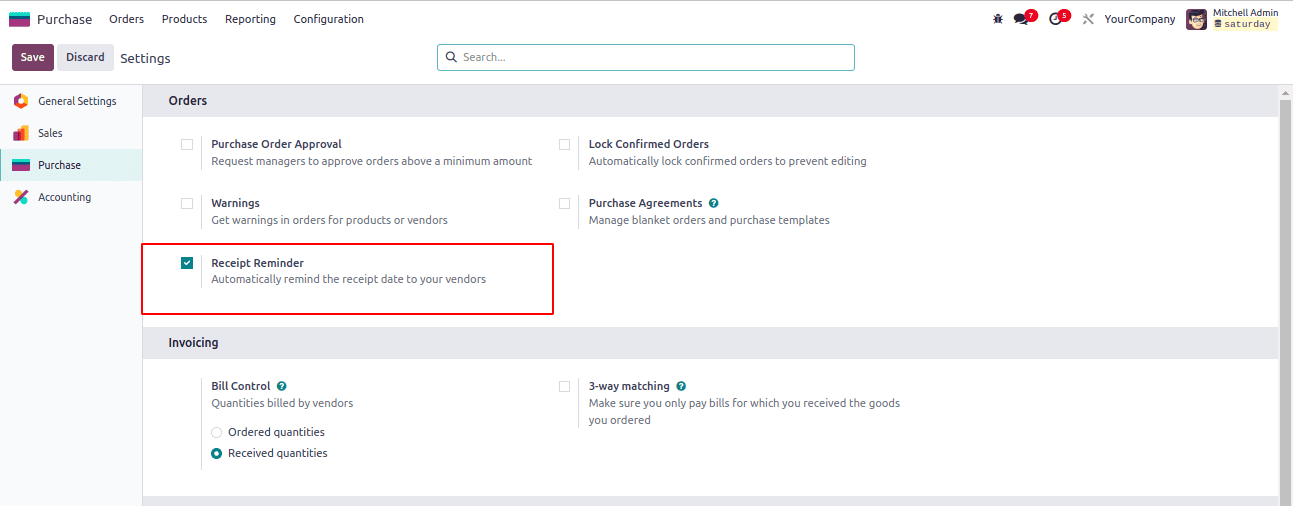
After it is activated, the purchase order form's receipt reminder notifies the vendor of the date of receipt. By automatically sending an email to your vendor to confirm the receipt date, you will save time and make it easier to follow up on the order. In order to achieve that, the user needs to configure the Outgoing Email Server in the Odoo 18 settings under Custom Email Servers, as indicated below.
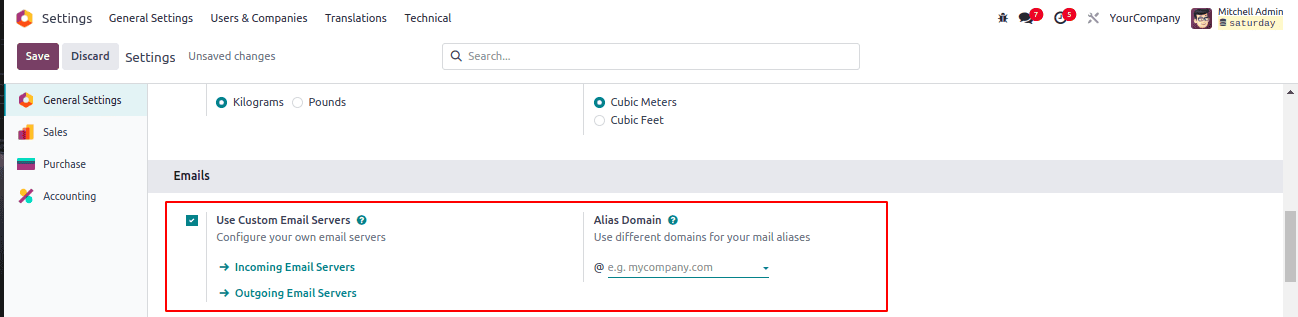
After that, choose the outgoing mail server and configure it with the required information, including the SMTP server, SMTP port, connection encryption, username, and password. Finally, test the connection.
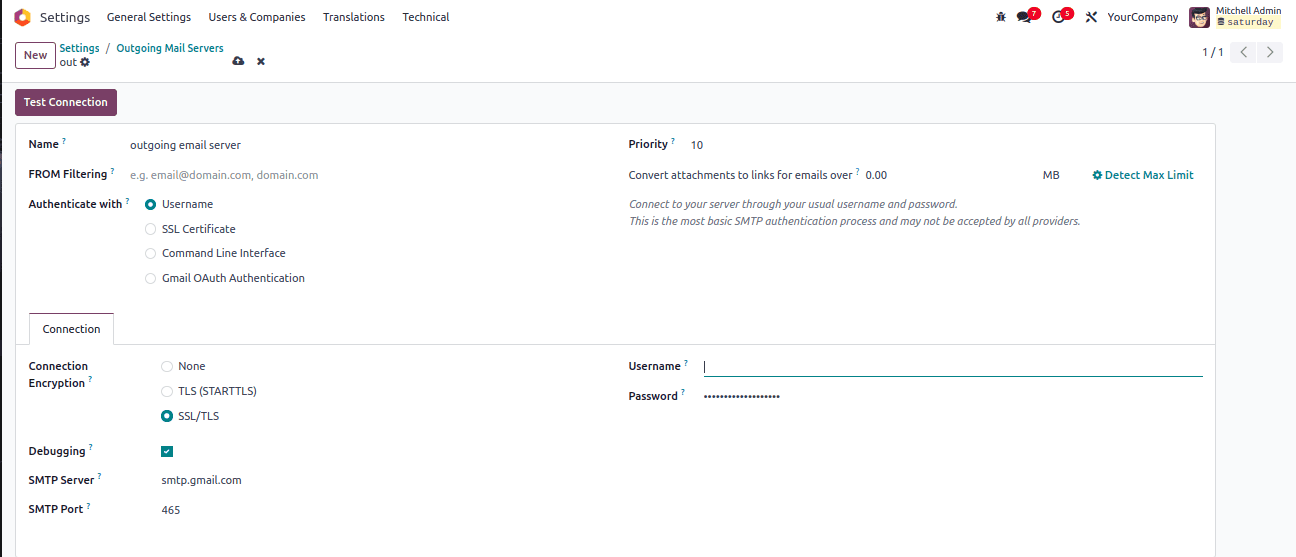
After the successful connection, let's return to the Purchase module and use it to generate an RFQ.
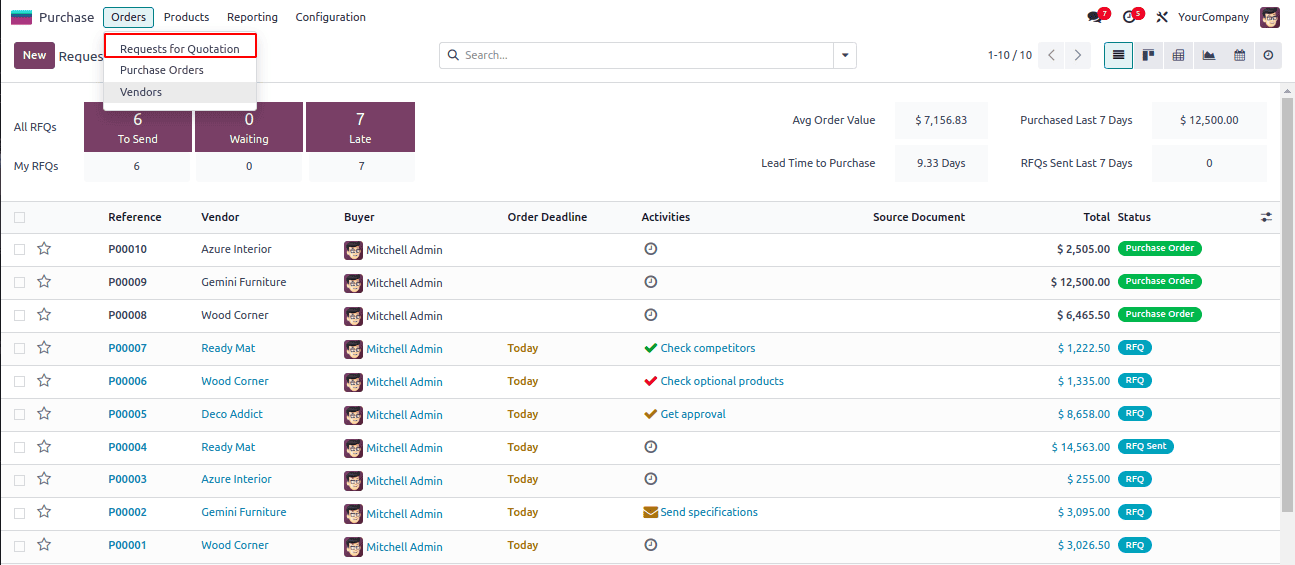
Click the New button to create a new RFQ. Fill it out with the vendor's name, vendor reference, purchase agreement, currency, and order deadline. Then, as indicated below, add products to the order line in the appropriate amounts.
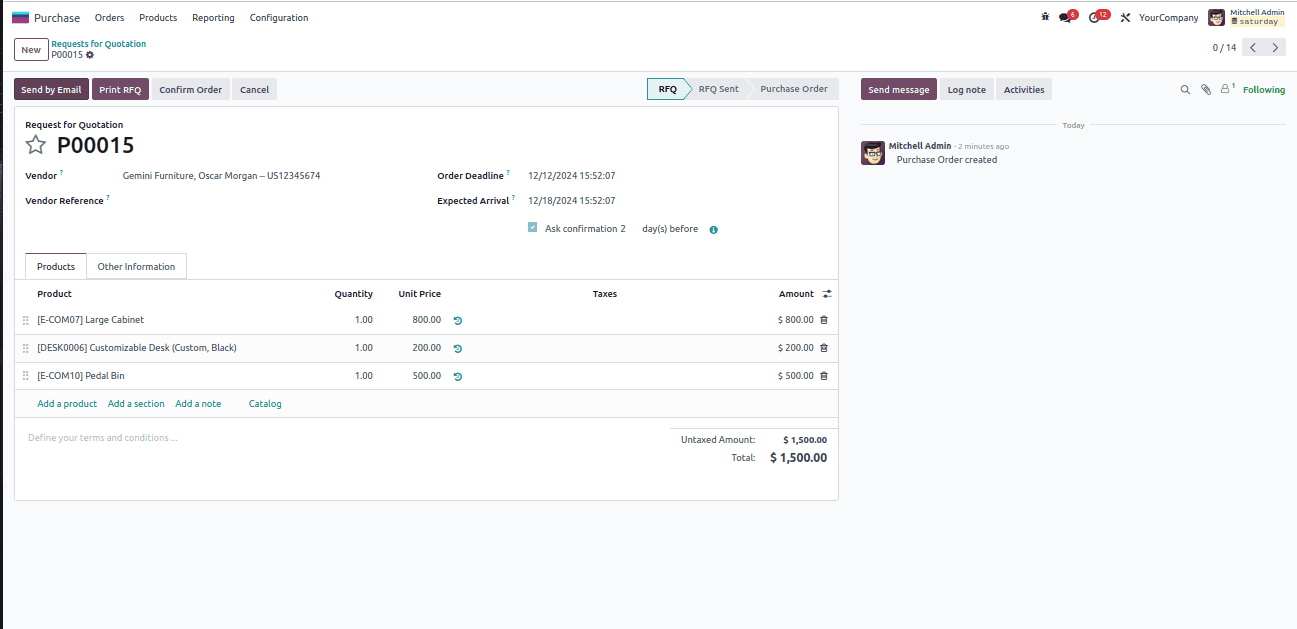
In this case, the "Expected Arrival" date field has a checkbox called "Ask Confirmation." In comparison to the product's expected arrival date, the vendor's promised receipt date is known as the "Expected Arrival Date." After choosing "Ask Confirmation" and entering the required number of days. So an email can be sent to the vendor X days in advance to confirm the arrival date. Therefore, after adding the "Expected Arrival” date and activating the "Ask Confirmation" option, it will send an email to the specified vendor requesting receipt confirmation based on the stated date.
In the partner form, one can set a pre-defined receipt reminder date for each partner.
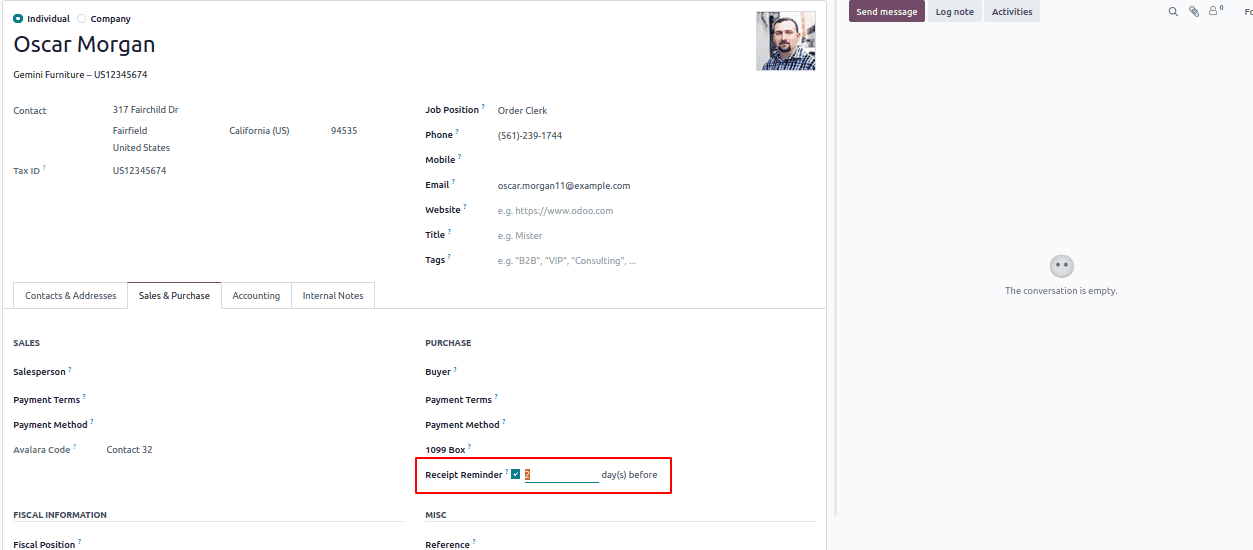
So this will be automatically updated in the PO form when a partner is chosen.
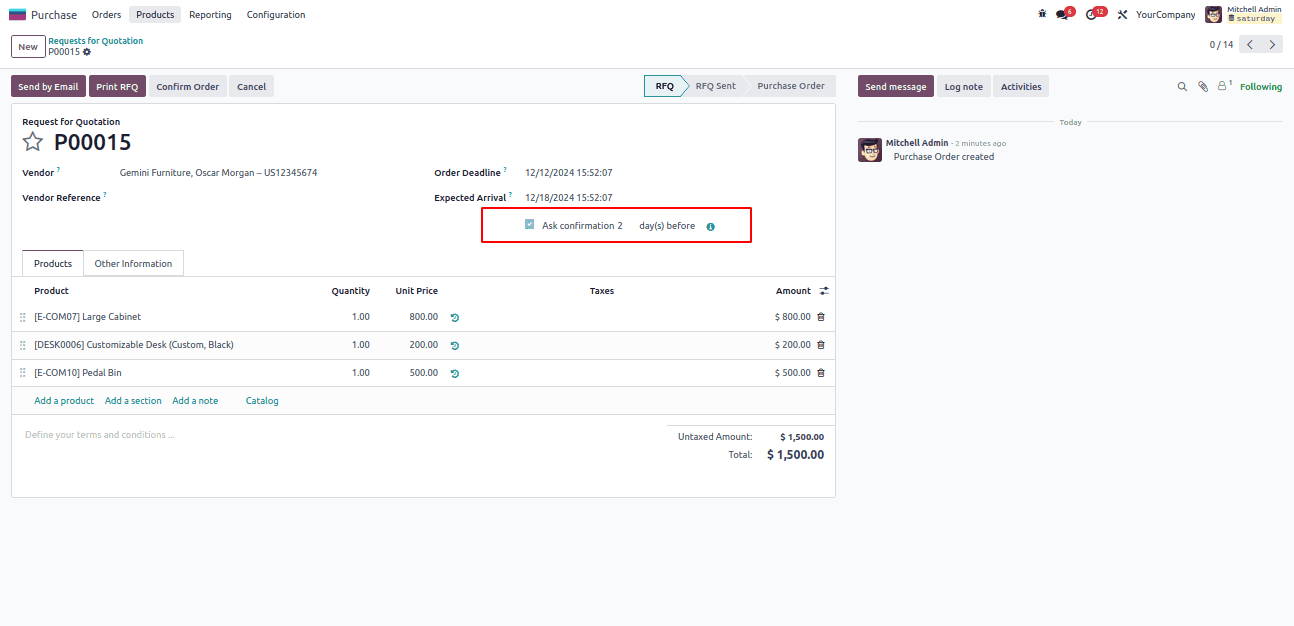
As in the RFQ, the vendor's promised arrival date is set at 12/18/2024, and the Ask Confirmation is set at 2 days. This means that a confirmation email is sent to the receiver two days before the date of receipt, or on 12/16/2024, to ensure a delivery date. As a result, the vendor must verify a receipt date.
Click the SAVE icon after adding all the necessary details for your purchase order. Once the order has been confirmed, the seller will receive an email. The vendor can then email clients to confirm the date of receipt. Additionally, by choosing the icon that appears after the Ask confirmation field, you can preview the reminder email, as shown in the screenshot below.
If we now check the mail, we can see that the vendor will receive the confirmation email as indicated below.
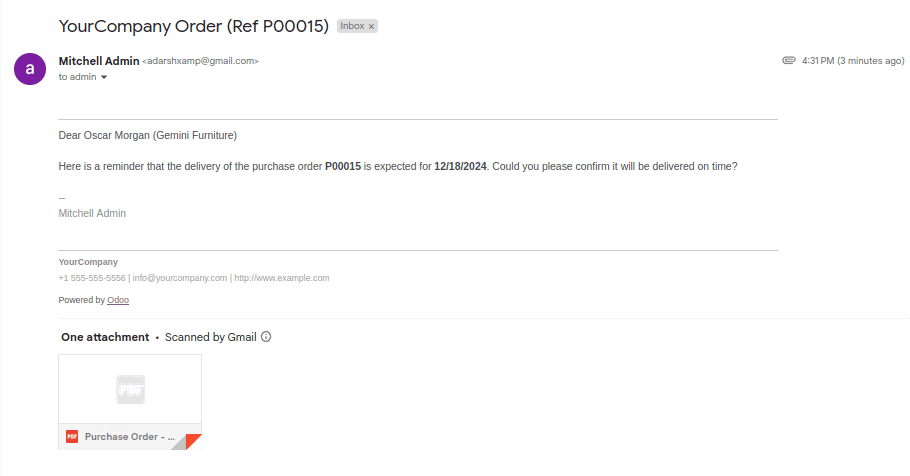
The mail will read, “Here is a reminder that the delivery of the purchase order P00015 is expected for 12/18/2024. Could you please confirm it will be delivered on time?”
As indicated below, the vendor will also receive a PDF copy of the RFQ that includes all the required information, including the products, shipping address, purchase representative, and more.
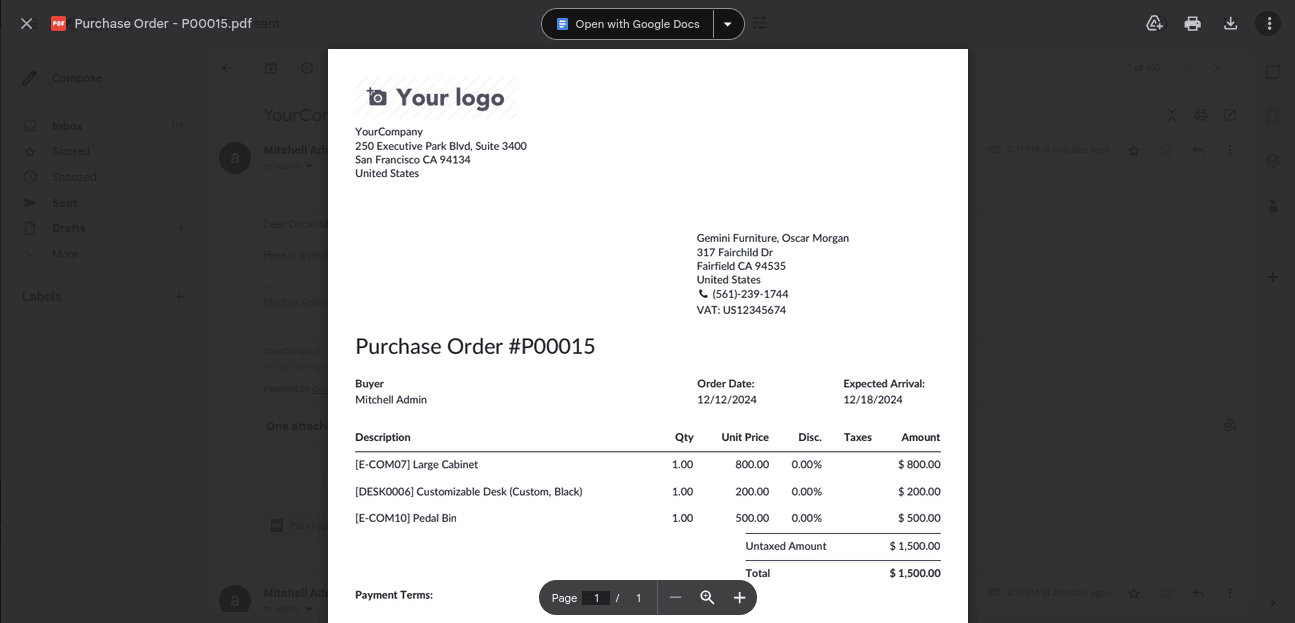
The vendor can verify the RFQ's receipt date and thus the user can confirm the receipt date by clicking on the button “Confirm Receipt date”. And turn it into a purchase order based on the mail they received.
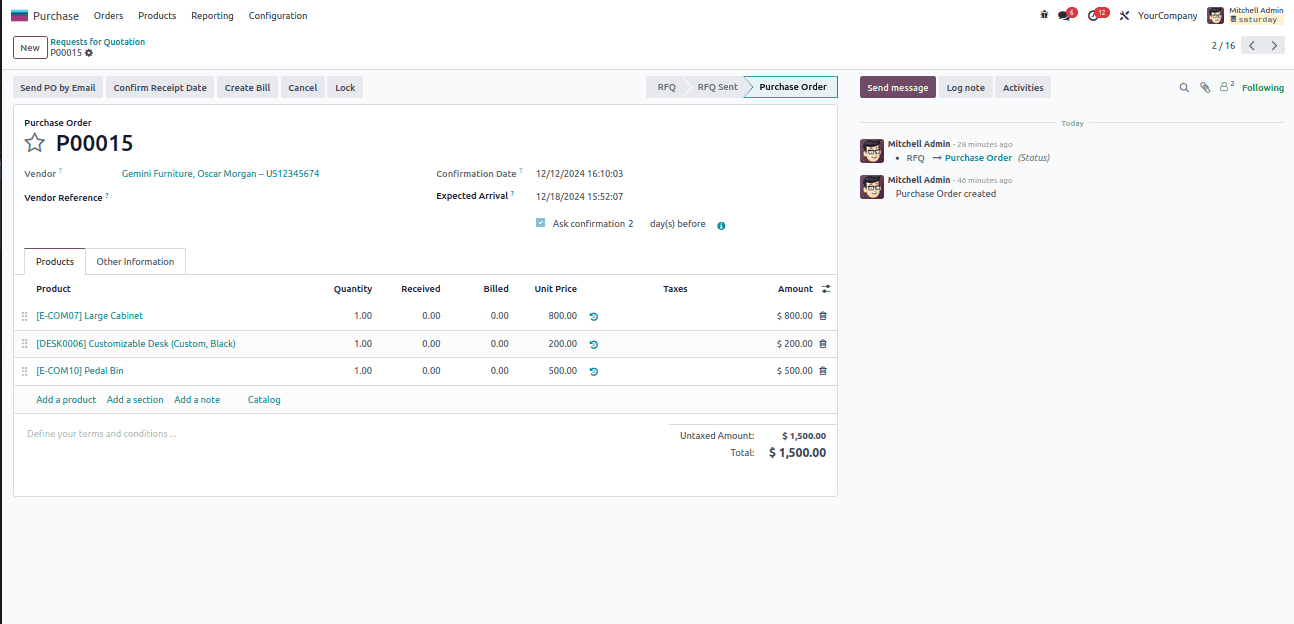
You can approve the purchases, verify the receipt, and promptly receive the things by choosing RECEIVE PRODUCTS. Once the receipt has been validated, click the Bill button and pay the vendor the amount that is required. This is how Odoo 18's Receipt Reminder function makes sure that users promptly receive a purchase order receipt confirmation. In addition, creating purchase orders by receipt and bills for a firm is made easy using Odoo ERP.
To read more about How to Optimize Vendor Pricelists with Odoo 18 Purchase, refer to our blog How to Optimize Vendor Pricelists with Odoo 18 Purchase.