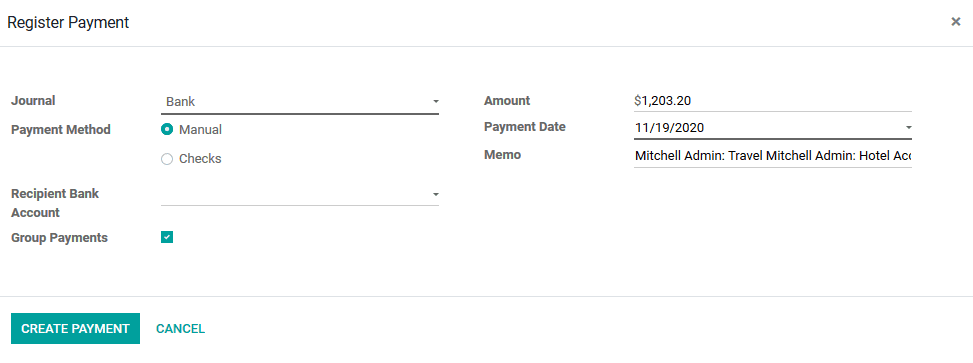Expense management operations should be done with the utmost care and com time may get trickier to do so due to the development of the situation in the live environment of company operations. Without maintenance of proper accounting data for box expenses, income, and receivables the financial operations of the company may go upside down in the long run and would become unmanageable. Managing the proper ledgers and defining the chart of accounts for the operations to be done as per the company standard will help the operations of the finance management in company operations.
In a live environment of functioning the employees working for a company would have to pay for certain outhouse services at the instance until it's been approved by the managers. These types of operations are usually performed in a company environment to have a smooth functioning of operations. To illustrate the operation let me explain, assume that you're working in an office environment there is a sudden need for certain stationery, you inform the manager and obtaining the needful will take time as it needs to be approved by the manager and other superiors. The company offers you an option to purchase the required things by yourself and submit the bill for the expenses to be reimbursed. The reimbursed amount will be returned to you along with the next paycheck or at the instance of approval.
Therefore ensuring that the company operations are done in a smooth operation but without any interruptions. Furthermore, the reimbursement operations can be done for the purchase or service acquisition of a minimum price range as it is the only amount expendable by the employees.
The Odoo ERP is a well known and used one across the business industry and has the capability to manage the operations of the functioning of the company. Odoo has designated modules to deal with the company operations and its functioning all integrated to be operational from a single platform. The expense management module of the Odoo platform allows the user with the functionality to reimburse the expenses.
This blog will provide insight into how the user in Odoo can reimburse expenses?
Create or select products for reimbursement.
The expenses products and services can be defined in the expense module of the platform. Under the configuration menu of the module, the user can select the expense product menu where all the extensible service products are accommodated. Here the user can create a new one by providing the expense details along with the amount involved in it.
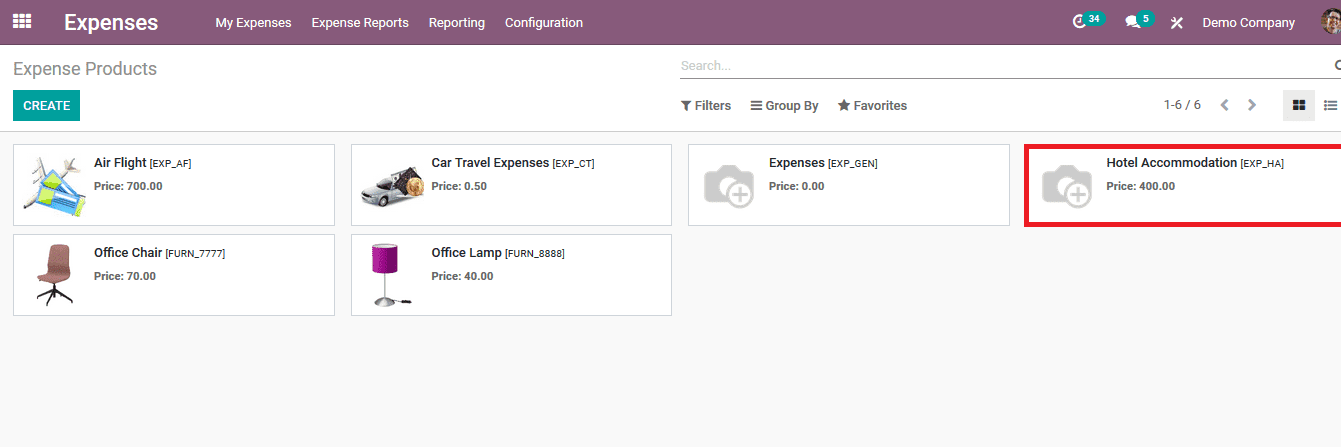
To create a new expense for reimbursement the user can select my expenses window from the dashboard and select to create a new one. In the window, the user should allocate a name and the product from which the expenses are being defined. In addition, the quantity along with the unit price allocation can be defined. Moreover, the paid by options can be enabled as an employee(to reimburse).
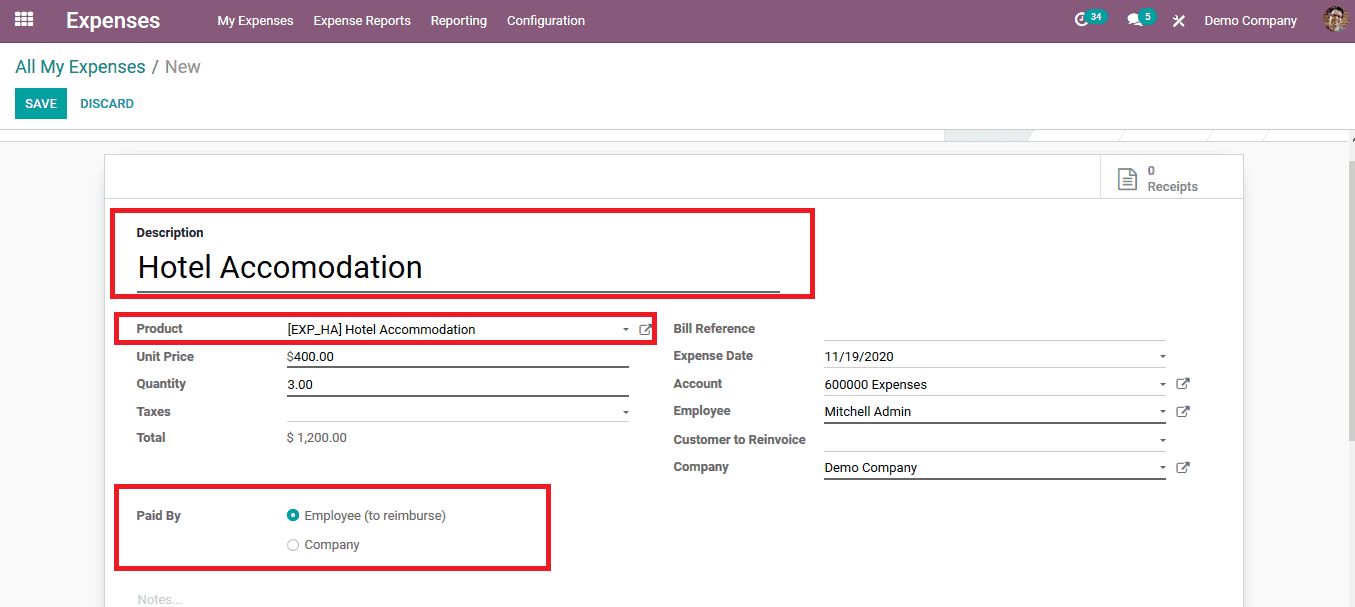
The user can create multiple expenses at an instance in the platform in case all the ones are interlinked to the same operations. Create a new one similarly done for the previous one but with required modifications.
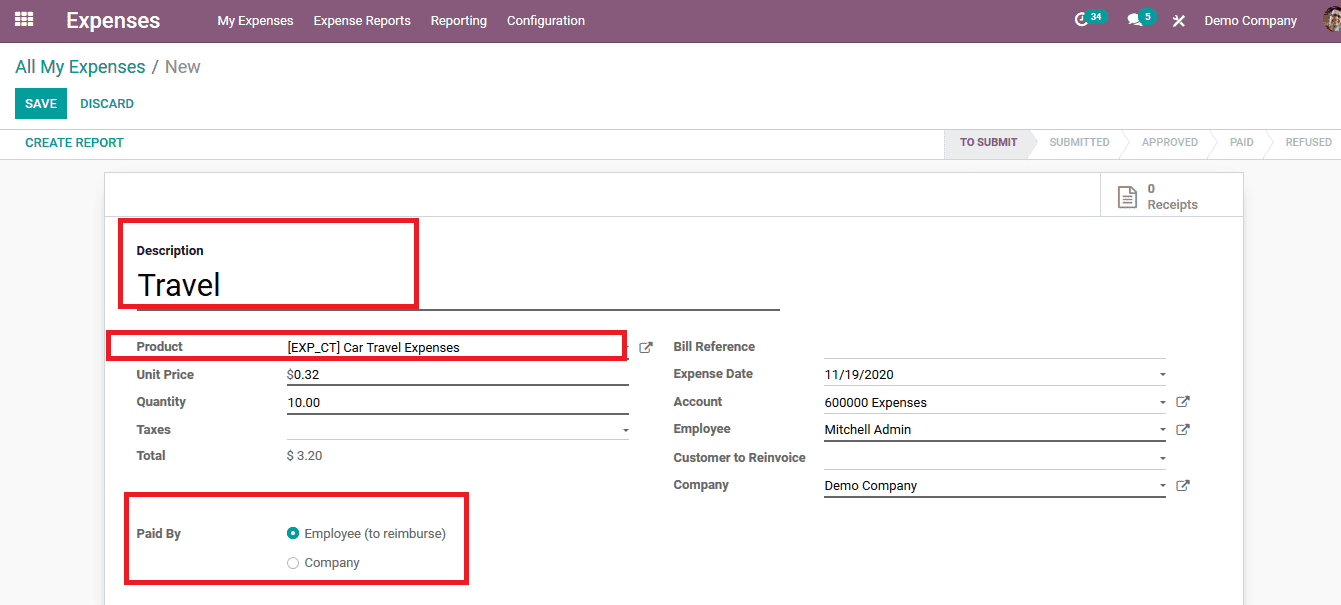
Once all the expenses are defined the user can select to create a report from the respective expense window and the user will be directed to a page where the respective expense is allocated to the report. In a real environment of conduction of an event or an operation that are numerous expenses to be allocated which can be done in the platform. Moreover, other expenses allocated to the events can be described by selecting the add a line option available.
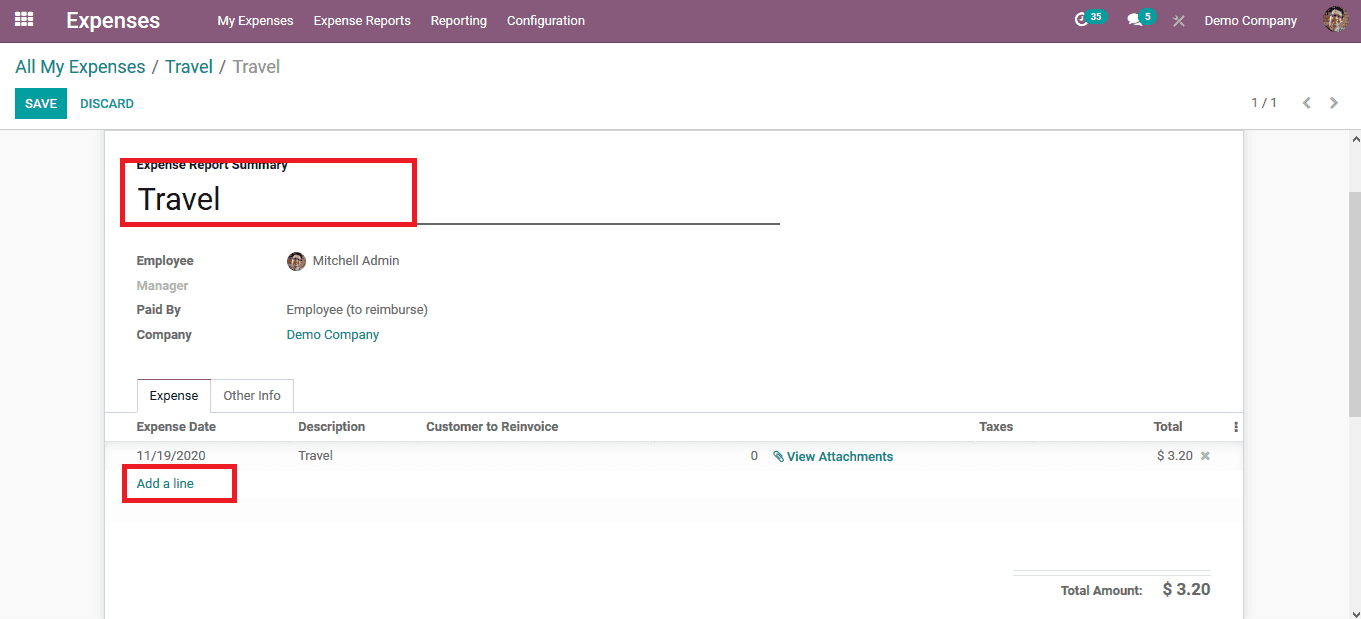
In the menu depicted all the expenses will be defined and the user can select the respective one allocated with the report. Additionally, the name of the expense report summary name can be modified and the total amount of operations will be depicted down below.
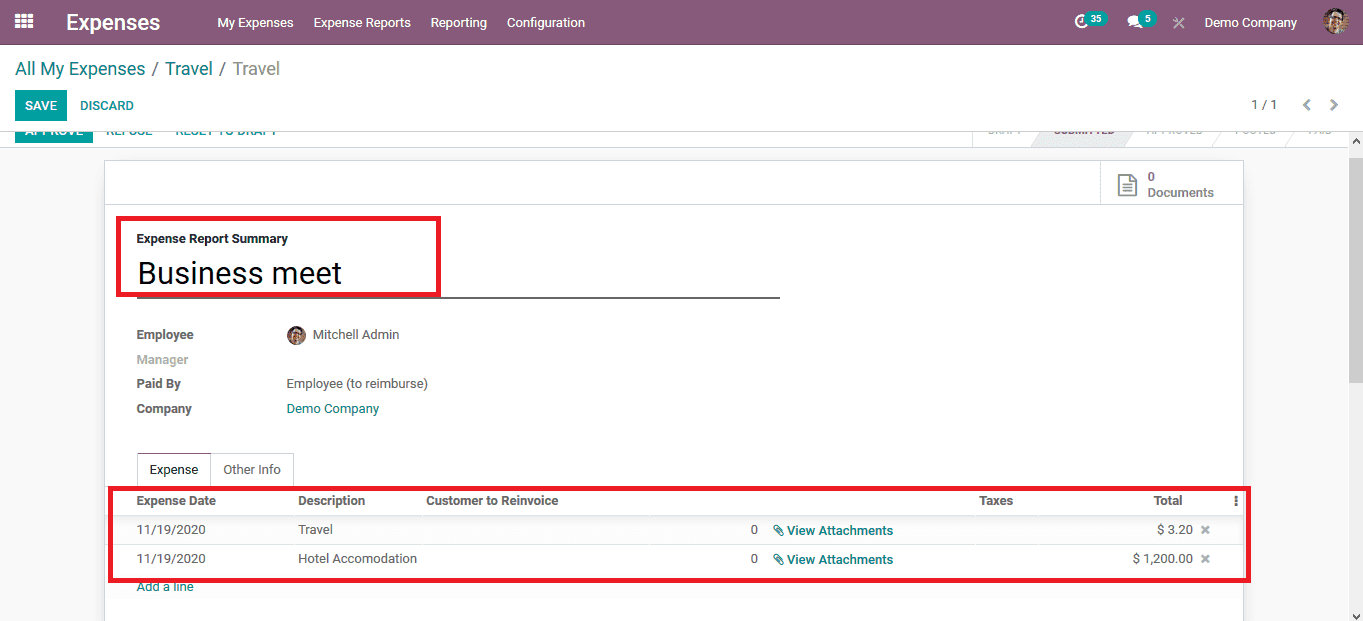
If the report is verified and validated it can be passed to the manager or supervisor for approval.. Once the manager receives the approval request he/she can view the options to approve its or refuse the approval request. If the request is proved the payments can now be provided. To do so, select the register payment option available and the user will be depicted with the following window where the journal for the operations can be selected, the payment method can be allocated, receipt bank account along with the amount and due date along with the memo allocation can be defined. Once it verifies the create payment option can be selected. The reimbursed amount can be paid right away or can be paid along with the monthly remuneration being provided.