Have you ever wondered about the retail operations environment of a company or a small shop or even a supermarket? Usually, it's a fast-paced environment with customers ordering products vocally and grabbing them to the cashier to get it invoiced and cheeked out. The cashier at operations should be well concerned and with at most care that the exact product is billed and nothing is left out. Usually, as the operations run in a fast-paced environment the chances of conducting a mistake unknowingly at the initial stages of employment would occur. In some instances, the orders are taken in when the customer arrives and the products are billed where they may even ask for the ones unavailable without prior knowledge the cashier might enter it into the invoice causing a clash in the order with an unavailable item.
If you work in a retail environment or have faced similar situations in the retail environment you would understand the difficulty it may have caused. How to tackle this issue? The answer is simple: you should have an advanced point of sale software which has interconnections with the inventory operations of the company. Odoo ERP is one such business management software that helps the user to run the retail operations efficiently and reliably. So what is Odoo? Odoo is an advanced business management software with the capability of business management for all the operations of the company. In addition, the platform operating has a centralized inventory and database making the retail, e-commerce, and wholesale operations of the company run in a cost-efficient manner.
This blog will provide an insight into the Odoo 14 Point of sale operations which helps the user to merge the same products in the ordering process.
As mentioned earlier the retail operations are a fast-moving environment and the cashier and employee handling operations should be at most careful with the ongoings. The Odoo platform has an advanced POS module integrated with inventory and the other functioning operations of the company. To describe the merge of the same product operations in the POS module of the Odoo platform let's look at an example.
As the user logs in and the customer orders three quantities of a product as the user enters the platform by selecting the product three times it would be depicted as three different products as shown in the below image. This could lead to more confusion in the operations of the accounting as well as the reporting aspects. To simplify this once the user selects the same product more than once ist should be depicted as one product with multiple quantities. To do so the Odoo platform has a reliable solution.
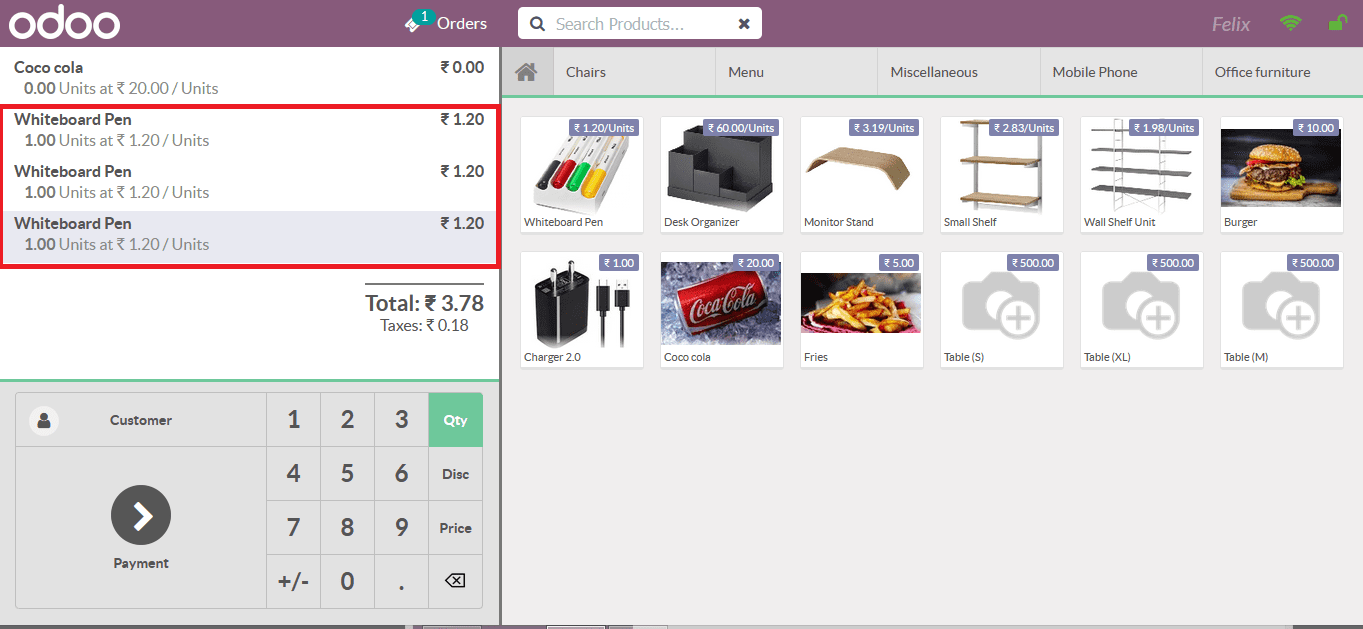
To do the merging of the same products in the order operations the user should initially enable the units of measure option available. Most probably the function will be enabled and the user can validate it by viewing the settings menu.
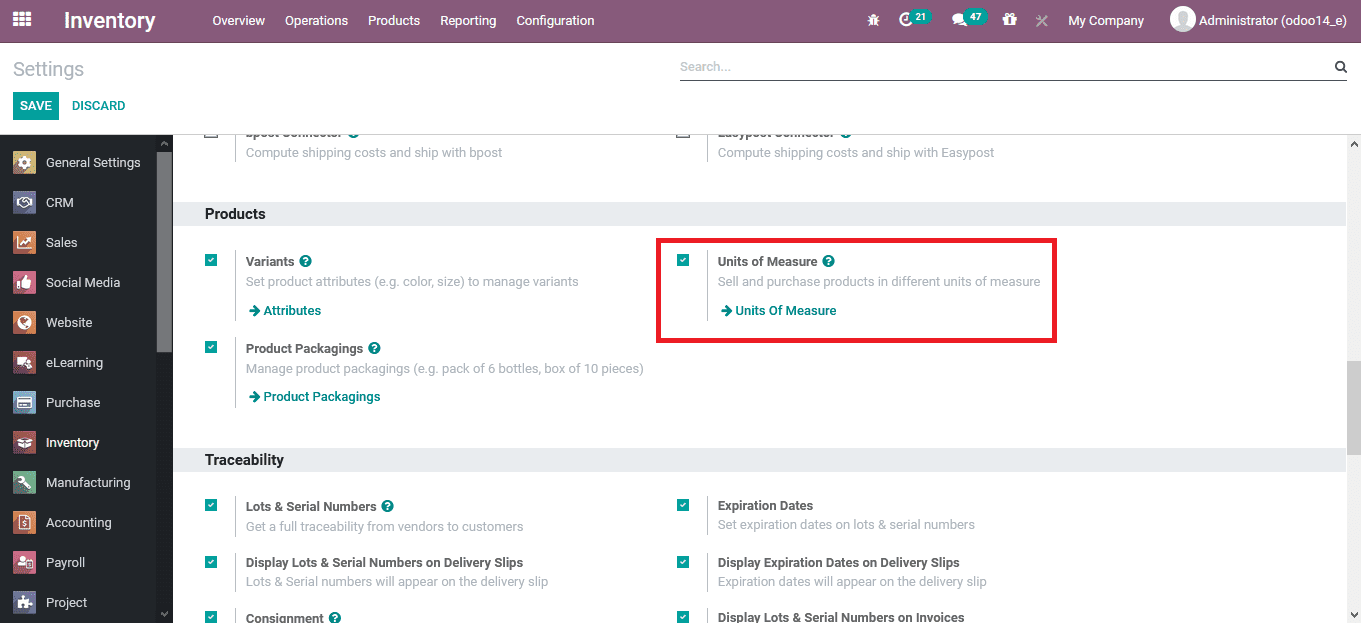
Now select the unit of measure category window accessible from the configuration tab of the module. Here all the units of measure categories will be described and the user can create and delta the categories. In the window, there is a tab option available called group products in POS which can be enabled for the respective unit of measure category available. Upon enabling the option the same product in the point of sale menu of the platform will be merged and be deposited as one product but with multiple units.
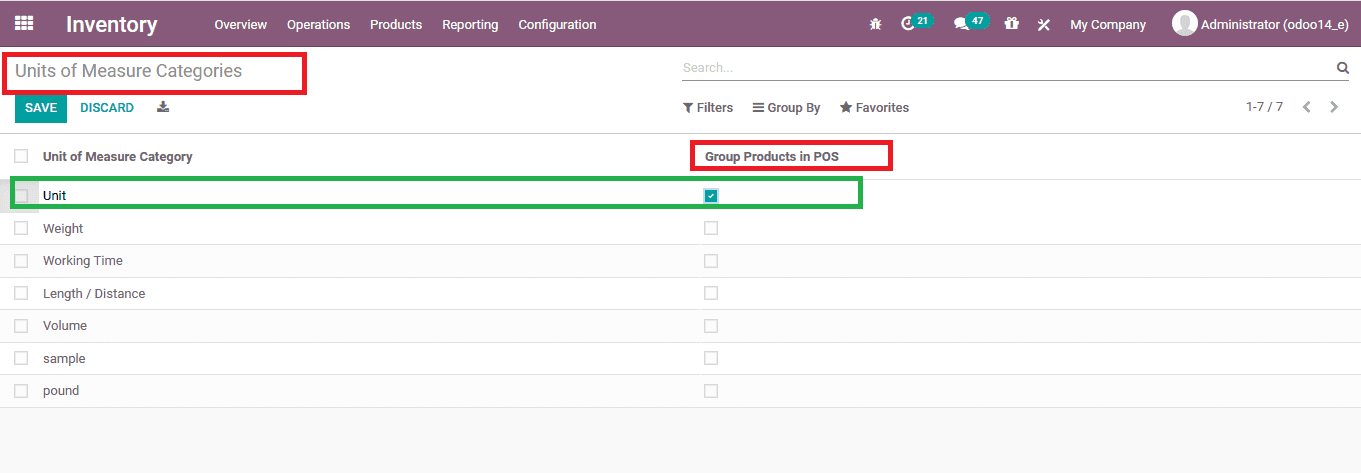
Save the unit to measure the categories window after editing and verification and return it back to the POS module. Here start a session for the shop and login to the session is requested by the platform. Once the user enters the PoS session he/she is depicted with the home screen category window of products as configured by the user upon product description. Now add the same product multiple times by selecting them from the product tab and the user can view that the products are depicted as a single product in the order window but with multiple numbers of quantity as described by the customer.
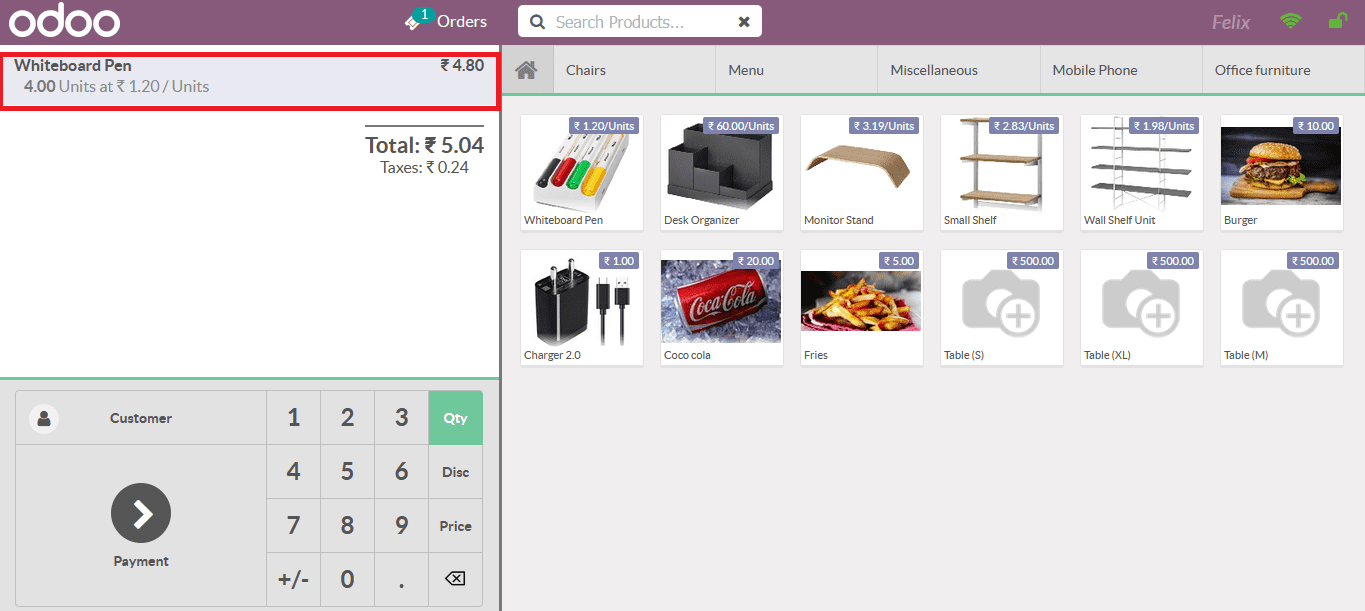
The advanced tool of merging the same product in the POS session would save more time and in addition, would provide clarity to the customer as well as the user with the respective retails operation. Additionally, the fusion would reduce the unwanted product reporting lines and provide clarity for the report as well as the viewer.