An innovative tool that is set to transform how businesses oversee and evaluate their payroll procedures is the Odoo 17 Payroll dashboard. Efficient payroll management is essential in today's hectic business world to preserve cash flow, guarantee legal compliance, and promote worker happiness. This blog discusses the features and advantages of the Odoo 17 Payroll dashboard, emphasizing how it makes payroll chores easier, offers insightful information through sophisticated analytics, and facilitates strategic decision-making.
Payroll Dashboard Menu
The Odoo 17 Payroll Dashboard offers data on warnings, batches, notes, employer costs, and employment trends. The module's "Dashboard" menu provides access to the advanced payroll data, with features like warnings, batches, notes, and visual displays of employer costs. Explore the features and functions in the "Dashboard" menu sections.
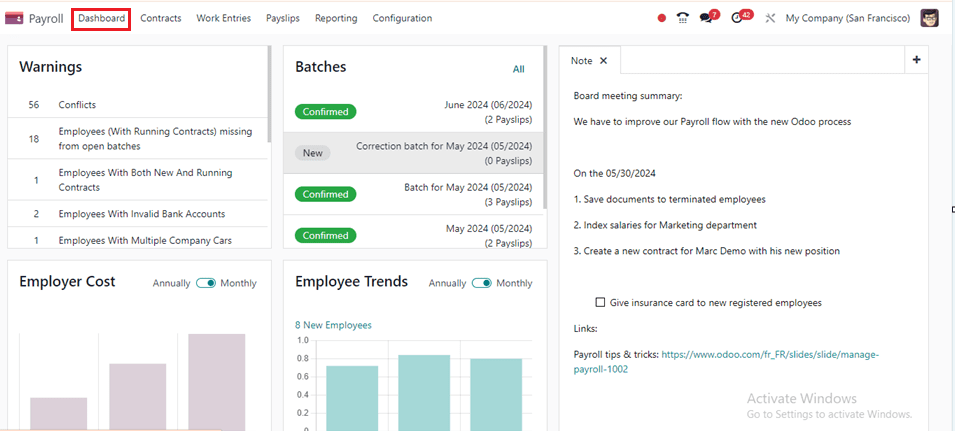
Warnings
There may be some significant cautions regarding employment contracts. In Odoo, we can manage these under the "Warnings" section. You'll have an opportunity to handle and learn more about each caution line.
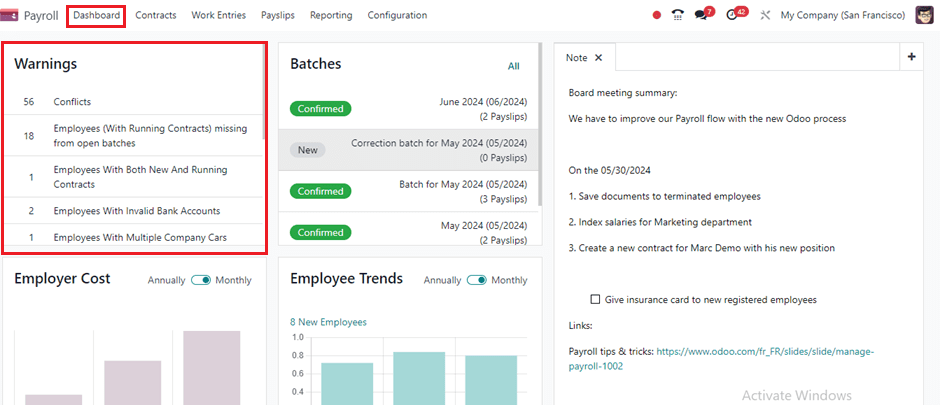
Clicking on a warning directs you to the relevant contracts page, allowing you to examine, manage, or create a new contract warning. Here, you can see the warnings of Employees(With Running Contracts) missing from open batches, as shown below.
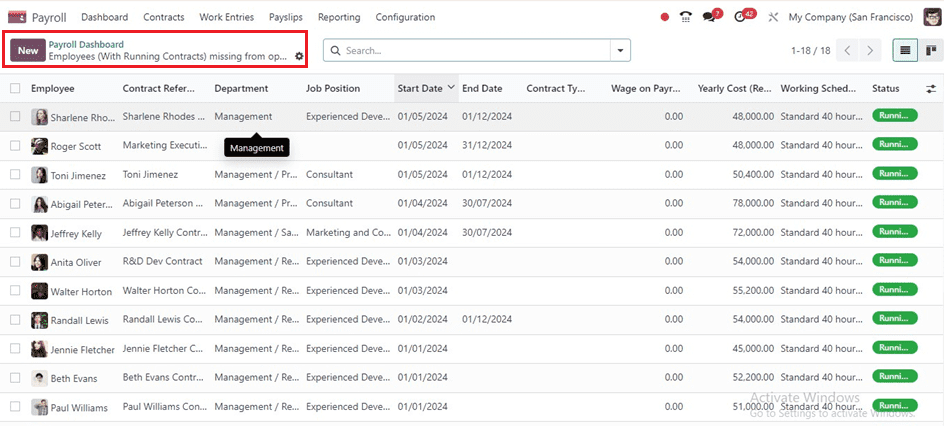
We can create new warnings for different scenarios by utilizing the “Warnings” section.
Batches
The "Batches" section contains confirmed or new pay slips. It is divided into subsections labeled "New," "Confirmed," "Done," and "Paid." Each subsection displays the name and total number of batches. You can click on any batch section to access its dashboard or select "All" to view the dashboard for all batches.
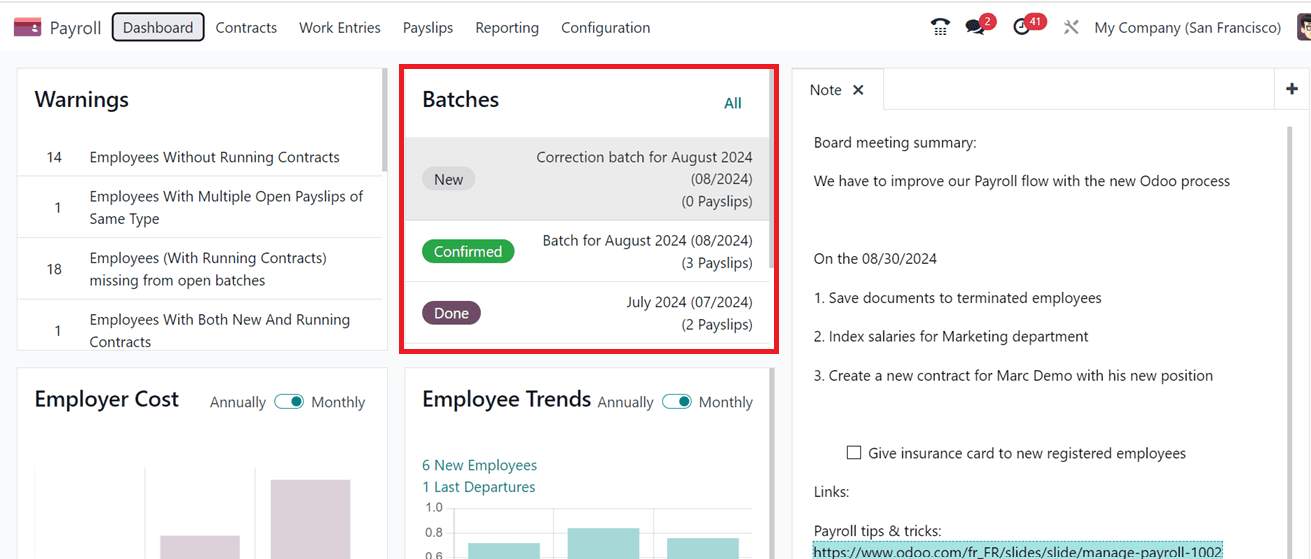
We can see each category of payroll batches by opening the respective section. Here, I am opening the Confirmed batches. This will open the form view of all the confirmed payroll batches for the month of August 2024, as shown below.
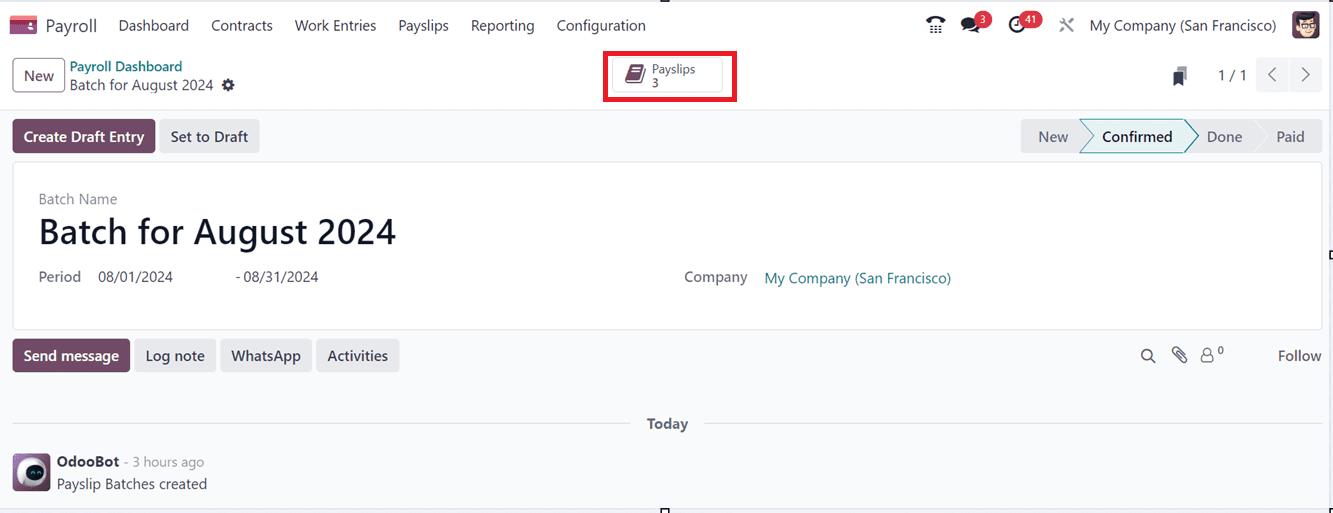
Through its Payslips smart button, the window also displays the total number of payslips in this batch. Using the Done and Paid pipeline phases, administrative users can designate as complete or paid after validating the payslip data.
Notes
The payroll system has a specific space for jotting down extra information and payroll cycle summaries under the "Notes" tab. Its purpose is to record significant remarks, insights, or justifications. The text may be formatted, updated, and refined with ease thanks to the user-friendly editing tools, which also make sure that all pertinent information is readily available and well-documented for future use.
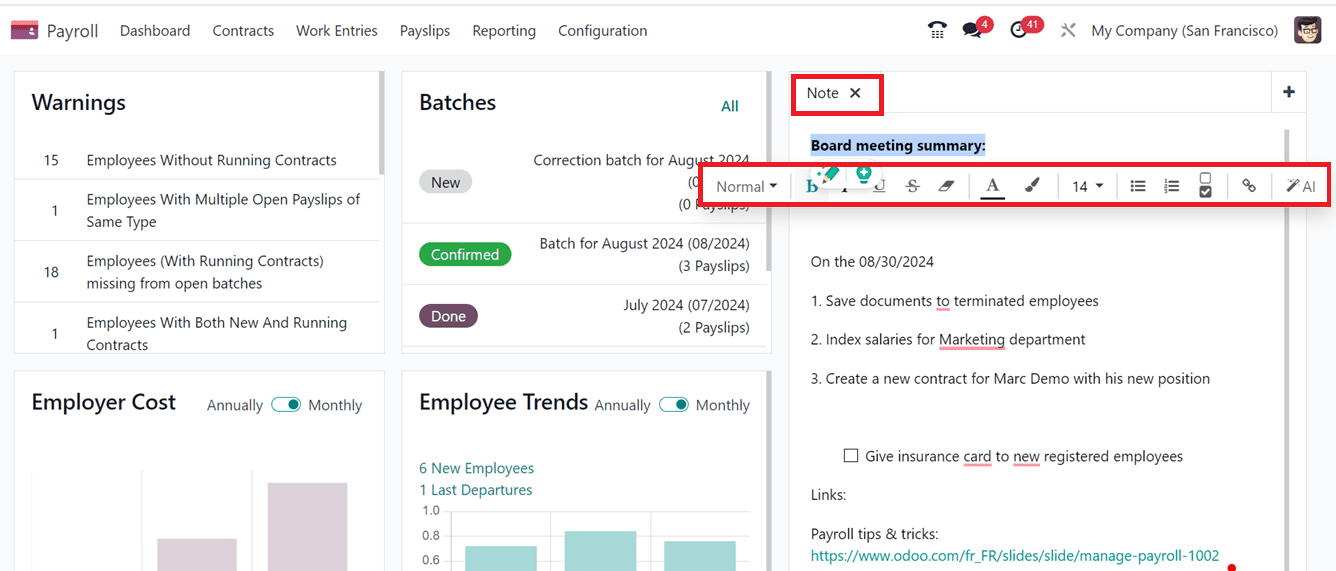
You can add new remarks about payroll information by selecting the plus (+) symbol as we can see from the screenshot below.
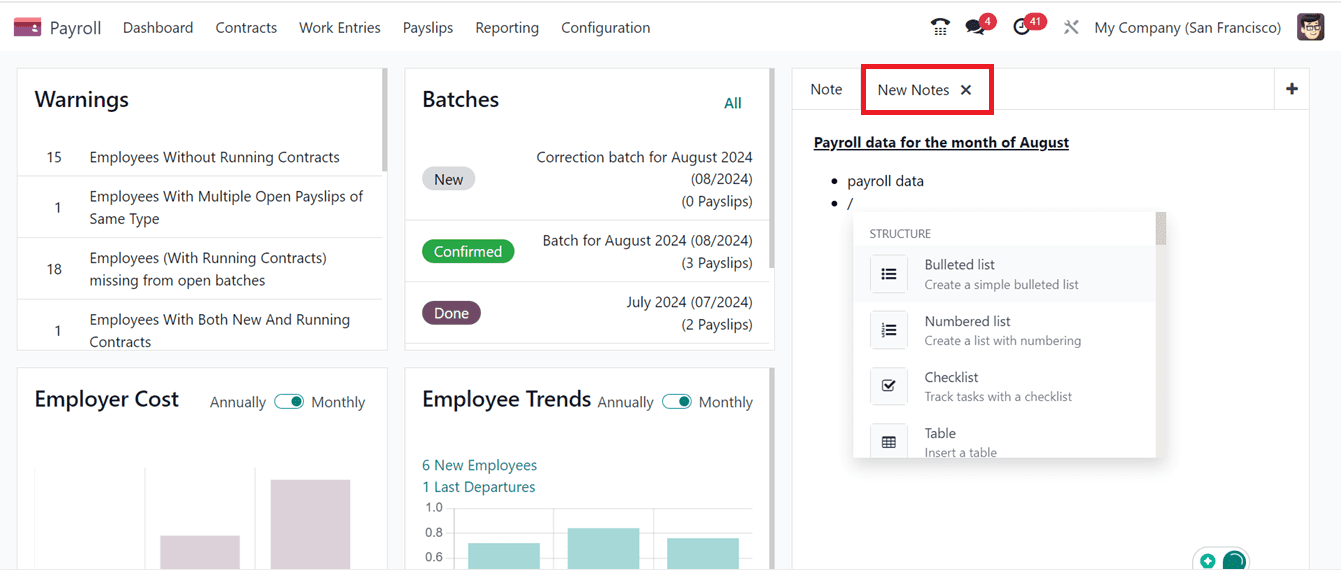
We can utilize the backward slash symbol to choose various editing styles or structures, such as Bulleted Lists, Checklists, AI Tools, Widgets, Navigation Tools, and many more.
Employer Cost
The Employer Cost payroll dashboard offers a comprehensive view of staff costs, enabling better management, forecasting, and informed financial planning for businesses.
The "Employer Cost" tab presents a graphical view of employer costs on a monthly or annual basis. You can switch between "Annually" and "Monthly" to view these costs.
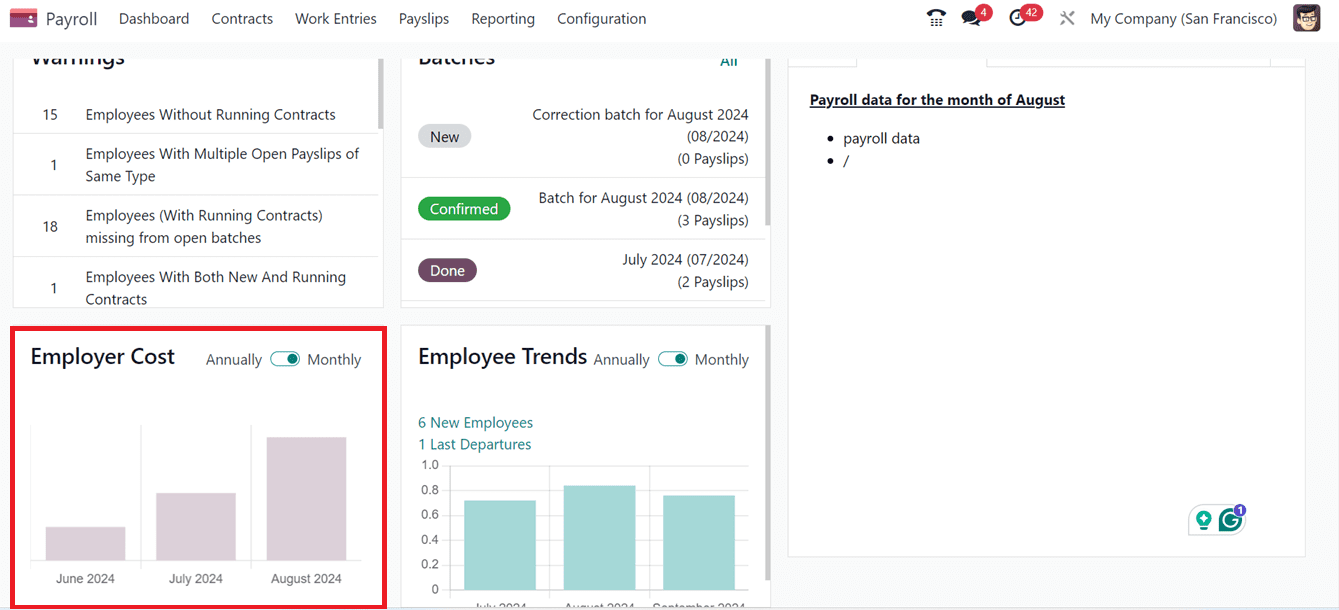
Employee Trends
You can evaluate organizational patterns pertaining to employee movements, such as new hiring and departures, by utilizing the "Employee Trends" dashboard feature. A graphical depiction of the growth and quantity of new hires is included in this part, either annually or monthly. Depending on your option, you can examine and analyze staff progress by selecting either "Annually" or "Monthly".
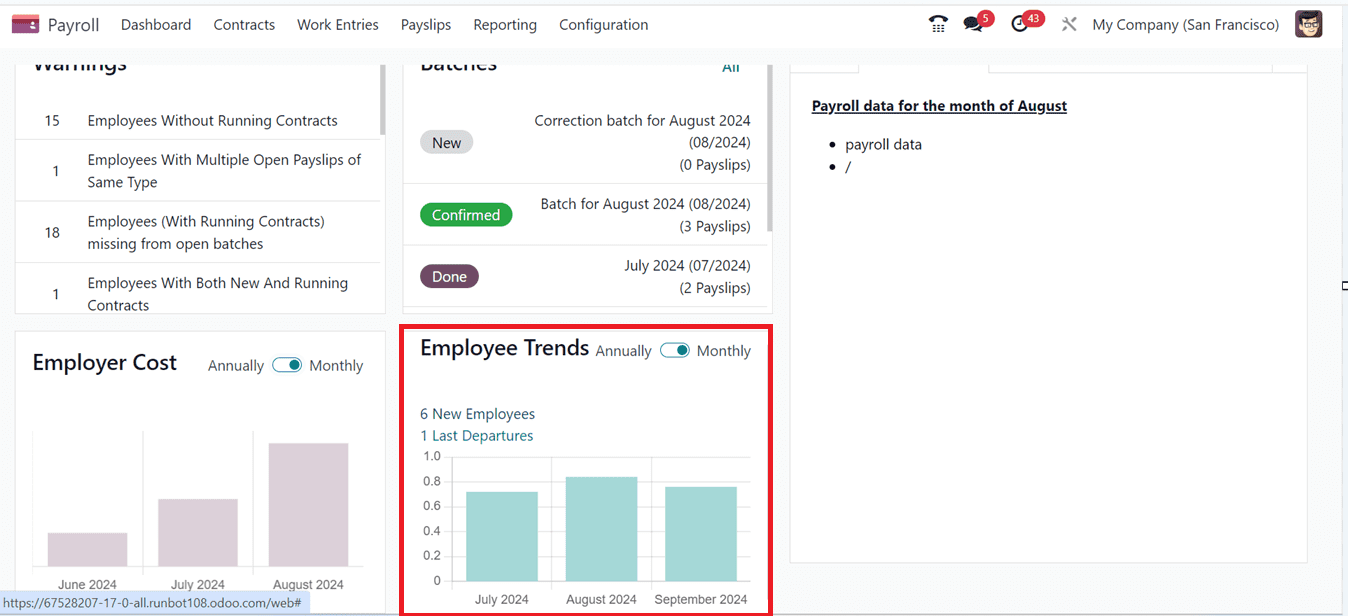
In conclusion, the Odoo 17 Payroll dashboard provides valuable insights into spending, employee patterns, and financial impact, enhancing payroll data administration and analysis. It simplifies workforce analysis, cost tracking, and decision-making through comparison analysis and rich visualizations, making it a crucial tool for companies of all sizes.
To read more about What are the Features of the Odoo 16 Payroll Dashboard, refer to our blog What are the Features of the Odoo 16 Payroll Dashboard.