No matter the type of business you are running, your company needs people to operate the functions. They are the biggest asset of your organization. In order to make sure the productive utilization of working hours, you need to keep a track of the working schedule of each employee. You have to ensure a complete record of the attendance of employees so that you can pay them correctly. Monitoring of employee attendance is one of the principal functions of the human resource department of an organization. Lack of a proper time and attendance tracking system will create difficulties in the functioning of the HR department. Here, the Odoo ERP system will help you in managing the attendance of all employees by ensuring the timely recording of working hours.
Using the Attendance module in Odoo you can able to track and record the attendance of employees precisely. There is a high chance of getting errors in the management of attendance while you are manually recording the attendance. It also consumes a large amount of time and sometimes people forget to mark their attendance in the register which will cause defects in payroll functions. But the fully automated tracking tool in the Attendance module in Odoo will keep the errors away and record all the details regarding employee's attendance fast and accurately.
The Odoo attendance module is an integrated attendance management system that can provide you a complete insight into all data regarding employee's working time which can be configured with other HR activities. It also enables a company to monitor the working hours of remote workers wherever they are working from. A user can simply generate reports on hours worked, late coming, absences, and overtime details within a few clicks in the Odoo. It records details of each employee who logged into your office. Odoo always advances the chances to minimize the complications in managing business processes. The Attendance module also guarantees the easy functioning of management of employee's working time thereby increasing productivity.
This blog is all about the efficient management of employee's attendance in Odoo with the help of the attendance module. It will give you an overview of how the attendance module works easily.
You can find the Attendance module in the Odoo App Store and they have to install the module in order to make use of its functions.
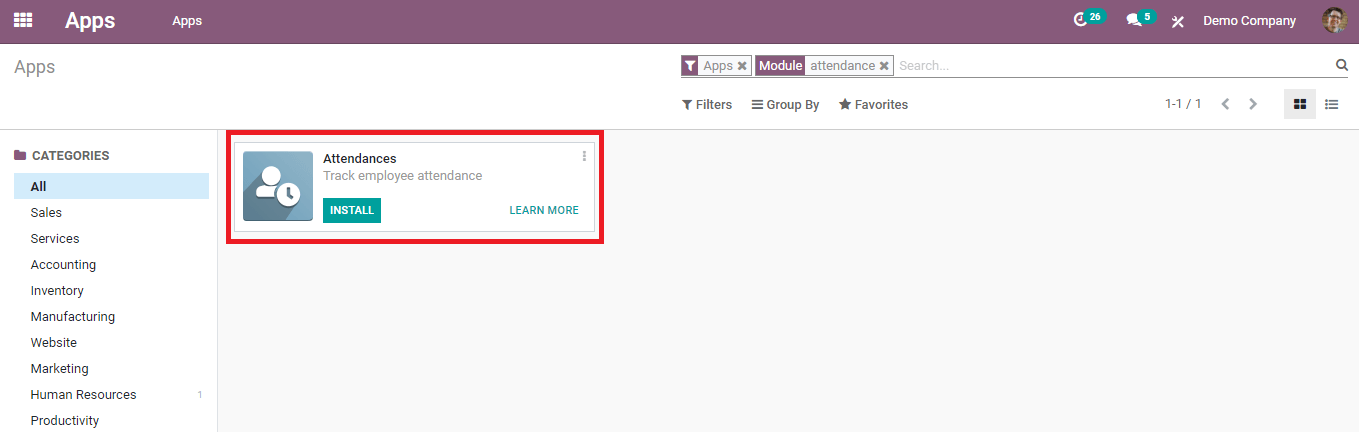
Easy Check-in/Check-out Option
While opening the module after successful installation, you will automatically land into the check-in/check-out platform of the attendance module.
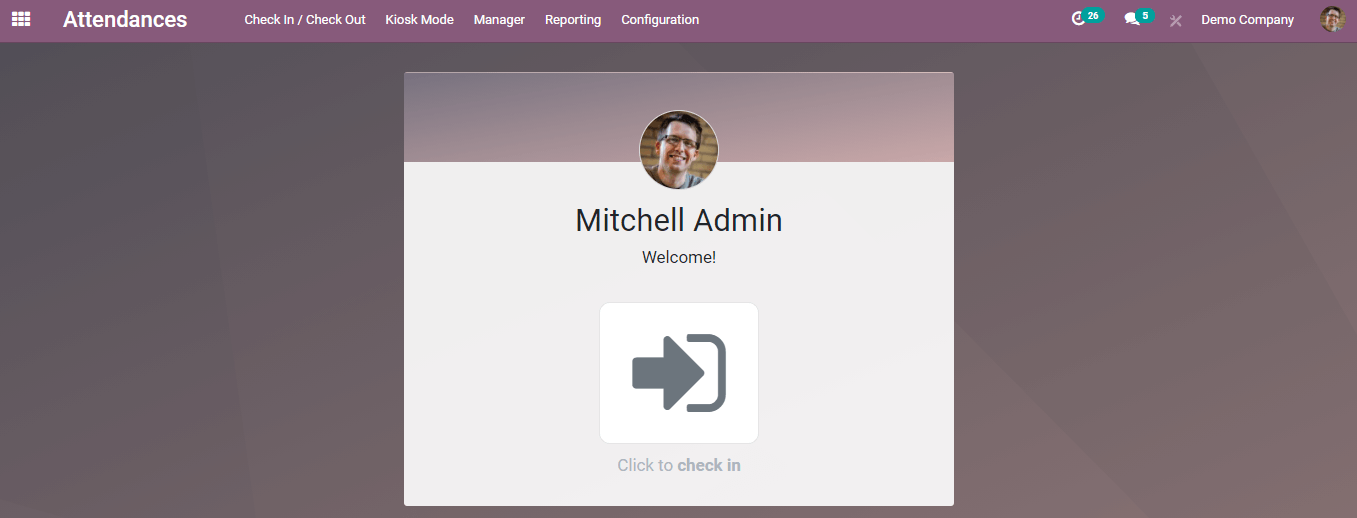
You can use this option to record the exact time of your arrival and leaving time with a few clicks. Clicking on the arrow to check-in and it will show your arrival time and your working time will start to record.
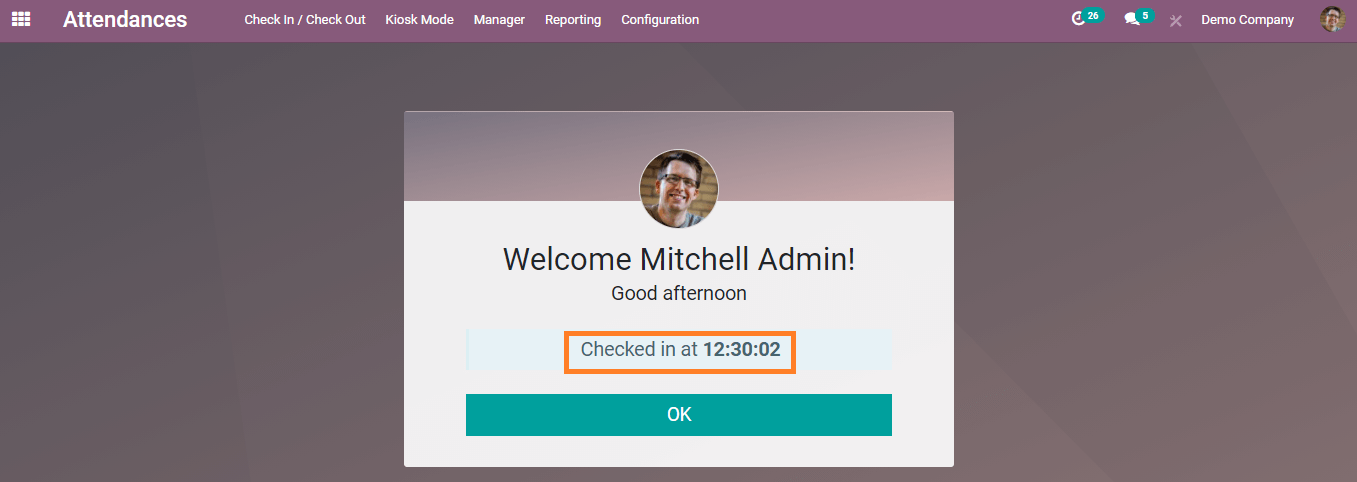
You can use this same button to check-out also. You will get your check-out time details as shown in the picture.
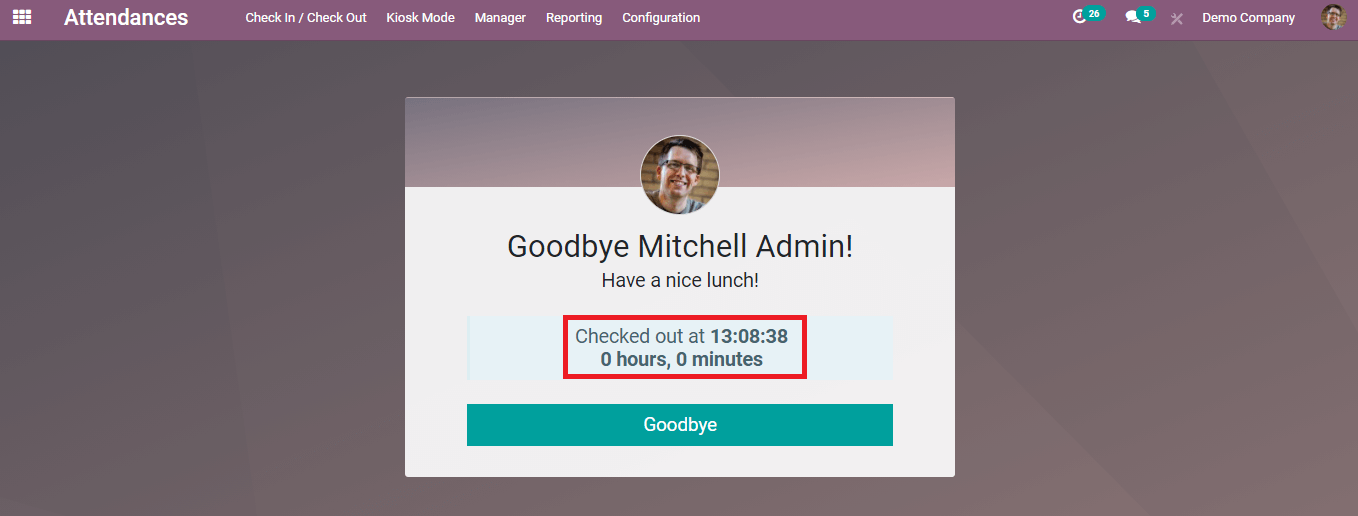
It is super easy to record your arrival and departure time in an office using this option.
Kiosk Mode
There are other two options available to log in to your office in the Attendance module. You can use a barcode entry or a unique pin to register your attendance using the kiosk mode available at the top of the dashboard of the Attendance module.
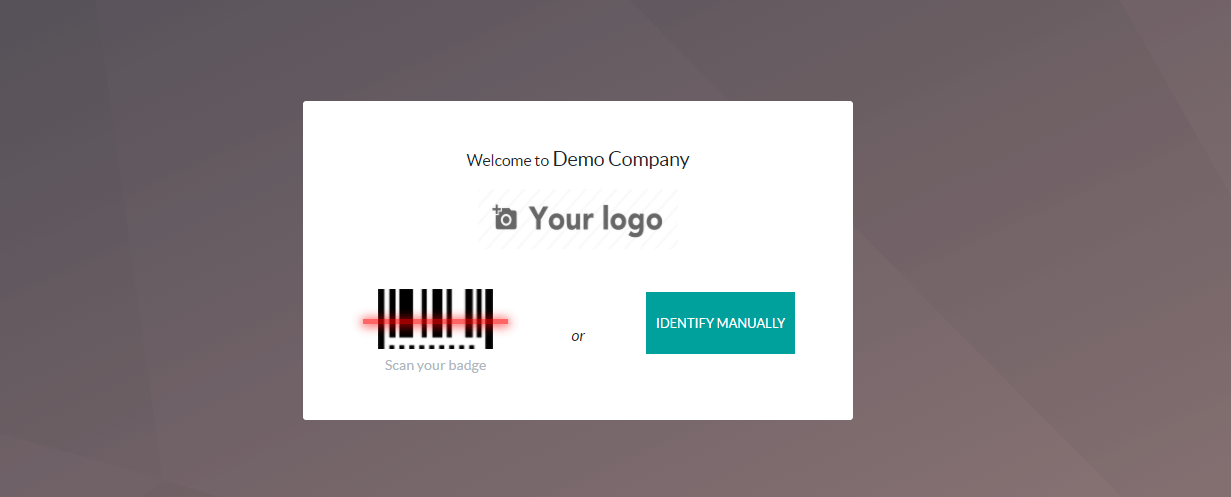
The employees of a company will have a unique identification card with an individual barcode printed on it which will help them to log in to their workplace by scanning the code. The barcode and unique pin can be generated under the HR setting tab in the employee profile of the respective employee.
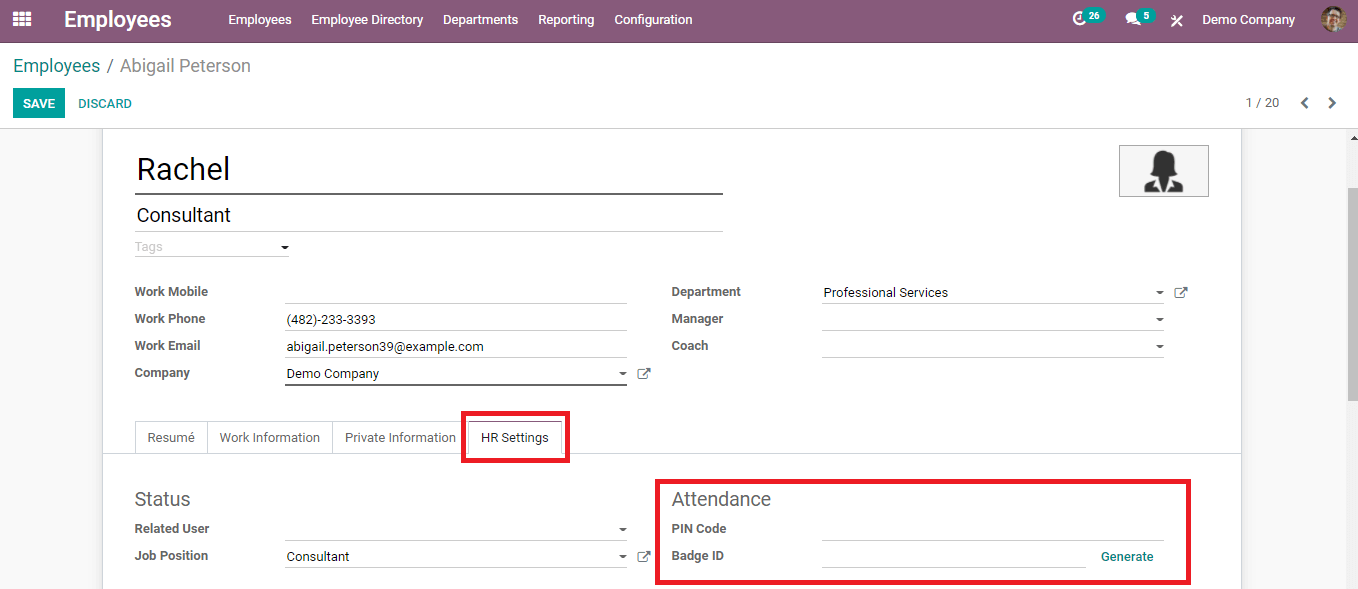
You can generate a unique pin and barcode in the respective field. This procedure is normally carried out by the manager or HR officer of a company. An auto-generated barcode can be printed from the corresponding window and the employee can utilize this badge to register their attendanc
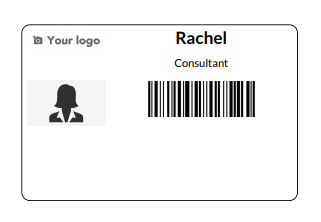
In order to make use of the pin first, you should enable the 'Employee Pin' option available in the configuration menu of the Attendance module.
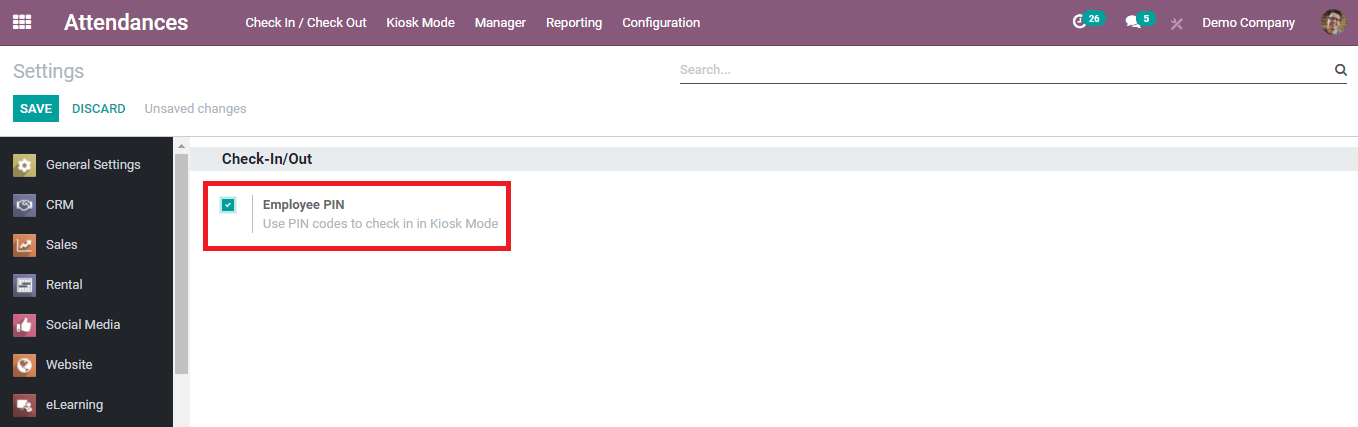
You can choose either the 'Scan Your Badge' or 'Identify Manually' option to register your attendance in the kiosk mode. In the 'Scan your Badge' option you are allowed to use the barcode given in your badge. You can simply scan it to mark your attendance. If you are choosing the 'Identity Manually' option you will be directed to the employee dashboard where you have to select the respective employee profile and use the pin.
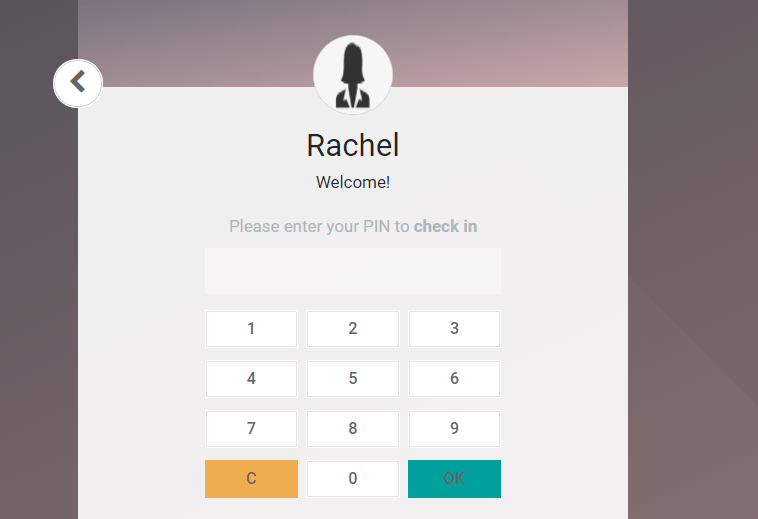
You can use the same procedure to mark your check-out time.
Overview of Attendance
You will get an overview of the daily attendance details of all employees in the Attendance module. A tabular data of employee's attendance will be displayed when you select the 'attendances' option from the drop-down menu of the 'Manager' tab given in the main menu bar of the Attendance module.
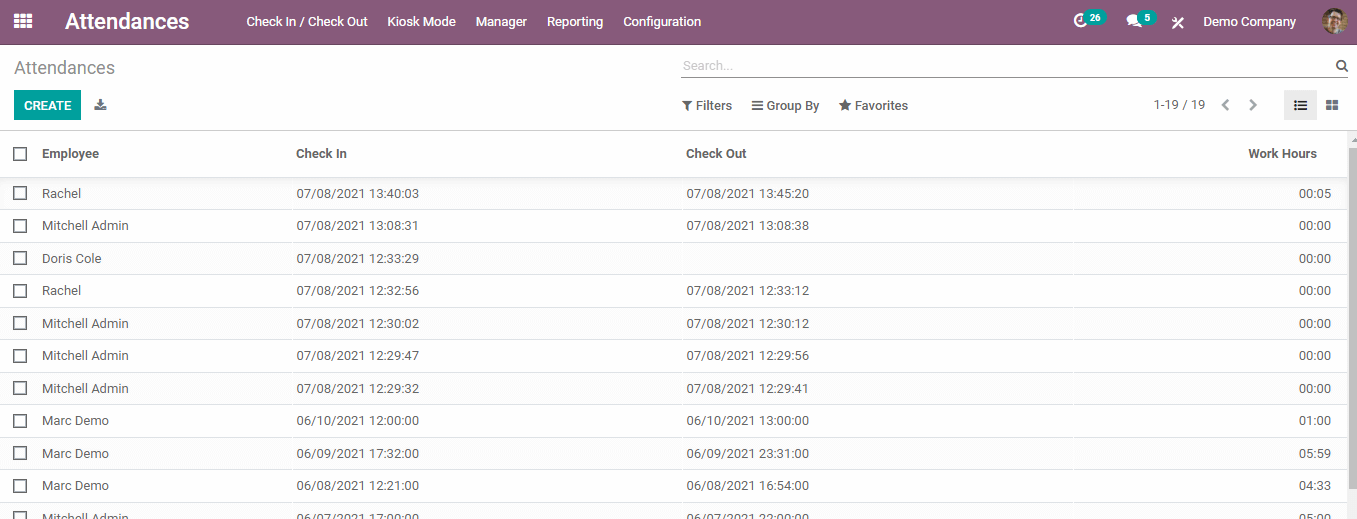
The daily attendance record of all employees can be viewed on this platform. This records the check-in and check-out time of each employee as well as their total daily working hours. The HR department can export this file for any purpose concerning an employee's attendance.
Reporting of Attendance
To analyze each employee's weekly, monthly, and yearly attendance, you can use the 'Reporting' feature available in the Attendance module.
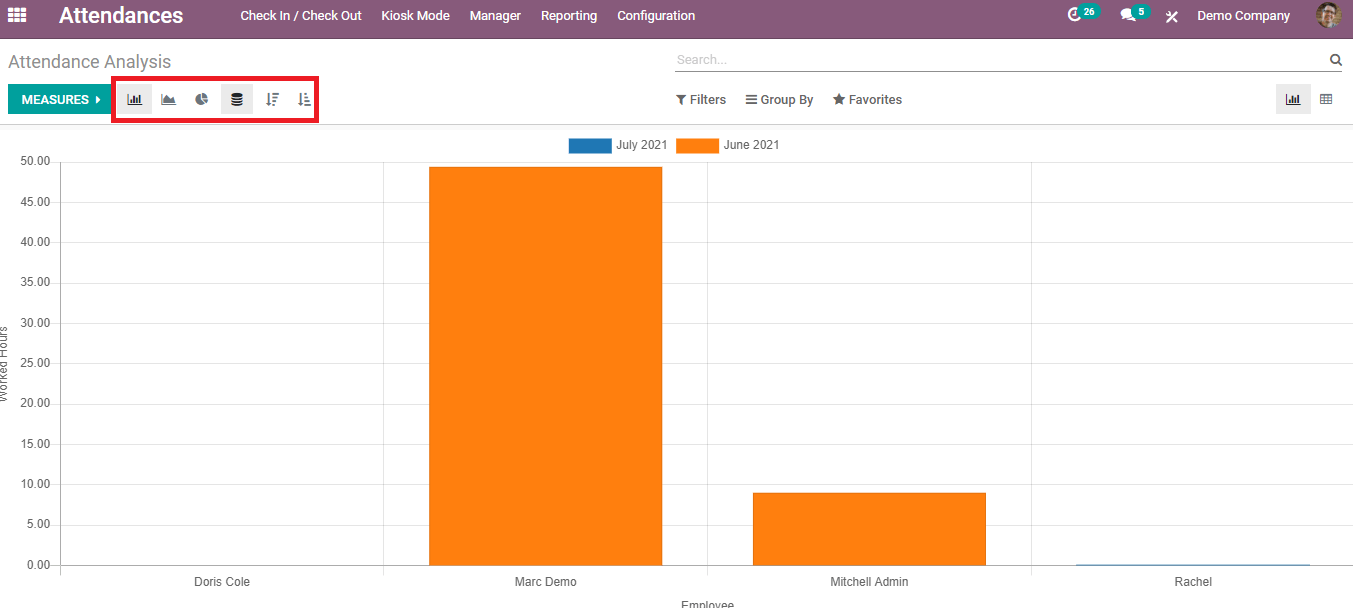
A variety of graphical views are available in the reporting platform and you can shift into each model as per your requirement. You can apply any default and custom filters to analyze the attendance report of employees within your company. It will help to measure their performance and commitment towards the company.
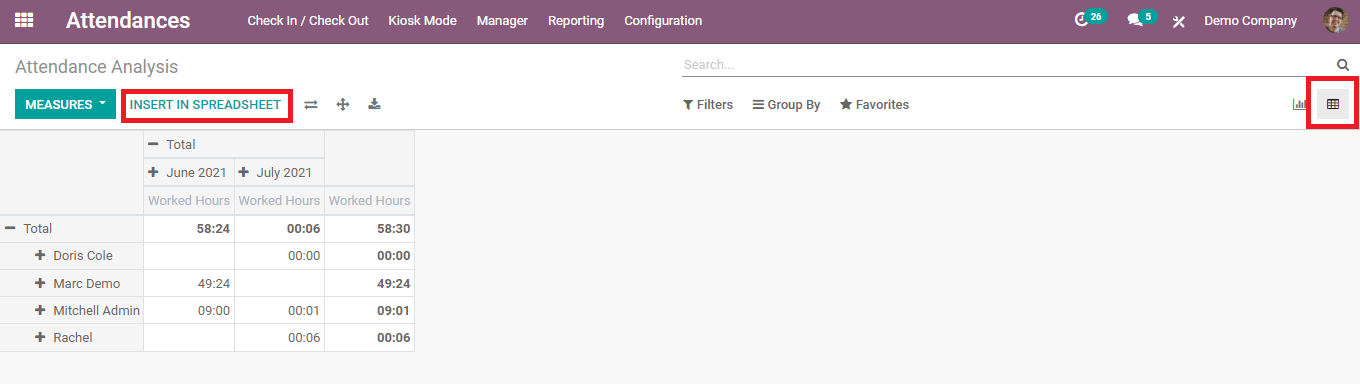
In the pivot view of the attendance report, you can easily document the attendance records into a spreadsheet and save them into the company database. It can be further used for payroll and appraisal activities.
This is how the Odoo ERP system helps you in tracking the time and attendance of employees within your organization. If you are looking for a quick and efficient attendance management system then undoubtedly you can choose the Odoo Attendance management module.