Lead time refers to the time required to complete a process. There are three different lead times in Odoo. Customer lead time, Delivery lead time, and manufacturing lead time. The time the user needs to provide a product to the customer is known as the "customer lead time."
The amount of time needed to get a commodity from a specific vendor is referred to as the delivery lead time or vendor lead time. The length of time required for product manufacture is known as the manufacturing lead time. To prevent delays, a security lead time can be added to these lead times.
Let's check how the Manufacturing lead time works.
Pick a product to use for that. A Table has been produced for this instance. Although it can be stored, this item is unfortunately not in stock. Lead time for manufacturing the product might be mentioned on the Inventory tab of the product. The manufacturing lead time is set to 5 days in this case. The customer lead time for the product Table is also set there at 10 days.
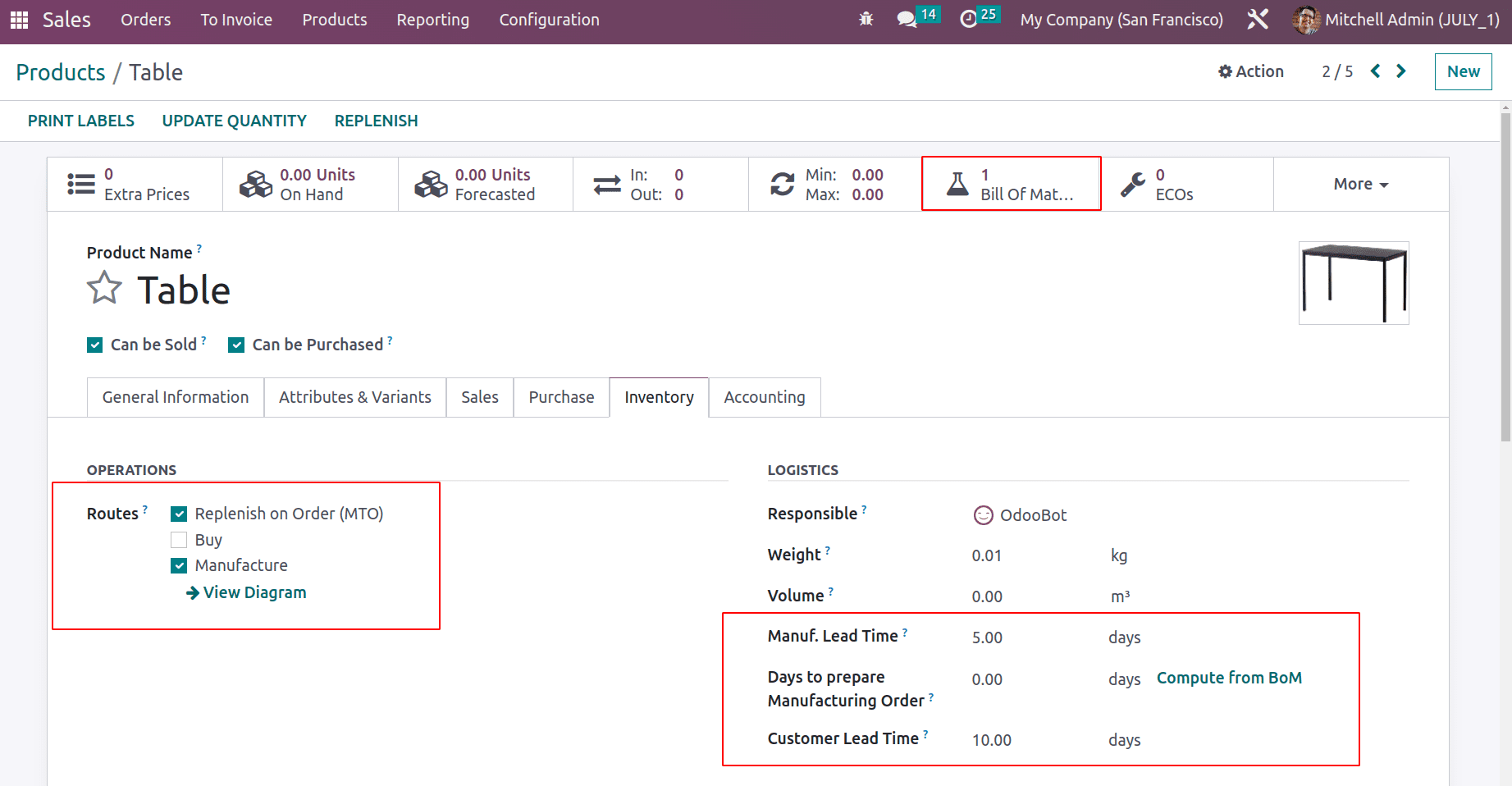
The smart tab Bill of Material displays the Bill of Material prepared for the creation of this product. To view the constructed BOM, check out the smart tab. To open a smart tab, click on it. The BOM contains a list of the components and procedures required to produce a Table. A new Bill of Material can also be created by the user via the manufacturing module.
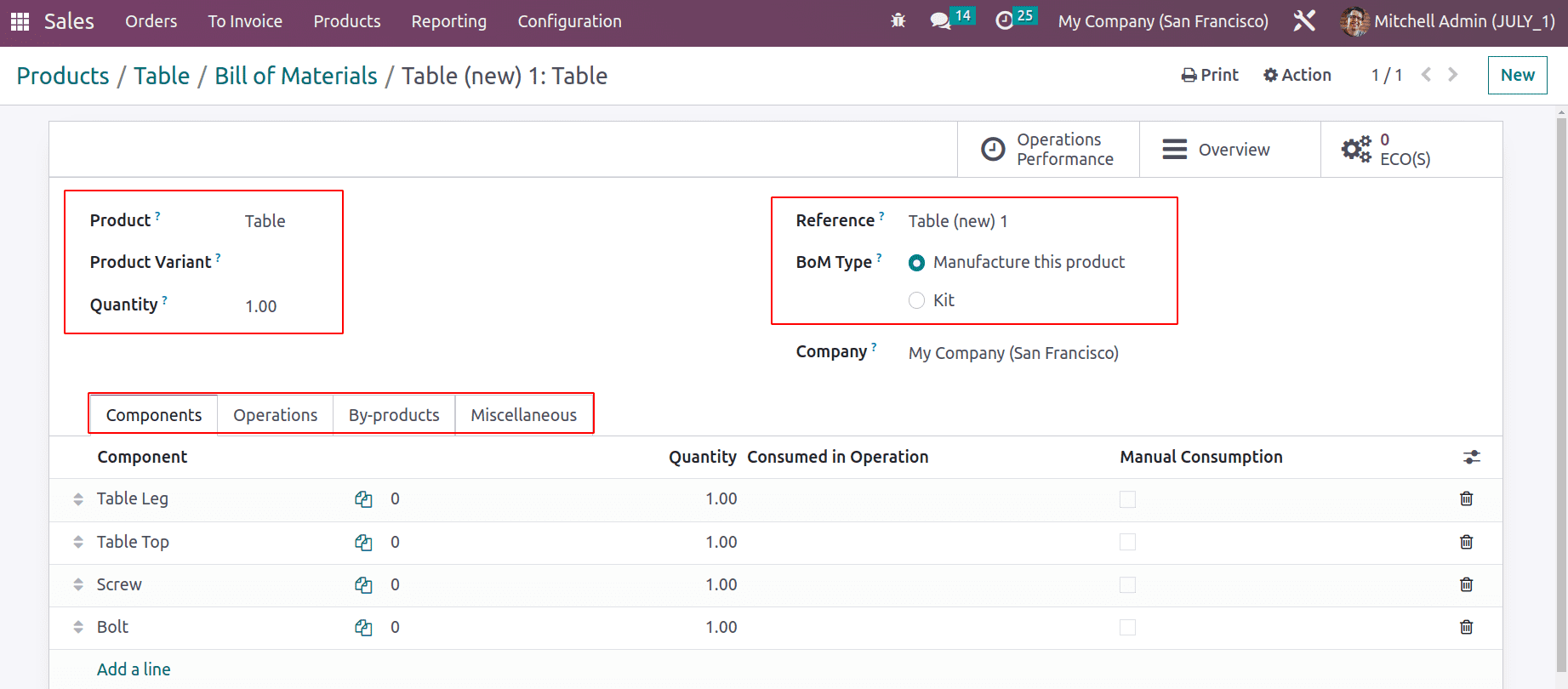
Let's take the scenario when a consumer requests a product table and the user needs to refill the product because there isn't enough of it in stock. Enable the routes Manufacturing and Replenish on Order (MTO) in the product tab.
* Lead Time
Let's create a sales proposal for the Table product. Here, the customer is chosen to be Azure Interior. There will also be added the customer's address. Select the item with the quantity in the order line. Here, 1 quantity and its unit price are selected. The Quotation Date indicates that the quotation was created on July 10th. Select "Confirm" from the menu.
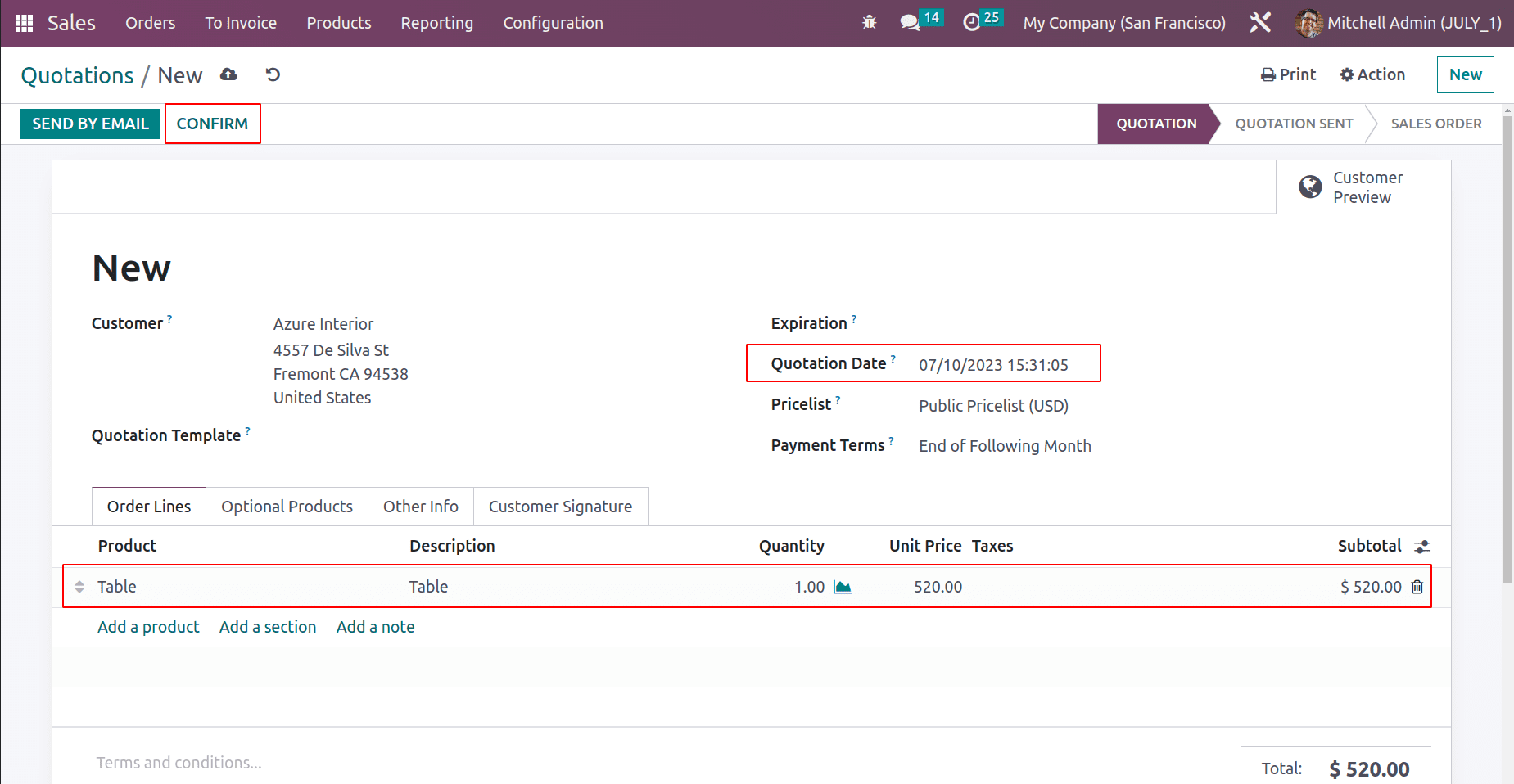
Two smart tabs are displayed thereafter the order has been confirmed. One is a manufacturing order, and the other is a delivery order. Before delivering the goods, the user must finish the manufacturing process and replenish the product table. Choose the Manufacturing order first.
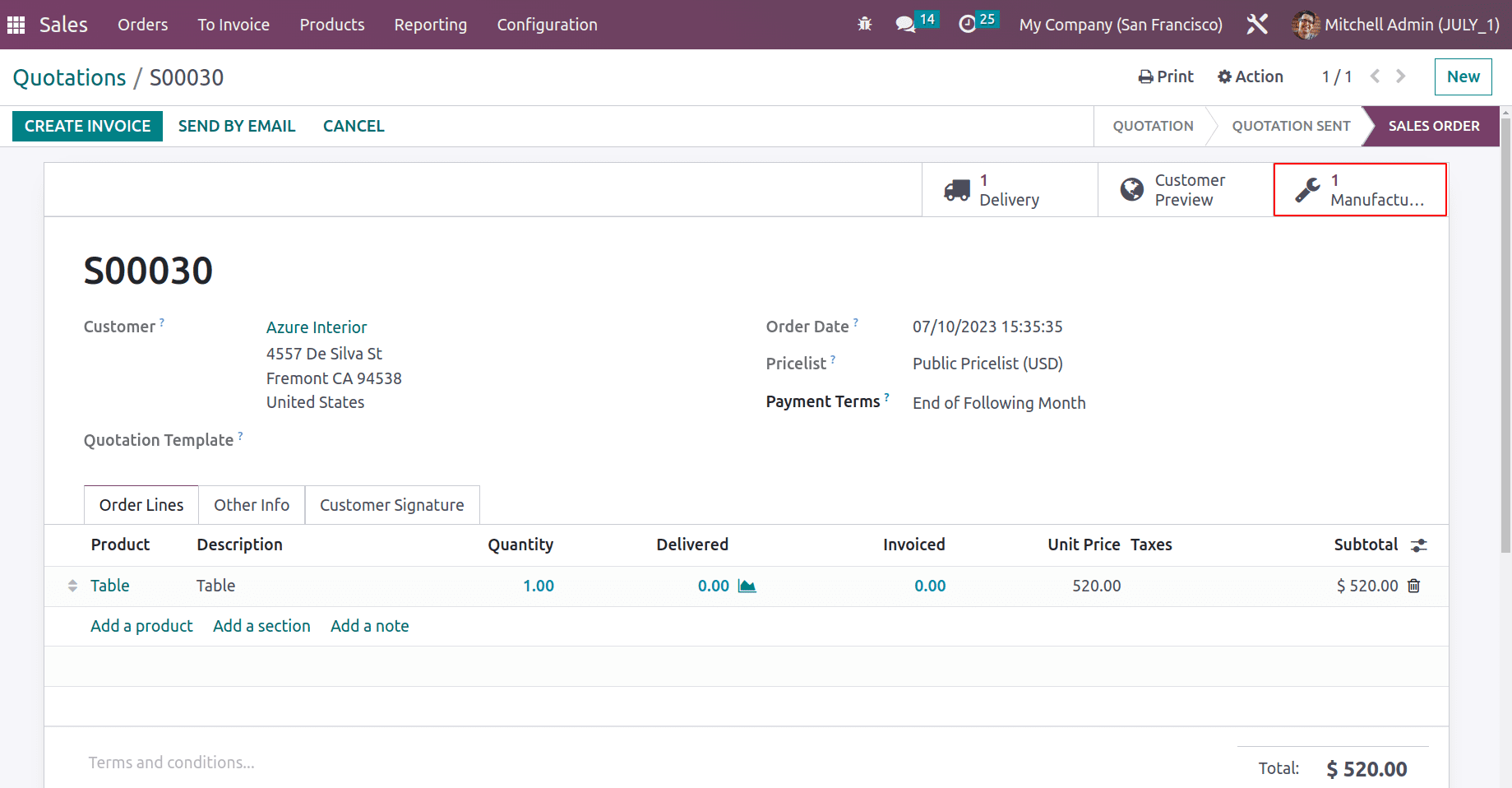
On the bill of materials, the production order is formed there. Verify the manufacturing process's scheduled start and end dates. Here, July 15th is the scheduled date. This means five days after the order was created. The Manufacturing and Operations can be finished by users, who can then mark the button as Done.
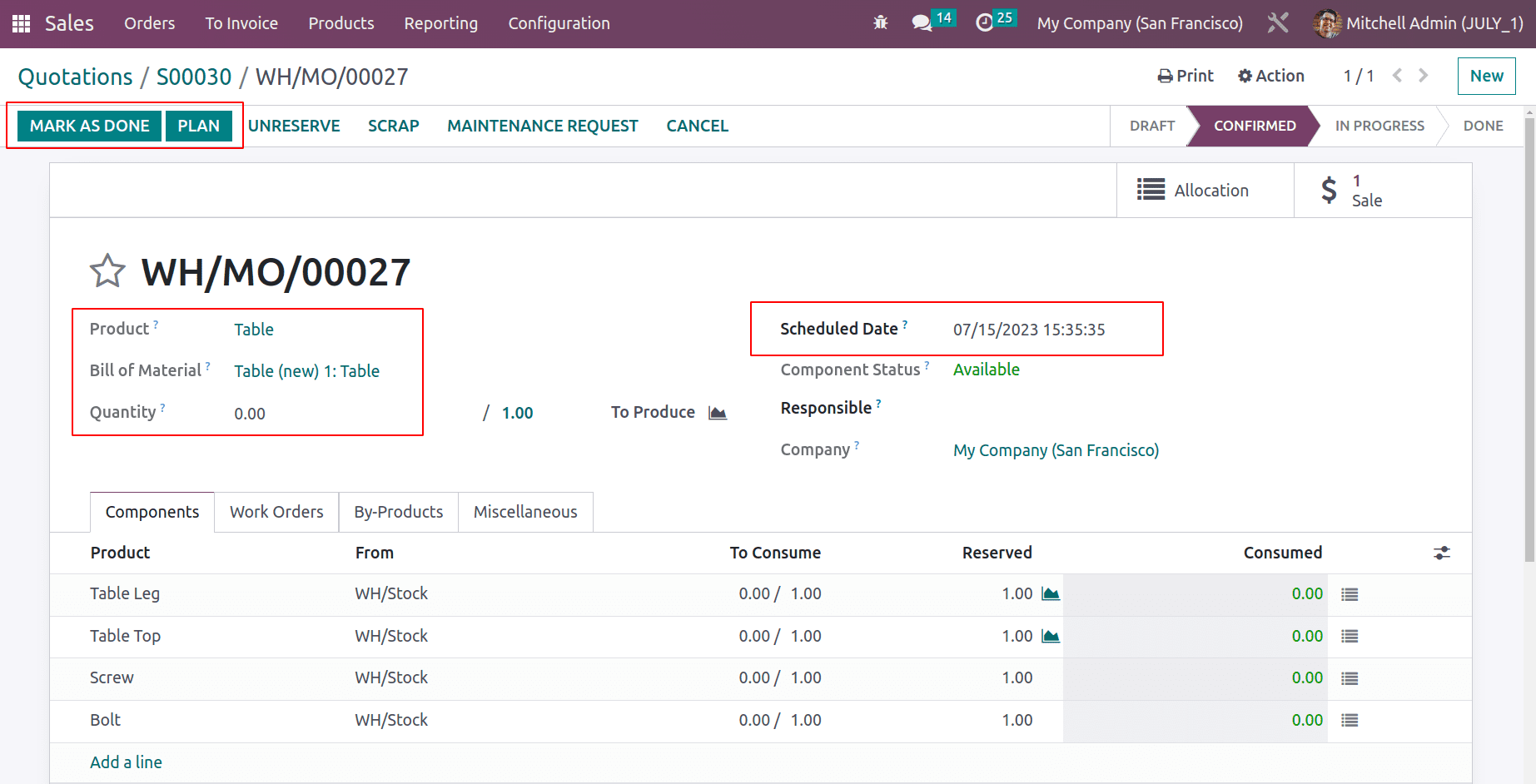
Return to the Sales Order page and select the Delivery option. The item has been reserved for delivery. The delivery here on the 20th of July has been set aside. Since the 10-day customer lead time is set. Therefore, delivery will take place 10 days after the order was placed.
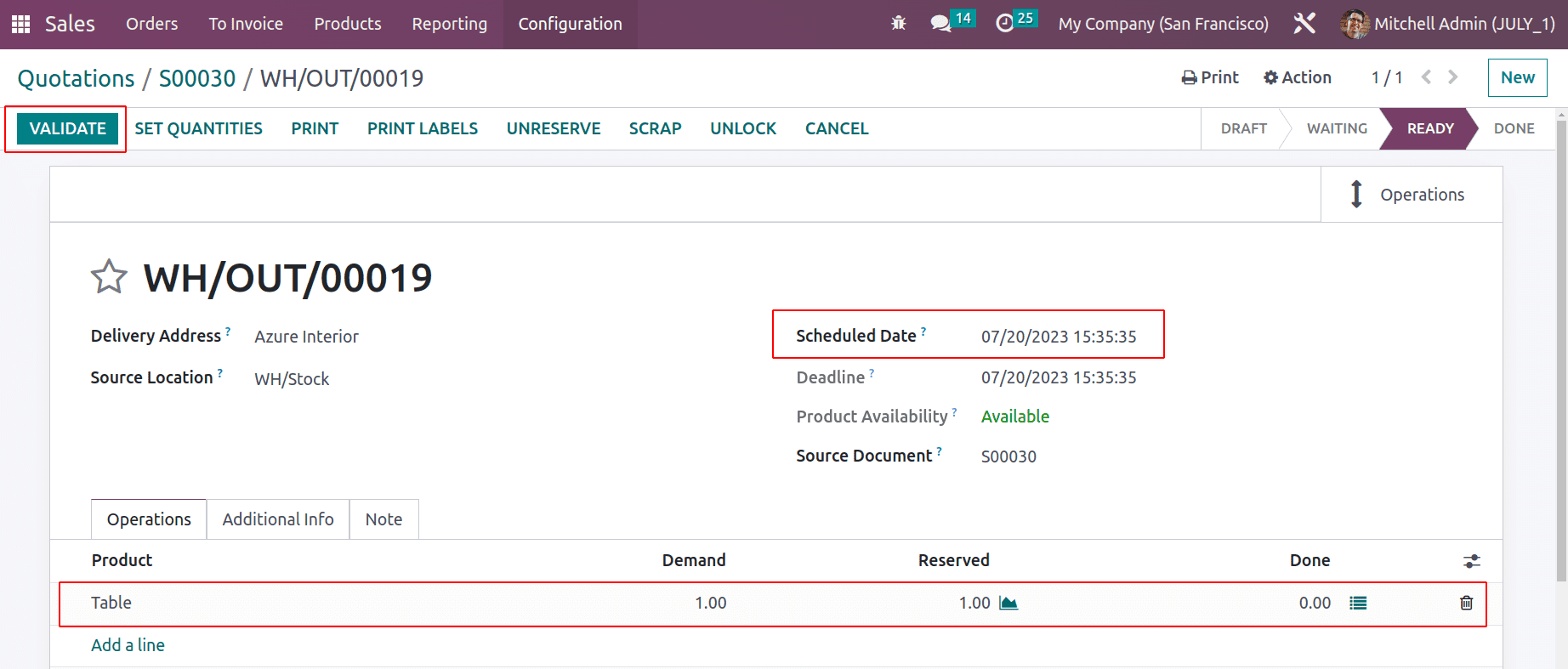
Validate the delivery. The product Table will move to the Customer location.
* Security Lead Time
To prevent production from being delayed, the security lead time is added. If a security lead time is added to the product, the production order will be booked sooner to reduce the likelihood of delayed delivery. The Odoo 16 Manufacturing module's Configuration settings are where the security lead time for production can be added.
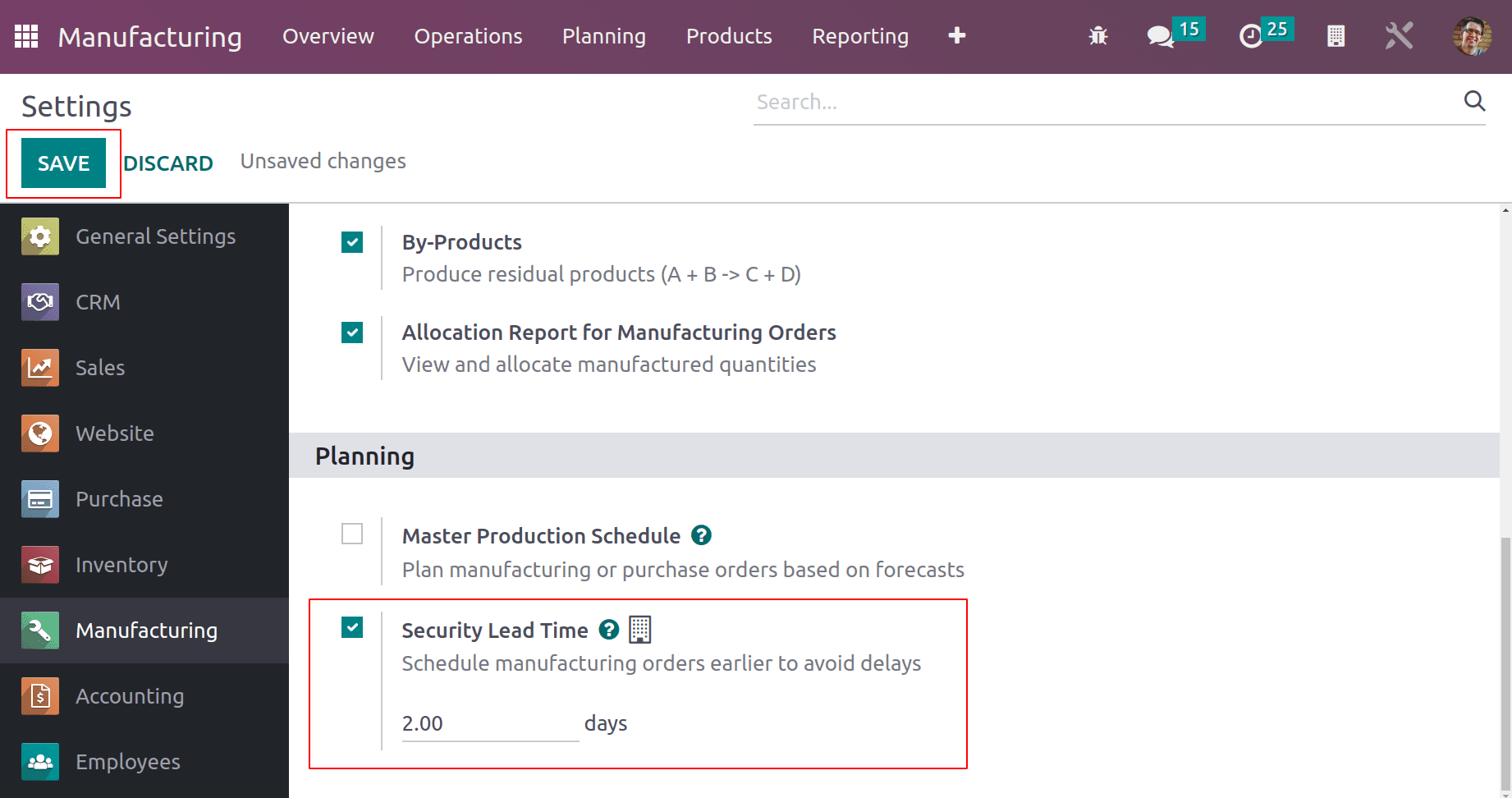
Turn on the Security Lead Time option and enter the number of days. The lead time for security is added here as 2 days. Save the settings. Repeat the process once more. Make a new sales order for the Table product with a 5-day manufacturing lead time. Add the product to the order line after selecting the customer. Verify the order.
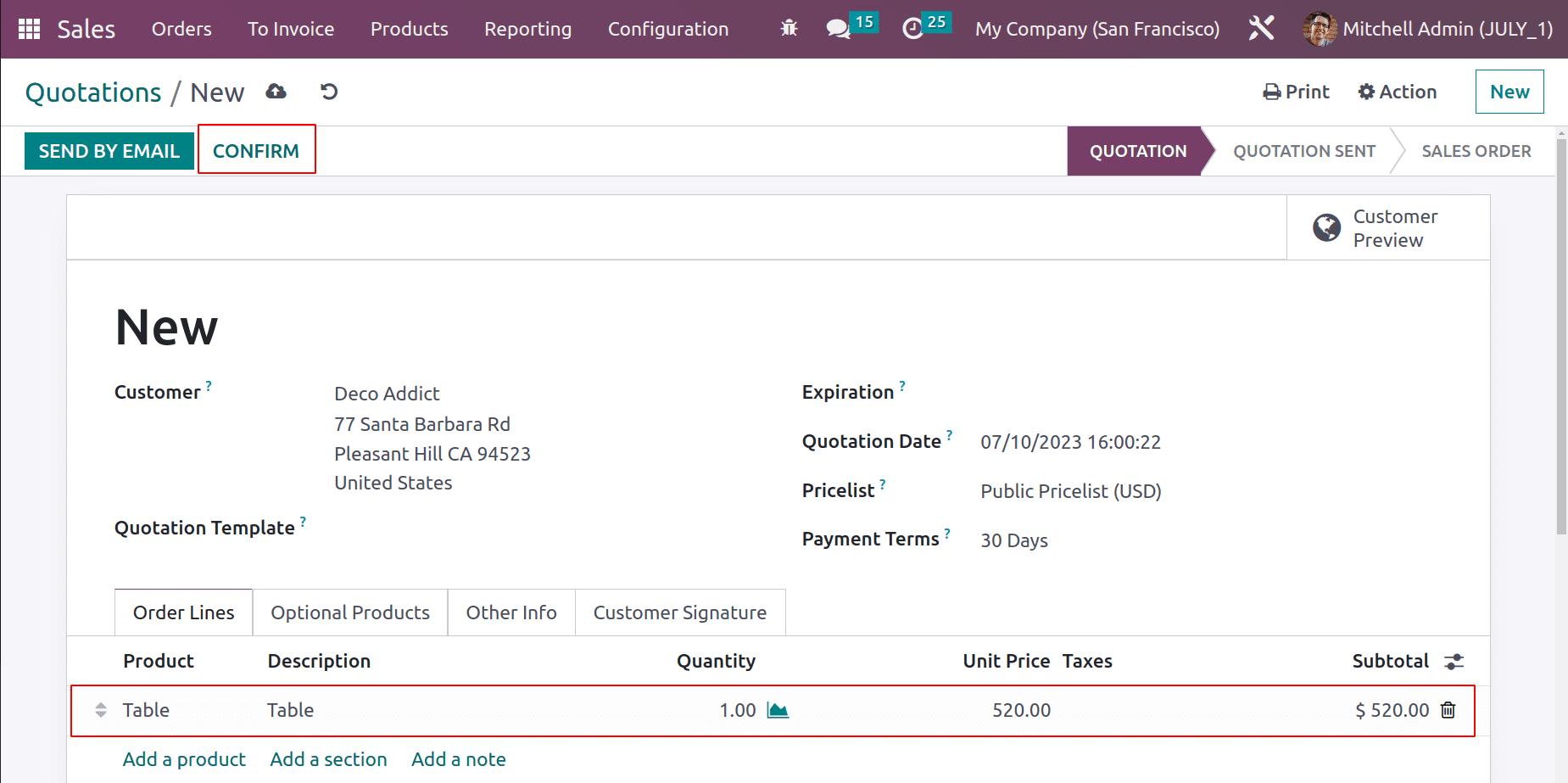
As previously stated, an order for manufacturing and delivery will be made. Before delivery, check the manufacturing order because the product is only refilled after manufacture.
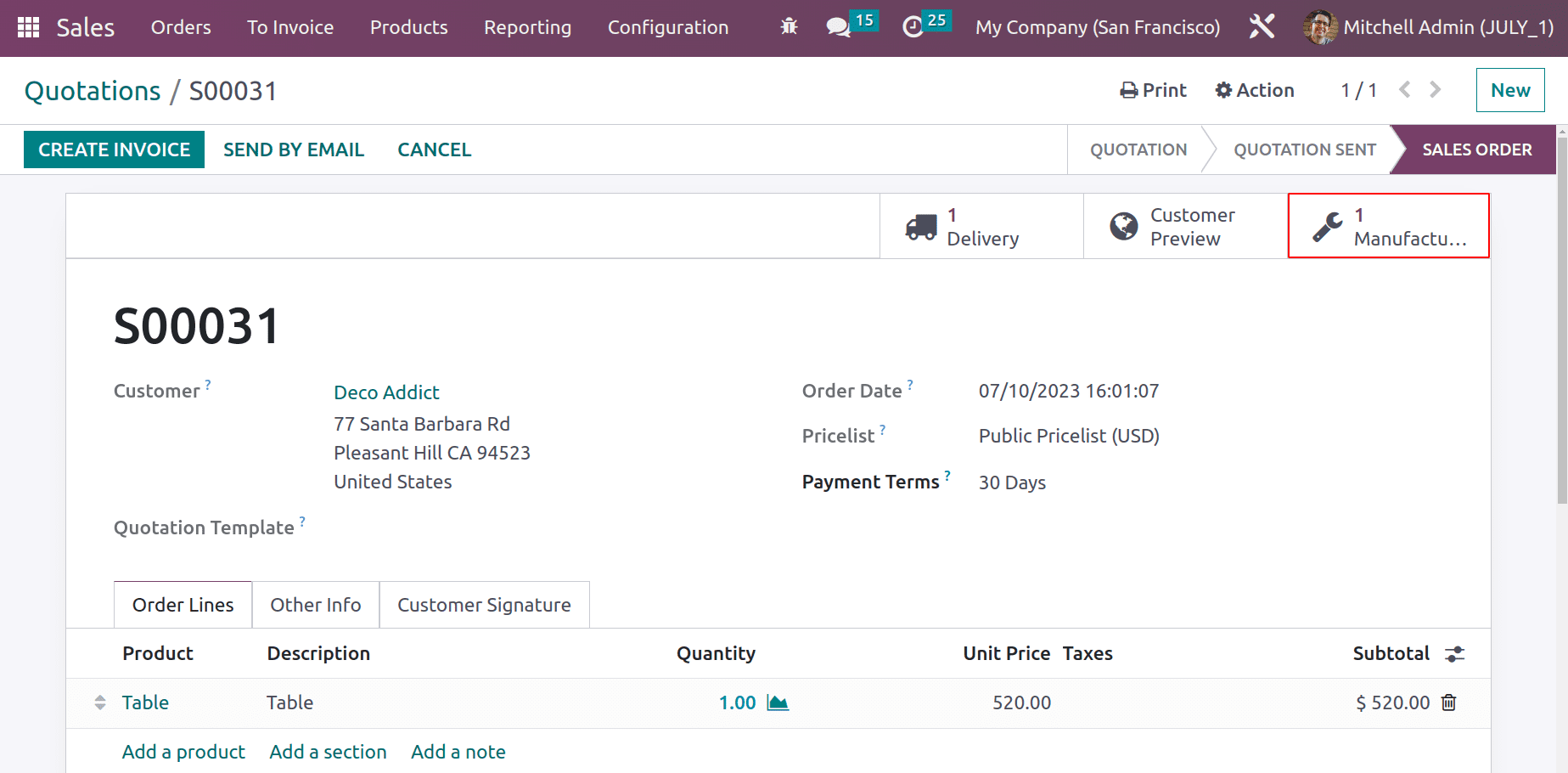
Launch the production order. This instance makes use of the same bill of materials as the preceding one. However, if you look at the Scheduled Date, manufacturing is set to begin on July 13th.
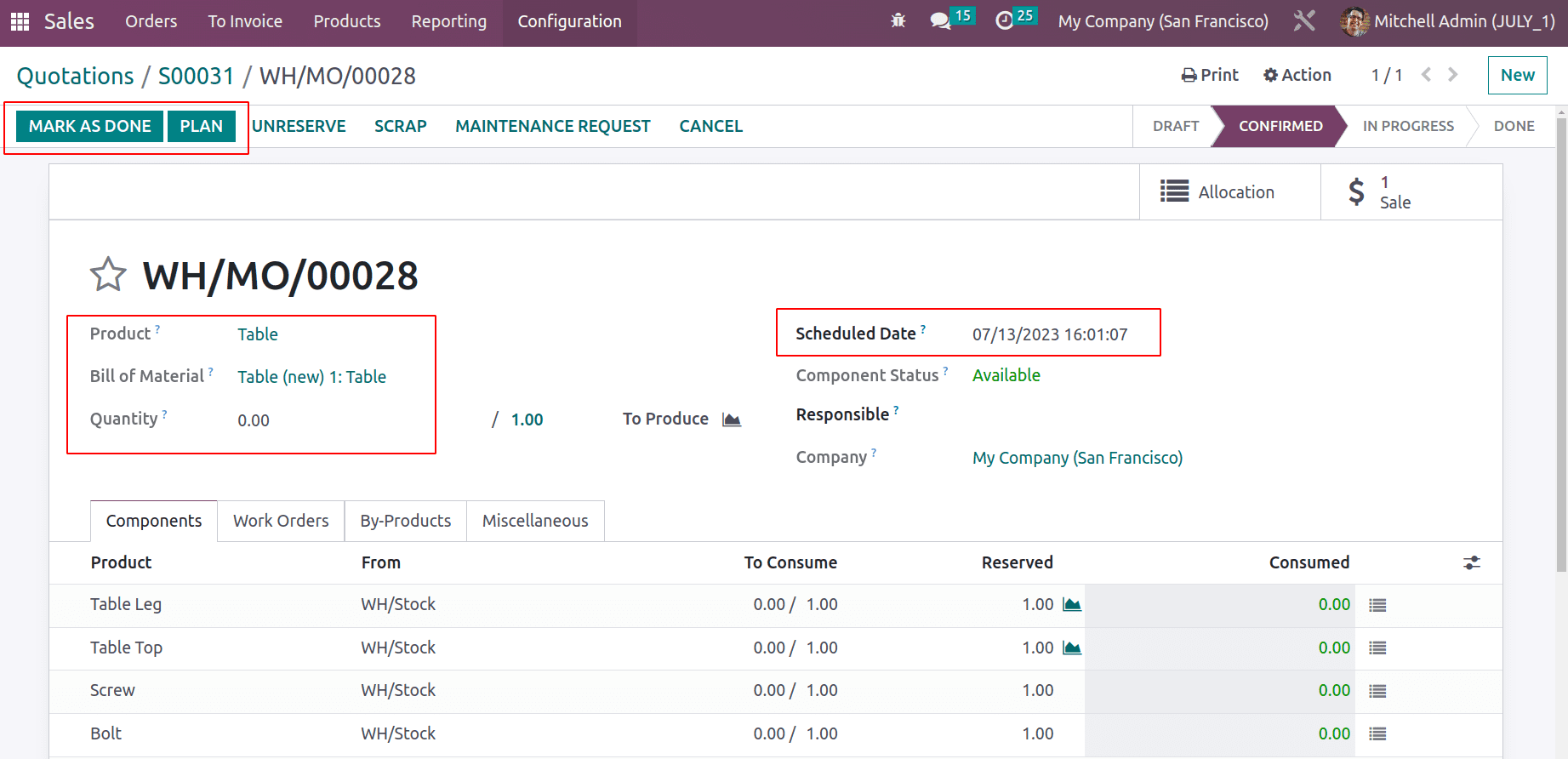
The product Table has a 5-day lead time for manufacturing. In this case, the security lead time is set at 2 days, even though the manufacturing should be planned for 5 days following the creation date. Therefore two days before the scheduled date of production.
In conclusion, manufacturing takes a long time. Therefore, the Lead Time and SecurityLead Time assist the user in scheduling manufacturing, which enhances business functionality.