The foundation of Odoo 16's accounting module, which records a company's financial transactions, are journal entries. They preserve a historical record of financial activities by including both the inflow and outflow of money. The user-friendly interface of Odoo enables them to easily make journal entries manually or automatically using a number of built-in modules. Debit and credit lines are included in each entry to maintain a balanced accounting equation.
Odoo enables accurate and well-organized record-keeping by allowing users to give descriptions, references, and category-based journals. Journal entries are essential for ensuring financial transparency since they support analysis, compliance, and decision-making.
Journal Items play a crucial role in the accounting and inventory integration of Odoo 16. They serve as an intermediary between financial transactions and inventory management by representing goods or services that a company purchases or sells. The creation and administration of things is made possible by the inventory module of Odoo, which also enables the classification and specification of properties like pricing, units of measurement, and tax rates.
Items and journal entries are synchronized, ensuring that sales and purchases match up with inventory changes and financial statements. Items support accurate financial reporting and well-informed company choices by supporting proper valuation and analysis of inventory.
Together, journal entries and items maintain the accuracy of financial transactions within the Odoo accounting system. Journal entries preserve a visible record for compliance, auditing, and analysis by capturing the core of transactions. By fusing financial and inventory management, the integration of items makes correct valuation and smooth reconciliation possible. Both components provide organizations with actionable data that help them make wise decisions, follow industry regulations, and keep their books accurate while seamlessly tying together financial activity and tangible commodities.
A transaction can be entered as a journal entry in a journal. The accounting date, the amount to be debited and credited, the reference information, and the description of transactions are all recorded in a suitable journal entry. The Double Entry Bookkeeping System in Odoo requires at least one credit line and one debit line. A journal entry needs to have an equal amount of debit and credit. Journal Items are the individual lines that make up a journal entry. The Accounting menu of the module gives you access to the Journal Entries platform.
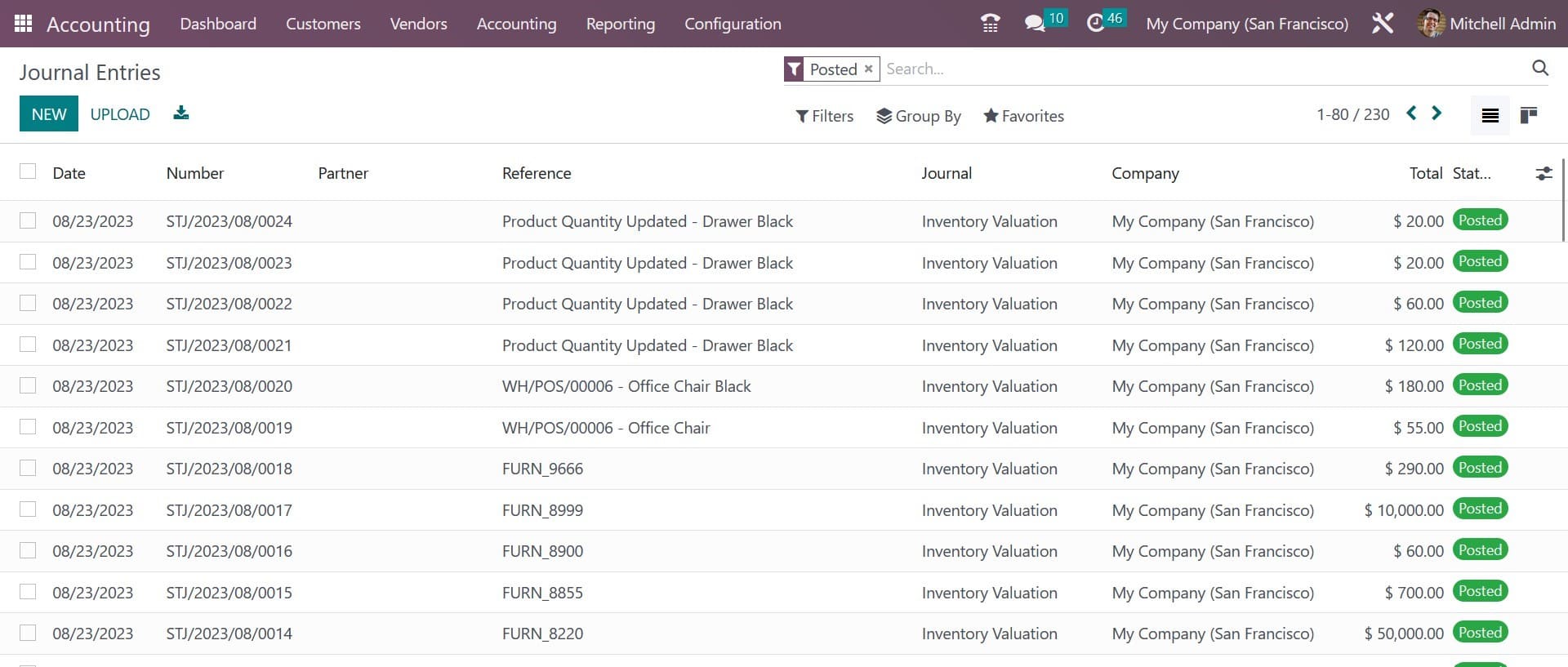
Each journal entry's Date, Number, Partner, Reference, Journal, Company, Total, and Status information is available in the list view. You can click the Create button to start and add a new journal entry to a certain journal.
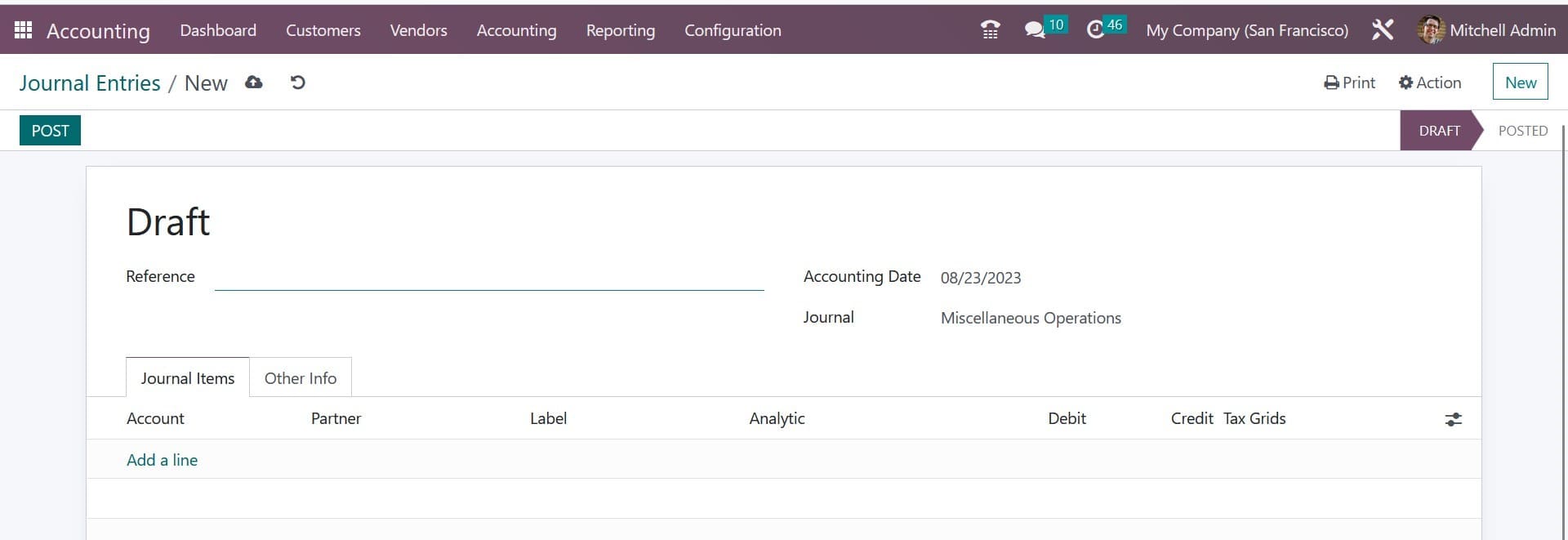
The Reference section can be used to cite any sources that are relevant to this journal post. The relevant field will display the entry's Accounting Date. Choose an appropriate journal from the options provided to enter this entry in your journal. You can add journal entries one at a time using the Add a Line button under the Journal Items menu. These sentences make up one journal entry.
On this page, you can specify information about Account, Partner, Label, Analytic, Debit, Credit, and TaxCloud.

You can select the Auto-post option, which will automatically post the entry on the relevant accounting date under the Other Information page. You can turn on the To Check field if the entry needs to be double-checked. Clicking the Post button will post the entry in the appropriate journal after you have specified the Fiscal Position and Company.
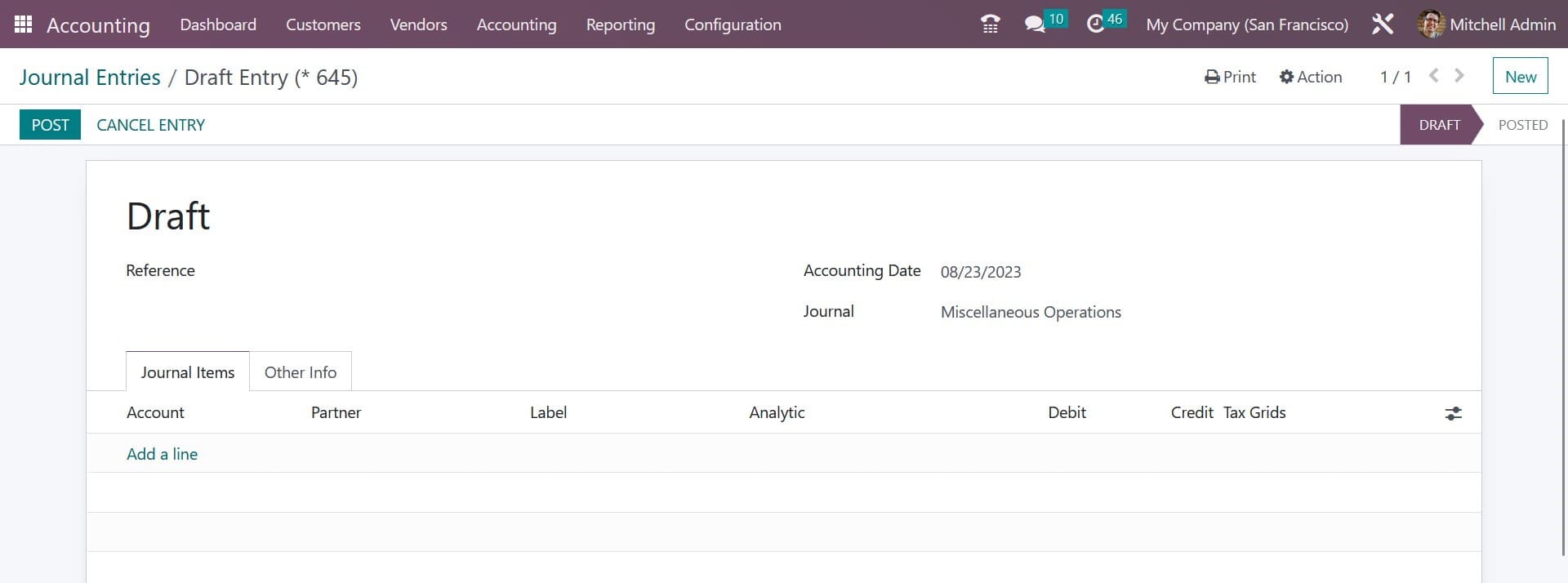
Using the Cancel Entry option, the entry can be deleted prior to publication in the journal. You will have the option for Reverse Entry after publishing the journal entry.
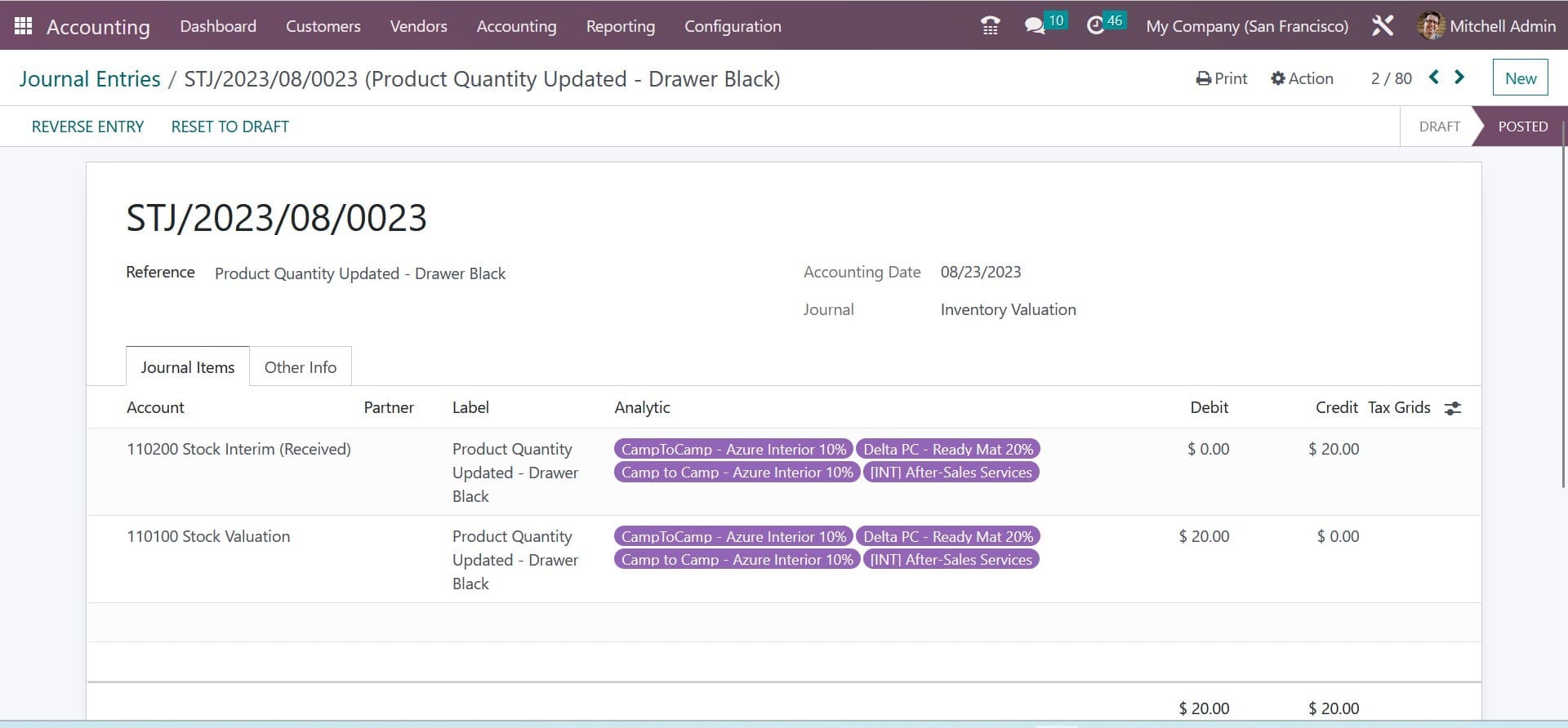
You can quickly undo a published journal entry with this button. The Reversal Date and Specific Journal can be entered in a pop-up window.
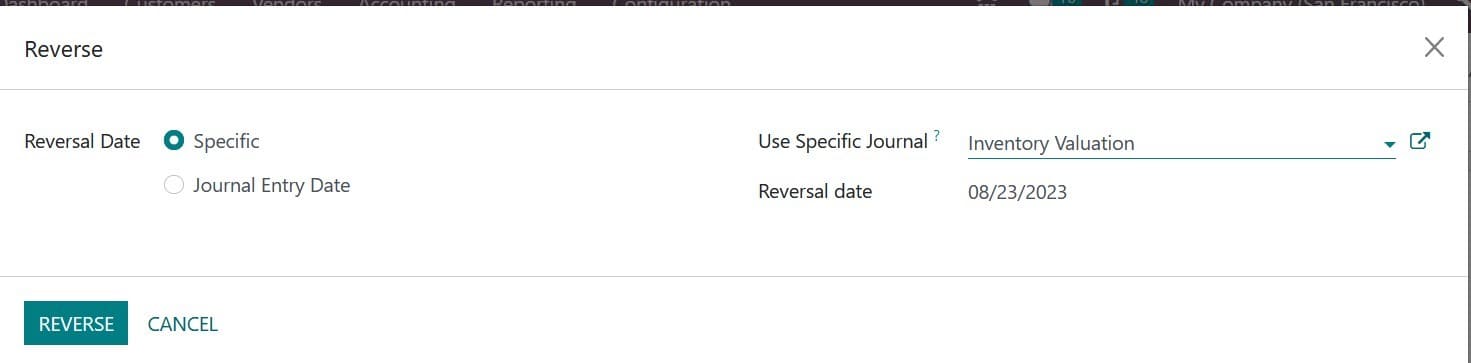
It will automatically show up as soon as you choose to make the Reversal Date Specific. By choosing the corresponding option, the Reversal Date can be changed to match the Journal Entry Date. The diary entry will be reversed when the Reverse button is clicked.
One platform in the Odoo Accounting module allows users to view the journal items that have been added to various journal entries. You can record all of the journal items for your accounting entries by selecting the Journal Items option under the Accounting menu.
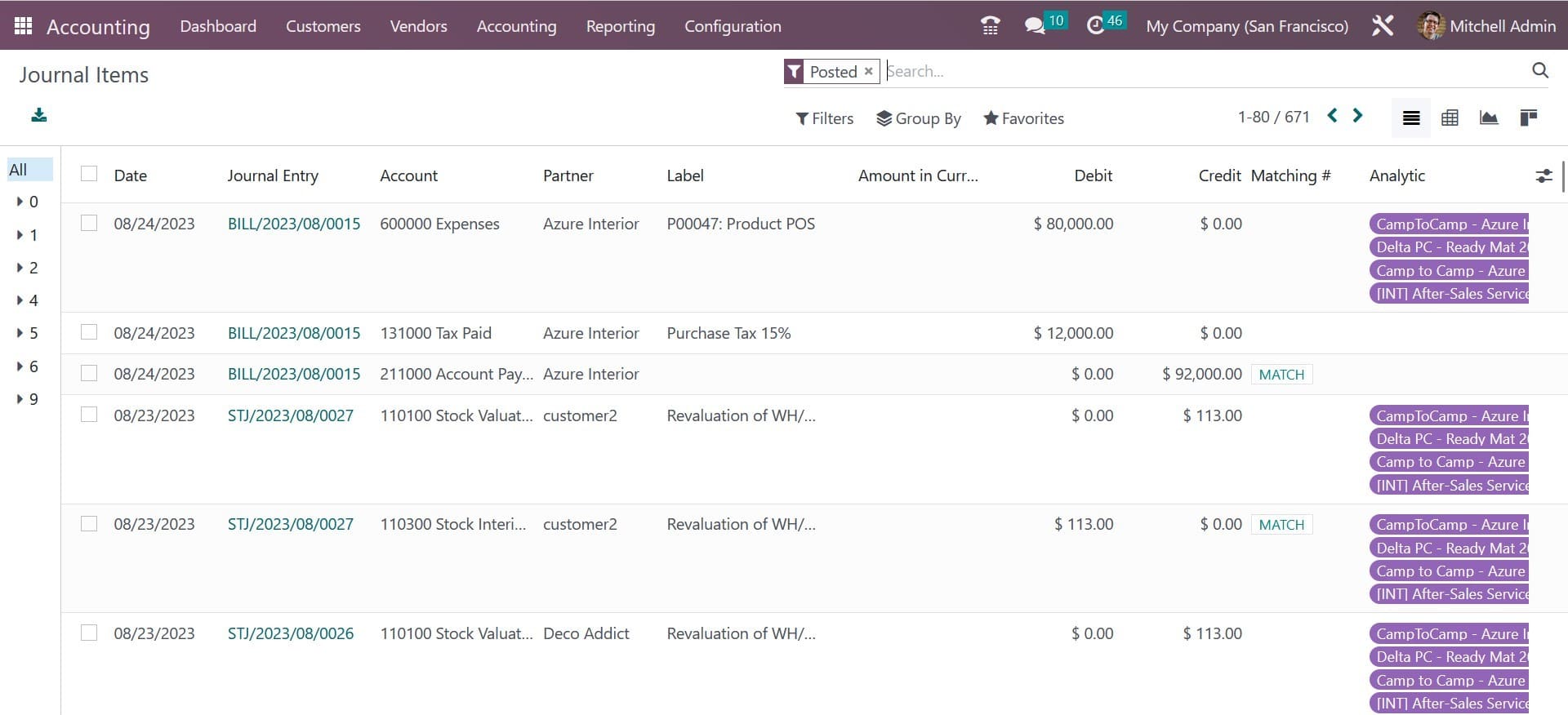
The data of the Date, Journal Entry, Account, Partner, Label, Amount in Currency, Debit, Credit, Matching Number, and Analytics will be displayed in the list view. You can match a journal entry with a specific bank statement using the Match button.
You can establish specific groups for the journals using the Journal Groups option found under Configuration. In reporting, journal groups are used to bring pertinent data together.
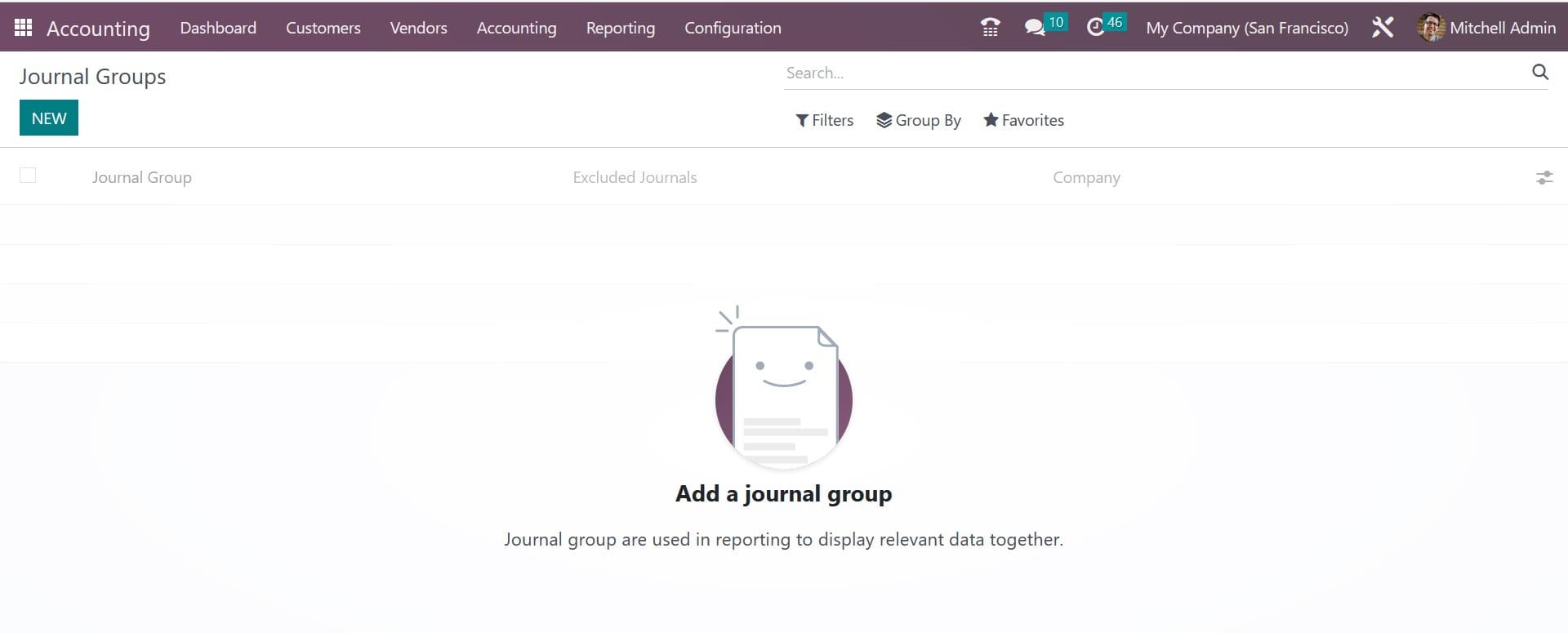
You can enter a name for the Journal Group using the Create button. You can enter the journal IDs you want to exclude from this group in the Excluded Journals area. The appropriate field will automatically contain the Company's name.
Keeping correct financial records for firms requires managing job entries and items in accounting. The exact transactions and activities connected with certain projects or contracts are referred to as "job entries." These entries give a thorough picture of the financial performance of any project since they include diverse variables like costs, income, and resource allocation. Businesses can manage expenditures, monitor project profitability, and evaluate resource utilization efficiency by methodically logging work entries.
The specific goods, services, or supplies that a business purchases, sells, or employs in its activities are the subjects of accounting items. Organizing items into categories, giving them appropriate codes or identifiers, and keeping up-to-date records of their quantities and values are all necessary steps in proper item management. Businesses can use this to track their inventory levels effectively, determine their cost of goods sold, and evaluate the financial effects of their sales and purchases. Streamlining the ordering and stocking procedures, lowering the chance of mistakes, and ensuring compliance with tax and reporting regulations are all benefits of effective item management.
Overall, effectively managing accounting job entries and items gives organizations thorough insights into their financial processes. Making educated decisions is made possible, resource allocation is optimized, and accurate financial accounts and reports are supported. Businesses can increase operational effectiveness, fulfill legal requirements, and ultimately provide better financial results by keeping thorough and organized records of work entries and items.