In today's dynamic e-learning landscape, certifications serve as indispensable credentials, validating learners' accomplishments and bolstering the credibility of online courses. However, managing certifications can be a daunting task without the right tools. Odoo 17 offers a comprehensive solution for organizing, automating, and tracking certification processes seamlessly.
In this blog, we'll delve into the nuances of managing certifications for your e-learning courses using Odoo 17.
Odoo 17, an all-in-one business management software, extends its functionalities to e-learning platforms with its robust certification management features. Whether you're running a single course or managing a diverse array of training programs, Odoo streamlines the entire certification lifecycle, from creation to distribution. Begin by setting up your e-learning courses within Odoo 17. Define course structures, modules, assessments, and any prerequisites. Odoo's intuitive interface allows you to customize course details, such as course descriptions, objectives, and durations, effortlessly.
Odoo 17 offers a user-friendly interface for creating certifications tailored to your specific e-learning courses. To configure certification settings within your eLearning platform, follow these steps:
* Navigate to the "Settings" menu located in the "Configuration" tab of your eLearning dashboard.
* Within the Settings menu, locate the "eLearning" section.
* Enable the "Certifications" option by toggling it on. This step is crucial for incorporating certification management functionalities into your eLearning courses.
* Save your changes to ensure that the certification feature is successfully activated.
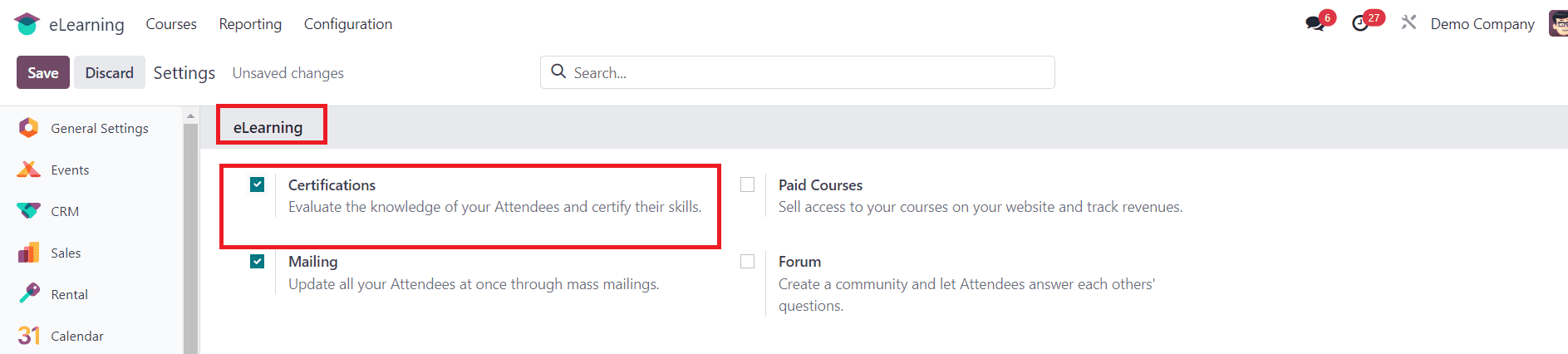
By enabling the Certifications option, you unlock a range of powerful tools and capabilities to enhance the certification management process within your eLearning environment.
Now, let's explore how to create a new course and integrate certificates into it within your eLearning platform. Begin by navigating to the "Courses" menu located in the "Courses" tab of your Odoo dashboard.
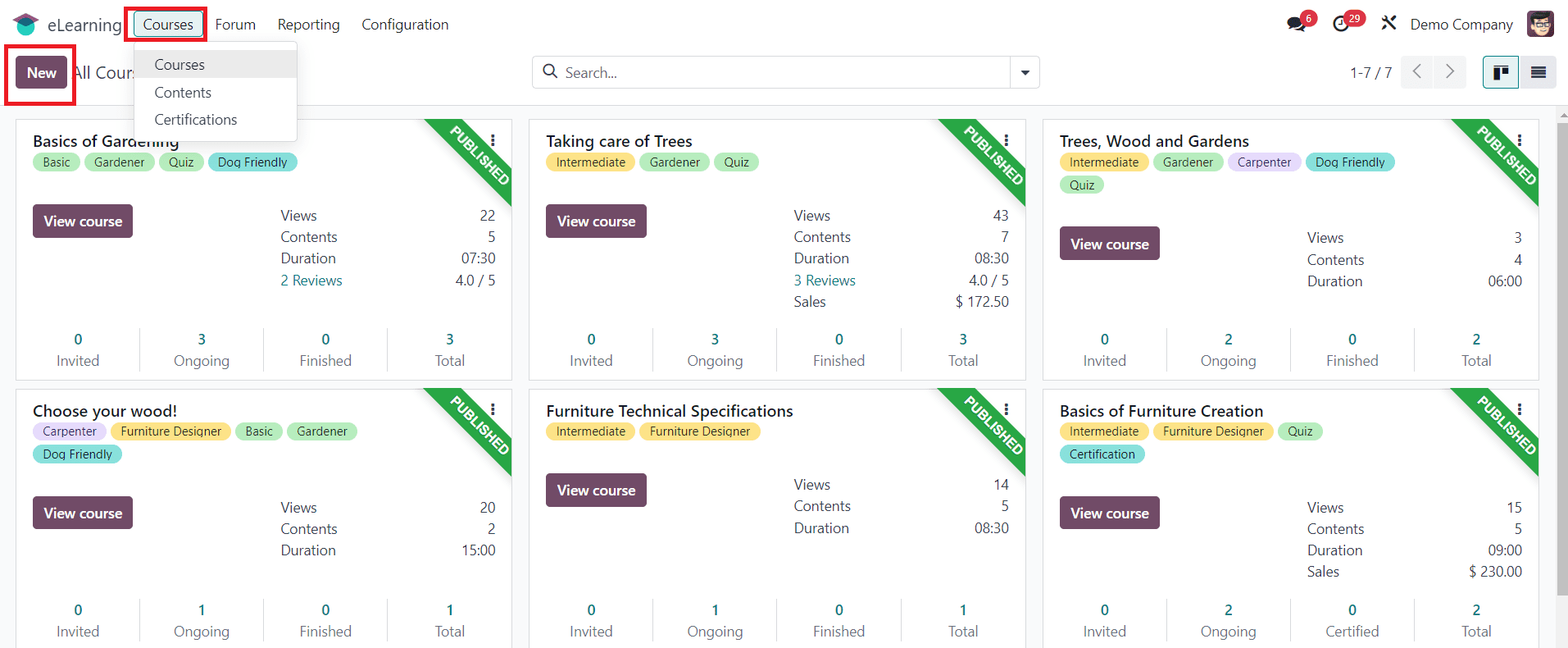
Within the Courses menu, locate and click on the "New" icon. This action initiates the course creation process, allowing you to define the parameters and content of your new eLearning course.
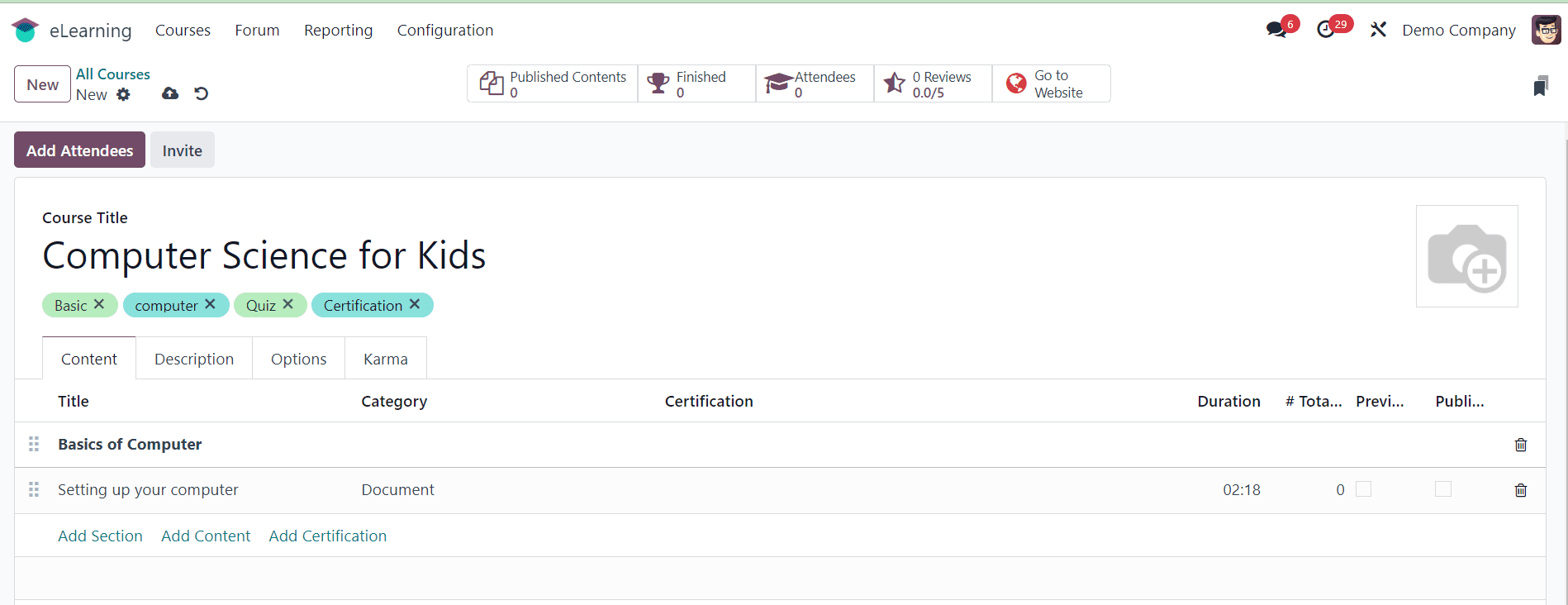
Fill in the required details for your course, including the course title, description, duration, objectives, and any other pertinent information. This step ensures that learners have clear expectations and understanding of the course content and objectives. We created a course titled "Computer Science for Kids" in the new interface. Begin by specifying the Course Title as "Computer Science for Kids" and positioning the course image on the right side. Additionally, you can input relevant Tags for your course. To add a new section, simply click on "Add Section" within the Content tab. Furthermore, you can enhance each section by selecting the "Add Content" option below the Content tab.
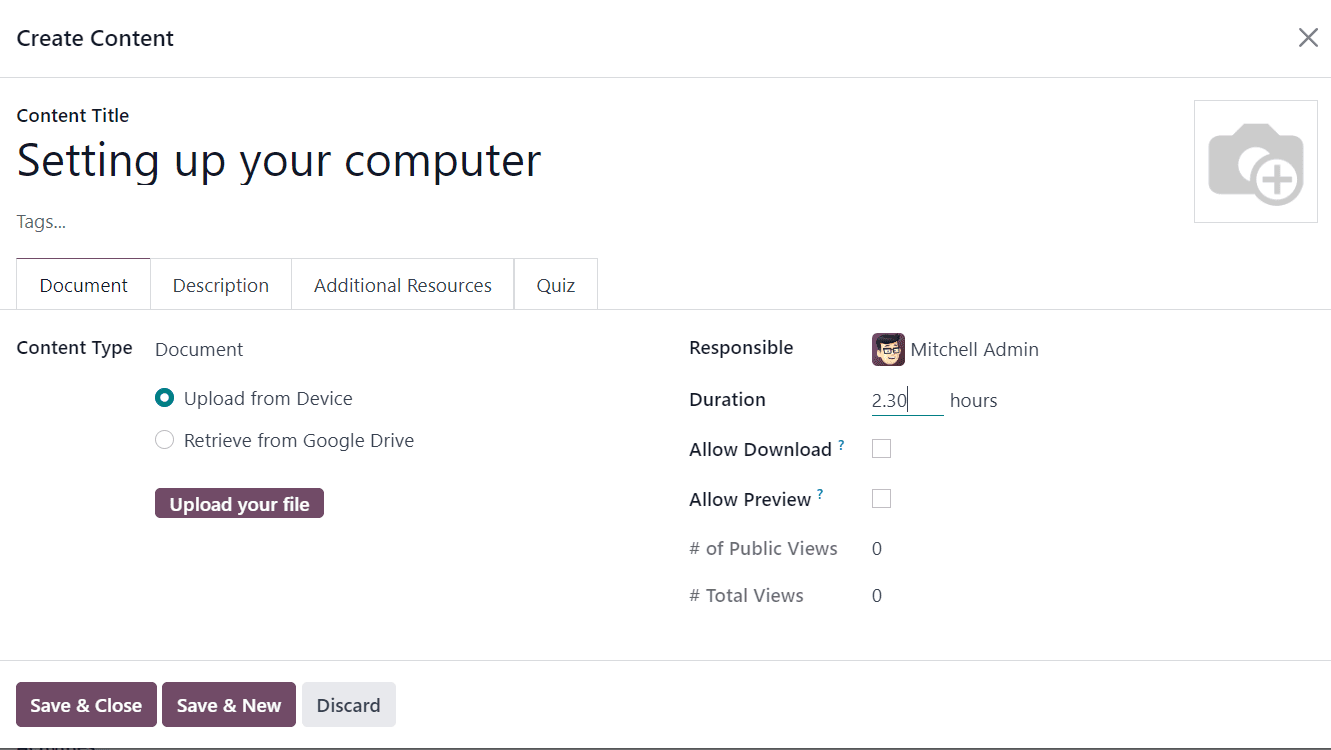
Upon selecting "Add Content," a new page will appear. On this page, users can input Content Titles and Tags. Additionally, within the Document tab, you can specify the Type, Duration, Uploaded person, and Attachment, as illustrated in the provided screenshot.
As you proceed with course creation, explore the option to add certifications to the course. This integration enables participants to receive official recognition upon successful completion of the course requirements.
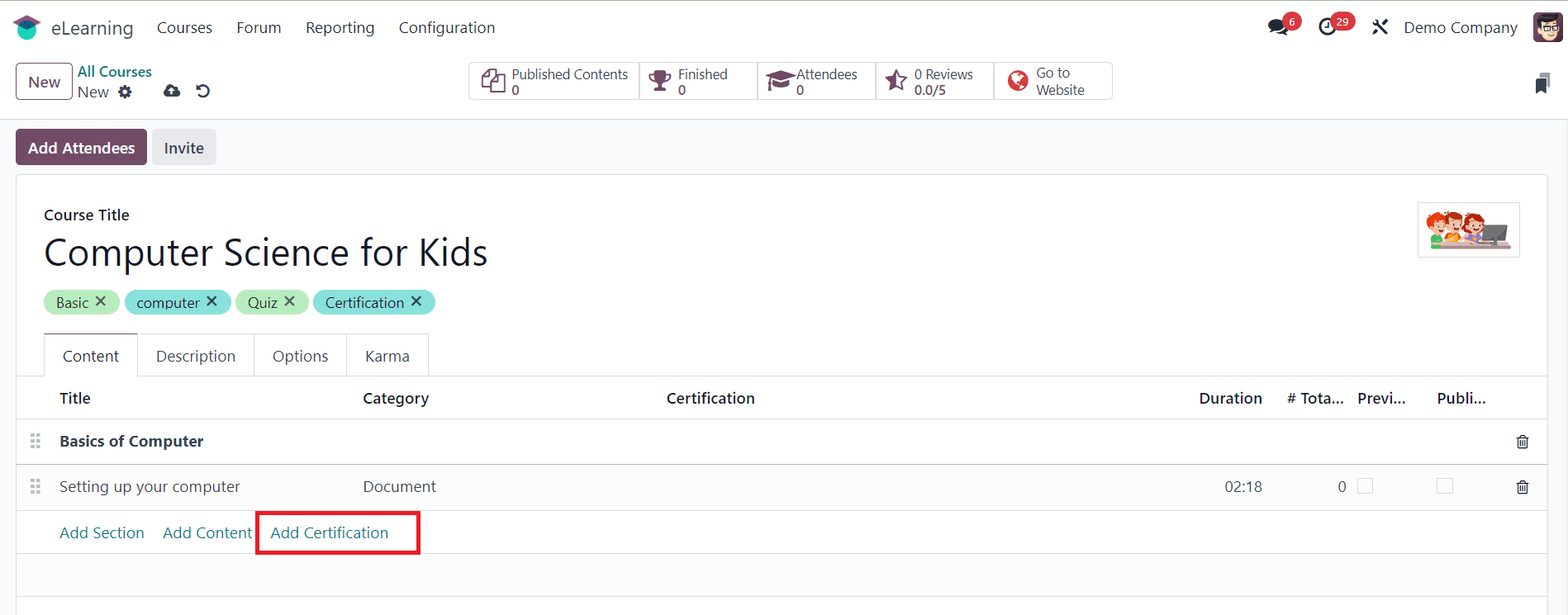
Link the relevant certifications to the course, specifying completion criteria and assessment details. This step establishes the connection between course content and certification objectives, providing learners with a tangible goal to strive for.
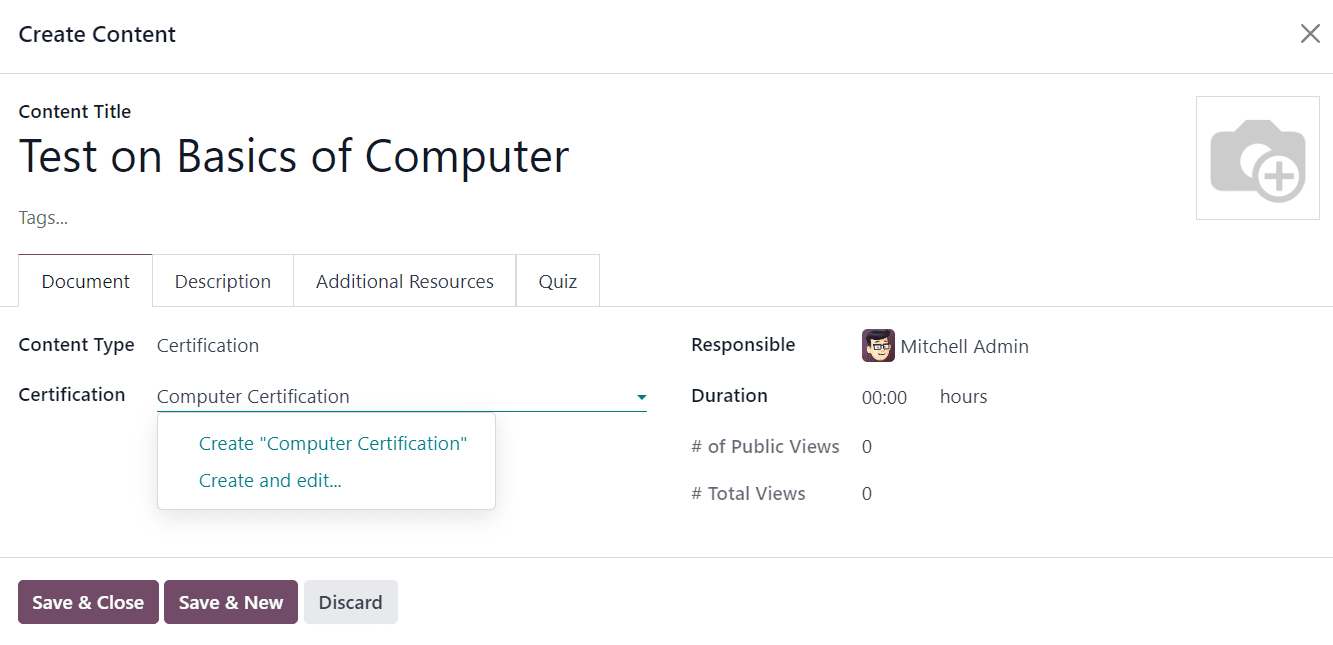
A new window for creating content will appear when you click on the “Add Certification” button. Input the Content Title as ' Test on Basics of Computer' and select relevant Tags. In the Document tab, specify the Type as 'Certification,' which can be based on document properties or URL. Then, indicate the approximate finishing time in the Duration field and select the username in the Responsible option.
In the Description tab, you can add additional information related to this particular certification.
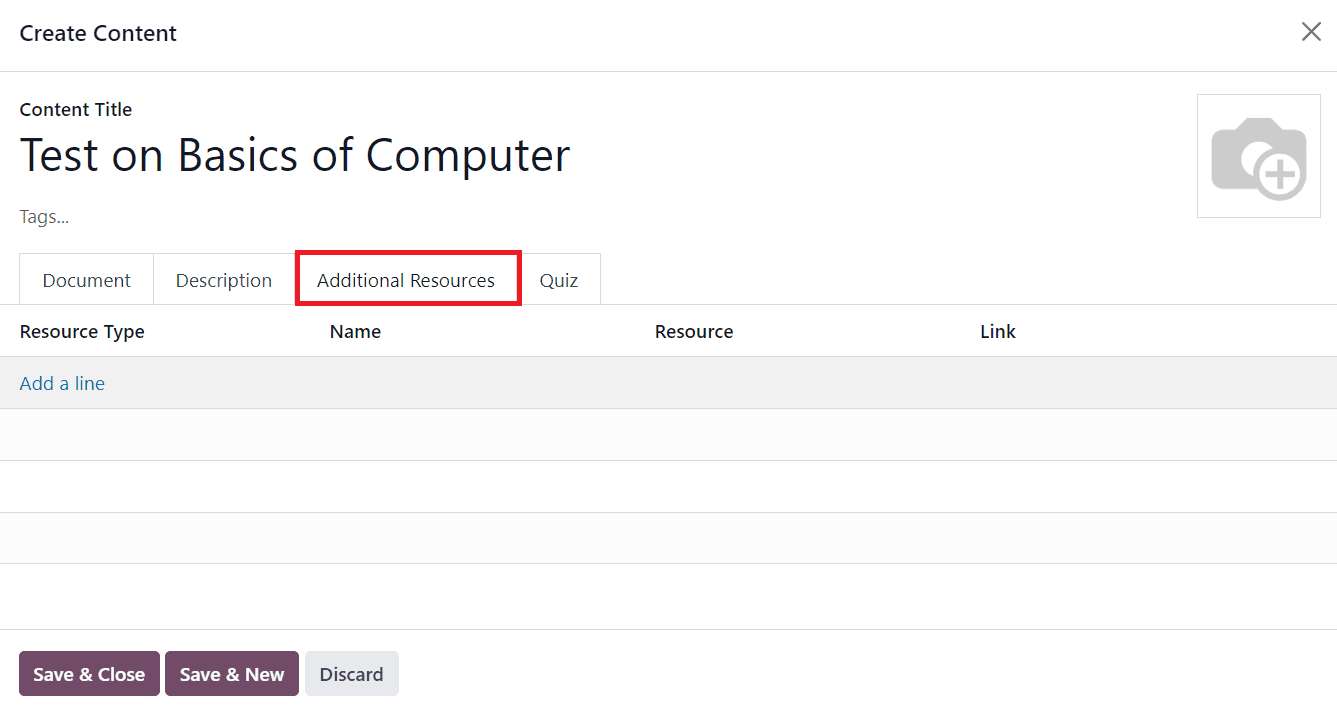
External links and resources can be added under the Additional Resources tab. Within the Quiz tab, users can oversee Questions and Rewards. Multiple Rewards can be added for First Try, Second Try, and beyond. Generating questions is straightforward; simply select the "Add a line" option within the Question Name, as demonstrated in the accompanying screenshot.
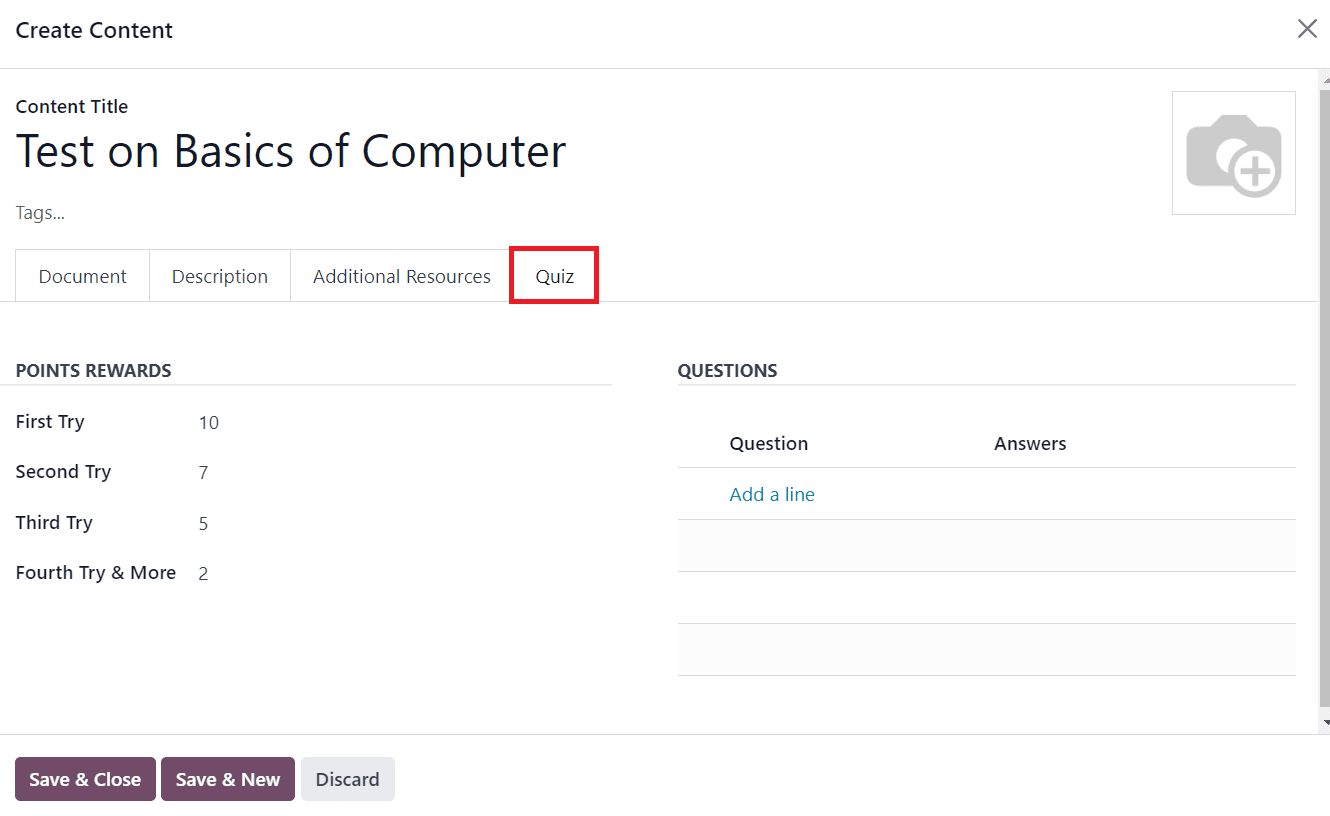
Upon selecting the "Add a line" option, a window for creating questions will open. Input the Question Name and provide answers by clicking on the "Add a line" option within the Answer section. You can designate the correct answer by checking the corresponding box below the "Is Correct Answer" label, as shown in the provided screenshot.
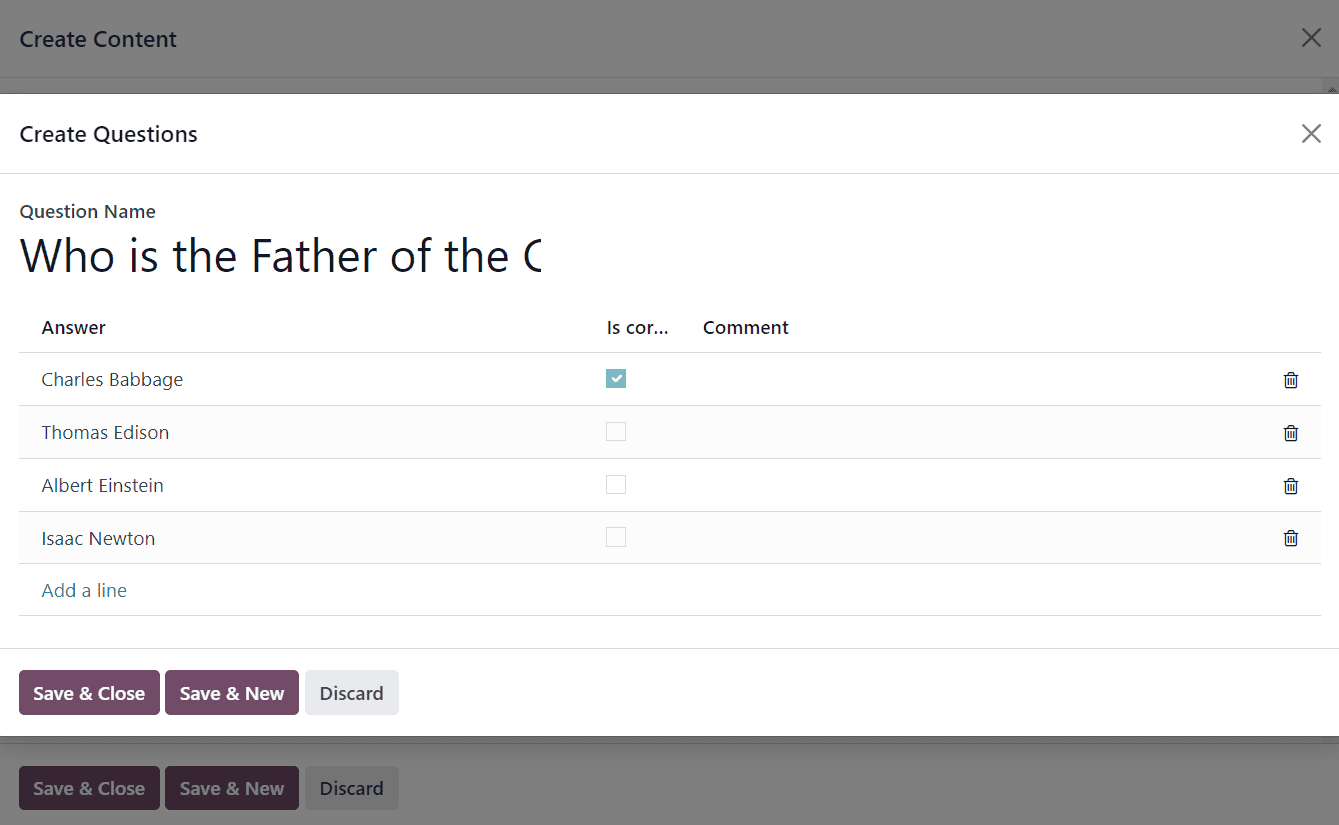
To save your question within the certification, simply click on the SAVE & CLOSE icon. Afterward, the created question will be visible below the Question title in the Quiz tab.
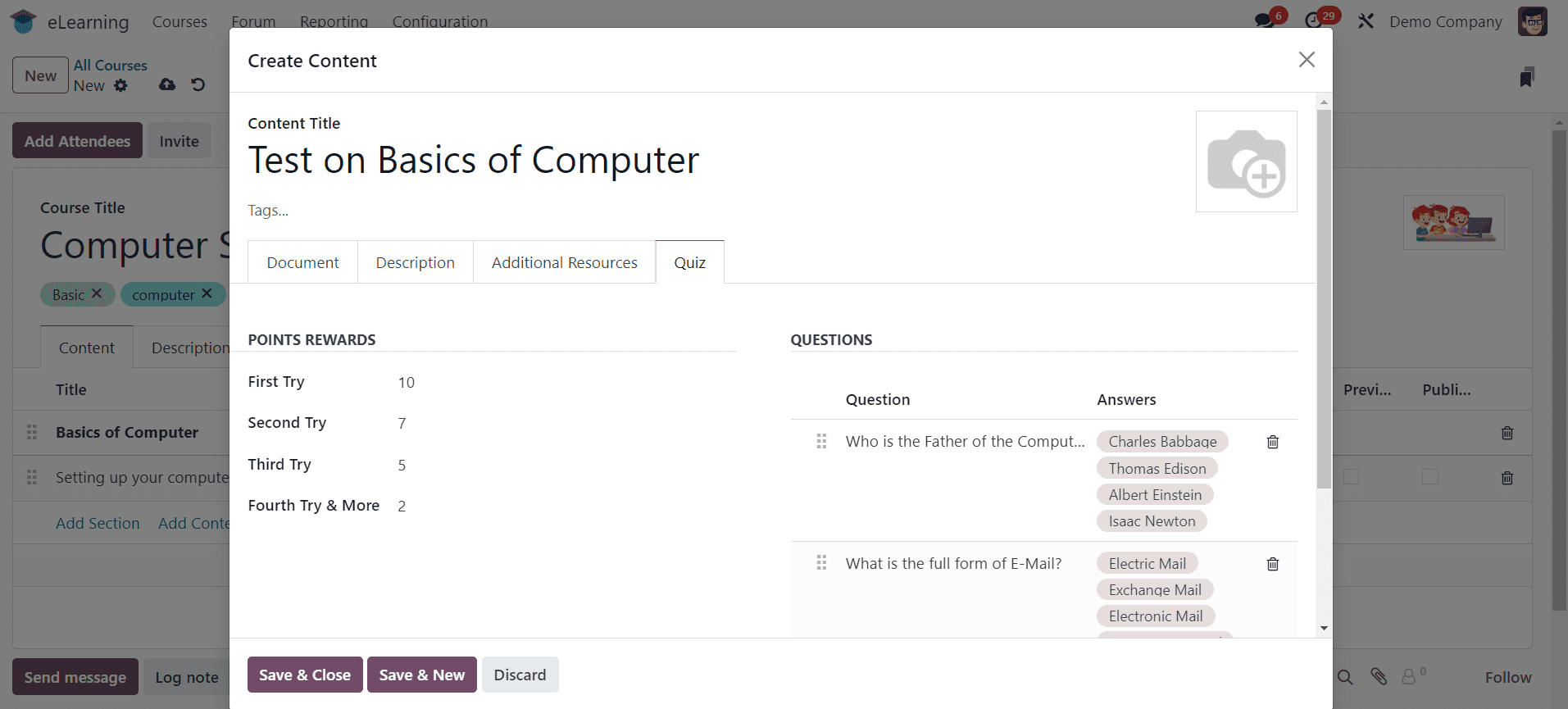
Once you have entered each piece of data, click on the SAVE & CLOSE icon. Subsequently, the created Certification Type for your course will be displayed in the Content tab.
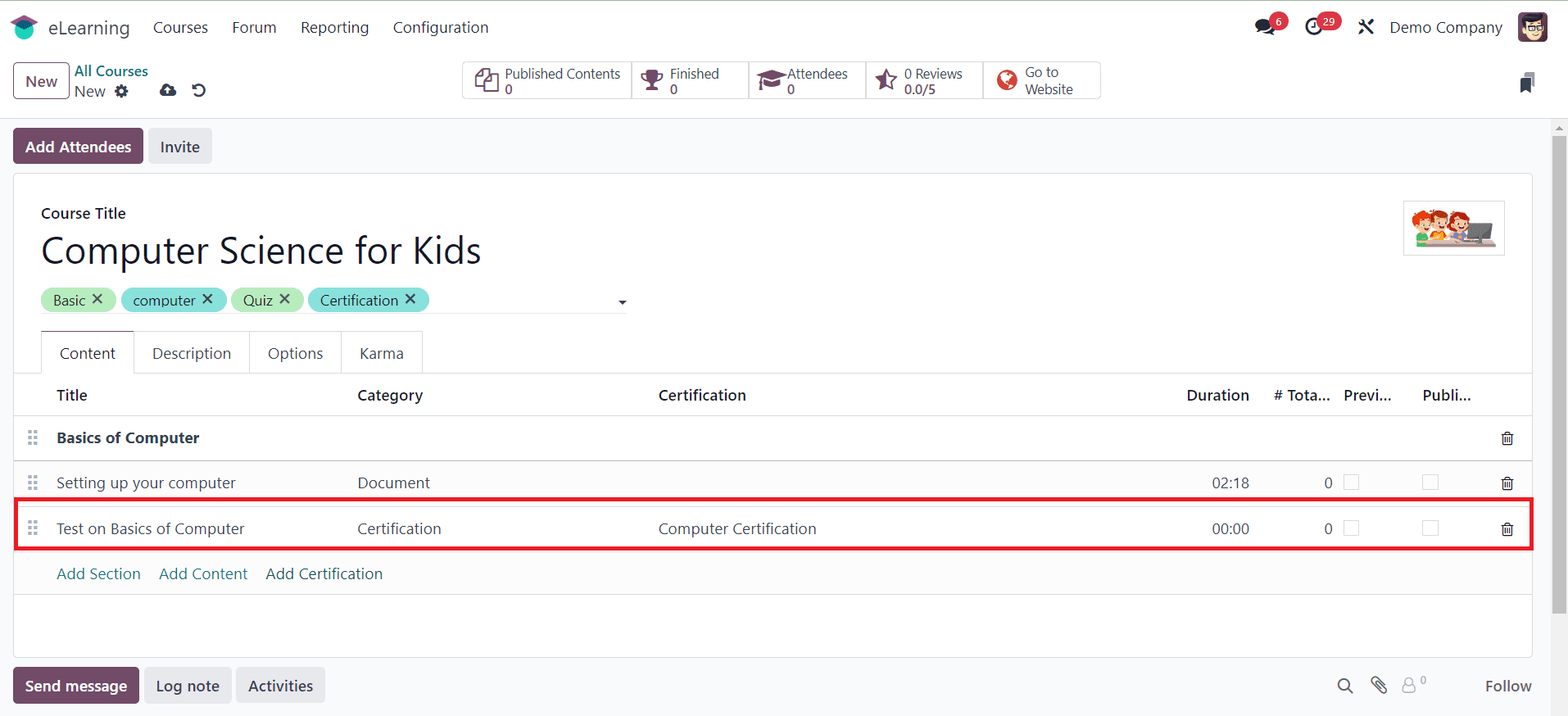
By following these steps, you can seamlessly incorporate certifications into your eLearning courses, enhancing the learning experience and providing learners with valuable credentials to showcase their achievements. This integration not only motivates learners to engage more deeply with course content but also adds tangible value to their educational journey within your eLearning platform.
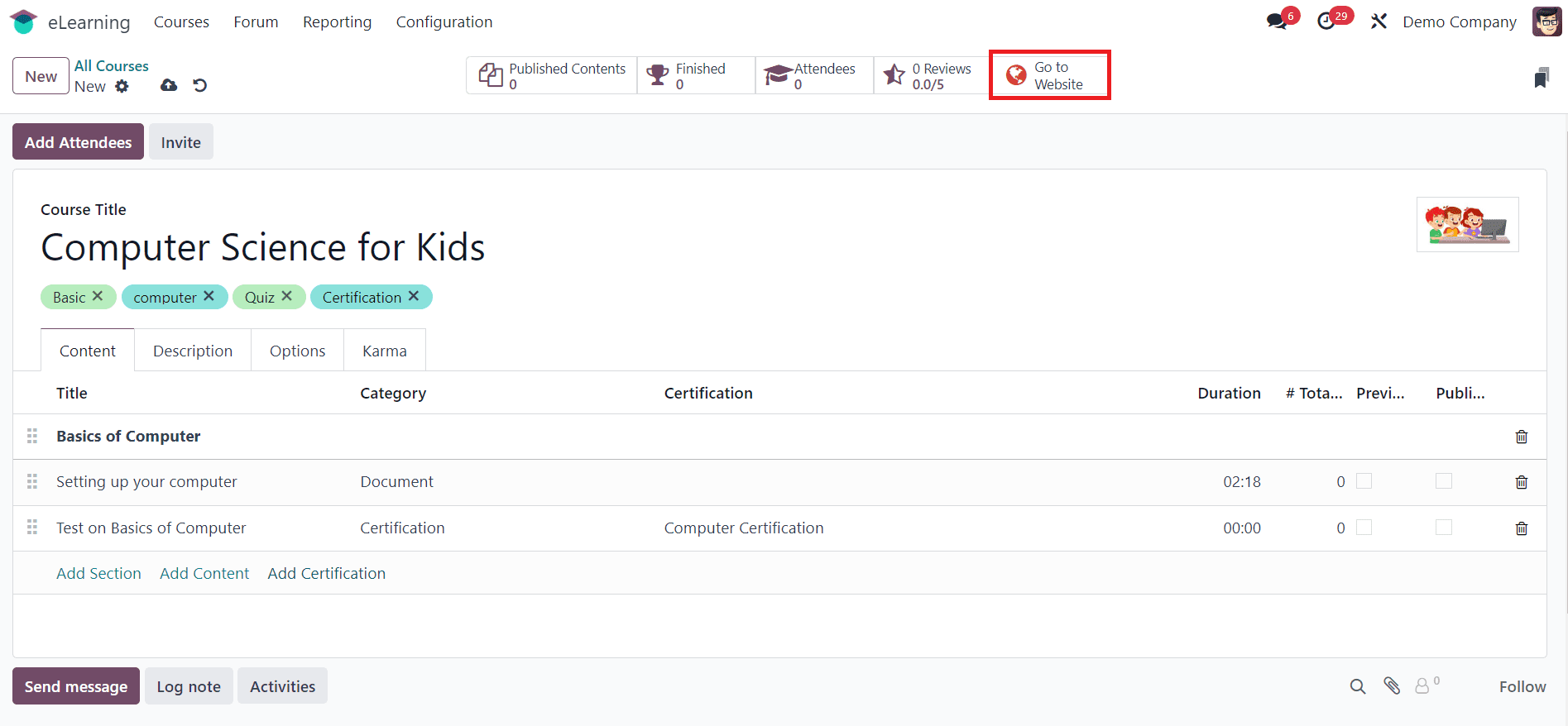
To publish the course, simply access the Go to Website smart menu. Then, proceed to click on the Unpublished button to transition it to the Published state on the subsequent screen, following the visual reference provided in the screenshot.
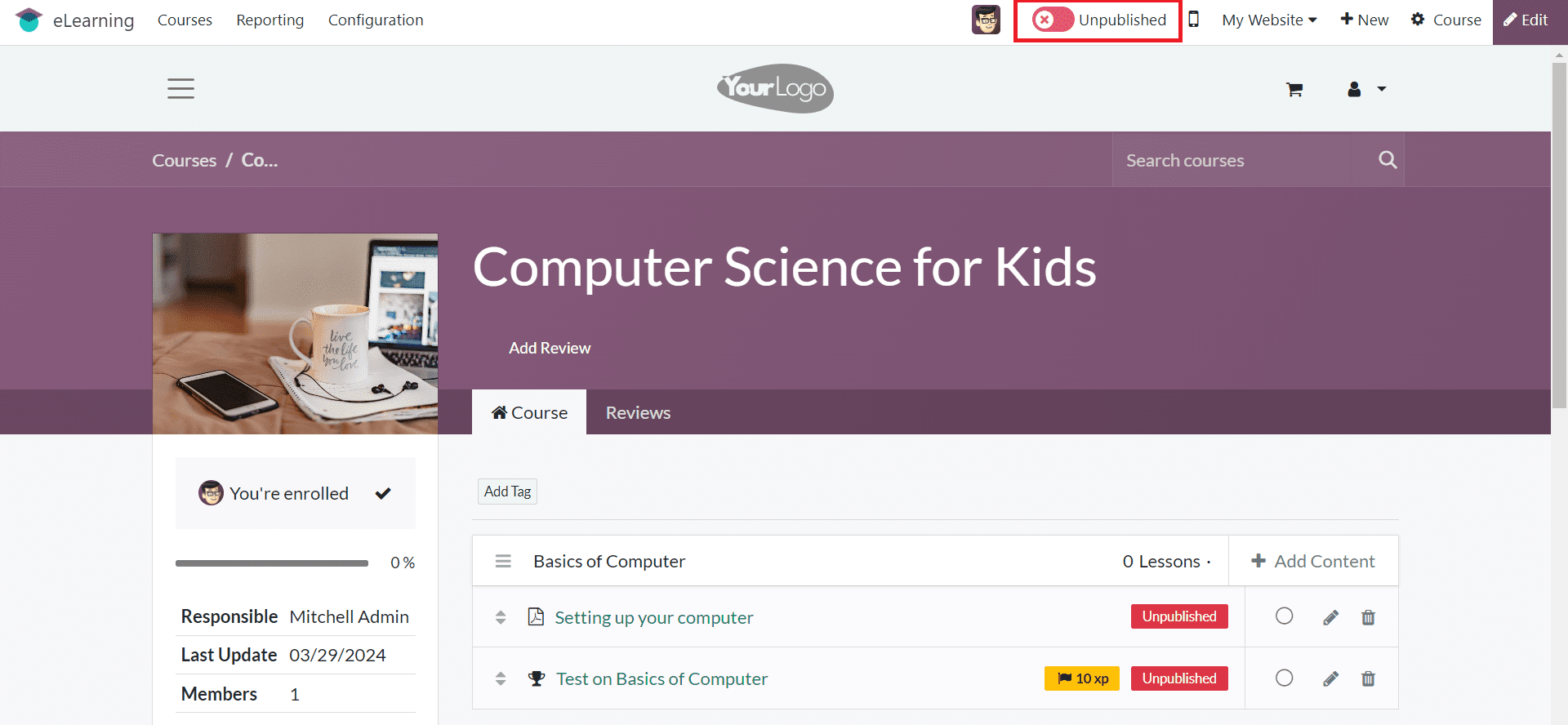
Candidates can access the certification programs by logging into the company website. Once logged in, they will be able to locate and click on the Certification platform which is depicted similarly to the screenshot provided below.
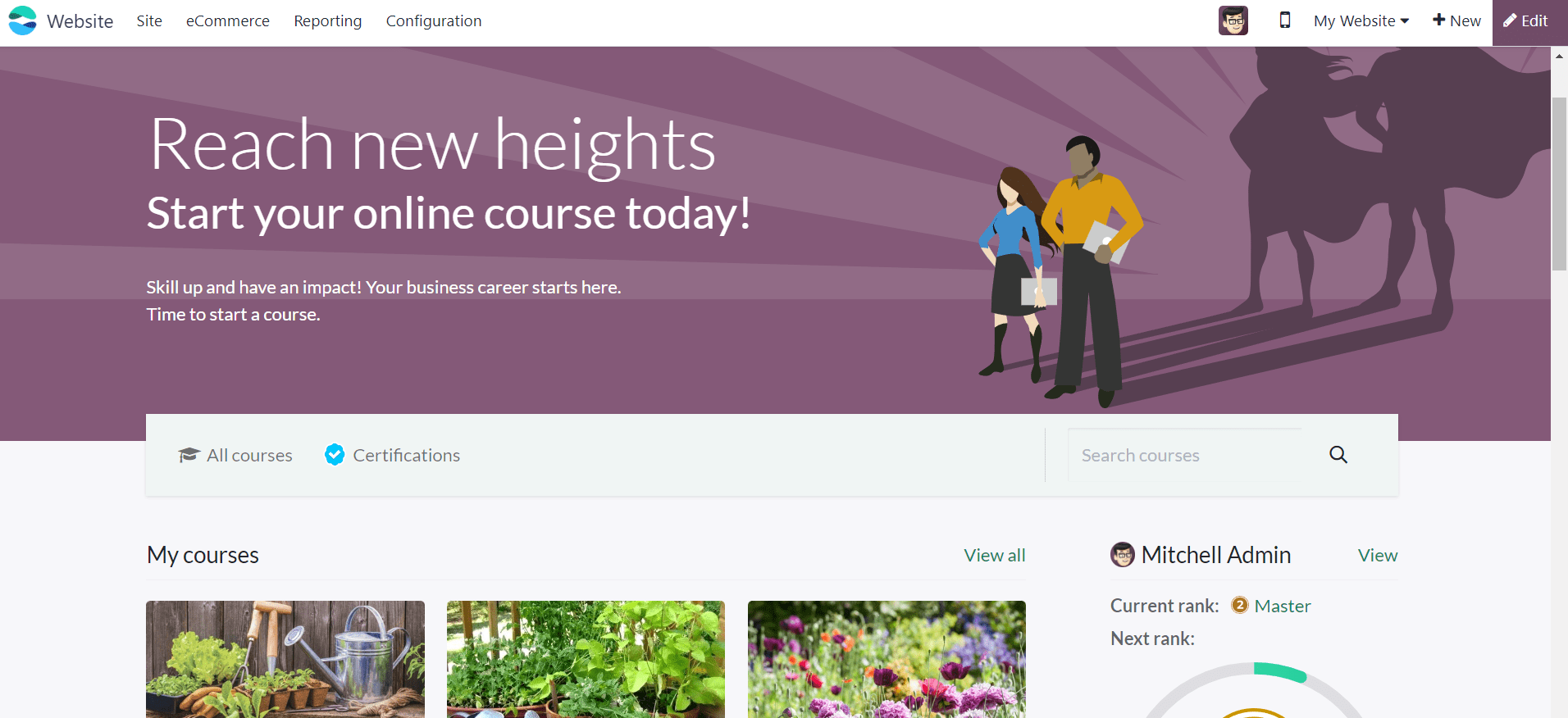
Upon entering the E-Learning platform, users can browse through the available certifications. Each certification is accompanied by a detailed description, outlining the objectives and requirements. Users can select the desired certification to proceed.
After selecting a certification, users can enroll in the corresponding course. The course materials, including lectures, quizzes, and resources, are readily accessible within Odoo 17's intuitive interface. Users can progress through the course at their own pace, absorbing the necessary knowledge.
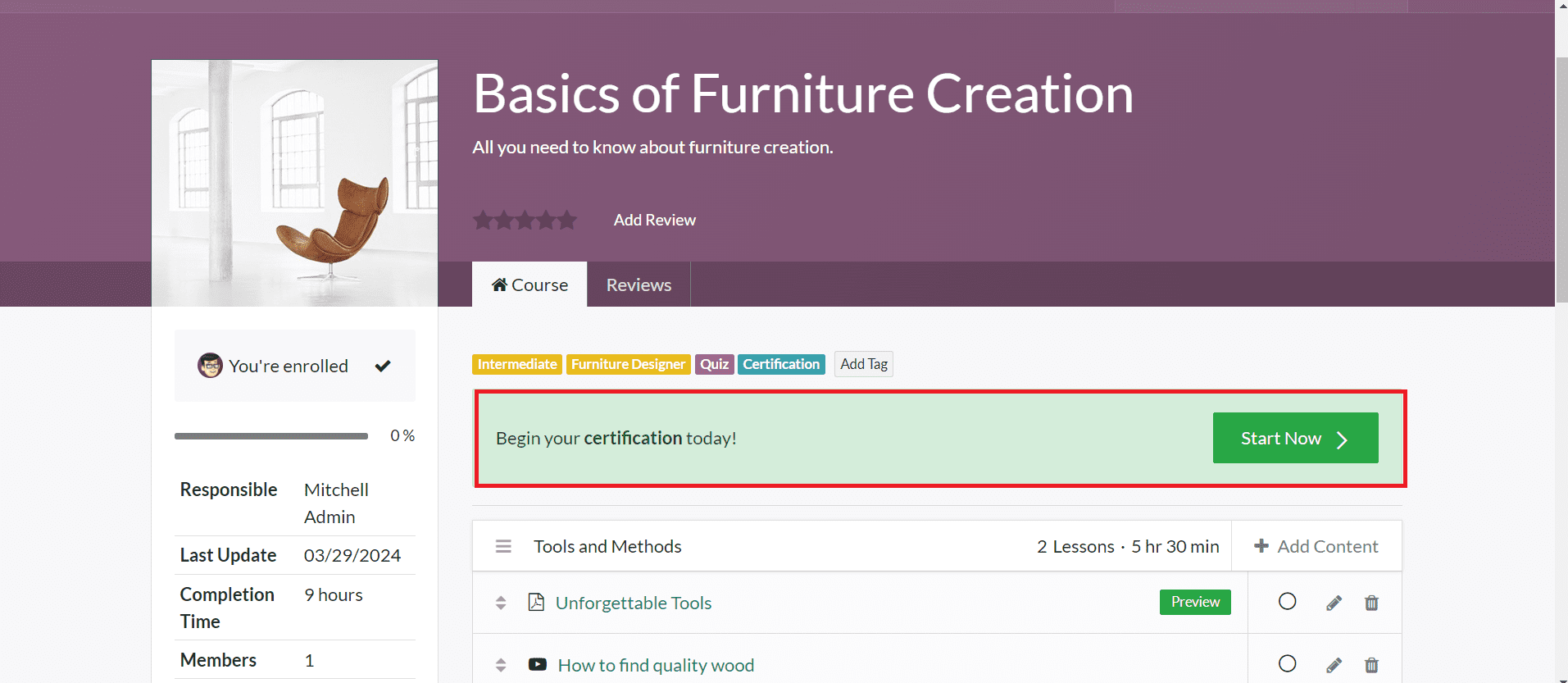
As users progress through the certification course, they must fulfill specific requirements, such as attending lectures, completing quizzes, and submitting assignments. Odoo 17 tracks progress automatically, providing users with real-time feedback on their achievements. Once all requirements are met, users can proceed to obtain the certification. Odoo 17 generates digital certificates upon successful completion of the course, providing users with tangible proof of their accomplishments. The “Start Now” button highlighted in the image can be used to begin your certification.
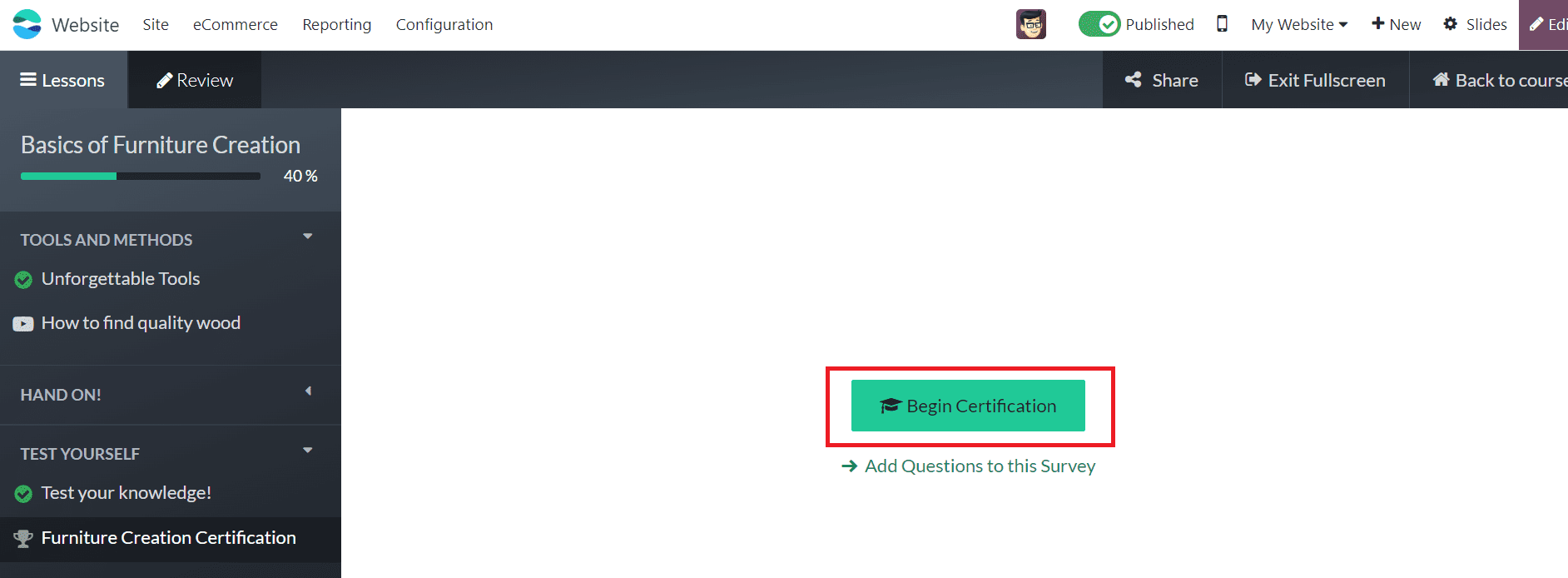
Click on the Begin Certification button.
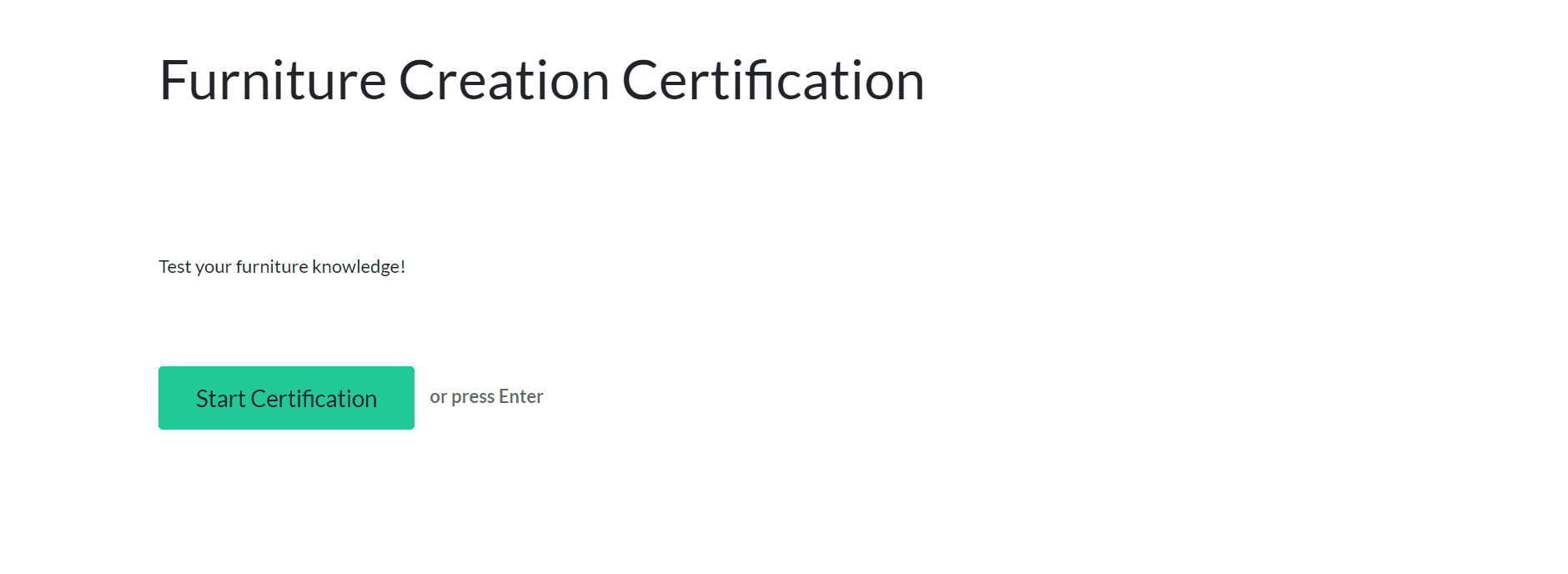
Now, you can start your certification and attend questions one by one.
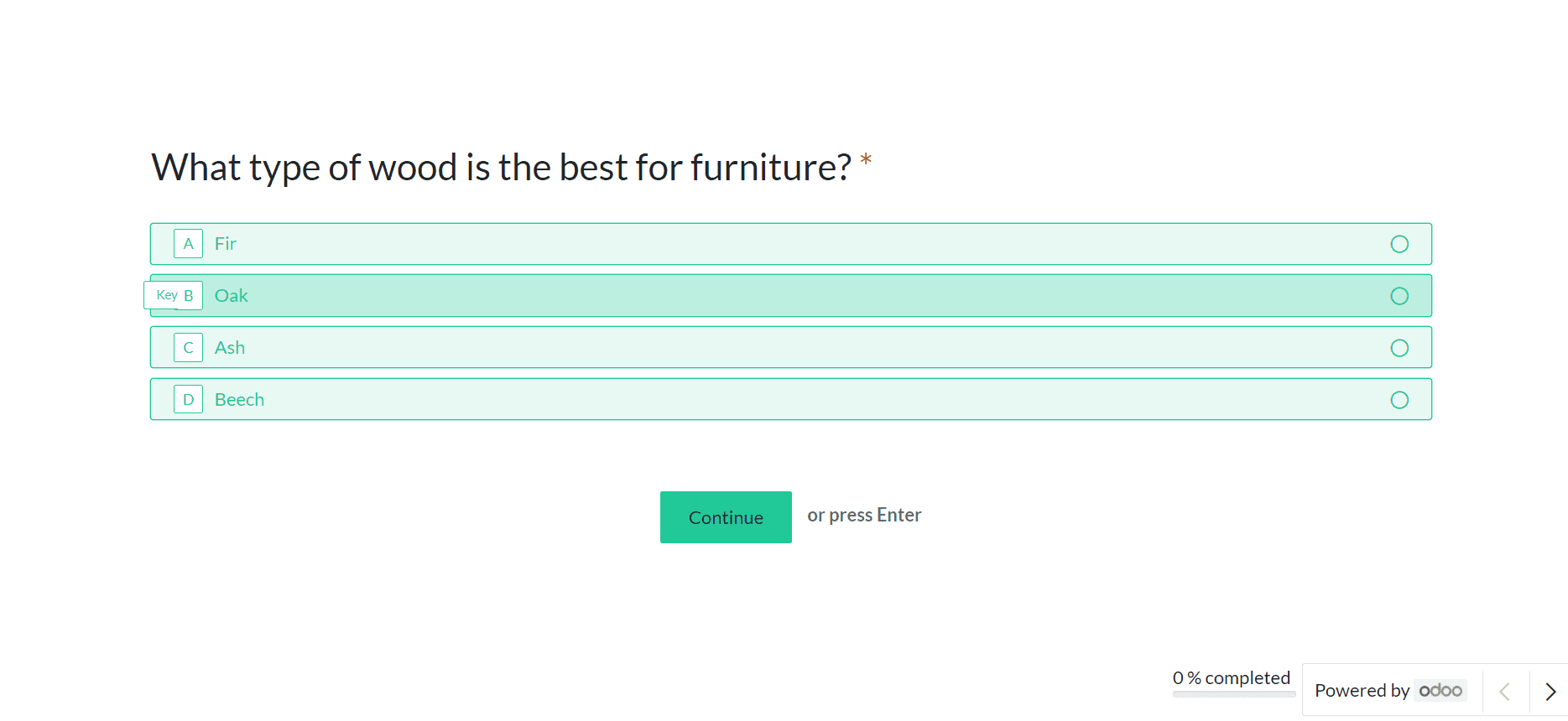
After obtaining the certification, users have the option to download it directly from Odoo 17.
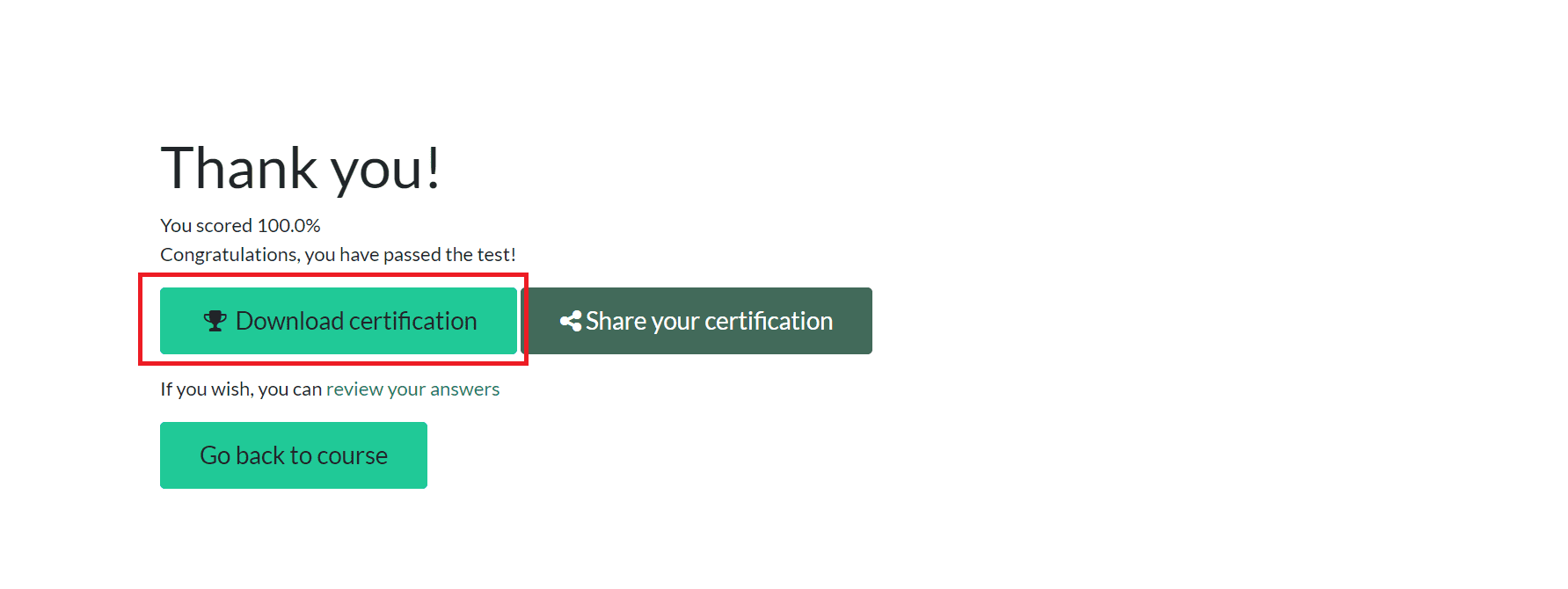
The digital certificate can be saved locally or shared electronically, facilitating easy access and verification.
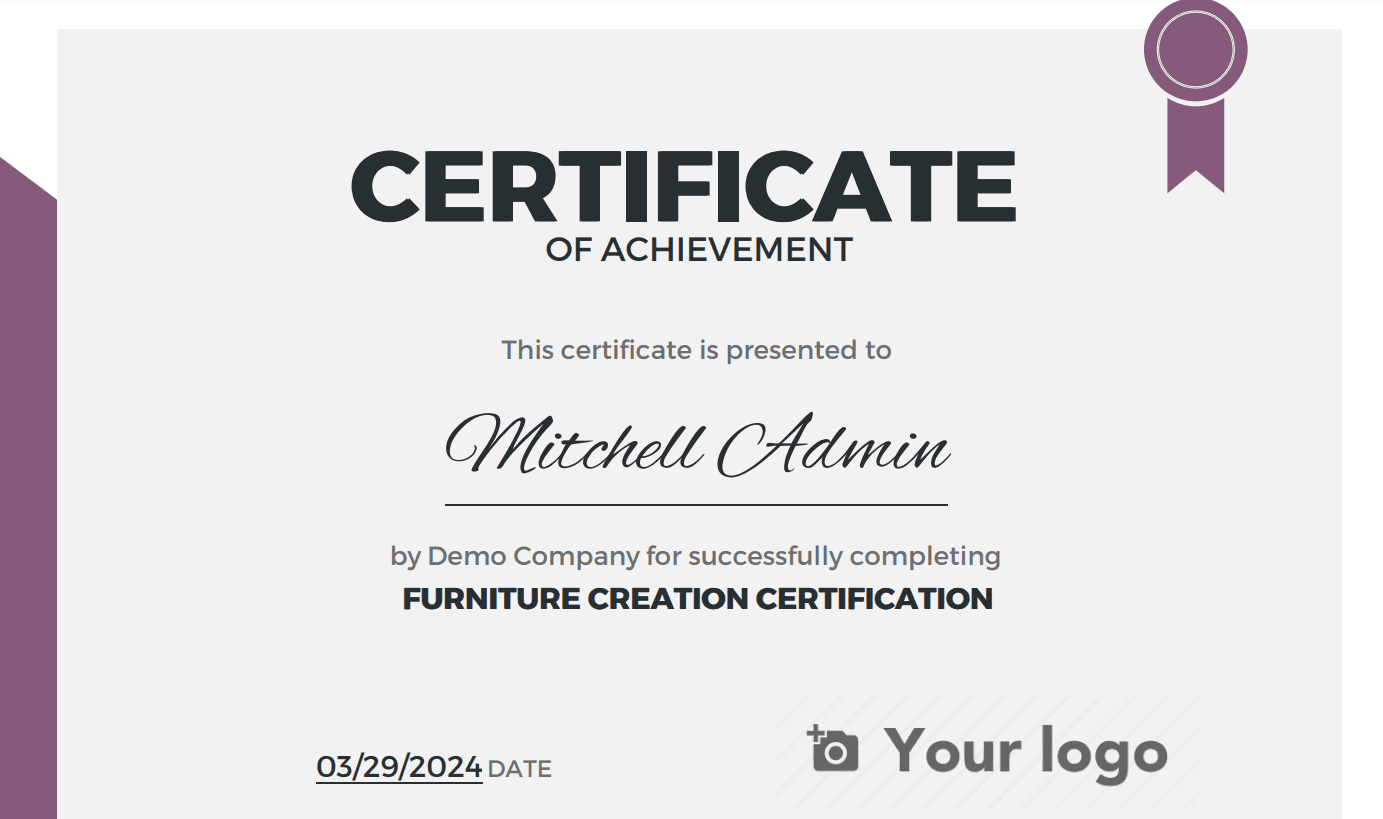
By leveraging the robust features of Odoo 17, managing certification for your e-learning courses in Odoo, becomes not just efficient but also enhances the overall learning experience for participants. From streamlined certification creation to seamless integration with e-learning courses and automated certificate distribution, Odoo 17 empowers educators to deliver high-quality education in the digital age.