In the pulsating realm of business, flexibility and adaptability are essential keys to securing success. With the release of Odoo Accounting 17, businesses now have even greater control over their financial reporting. This latest version introduces powerful tools for customizing financial reports and tax reports, providing users with tailored insights to drive strategic decision-making. In this blog, we'll explore how Odoo Accounting 17 empowers businesses to customize their financial and tax reports to suit their unique needs.
Every business is unique, and so are its financial requirements. Standardized reports may not always capture the specific metrics or details essential for strategic decision-making. Customization allows businesses to tailor their financial and tax reports to align with their goals, industry-specific regulations, and internal management preferences.
Key Features of Customization in Odoo Accounting 17
Flexible Report Templates: Odoo Accounting 17 comes equipped with a variety of customizable report templates. Whether you need a detailed income statement, balance sheet, or specialized tax report, these templates serve as a starting point for tailoring reports to your specific requirements.
Drag-and-Drop Report Builder: The new drag-and-drop report builder in Odoo Accounting 17 provides users with an intuitive interface for customization. Easily rearrange and modify report elements to highlight key metrics or create a visual representation that aligns with your reporting preferences.
User-Defined Formulas: Businesses often have unique metrics or calculations specific to their industry or business model. Odoo Accounting 17 allows users to define custom formulas, ensuring that the reports reflect the exact financial measures critical for their decision-making process.
Multi-Currency Support: For global businesses, multi-currency support is essential. Odoo Accounting 17 enables the customization of reports in multiple currencies, facilitating accurate financial reporting for companies with diverse international transactions.
Tax Report Customization: Meeting tax obligations is a core aspect of financial management. With Odoo Accounting 17, users can customize tax reports to align with local regulations and compliance requirements. This ensures accuracy in tax filings while streamlining the reporting process.
How to Customize Financial Reports in Odoo Accounting 17
A comprehensive picture of a business's financial performance and transactions resulting from accounting entries produced using the Odoo Accounting module may be obtained through financial reports and preset, editable documents offered by Odoo. Log in to your Odoo instance and navigate to the Accounting module. Choose the report type that you wish to alter under the "Reporting" section. The report offers various reports, including Profit and Loss, Balance Sheet, Trial Balance, Aged Receivable, and Tax Report. Each option provides a detailed analysis of accounting entries.
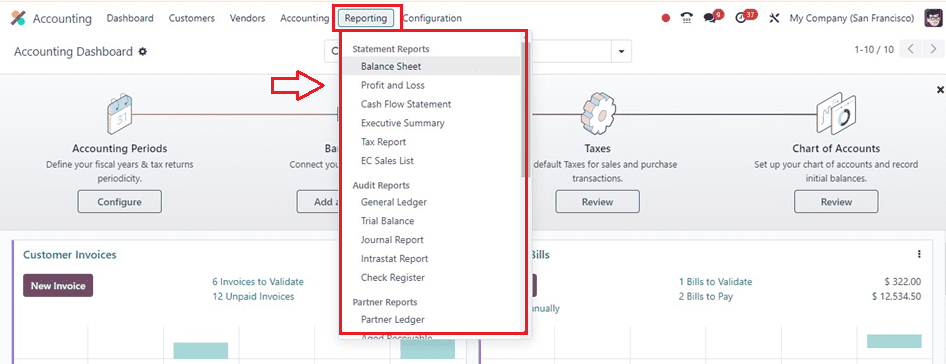
Balance Sheet
The Balance Sheet is a crucial report that identifies the organization's current financial position by summarizing assets, liabilities, and equity, thereby assessing its overall financial health. Start with a pre-existing template that closely matches your requirements. Odoo offers a variety of templates for income statements, balance sheets, and tax reports. Rearrange and personalize report items using the user-friendly drag-and-drop interface. Depending on what your company wants, add or delete components.
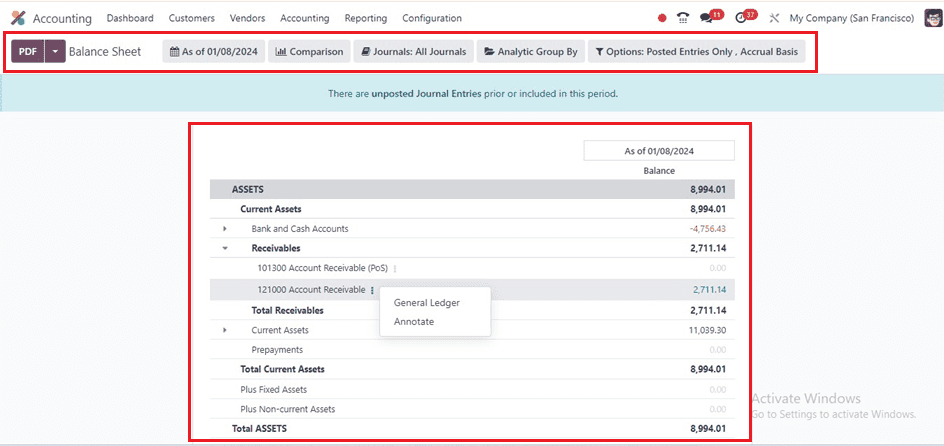
In order to ensure an extensive understanding of financial data, customers may utilize the ‘Comparison’ tool to compare reports with prior periods, choose a particular journal from the ‘Journals’ option, and apply sophisticated filters to arrange data according to needs. For custom calculations, leverage the user-defined formulas feature. This allows you to incorporate specific financial metrics unique to your business.
Understanding Account Calculation Formula
Activate the developer mode to display the calculation formula for each reporting line, as shown in the image, by adding a small 'i' at the end of each line.
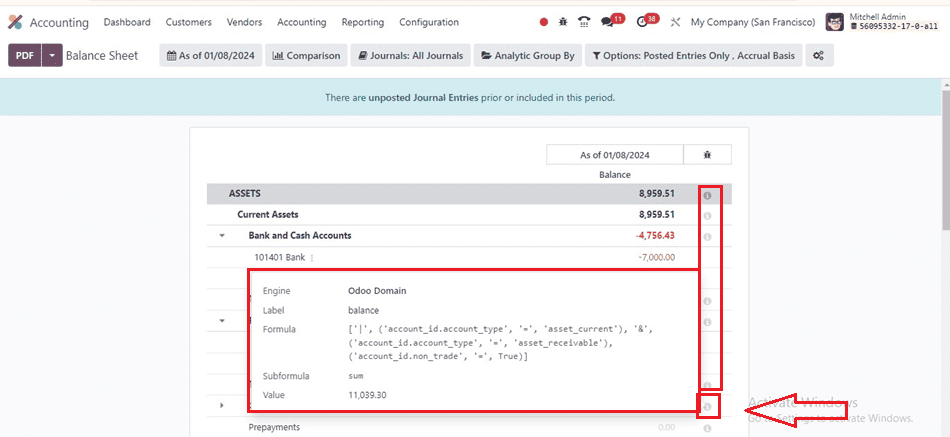
You can see the Engine, Label, Formula, Subformula, and Value of the particular accounting journal. After altering the report view using customized filters, save your customized report template and review it to ensure that it accurately reflects the financial data and insights you need.
Creating Custom Reports
The production of new reports, such as income statements, balance sheets, and tax reports, is made possible by Odoo's user-friendly reporting structure. To make customized reports, activate the developer mode from the Odoo ‘Settings’ window and go to the ‘Configuration’ menu to start a new report. You may generate a root report or a version using the ‘Accounting Reports’ window of the ‘Management’ section.
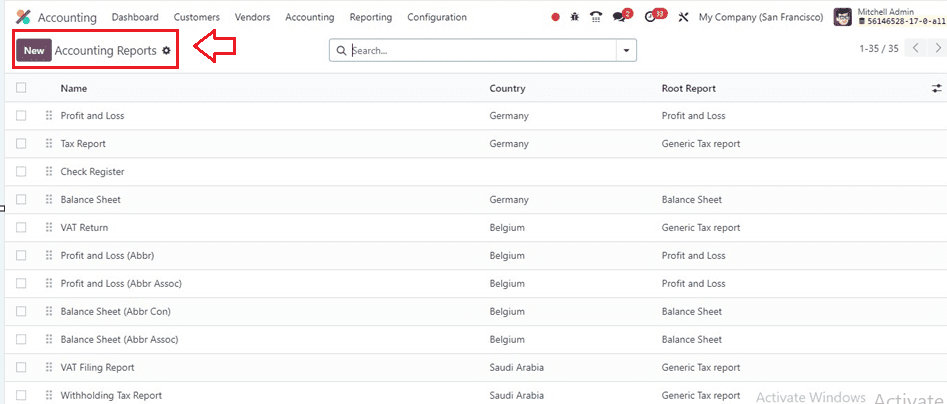
The report’s Name, Country, and Root Reports will be displayed to you in a list view. To start creating a new accounting report, click the "New" button.
Provide a suitable name for the accounting report inside the empty field. Then, choose the ‘Root Report’ and ‘Availability’ from the dropdown list.
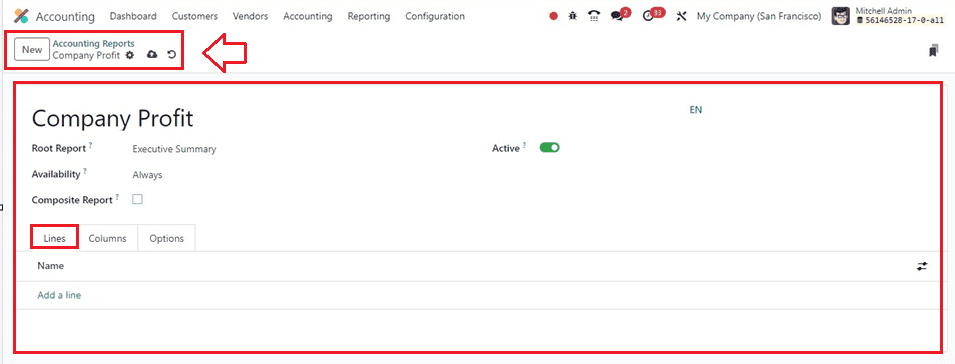
Root Reports: Root reports are neutral accounting models used to build local versions, and if a report lacks a root report, it is considered a root report itself.
Composite Report: This option allows you to generate more organized reports with several parts, easy navigation, and fast printing.
Lines Tab
We may generate comprehensive reporting lines by selecting the "Add a line" option within this tab. This action will open another window where you can edit the essential report details such as Parent Line, Action, Level, Group By, Code, Foldable, Print On New Page, etc, as shown below.
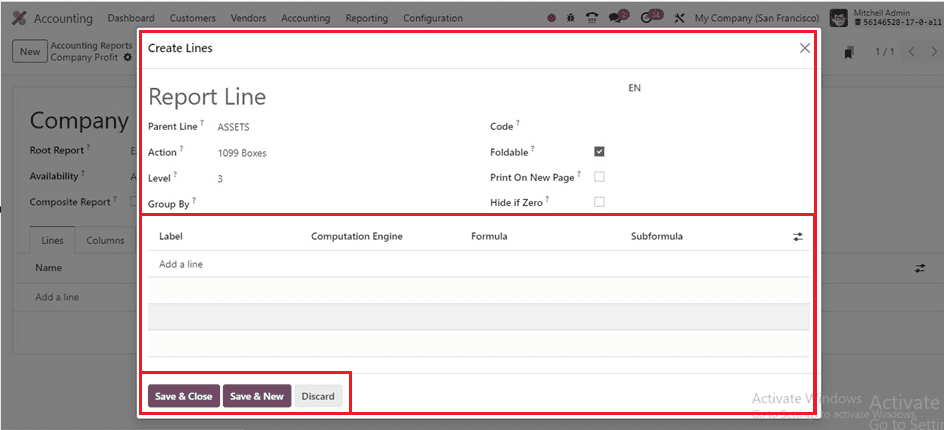
Inside the column, press the ‘Add a line’ button provided under the ‘Label’ field to create new expressions to calculate the accounting journals inside the displayed window. You can edit the calculating expression or formula inside the empty field.
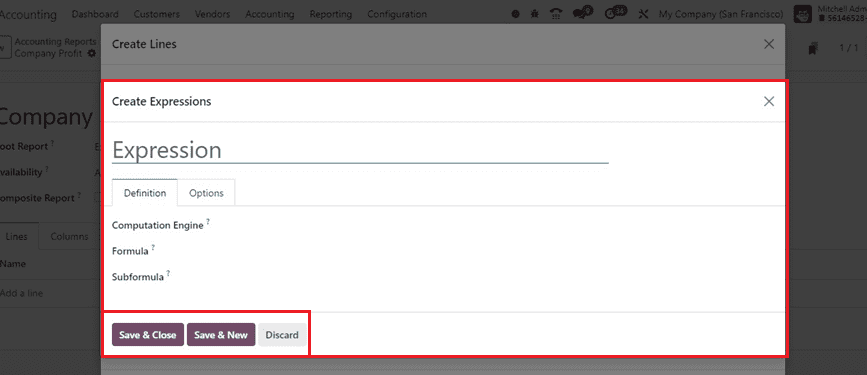
Inside the ‘Definition’ field, edit the Formula, Subformula, and Computation Engine details for the report data calculations. Finally, save the data and go back to the accounting report configuration form.
Columns Tab
By selecting the "Add a line" option inside this tab area, we can add the columns needed to display the report data.
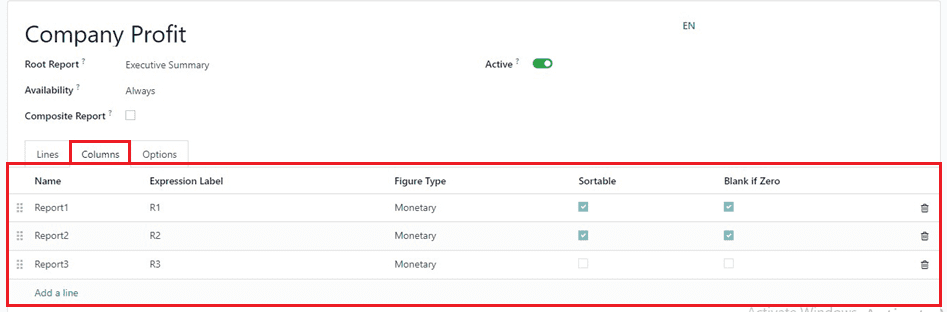
You have to give the report column’s Name, Expression Label, Figure Type, Sortable, and Blank if there are Zero options, as illustrated in the above screenshot.
Options Tab
We can configure the basic and important reporting window features inside this tab area, including the Account Groups, Multi-Company, Date Ranges, Growth comparison, Period Comparison, Cash Basis, Default Opening, Analytic Filter, Analytic Group By, Account Types, Journals, Partners, Default Entries, Reconciled Entries and many other options by simply activating the options inside the respective check boxes as illustrated below.
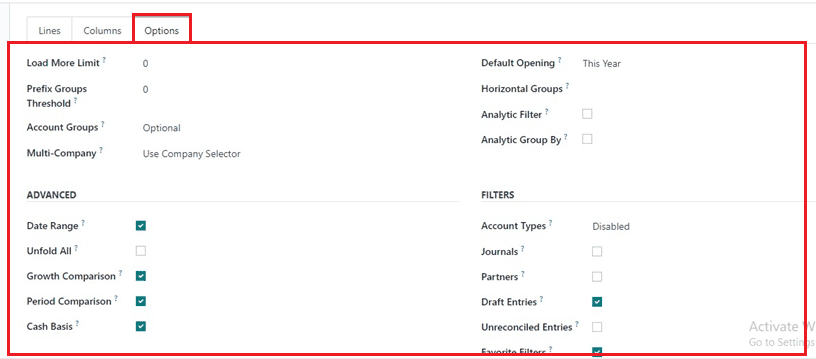
After enabling the required data, save the new accounting report using the save icon. Then, you can see the report data from the reporting window.
The potential to customize tax and financial reporting is revolutionary in the continuously changing business world. Odoo Accounting 17 empowers businesses with a robust set of tools for customization, ensuring that financial reporting is not just a compliance requirement but a strategic asset. By providing flexibility, user-friendly interfaces, and support for multi-currency reporting, Odoo Accounting 17 is a key ally for businesses aiming to stay ahead in the competitive world of finance. Customizing your financial and tax reports with Odoo 17 Accounting is not just a feature; it's a strategic advantage for informed decision-making and sustainable growth.