`Sales are the lifeblood of every business. We sell the goods we have in our stock to the customers who ask about that particular product. Such sales happen in different ways. Some of such leads come from social media, or others might be taken from the leads to us by the current clients. We can provide one of our partners with a reward till the new sale is finished if they refer one of our customers as they are creating an opportunity for our company. It is a fantastic marketing plan that helps the expansion of the company. The Commission plan is one of the brand-new features of Odoo ERP Software that allow us to reward the partner for referring to a new sale. We provide them with a commission equal to a predetermined portion of the total invoiced amount to the partner.
A competitive industry is sales. Salespeople must constantly exceed in selling the product in order to get high profit and thereby advance the company. You must also identify the salesperson for their success in order to encourage them to continue their all in every battle in this field. Sales commissions play a significant role in this. That is, financial support for encouraging salespeople to increase their sales is known to be a sales commission . This goal is to increase sales and business by encouraging the salespeople to go further beyond a target with which they feel complete comfort. The system that you had designed for the sales commission plays a significant role in persuading and collecting the best skills in the industry and encouraging your sales team to sell the best and keep their morality at its highest levels.
As one of the most important elements of a successful sale is inspiring your sales team, a commission-based plan supports and thereby motivates the sales team and salesperson to meet their target and thereby increase their profit level. The CRM Commission plan has got the capacity of a commission plan module itself. It provides the financial impulse to encourage salespeople to reach their definite goals. There are mainly two kinds of commission plans in the CRM commission plan that are divided as products and revenue.
In the revenue type, you have got two types such as straight commission and graduated commission. The CRM dashboard, which helps you to check the overview of the CRM Module is also included in the CRM Commission plan. You can access all the information on CRM Modules like leads, opportunities, expected, total revenue, and other various reports about different CRM activities. Other than this, the sales team and salesperson will be getting rewarded according to the business opportunities that they brought to the company.
Depending upon the customer’s performance and partner level commission plan can be implemented and awarded to them. With the help of this function, both the current and potential customers can be effectively observed and supervised. One of the most important modules in the POdoo ERP Software that can be used for any sort of business nevertheless is nothing but Odoo 16 CRM Module.
Odoo 16 provides its customers with a huge variety of features within it. It provides chances to do business with different partners. The customers can share your leads, and opportunities from any of your partners and on deciding sale with your customer, then you can pay them with some commission. This feature helps you increase business growth in the marketing field. The customers who are ready for sales with your company, you can provide them with some commission using the commission plan feature, which is available in the Odoo ERP Software.
For configuring these commission plans, you have to follow certain steps. First, in the Configuration menu, you have the Commission Plans option, which is provided under the Reseller’s Tab, as shown below.
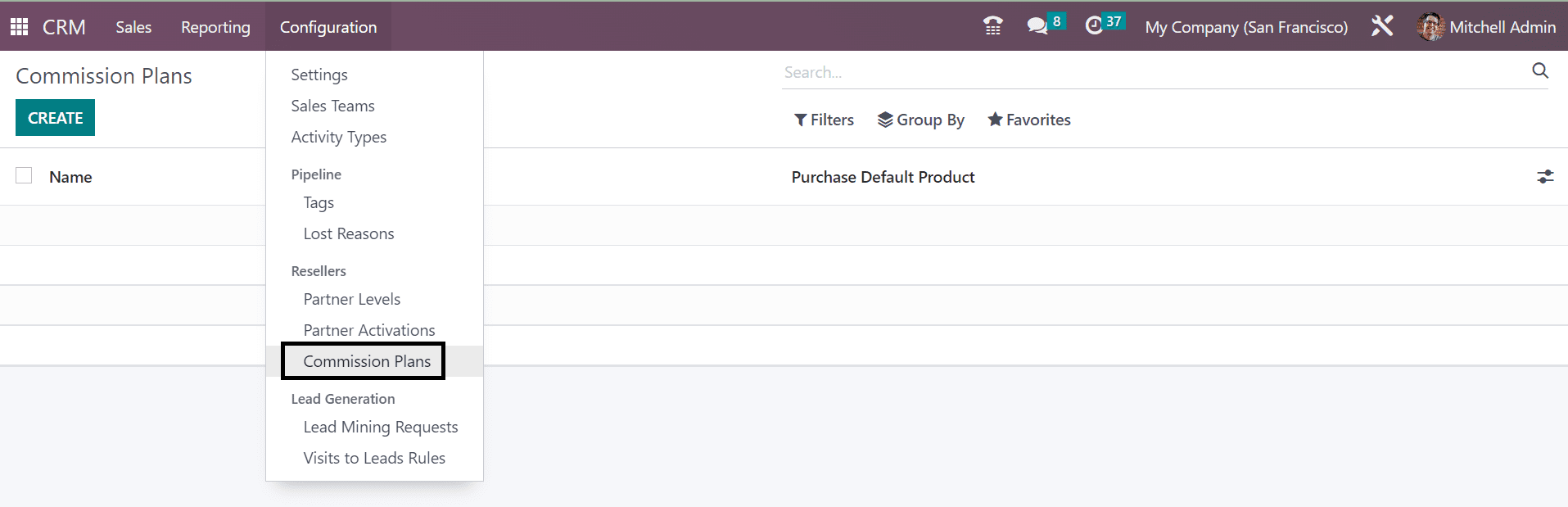
If you have to create a new commission plan, then go for the Create option provided. There you have some information that has to be filled in.
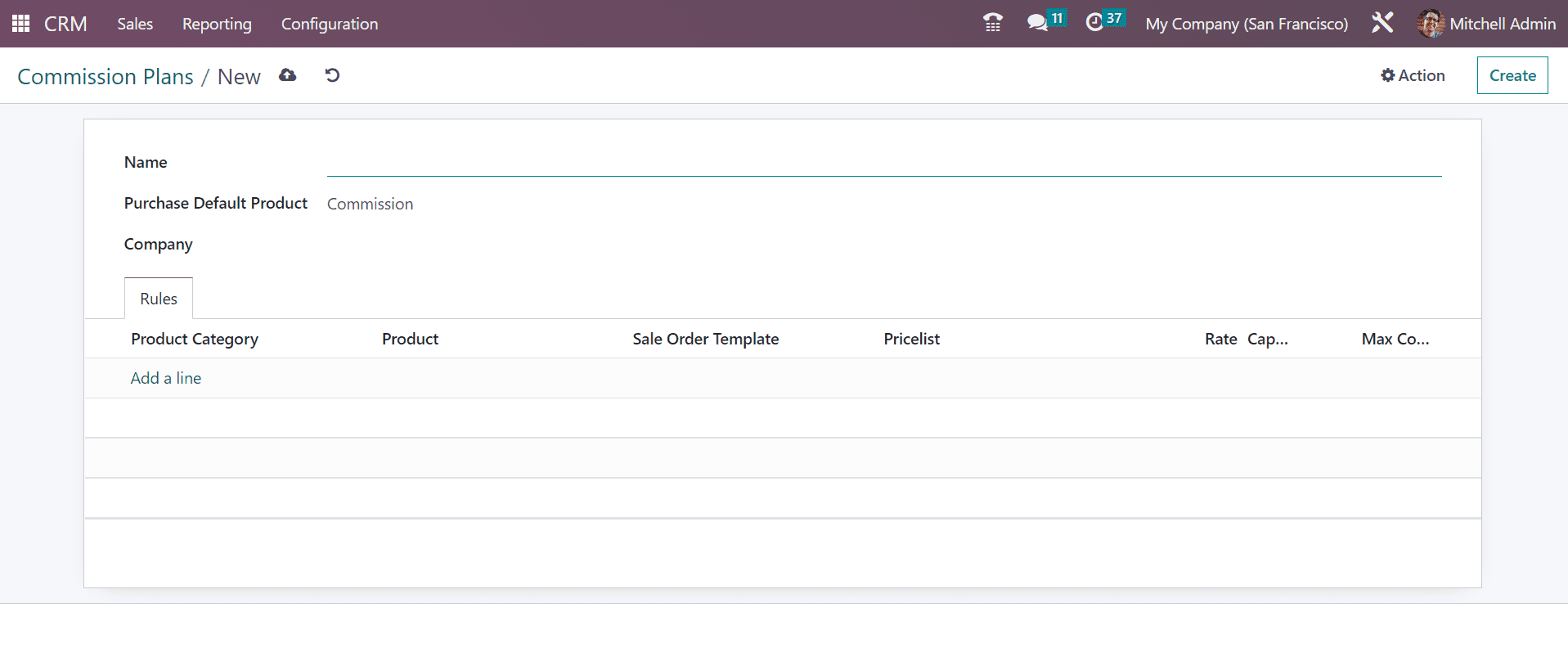
Here you have to give a name for the commission plan in the Name field. That is, if you want to provide commission as 20% of the invoiced amount, then the name of the commission plan will be Commission 10%. And it will show as Commission in the Purchase Default Product field. On providing a purchase default product, then a purchase order will be created automatically. There you have to provide the name of the company in the Company field. Rules can be created in the Rules tab. With the help of Add a Line option, then you can provide Product Category, Product, Sales Order Template, Pricelist, Rate, Capped, and Maximum Commission, respectively.
After providing all these necessary details, then you can go to the Save button.
Now let us look at how to determine this particular commission plan for your partner company. For this process, you can select the contact of the partner, which is available in the Customers menu.
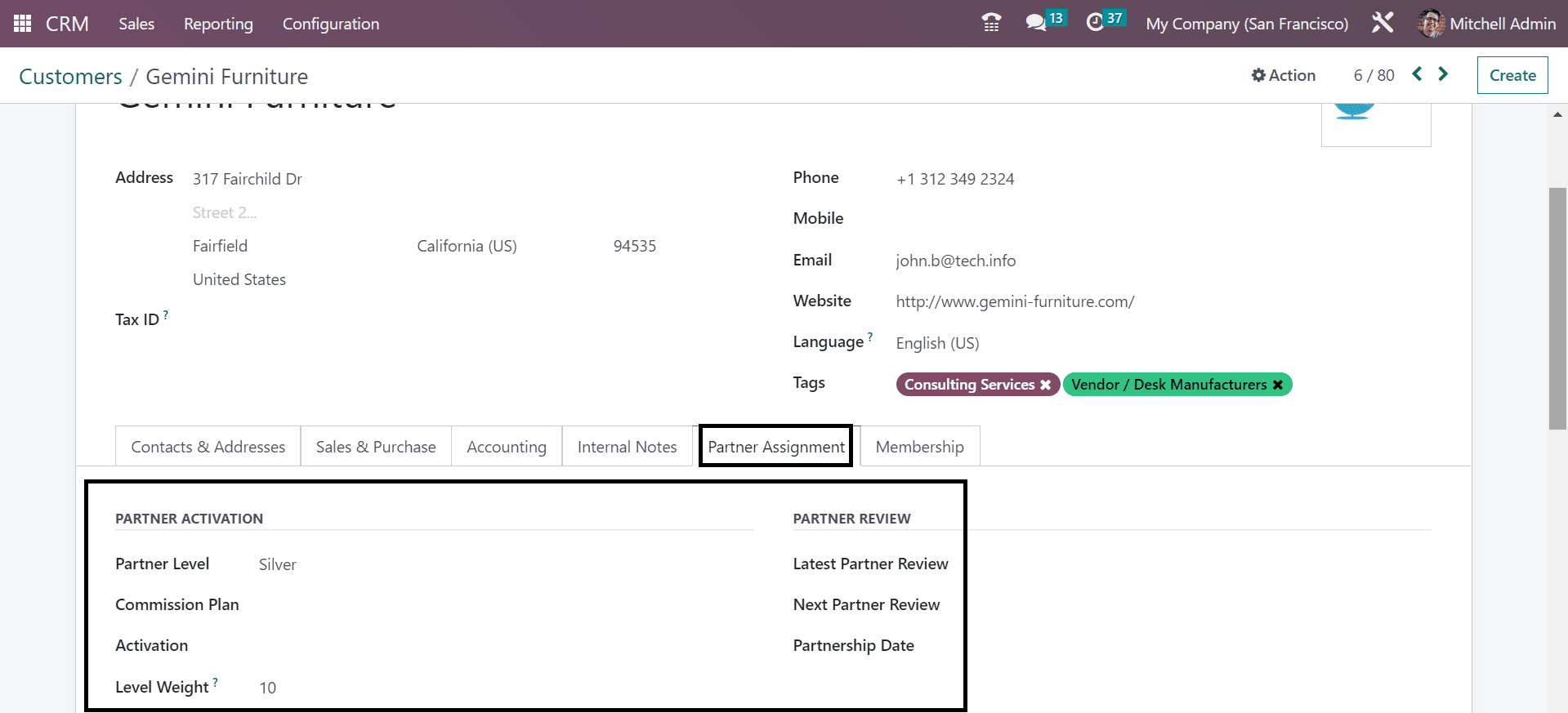
Here below the Partner Assignment tab, you have the Partner Activation, under which you have to give the Commission Plan. When a customer is selected by a partner from the provided product category, then 10% of the invoiced amount will be gone to the partner as commission. And now will be provided with a field to give the referrer under which you have to give the Id of your partner.
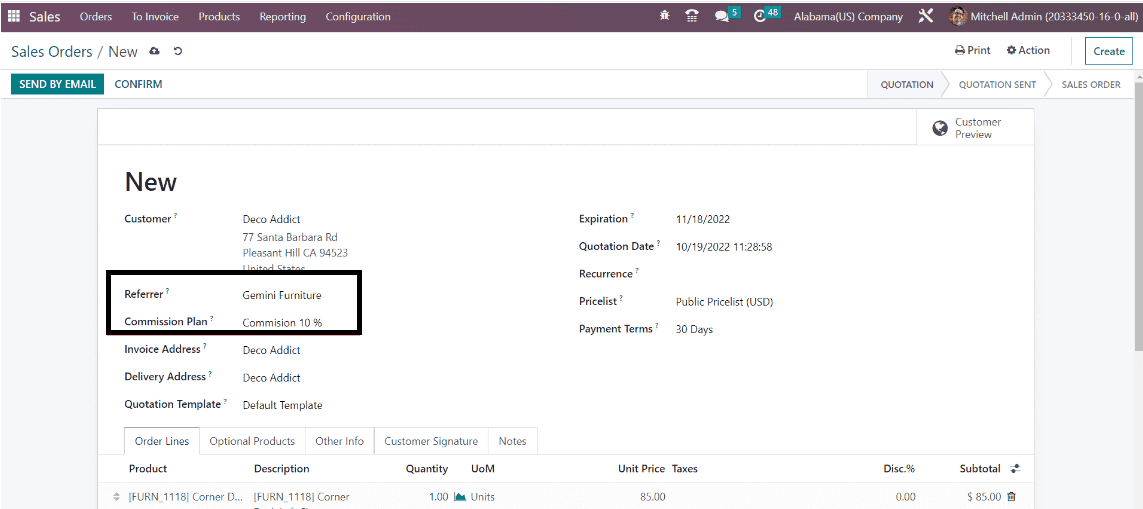
The commission plan will now be seen in the respective field as we have created a particular commission plan for the partner. Next, you are able to confirm the sales order and create an invoice.
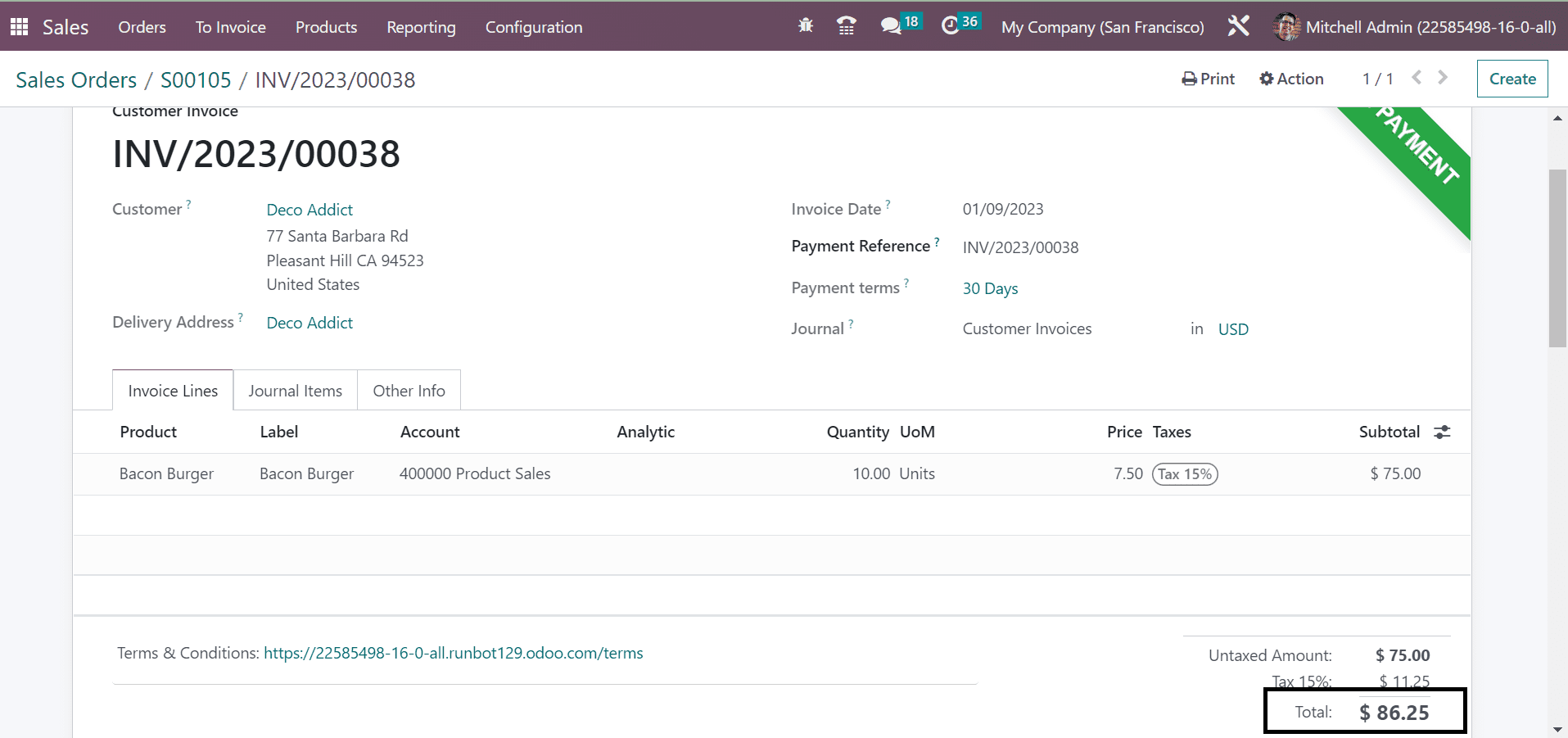
When the payment process is completed, then the 10% of the invoiced amount will get transferred to the account of the partner. Then an RFQ will be formed for the partner along with the commission of the product.
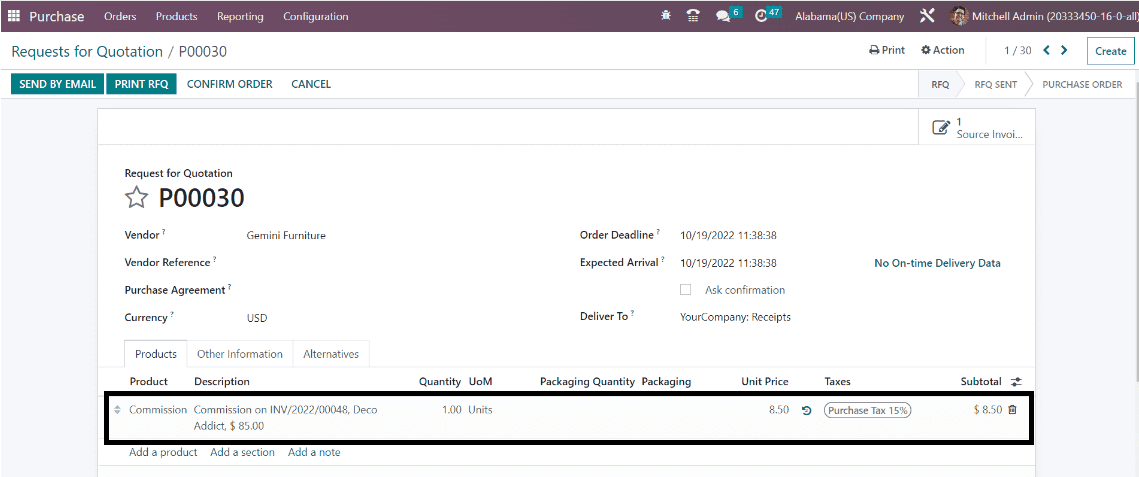
Now you can easily confirm the order and thereby form the vendor bill. And then, you can pay the commission money to the partner as well. This is how you will configure a commission plan for your partner using Odoo ERP Software.