A strong tool that can make your restaurant or retail store run more smoothly is the Odoo 17 PoS module. This module contains the most cutting-edge features and resources for efficient business management. The pricing and discounting features of the PoS module are essential for shop management. You may grow your business rapidly and considerably with the help of these PoS module features.
Odoo 17 PoS's discounting functionality is important for a variety of reasons. It gives you the flexibility to be more creative with your discounting because you can apply discounts to particular products, customer categories, or sales, which can assist in boosting sales and customer happiness. You may also quickly and easily apply discounts to your sales because it is simple to use.
With the Odoo 17 POS Discount methods, you may offer global discounts only on particular products. Odoo 17 PoS offers both Global and Line Discounts in the price session of the settings to help with it.
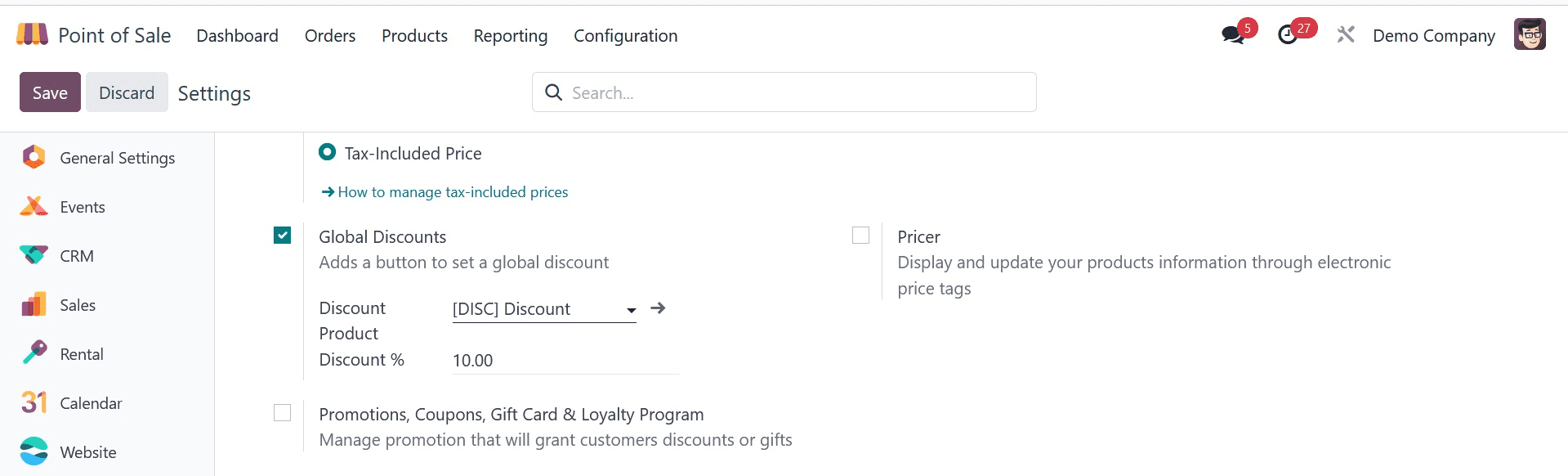
A discount that is applied to the entire order is called a global discount. This indicates that the discount is applied to every item in the order, regardless of how much each item costs separately. Once the global discounts are enabled, select the discounted product to be added to the order line and enter the desired percentage of the discount in the designated area. Create an order from the POS and apply the discount to it after setting these things up.
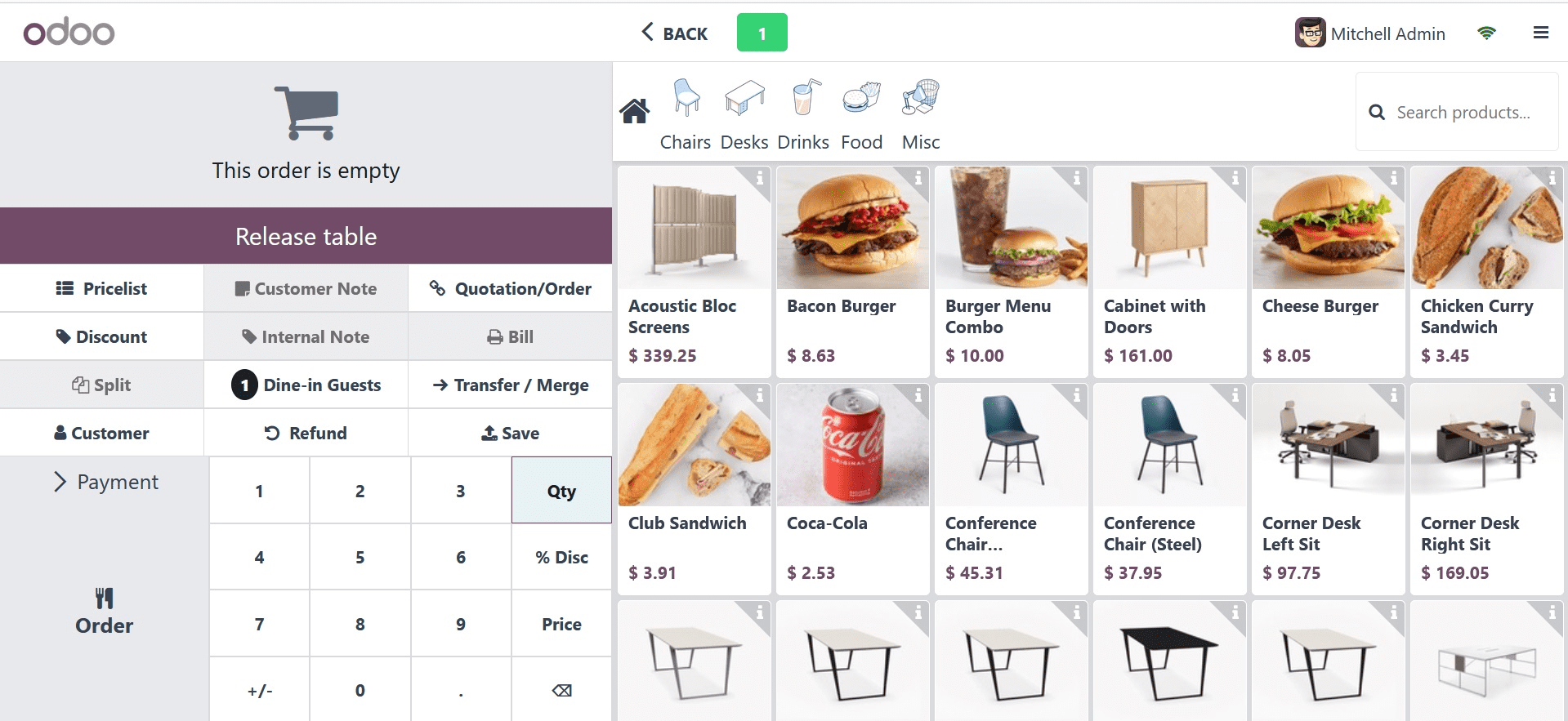
Click the Discount button in the User Display after choosing the client and items. so that a wizard can apply the discount for you.
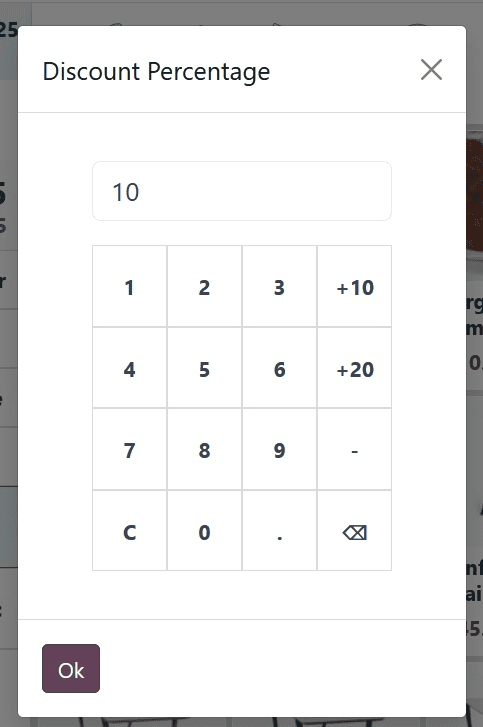
As you can see, the settings setup has made the default discount of 10%. Additionally, you can manually select as many discounts as you require, then click the OK button to apply the selected discount.
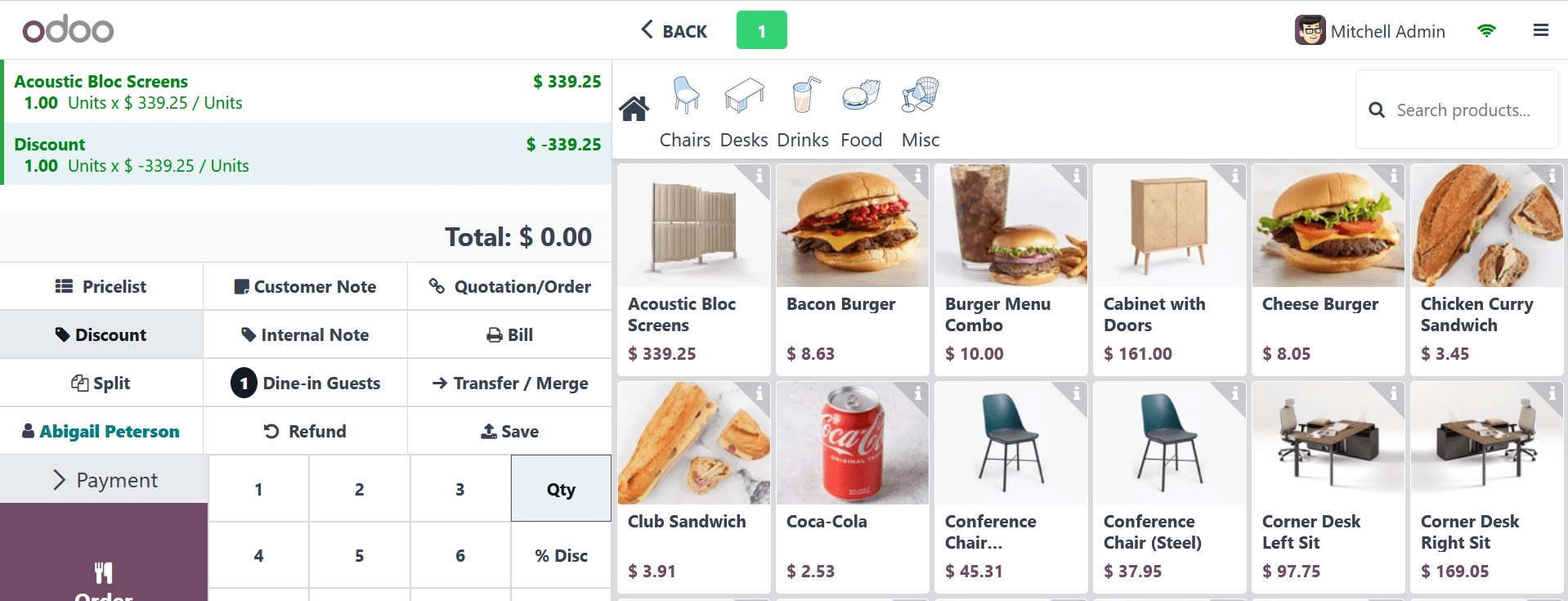
You can see that the full order has a ten percent discount applied after the discount has been applied. Additionally, the discount product that was mentioned in the setting is added to the discount line.
You can apply the discount to the entire order by utilizing the global discount. It is not possible to apply the discount to specific products. Therefore, using the Line discount approach, you can discount individual product lines in Odoo 17 PoS. Enable the Line discount option in the configuration options to obtain this feature.
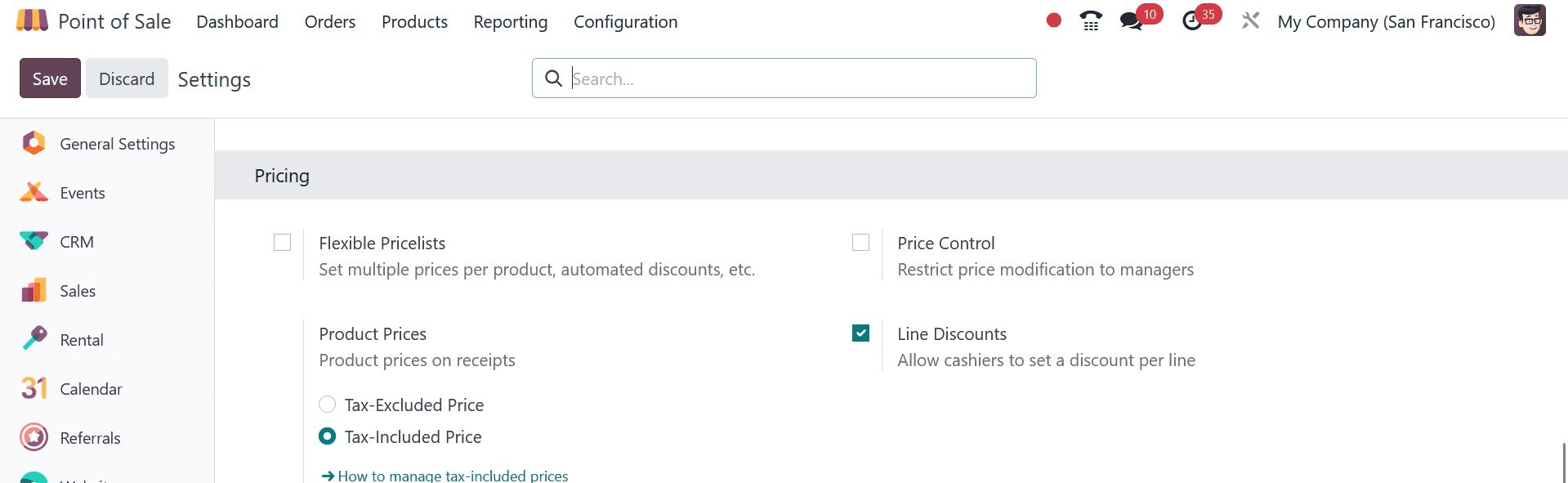
You can provide various discounts to different clients or on different products with line discounts. You may boost sales by lowering the cost of your products via line discounts.
Following the activation of the Line discounts, a discount button will appear in the user display, as seen below.
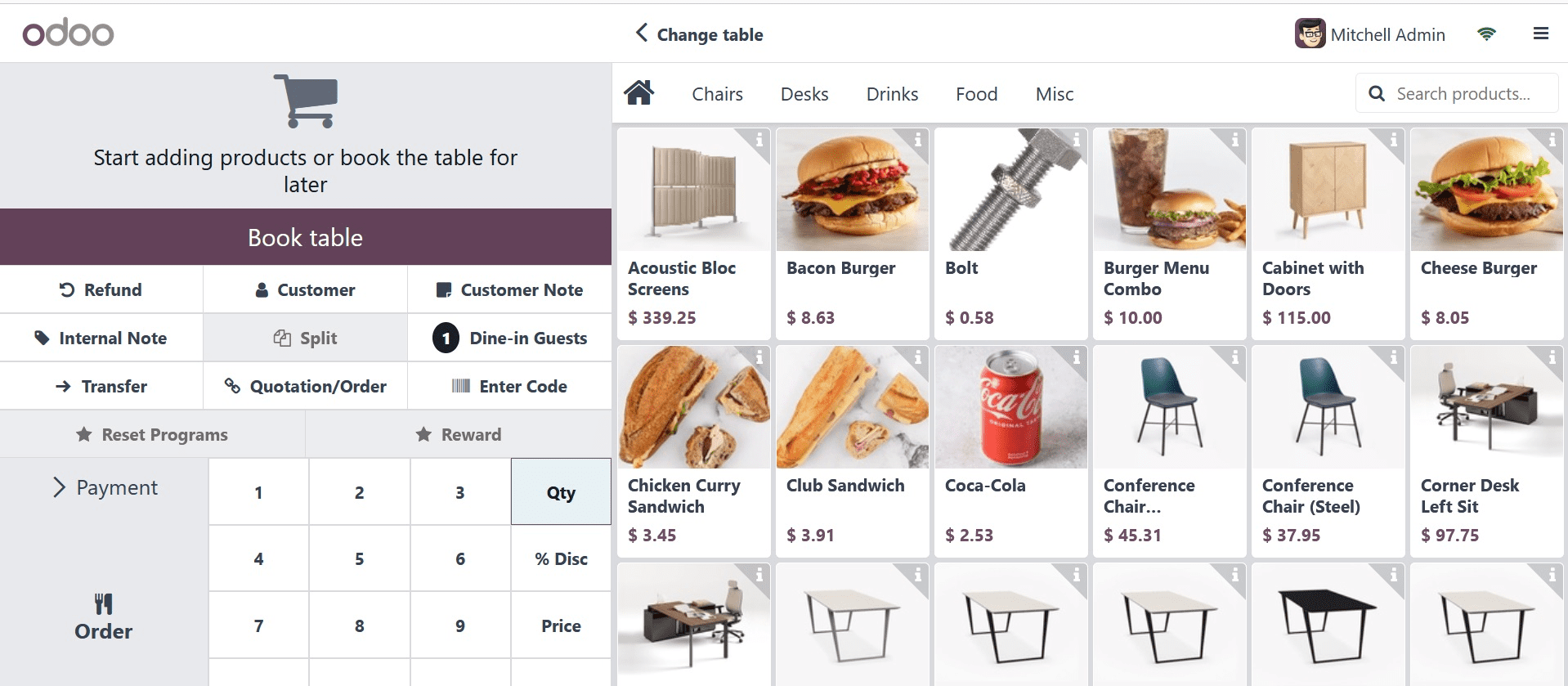
Once the products have been selected, you can select the product line and apply the necessary discounts.
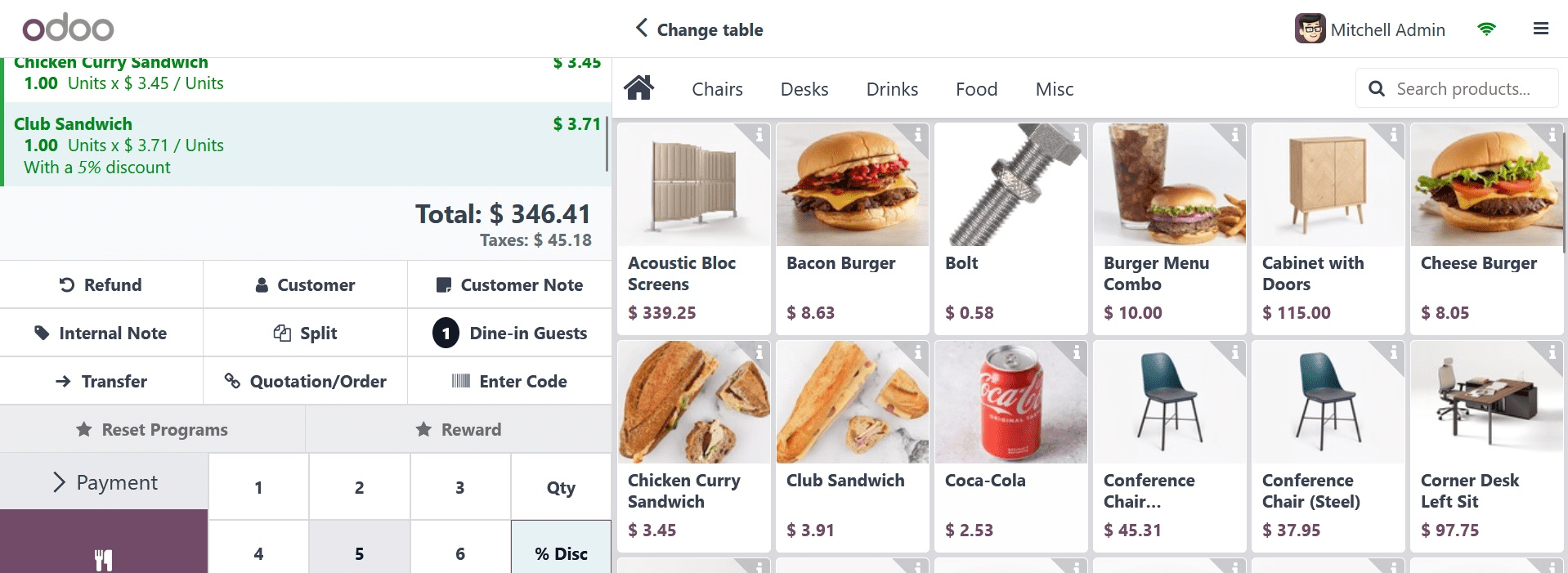
This indicates that the specific product is eligible for the line discount. In this way, you can pick the necessary percentage and select each product line to which the discount is to be applied. A discount offered to a particular product or product line is known as a line discount. You can tailor the discounts you give using this kind of discount, which can be applied repeatedly to other products or product lines.
Your particular business demands will determine which discount strategy is best for you to adopt. If you wish to give a single discount for the whole order, a global discount is your best bet. A line discount is the ideal choice if you wish to give discounts on particular products or product lines.
Additionally, you may use the Odoo 17 PoS module to offer your clients time-limited discounts. To do this, turn on the pricelist function in the configuration settings' pricing session.
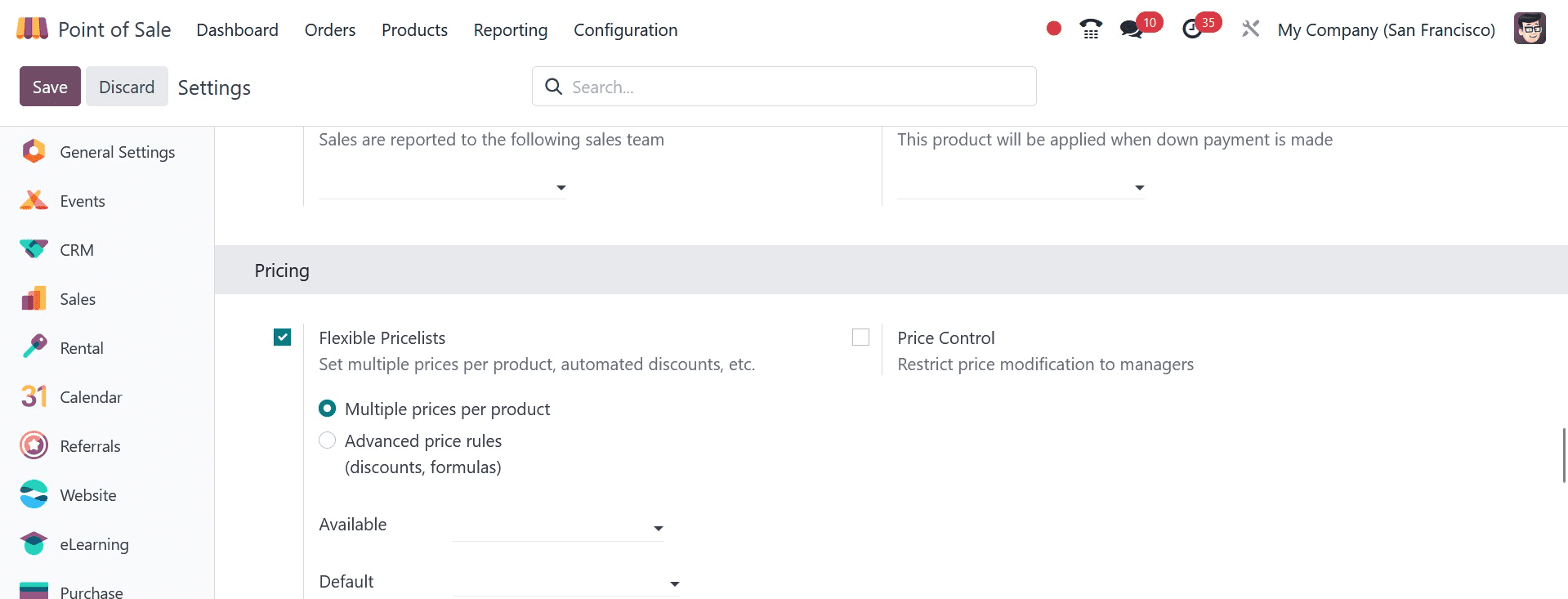
You can configure the price list from the product tab by turning on the flexible price list. Additionally, you can make a fresh price list for a specific time frame.
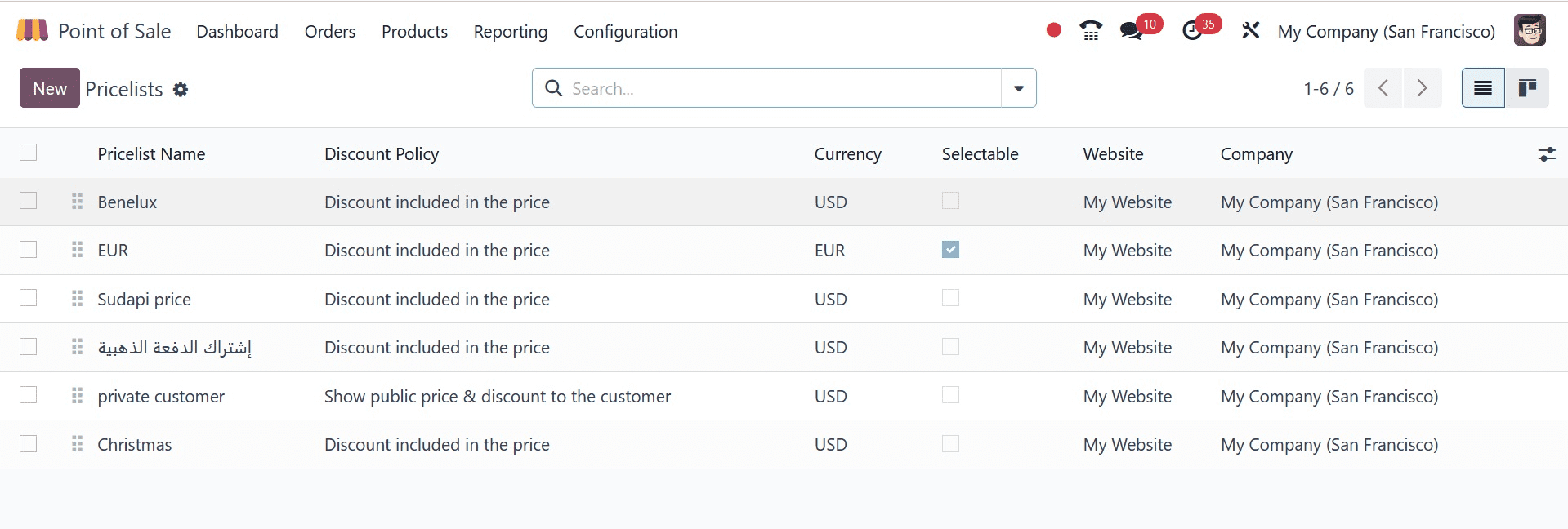
The Pricelist can be used for a single product or a wide variety of goods. You may choose the duration of the discount by selecting the Start and End dates. You can choose the available price list in the configuration after the price list has been created.
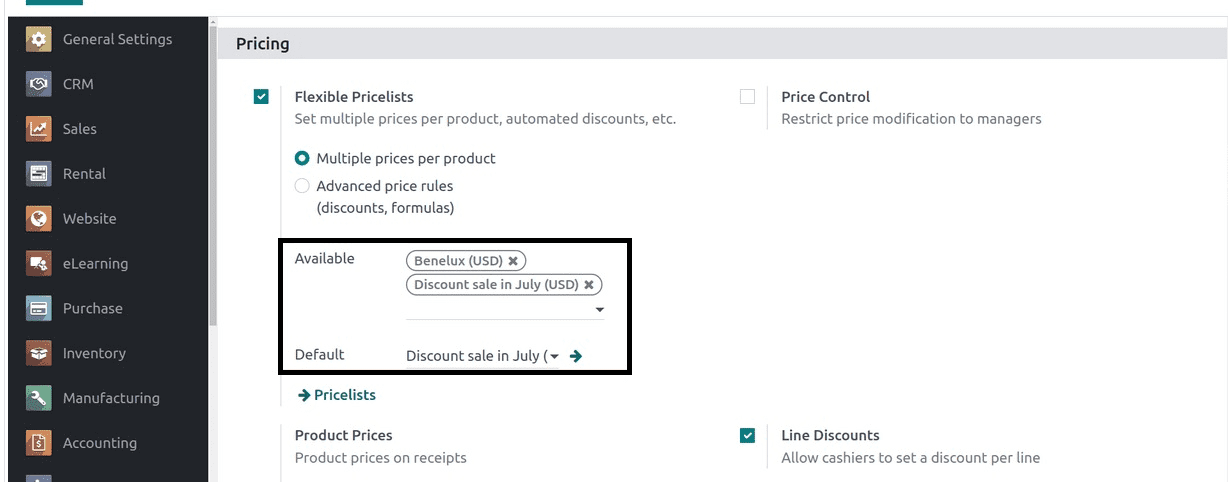
The pricelists that are accessible for usage in your shops can be selected here. Additionally, pick a single default pricelist. Let's use the pricelist to verify how the discount will be applied now. These discounted techniques will help you manage the discount processes more skillfully and quickly. Discount schemes, which lower the cost of products for consumers, can boost sales. This can be especially useful when attempting to introduce new products or during periods of weak sales. It can also bring in new customers who are shopping around for a good price, which can improve traffic to your store. Profits and sales may rise as a result. If you want to know more about Discount Methods in odoo pos please refer to our previous blog.