Connecting with the audience and customers regularly and effectively is perhaps a challenging task for the company. To keep the community updated with new inventions and products the importance of having a social marketing platform is very high. People who are not using social media are very rare in today’s world and we all depend on a variety of social media platforms to get information about everything around this world. The vast usage of social media has paved opportunities for social marketing aimed at a large audience who pursue the facilities of such media. This also enabled the marketing and advertising processes to be simpler and more effective than the earlier times because of the easy reachability to the targeted audience.
Being a part of the growing business community, ensuring your presence on social media will help to get awareness, updates, and connection to the changing strategy of marketing and promoting. Having a profile on social media will also let you inform your customers about news and information about your company's products and services. Odoo simplifies the challenges to reach the audience and engage with them efficiently by introducing a dynamic platform for the users. The Social Marketing module is the best module in Odoo to connect with your community through social media, push notification and live chat facilities. Your company can gain popularity and attention by the productive usage of this module.
Managing all social marketing channels seamlessly is a tiresome task for the marketing team of a company because there are various types of social media networking being used by customers all around the world. Odoo comes as a blessing for the marketers with the Social Marketing module where a company can manage all marketing channels in one place. On a single platform, the user can handle and update information about their company and maintain a good profile on almost all mainstream social media like Facebook, Twitter, Linked In, Instagram, etc.
This blog is an insight into the functioning of the Social Marketing module in Odoo 14 and how new posts can be added to social media via this module.
This module is the best option to advertise your products and services on social networking platforms that reach up to a large number of people who could be the future customers of your company. Let’s look into how Odoo helps a company in social media marketing.
Configuration
Before doing anything else, make sure that you have installed the Social Marketing module from the Apps module. You can see the module’s icon on the home dashboard of the Odoo.
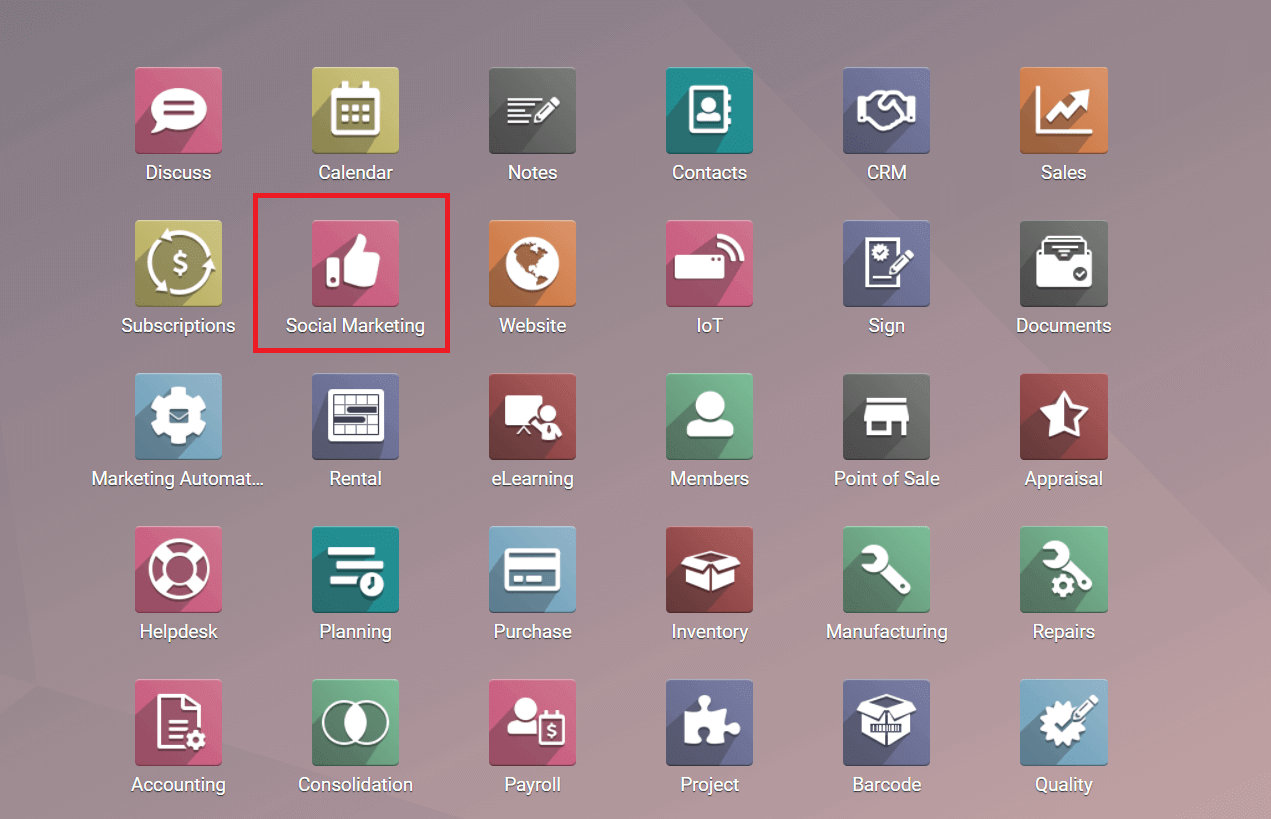
When you enter into the module, you will reach into the ‘Feed’ of your Social Marketing module.
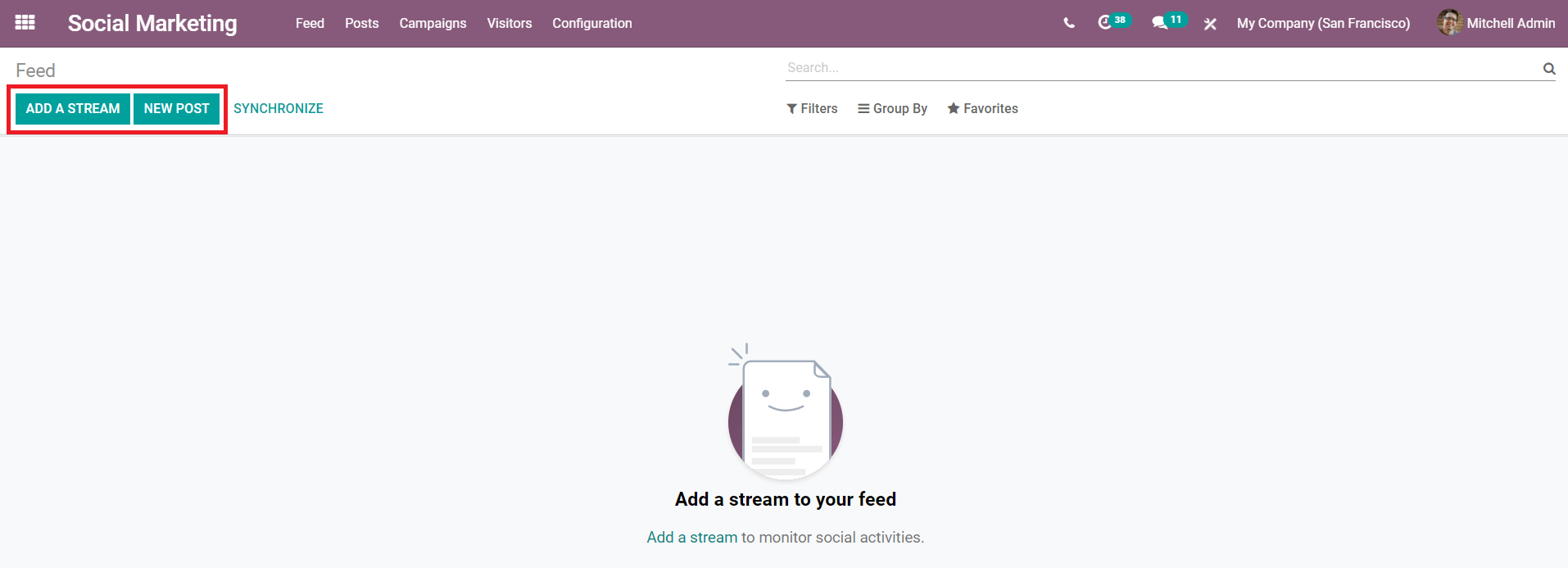
This Feed menu will display all the new posts that you have published on your social networking media. Using the ‘Add a Stream’ and ‘New Post’, it is easy to add a new stream and post to your accounts but before that, you have to link your social media accounts to the Social Networking module.
Add Social Media Accounts
In order to make use of the facilities of this module linking social media accounts is necessary. You can add accounts to this module from the Configuration menu. Clicking on the Configuration menu will show a drop-down menu where you can see the option ‘Social Media.
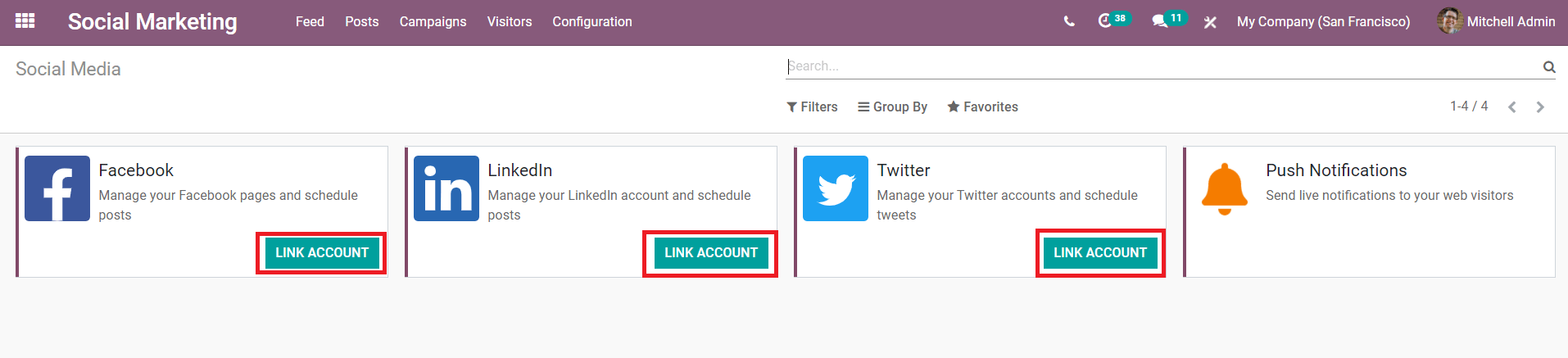
You are allowed to use this option whenever you need to add your new social media accounts. Or else, clicking the ‘Add a Stream’ button also will help you to add a new account to this module.
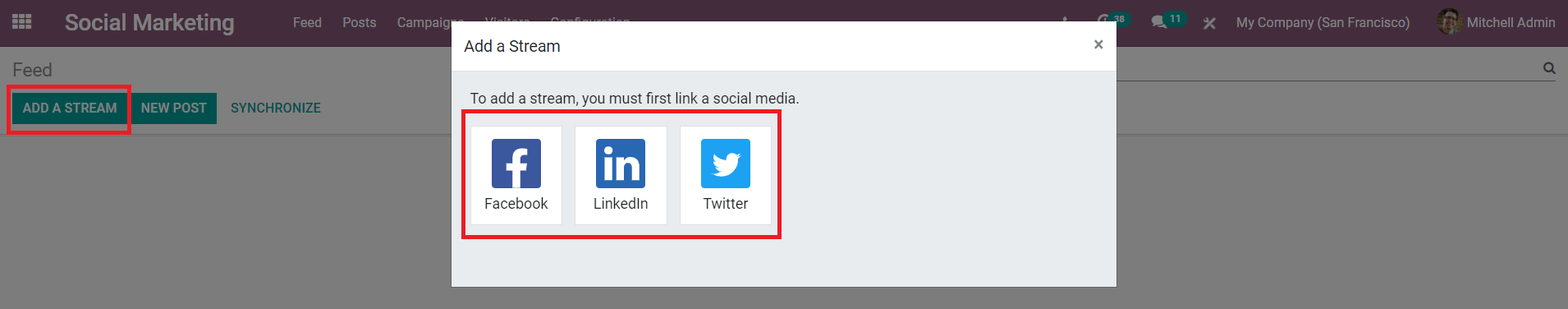
You can manage various social media sites through the Social Marketing module by linking them to this platform. After successfully adding the account, you will be able to see all posts and publications of your linked social channel on your feed. The feed will be automatically filled with the publications of your account and now you can use the ‘Add a Stream’ and ‘New Post’ buttons to add new content to your account.
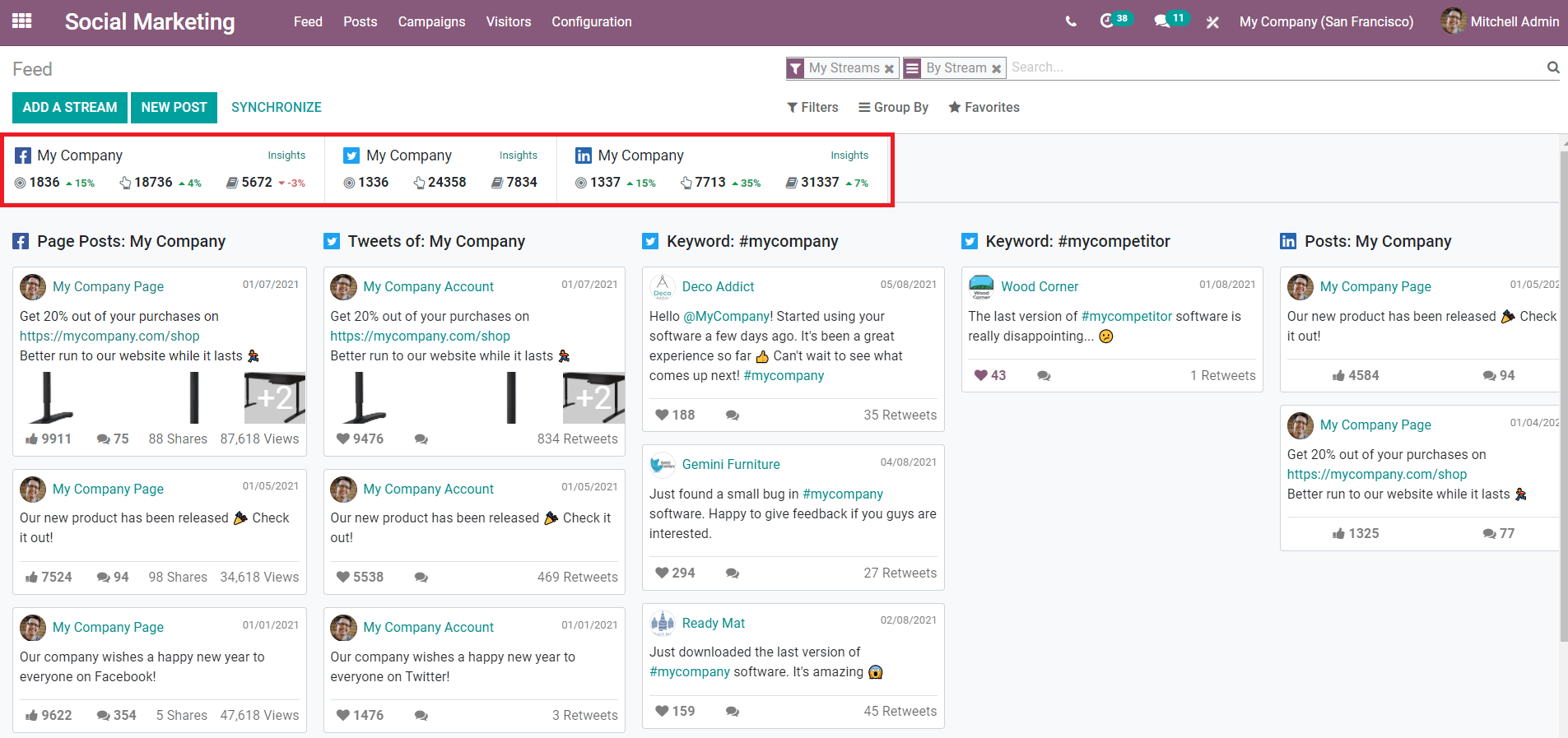
As you can see in the picture above, your different account posts can be viewed separately. In the feed itself, you will get information about the number of followers you have on each channel, the number of times people got engaged with your post, and the number of times people got engaged with your channel or shared your post. You can manage these posts from your Feed.
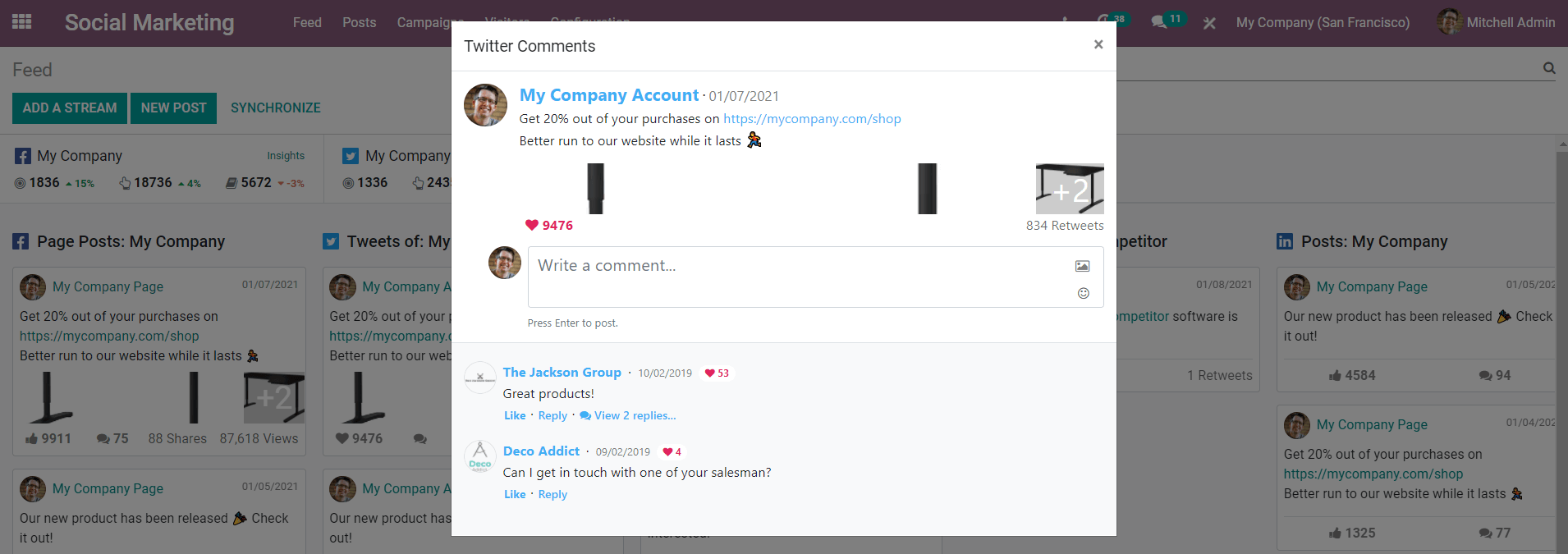
Clicking on any post will give a preview of that particular post and you can manage comments and give replies to the comments from the Social Marketing module.
Add New Post
Adding new posts for your company’s products or publishing notifications for the customers is an easy task in this module. Click the ‘New post’ button on your Feed to create new content for social media. A form will appear to add details about the post as given below.
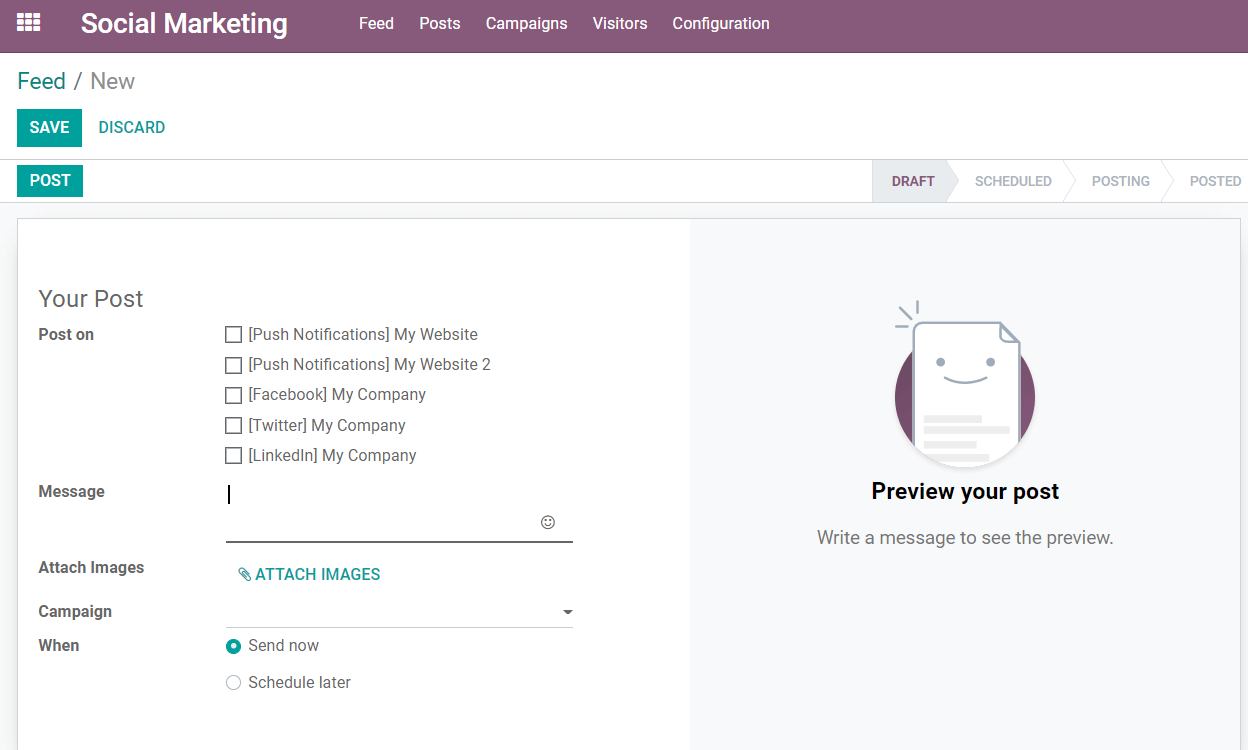
You can select the account where you want to publish your new post from the given list. Type your content for the post in the ‘Message’ field. You can attach images to your post if necessary. Odoo allows you to decide the time when you want to post the content. You can choose ‘Send now’ or ‘Schedule later’ to share it on social media.
If you selected push notifications, then you will get a new field to set the notification details.
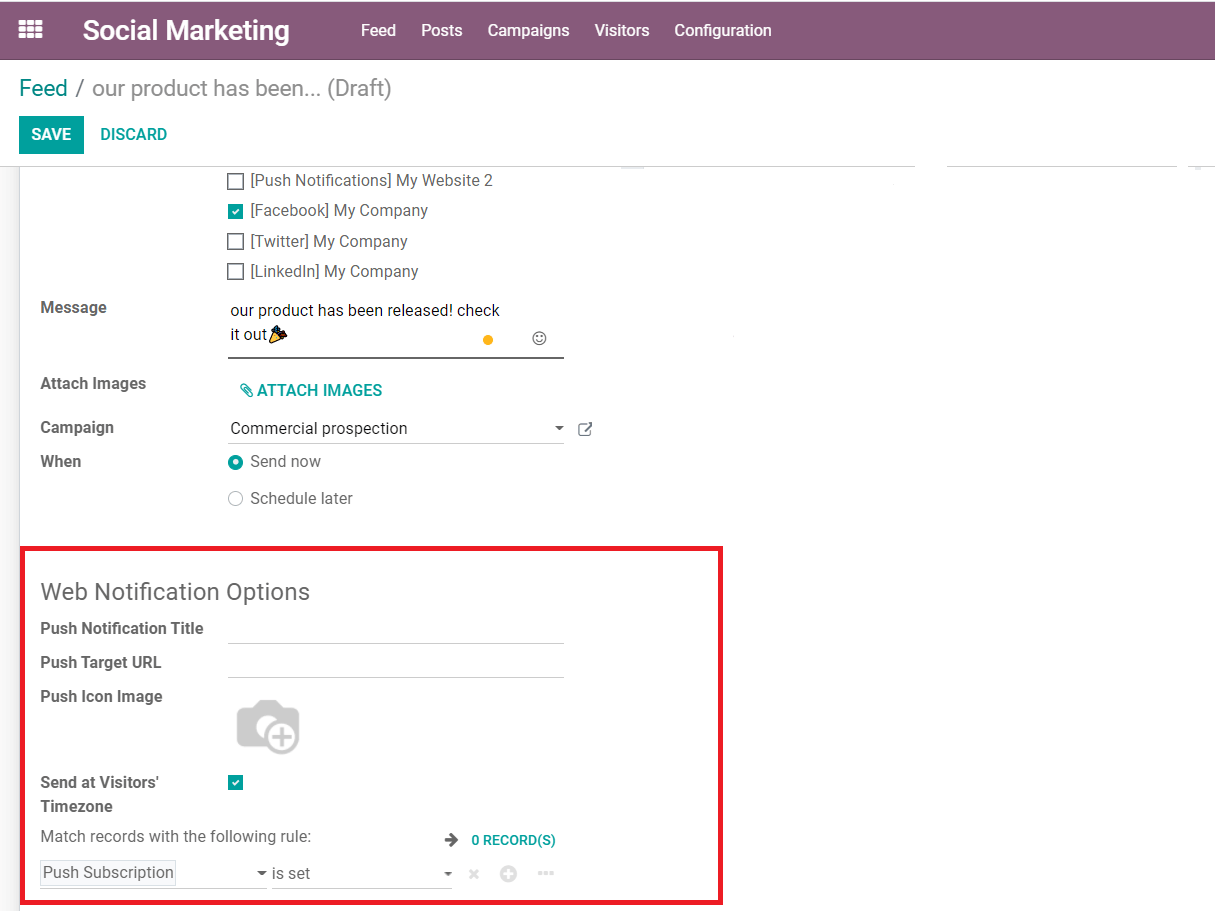
Push notification can be configured from the settings of Web Push Notification on your website. After adding all the necessary details to the post, you can save the content.
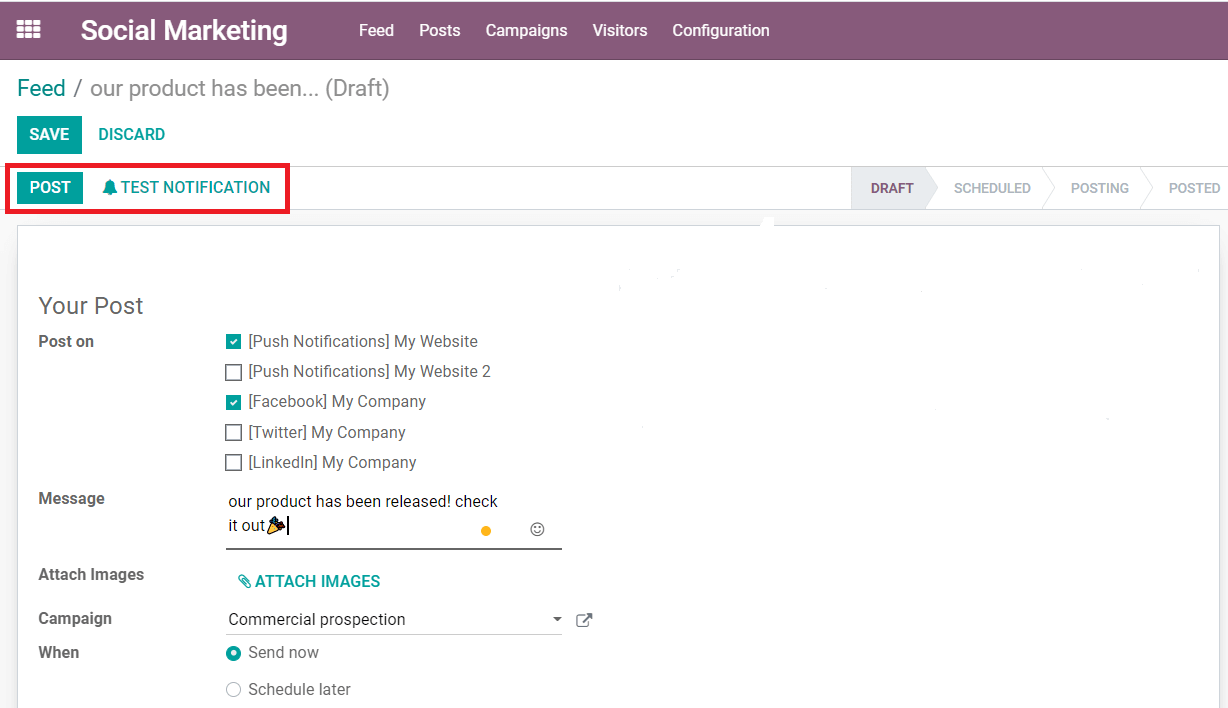
If there is nothing else to add to the post you can click the ‘Post’ button to post it on the selected social media platform or website. Using the ‘Test Notification’ button, Odoo will help you to test whether the subscribers get push notifications correctly or not.
The newly added post can be seen on your Feed of the Social Marketing Module and like this, you can create many posts and notifications about new products, events, campaigns, and anything related to your business. This is how Odoo helps to create a new post and manage your social networking platforms using the Social Marketing module.