Every product and service in the corporate market thrives on the brand value that the company has established via tactical marketing. The advent of social media has made significant advancements in the form of easily accessible and cost-effective digital marketing. An overwhelming majority of industries have entirely switched to digital marketing, and many are already on the verge of disowning traditional marketing tactics.
A catchy marketing campaign strategized by parent companies could prompt a dramatic increment in their profit margin. Before getting into the in-depth analysis of the social marketing provisions in Odoo 15, let us familiarize ourselves with brand awareness and its importance in perpetuating your brand value.
What is Brand Popularization, and Why is it Relevant?
If you were to pick your favorite televised advertisement off the top of your head, quite a few would surface. What makes them different from the multitude of ads you have come across? It is essentially the feasible marketing functionalities that make them stand out amidst mundane representations. Sustenance of your brand’s value depends on how smartly you integrate digital tools with your marketing propaganda.
In this blog, we will focus on implementing the Social Marketing module in Odoo 15 to determine your brand’s market value, desirability, and potential.
Social Marketing for Guaranteed Public Outreach:
The rapid networking amenities offered by the social media platforms like Instagram, Facebook, Reddit, LinkedIn, and Twitter have been groundbreaking in terms of audience engagement. The tricky algorithms governing these sites make the monetization of consumer traffic a reality. Many industries have seen increased profit margins by critically employing the optimal features of respective algorithms for their product campaigns.
Most, if not all of the social media platforms today have provisions for uploading pictures, videos, descriptions, etc., to make consumer engagement active. With more and more people relying on social media for networking and socializing, online marketing campaigns are gaining popularity. The user activity of these portals can be assessed for devising a suitable social marketing strategy for your product or service.
How Does Odoo 15 Help in Social Marketing?
The Social Marketing module in Odoo 15 is the perfect partner for your online product campaigns. You can install this module into your dashboard from the Odoo Apps menu. The home page shows a comprehensive overview of the Feed pages from your linked accounts. This feature adheres to Odoo’s goal of providing a flexible user interface for its customers.
The direct tracking offered by this view helps you manage your social media accounts simultaneously. The homepage, as shown below, also allows access to newly uploaded content on these pages.
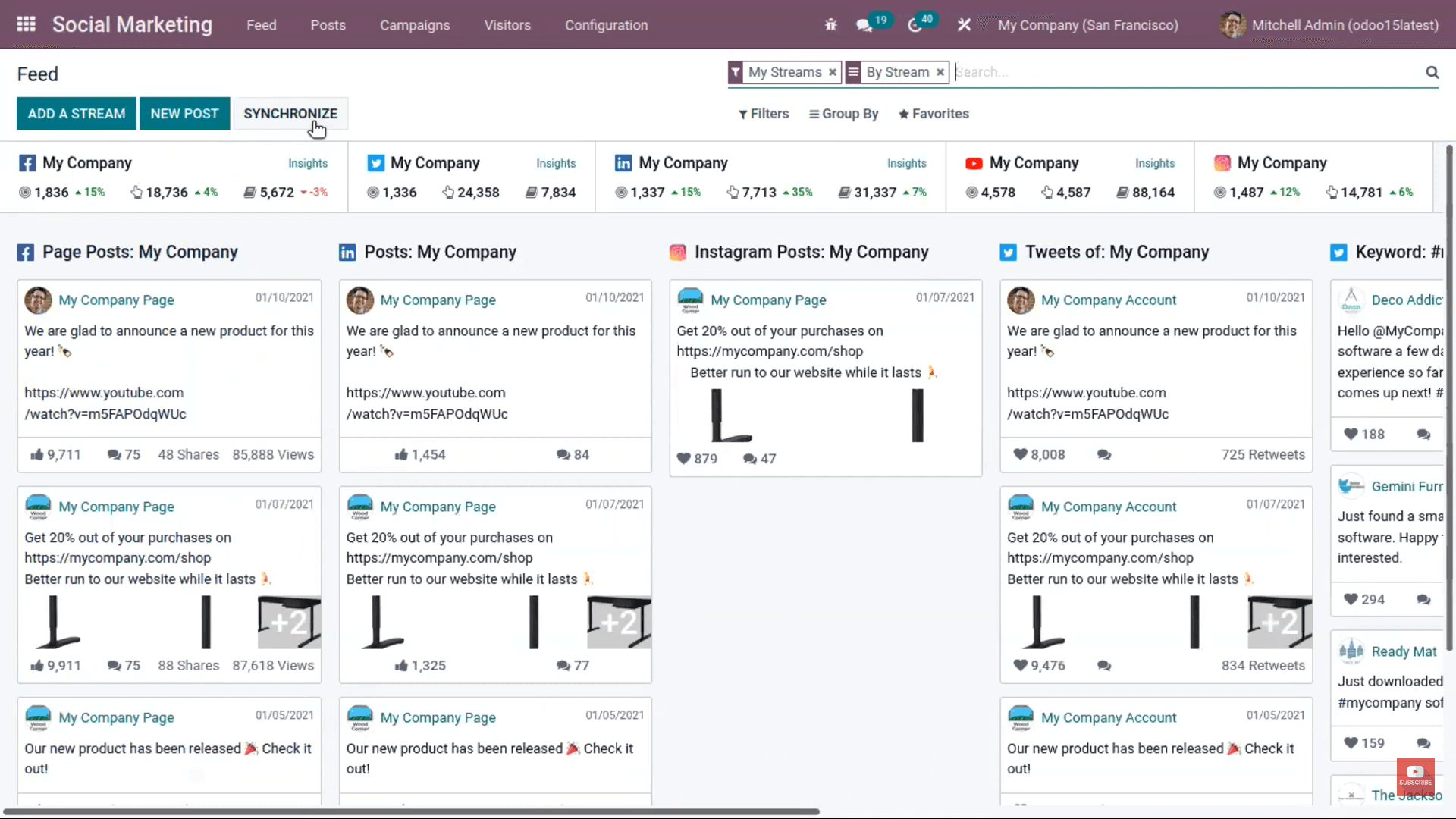
You can analyze the number of comments, likes, shares, and views on each platform to gauge the pulse of your campaigns. Under the tab Add a Stream, you can import streams from the already linked or new accounts. The Synchronize button allows you to integrate and moderate these sites in a single window.
You can use the New Post button to create posts for the synchronized social media platforms. The management of the new posts added to this module can be done under the Posts tab. Here, you can give event promotion content besides other marketing propaganda related to your business. The kanban view enables you to micromanage your social media accounts by navigating the number of Clicks, Opportunities, Quotations, and Revenue from each post. A model of this view is shown below.
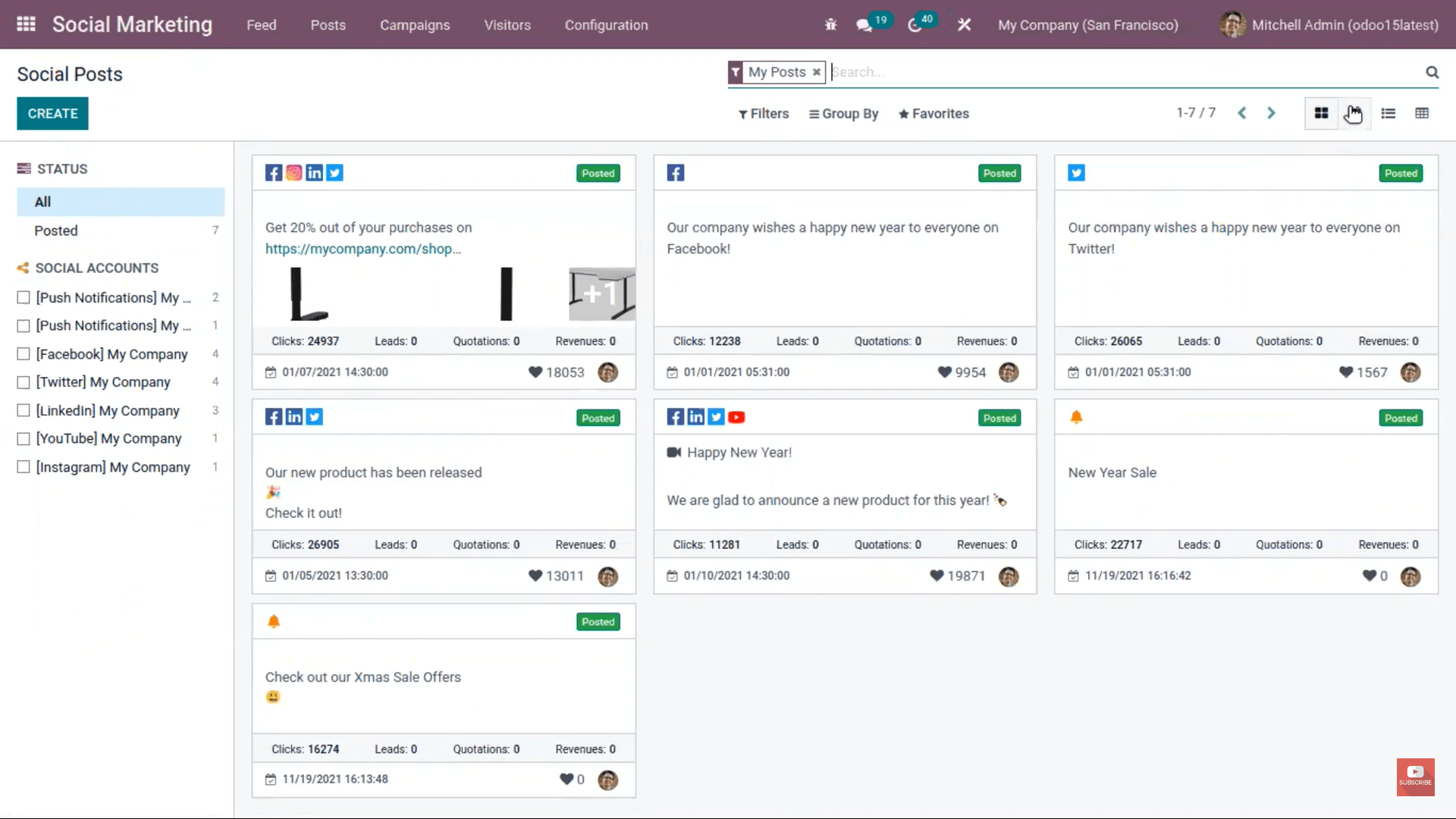
The view can be adjusted according to your preference using the Calendar, List, and Pivot options.
You can avail of the Create button for the generation of new posts. A window appears, as demonstrated below.
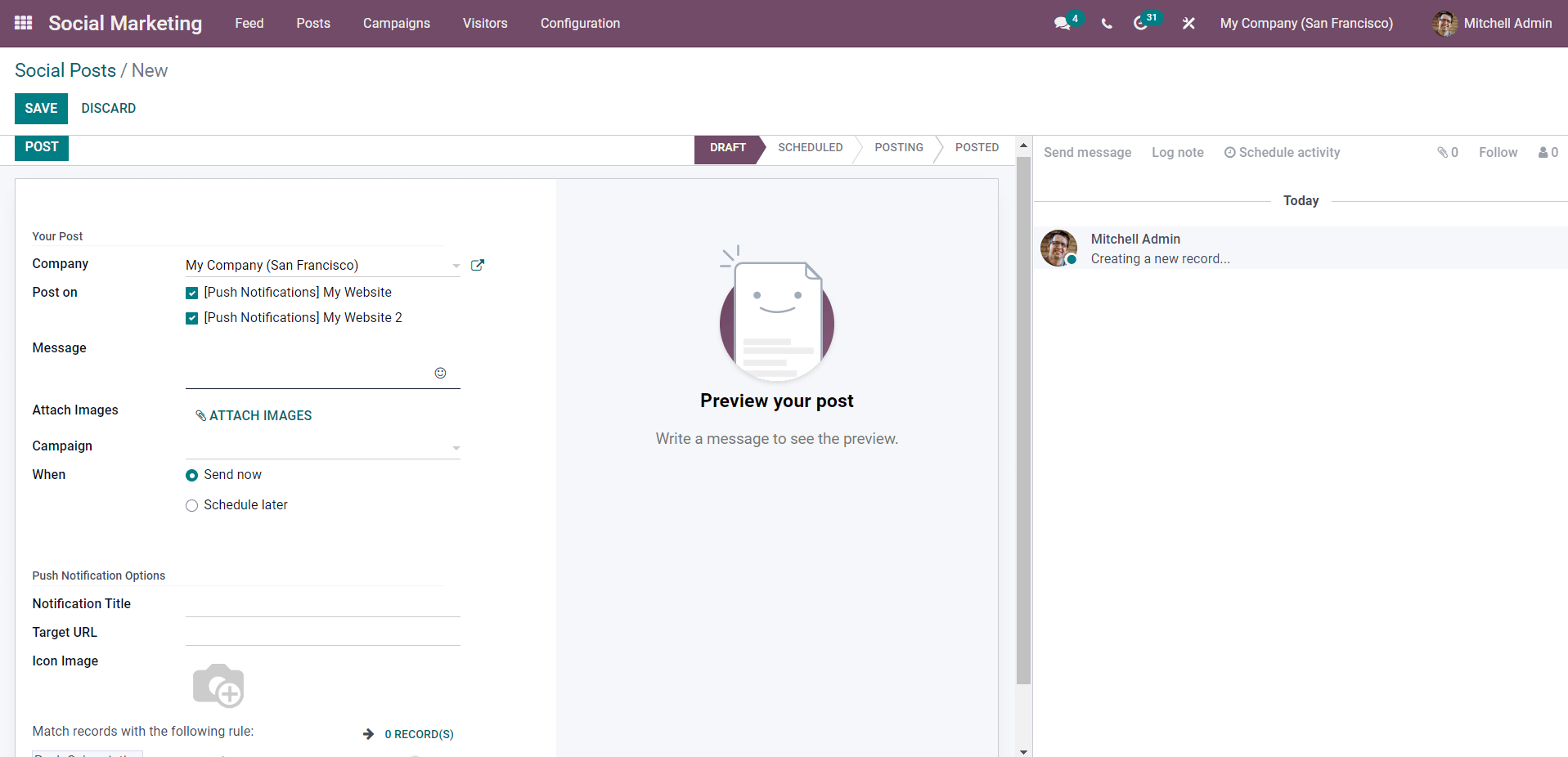
The Post On option is an ideal time-efficient service that allows you to post on multiple platforms simultaneously. It frees the user from having to switch between these platforms back-to-back. You can notify your customers when you post something on these accounts by activating the Push Notifications button. Do note that the provision for allowing push notifications must be activated on your customers’ devices for this function to work.
You can create and manage campaigns to boost the reach of your marketing campaigns under the Campaigns tab. The following window pops up when you click on this tab.
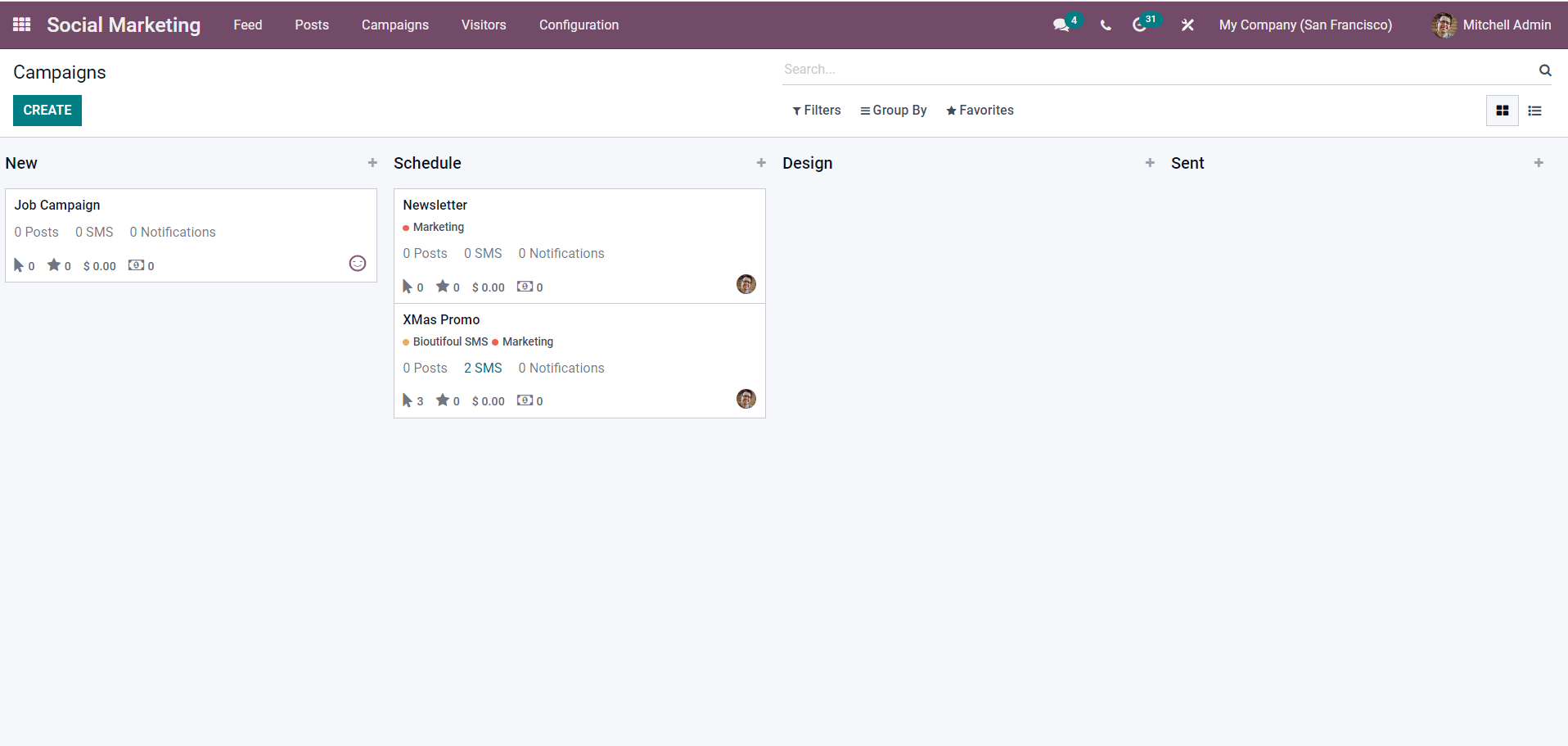
The number of Posts, SMS, and Notifications associated with a particular promotion event is listed alongside each campaign’s name.
This brief overview of the Social Marketing module gives you insights into how it makes social media campaigns casual and flexible. This module employs a balance between the ease of campaign management and its outreach. Besides merely monetizing brand values, it is committed to making the admin’s job easier. This sense of mutualism is what makes the Social Marketing module one of the most critical tools in social media campaigning.