Consignment is the act of delivering some products or goods to a consignee or a third party for sale while keeping ownership and charging the seller a fee. This typically occurs between the owner and the consignee of a retail store under a mutual agreement or contract. The consignee is accountable for selling the goods even though he or she is not the owner of the product. He is compensated in exchange for the sale.
Most goods kept in a company's warehouse are either bought from vendors or made in-house. However, suppliers will sometimes allow organizations to keep and sell goods in their warehouses without having to purchase those items beforehand. Consignment is an efficient way for suppliers to introduce new items and deliver them quickly to their clients. It's also an excellent way for the company to keep its goods (the consignee) to get paid for their work. Consignees can even charge a fee for the convenience of holding things they don't actually own.
To use this feature, enable this from the settings of the Inventory module under Traceability, as shown below.
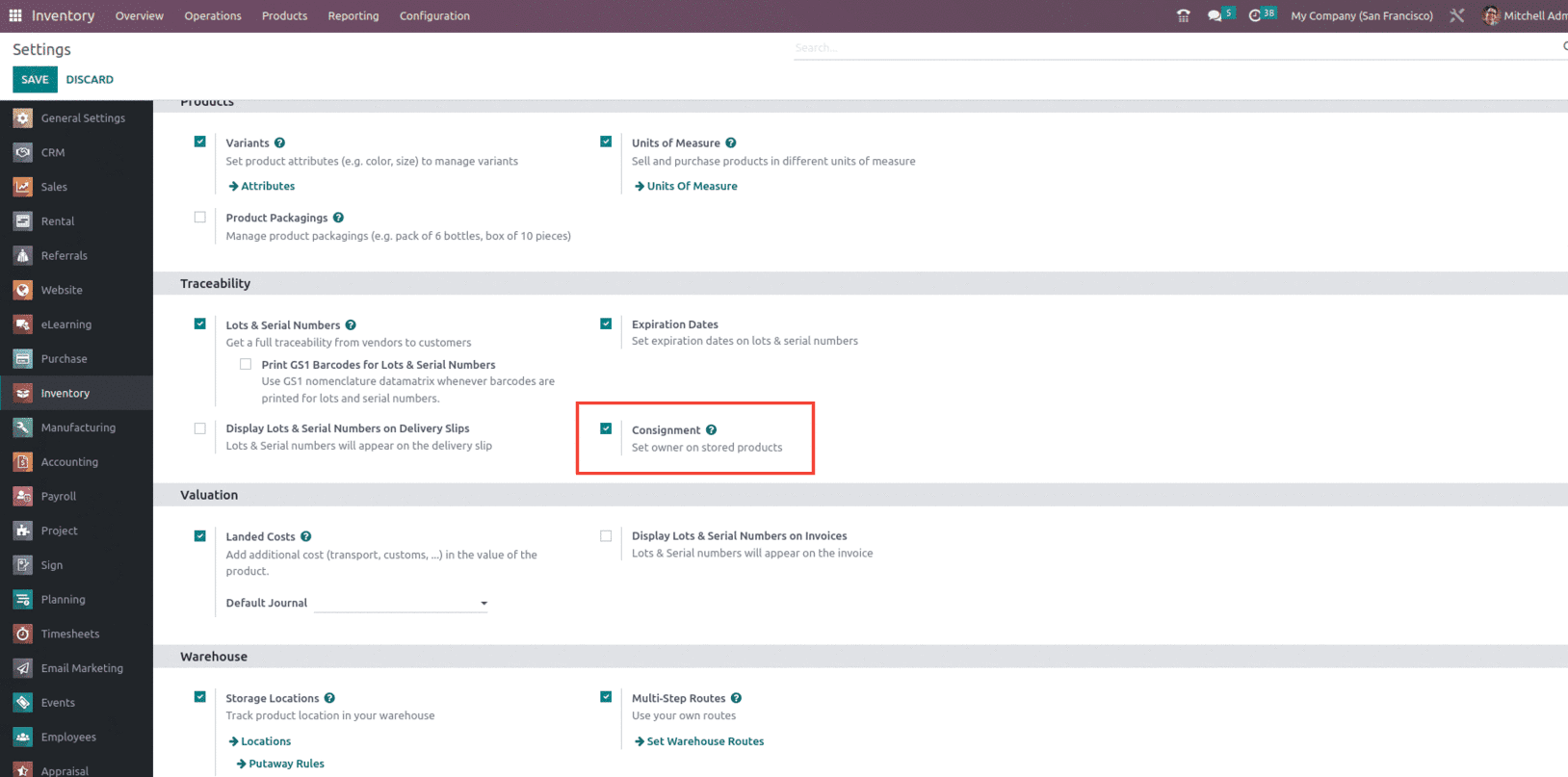
With the feature enabled in Odoo, consignment stock may now be received into a warehouse. For that, let's take Receipts from the Inventory overview, which will allow the user to create a receipt and assign an owner for the receipt as shown below.
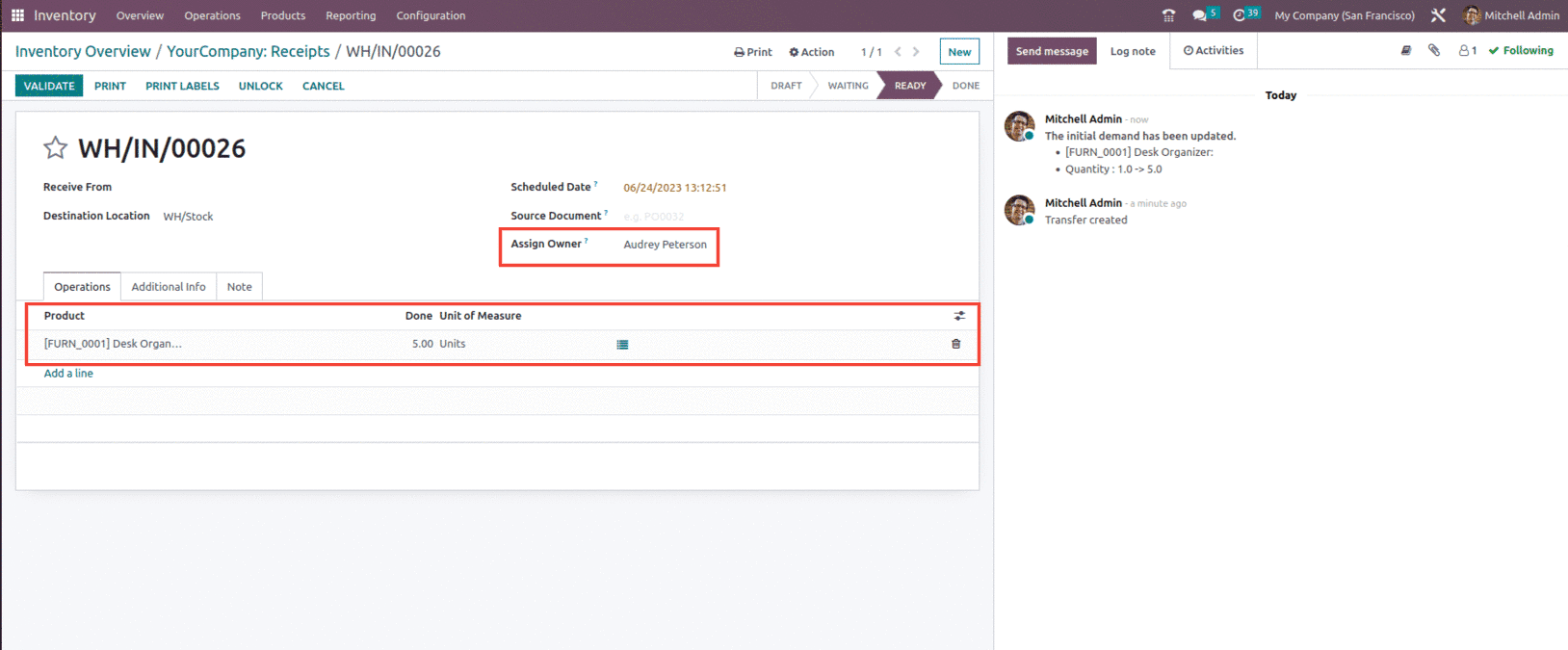
As shown in the figure above, you can specify the product's owner in the Assign Owner form, and the relevant consignment product can be placed under the Operations tab by clicking the Add a Line button. In the line next to the product field, be sure to include the Done quantity. By selecting the Validate button, you can validate the receipt. The specified amount of the product will be delivered to the consignee after the receipt is confirmed.
Once the transfer is validated, let's check the Inventory report, which shows items currently in stock. You can find information about the consignee product, the owner's name, and the quantity that was consigned as shown below.
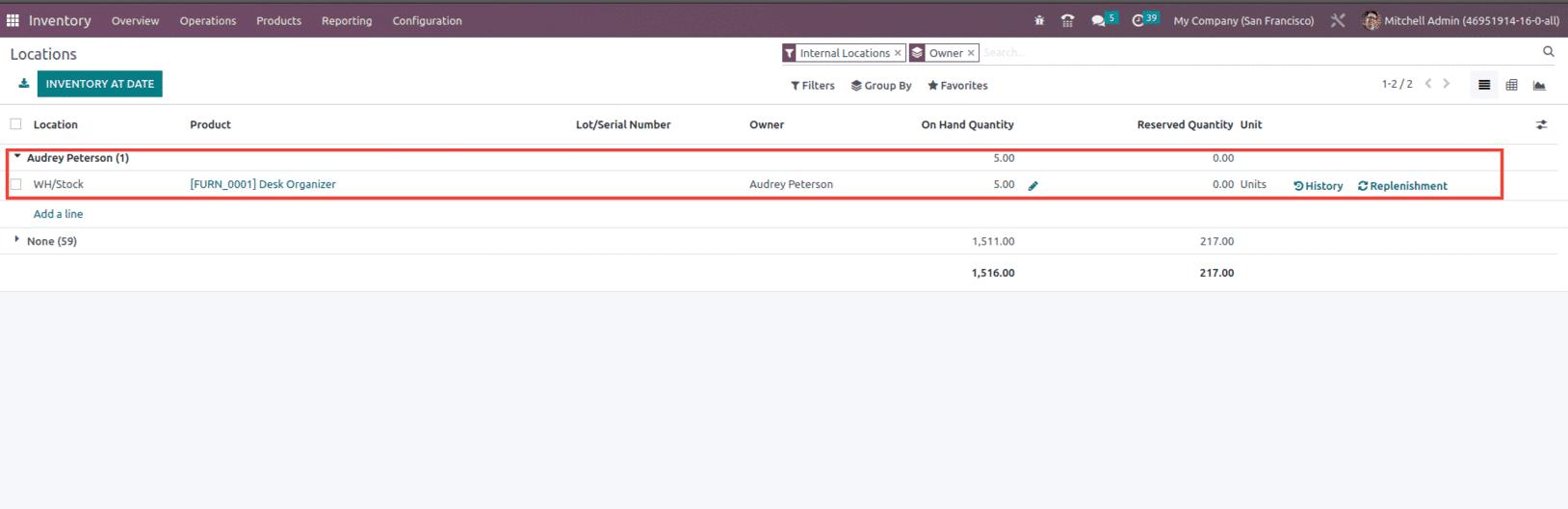
When you analyze the current stock of items using the Inventory Valuation option in the Reporting field, the information for the consigned product will not be displayed as shown below because we have already assigned another owner to this product.
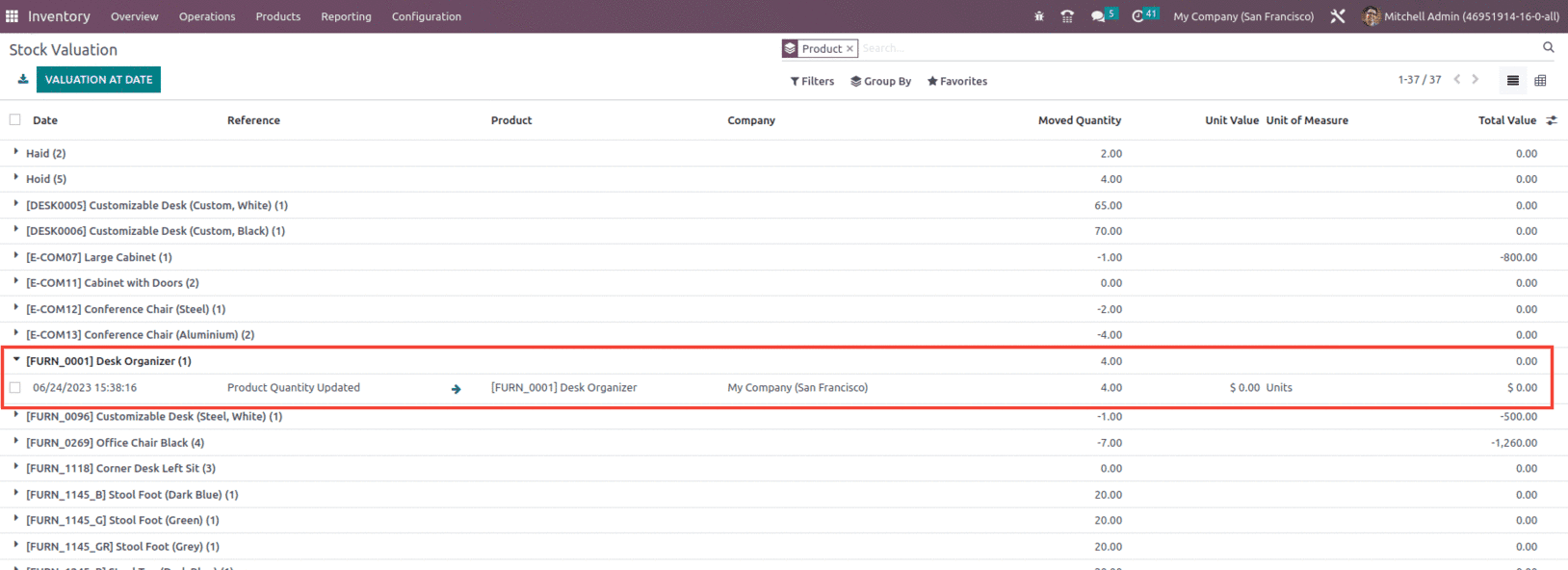
Consignment stock can be sold in the same way as any other in-stock goods that have the Can Be Sold option enabled on the product form once it arrives in the warehouse. For that, go to the sales module and create a Sales order for a customer. It should be noted that the Customer must be distinct from the Vendor who supplied the consignment stock received (and stored) in the warehouse.
Add the consignment item to the order lines under the Product column, specify the Quantity, and complete the form with any other necessary product information. After the quote is finished, click Confirm.
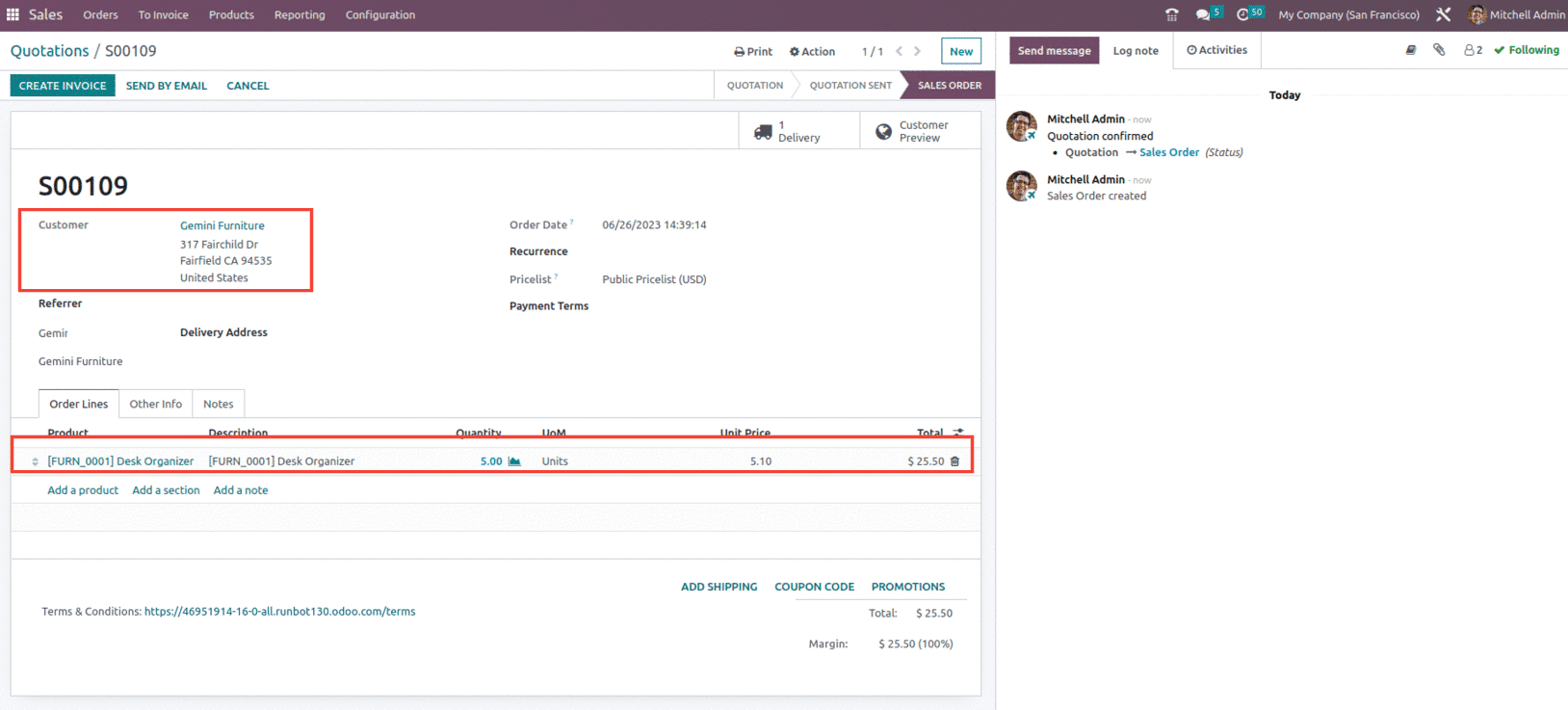
Now while validating the delivery, we can see that, in the Detailed Operation, there is a field that specifies From Owner for the product, as shown below.
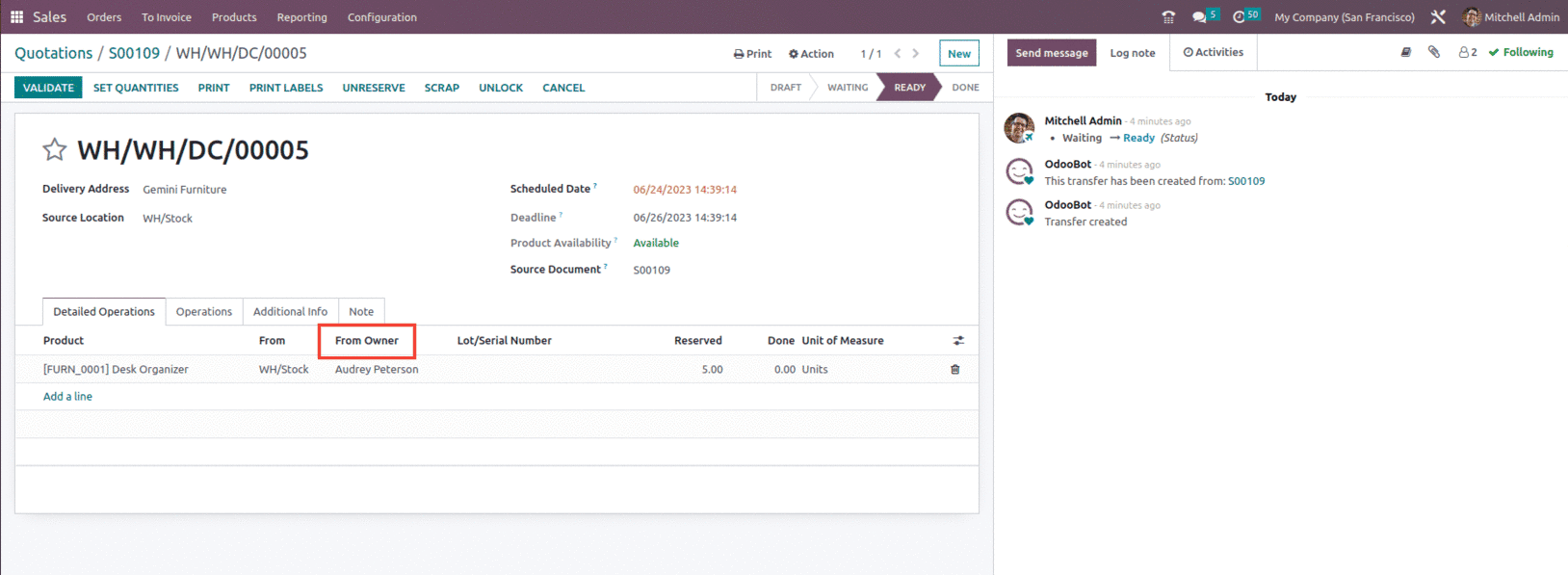
Let us validate the delivery and check the move history of the product to see how it affects the Inventory report. Consignment products have the same information in this report as other products, including the ability to evaluate the history of its product transfers, access to the Quantity Done and Reference document, and availability of their Locations, as shown below.
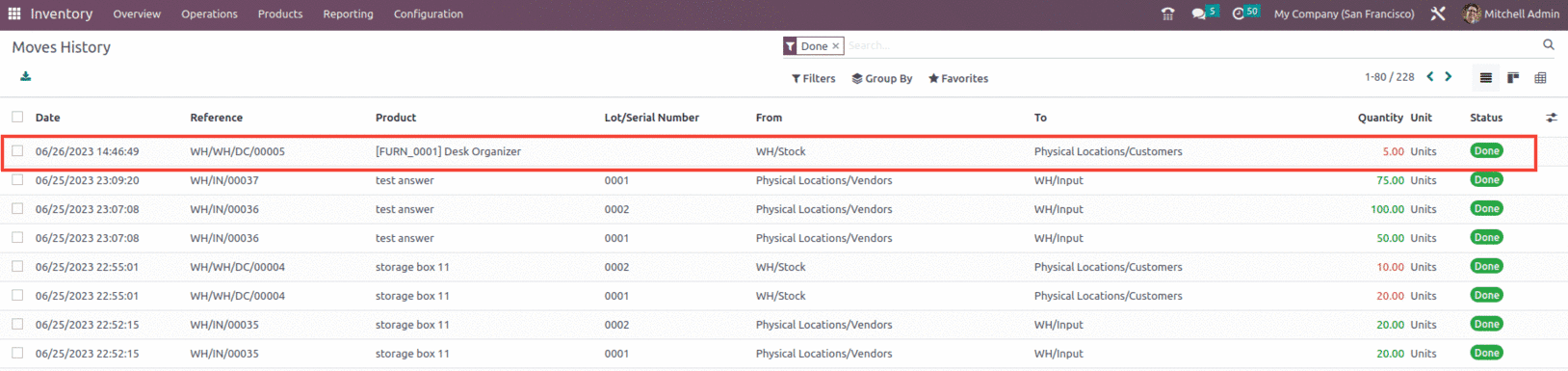
And if we check the Inventory valuation, there will not be any change because we chose a consigned product for the delivery order, as shown below.
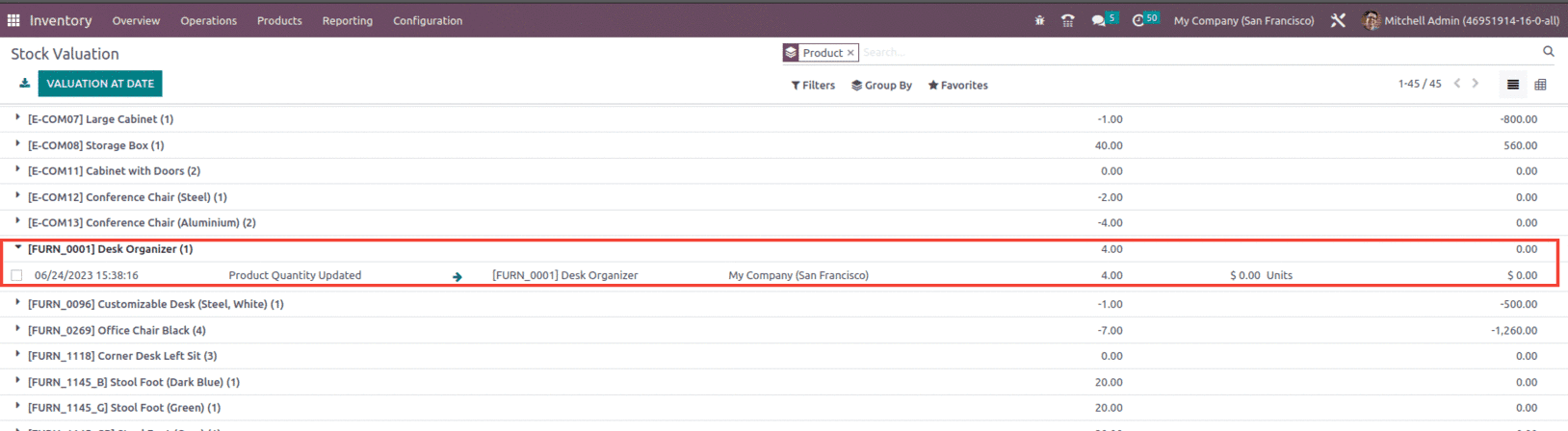
Consignmentinventory is more beneficial for retail establishments because there is no needto pay for the things until they are sold, and this is how Consignment works inOdoo 16.