The quality of a product decides the success rate of any business. A manufacturer providing quality products is sure to attract customers and ensure customer satisfaction. In the same way, a customer selling poor quality products will retract the customers and hence affect the business.
What makes any business a successful enterprise? The efficiency of an investor to offer the best quality products at a low price is the success mantra of any business.
In this blog, you will find
1. How can Odoo support you to ensure quality?
2. Quality control dashboard
3. Quality Alert
4. Create Quality Alerts
5. Quality Control Points
6. Quality control checks
7. Quality Check Report Generation
8. Quality Team Management
How can Odoo support you to ensure quality?
Odoo, being the best Open Source Software has a specially designed module to ensure the quality of the product and services offered by the investor. With the best tools in hand, that too a tool operational in an e-platform, Odoo extends support to the investor.
Odoo's Quality control module integrates different phases of work with the quality of the product. The quality check can be introduced at different levels with Odoo ERP. It addresses the needs of the investor by enabling quality checks, control points. It also helps to generate quality control alerts.
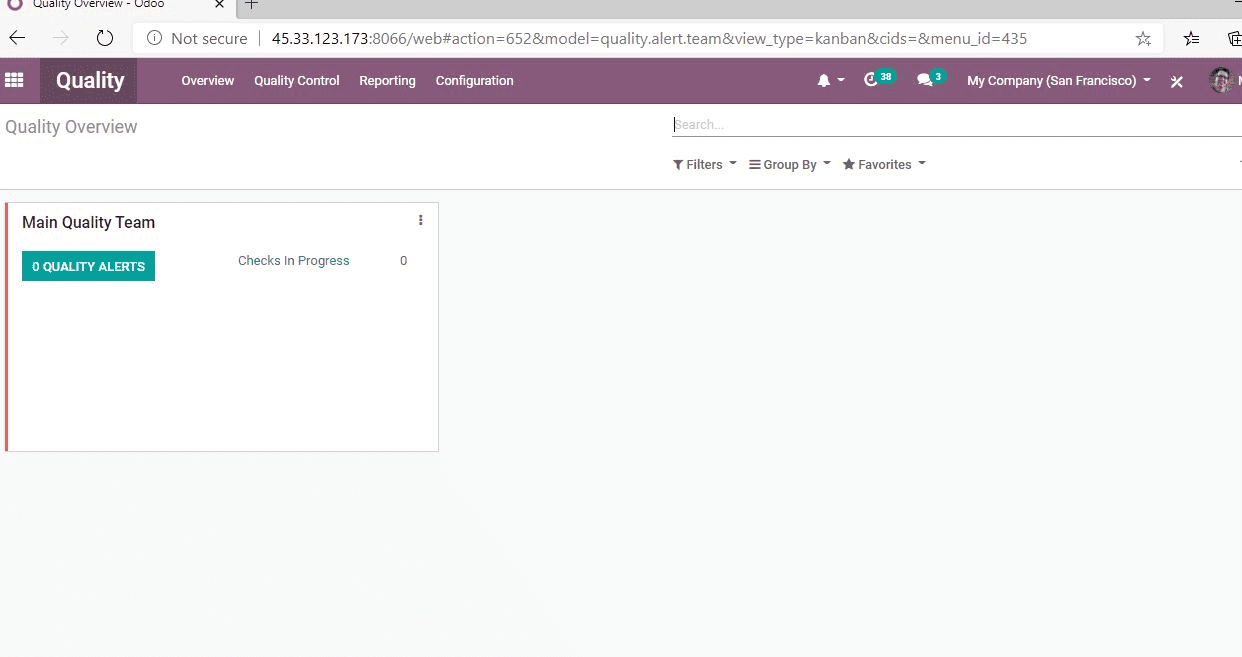
Implementation of Odoo ERP for quality control helps the investor to manage the quality control team. The hygiene at the work centres, the ingredient quality and the component quantity to ensure the quality of pharmaceutical products and edible products can be monitored and controlled with Odoo support.
Now, let us take a glance at each and every feature of Odoo Quality Module to analyse its benefits.
Quality control dashboard
Just by clicking the quality control tab, one will get a dash board which shows the quality alerts and the checks in progress. This will enable the quality control manager or the investor himself to review the quality alerts and the measures taken by the quality control teams. What makes this feature important is the scope for frequent follow up activities. The team members can be contacted or alerted about the delayed action and can speed up quality improvement tasks.
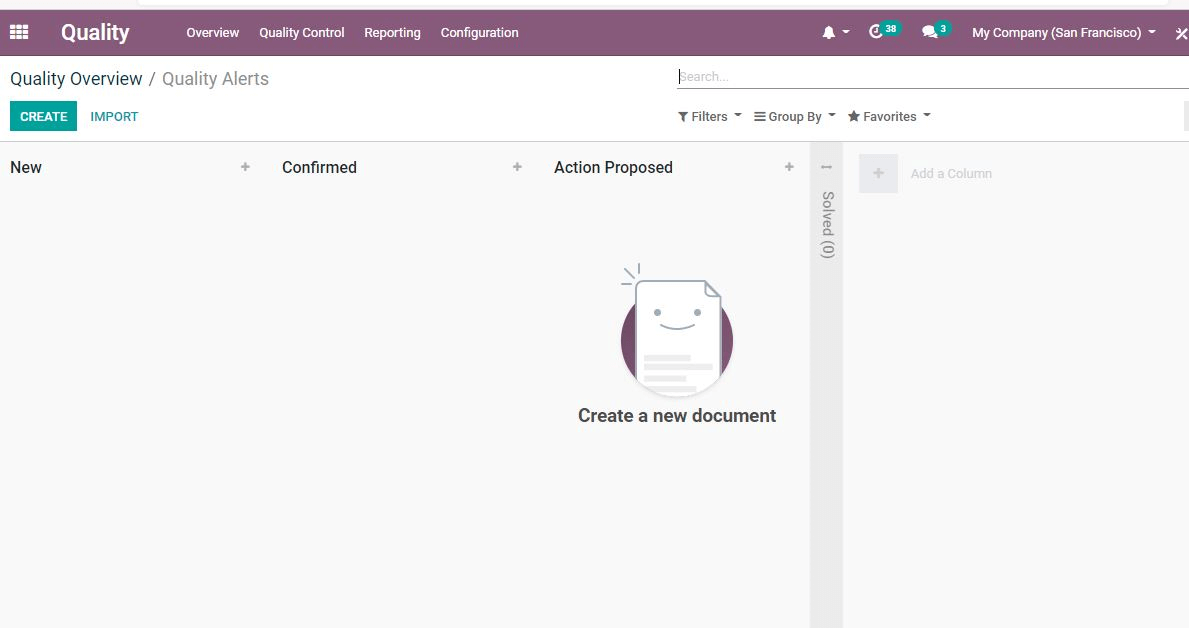
Quality Alert
The quality alert overview will enable the user to get a quick glance of newly generated quality alerts. It also gives the details of confirmed alerts and the actions proposed by the quality control wing. The number of solved quality alerts can also be listed for ease of monitoring.
Any user with access to quality control ERP can add more columns to generate more categories. The page helps to identify the speed and effectiveness of quality control mechanisms.
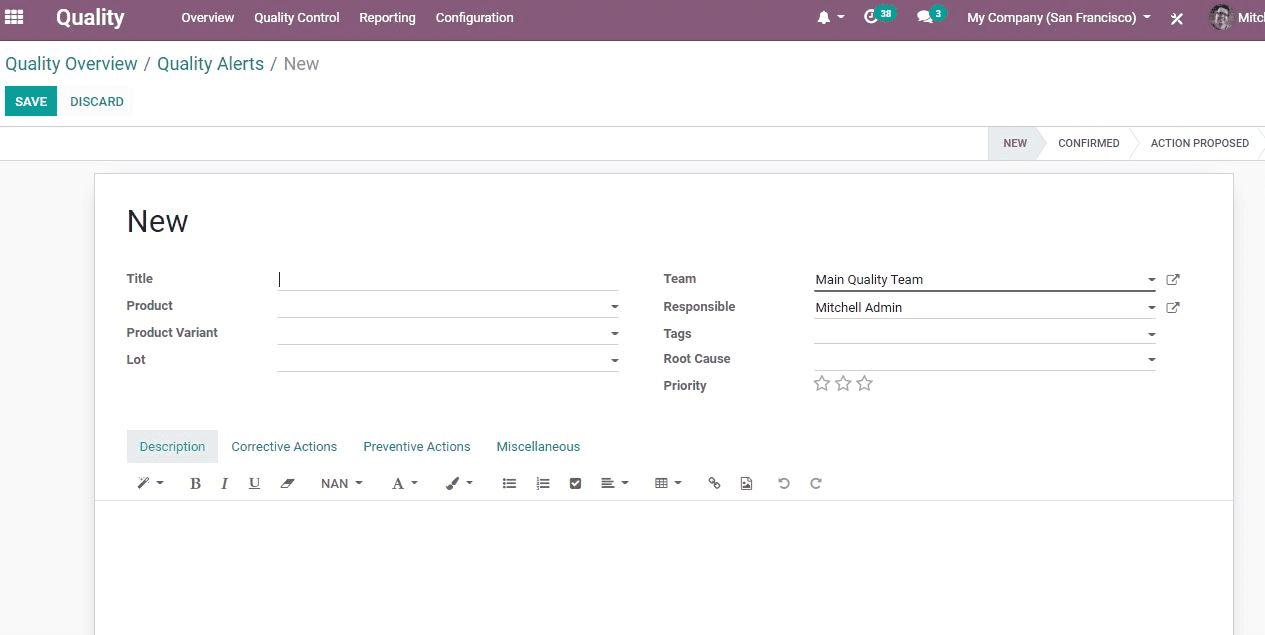
Create Quality Alerts
Generating quality alerts can be done with a single click of mouse using Odoo ERP. The specially designed Enterprise Resource Planning Software helps to add title, give product name and select product variant from the given list. The listing of the lot or serial number in the alert helps the team to quickly check the quality parameters. Removal of the product from the inventory or work centre can also be done with ease with this feature.
The alert generation feature also enables to point out the root cause for the poor quality of the product and entrust a team to take up the process. The person responsible to manage the quality or production will get alert instantly as the one generating the alert can add their names during the alert generation stage.
The system will also enable to update the priority of the product. Product description, corrective actions taken at different levels and preventive actions can also be listed with the support of the quality control module of Odoo.
Quality Control Points
Odoo Consultants are capable of helping any user to set quality control points. Odoo, the best ERP solution for any manufacturing industry and service industry enables us to meet all quality related needs of the investor.
You can easily set and reset quality control points using Odoo ERP for Quality. Quality control points for different products and product variants can be set with ease. The software helps to easily identify if a particular product has failed or succeeded in the quality check. The pass or fail status can be viewed with a click. Besides, follow up actions are possible as the team responsible for the action will also be listed along.
The quality control point feature also enables you to give instructions and notes. There is also scope for sending messages, giving log notes and for attaching images or reports.
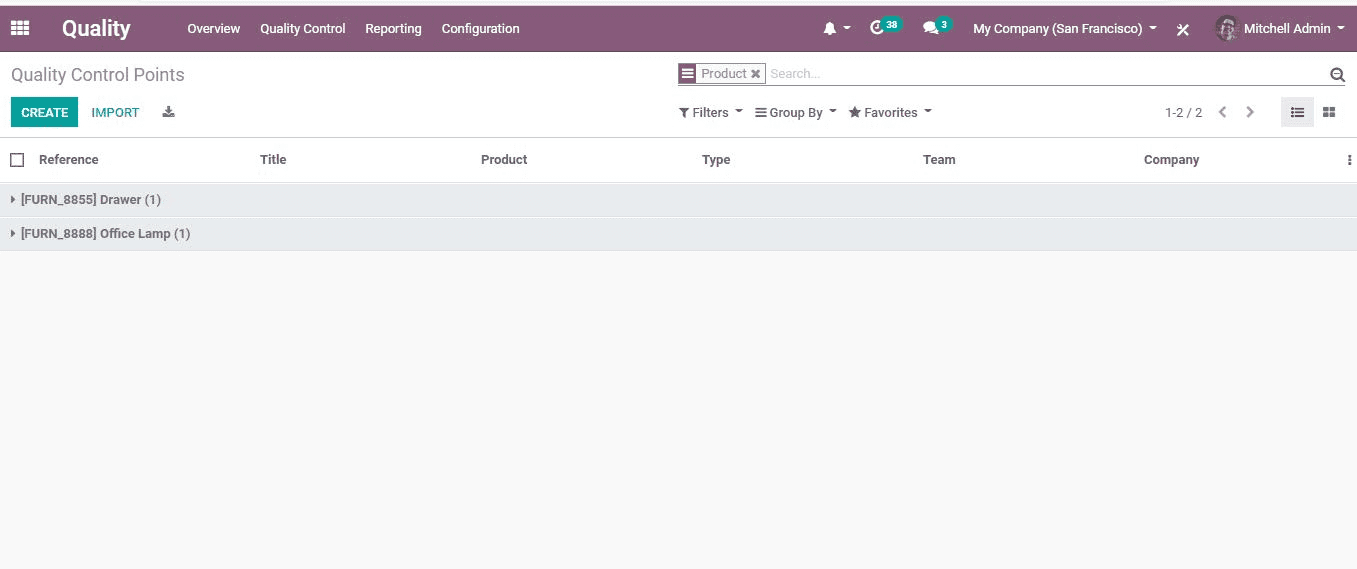
Quality control checks
The quality check management is not at all a tough task if you are using Odoo. The ERP software will help you select the product details along with lot number and set quality control points. The notes will also appear on the bottom to help you complete the quality check effectively. The details of quality checks to be performed will get updated automatically. Besides, the number of products which have cleared the quality checks and those that failed the quality check will also be listed. The lists are arranged in such a way that the user will be able to easily understand the quality status.
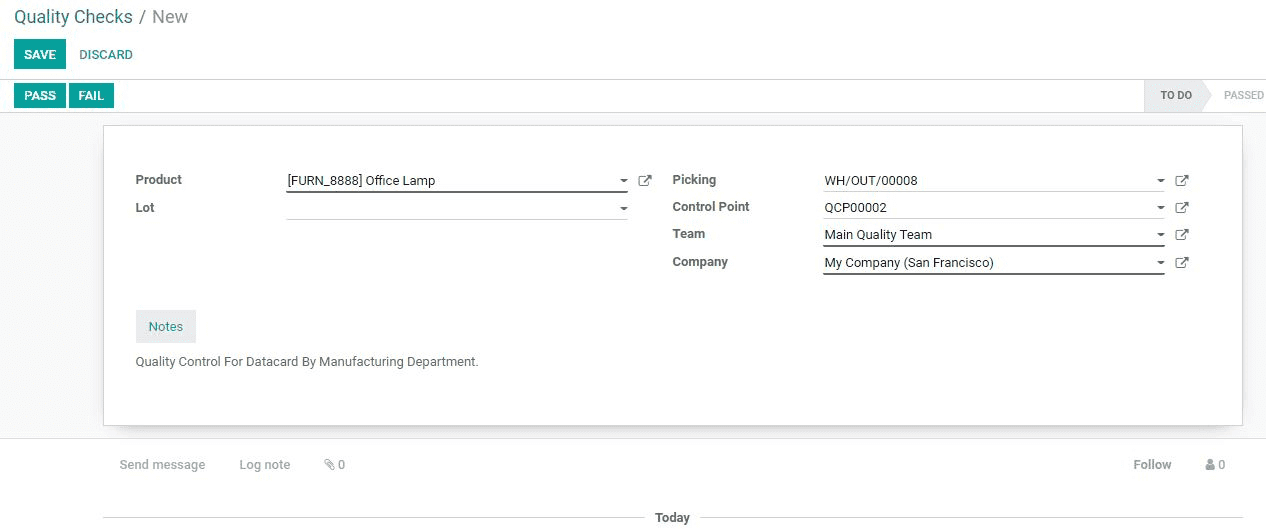
Quality Check Report Generation
The Reporting tab will help the manager or all users to get a quick glance at the quality check levels. The graphic representation, pie chart representation or other modes of reports can be generated with a click. The measures for the report generation can be set by the user. The report for a particular day or any other specific period is possible with Odoo Enterprise Resource Planning Software.
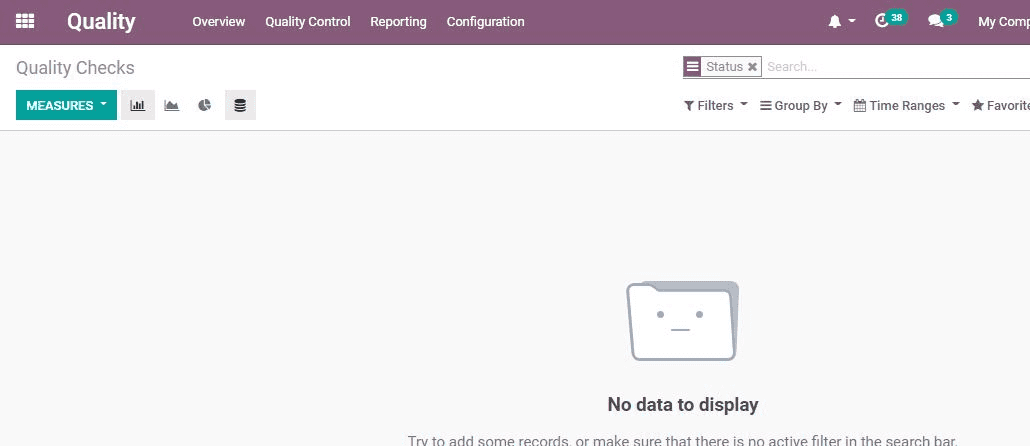
Quality Alert Report Generation
Apart from quality check reports, the ERP solution will enable you to prepare reports for quality alerts. The number of alerts generated during a particular period can be generated without difficulty. The number of quality alerts for different products during a particular period will help you improve the quality at the production stage itself.
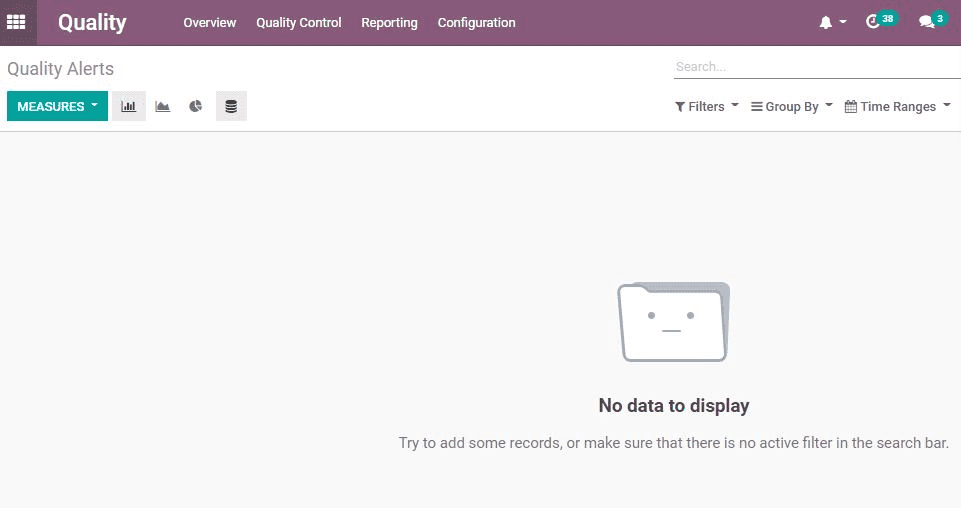
Quality Team Management
Odoo Quality control module also supports the configuration of quality control teams. The formation of the main team and the assisting teams can be done with Odoo support. Team management helps to send all quality alerts to respective team members. The teams responsible for the quality of different product variants can be alerted with ease. It enables the inclusion of e-mail addresses of the team members.
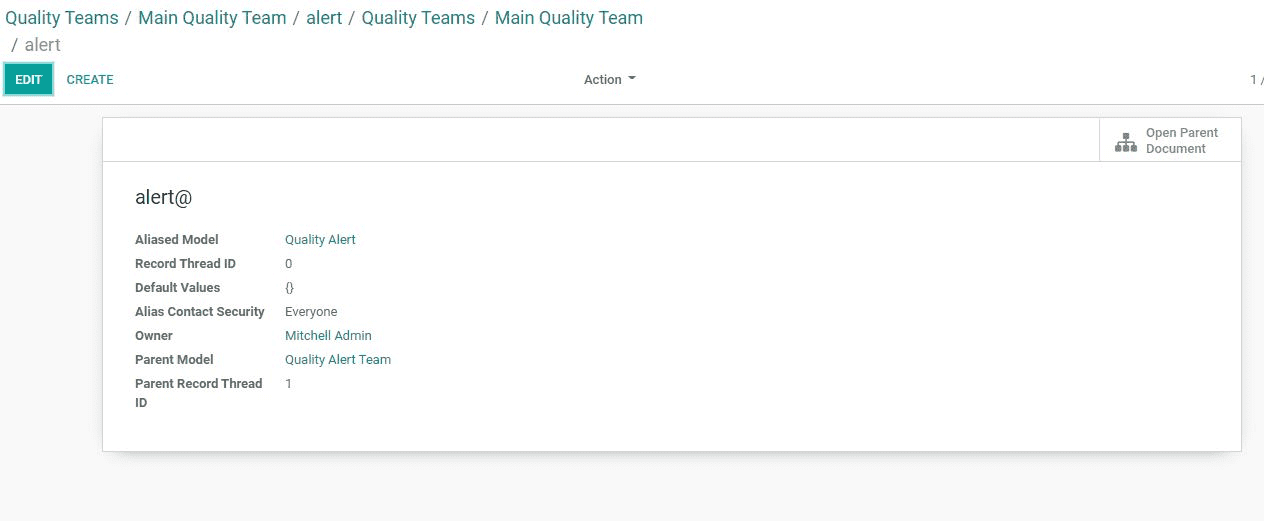
Odoo Quality Control module is beneficial for different business enterprises. Various manufacturing firms including food based industry, pharma industry, electronics and technology industry, jewellery industry and other business wings can set different control points and checks. The possibility to set control points and check mechanisms suitable for different industries makes Odoo the favourite of many.
Cybrosys, being the Gold Partner of Odoo, offers you best custom supported modules. Our consultants will study your requirements and help you set the quality check points. We also offer follow up support. The demo facility of Odoo is sure to benefit in the future. The scope for enhancement at a later stage is also an advantage of Odoo.