Employee management is an aspect in every company which should be dealt with at most care. There are various parameters and strategies to consider while dealing with the placement of an employee as the in-charge or provisioning them with a position to work. At certain instances of the operation of a company there is a need for a legal action towards the employee should misconduct occur on his/her behalf. There will be a need to suspend the employee for a time period, assign them to the bench period, or moving time to a different department. These functions should be effectively managed and monitored in a company for the smooth operation.
Enterprise Resource Planning software (ERPs) which have high demand nowadays are helping the organizations to automate their operations in an effective manner. The ERPs available in the markets are classified into two based on the operation methodology and design as open-source ERPs and non-open source ERPs. The open-source ERPs are considered more advantageous than the other due to the information-sharing ability and thus the advancements in software development.
Odoo is one of the best open source ERPs available in the market is often called as the one-stop solution for all the business needs of a company. The Odoo ERP operates from a single platform allowing the users to control and monitor the operation from a single system. In addition, the adaptability and customization feature allows the Odoo software to be integrated into any type or form of business. Additionally, since the platform operates by storing the information on a single database the accessibility and reliability of the information exchange and use are high.
This blog will provide insight into how the Odoo platform allows users to manage their employees in various aspects such as
Employee transfer and
Employee possession custody.
Employee Transfer
Managing the employees in an organization can be trickier especially at certain instances of transferring them to a different department or location. This can be the result of a conflict or misbehavior from the employee or a per their request or will be a management decision considering the skills an employee possesses which will be advantageous to the company but working in a different position or location.
The Odoo platform provides the users with the objective specific application transfer module allowing them to conduct the employee transfer effectively. The application is available on the app list of the platform. On installing the application the users can access it from the platform window. On selecting the transfer module the user will be depicted with the list of transfers ongoing and in process. To create a new transfer the user can select the create icon available and the user will be depicted with a window as shown in the below image.
Provide the name of the employee to be transferred along with the destination transfer branch indicating which branch or department or location will he/she be transferred. Additionally, provide the date of transfer on which it should occur and be concluded. The responsible person is automatically allocated as per the employee description provided in the employee menu. On providing the details and verifying them the user can save the window and select the transfer icon available in the dashboard.
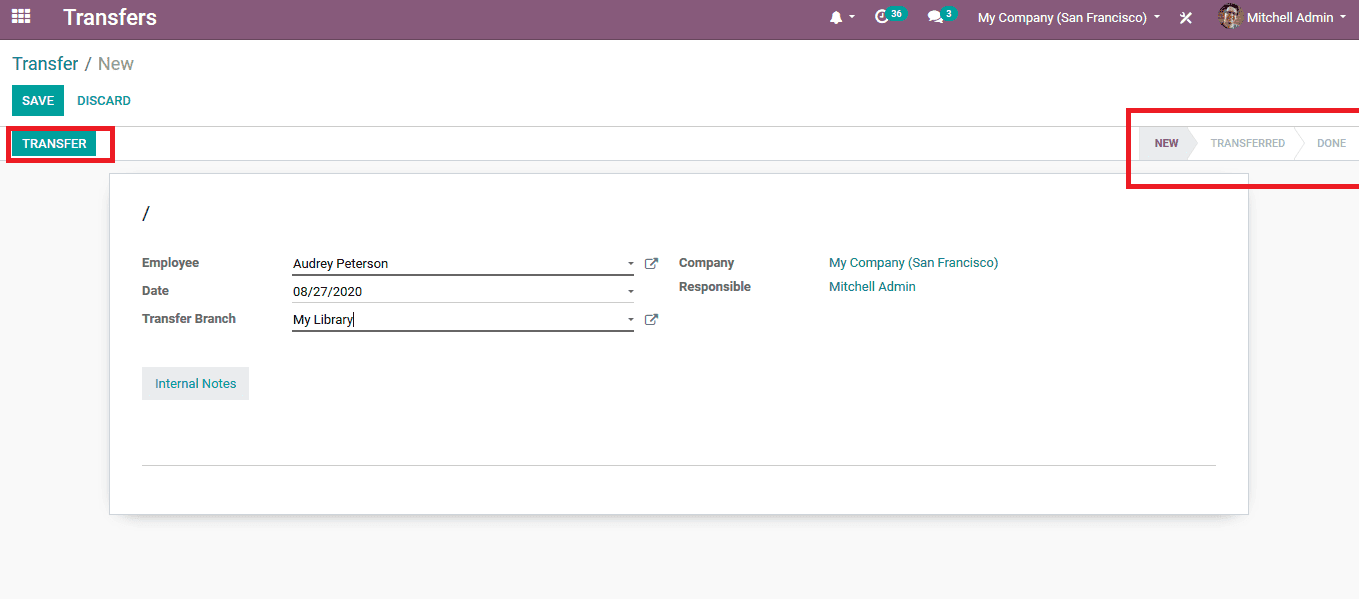
As the transfer of the employee is completed the status of the respective transfer application process is changed into the transferred.
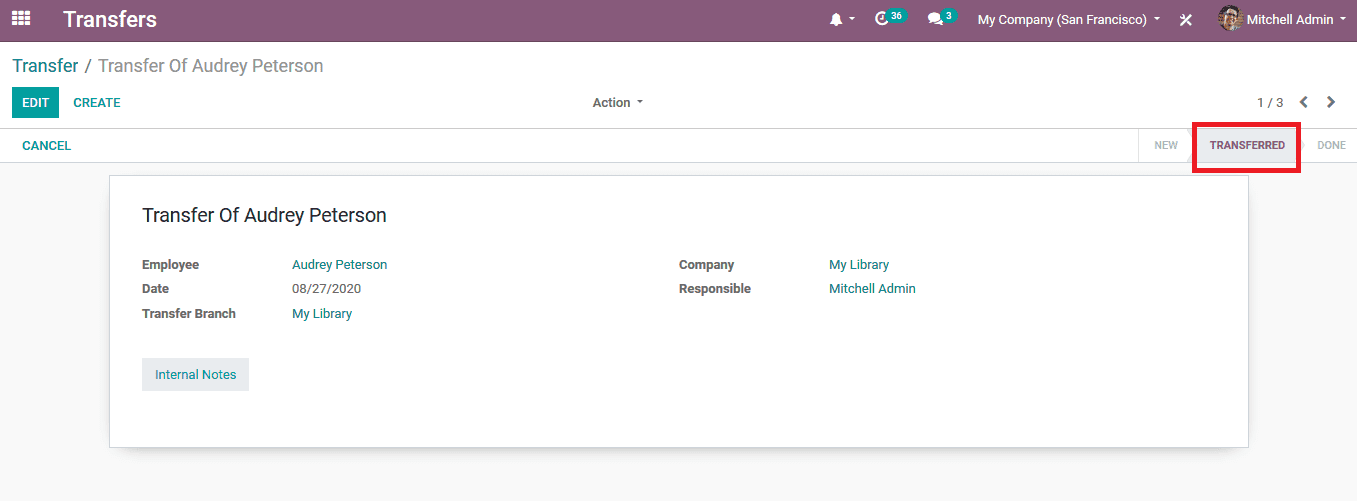
Back in the transfer module window of the Odoo platform, the user is depicted with all the transfer details along with the name of the employee, date, transfer branch or location or department, company, and status of the transfer. The user also has the provision to select one from the window and edit it accordingly.
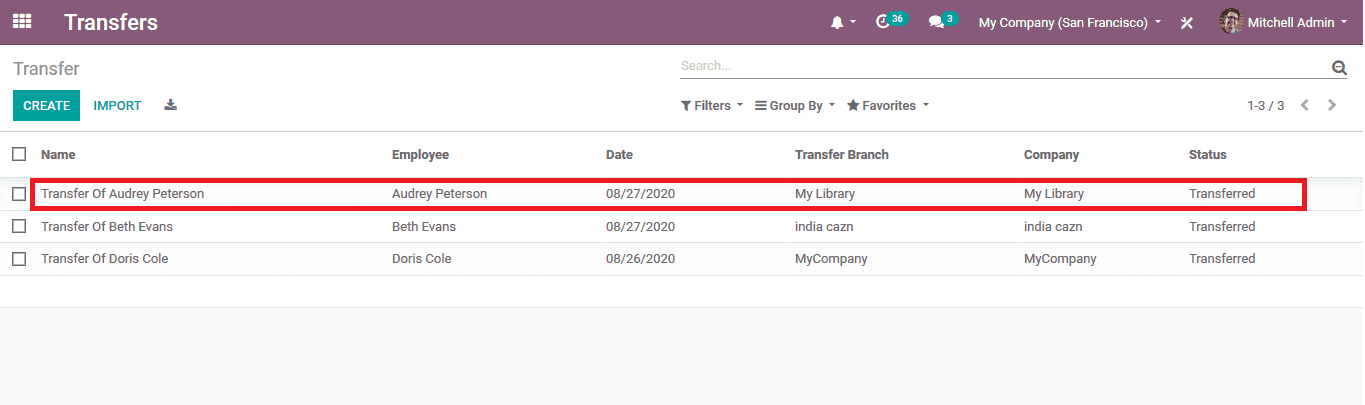
Employee Possession Custody
Considering the case of occurring a certain possession form the employee which has been issued to them by the company on the occurrence of misconduct from the employee's side is a standard procedure in the corporate operation of a company. These are acquired for checking or verifying certain details regarding the occurrence of the event which is withheld by the management for a certain period of time until the operations are sorted out. It's a delightful gesture among the corporates to ask for permission from the respective department manager if the management of the company decides to indulge in their departmental activities.
The Odoo platform allows the user to acquire the possessions from the employees by a smooth operations process. The platform requests the users to send out the approval request to the respective manager, who can verify the details and approve it.
This functionality in Odoo can also be used while an employee needs to acquire equipment for a certain amount of days considering a project or job duty from another staff. So the employee can create a request on the matter to the manager which can be approved or refused by the concerned. On approval, the custody of the equipment will be transferred to the respective employee temporarily.
The custody application in Odoo can be installed from the application window. On installing the application the user can now indulge in the custody transfer of the various equipment available at the disposal of the employees.
Select the custody application if in need of a custody transfer, on which the user will be depicted with the list of all custody transfer applications and the ongoing ones. To create a new one the user can select the create option available in the window on which the user will be depicted with the menu as shown in the below image.
Provide the employee name from which you are requesting custody and specify the property and the reason. Additionally, provide the requested date and the return date and provide a customized description of why you are requesting the product. On verifying the details the user can save the window and send it for approval.
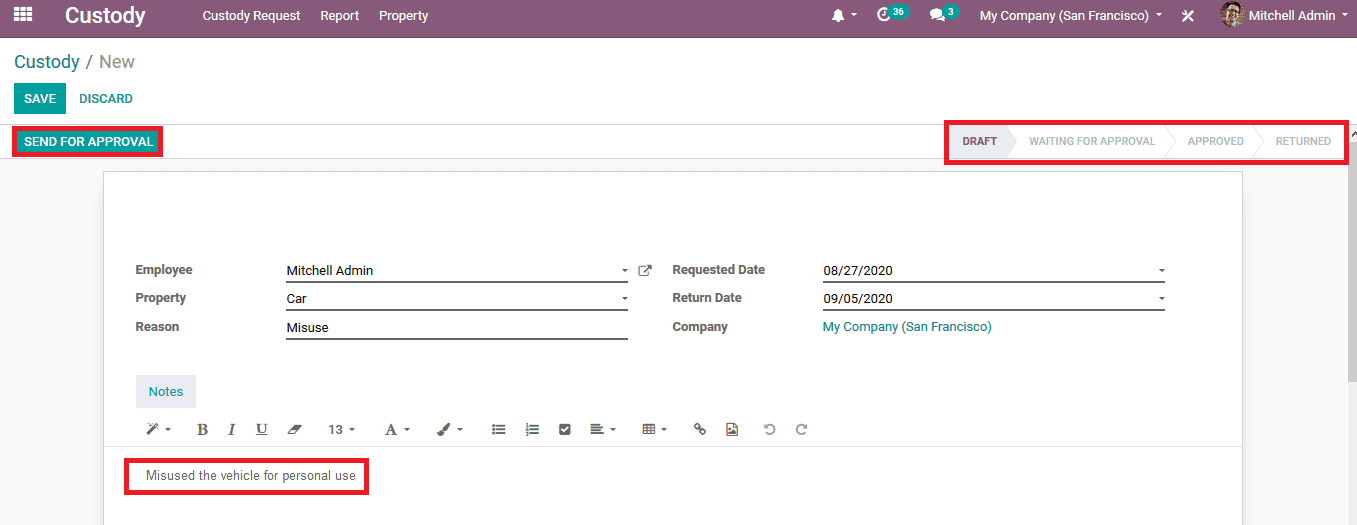
As the approval request has been sent and the manager logs in to the platform he/she can view all the custody approval requests in the custody module. On verifying the details they can approve or reject the request.
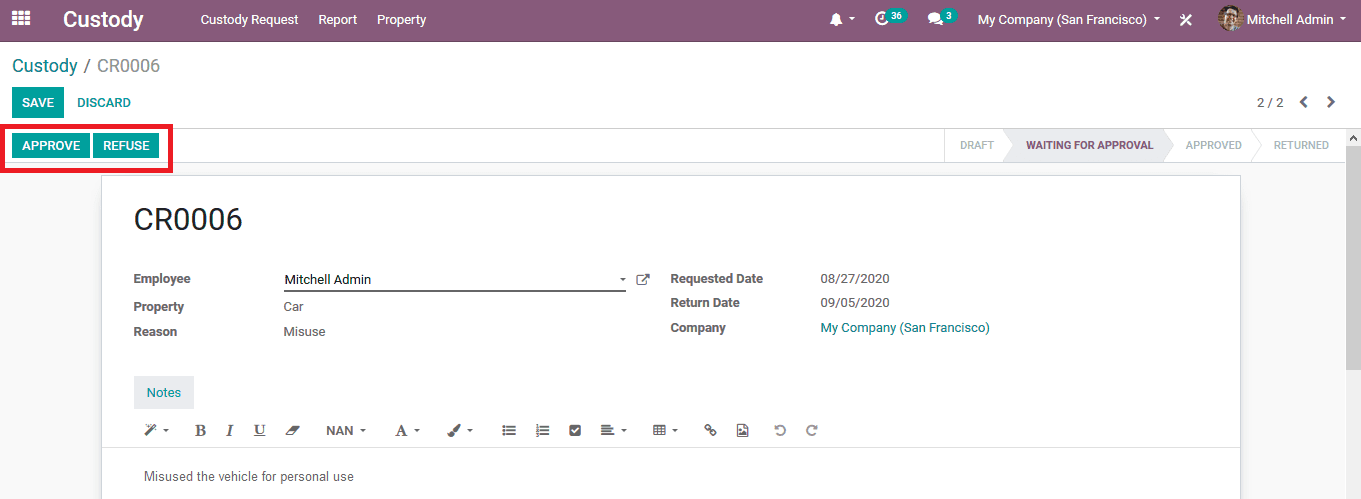
If the manager approves the request the employee can view the request and has options to send main with respect to the requestor renew it in case the employee needs to keep the equipment for a longer duration. The return option allows the user to return the custody of the equipment to the original owner.
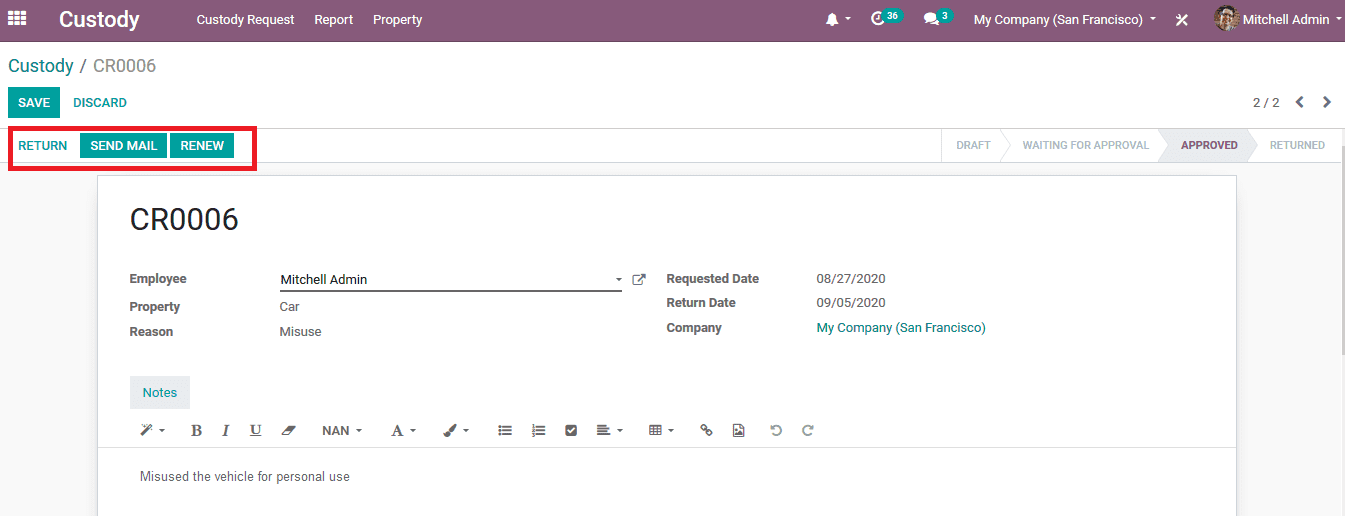
Back in the custody menu, the user can view all the requests and the ongoing ones in the companys. It's depicted along with the employee name, property, reason, request date, return date, and status of the application.
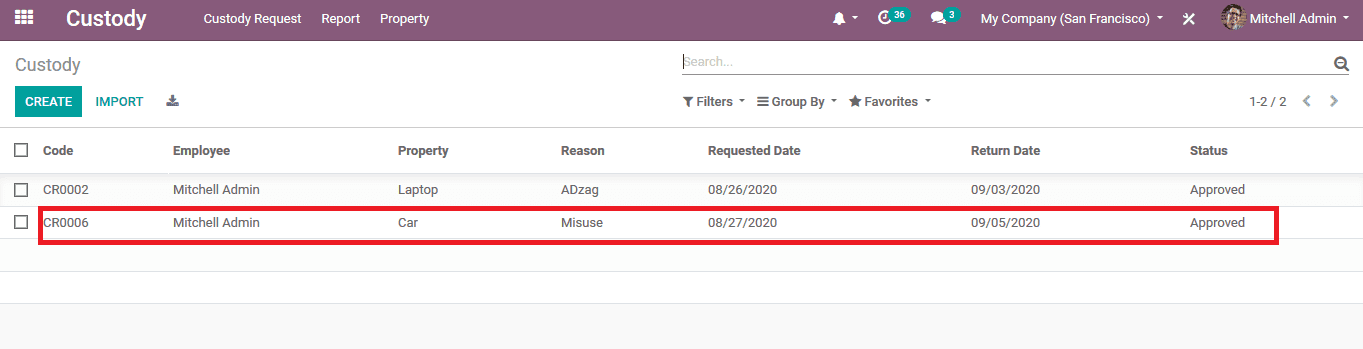
Employee transfer and custody applications in Odoo are a helpful tool for the effective inhouse management operations of a company. This helps the users in Odoo to manage the employees and their job position location and department in a multinational company. Additionally, the custody transfer application allows the effective management of possessions available in the company by sharing them in need thus reducing the establishment charges.
Also Read:
1. HR Management in Odoo 13
2. Employee Shift Management in Odoo 13
3. Employee Appraisal in Odoo 13