One of the inevitable processes that an organization must have to be adopted to boost up their performance is nothing but the employee performance appraisal. It’s evident that frequent employee appraisal can bring many benefits. Nowadays, ERP software is used broadly to automate and simplify the employee appraisal process. Odoo 13 ERP has a separate module even for the employee appraisal. Let’s take a look at the details.
First of all, let’s install the module of ‘Appraisal’ from the Apps.
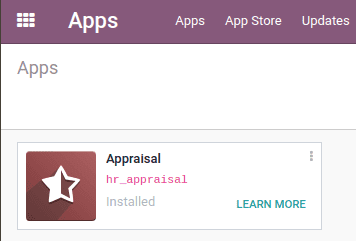
So we have installed the Appraisal module directly from the Odoo Apps.
We have 4 kinds of employee appraisal actions like,
* The most common method of evaluation is based on keen observation, work quality relations and so on the supervisors and managers give feedback to the employees and subordinates.
* The employee offers the boss with indirect input through the use of a rating system focused on people skills, problem-solving, goal clearing, etc.
* Self-assessment: People provide their own introspection-based input.
* Face to face interview
Now let’s go to the appraisal module
Here, first of all, we need to create an appraisal plan.
For that go to Appraisal > Create
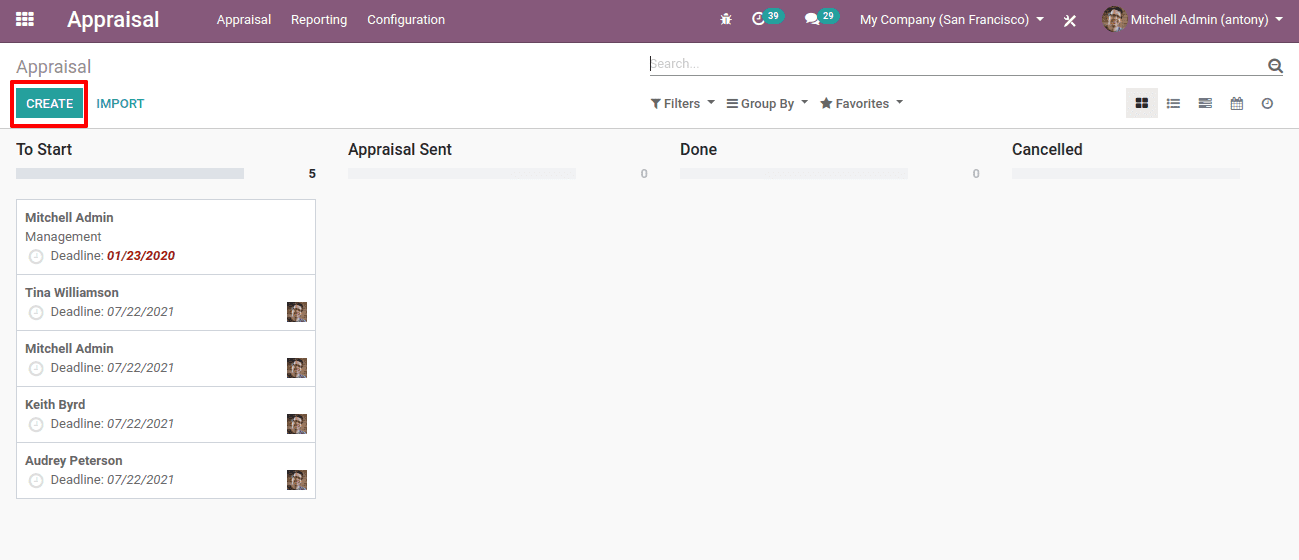
Here we shall click on the “Create” Button.
Clicking on it we will be redirected to another wizard of creating the appraisal.
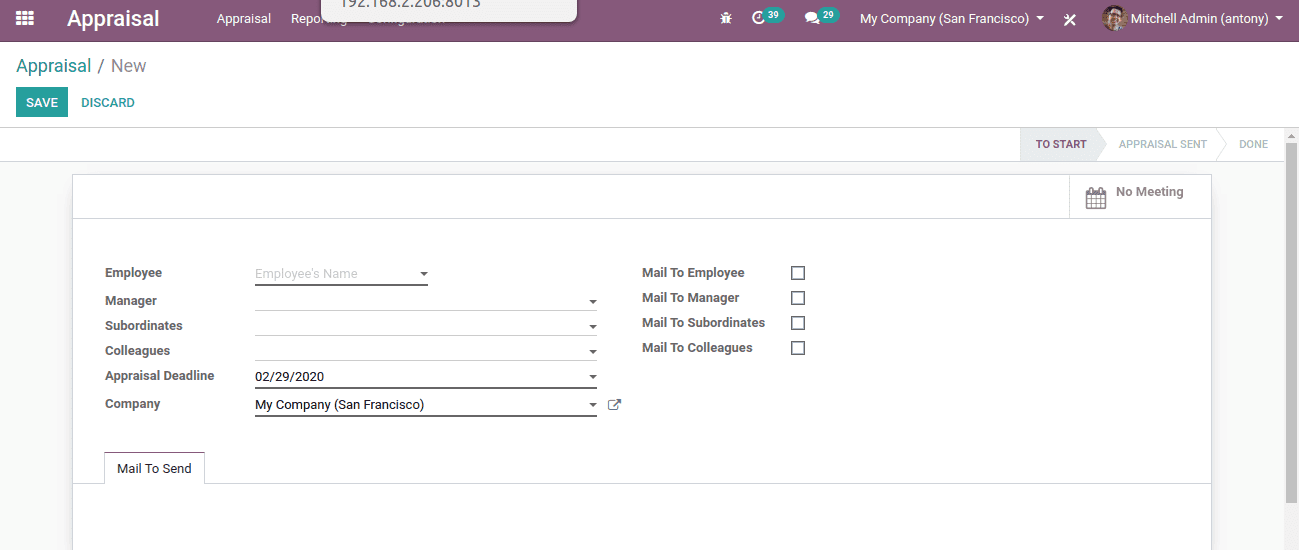
Here we can see the options like,
Employee: We shall mention the employee whom we are conducting an appraisal
Manager: We can mention the manager here.
Subordinates: We shall also mention the subordinates of the employee
Colleagues: We shall also mention the colleagues of the employee
Appraisal deadline: Now it's important that we have to mention the deadline of the appraisal.
Company: Now we shall mention the company.
Now we also have other options there to tick,
Mail to manager
Mail to employee
Mail to colleagues
Mail to subordinates
These are the options that allow us to send the appraisal form. We are able to send the appraisal forms to the above-mentioned people in the company.
So now we have created the appraisal form an employee.
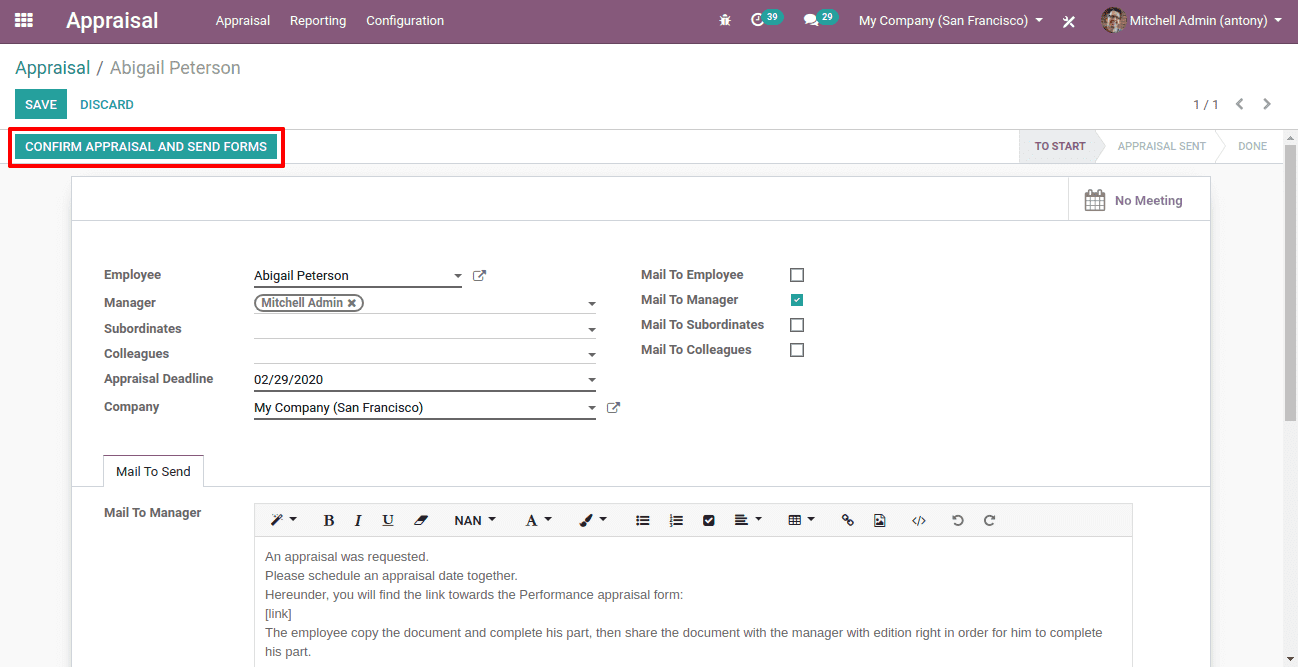
Clicking on “Confirm appraisal and send forms” we can send it to the concerned persons.
Create an Appraisal survey
A proper appraisal we have a good pack of questions to collect the complete and needed information on the employees.
To create a good appraisal survey form we shall go to,
Survey > Create
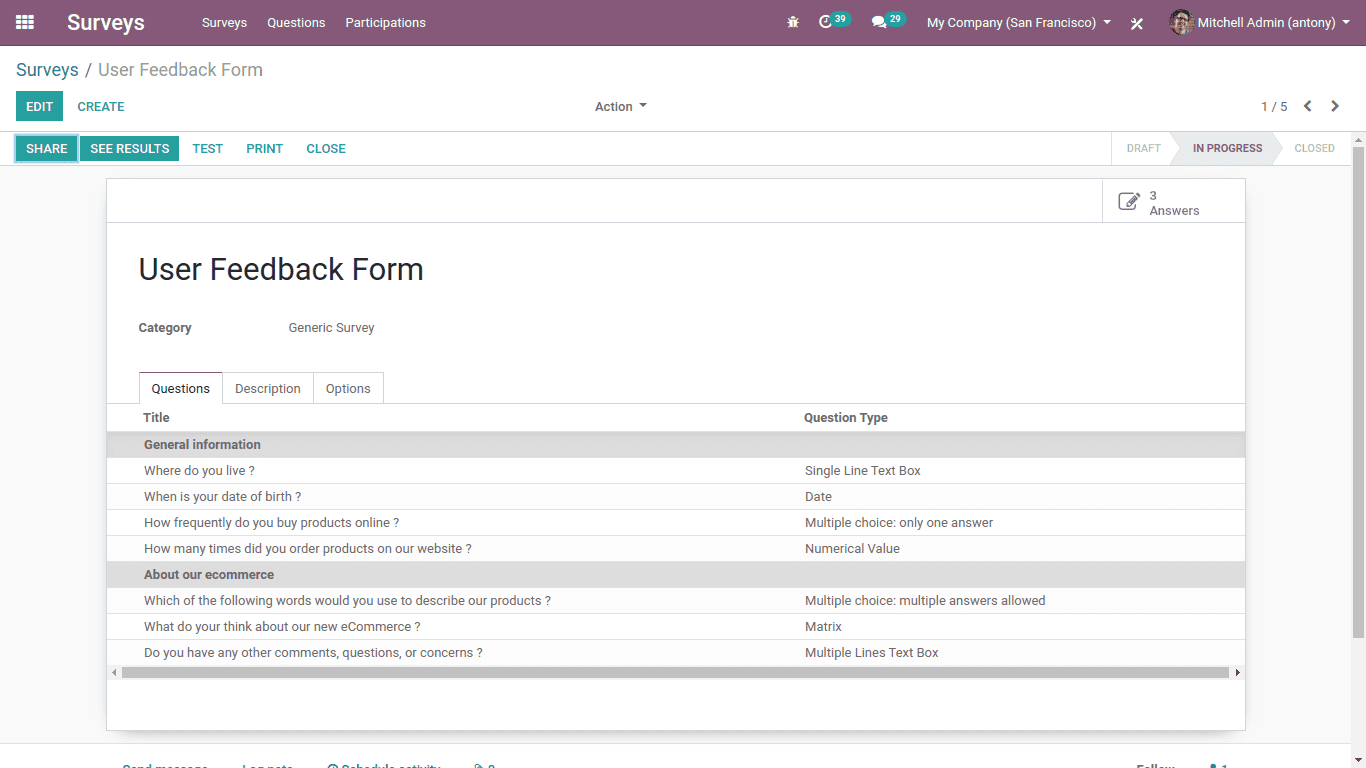
This is the survey form with essential queries for the feedback and appraisal.
How to evaluate employees
First of all, we shall send the appraisal form to all the employees and concerned persons by clicking on the “Confirm appraisal and send forms' ' button. Now all will get the form through the mail with a link to the appraisal survey questions we made.
Now the employees can click on the link and they will be redirected to the survey page and they can fill the form and the evaluating authority can review it to do the employee appraisal.
Face to face interview
After evaluating the employees the managers can conduct a face to face meeting or an interview with the concerned employee to discuss his or her performance and reach a conclusion.
So this is all about the ‘Employee Appraisal in Odoo 13’.