Odoo 15 PoS module is equipped with the most advanced features and tools for efficient business management. The Discounting Pricing features of the module play an essential role in shop management. You can use these features of the PoS module to boost your business to a huge extent within a short span of time.
This blog will give you an idea of the Discount feature in the Odoo 15 PoS module.
Discounts
Applying discounts is an important business strategy and a Pricing feature of the Odoo PoS module for boosting the revenue of the business for a certain period of time. Offering discounts are necessary for preserving valuable customer interest in your business and helps you to improve your income drastically. The discount feature in the PoS module is an efficient tool that has the ability to manage and apply discounts to the products across various shops easily. With just a few simple clicks this feature can be set up in the PoS module.
Manual Discount
To apply manual and global discounts first you have to choose the shop or the bar that you want to apply the discount to form the dashboard of the PoS module and open the settings by clicking on the three dots next to the Bar as shown in the screenshot given below.
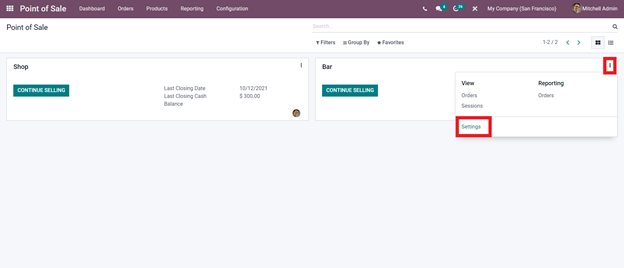
Click on the Settings form the option as highlighted above to have advanced configuration options on the selected bar or shop. Scroll down for Discount features from the configuration page as shown below.
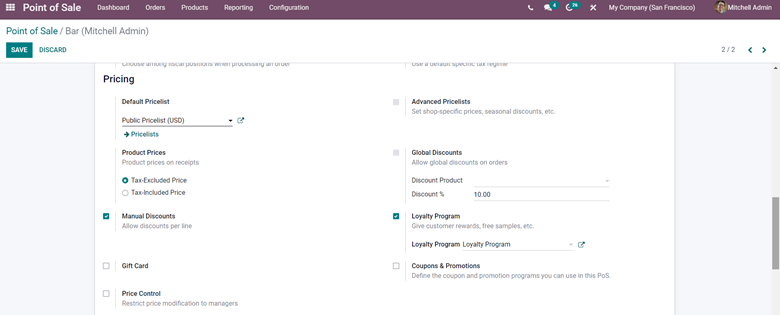
Under the Pricing section you can find the Discount options. There are multiple advanced options available for you to apply discounts. You can apply both Global and Manual discounts on products from here.
If you have opted for the Manual discount option then the Discount button will appear in your PoS interface during the customer billing procedure as shown below.
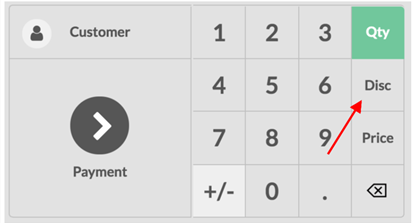
The module will allow you to add discounts directly from the PoS interface by clicking on the Disc buttons shown in the screenshot given above. Click on it and you can add the discount percentage on the current product that the customer wishes to buy. You can apply for the discount when the customer meets all of the criterias for availing the discount.
Global Discount
The global discount option allows you to set discounts on your products globally. The discount feature will be added automatically to allow you to manage discounts on the products in your stores around the world easily. You can configure the Global discount option from the shop settings as shown in the screenshot of the PoS configuration page given below
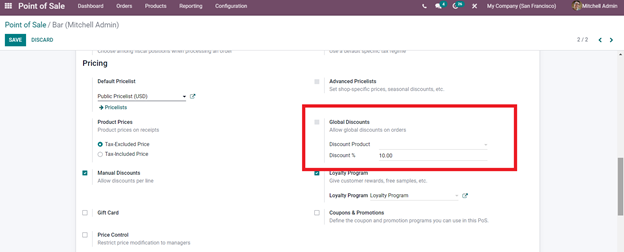
Click on the box near to the Global discounts to activate the feature. You can select the Discount product from the Discount Product from the drop down list as shown below.
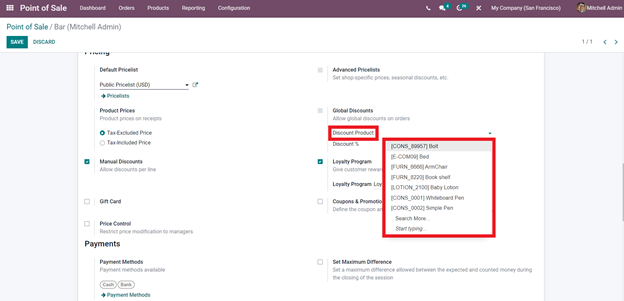
Choose your product from the list and apply the Discount amount. Odoo will instantly apply the discounts to the products around the globe and you can edit the details on the products at any time. After the configuration on the Discounts a new button will appear on your PoS interface as shown in the screenshot given below.
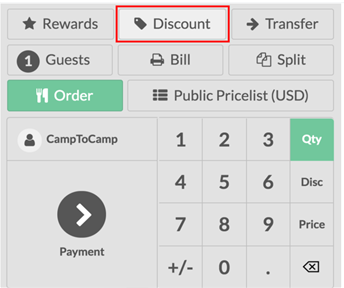
Click on it to add the Discounts to a particular product.
Time limited discounts
With the PoS module you can give time limited discounts to the customers. It would help if you had a Pricelist for this feature to work. You can easily set this feature from the PoS module. You can configure this feature from the Point of sales option form the Configuration tab of the PoS dashboard as shown below.
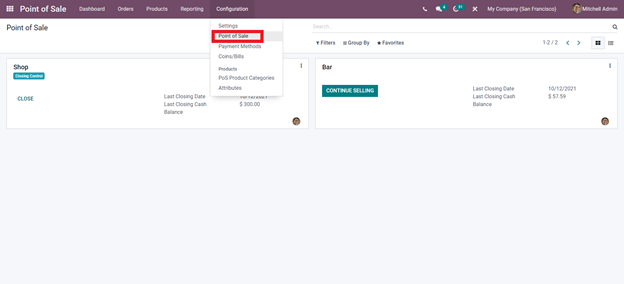
The configuration tab will take you to a list of your Point of Sales instances as shown in the screenshot given below.
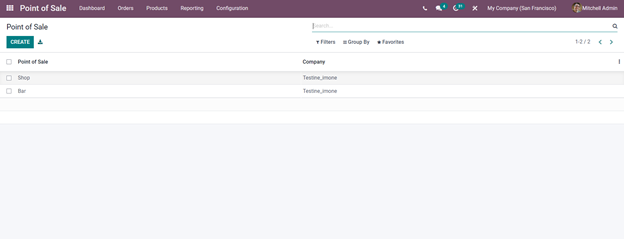
From the list select the Point of sales and Odoo will give you a configuration space to edit the point of sale. From here scroll down to view the Pricelist under the Pricing section as shown below.
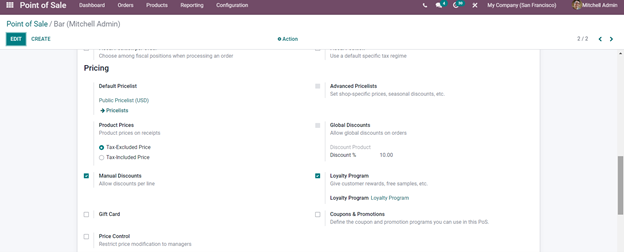
Click on pricelist to view your pricelist and this will essentially turn on the Pricelist feature
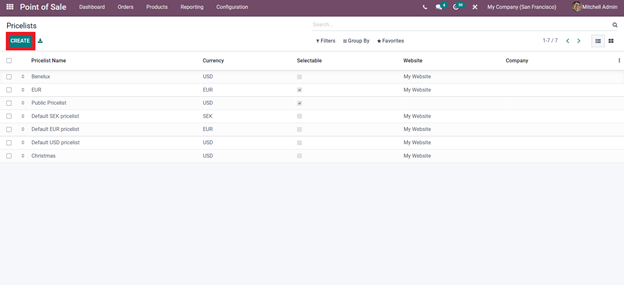
Click on the create button to create a new Pricelist. Odoo will give you a configuration tab as shown below to configure the new Pricelist.
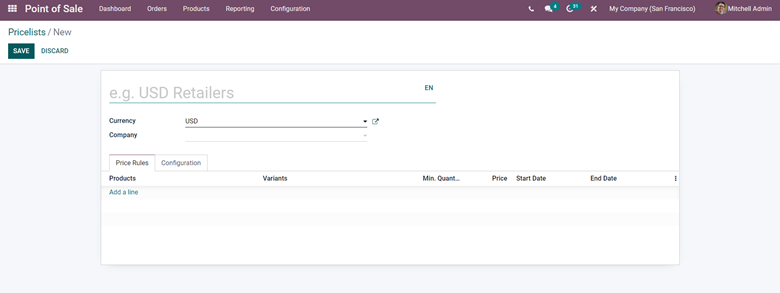
After the initial configuration you can view the Pricelist form the Pricelists option under the Product tab in the PoS dashboard. When creating a Pricelist you can set several criterias for using specific prices: Period, min quantity and many more. You can choose whether to apply the Pricelist on a single product or on the entire range of products. After the initial configurations on the Pricelist a new button will appear in your PoS interface as shown in the screenshot given below.
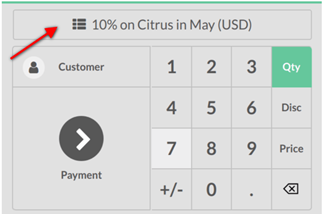
In the case above the Pricelist is 10% on Citrus in May (USD) and the user can click on it to instantly update the prices with the selected Pricelist. After this the user can finalise the order.
Discount tags
Discount tags can be used to sell off a product quickly. Usually products that are closing in on the expiry date are provided with the Discount tags. The Discount tags usually carry barcodes to scan. As you can connect to the barcode scanner with Odoo, you can easily scan the products or the discount tags for giving Discounts. The scanner can detect the product tag and send it to Odoo and Odoo will automatically integrate the Discount with the actual prices of the product. This allows you to be quick in product selling and allows your customers to checkout easily with the offer.
The Discount feature in Odoo is highly advanced and can be used effectively to control the Discount programs on products in your stores around the world easily. The feature will essentially allow you to carry out every procedure related to the Discount programs effortlessly and efficiently. With real time data viewing you can check the Progress of the discount program and allows you to compute the purchasing nature of your customers. You can plan your business according to the collected data and customer behaviour during the discount period. Apart from being a good revenue generator, the discount feature can help your customers to develop a close relationship with your business and the products