Odoo is a very resilient ERP program that can be tailored to suit the user's diverse needs. Odoo handles different cases of users. Here we are trying to explain how Odoo manages to generate purchase orders automatically from a sales order. This situation comes when the shopkeeper doesn’t keep the stock of the product and while an order comes he just then buys it from the vendor and sells it to the customer.
Let’s see how it works.
First of all, we shall configure the product in which we want to generate an automatic RFQ form a sale order. For that go to Sales -> Products -> select a product.
Check the Routes “Buy” and “Replenish to Order MTO” from the ‘Inventory’ tab.
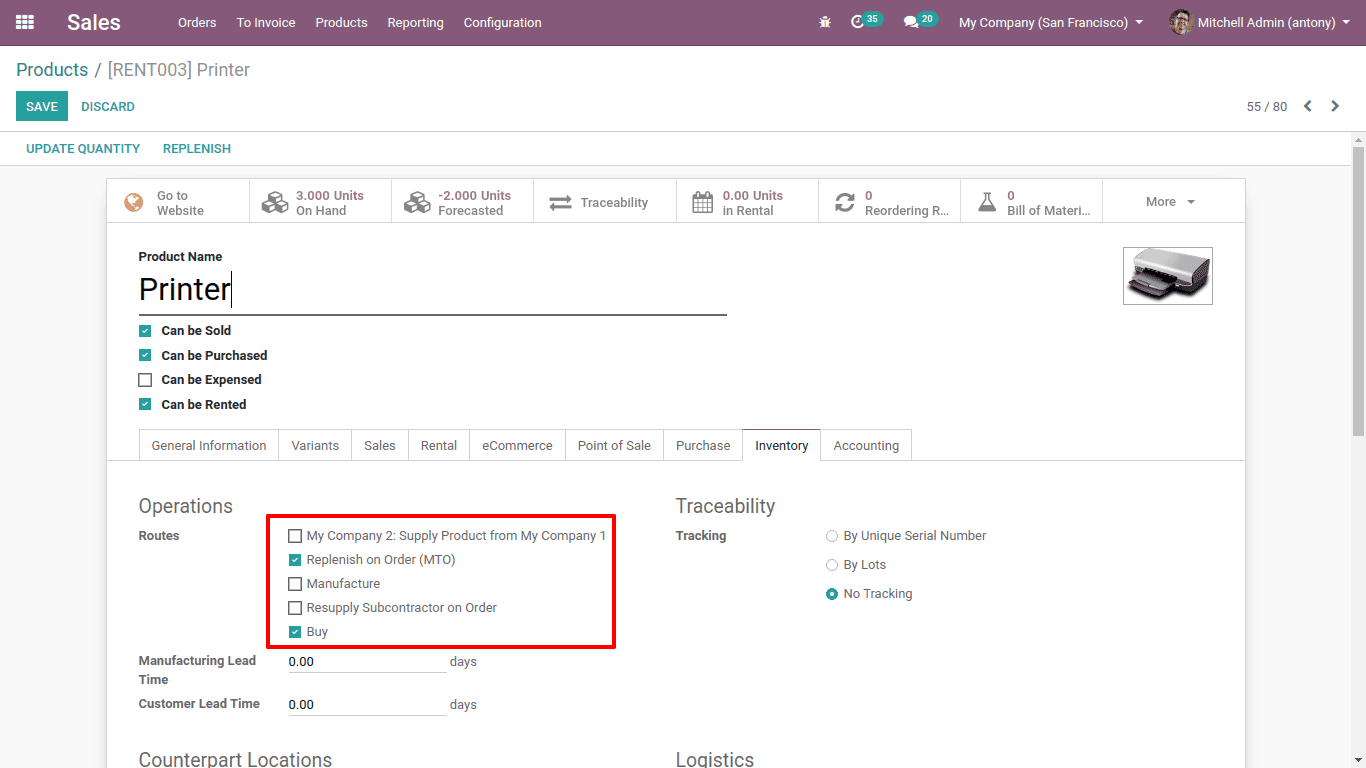
Now we can add “Vendors” to the product in the Purchase tab.
For that, we need to click on ‘Add a line’.
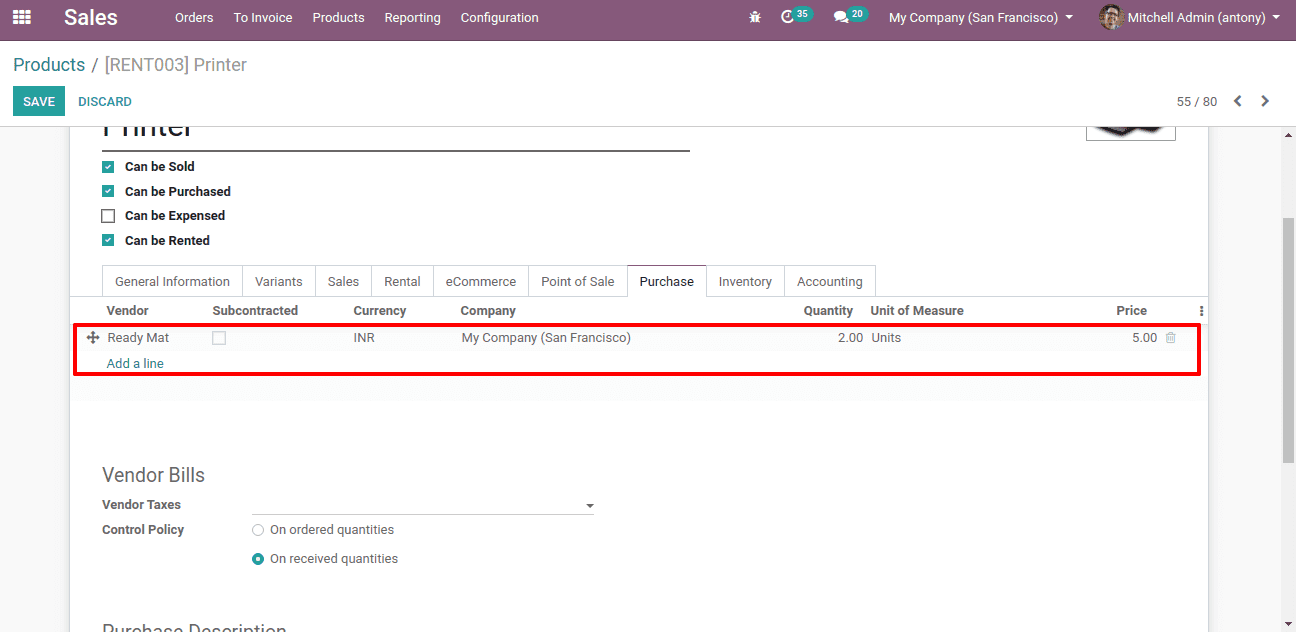
After that, we shall create a sales order for this product.
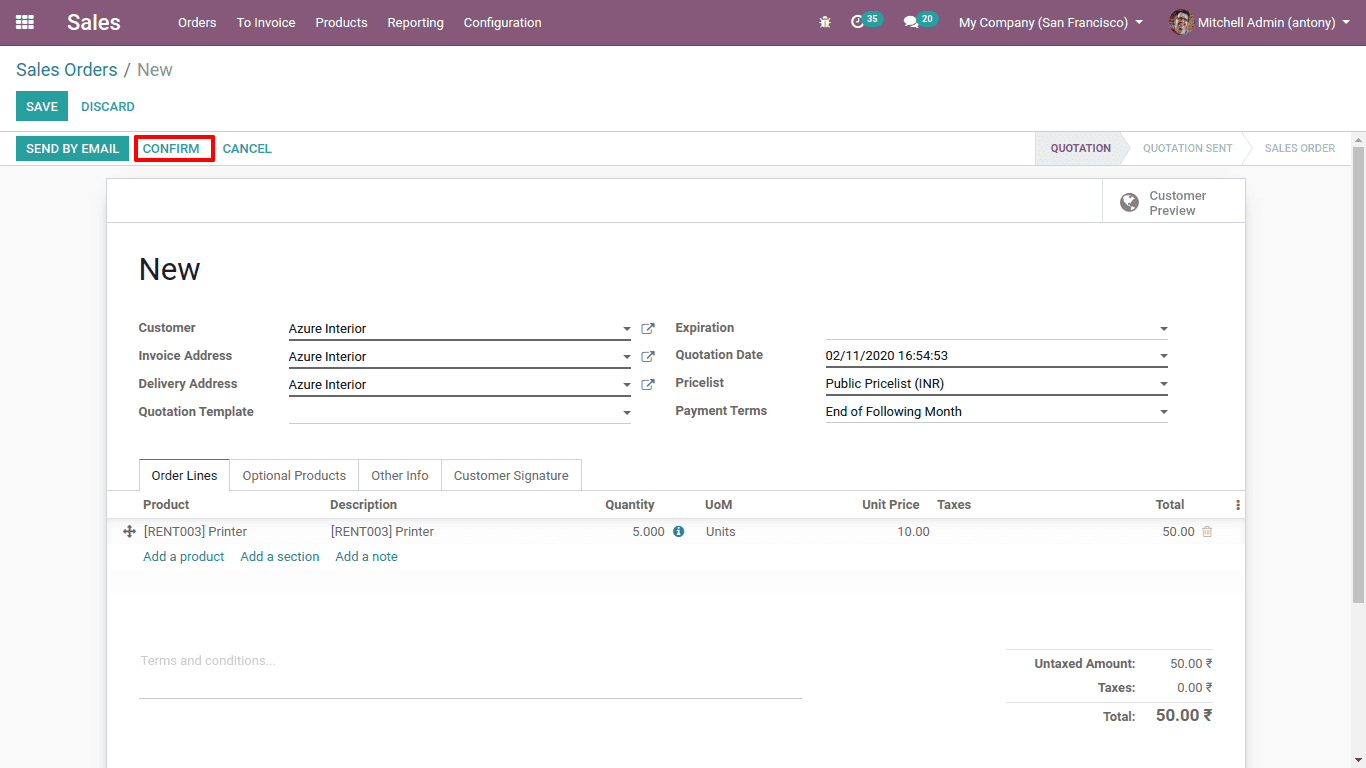
Let’s then confirm the order.
Now we shall click on the smart button “Delivery” to deliver the product.
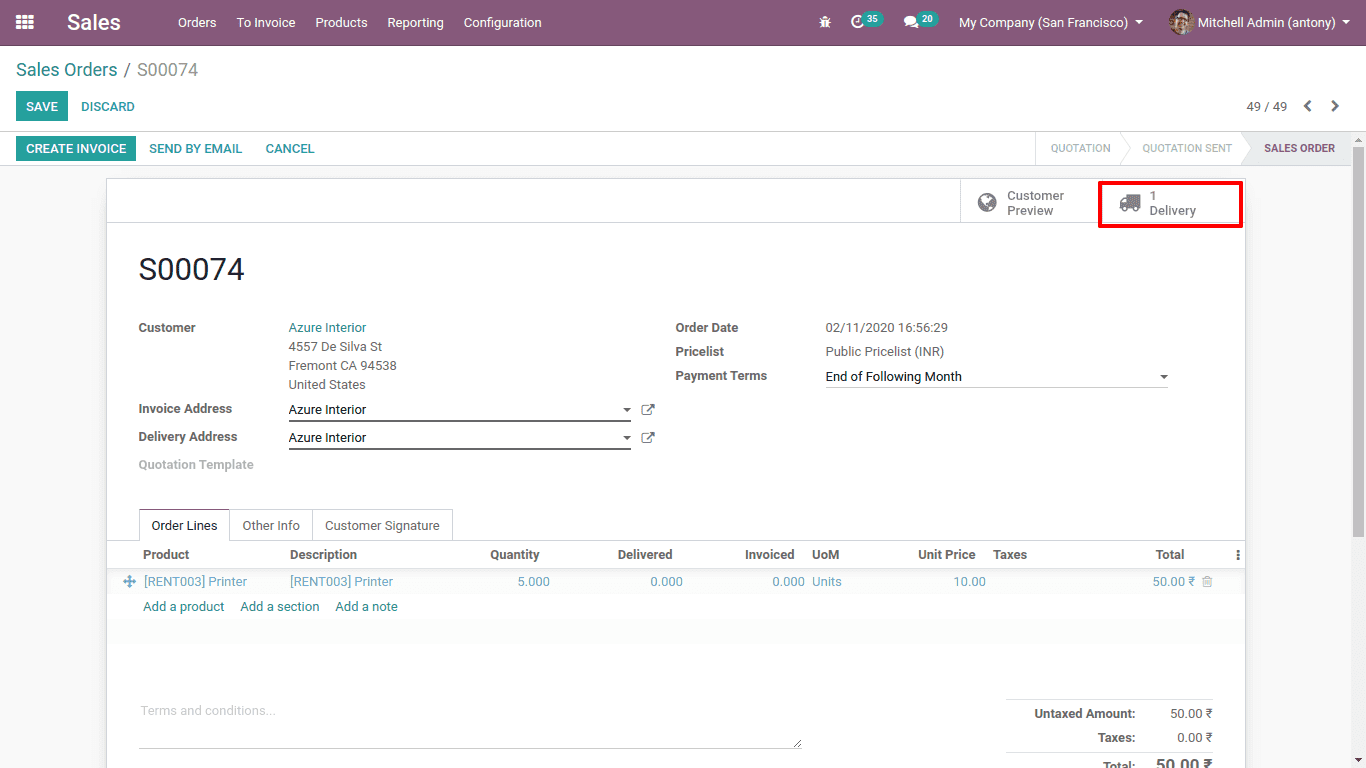
Then we can see the status “waiting for another operation”, and also “check availability” since there is not enough product.
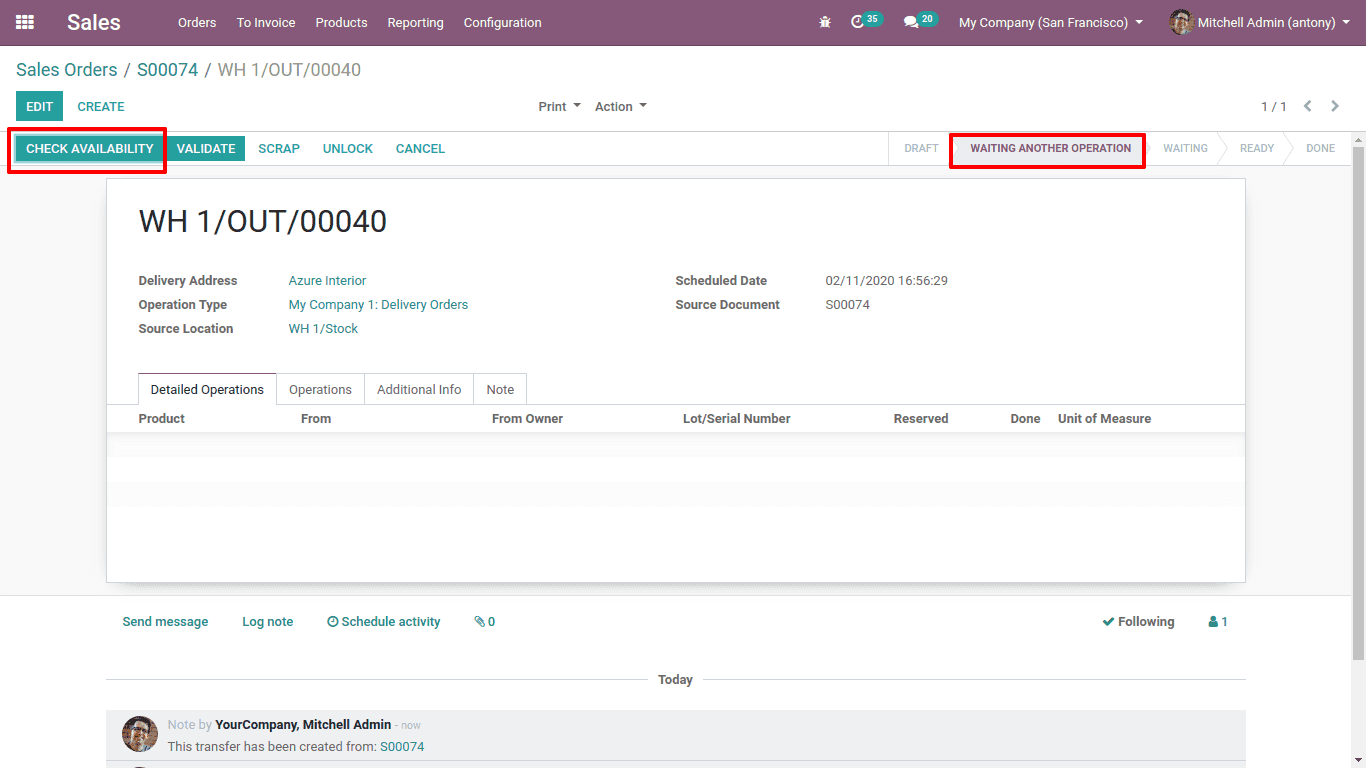
Now if we go to the Purchase module we can see an automatic RFQ is generated for this product to the corresponding vendor.
Go to Purchase -> Request for Quotation
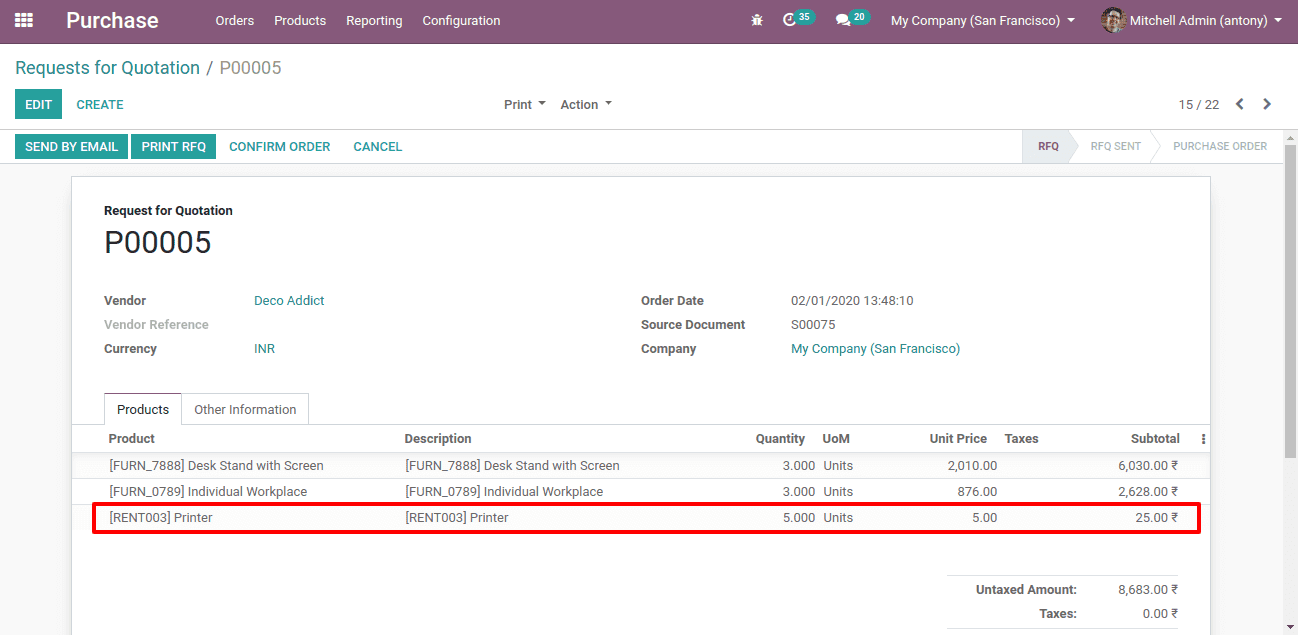
This is the newly generated RFQ for the product.
Now the purchase order shall be Confirmed. And we shall ‘Receive the product’ and ‘validate’ the stock picking.
When we complete the purchase order, we shall move to the corresponding sales order.
Then we can see the status of the sales order is changed to ‘Ready’.
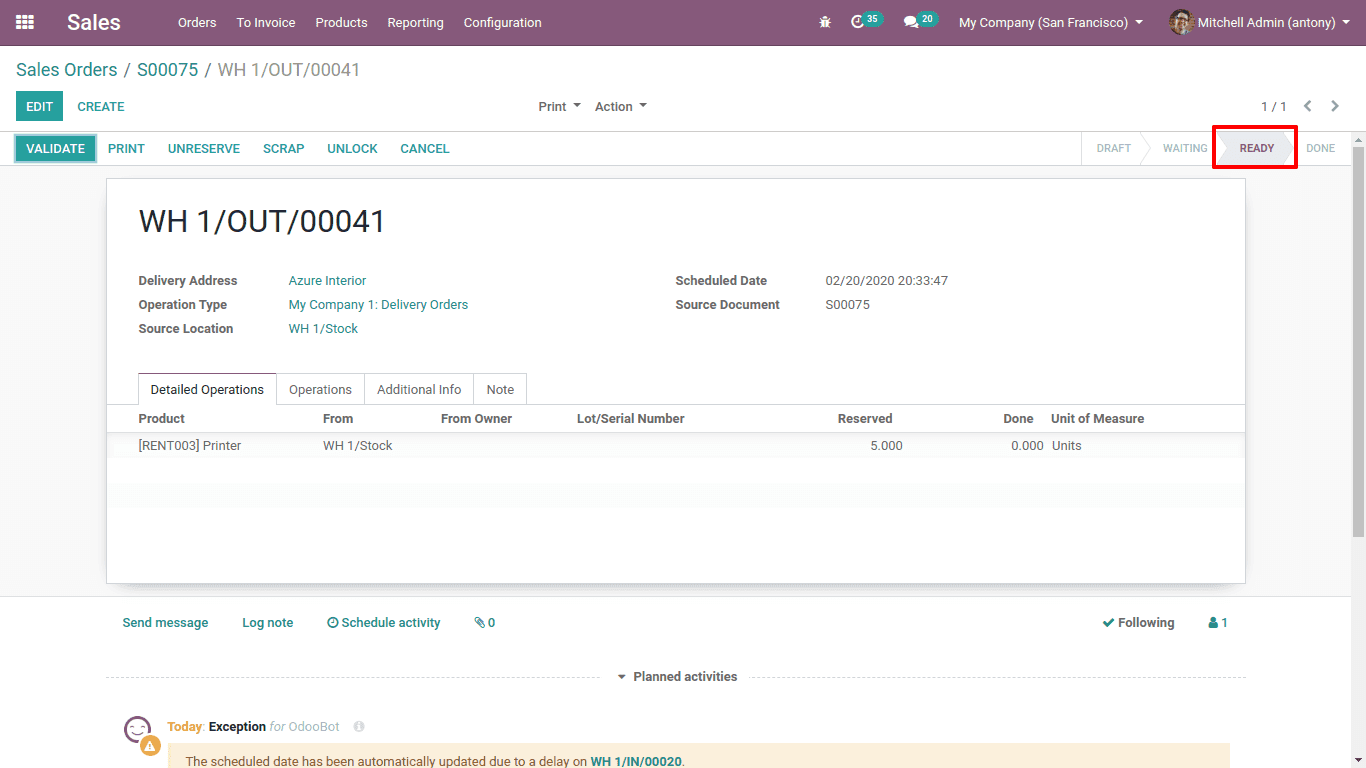
Now we shall validate and resume the sales.