A fleet of vehicles in a company let it be cars, trucks, delivery vehicles, buses, or even cabs. The entire operation would go downhill without proper management strategies and principles. Considering a company's operations where they allocate a respective vehicle with or without drivers to an employee and the effective management of the services, driver allocation, fuel log details, service information and many more could not be effectively managed. The Odoo ERP has the solution for the issue as the platforms are built to manage the entire aspects of a company business the developers were keen on involving a fleet management module for the operation.
Odoo is one of the best open source ERP management solutions the modules of the platform are interrelated in the operational aspects. These interconnections allow the effective holistic management of the company's operations. In addition, the customizability of the operation of the software extends it to each and every model of the platform. Thus allowing the effective customization to deal with any fleet management protocols of the company with Odoo.
The fleet module of the Odoo platform is not only designed to manage the operations of a vehicle service provider company but also for multinational corporations and companies where they enable the employees with a company vehicle during their period of employment. In addition, the vehicle allocations in the module are transferable to the user's needs. Additionally, the user can manage the operations of services, repairs, fuel log information, driver allocations, and many more aspects containing the company operations.
This blog will provide insight on how to create and manage a fleet of vehicles in Odoo ERP?
The below image shows the dashboard of the fleet management module of the Odoo platform. The user can set the various stages of operation under which each vehicle is being operated. These stages can be customized and described as per the user regulations needed. In addition, the platform offers different views in which the data are displayed in the platform. Moreover, the data available can be filtered and grouped by various default measures as well as customizable ones which can be described in the module. To create a new vehicle to the list in the platform the user can select the create window
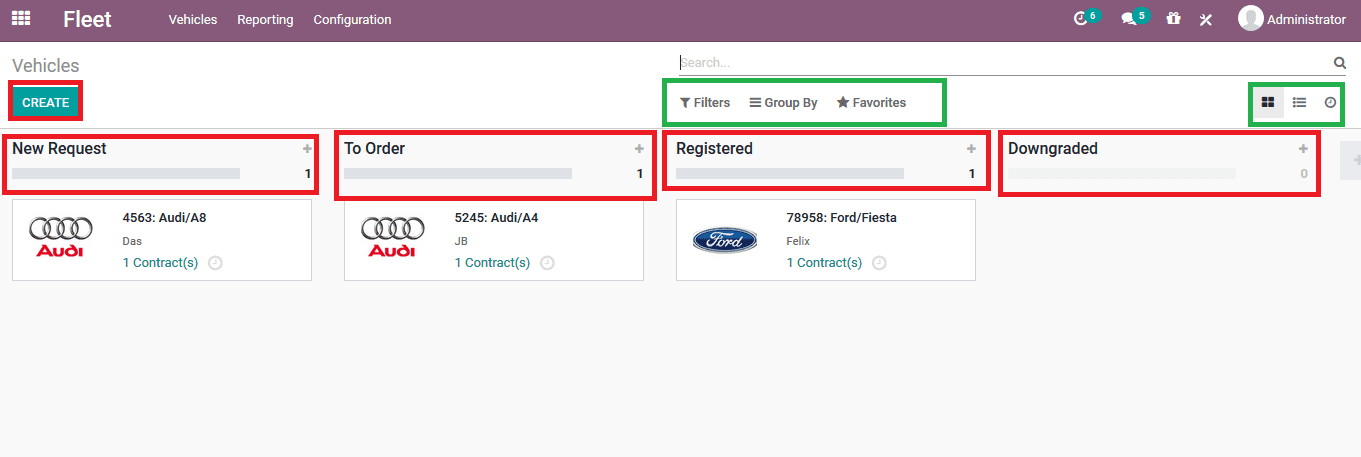
Vehicles
In the new vehicle creation window, the user can select the model from the makers described. The localization aspect of the Odoo platform allows the users to set up various vehicle manufactures to the platform. The license plate information along with the required tag of operation can be provided. The respective driver can be allocated and a future driver allocation can also be made Under the vehicle information menu the user can describe the various aspects such as odometer reading., chassis number, purchase value, and all the informational aspects considering these. The various stages of operation can also be changed by selecting the stage options displayed in the window. The driver history, contact menu, service information, and Odometer reading menus can be accessed from the vehicle's window.
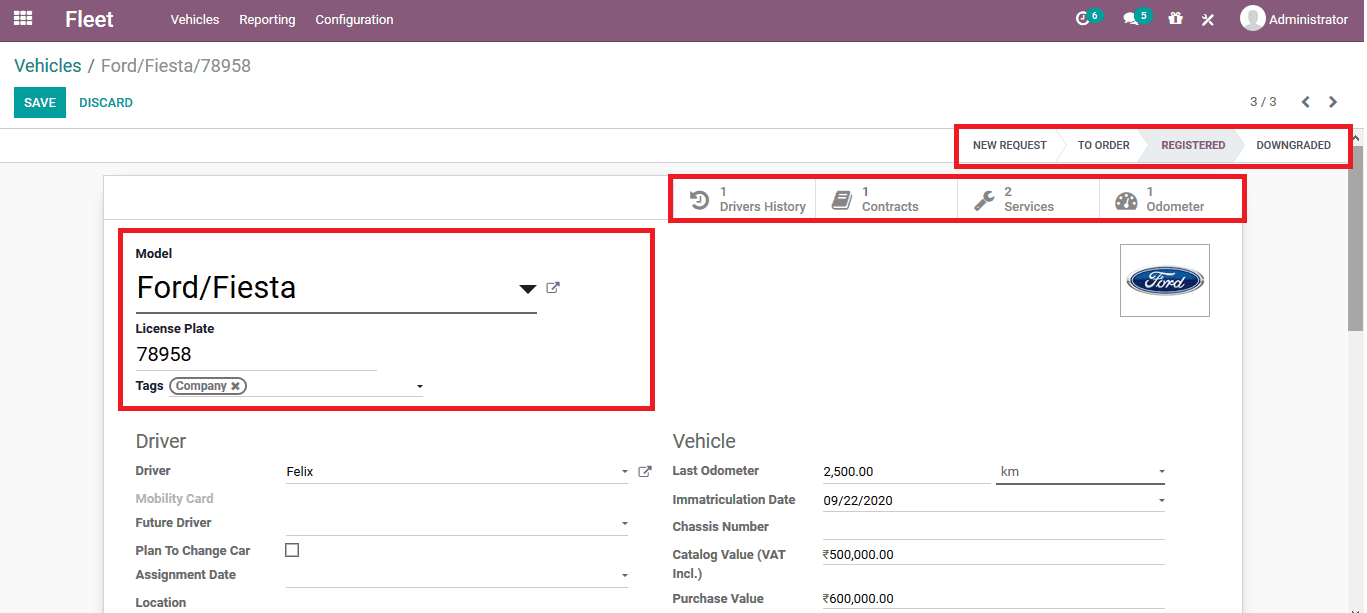
Scrolling down the menu the user can view provisions to add vehicular information such as the engine. Transmission type, fuel used, Horsepower, and many more aspects concerning the engine of the car. Under the menu, the user has the options to send messages, write log notes, schedule an activity, and attach documents if needed. These could be performed with respect to the vehicle.
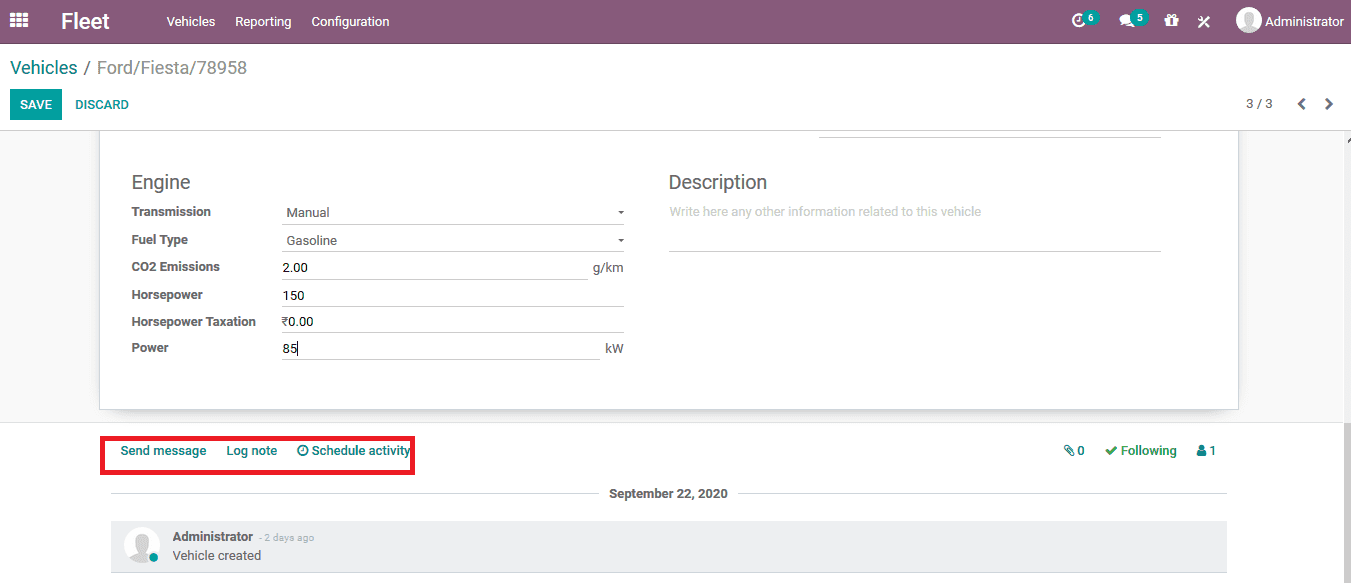
Contracts
Under the contracts menu of the respective module, the user can create a new one or edit the existing one. In addition, the user can also close a contract and delete it. The contract information will contain the responsible person's details, vendor, costs allocations, and the financial aspects.
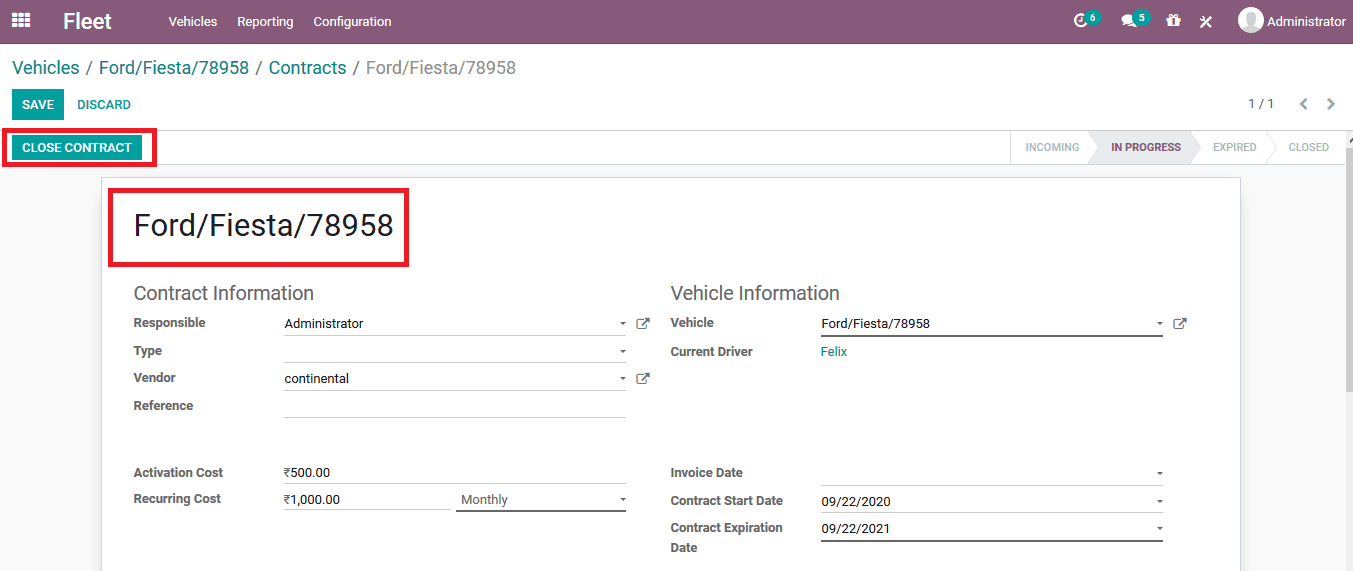
Services
The services menu of the vehicle will depict all the services which have been conducted and are able to be conducted under the respective vehicles. The descriptive services can be edited or created from the menu. On describing a service the service details along with financial aspects, vehicle information should be provided.
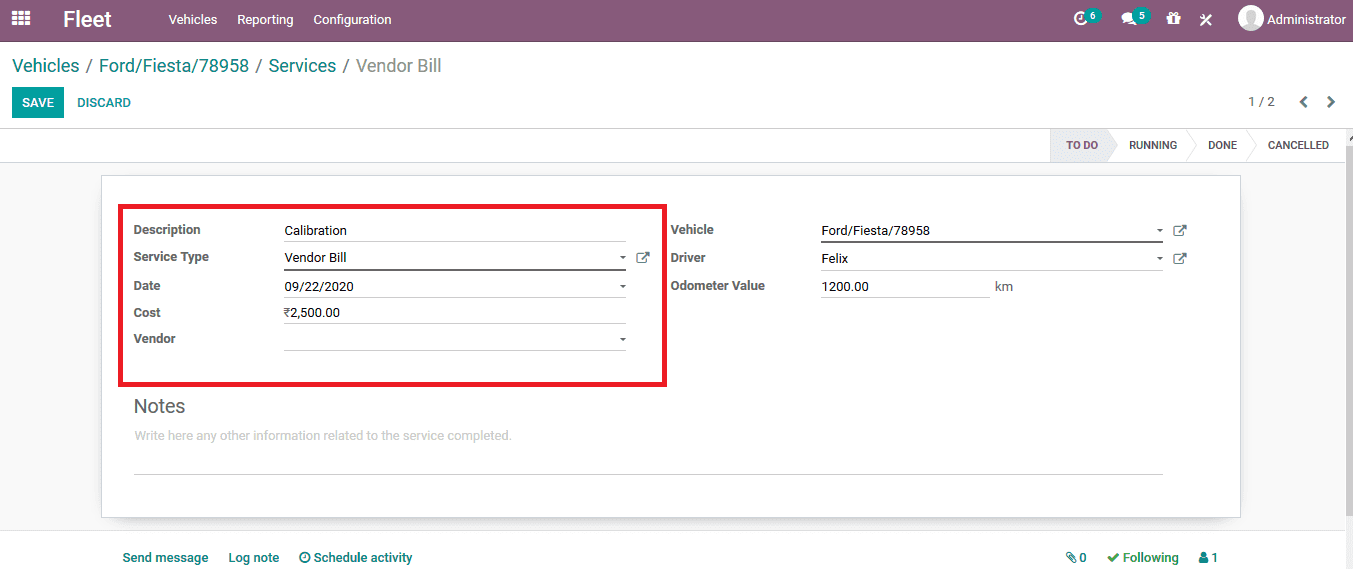
Odometer
The odometers menu of the vehicle will demonstrate the meter readings of the vehicle in respective occasions which could be created. The various filtering as well as viewing options are available to the menu.
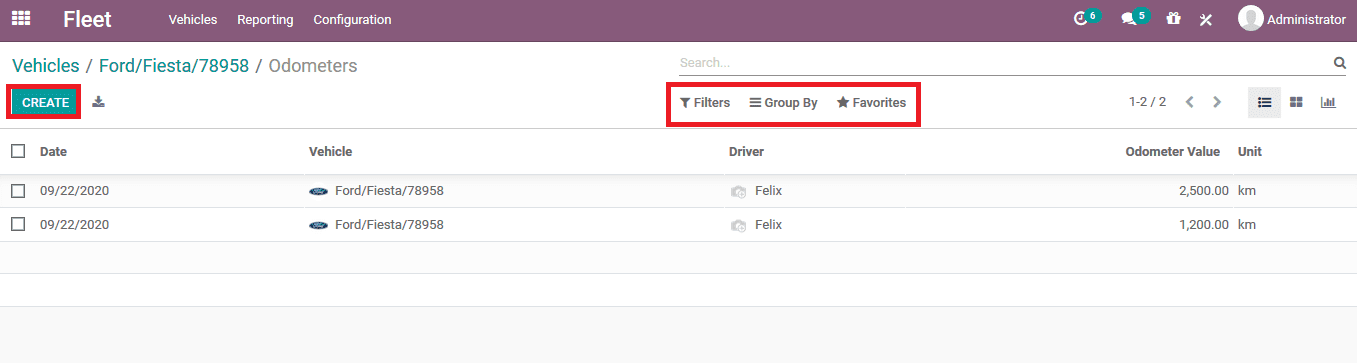
Reporting
The reporting menu of the module will allow the users to obtain various analytical as well as numerical reports of the vehicles which have been described in the platform. The reports can be generated under various measuring parameters which are described by default and can be customized based on the petitions available. The report could be viewed in the format of charts such as pie, bar, or graphs. In addition, the various sorting functionalities of the platform are also available in the reporting menu of the module.
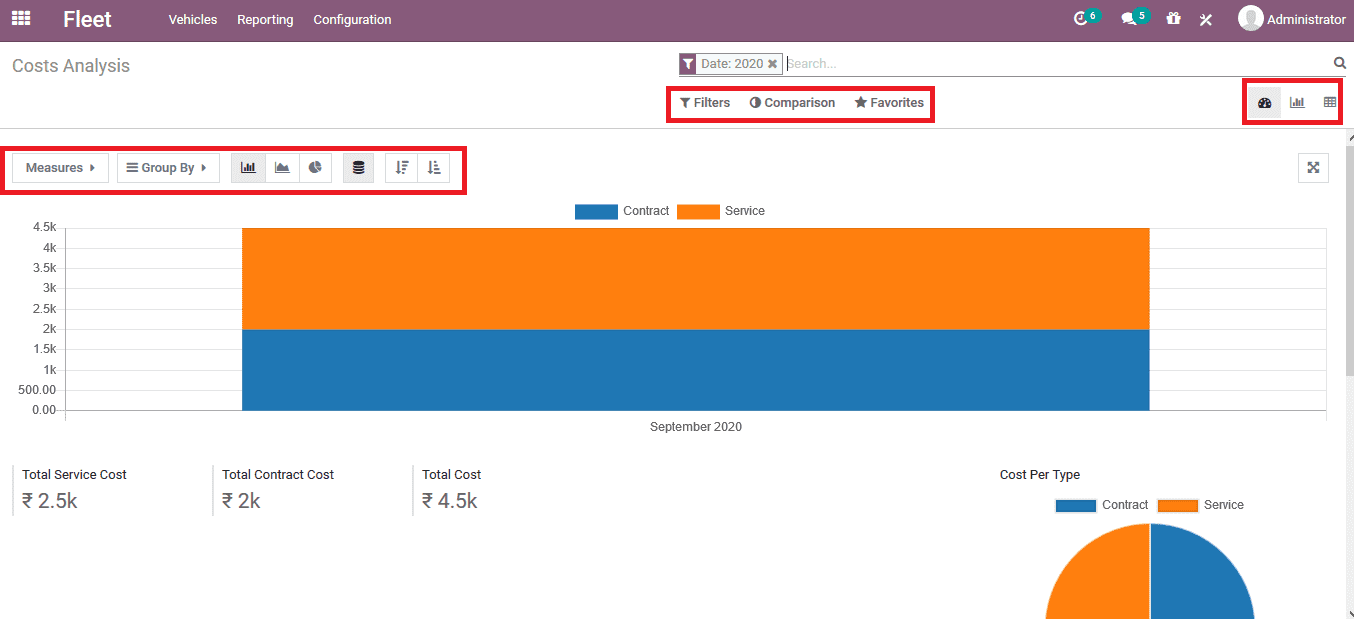
The below image shows the pivot view of the reporting menu of the fleet module. This menu will allow the users to generate various analytical report which could be developed based on various default as well as customizable parameters available in the platform.
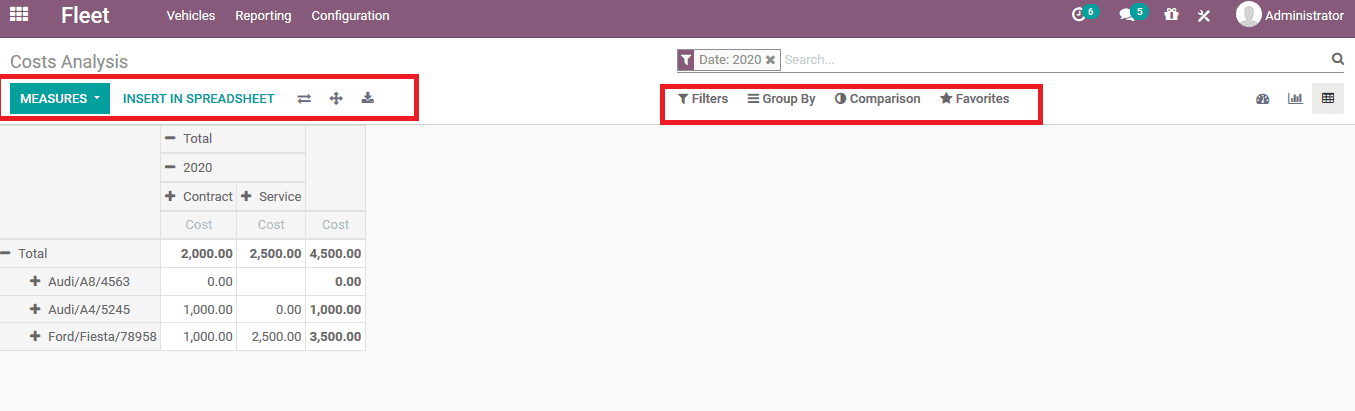
Managing the fleet of vehicles in a company with the Odoo platform will be advantageous and provide a complete management of all aspects of the fleet operation.