A fleet of vehicles such as cars, cabs, service trucks, or fleet of buses or any group of vehicles by a transportation service provider company should be managed and propagated in an efficient manner. From allocating a vehicle for each department, the purchase of new vehicles and repairs and insurance management can come as a tedious task for the management of the company. Just like managing employees by the HR department the management of a fleet of vehicles to a company is equally important. If your company is a transportation service provider you could understand the stress and load it takes to manage one. The Odoo platform provides the user with a separate module for the operation of your fleet of vehicles which can run your business from purchase to demolition of aged vehicles.
The Odoo fleet module can be customized as per the needs of the user and company specifications along with various applications for the support by Odoo partners can also come in handy to make the user's operation smoother.
The fleet module in an Odoo platform comes inbuilt with the software allowing the user to manage the company's fleet of vehicles not only the transportation service provides, but multinational companies allowing its employees to use company vehicles. The user can set the allocations for the vehicle and remove one along with transferring one to another employee. The user can manage and monitor the services and payments allocated with this module and customized warnings can be sent to the designated employees.
The below image depicts the dashboard of the fleet module. The user can derive the basic information on the fleet such as new requests, ordered, registered, and downgraded vehicles. These are the status of the operation of various vehicles. The user can also add a custom made status on which the vehicles can be categorized.
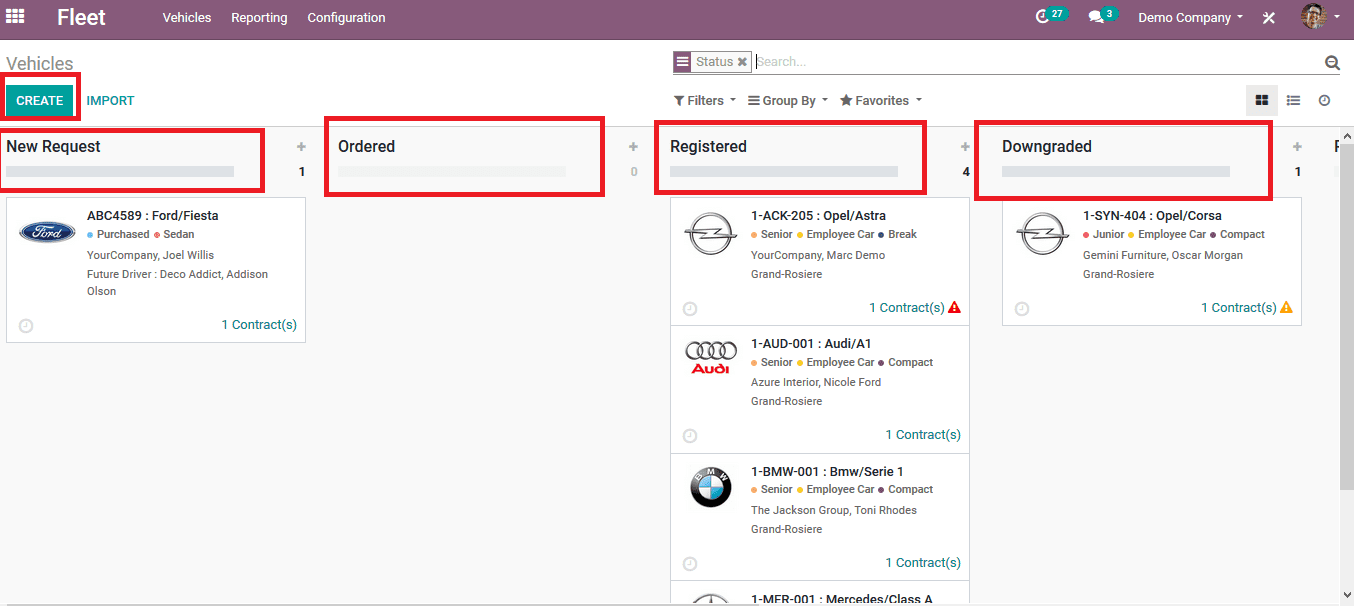
To create a vehicle the user can select the create icon. There are options available to add all the information from type, brand, and various other details concerning the vehicle. The license plate information along with various tag names can also be provided.
The user can assign a driver to the vehicle and also assign one for the future,i.e the next owner of the vehicle can be set and can be changed manually.
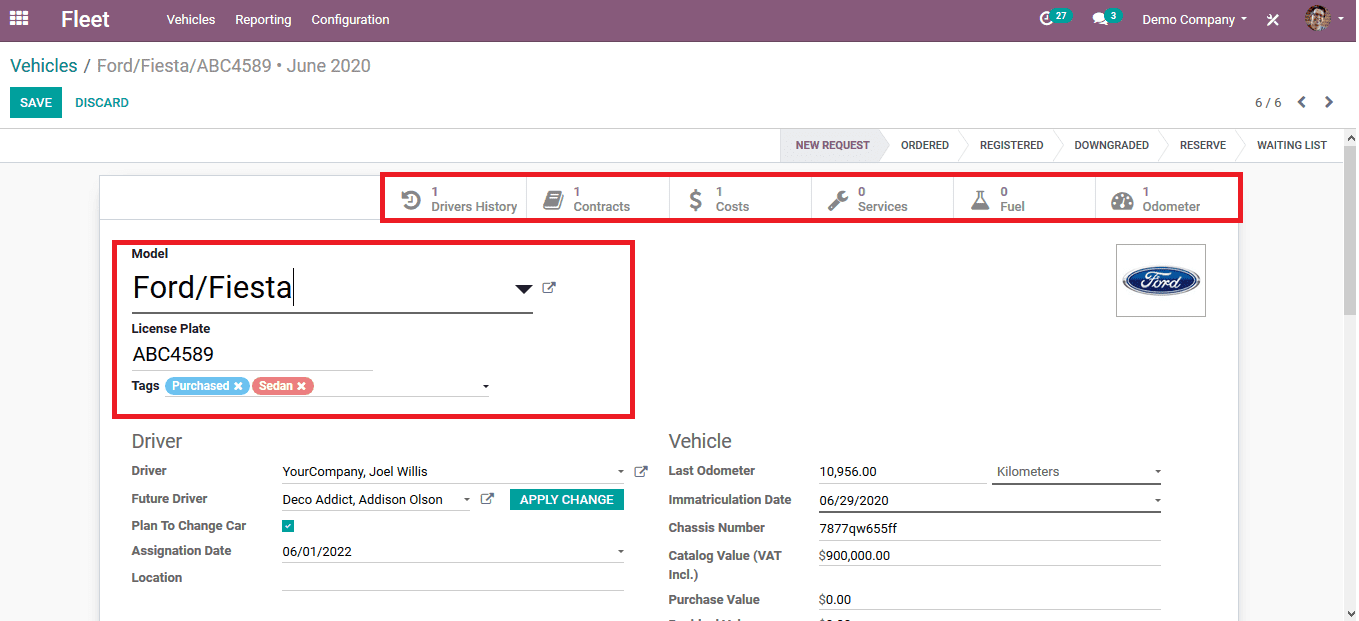
The odometer details along with the chassis number should be provided. The engine details and the transmission and fuel details help the user to do services in case necessary in the future. All the log notes will be described in the column below to the vehicle details. The user can send messages, schedule activity, and add attachments on the vehicle.
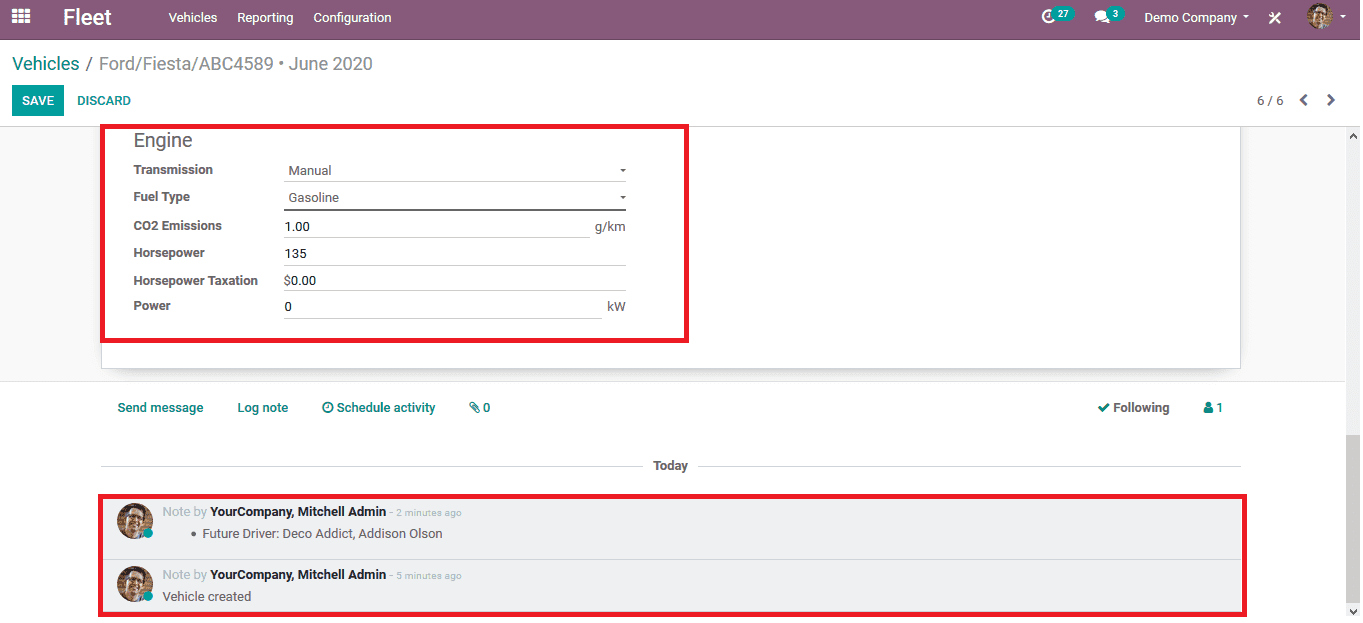
In most case scenarios the business organizations would take up a vehicle on contract or lease as this manner is more adaptable and manageable. Upon selecting the contract details icon from the vehicles menu the user can enter and view the contracts available. Previous service details can also be added to the contracts menu.
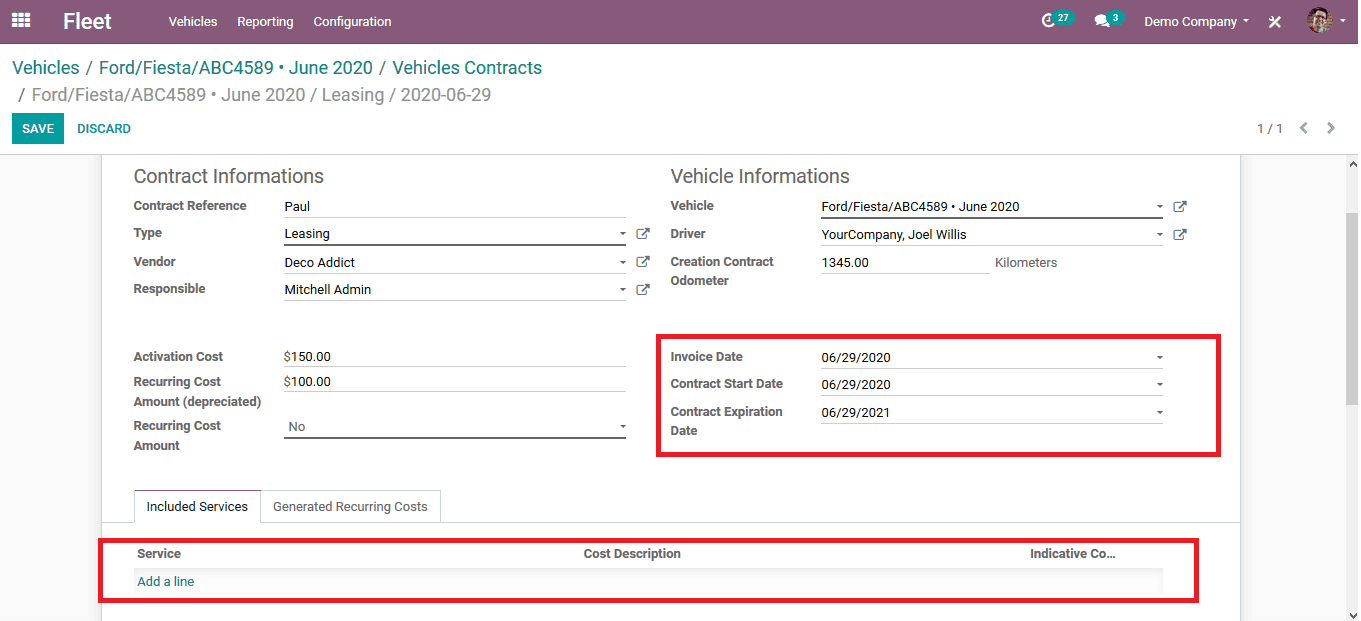
The vehicle's upcoming services as well as concluded service details can be added in the service menu of the vehicles. The service type can be chosen from the menu and details corresponding can be entered.

In the fuel log of the vehicle, the user can enter the fuel filling details each time when it's done by the employee and create a track on the fuel consumption. Upon filling the amount and liters the Odoo calculator will auto calculate the final amount of fuel. The odometer value can be marked and provided in the odometer menu. The readings can be done based on the kilometer indicated across the respective date.
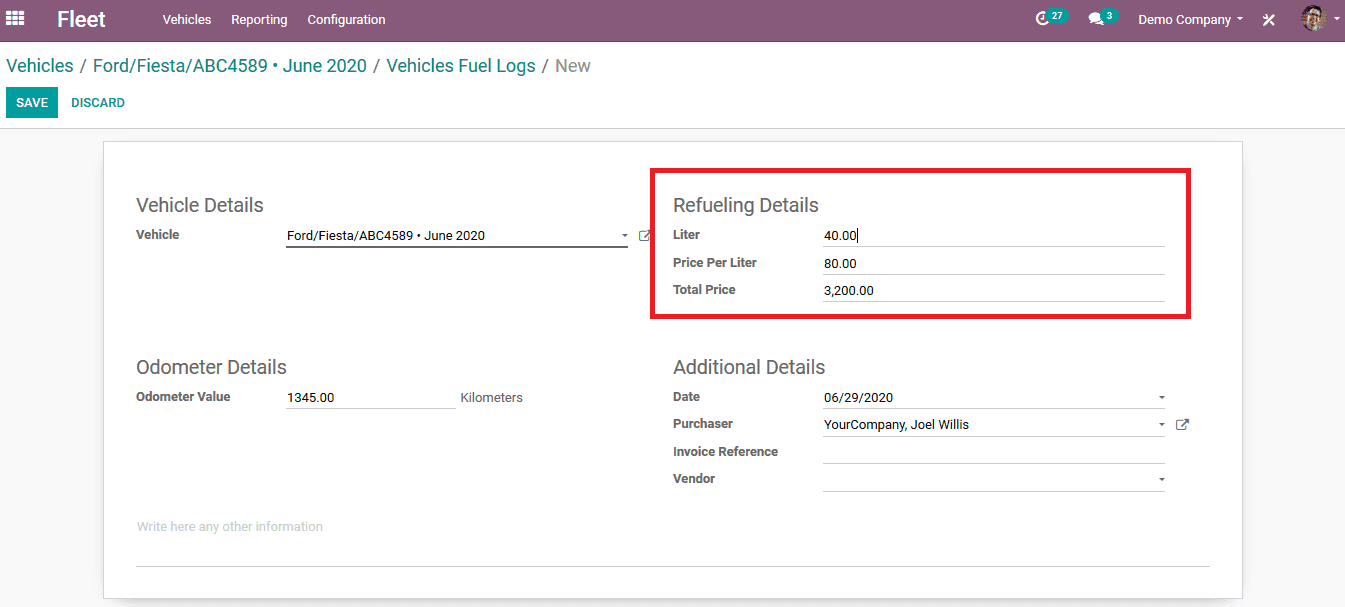
The reporting functionality in the fleets module helps the user to deduce the various stages of operation of each vehicle along with other necessary details. The reports can be grouped by and filtered and sorted as per the needs of the user based on indicative cost, effective costs, vehicles, etc.
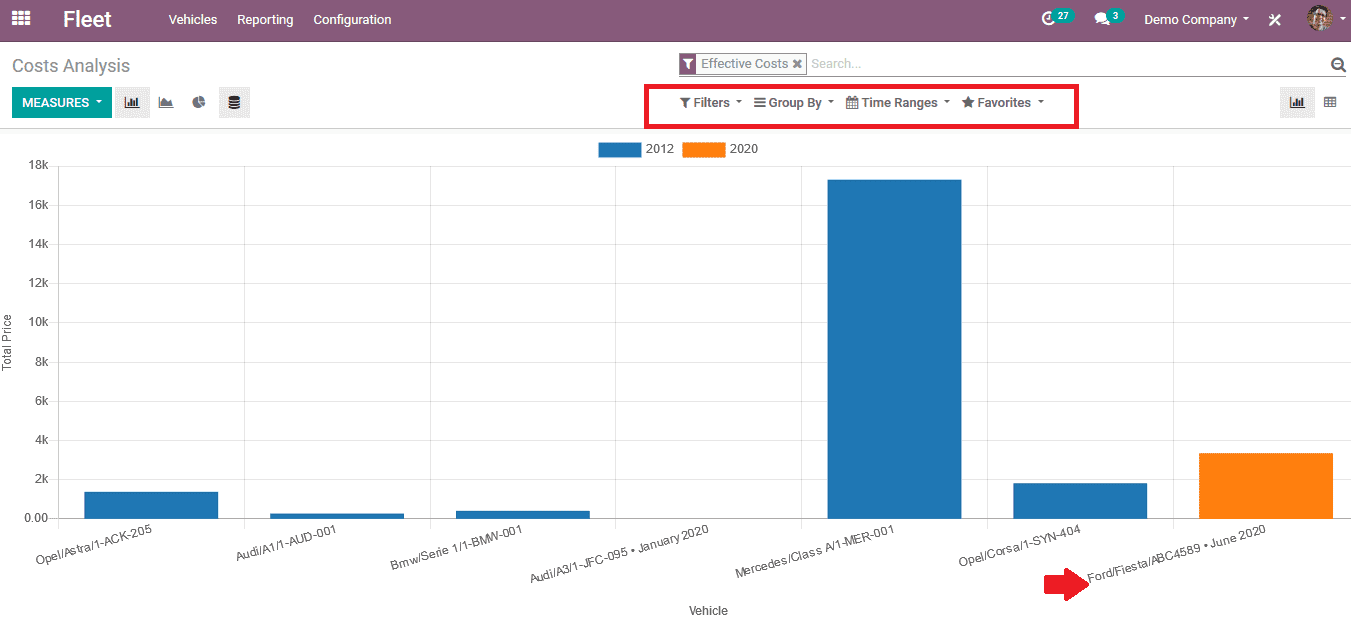
The reporting function also allows the user to generate reports in the pivot view which is much more informative and can be customized as per the need. The filtration of the required data along with customizable sorting and grouping can also be done. The reports can also be exported to external sources in an excel file and the graphs can be generated in the form of pie, line, and bar charts.
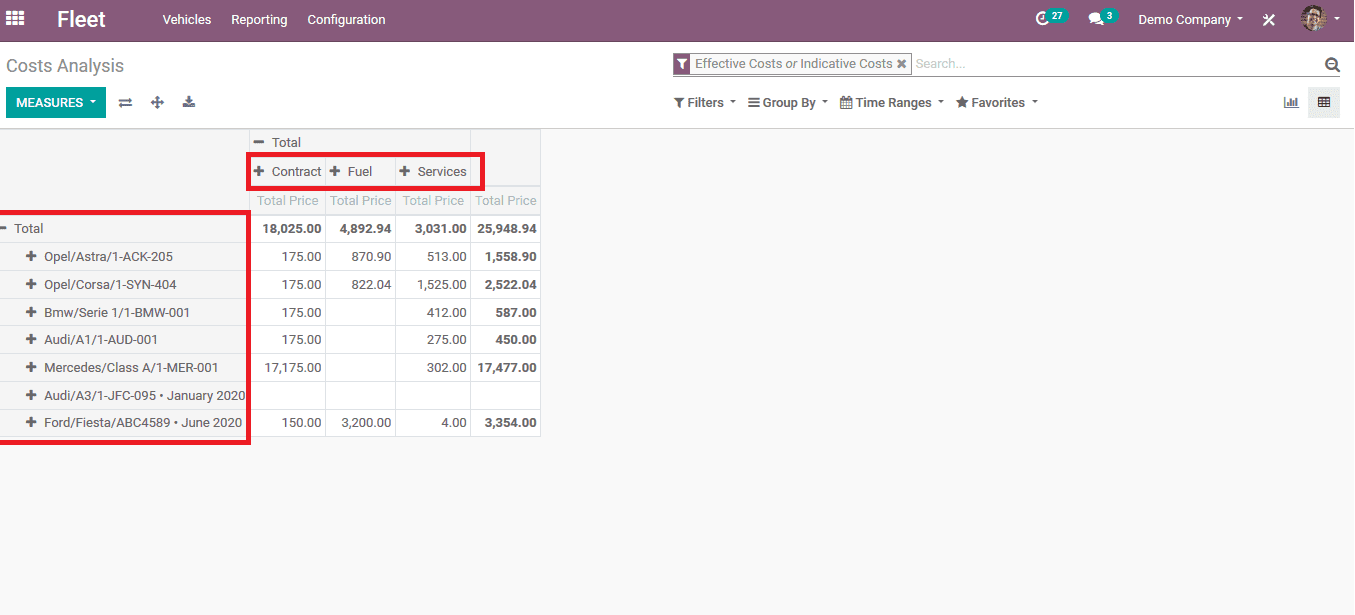
The fleet management can be done much more effectively than any other ERPs, since with the various options available to set up and manage vehicles along with reporting functionality allows the users to be on track of the operation and be profitable.