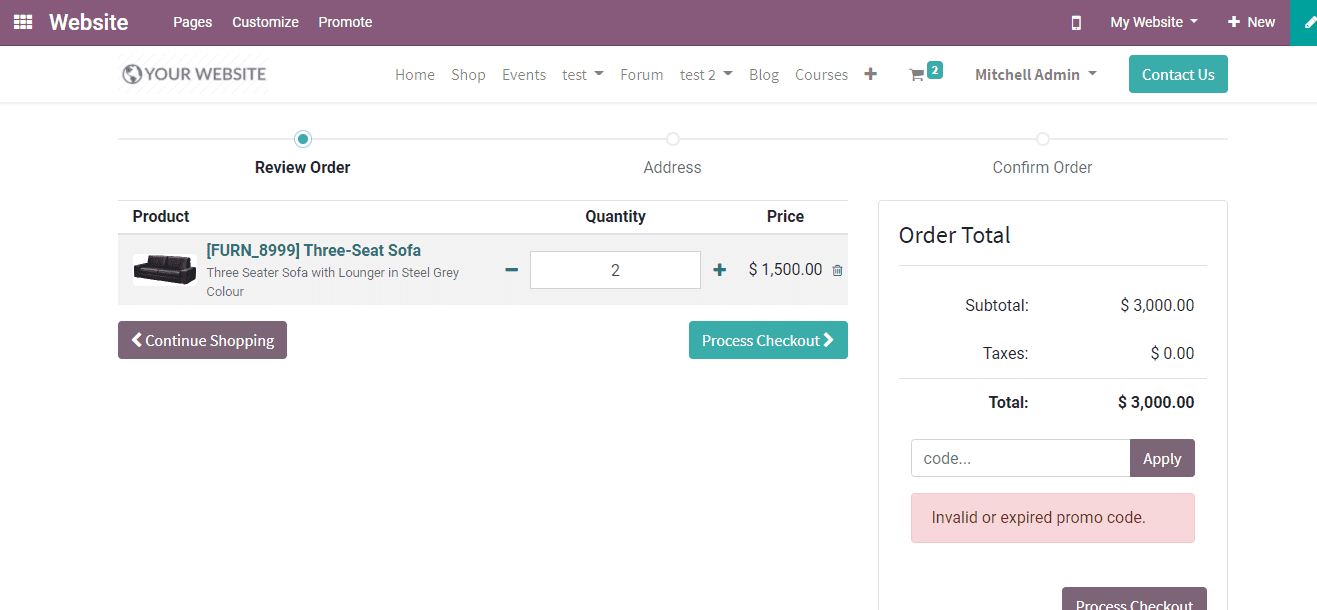Every business flourishes with various promotional activities. In the modern world, a business should introduce a set of promotional programs to attract customers and popularize their business ventures. Promotion programs and coupon generation are the simplest business promotion strategies. Improving business and registering commendable growth in business can be achieved with a few tricks and tips. Coupons are easy to implement promotion programs that are sure to attract a large array of customers. Coupons at regular intervals will act as a customer satisfaction tool. It will also attract new customers to your business.
Odoo 14 is the best platform for any business group that is seeking the support of software to manage promotions in general and coupons in specific. Odoo will assist the business to generate coupons and manage coupons in an advanced manner. Odoo Coupons is a feature in the Sales module.
In this blog we can discuss the following factors:
To make use of Coupons, we will first have to install the Odoo Sales Module
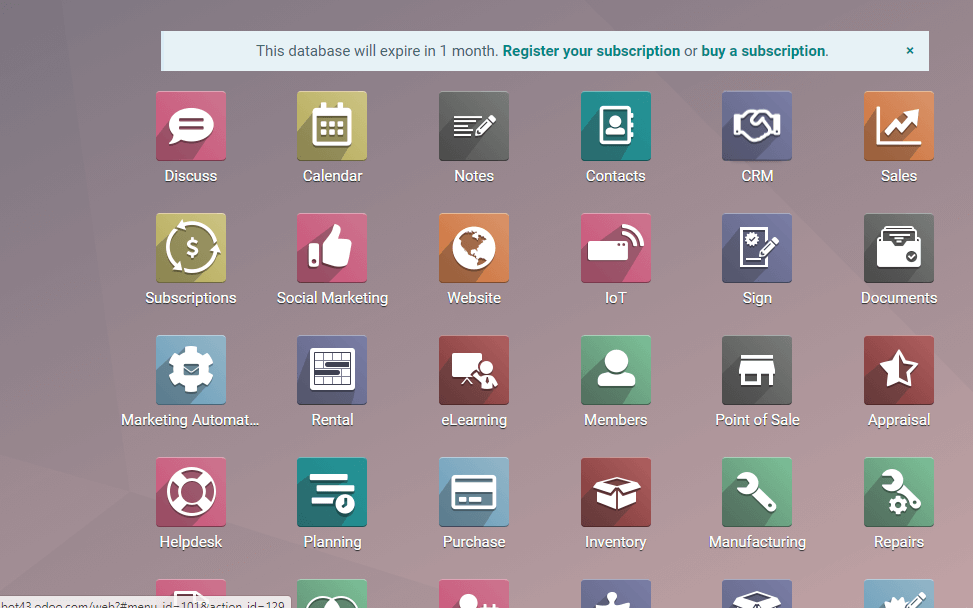
Coupons in Odoo
The user will then have to enable Coupons and Promotions. For this, go to Sales -> Configuration -> Settings -> Pricing -> Coupons & Promotions -> Coupon Programs
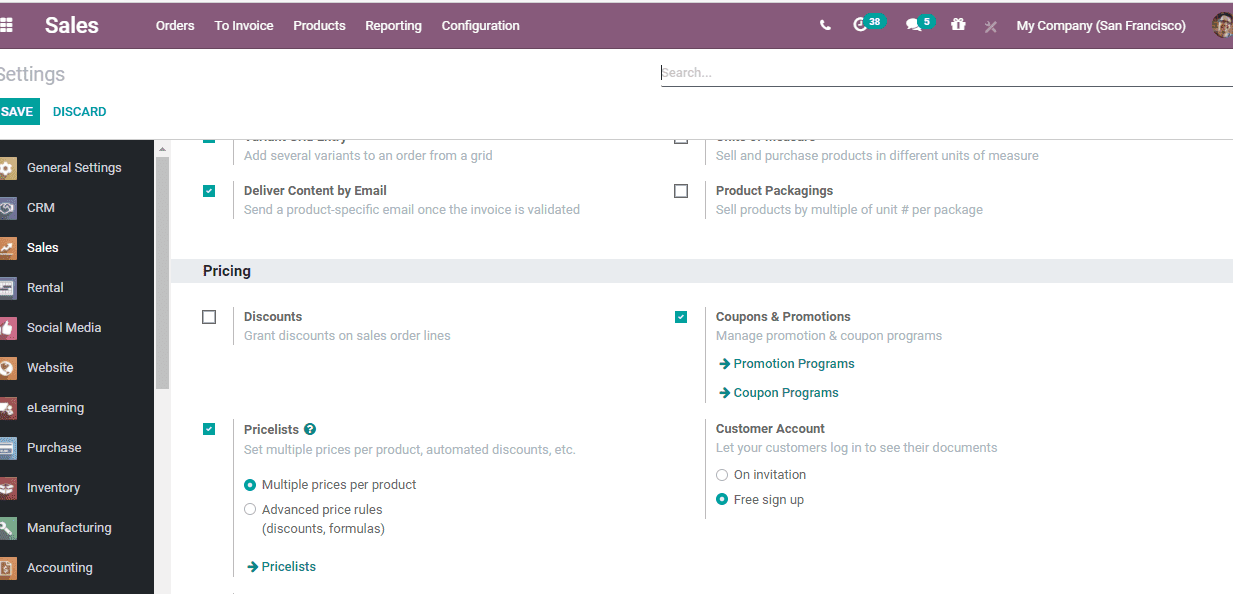
In Odoo, coupons and promotions come under pricing. That means these features are used to reduce the price or to offer rewards to a customer. Such an initiative will certainly attract more buyers.
Odoo team has designed a Coupon program to make it the best solution for business firms. Coupon programs can be used for the goods and service industries. Odoo offers many features to introduce specialized and categorized coupon programs.
Click on the Coupon Programs to go to the Coupon Creation window.
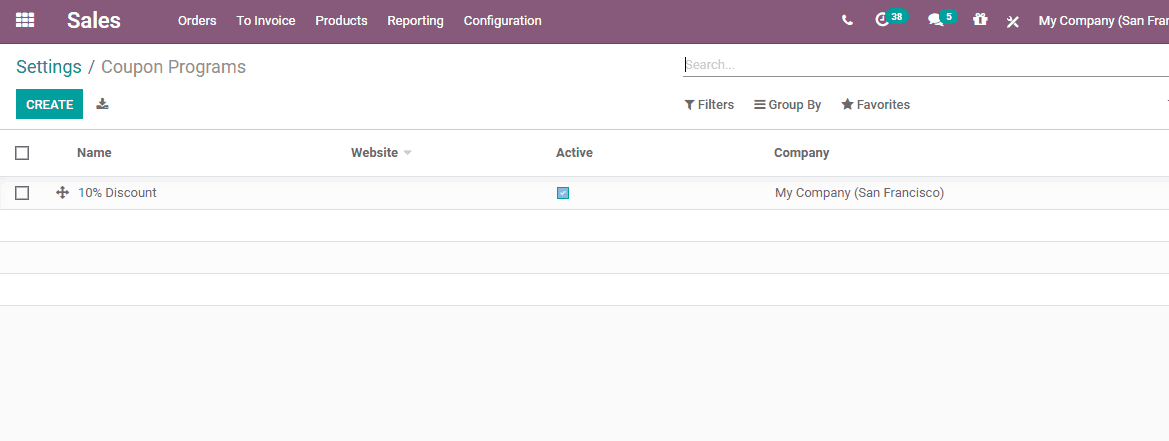
Create a Coupon Program
In the above-given window, a user can view all coupons created so far. A new coupon can be created by clicking on the CREATE button.
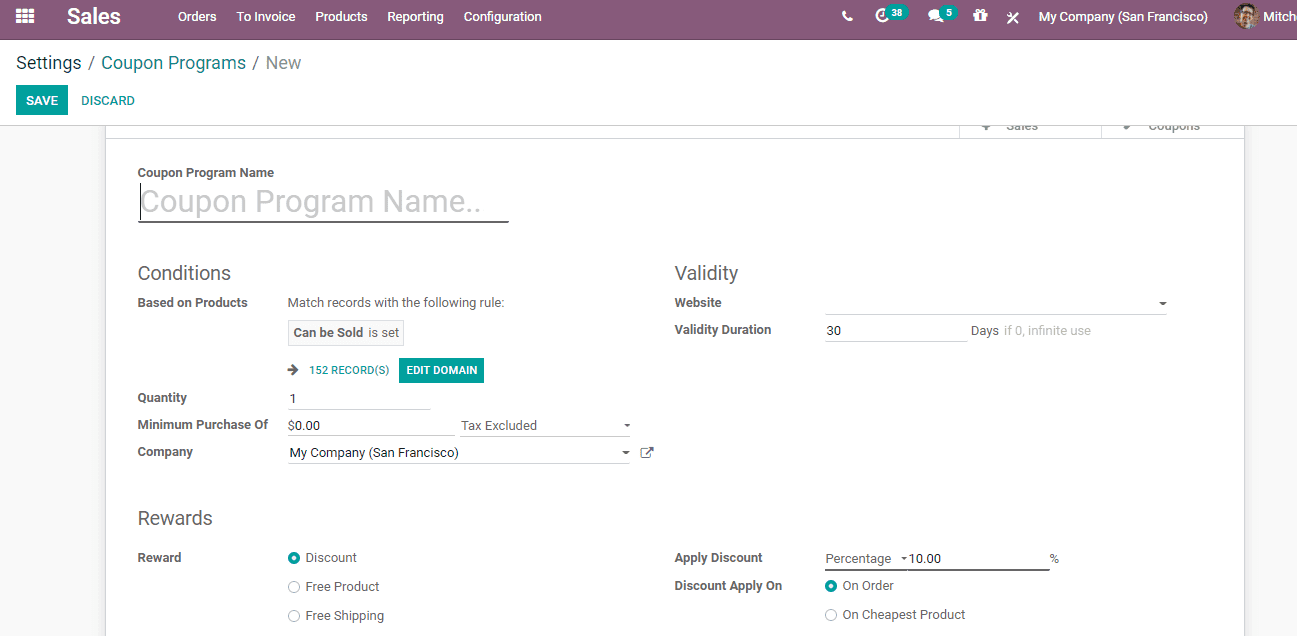
The Create Form has the following fields to fill.
Name: Name of the Coupon
Conditions: Here, the condition is set based on the product. A user can select the product for which the coupon has to be issued by using the EDIT DOMAIN. In the below-given image, we have set the condition as Can be sold. That means all products that can be sold will get the coupon benefit.
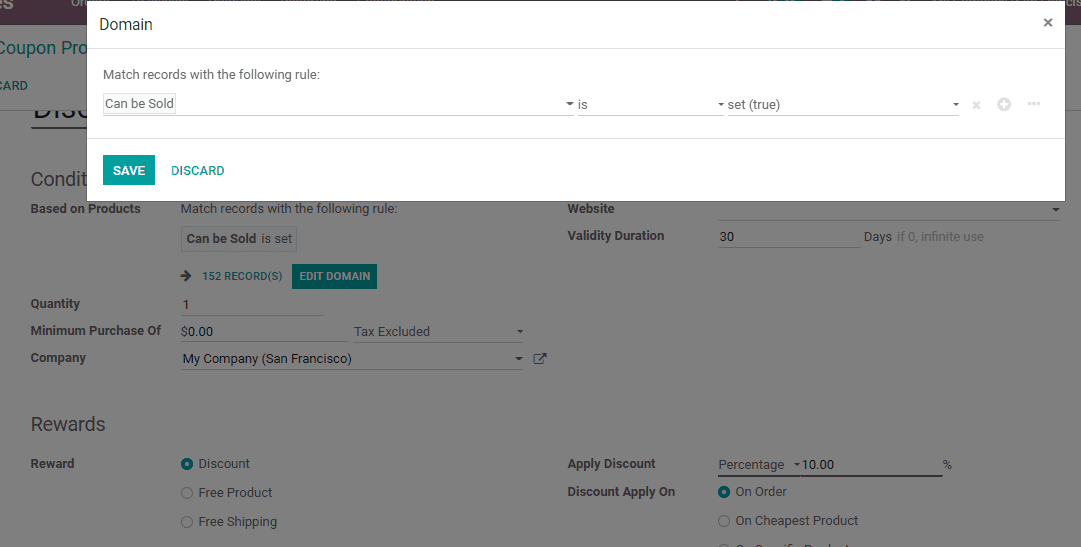
Quantity: Quantity implies the units to be purchased to get the benefit of the coupon.
Minimum Purchase of This indicates the minimum amount that a customer has to use for purchase to get a coupon
Company: The name of the company
Validity:
To enable a coupon, the user will have to publish it on a website. The validity period for the coupon can beset her. This can be set in days.
Reward
A business can set three types of rewards. They are
Discount: The reward in the form of a discount amount. On selecting the Discount option, the operator will also have a percentage of the discount.
Discount Apply is another feature. Odoo supports the user to apply discounts on an order or a specific product. It also helps the user to give discounts on the cheapest product.
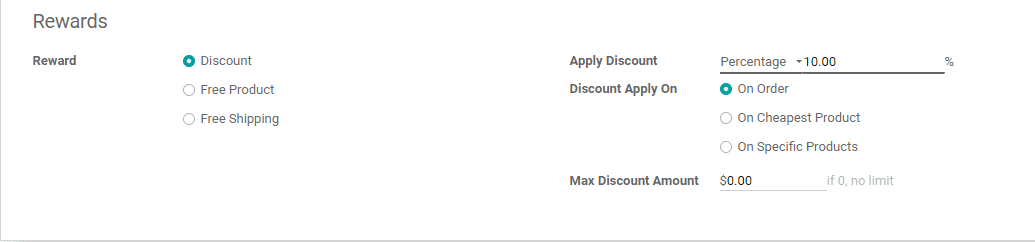
On mentioning discount on a specific product, the user will have to add the details of the product as given below
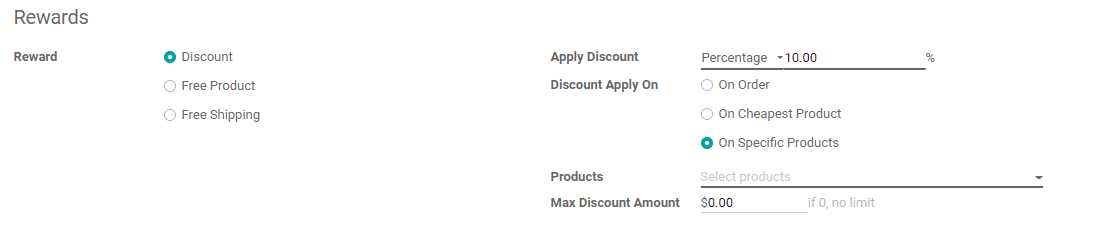
Free Product: Reward in the form of a free product. In this case, the free product also has to be mentioned.
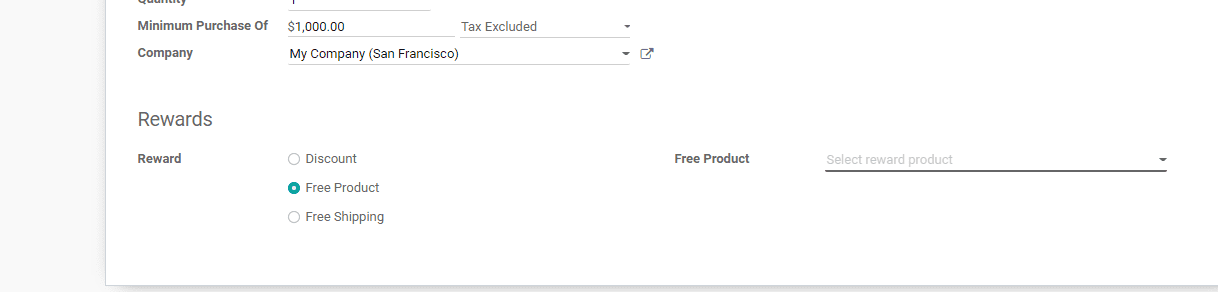
Free shipping: The user will not have to shell out money as a shipping charge
Generate Coupon
In the next step, the user can generate a coupon. This can be done by clicking the GENERATE COUPON button.
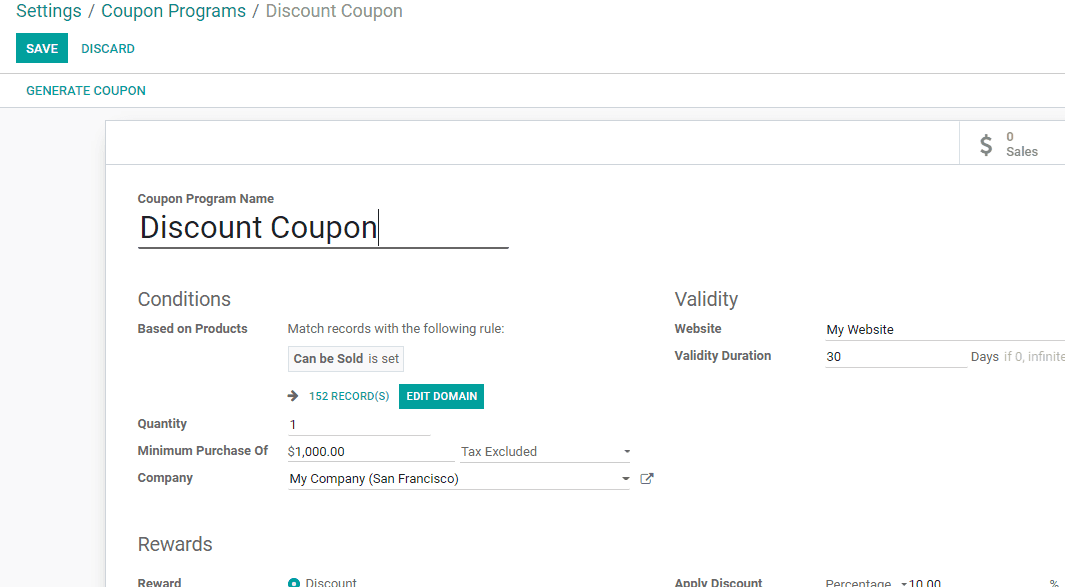
On clicking this, the user will get a new window, as given below.
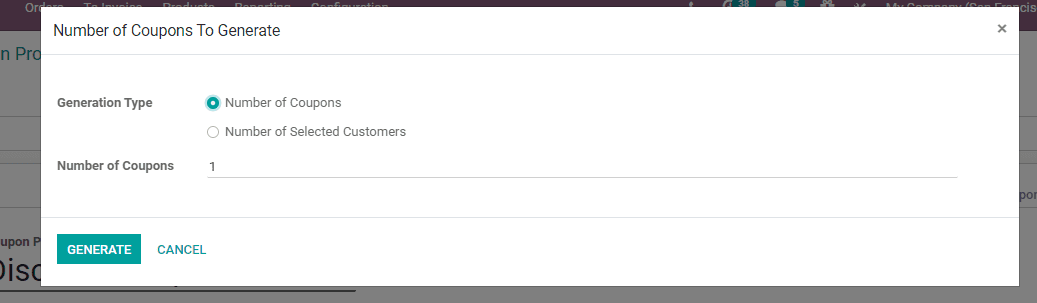
Here, the user will have to add the number of coupons to be generated or the number of selected customers. Then the user can click Generate Button.
The number of coupons we have selected has now been reflected in the coupons.
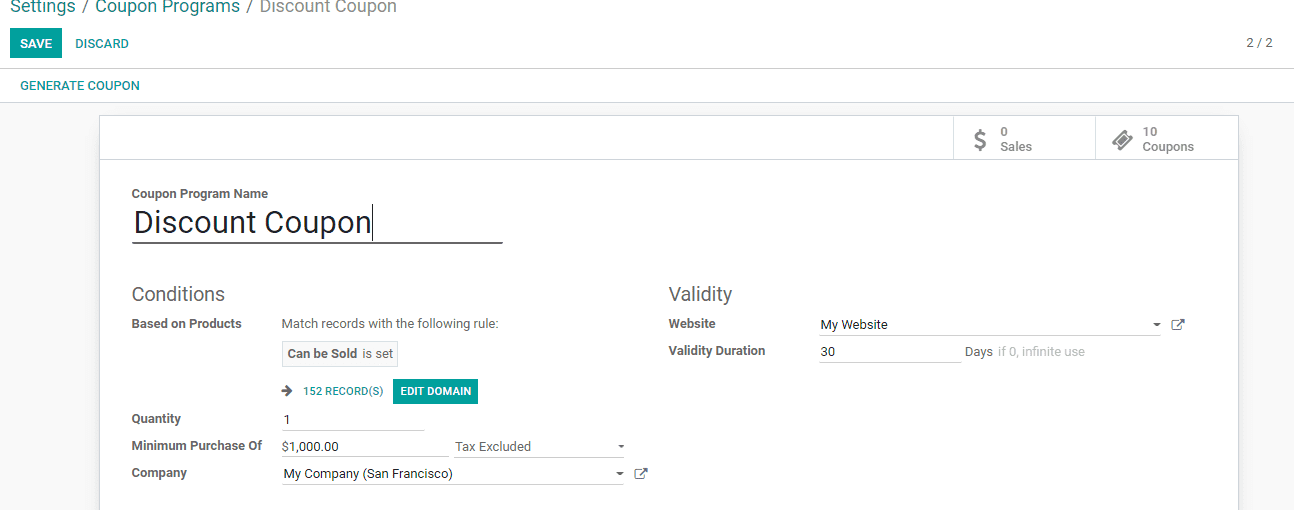
On clicking the coupon icon the user can get the details of all coupons.
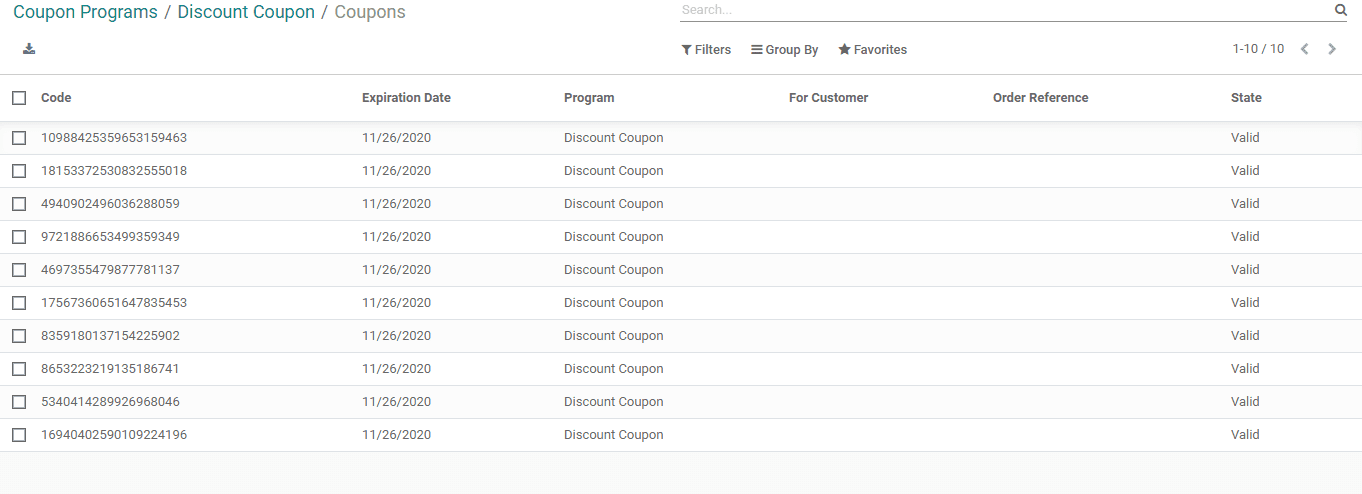
On clicking on any of the coupons, the user will be able to send the coupon by mail to a customer
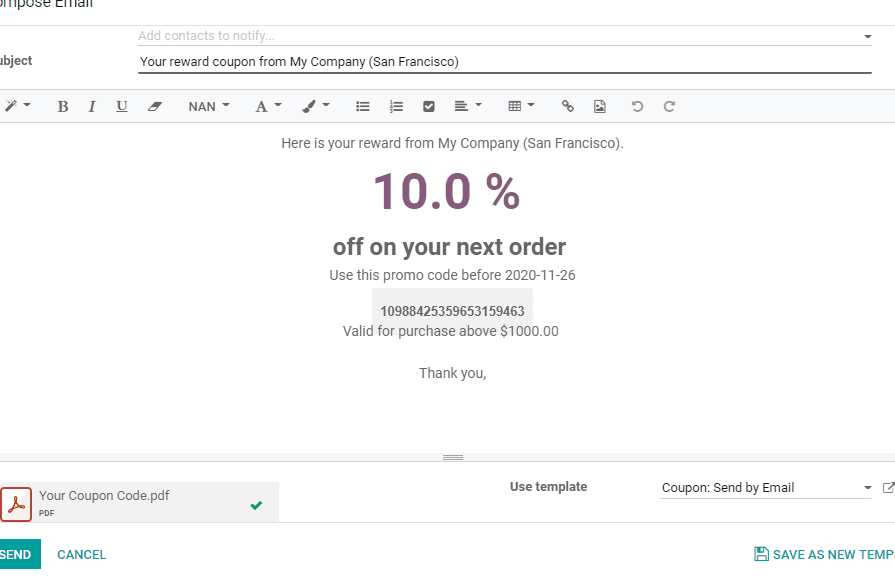
You can also find a Sales icon next to the coupon icon. The sale of the coupons will be reflected here. On clicking on the icon, the user will get the details of the coupon used sales.
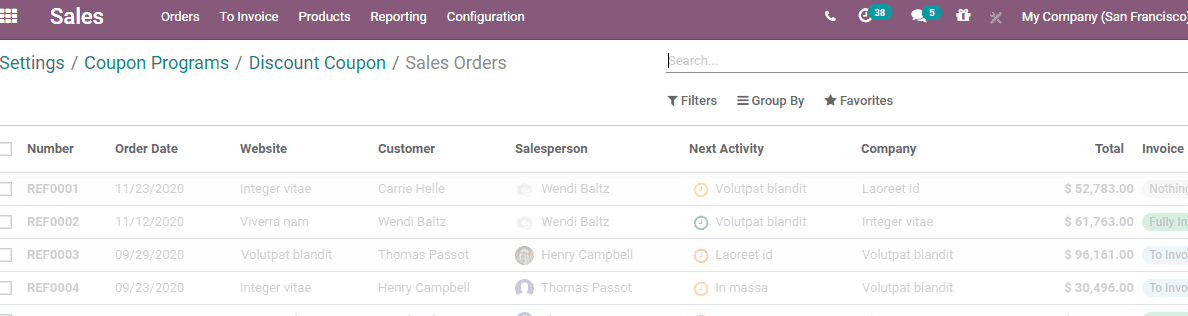
Availing Coupons
Coupons can be availed by customers from the website.
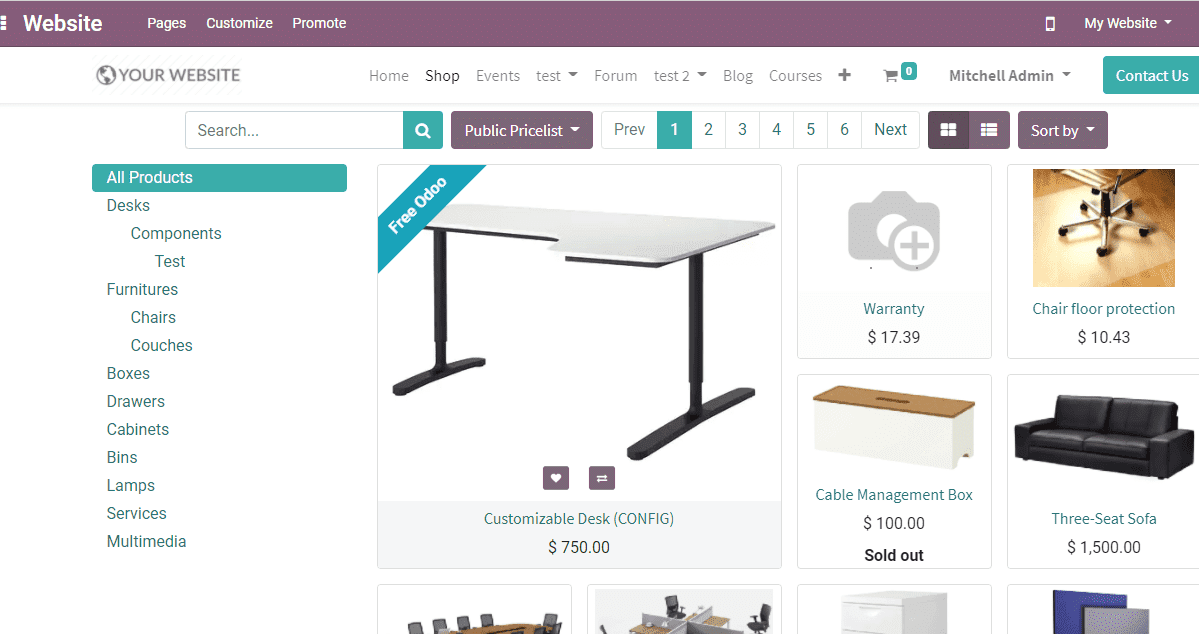
This is the shop view of the website. From here we can select a product.
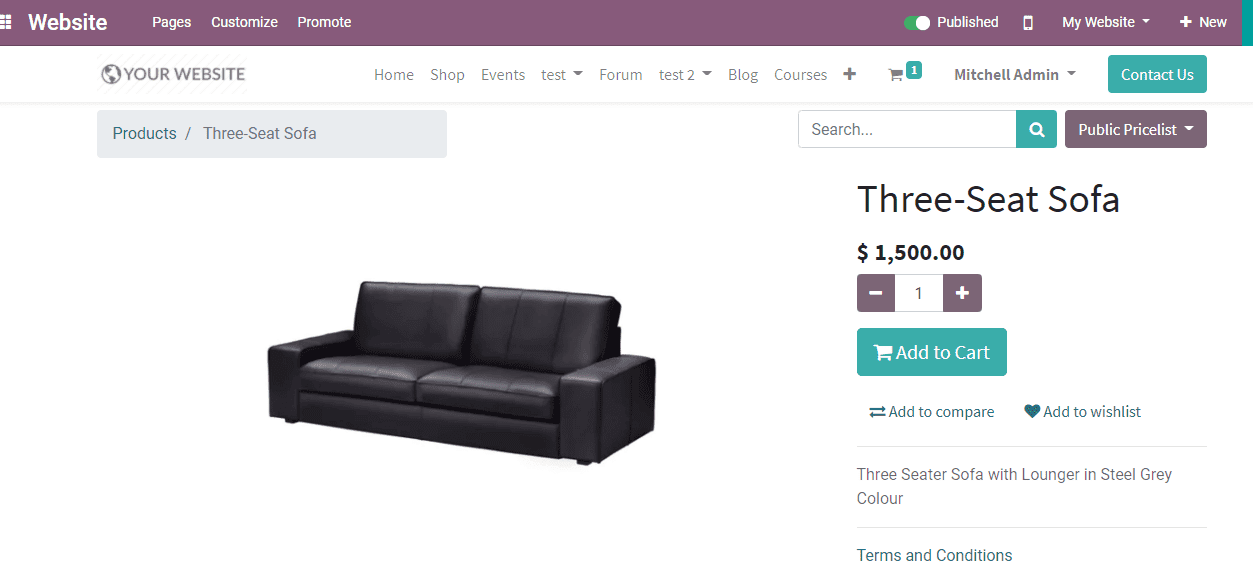
Then the product can be added to the cart by clicking Add to Cart
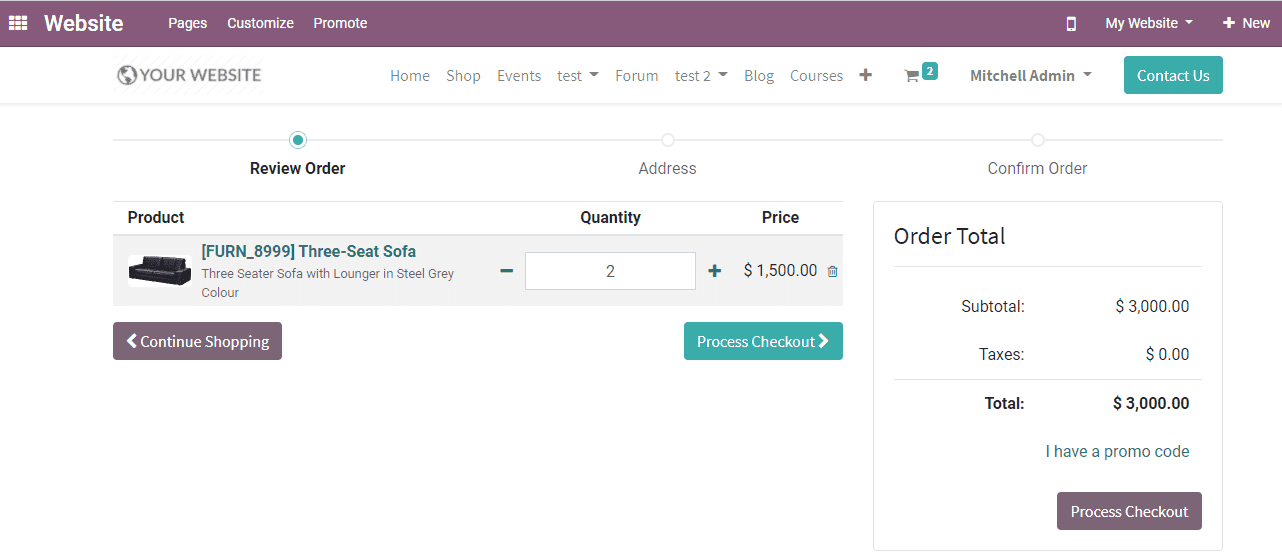
Then, the coupon will appear at the bottom. “I have a promo code” message appears below the total amount.
On clicking on the message a new box will appear near the amount
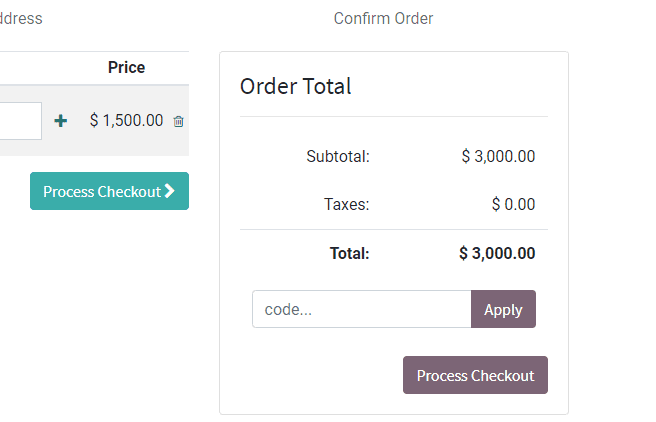
The customer can give the coupon code and click Apply to make use of the coupon.
If the code is correct then the customer can go ahead to check out for payment.
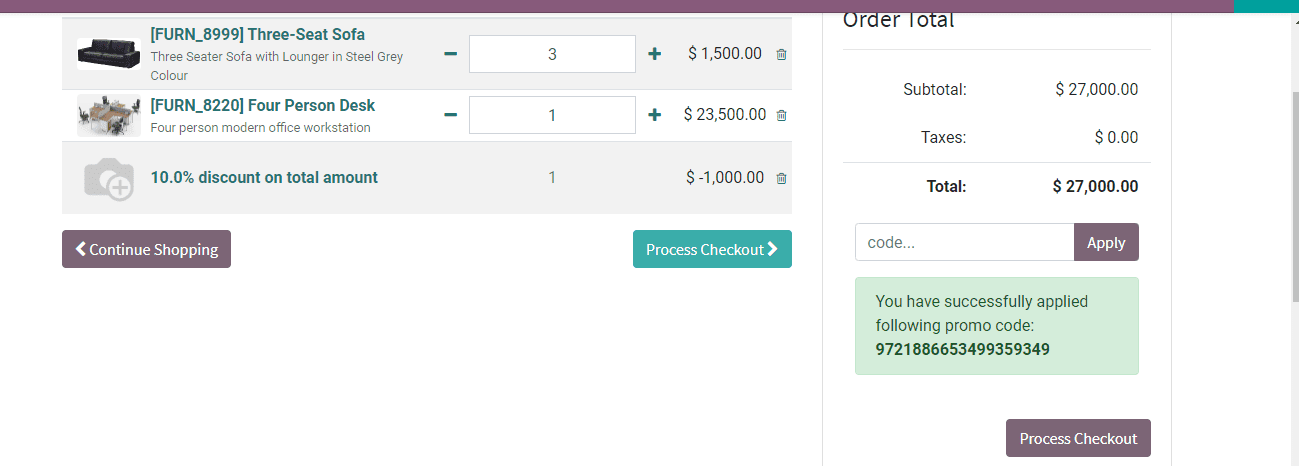
If the coupon is invalid the user will get a message citing that the coupon is invalid.