What does a consignment mean? Consignment involves offering a consignee or a third party some products or services for sale while being in possession. This is done by paying the seller a fee. This usually exists in retail outlets, between two parties. The purchaser and the consignee work in a shared arrangement or on a lease basis. Here, while he is not the owner of the merchandise, the consignee is responsible for selling the items. He will get paid in exchange for the deal.
The working of the consignment.
Like we have said, consignment functions as an arrangement or a contract between the owner and the seller or retailer of a consignee or third party. The consignee here is the person who stores the commodity and sells it. And the consignor is the product owner, who offers the seller the product. For example, online stores and e-commerce operations.
Odoo 14 is so feasible in managing consignments.
We shall see how a consignment is done.
First of all, we need to enable the consignment in the inventory module.
Inventory -> configuration -> settings -> traceability -> consignment
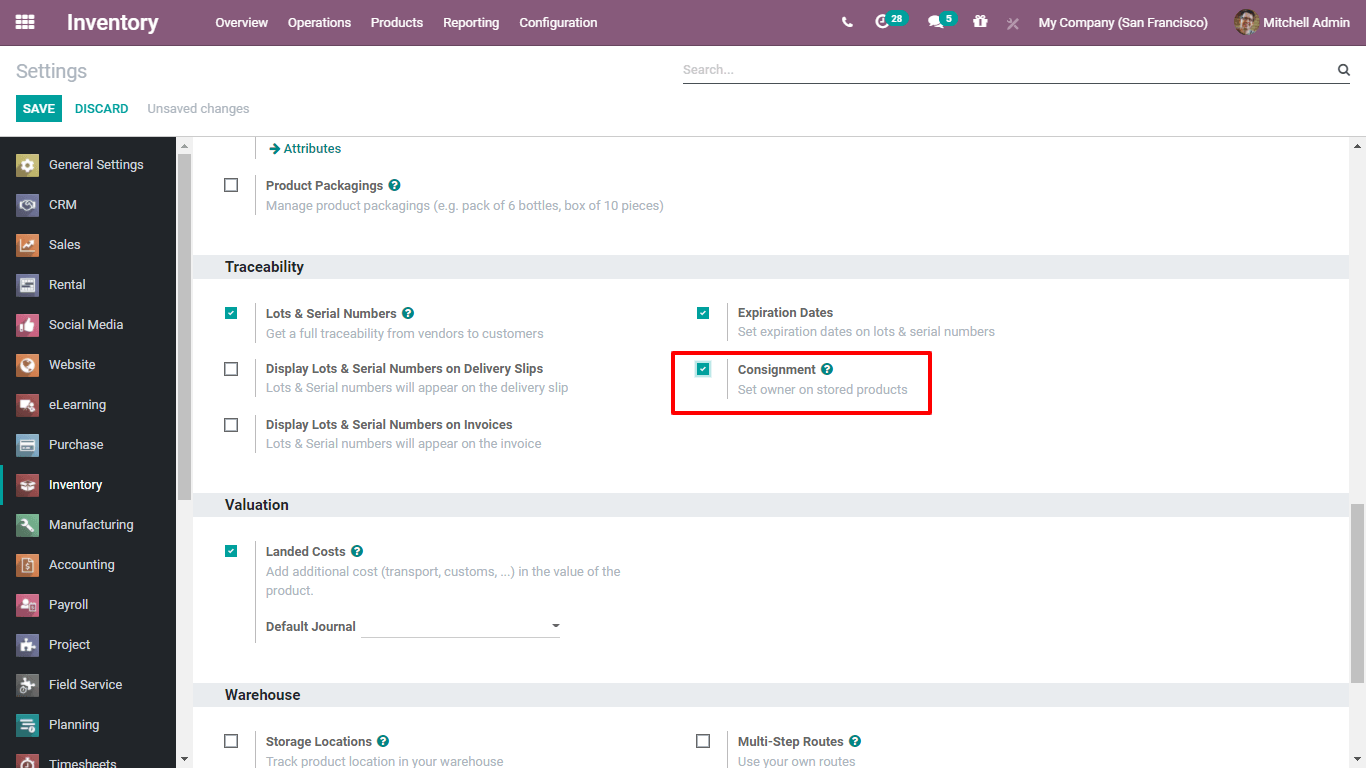
Consignee stock creation
Let's generate a receipt and appoint an owner to create a consignee for the stock.
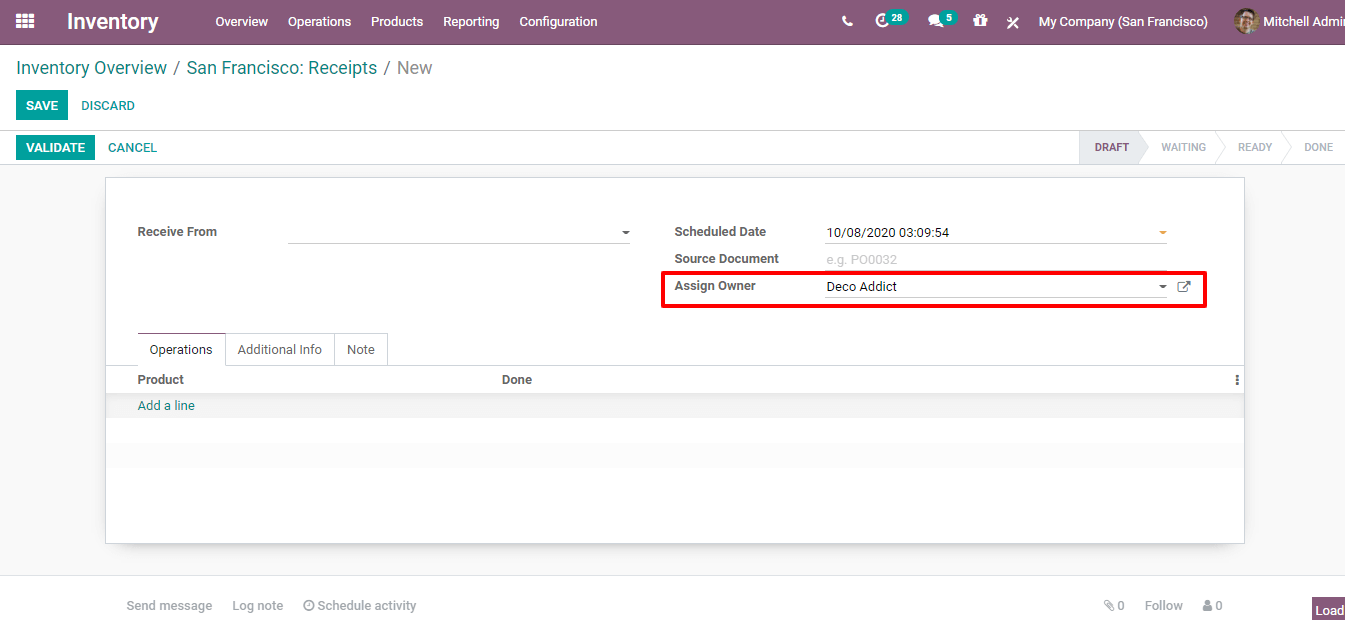
We will click on the "Add a line" button after assigning the owner, and enter the product name. Then mention the 'quantity done' right next to add a line. Finally, click on the 'Validate' tab.
Now we can check the stock movement of the consigned product.
For that go to, Inventory -> Reporting -> Inventory report.
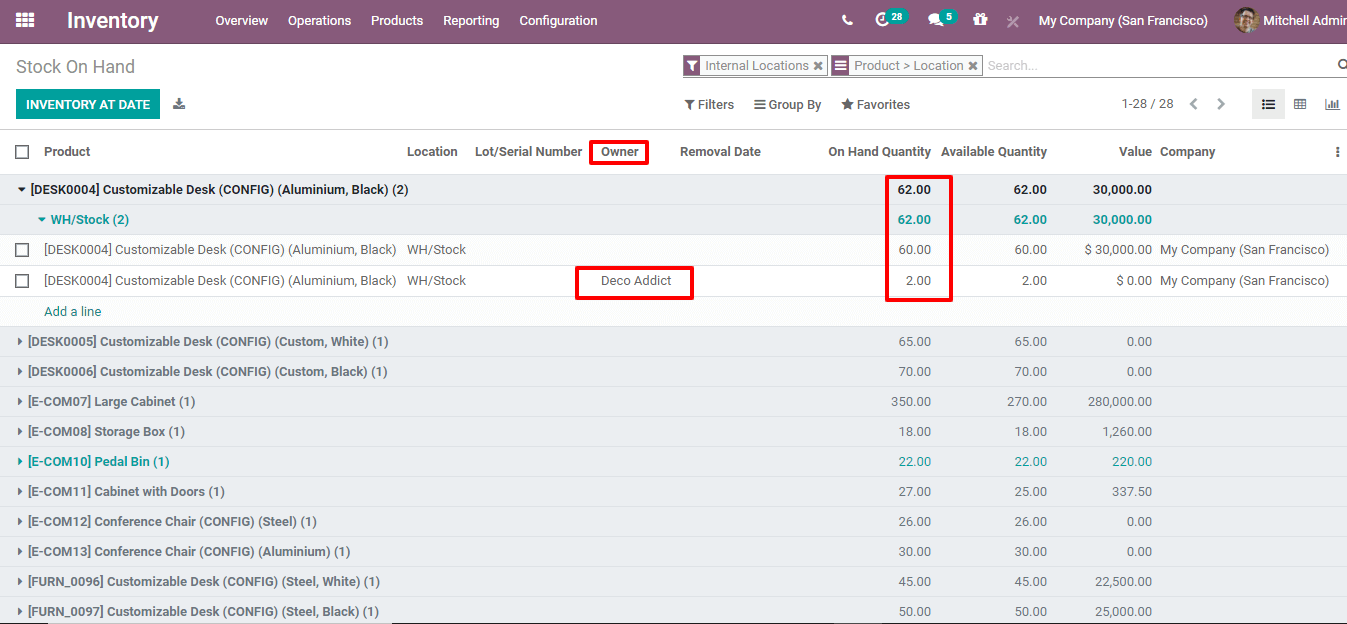
We can see the owner and the quantity of the product here. While grouping the stock on hand menu based on the owner, the respective consignments and the product allocation can be viewed.
The consigned product will not be present in the current inventory
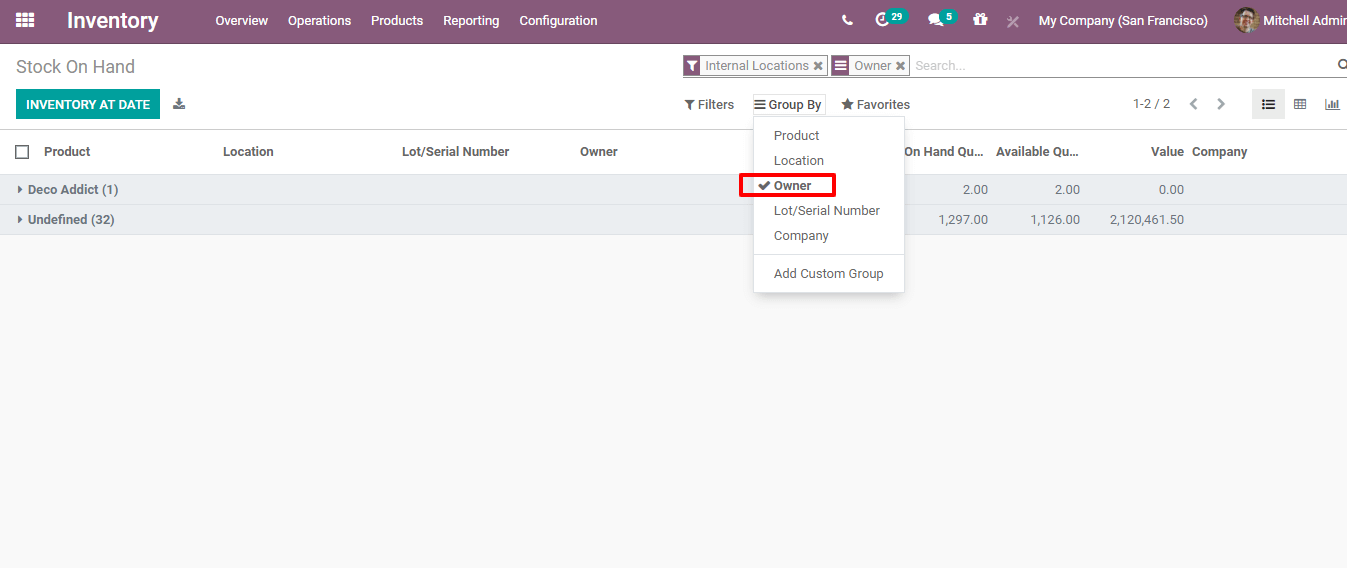
Now let's go to the inventory valuation report.
Inventory -> Reporting -> Inventory valuation.
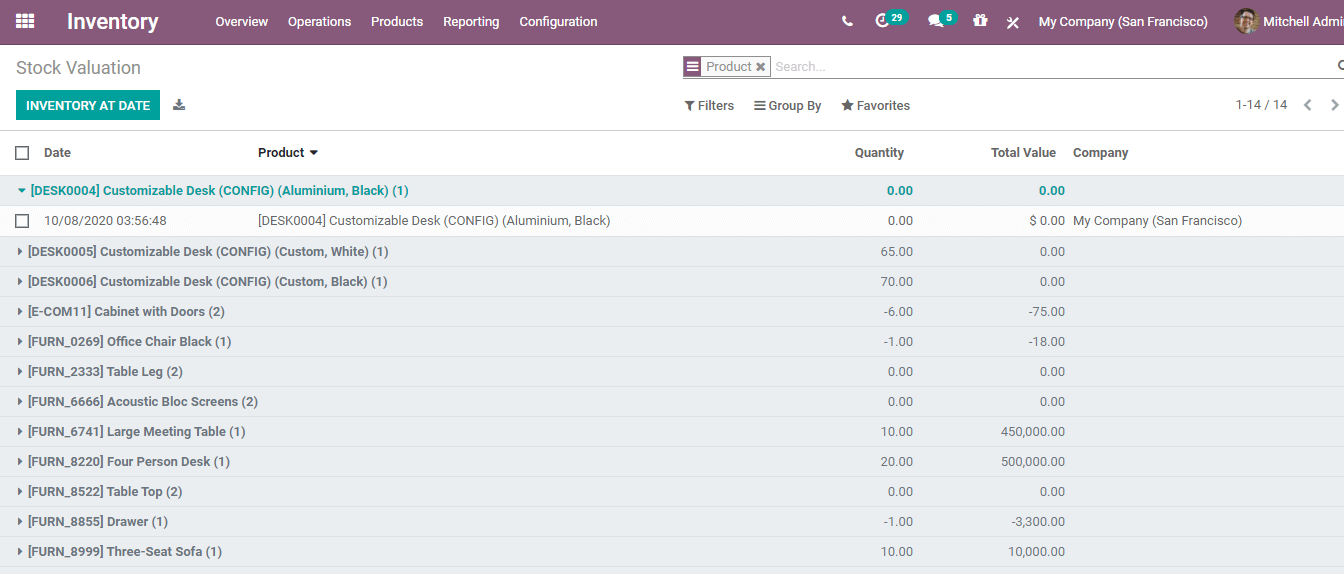
The Customizable desk quantity is seen here as '0' since this object is given to the Consignee.
It is possible to make a sale order for this received product. Here, we have to pick the owner before making the distribution order. Then the object will leave the stock of the consignee and the remaining inventory will not be affected.
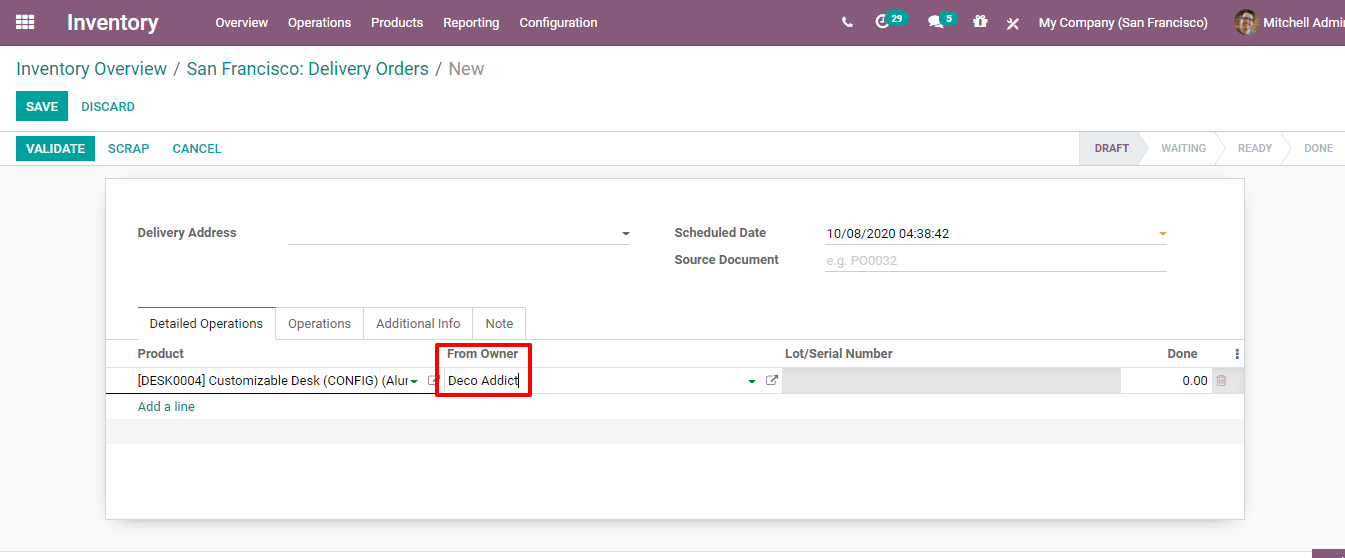
In the stock valuation window you can find the current inventory unaffected.
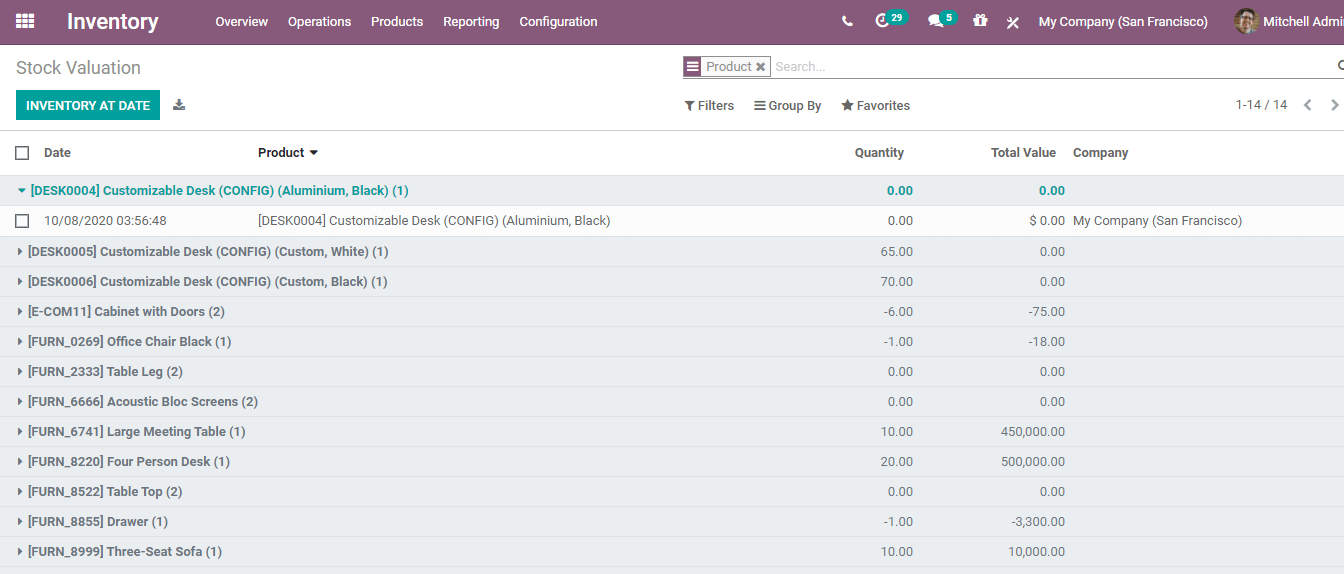
It is still depicted as '0'.
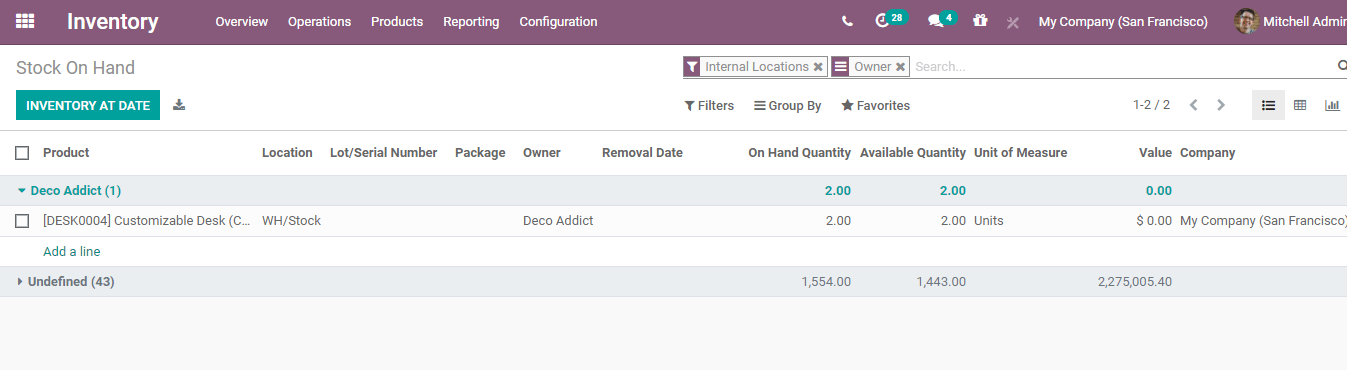
And it has gone free out of the owner's hand. This is how the Consignment operations are managed in Odoo 14