Cab Booking Management System
Odoo's Cab booking management has a very simple interface for managing complete cab system. It helps to book the cab, maintain the log details of every cab trip and records every activity related to the cab booking management system.
Main features of Cab Booking Management System are
- Helps to book the cab
- Cab logs for every trip
- Record every activity related to the CBMS
We also have amazing features like
- Email Notification- Email is sent on the successful booking of a particular cab to the user.
- Status Bar- It shows the cab booking status.
How to Book a Cab in Cab Booking Management System
1.Cab Creation
To create cabs we have cab creation form.
Go to Cab Management > Cab
- You can add the image of your cab
- Fill all the information about your cab(model, color etc)
After creating cabs, you can view all your cabs on Kanban view
This is Kanban view of created cabs
- Kanban view is nothing but shows all the cabs possibly grouped in columns
2.Setting Time and Route for Cabs
After creating cabs, we need to set route and time for each cab.
For this, we have Timing form.
Cab Management >Timing
- Don’t worry about seating capacity. It is automatically filled while selecting cab
- You need to create time and route for each cab
3. Book Your Cab
Now, we have cabs and set time and route also. Next step is booking
- We have an option to select cab from the list of cabs based on your time and location.
Go to - Cab Management > Booking
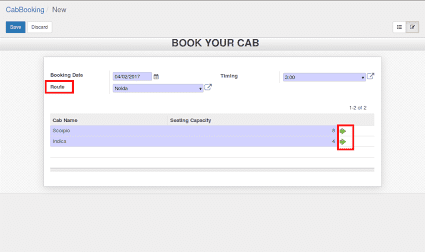
This is the form to book your cab.
- Here we need to provide booking date, time (at what time you need the cab) and route.
- A list of cabs working on your selected time and location will be listed as shown in picture
- User has the option to select cab
Email is send when your booking is confirmed :)
4.Maintain Cab Log Details
- To maintain all details, we have cab maintenance form.
- Here you only need to select cab and date.
- Total information of that cab on that particular date is fetched automatically ie you will get total fuel used, total odometer reading etc of that cab on that particular day.
The Main purpose of this form is to get total expenses of the cab on daily basis
5. View Your Cab Activity
- With Odoo's cab management system you can maintain the total activity of the cabs on a timely basis.
- It shows the total expenses for a cab, on daily basis.
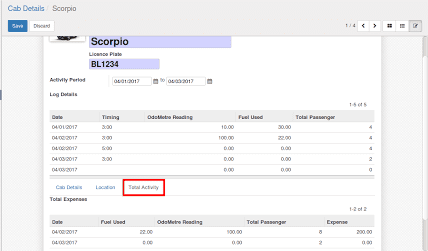
- This is our cab creation form but we can also view all activities here.
- We need to select the starting date and ending date.
- All the log details of selected cab is listed.
- Total activity will show the total expenses of the selected cab