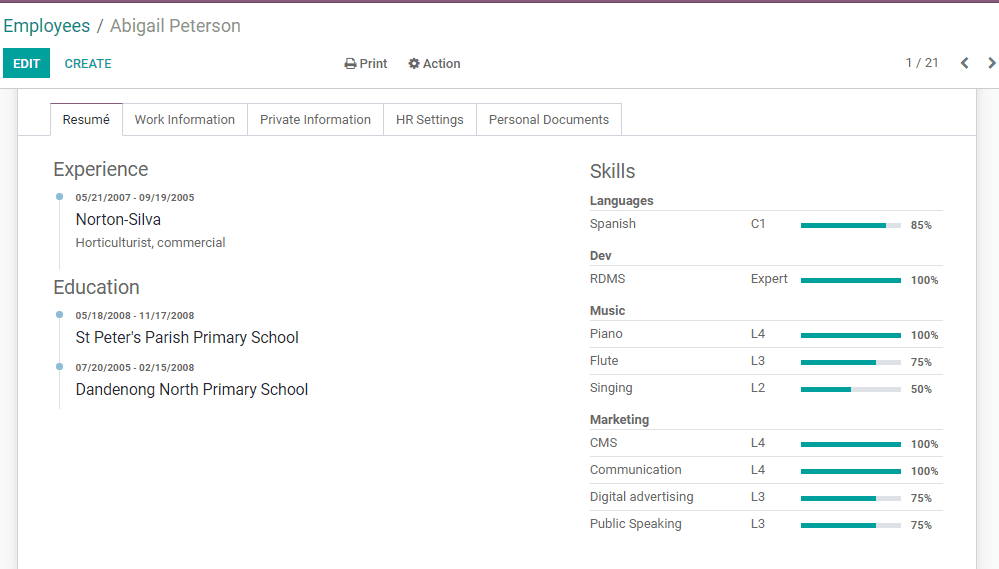Odoo introduces a new version of ERP software every year incorporating new technologies and software support to address evolving business requirements. Odoo team enhances existing applications and introduces new applications to help business ventures.
The Odoo team works round the year studying various business needs and worries of the enterprises. Odoo comes up with feature enhancements every year to satisfy the customers. To keep pace with the requirements, Odoo has introduced a data cleaning app and many other user-friendly features in Odoo 14 also.
Odoo v14 offers a more user-friendly interface for business firms. It offers smooth operations in an advanced manner. The application helps to extend overall support to meet all requirements from purchase to delivery. This easy to integrate software supports sales, accounting, marketing, manufacturing, and every other aspect of the business. Not only the manufacturing but the service sector also gets the required support with Odoo.
In this blog, let us discuss how a business can benefit from the user of Odoo v14.
Data Cleaning
Data cleaning is a new feature introduced by Odoo v14. This feature enables the user to clean the clutter and increase the performance level of the product. This application helps to avoid the deduplication of contact details and other documents and enables the user to merge the documents. You can discard the unwanted documents with the help of the Data Cleaning Solution. With Odoo 14 data cleaning app a user can easily set a time for data cleaning. You can repeat this at fixed intervals.
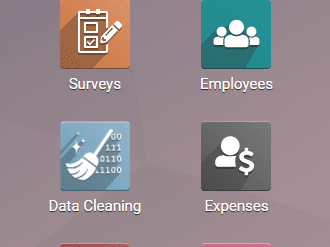
Routing in BOM
Odoo v 14 has merged Routing with BoM. This benefits the business as it avoids complicated use of routing. Here, in the new version, a user can manage routing by selecting the work centers under the Work Order tab. This can be done at the BoM generation level itself.
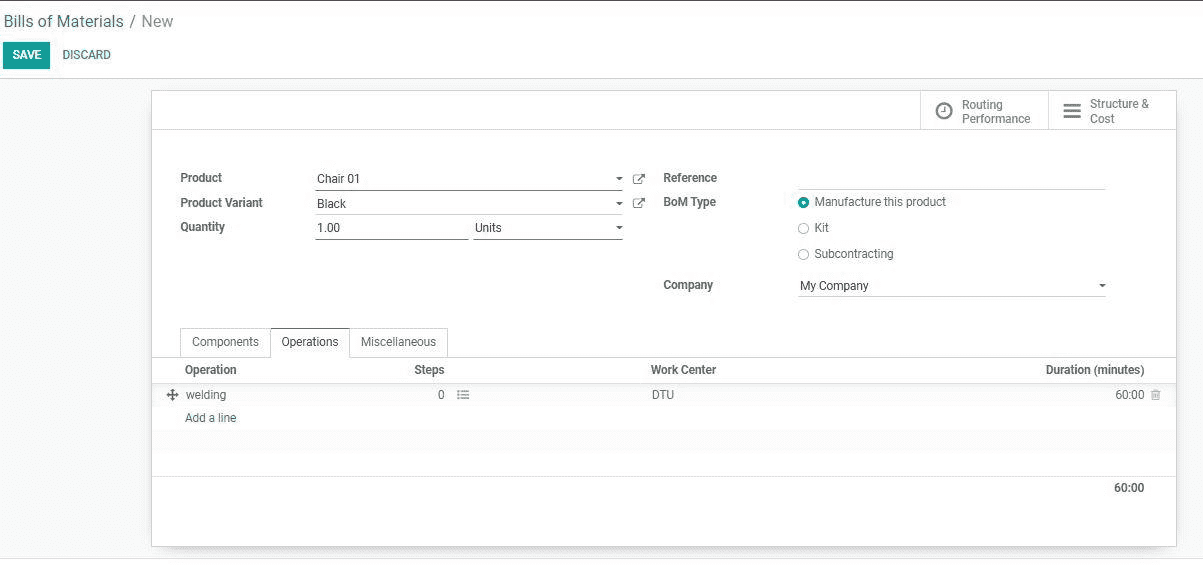
Smart date picker
What is smart about Smart date pickers? This new feature of Odoo 14 helps the user efficiently add the closing date of the project and manage the project in a smarter way. Pick a closing date even though that may date back to years with a click. Let us take an example here. Suppose I want to select the closing date as 2013 September 24. Here I can give -5y if the date on which the selection is made is September 24, 2020. This tool also assists the user to select a date in the future.
Product configuration in POS
Point of sale is an important module of Odoo and Odoo 14 has improved the efficiency of this app by setting up a new user interface. This feature helps the user to configure the product in an easy way. The user will be able to set the product category and parent category without difficulty.
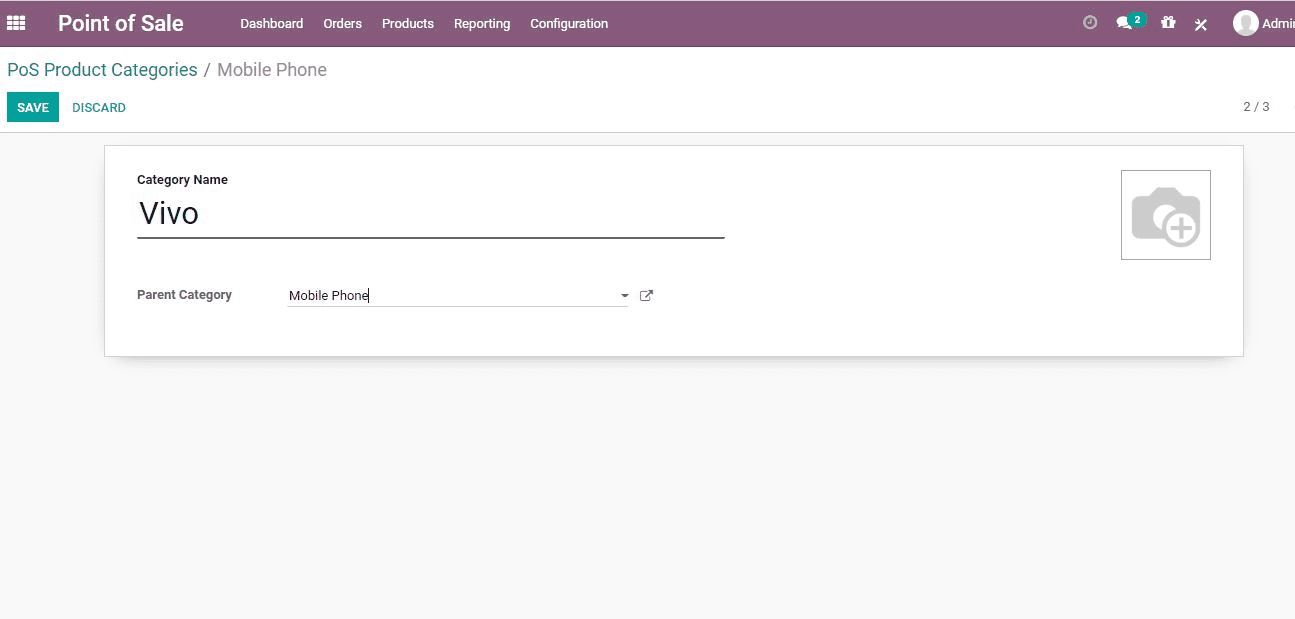
Receipt by Email
Odoo POS has yet another fresh feature called Receipt by mail. How does it help you? This feature helps the business to send bills of the product to the customer via email. A customer purchasing from a POS assisted by Odoo can store the bill in the email for a longer period for reference, especially to make use of service and guarantee.
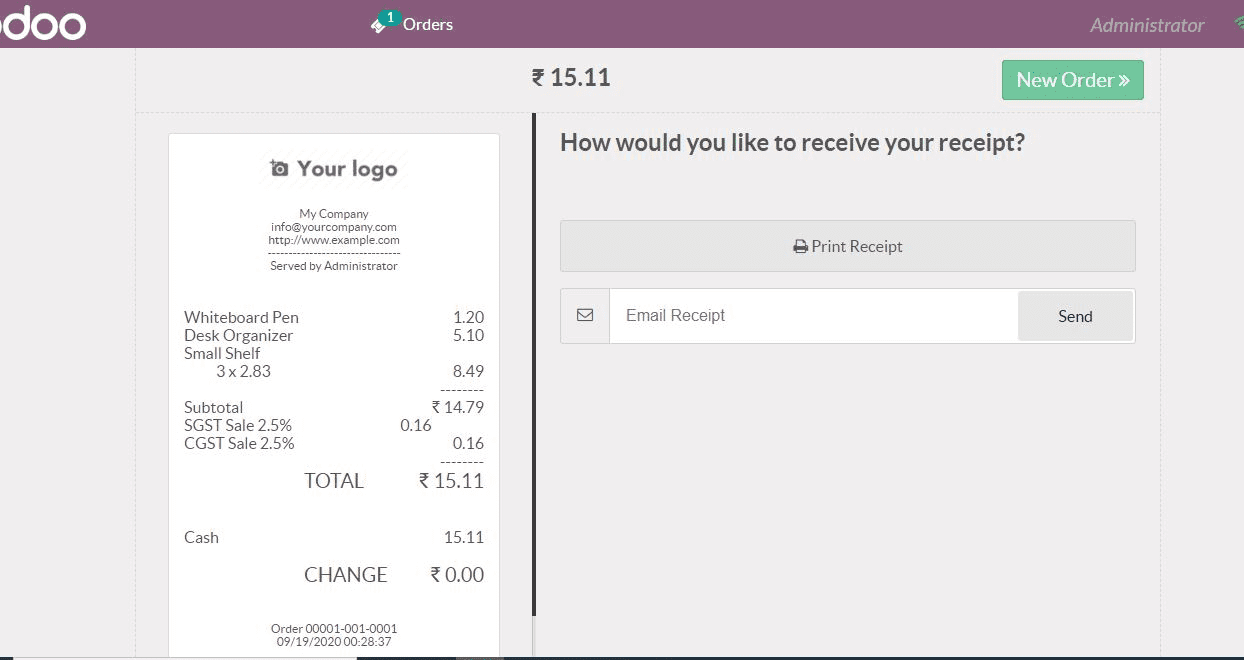
Ask for confirmation
This feature is sure to improve business credibility. Use it for purchase and quotation management to get the benefit. The user can seek confirmation before the delivery of the product to avoid the return of the product.
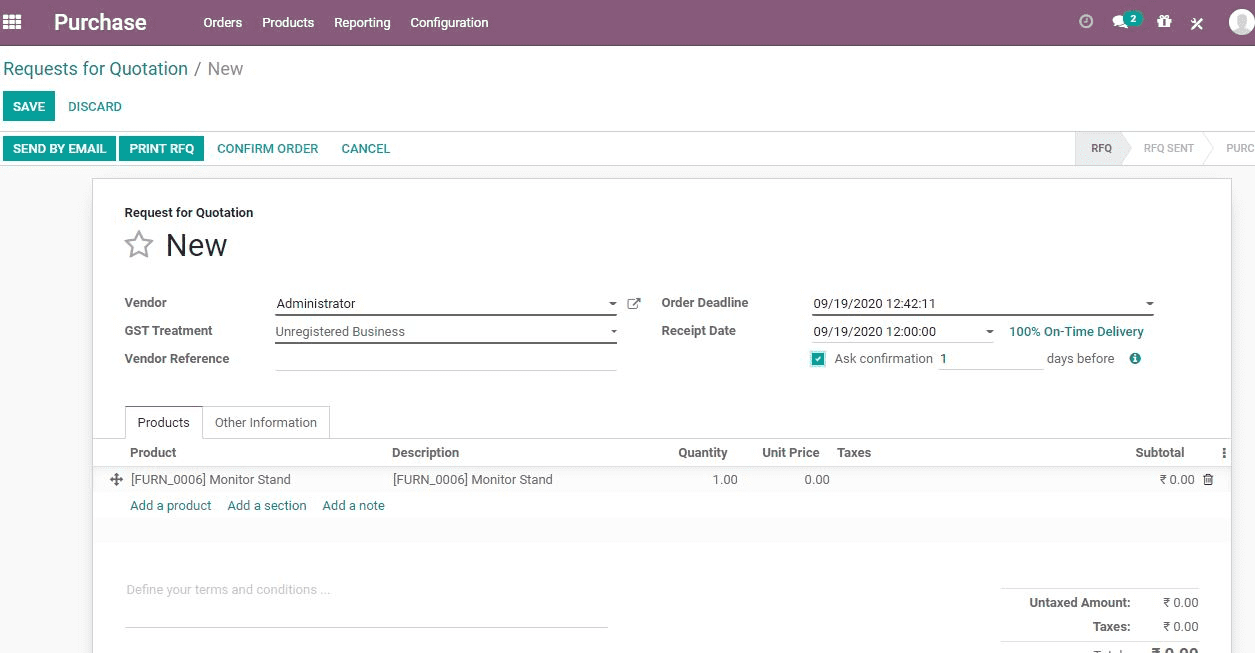
Website builder
Odoo 14 website builder is an advanced version. With Odoo 14 you don’t have to worry about your website preparation. Complete all processes within a short span of time. A well-designed website can be pivotal for your business growth. With a set of building blocks to improve the feature of the website, Odoo can highlight your business.
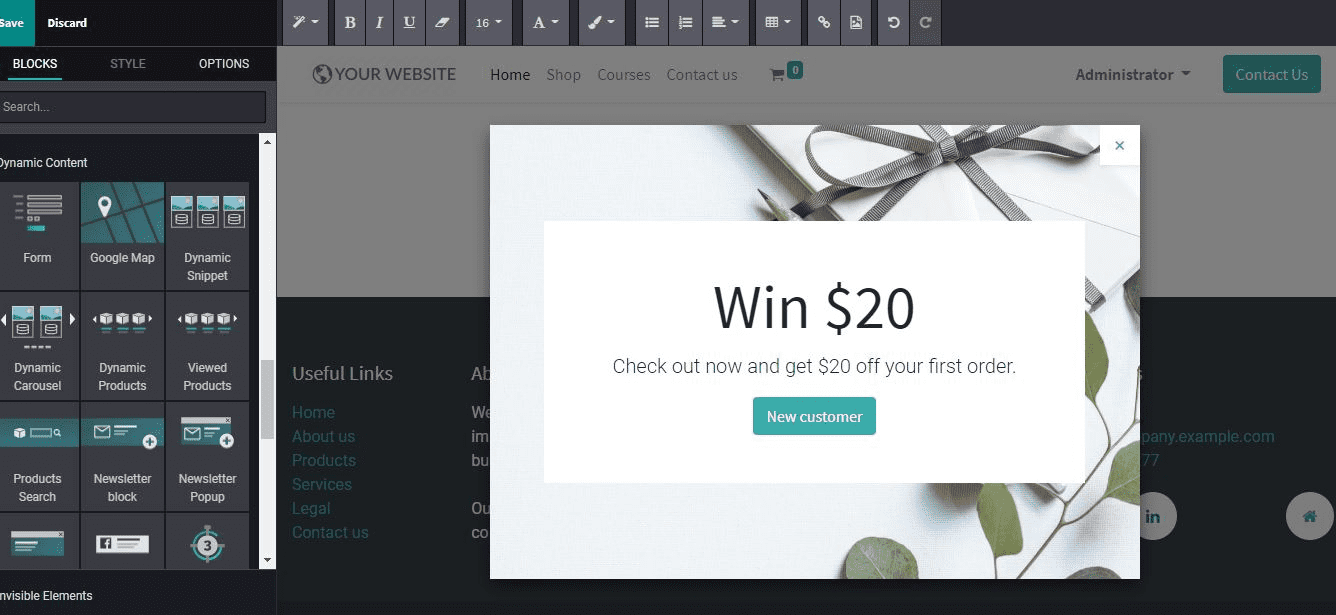
We can have a look at the major building blocks
> It has Auto Pop Snippet
> Charts as features
> Count downs snippet to display timed offers
> Gives Scope to introduce and prioritize features of the firm
> Eases the use of Background video
> Has Snippets with titles and subtitles
> Helps for Website timeline management
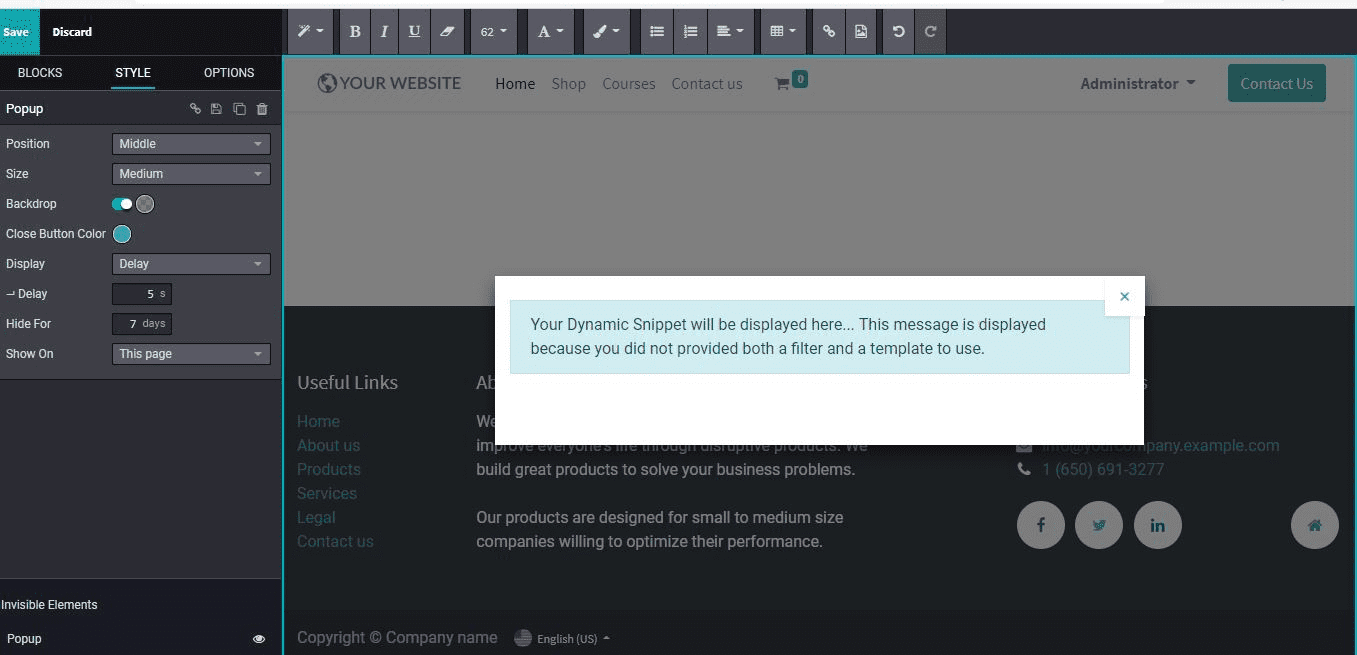
Sale forecast
The sale forecast is a new feature in Odoo 14. IT helps to predict sales and quotations. As the sale is part of every business it will support manufacturing operations, sales, and purchase operations.
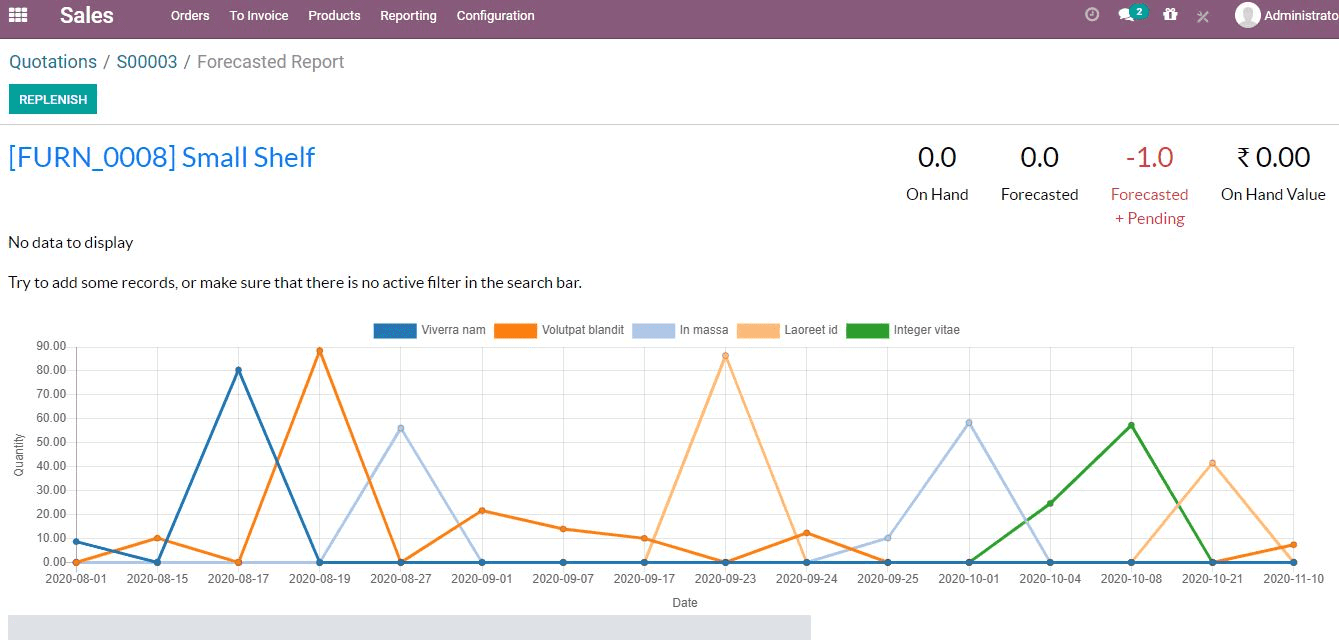
Subcontracting in Manufacturing
Odoo v14 has an interesting feature named “Subcontracting”. This is an important feature for the Bill Of Material. This feature is available in the manufacturing module of Odoo. In a business, it is very common that we outsource work to some smaller industries or other qualified groups. Subcontracting eases it all. Suppose you are running a truck manufacturing industry. Here, you may not be manufacturing all parts required for a truck. Instead, you may be outsourcing the work of engine manufacturing to an outside business group, who have expertise in this. Such an operation can be easily managed with the help of Odoo v14.
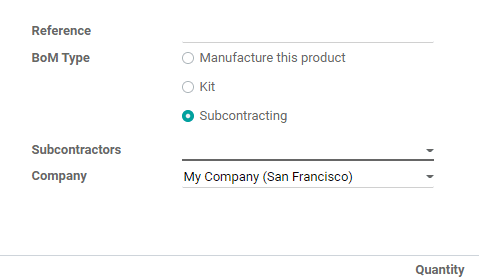
Forecasted Inventory
Odoo 14 has feature inventory reporting. This helps the business to forecast the inventory. This feature helps to forecast future demand or requirement. This helps the user to plan the business and all manufacturing related activities in an efficient way. Maintaining sufficient stock, procuring raw materials, and other activities can be completed with the help of this feature. The forecast feature also enables the generation of forecast reports. Get a graphical or grid view of all the products based on Quantity and Date/Time with Odoo support to manage and plan your business.
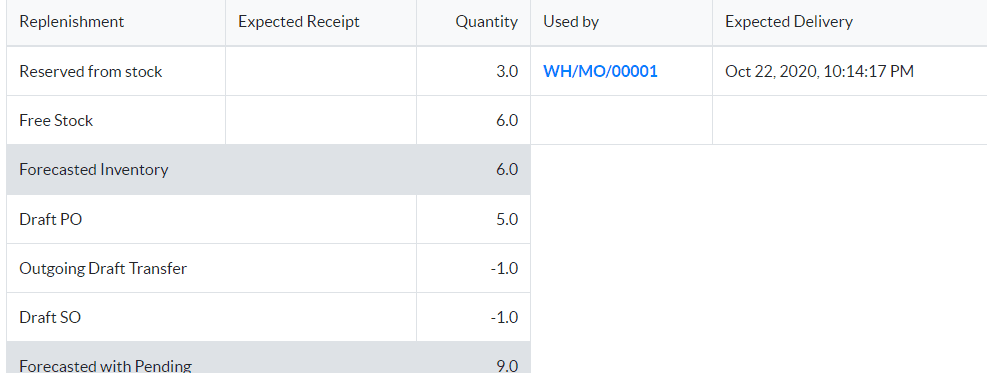
Graph view
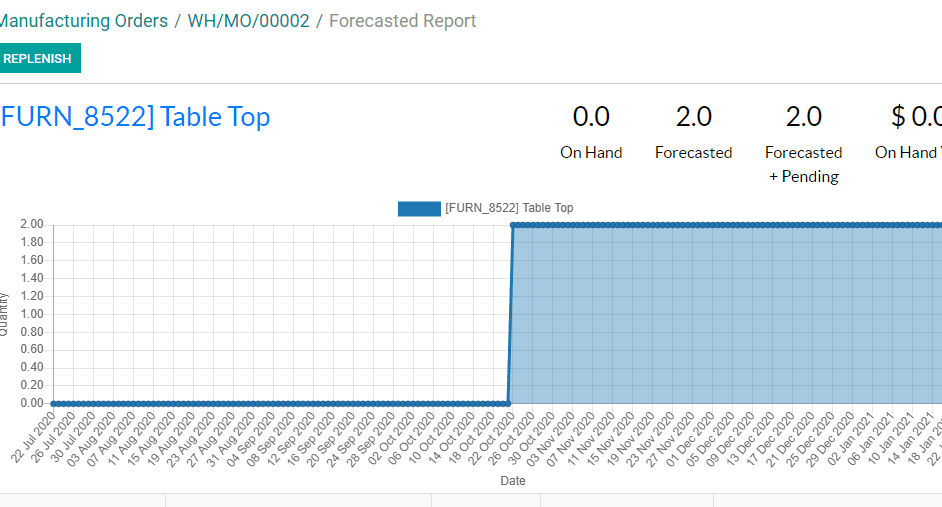
Skill Management Module
The skill management module was first introduced in Odoo 13. This feature has been retained in Odoo v 14 also as it helps a firm to assess the skill of an employee. This helps the organization to understand how the business can benefit from the skills of the employees and how to explore their skills.
The organization can understand the experience level and skill level of an employee. This will also help the organization to introduce training.