The operations of any business organization are based on the agreements that have been drafted. There are agreements with the vendor, customer, services, governmental ones, operational, and many more to be there with the functioning of the company. Further to say there are contractual agreements with employees, supporting staff, outsourcing, and other human resources involved. These agreements are drafted based on the description, qualifications, terms, and condition of operations, and many more aspects concerning the company and the second party which both agree upon.
Purchase agreements with the vendors are an important one as its been used continuously in the company operation and this should be developed in a real-time environment concerning the prices, quantities in other aspects. The Odoo platform supports the development of purchase agreements which can be followed in the company operations. Blanket orders are a type of functional agreement which has been used in the business operations.
This blog will provide information on
Blanket Orders in Odoo
The blanket orders in Odoo are the customizable ones which can be used as a purchase agreement in the company operation. Furthermore, this agreement allows users to define the pricelist of operation of the product based on the quantities being ordered. This can additionally be used in the promotional or discounts programs where the user can specify a dignified price list for the production operations.
How to create and set a blanket order purchase agreement?
The blanket orders are a type of purchase agreement defined in Odoo which can be created and customized in the purchase agreement window of the platform in the purchase module accessible from the configuration tab.
Step 1: The call for tender and blanket orders are auto defined in the module and the user can select to edit the details available. Furthermore, at instances, the user needs to create a customized purchase agreement the user can select the create option available.
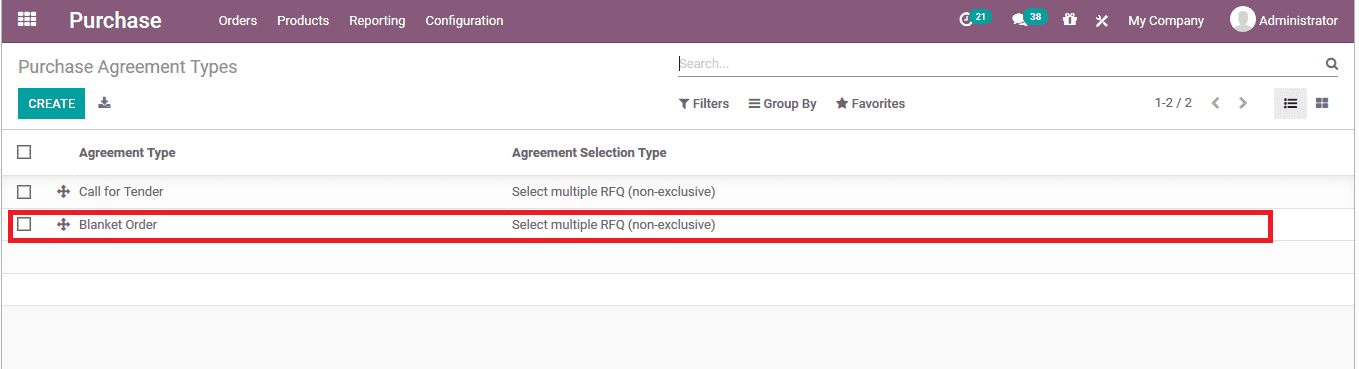
During purchase agreement types creation the user should initially describe a name for it, Additionally, the agreement can be selected to be operational on one request for a quotation or multiple ones. Furthermore, the data lines and the quantities of the quotations can be configured based on the default options available.
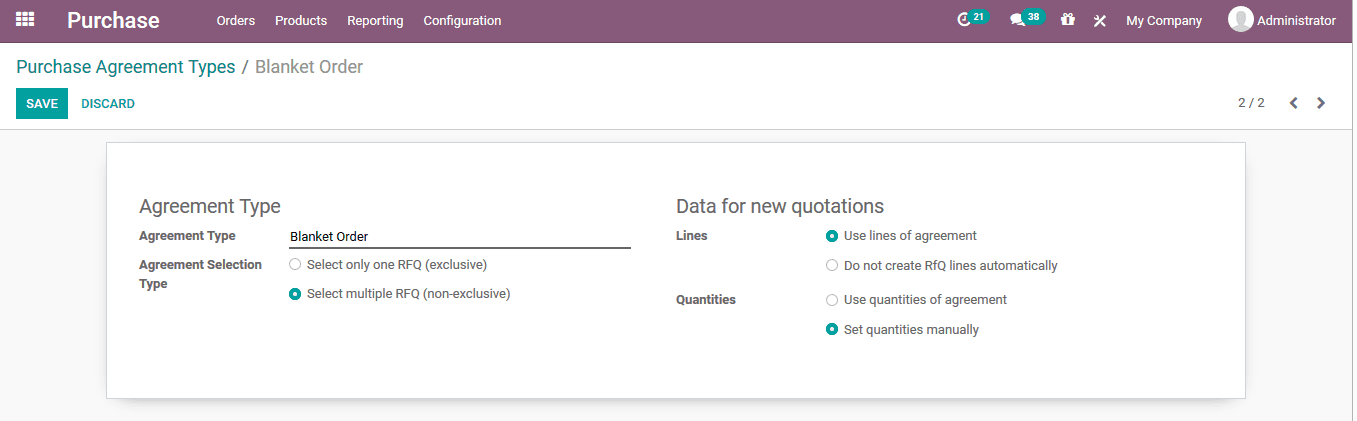
Step 2: As the purchase agreement types are being defined the user can now create new agreements based on these. The new purchase agreements can be created in the purchase agreement menu available in the products tab of the module. Moreover, in the menu, all the purchase agreements will be defined and the user can select to edit the existing one or create a new one.
In the creation windows, the user can define the purchasing company and assign the representative, agreement type, and vendor on the product. In addition, the agreement deadline along with the scheduled date, source document, and the company of operations can be specified. Under the product tab, the respective product and the quantity along with unit price should be mentioned. Furthermore, the user can define the customized terms and conditions of the agreement.
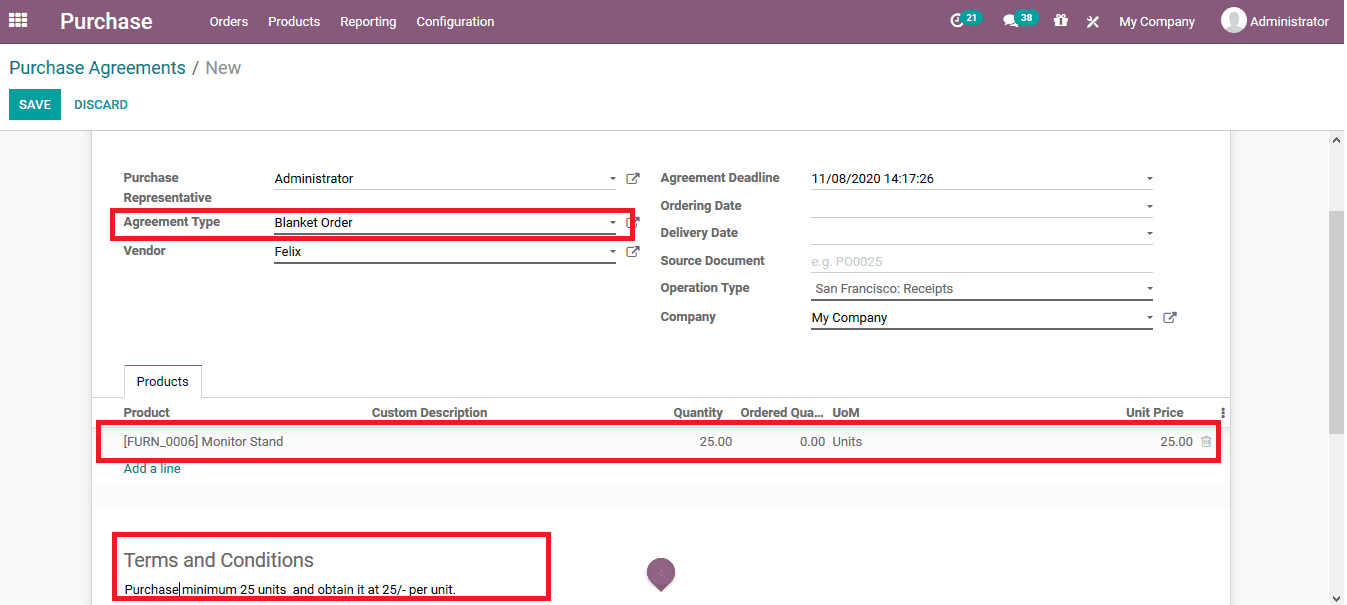
Step 3: As the agreement is created the user can save the details and can view the option to create a new purchase quotation based on the agreement straight away. In addition, the user can create quotations on the same agreement using the agreement to be defined from the respective purchase orders menu. Additionally, if the user wants to close the agreement he/she can do so by selecting the close operations and the status of the agreement is changed to closed-form ongoing.
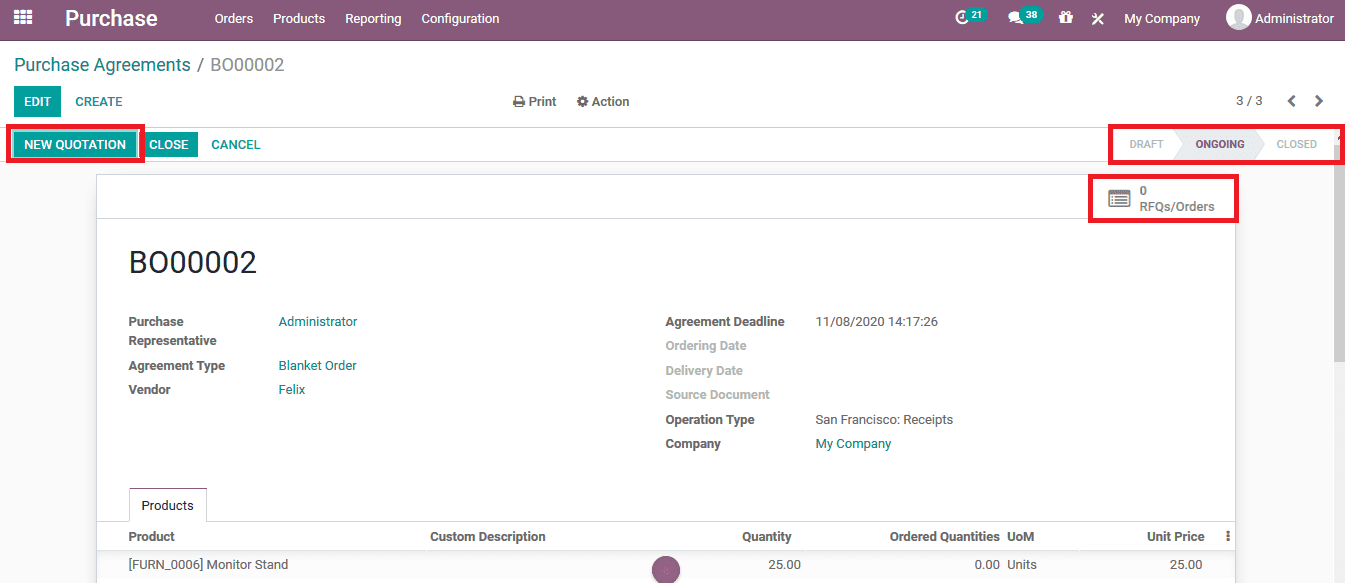
On creating a quotation the user can see that the purchase agreement is auto indicated or the user can select the respective one. Furthermore, the vendor details along with the product and the terms and conditions will be auto depicted and the user can modify the quantity based on the agreement.
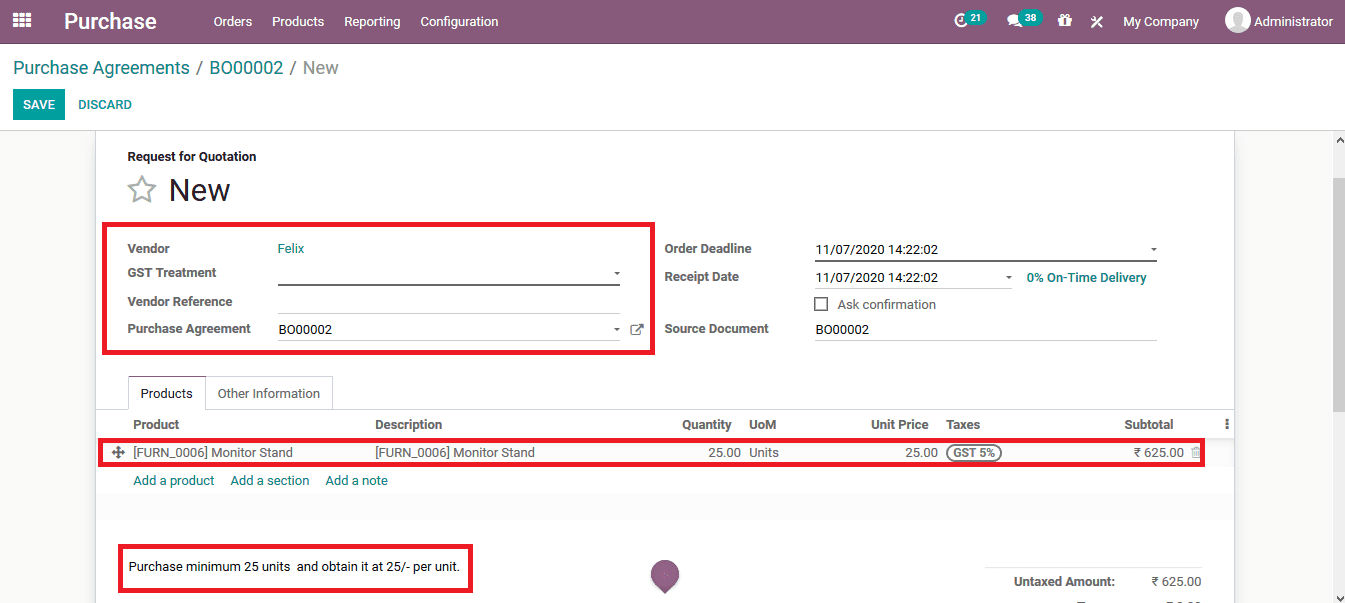
Step 4: As the quotation is confirmed and validated the user can view all the requests for quotations in the respective menu accessible by selecting the RFQ smart icon available in the purchase agreement window. All the questions generated based on these purchase agreements can be viewed over here.
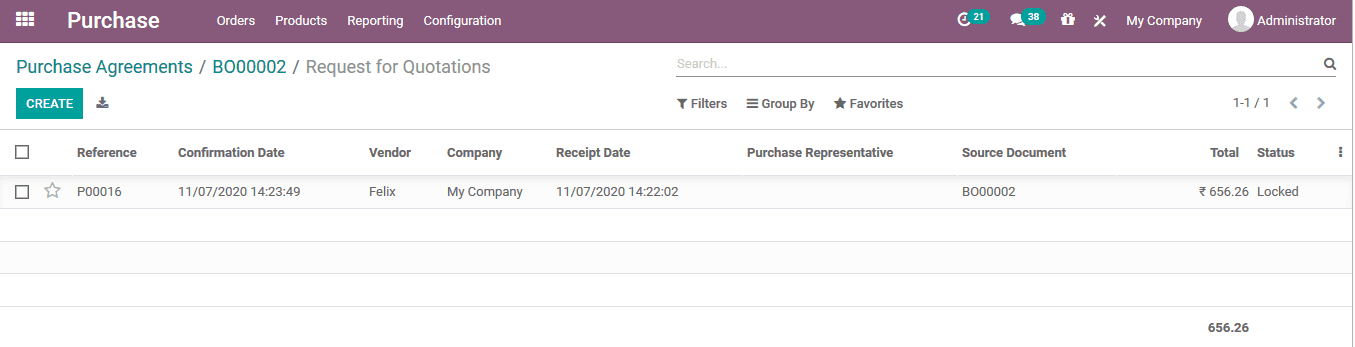
All the purchase agreements defined on a product can be seen under the respective product description. On selecting the purchase tab of the respective product in the description window all the sales on the product including the agreed price will be depicted.
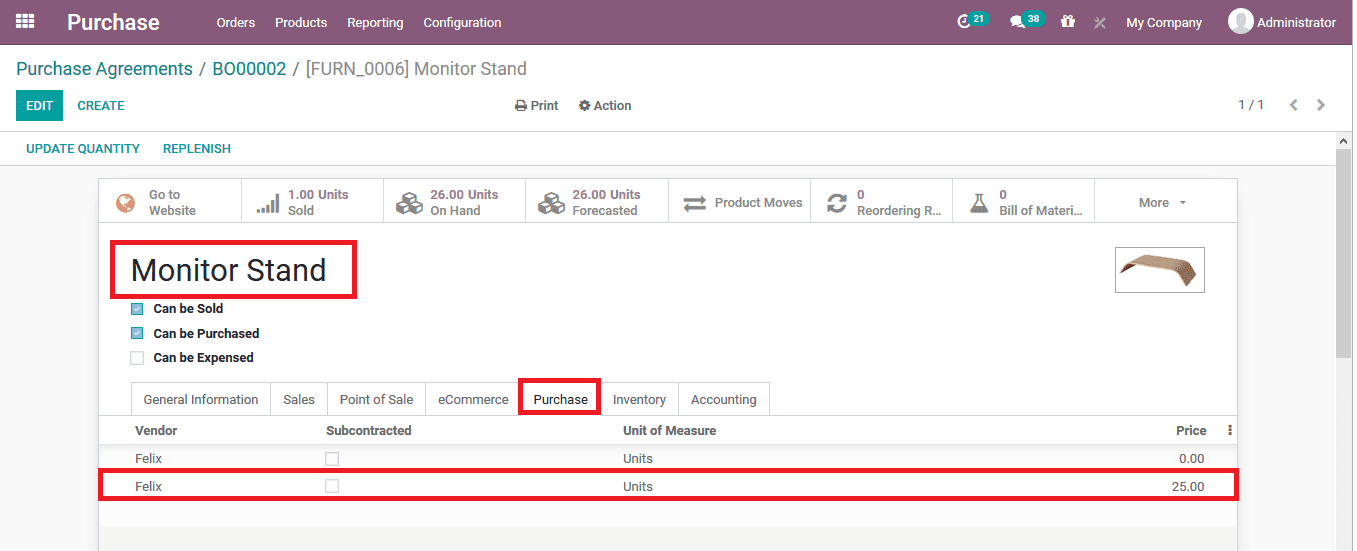
The purchase agreement operation in Odoo is a good tool to define customized pricing options on products from certain vendors in certain quantities. This advanced tool will help the user to attain the discount and reductions in prices in a real-time environment.