Subscription is a business strategy to attract more customers to a business. A good subscription scheme can make a tremendous impact on customers prompting them to engage in frequent business with the firm. Subscription can be used by different types of businesses to ensure long term bonding with a customer.
Odoo 14 subscription module is suitable to manage different types of businesses. It can be used to operate paid and non-paid subscriptions. The subscription renewal, cancellation, and other activities also become simple with Odoo 14 Subscription.
Quick Subscription Creation
With Odoo a user can easily create a subscription and manage a subscription. You just have to use the Create button and fill in the required details to complete the process. Any business can deploy operators to manage subscriptions. The user can add the name of the customer, subscription price, and other details here. Selection of subscription template also is easy with Odoo 14. As Odoo offers the customer view of the subscription the user can quickly correct the form and make changes.
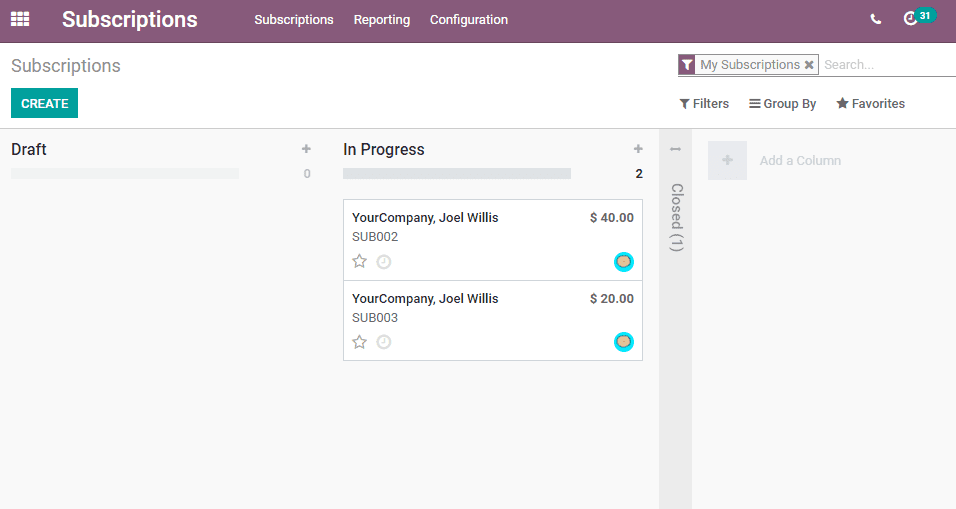
Manage Subscription Variants
You may need different types of subscriptions for a business. Short-term subscription, long-term subscription, subscription for only a few benefits, etc can be managed with Odoo. That means, there could be premium subscriptions and split subscriptions. While a premium type of subscription will help a customer to avail all benefits, some others who want minimal benefits may choose split subscription schemes.
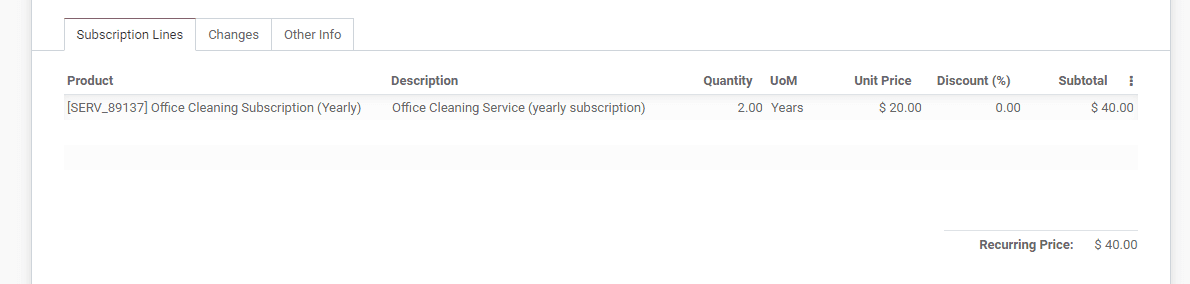
Quick Renewal of the Subscription
Managing the renewal of subscription is no more a tough task if you are using Odoo. With this ERP tool, a user can manage subscription generation and renewal. During the creation of a subscription, a user can set the subscription period. The user can also set whether the subscription is renewable or not. On selecting the renew option, and then the user as well as the customer will get an alert to renew the subscription. Subscription renewal follows the same steps as that of subscription creation.
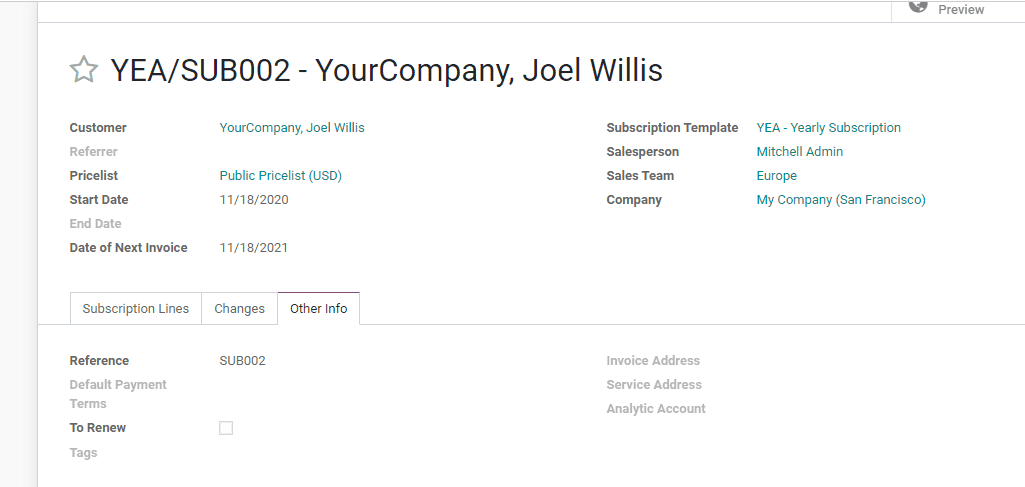
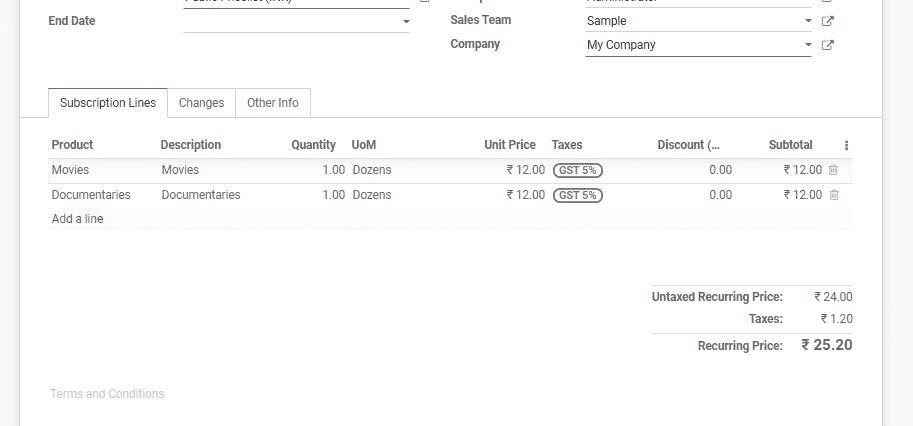
Quick Management Subscriptions
With Odoo a user can get a single-window view of subscriptions. This is available in the dashboard itself. The subscription dashboard helps the subscription managers to get the status of the created subscriptions. It also helps to review the status of the subscriptions. The user can also change here and make modifications. Different stages of subscription or the status of subscription can be viewed here. A user can find if the subscription is draft, in progress, or has been closed.
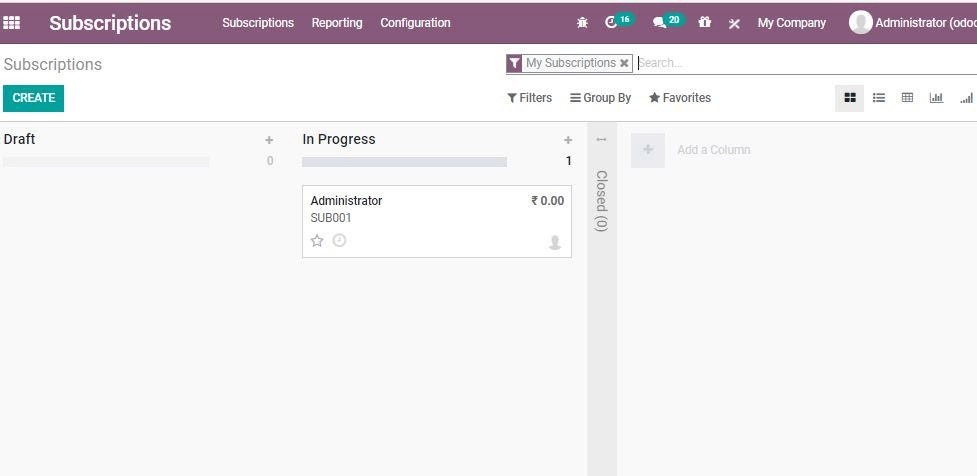
Odoo offers different views of the dashboard including Kanban view and list view. The user can clearly view many things including customer information, invoice date, details of the salesperson, and recurring progress from here.
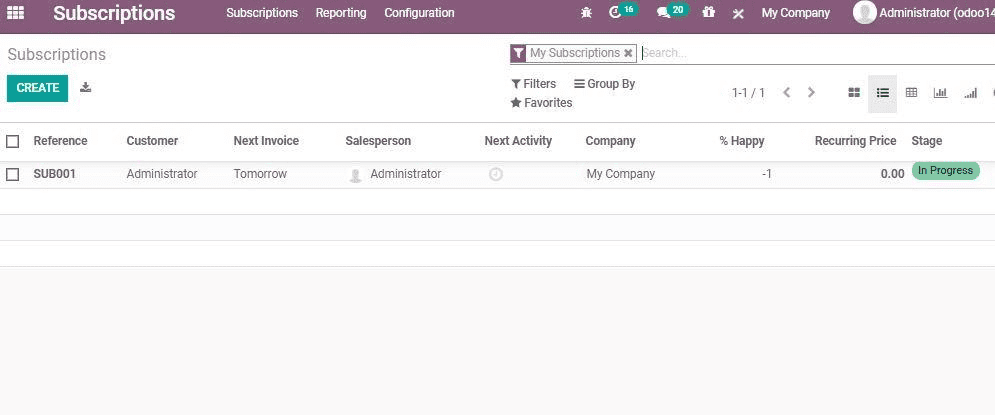
Create and Manage Subscription Product
Do you want to manage subscription products without difficulty? Then Choose Odoo. Odoo offers you support to create and manage subscription content in lesser time.
Odoo gives you a subscription product option that enables you to get a view of all types of subscriptions. With this feature, a user can create subscription products and edit products. The price can also be set and managed using this feature.
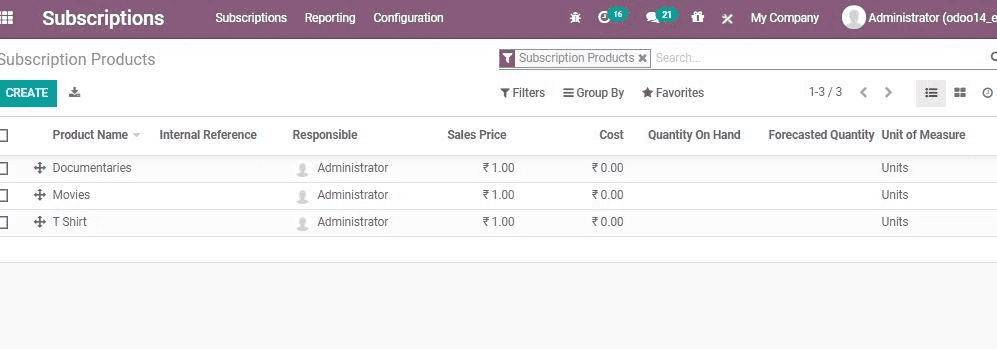
Generate Reports
Get quick support to generate subscription reports with this ERP solution. To analyze the performance of the firm and manage everything in a more efficient way.
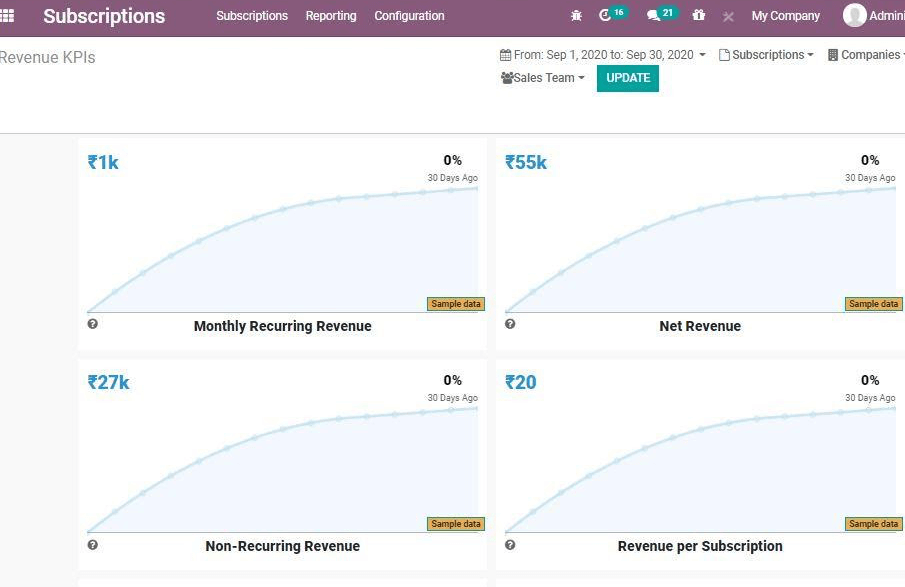
Manage subscription rate, retention rate, net revenue, no recurring revenue, and other details with this.