Manually managing the purchasing process can be hectic and carry a risk of mistakes. Companies utilize a variety of Purchase management software as a result of technological advancements. You need software that won't obstruct enterprise workflow because the purchasing process is interconnected with other business divisions.
The Odoo ERP system's purchase management feature will guarantee that all purchase procedures are automated as effectively as possible. With the aid of Odoo, you can manage your inventory by requesting quotes from suppliers based on your current stock levels. An organization must regularly go through several buying procedures in order to satisfy various business criteria. Given this information, managing purchase-related activities is a critical step in running a successful firm. Having a dynamic ERP system like Odoo will help you streamline your administration processes. The Odoo Purchase module is built so that users can manage purchase operations, vendors, vendor invoices, product updates, and many other activities with only a few clicks.
The Odoo 16 Purchase module will serve as an all-inclusive solution for the management of contracts pertaining to purchase orders, including vendor management, vendor bills, product and product variant management, and product quality checks.
Purchase Order Management
The Odoo purchase module allows you to manage purchases as well as create new purchase orders in the database. Purchase orders' specifics, such as the Confirmation Date, Vendor Details, Receipt Date, Purchase Representative Details, Cost of the Purchase Order, and Billing Status of the Order, are provided. Additionally, the following activities related to the purchase order are also available, and the Orders can also be classified according to the Vendor, Purchase Representative, and Order Date. Orders can be seen as a List, Kanban, Pivot, Graph, or Calendar, as shown below.
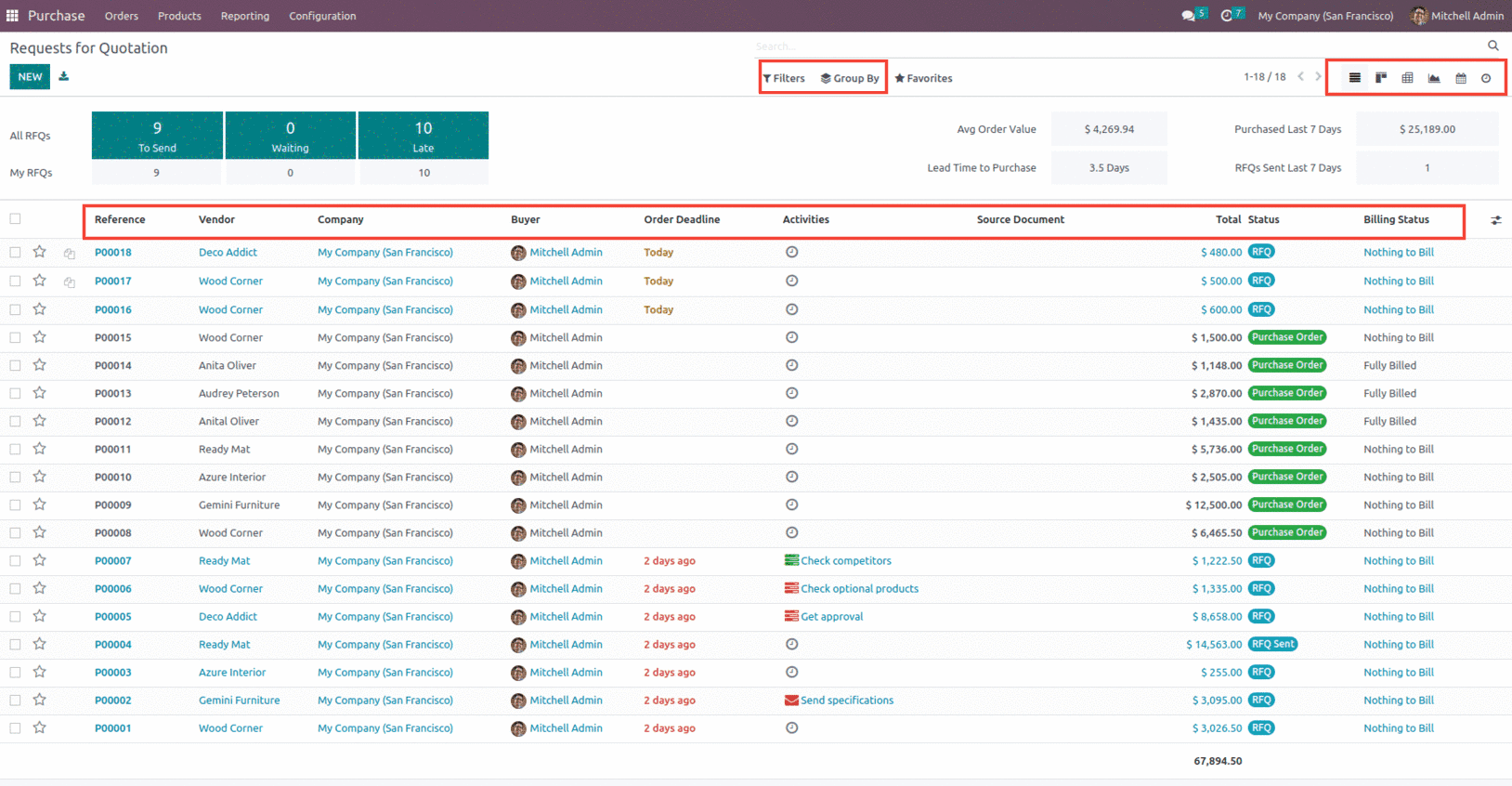
Before acquiring supplies from vendors, quotations are submitted to them, and they respond with their prices and other pertinent information. You can select the best offer from the quotes provided. You may quickly construct and send RFQs to the vendors using the Odoo 16 Purchase module.
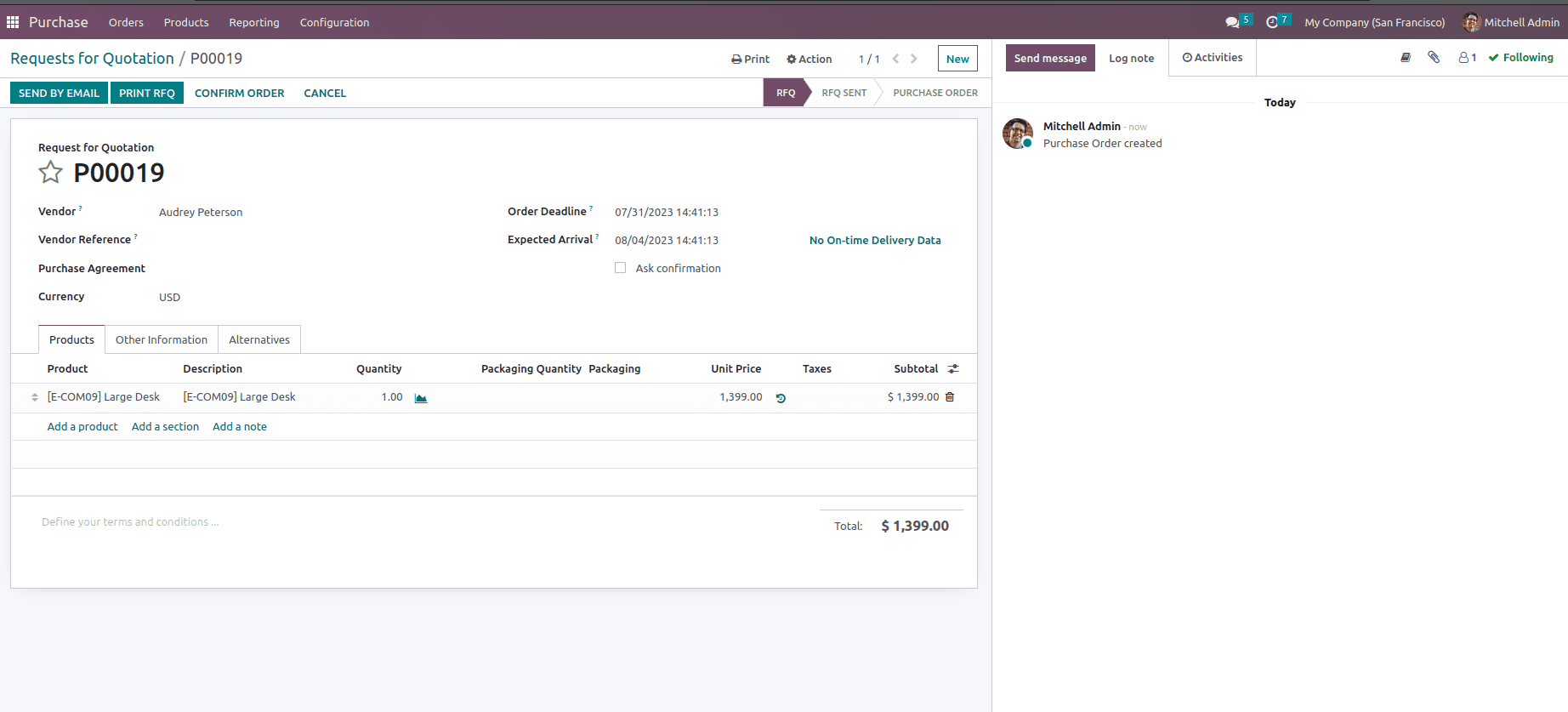
You can have a quick look at the number of RFQs that are late, waiting, and need to be delivered by checking the dashboard itself. You can easily create quotation requests by using the CREATE button. You can mail the vendor the quotation by including the vendor's information, the order deadline, the product information, and other information. By selecting the PRINT RFQ option, the produced RFQ can be printed and stored for later use. Once the quotation is received and the order gets confirmed, you can change the status of the RFQ to Purchase Order.
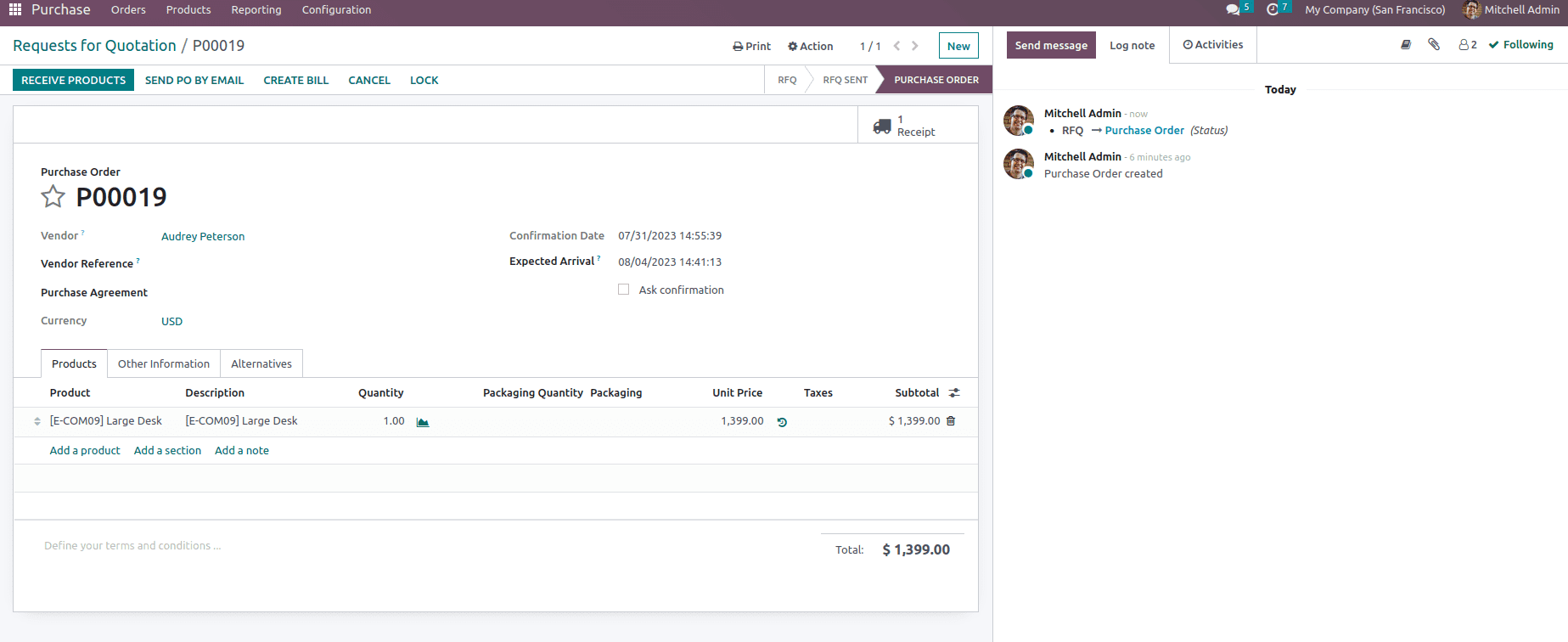
After you receive the products, click the RECEIVE PRODUCTS button, where you can view the Source Document, the Scheduled Date for the initial shipping, the Vendor Name who made the delivery, and the Deadline. The product name, Demand quantity, Done quantity, and Unit of Measurement are all listed under the Operations menu. Shipping details like the Tracking Reference, Carrier, Weight, Weight for Shipping, and the names of the responsible person and Company are listed under the Additional Info option.
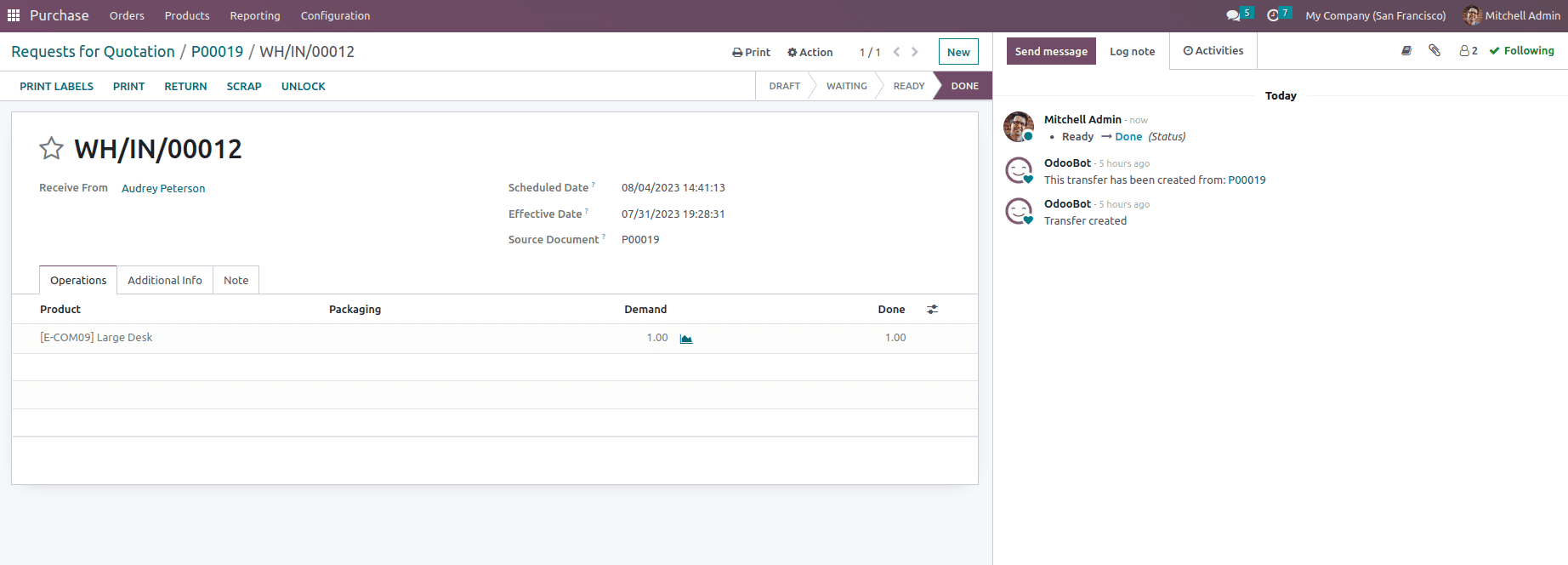
By clicking VALIDATE, you can verify that the order has been received. You can place a backorder if you plan to process the remaining products later and the amount of processed products falls short of the initial demand. If you are not going to process the remaining products, you can carry them forward without creating a backorder. You can print the Picking Operations, Delivery Slip, and Picking Label using the Print option. To print and edit the labels, click the PRINT LABEL button. After validating the receipt, the user can make the payment using the Crate Bill button, which will generate the draft entry of the payment as shown below.
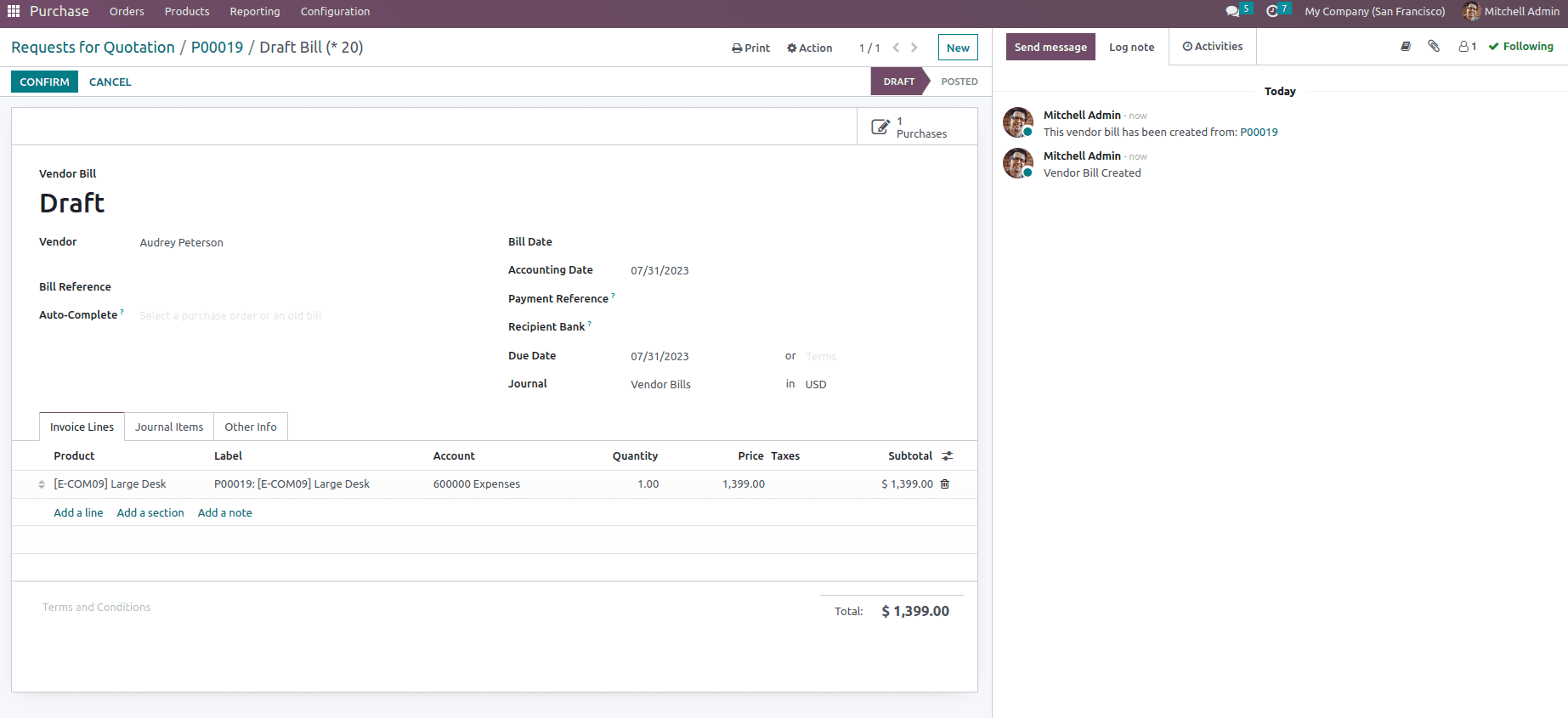
Purchase Agreement Management
A Purchase agreement is a type of contract that specifies the terms and circumstances of the sale of products between the seller and the customer. It includes the product's costs and will facilitate a seamless selling of the item.
Odoo has added two different types of purchase agreements, including a Call for tender and a Blanket Order. The type of contract known as a "Call for Tender" allows for the generation of numerous RFQs as well as numerous tenders to various vendors. In order to confirm the practical RFQ and cancel the others. The “Blanket Order” is typically utilized when large quantities are bought over a set period of time, this feature can be enabled from the settings of the Purchase module.
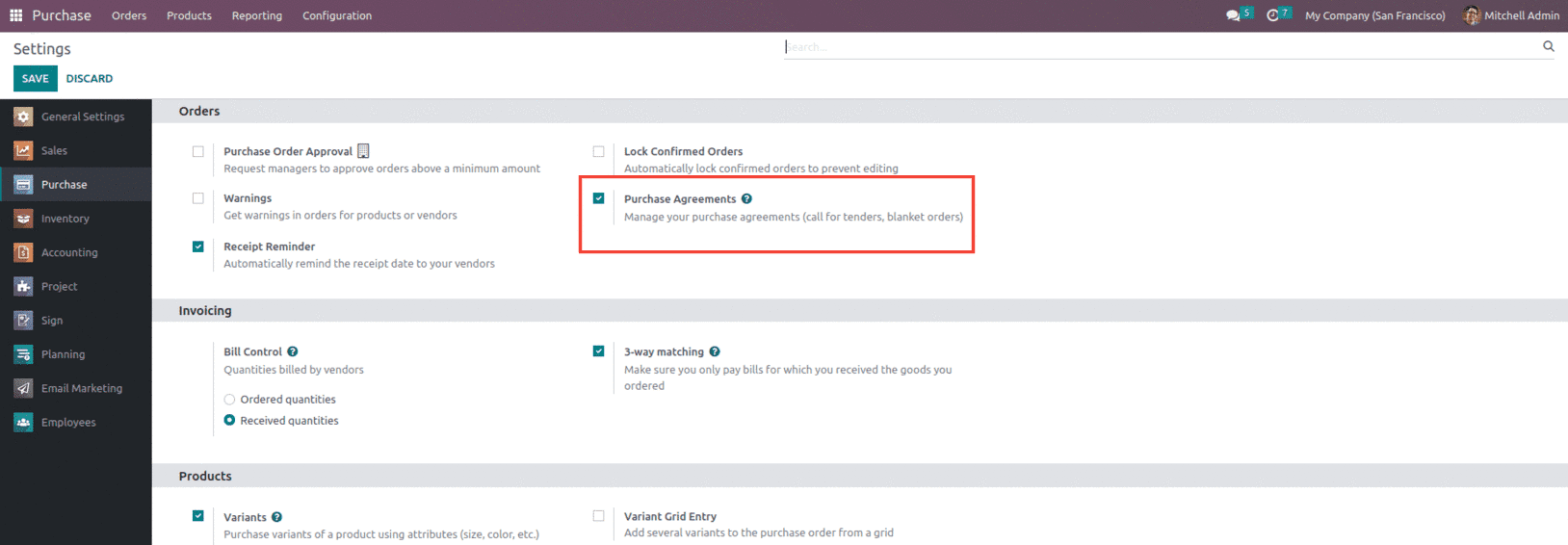
Vendor Management
An essential part of purchase management is developing and maintaining strong vendor relationships. A strong vendor management system enables you to provide your vendors with easy access and convenience. By effectively managing your suppliers, you can conduct contract negotiations with ease and, in addition, you could be able to develop and support standards for your vendors. Finding the most reliable merchants is simple. Maintaining your suppliers is made simple by Odoo ERP. With the help of the Odoo Purchase Management solution, all operations and procedures involving your suppliers or vendors may be automated. Additionally, you can specify numerous vendors for a good or service in the Odoo platform.
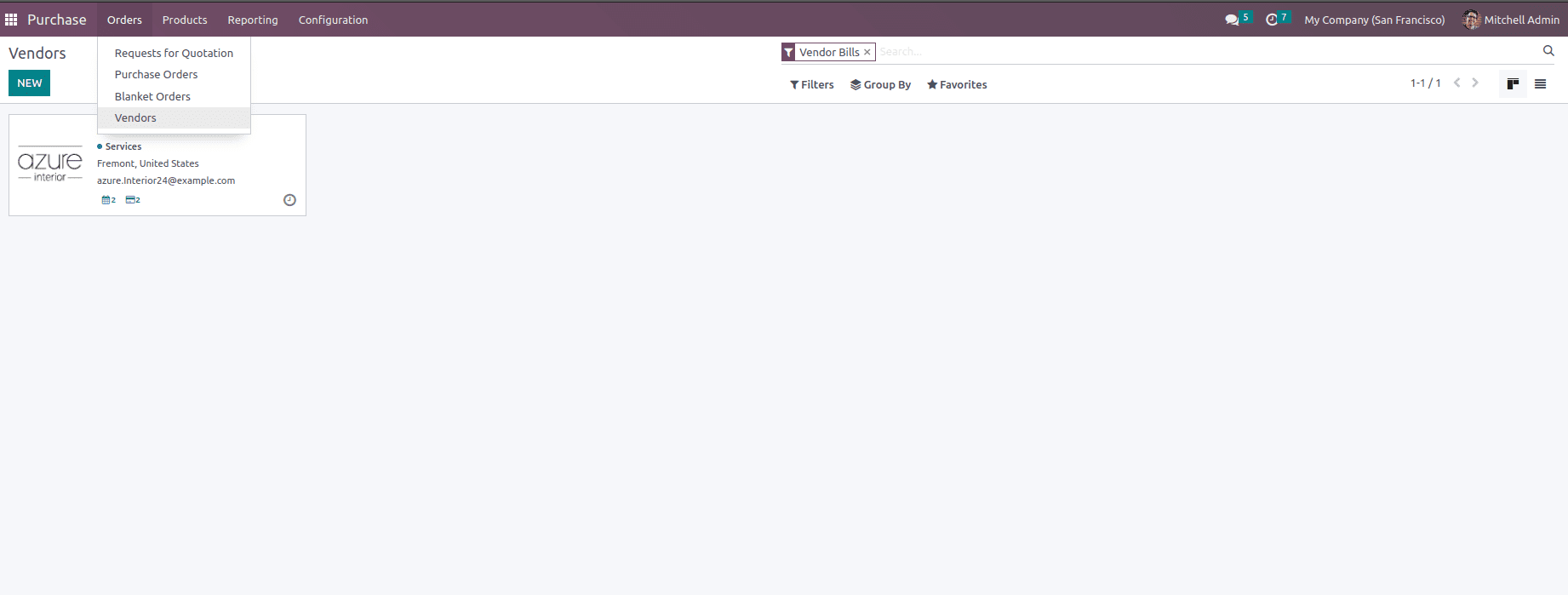
Product Management
The purchased goods and services need to be appropriately managed. The Odoo 16 Purchase module allows you to keep track of the goods the business owns. This makes it possible to organize and track the products in a methodical way. You can examine products from many categories, such as those that can be sold, bought, rented, subcontracted, or expensed, by using filters. The product profile also provides access to the product's history of sales and purchases. All it takes is one click of the CREATE button to add new products to the database.
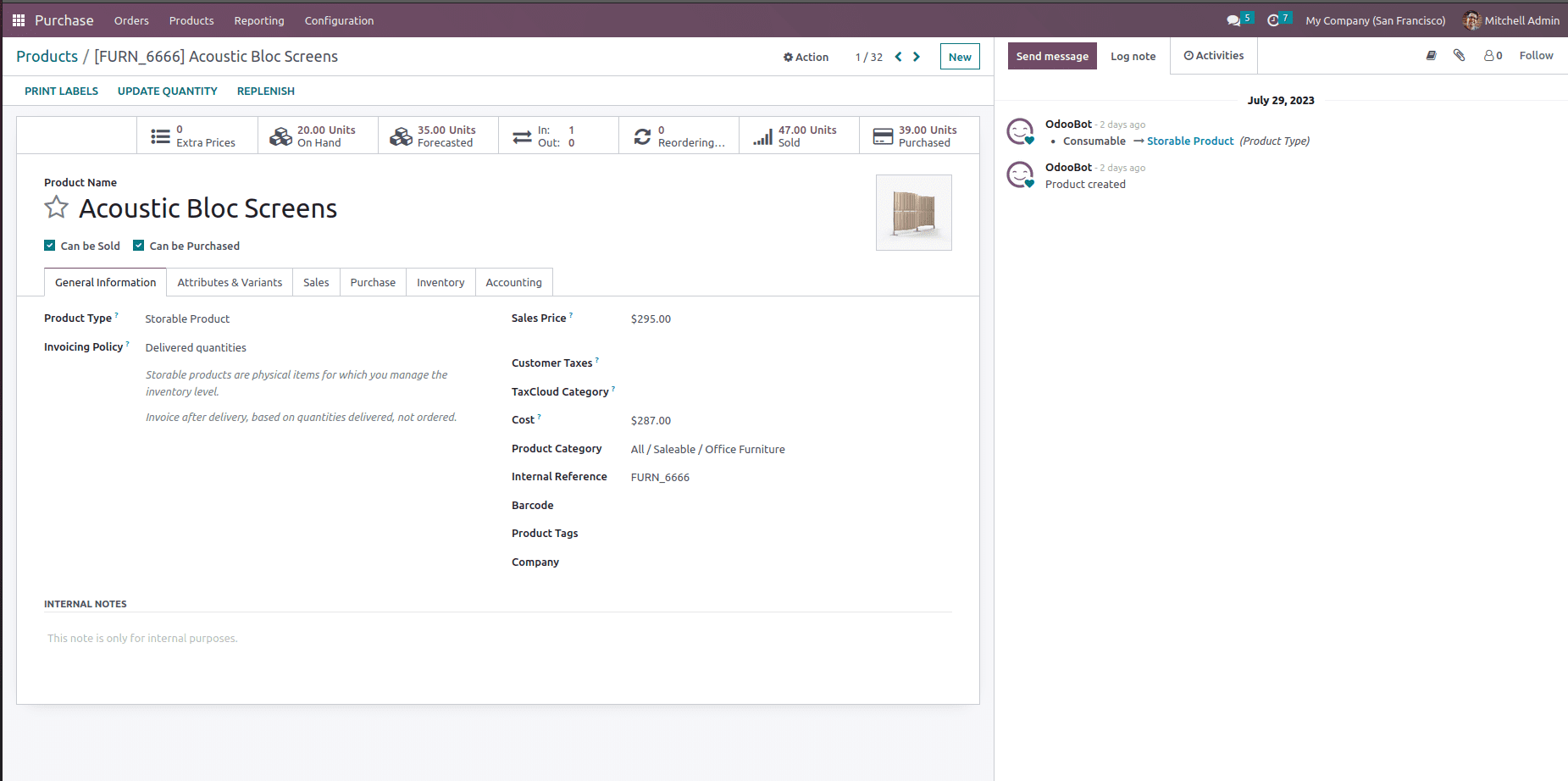
Along with the products, users also have the option to manage the Product Variants and Attributes, Using product variants, you can change the size, color, and other features of a single product. Products that use variants can be controlled either at the variant level (for specific variants) or at the product template level (for all attributes and variants of that product).
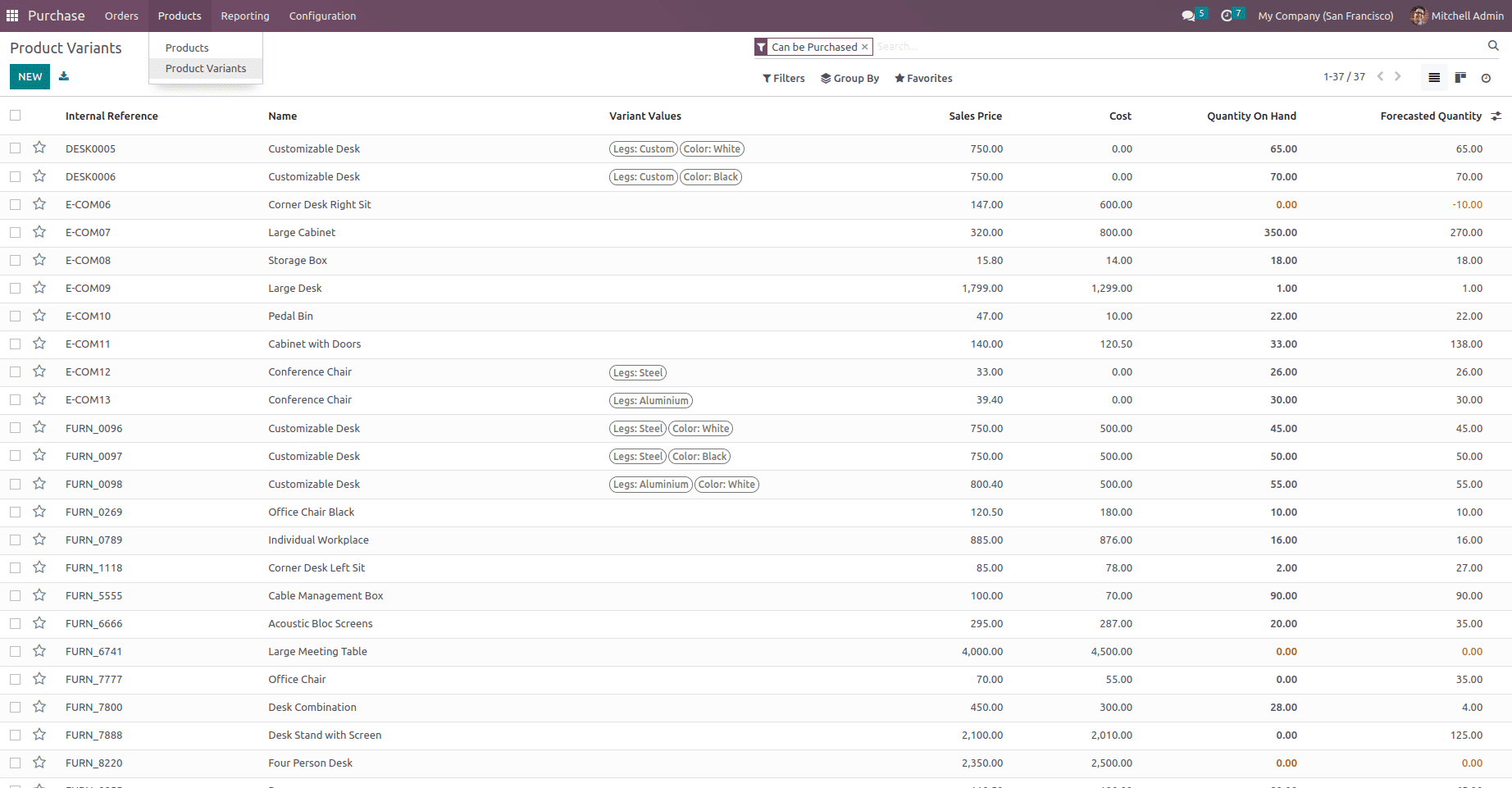
Vendor Pricelist Management
The vendor pricelist administration feature in Odoo makes it simple to build and maintain vendor pricelists. With the help of this tool, you may establish various price policies for every vendor, allowing you to adjust pricing to meet the demands of particular suppliers. This may be the case depending on many factors, such as order volume, product category, or delivery location.
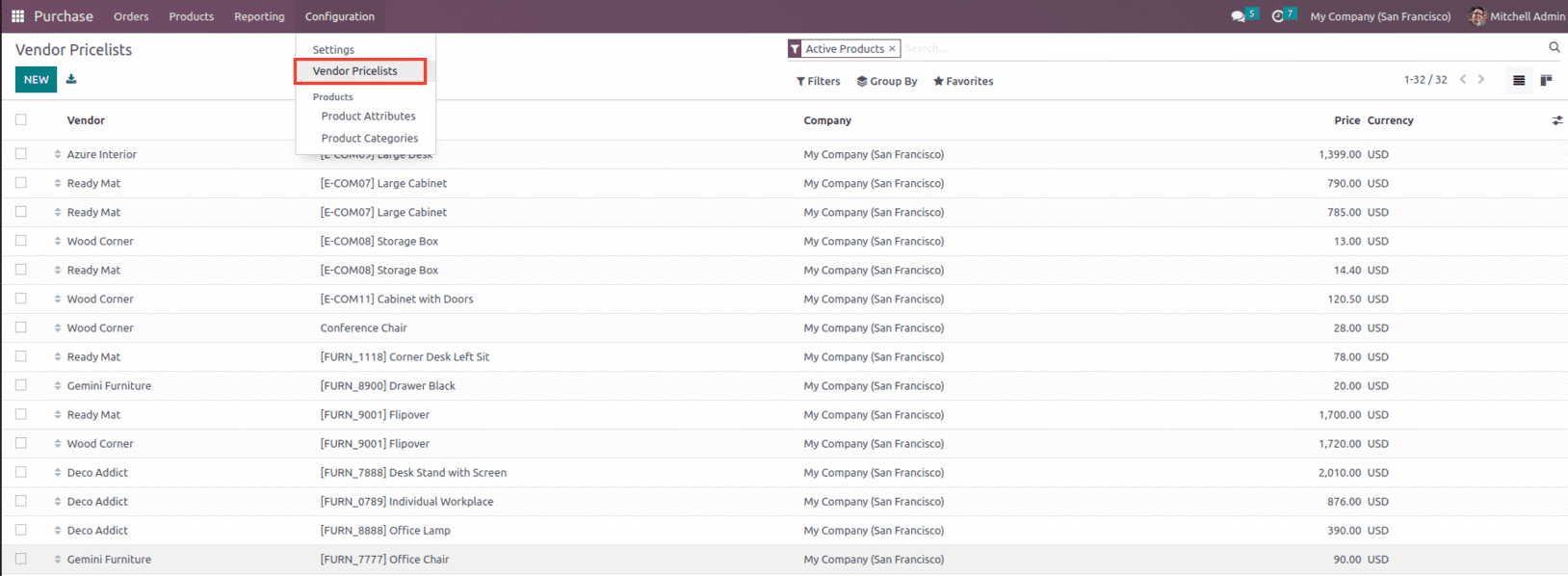
Fill in the necessary information, such as the vendor name, vendor product name, and code, for easy reference when submitting requests for quotations, as well as the product and its variant, quantity, and price. You can also set a time limit on how long this price list is valid.
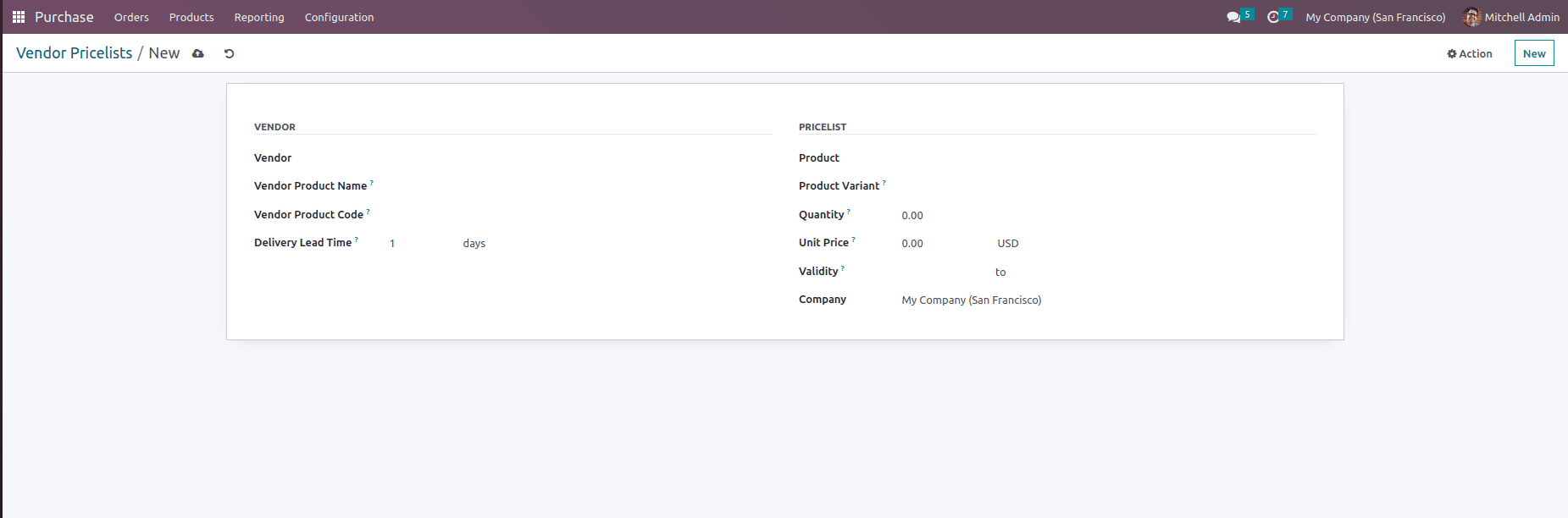
So these are the features that are available in the Odoo 16 Purchase module.