The Odoo 16 PoS module is a powerful tool that can help you run your retail store or restaurant more efficiently. The most advanced features and tools for effective business management are included in this module. The PoS module's Discounting and pricing functions are crucial to shop management. These PoS module capabilities can help you quickly and significantly grow your business.
The discounting feature in Odoo 16 PoS is significant for many reasons. It allows you to offer discounts to your customers, which can help to increase sales and customer satisfaction, and it allows you to be more flexible with your discounting, as you can offer discounts to specific items, categories, or customers. Moreover, it is easy to use, so you can quickly and easily apply discounts to your sales.
You can provide discounts globally and exclusively on specific products by utilizing the Odoo 16 POS Discount methods. For that, Odoo 16 PoS has Global Discounts and Line Discounts under the pricing session of the settings.
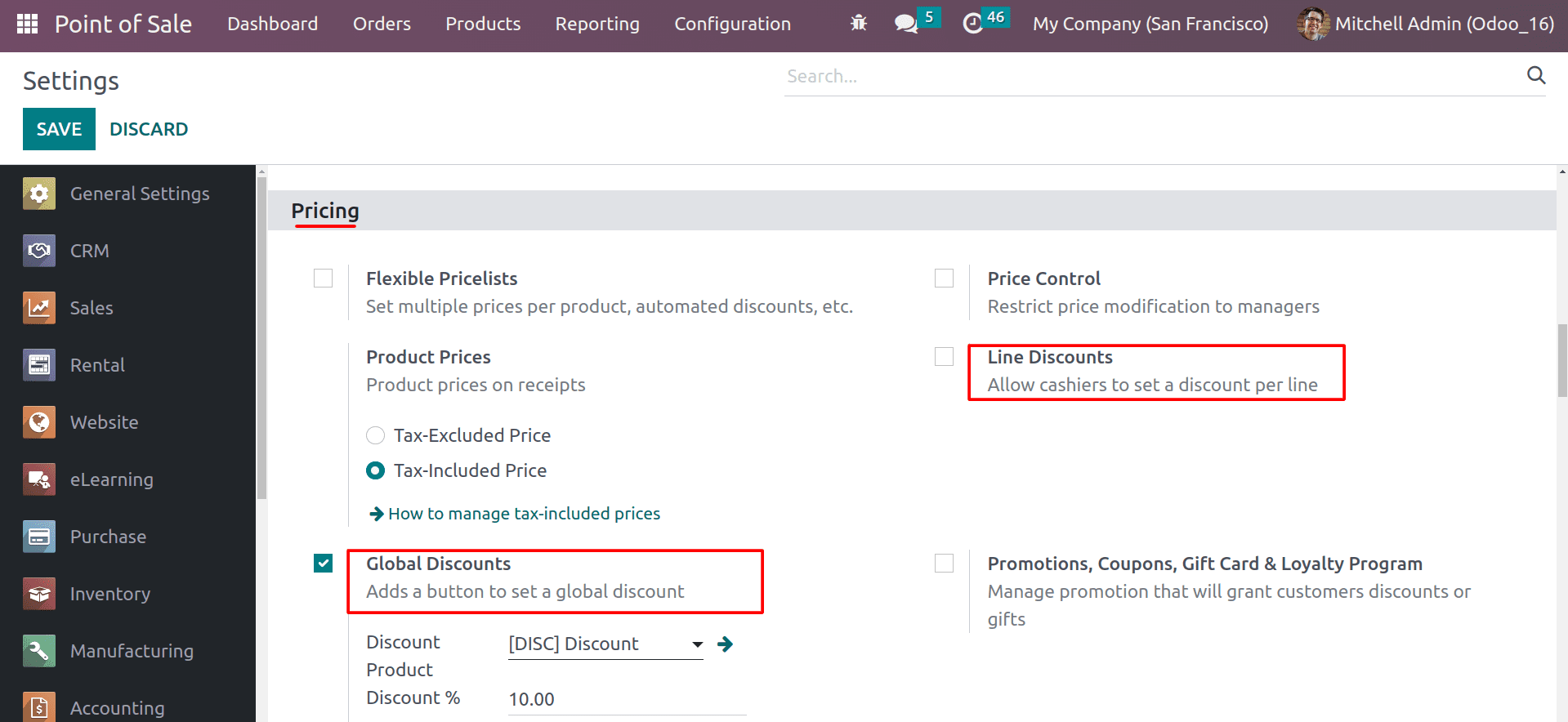
A global discount is a discount that is applied to the entire order. This means that the discount is applied to all of the items in the order, regardless of their individual prices of the items. After enabling the global discounts, choose the discount product that is to be added to the order line and set how much discount you are giving in the percentage field. After configuring these things, create an order from the POS and apply the discount to the order.
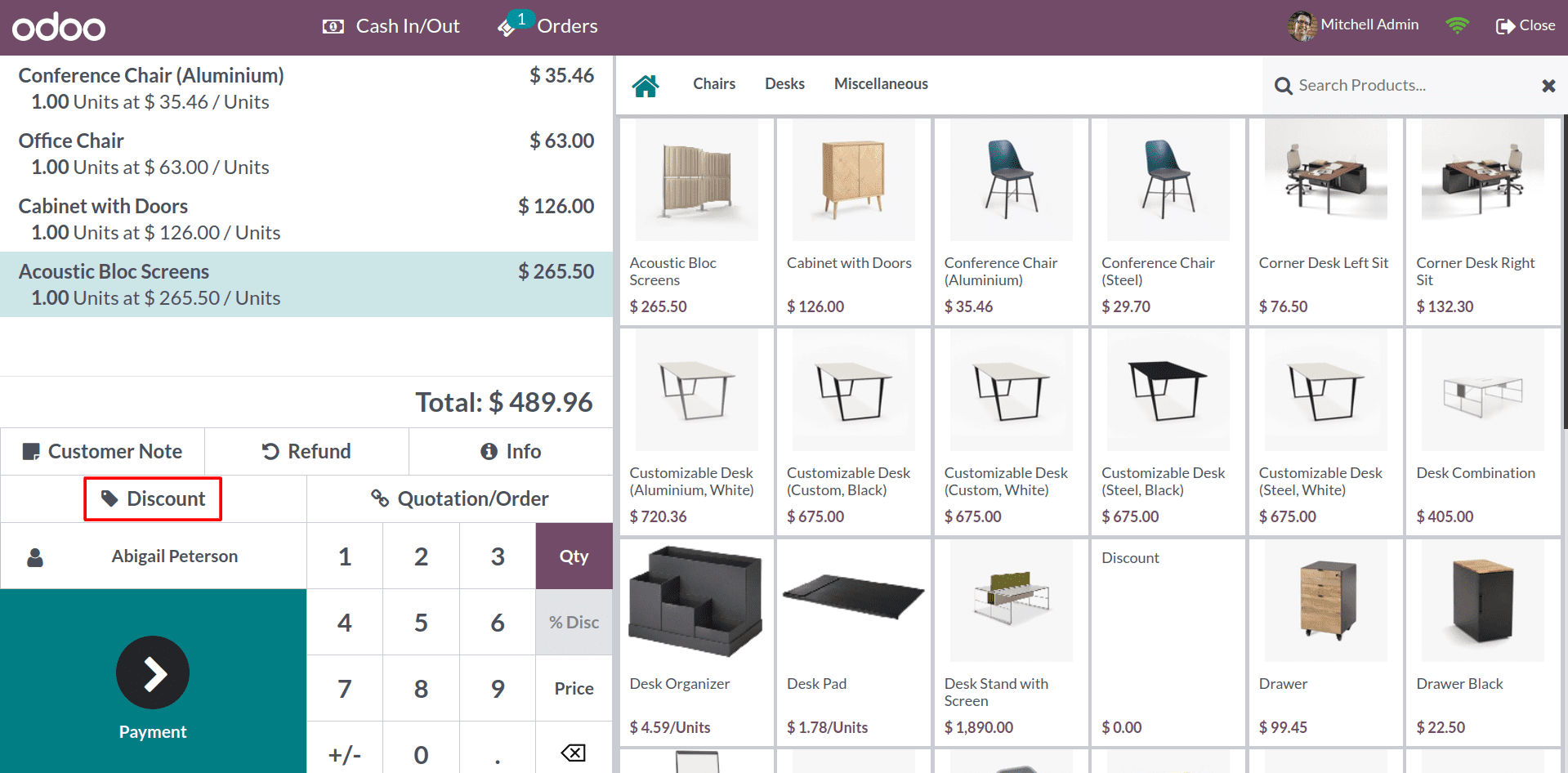
After selecting the customer and products, click on the Discount button in the User Display. So you can get a wizard to apply the discount.
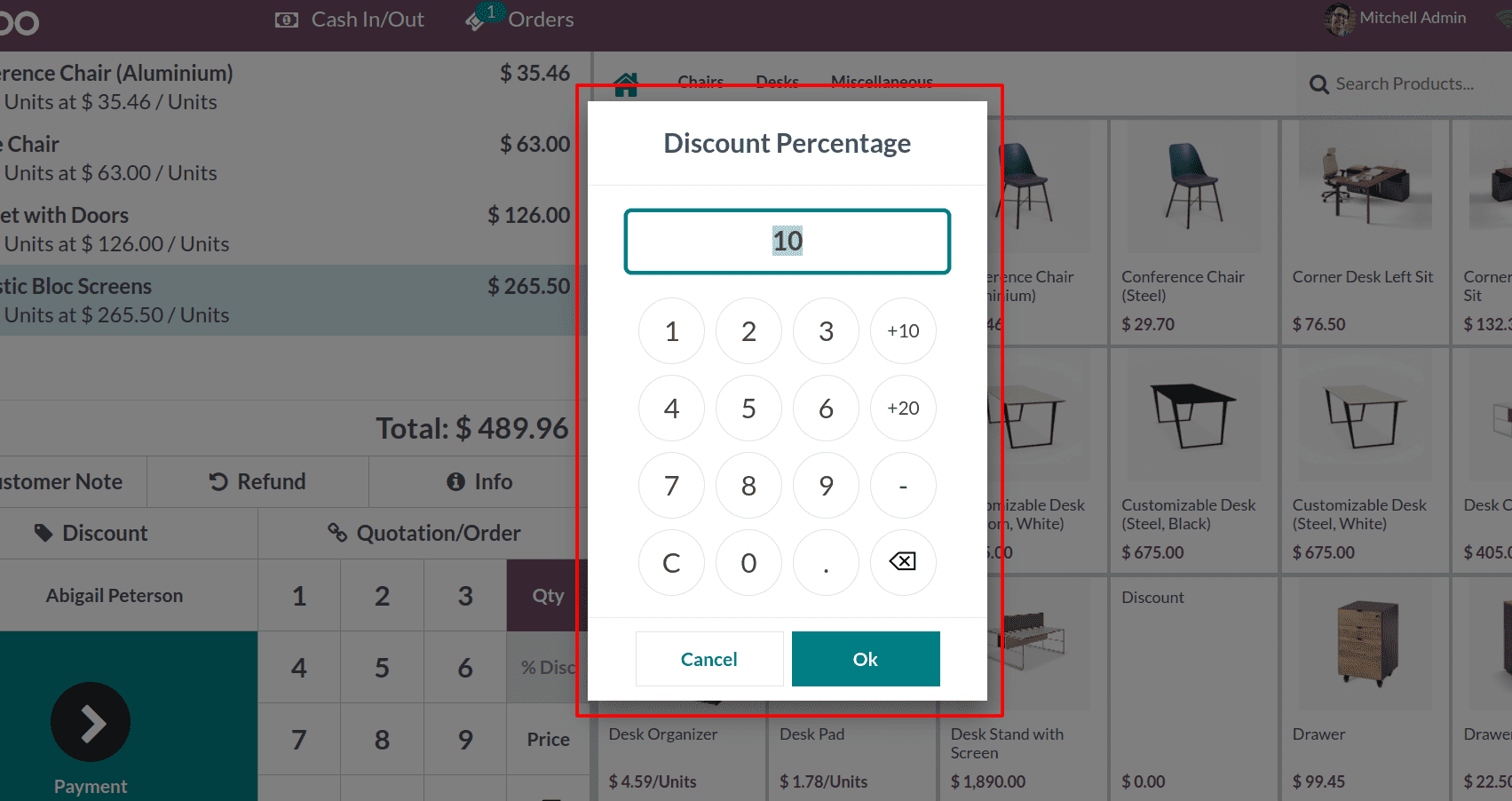
Here you can see that the default discount is 10% because of the settings configuration. Also, you can choose the discounts manually as much as you need and click on the OK button to apply the given discount.
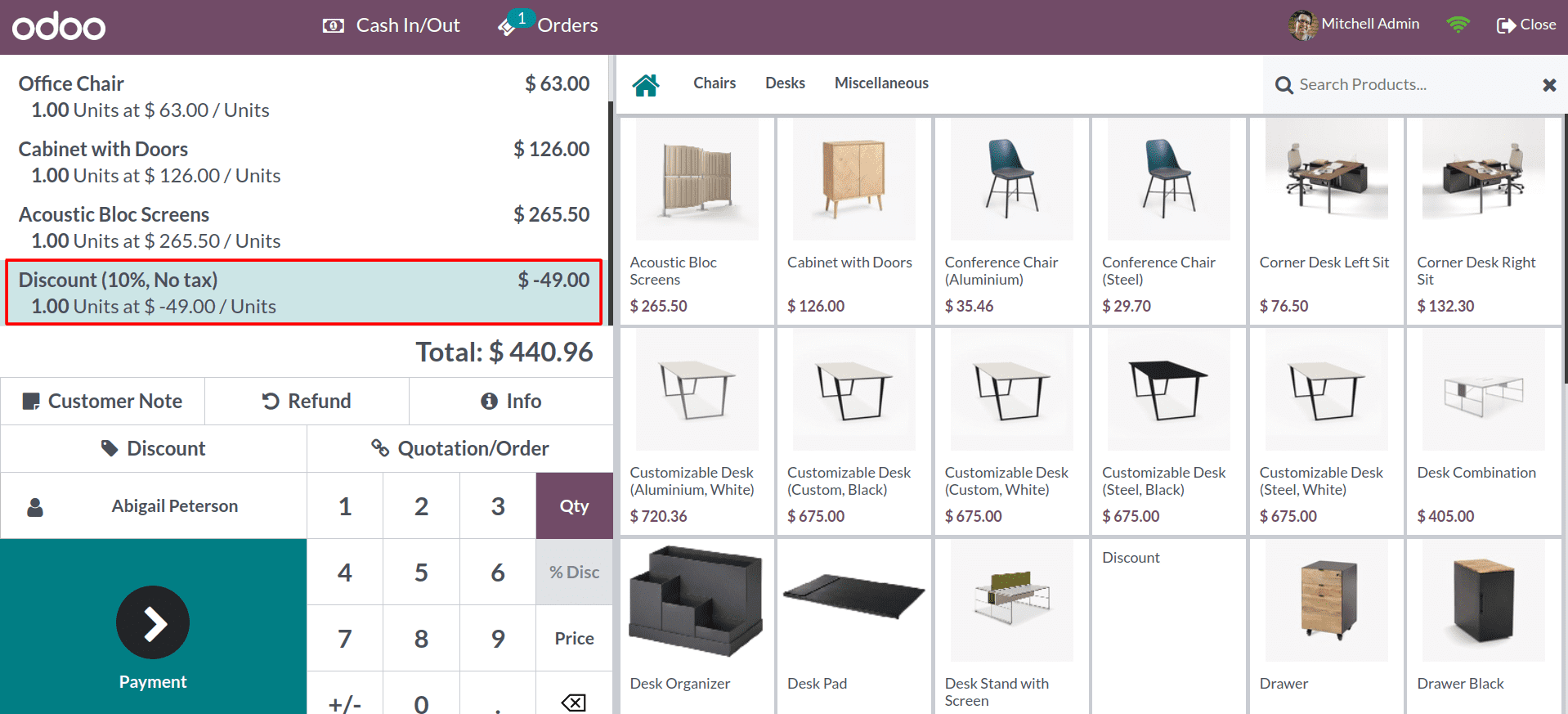
After applying the discount, you can see the ten percent discount is applied to the entire order. And the discount line is added with the discount product that was specified in the configuration.
By using the Global discount, you can apply the discount to the entire order. The discount cannot be applied to individual products. So you can use the Line discount method in Odoo 16 PoS for discounting individual product lines. To get this feature, enable the Line discount option in the configuration settings.
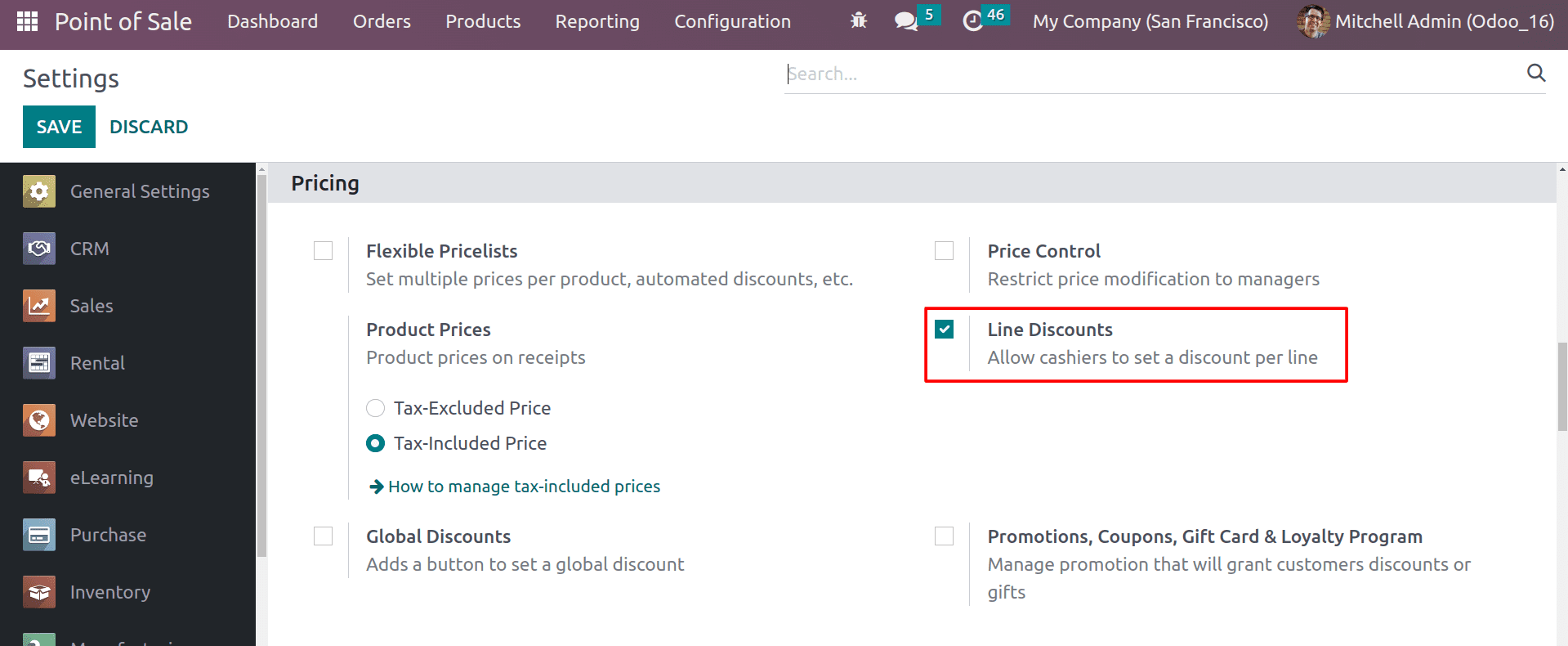
Line discounts give you the flexibility to offer different discounts to different customers or on different products. Line discounts can help you increase sales by making your products more affordable.
After enabling the Line discounts, you can get a discount button in the user display as shown below.
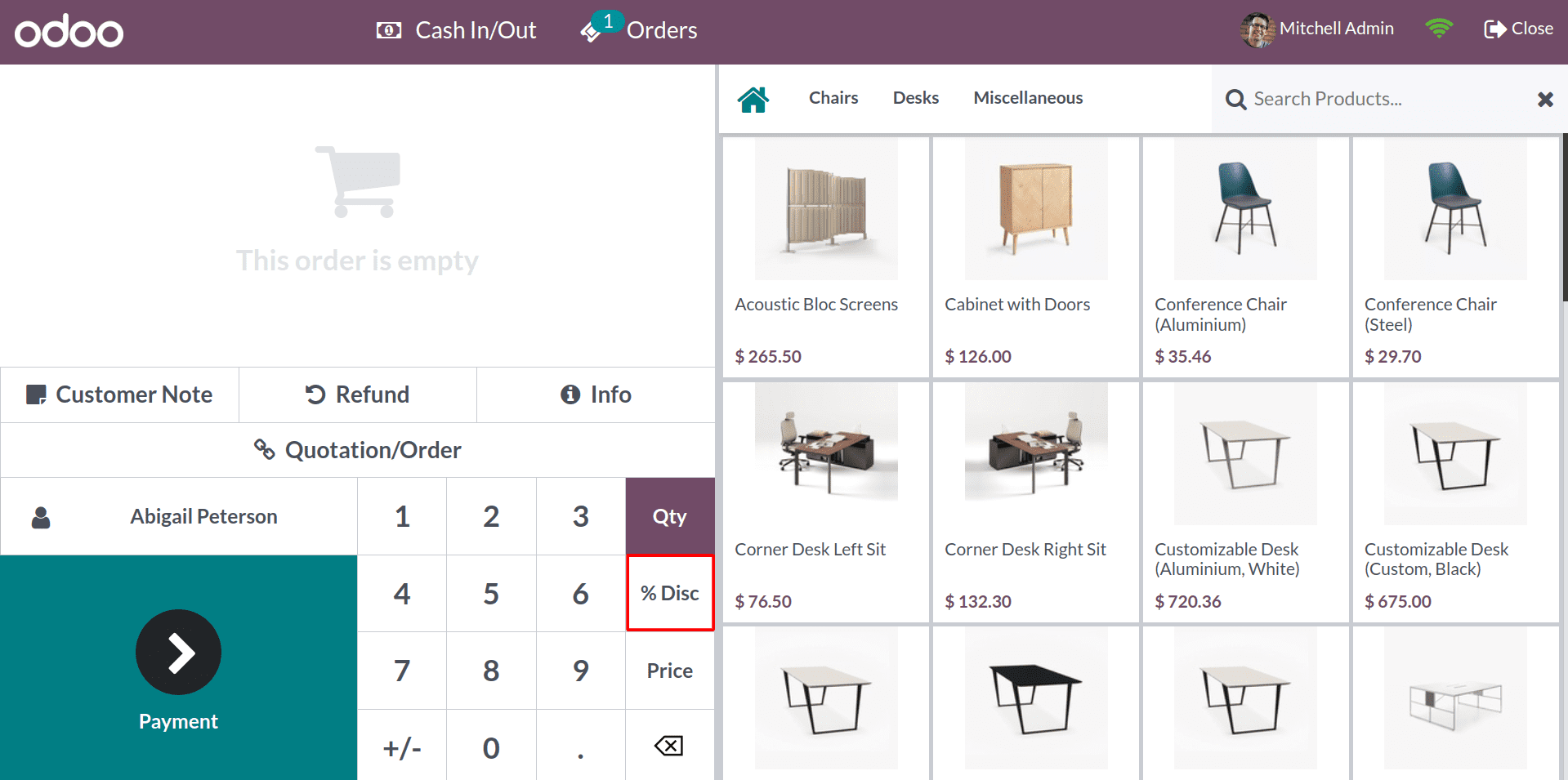
After choosing the products, you can choose the product line and apply the discounts that you need.
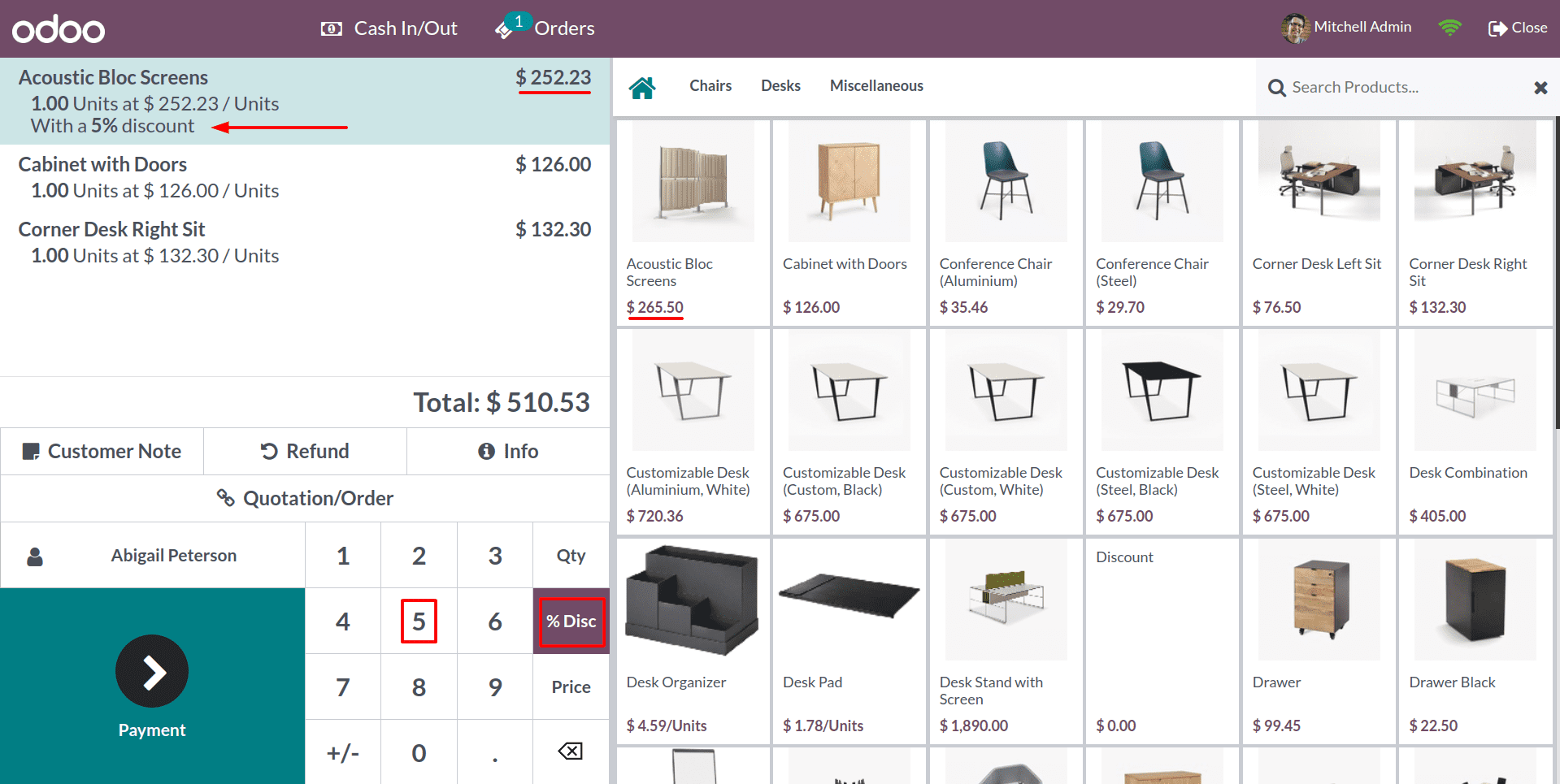
Here you can see that the line discount is applied to the particular product. Like this, you can select each product line to which you need to apply the discount and choose the percentage that you need. A line discount is a discount that is applied to a specific product or product line. This type of discount can be applied multiple times to different products or product lines, and it allows you to customize the discounts that you offer.
The best discount method to use will depend on your specific business needs. A global discount is the best option if you want to offer a single discount on the entire order. If you want to offer discounts on specific products or product lines, then a line discount is the best option.
And you can give time-limited discounts to your customers using the Odoo 16 PoS module. For that, enable the pricelist feature under the pricing session of the configuration settings.
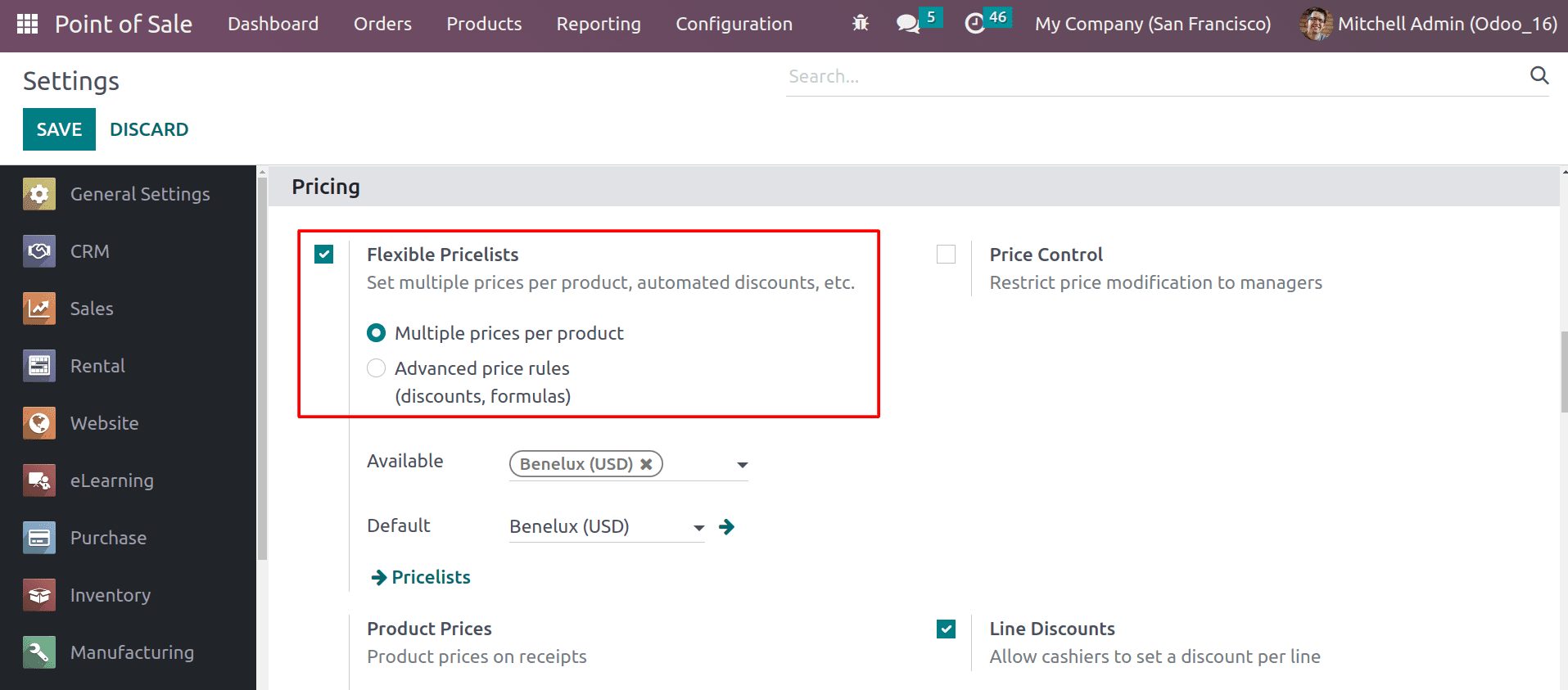
By enabling the flexible price list, you can set up the price list from the product tab. And you can create a new price list for a particular time period.
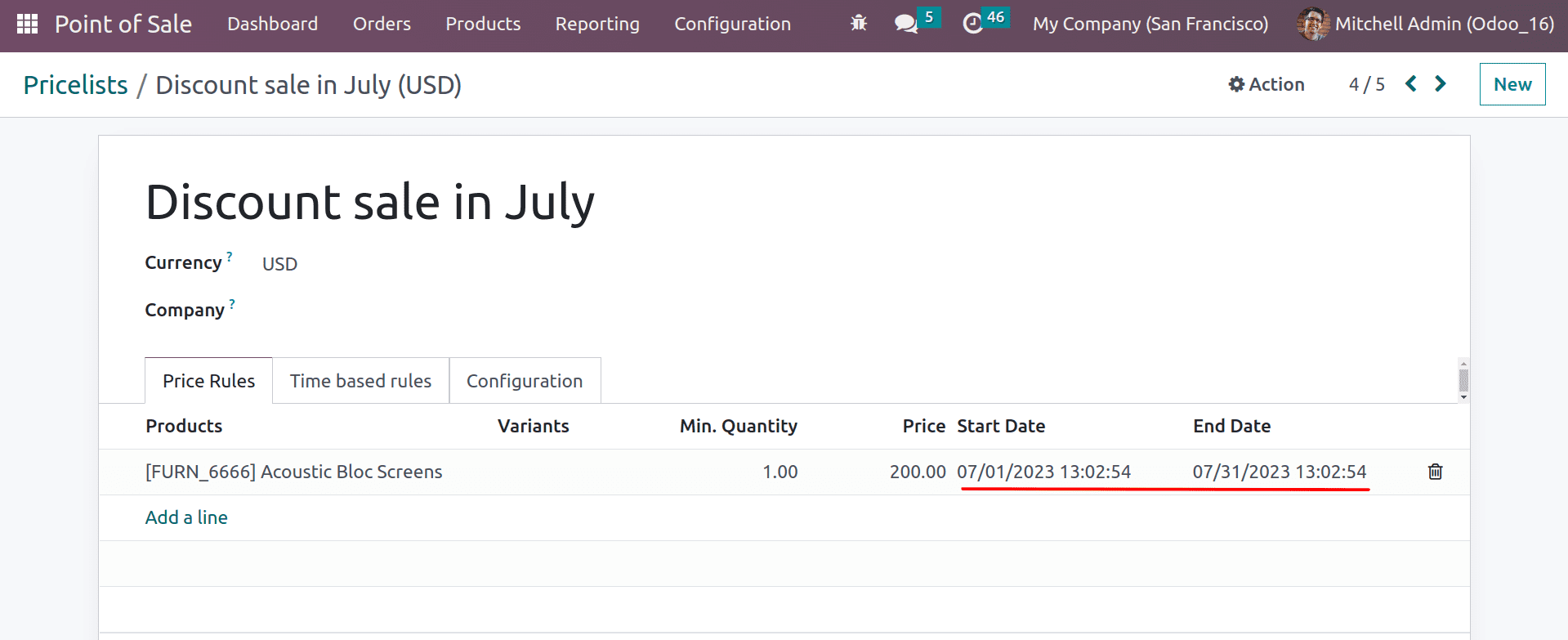
You can apply the Pricelist to either one product or a whole range of items. By choosing the Start date and end date, you can set up the time limit for the discount. After creating the price list, you can select the available price list in the configuration.
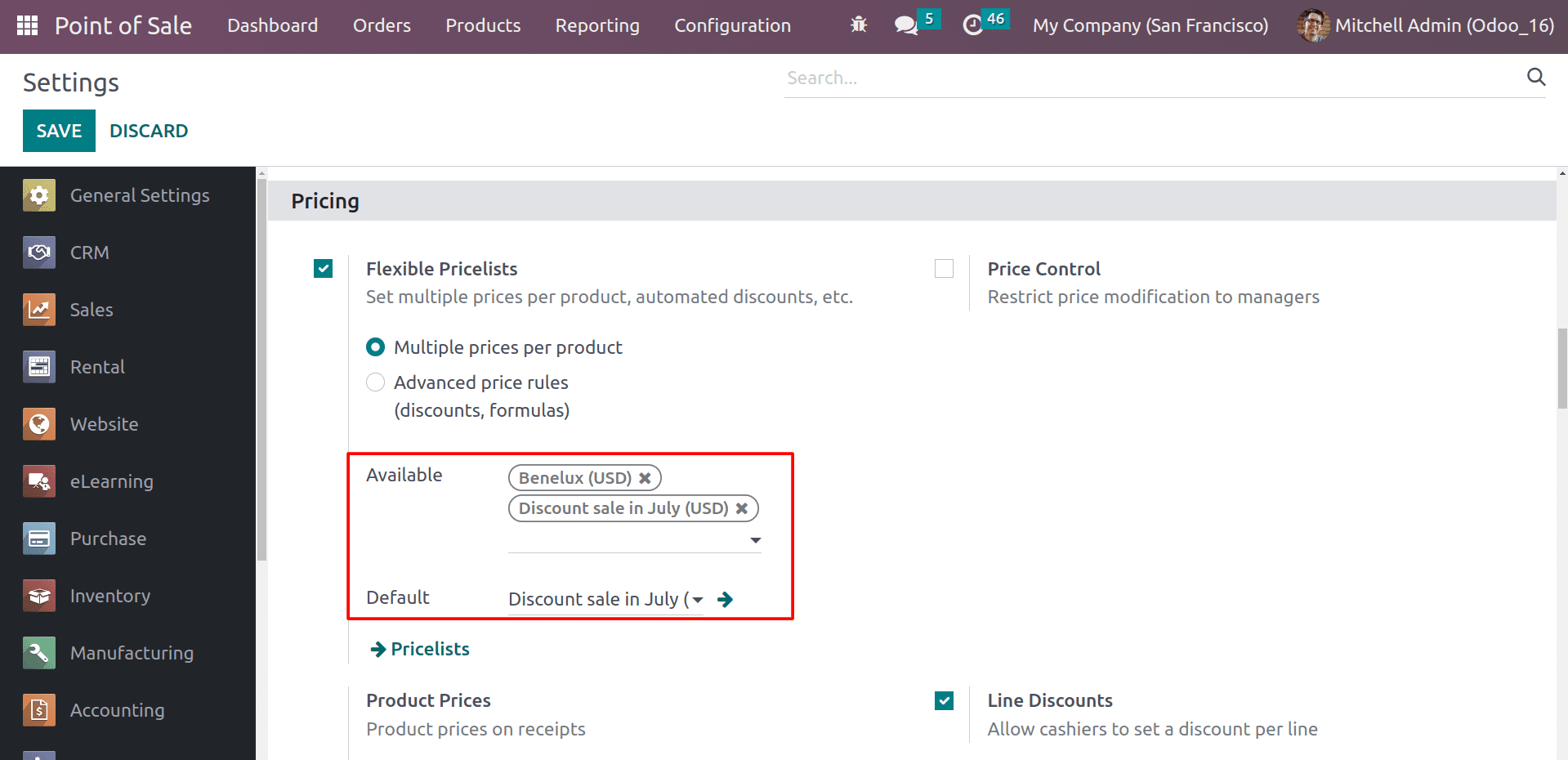
Here, you can choose the available pricelists to use in your shops. And also, select one default pricelist. Now let’s check how the discount will apply by using the pricelist.
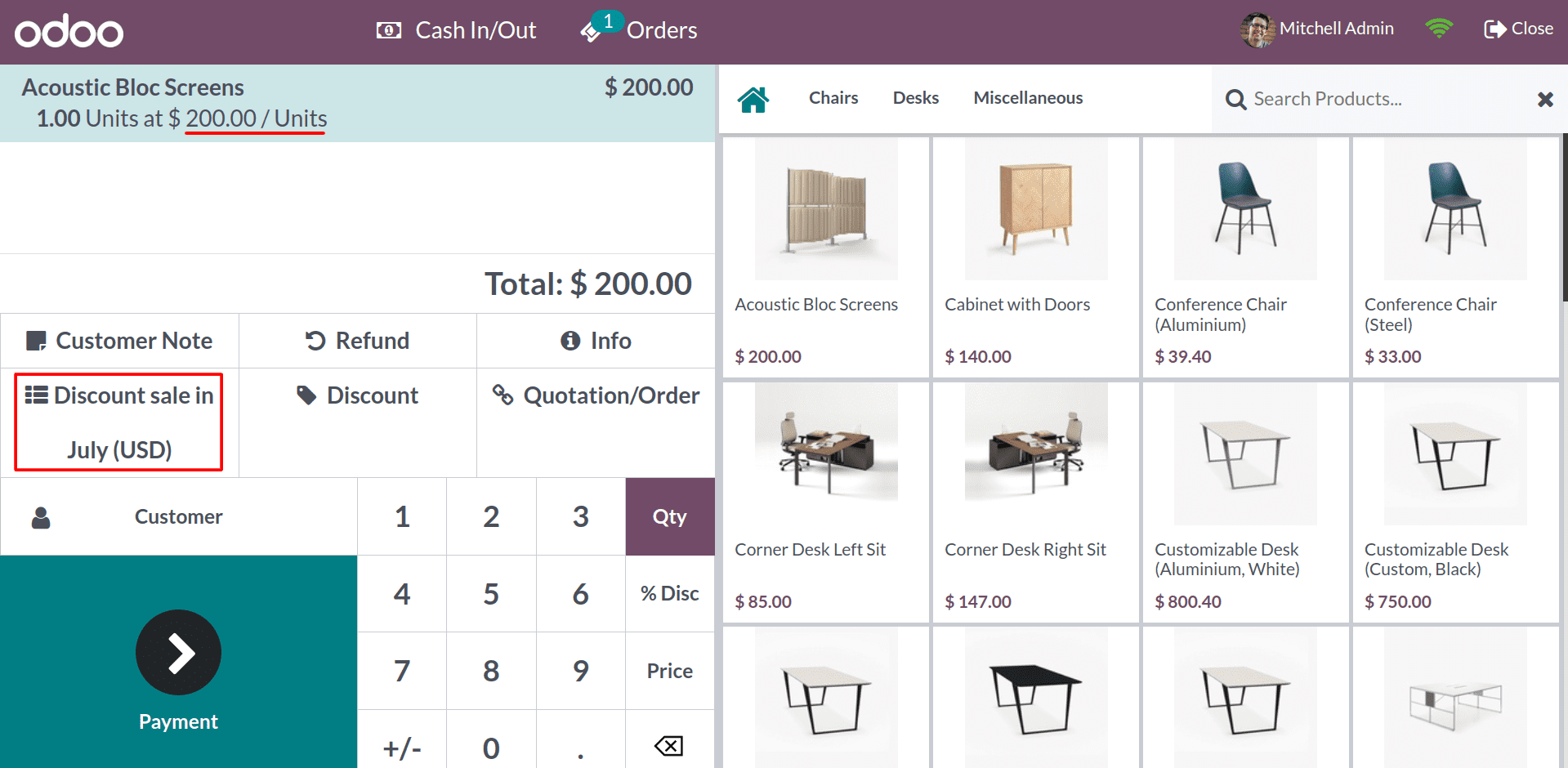
Here you can see the selected product's discounted amount by choosing the pricelist in the order.
By using these discounting methods, you can handle the discount procedures more effectively and efficiently. Discount programs can help to increase sales by making products more affordable for customers. This can be especially helpful during slow sales periods or when you are trying to introduce new products. It can also increase traffic to your store by attracting new customers who are looking for a good deal. This can lead to increased sales and profits.