A planned or intended piece of work is a project, and you can schedule any activity within less time using a project. We can coordinate work and complete it using the Projects in a firm. Individuals can work on supply chain management, services and manufacturing using the projects. Odoo 15 Projects module guides you in coordinating project teams and completing them quickly. It is easy to track the progress and allocate various tasks to employees using the Odoo 15 Projects module. Users can divide projects into subtasks and tasks for employees in a company.
This blog assists in understanding the advanced features of the Odoo 15 Projects module.
Most companies take various projects to clients and customers for business growth. Users can create Projects, Tasks and analyse them using the Odoo 15 Projects module. Let's see the advanced features of the Odoo 15 Projects module.
Easy to create New Projects
Within the Odoo 15 Projects module, it is easy to develop new projects for a company. All created projects in your database are visible in the Projects window. We can access the data, the number of tasks, remaining hours for a project, scheduled activity and stage of each project as depicted in the screenshot below.
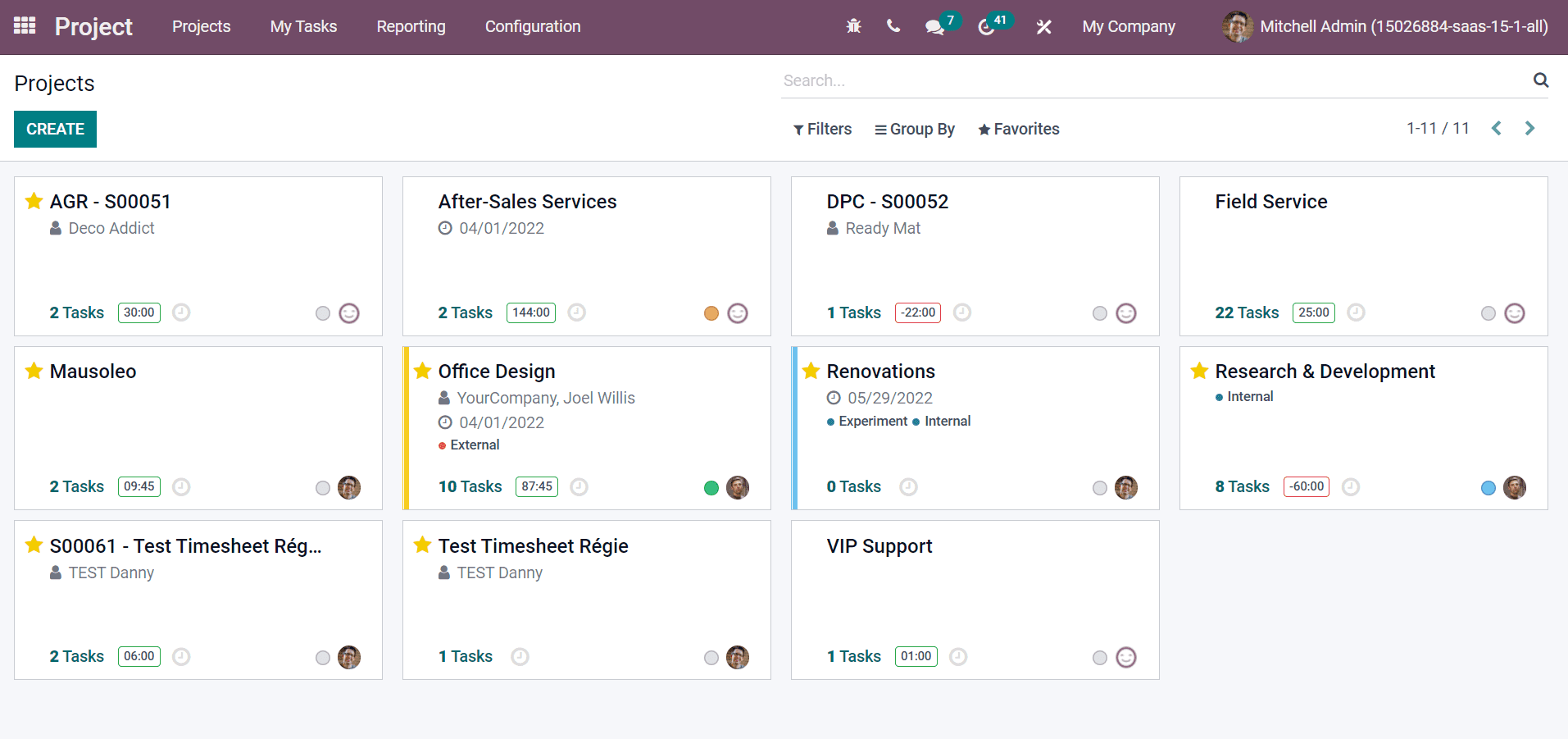
Users can formulate a new project using the Create icon and easily add a project description. You can add Timesheets, Sub-tasks, and Extra Info when creating a new project, as depicted in the screenshot below.
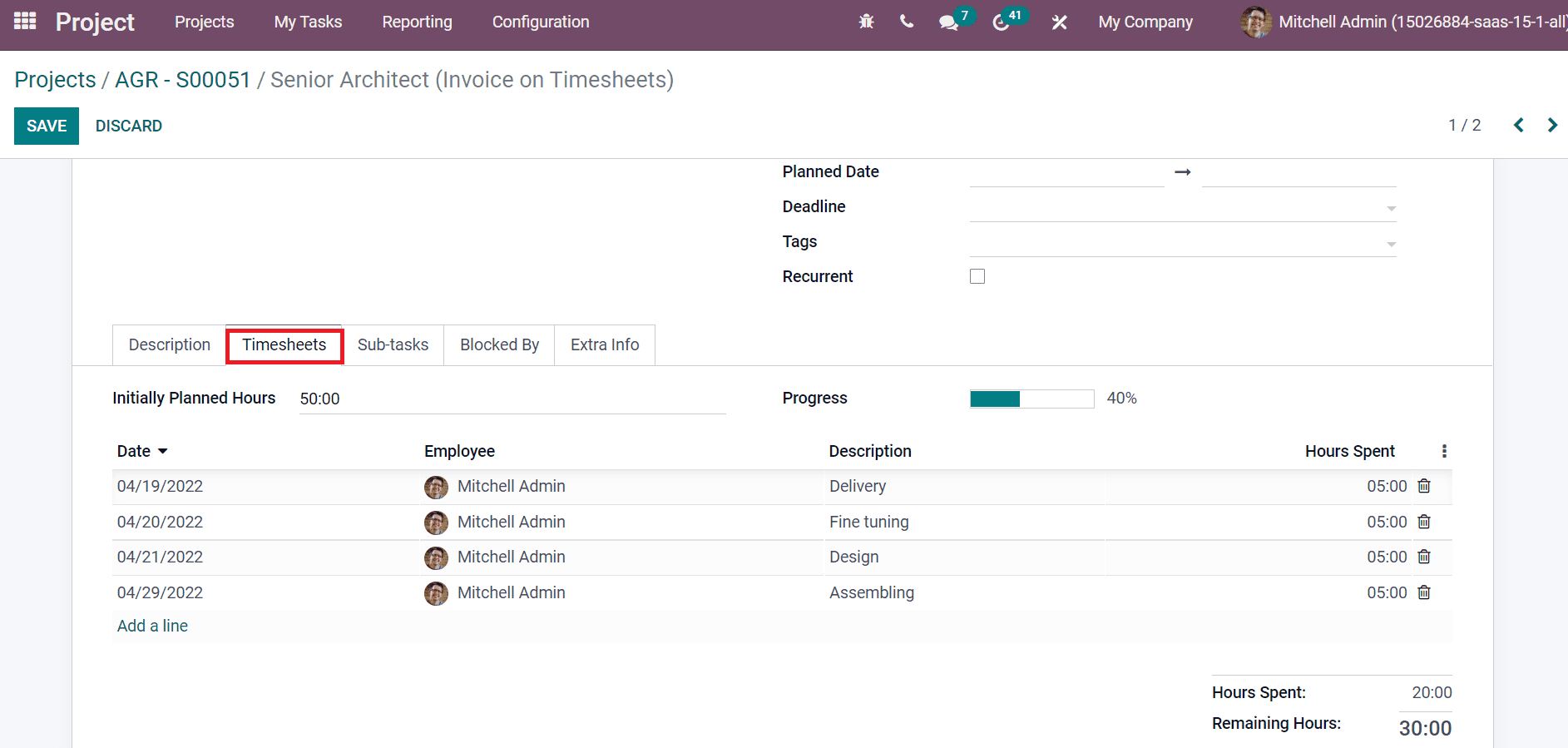
The information about products, sales orders and planned hours are accessible easily inside a project. Furthermore, you can check out the Assignees, Deadline, Customer and Planned Date from the Projects window. You can put it under various stages such as New, Done and In progress based on your project progress.
User-Friendly and Project Customizability
Users can analyse each project according to tasks and stages. Odoo 15 Project module offers various views to evaluate each project. By selecting a particular project from the dashboard, you can see different visibility views for projects, as depicted in the screenshot below.
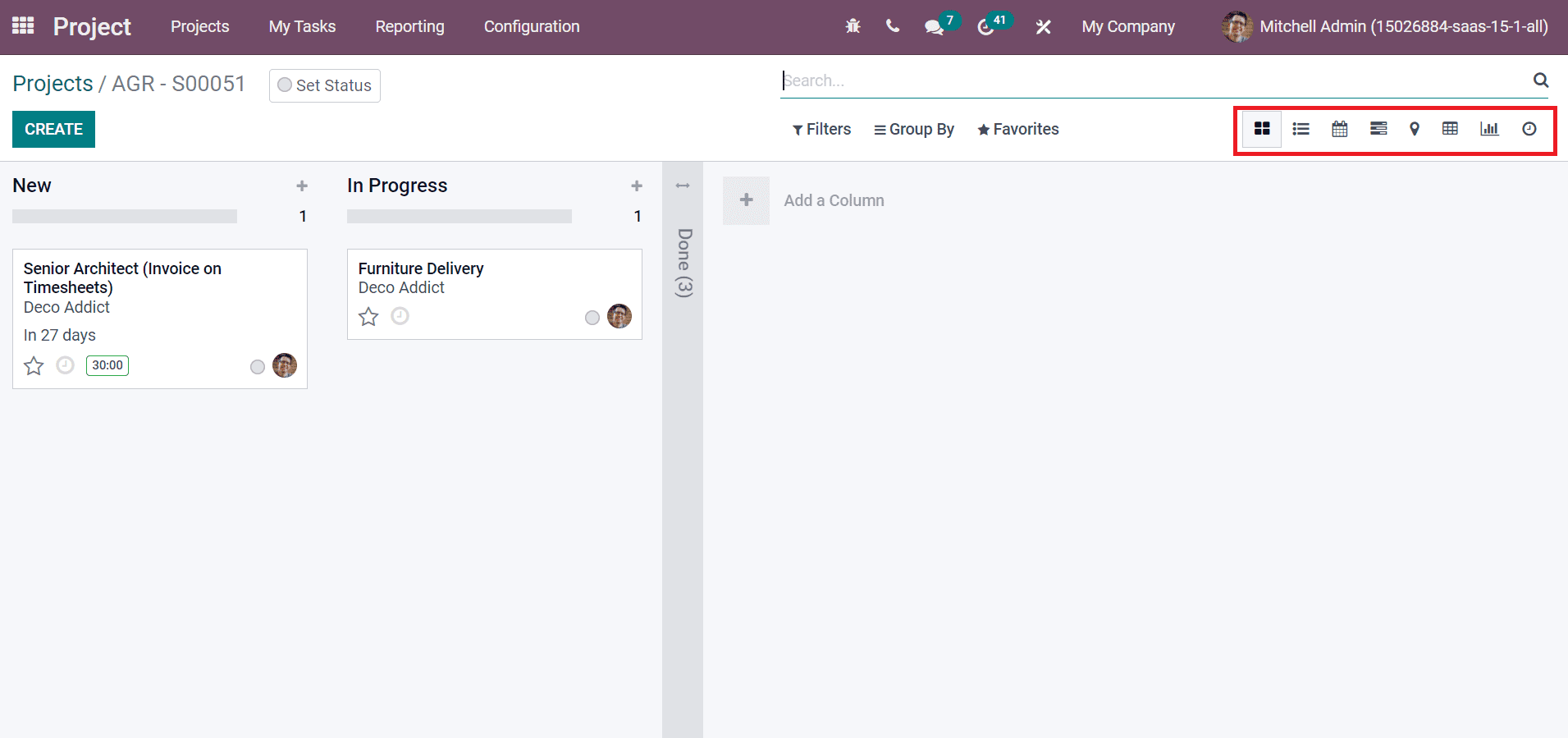
It includes Calendar, Kanban, Map, Graph, and the list view shows various details of each project, such as Title, Company, Stage, Project, Assignees, Progress, etc. Using statistical and graphical analysis, users can access quick reviews of a project. On the other hand, it is easy to generate different stages for a project, as portrayed in the screenshot below.
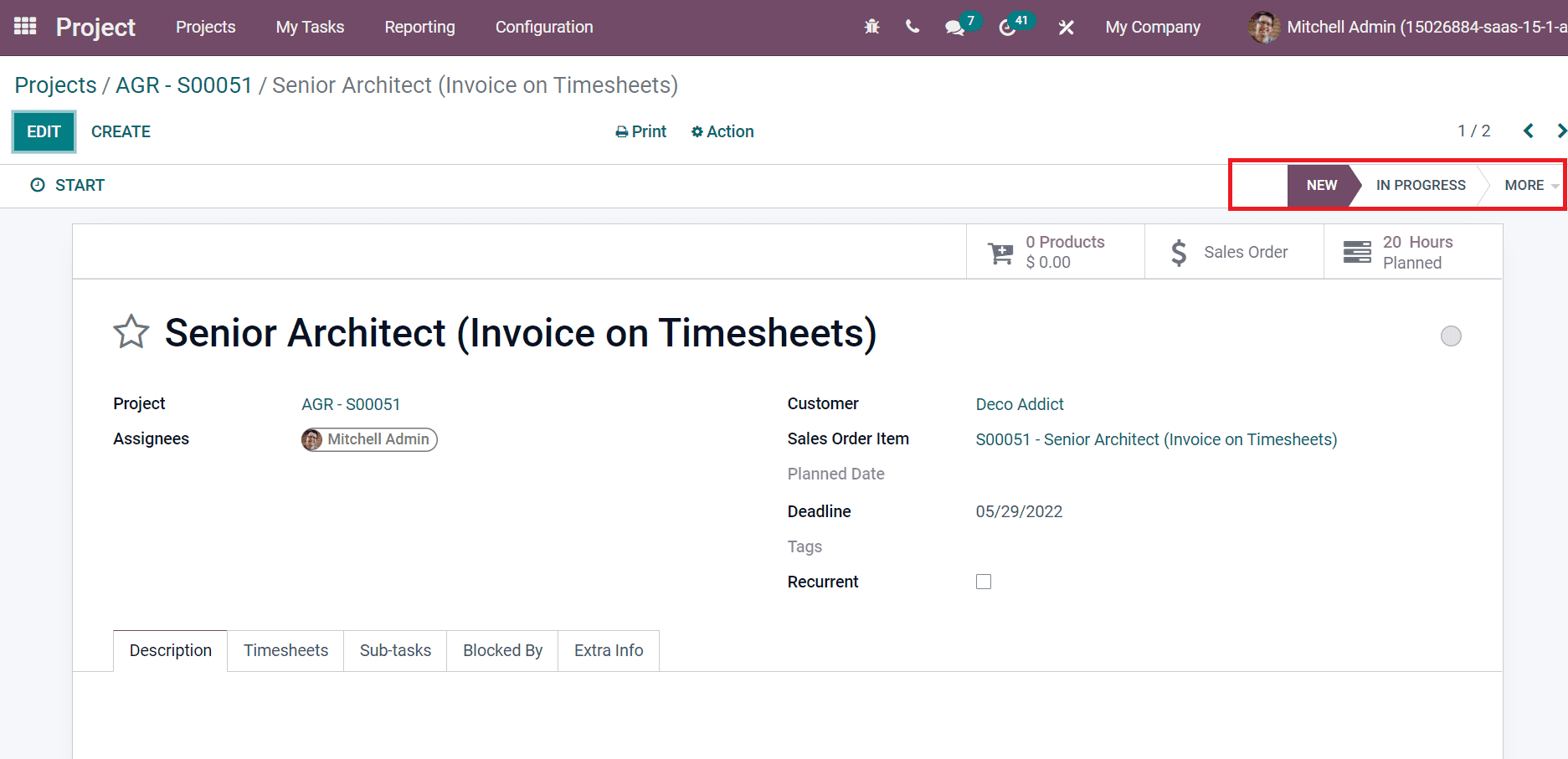
These stages ensure understanding the progress of your specific project. We can customize or edit a project quickly with the Support of an ERP system. It enables reorganizing stages and project names in the Odoo 15 Project module. In addition, users can plan activities and send emails to specific clients regarding project data. You can also apply custom Filters and Group facilities to get your required project.
To Develop a New Task for your Project
Select the My Tasks menu to develop new tasks for your project. Several tasks are arranged into different stages inside the My Tasks window and all pre-configured task details of specific user displays here. Moreover, we can view the Project Type, Date, remaining hours, and ready/blocked from the My Tasks page. The rate of progress is marked in green colour below the Stage Title, and you can see the number of projects under each section as depicted in the screenshot below.
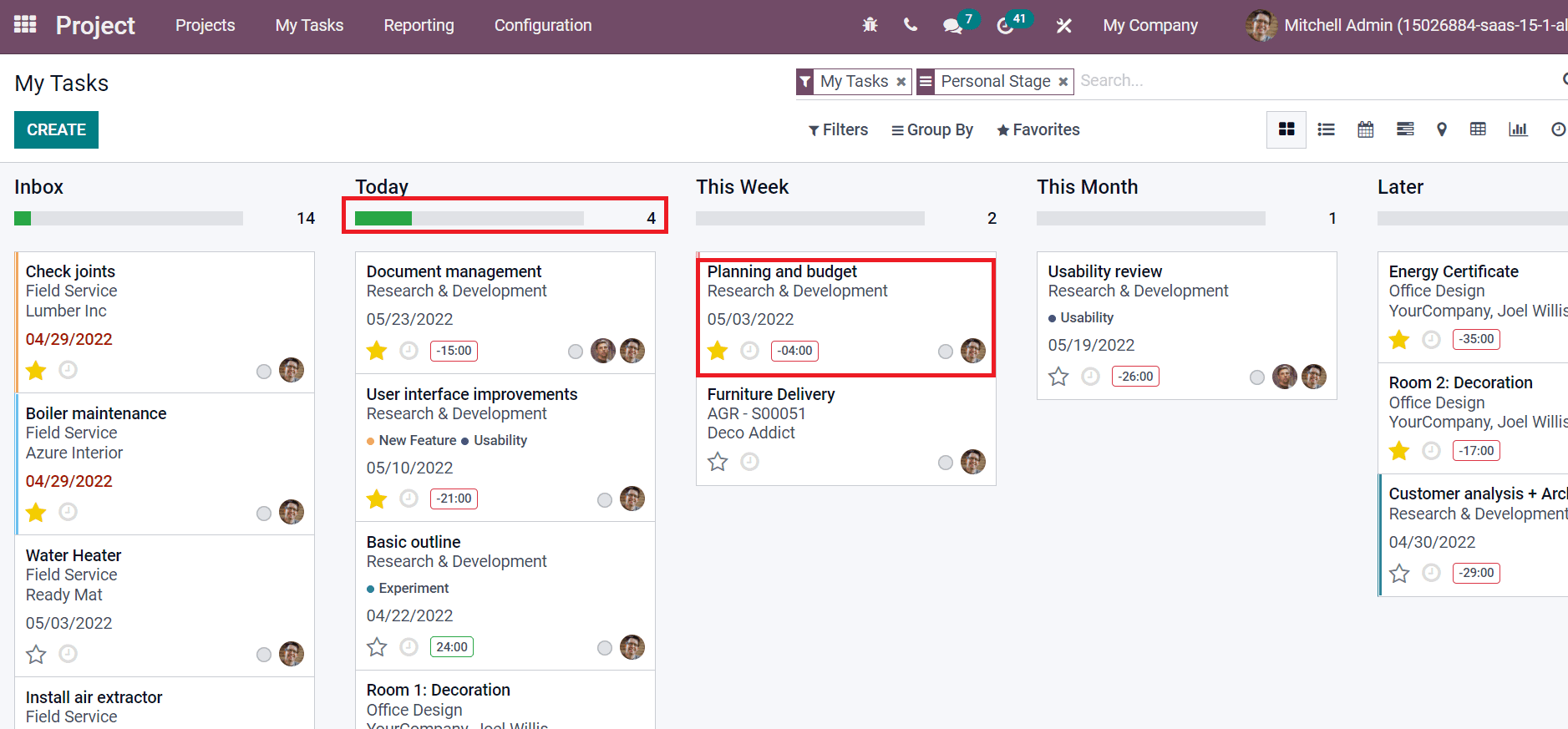
A new task is generated easily with the help of Create icon. Users can assign tasks to specific employees or clients in a business. Moreover, it is easy to add Customer details, Planned Dates, Projects and Worksheet Templates. You can also set the status as ready or blocked, as depicted in the screenshot below.
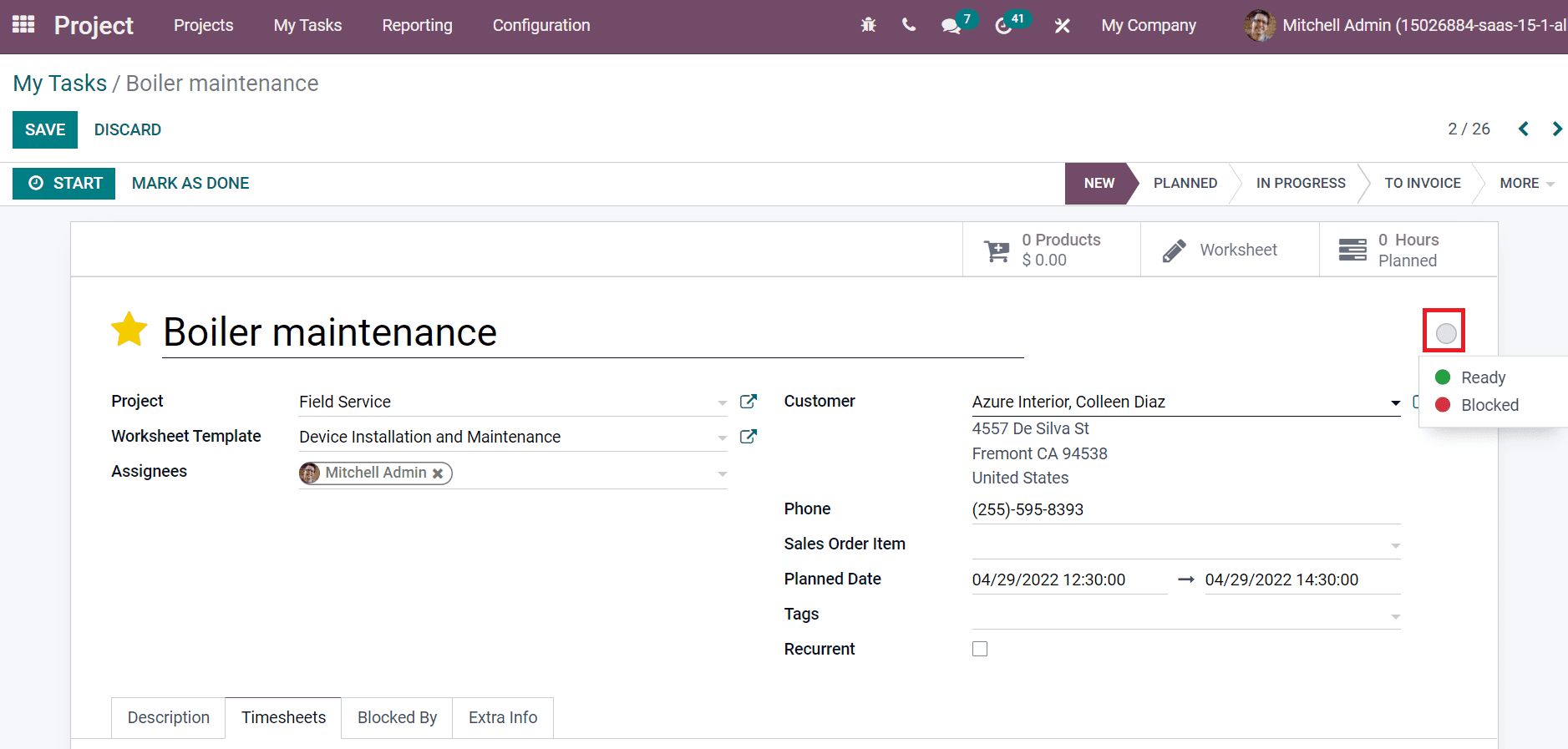
Tracking Support and manage Customers Easily
Users can manage the time for project completion using the advanced features of Odoo. We can easily track the time by integrating the Project module with Odoo 15 Timesheet. It helps you analyze each employee's working hours and review the work progress efficiently. The interaction with the project team ensures project improvisation. Users can generate customers' tickets, enabling them to track the project progress for a company. We can automate emails with the clients to check out the project status and improvise the communication.
To Configure Tags and Activity Types
Configuration feature of Odoo 15 Projects module assists in creating Tags and Activity Types for projects. Users can access all created tags from the Tags window, and each tag has a different colour. The Create icon ensures to development of a new tag for your project. You can add a tag Name and choose a colour when creating a new tag, as portrayed in the screenshot below.
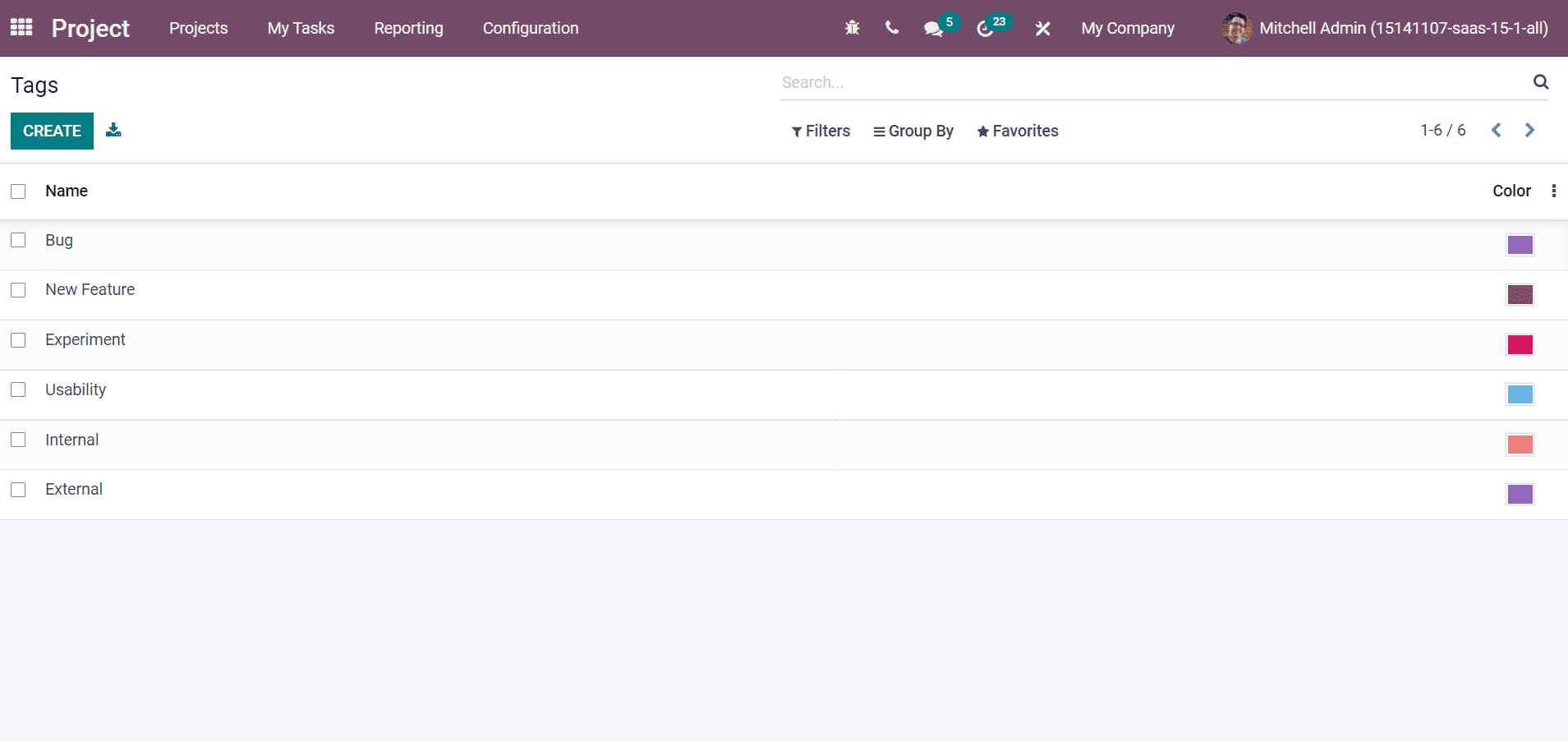
Users can schedule a new Activity Type with the Configuration tab. The details such as Name, Type, Icon, Planned in and more are viewable in the Activity Type window, as depicted in the screenshot below.
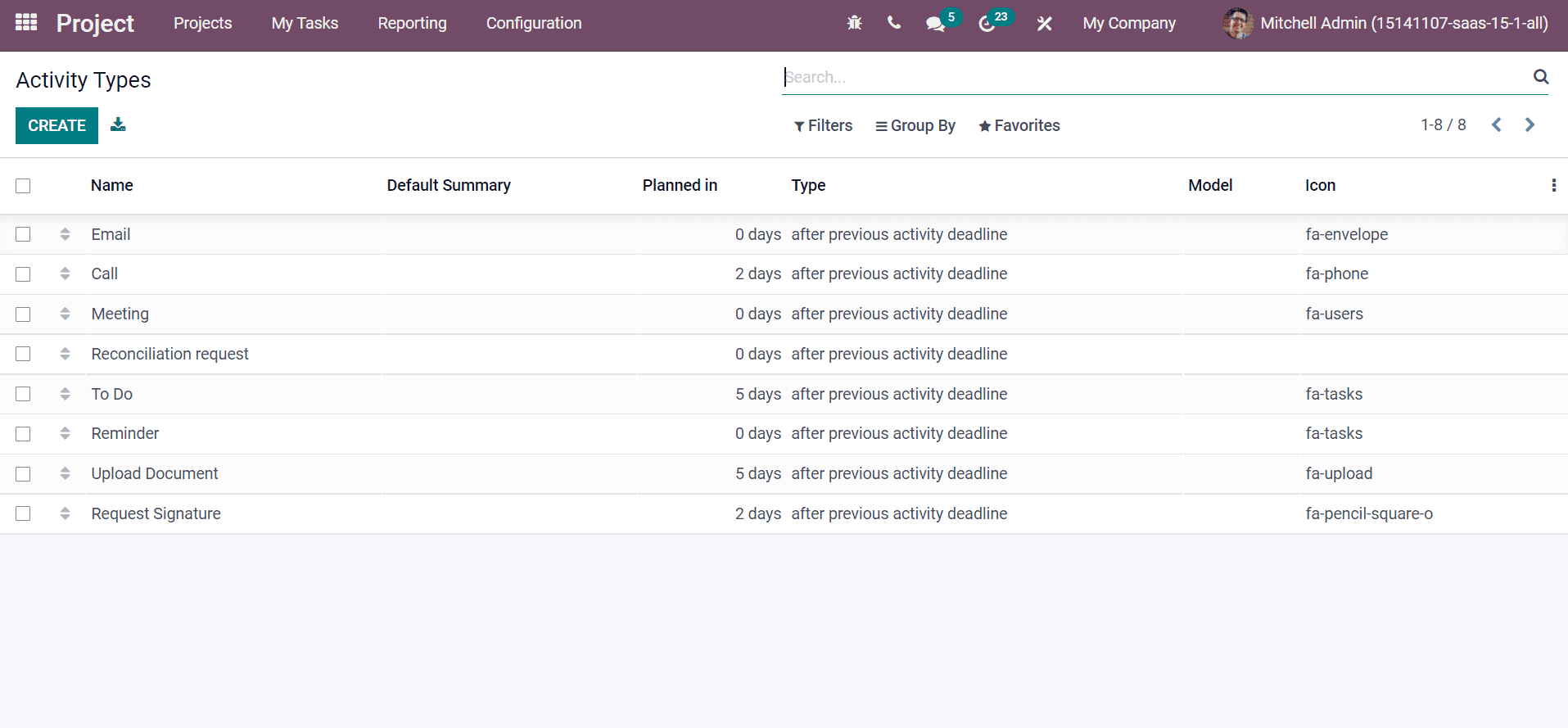
Integrate with Other Modules in Odoo 15
Odoo 15 Project module is linked with other modules such as Calendar, Accounting, Timesheet, Expenses and more. It is beneficial in managing expenses, tracking, accounting operations and other aspects. In this way, the functions inside a company enrich easily with the Support of Odoo 15.
Reporting Feature in Project module
Users can evaluate the tasks, timesheets and planning in a project using the Reporting feature of the Odoo 15 Projects module. Choose the Task Analysis menu in the Reporting tab to analyse each project task. Here, you can view the details of the project on the X-axis and Count on Y-axis, as depicted in the screenshot below.
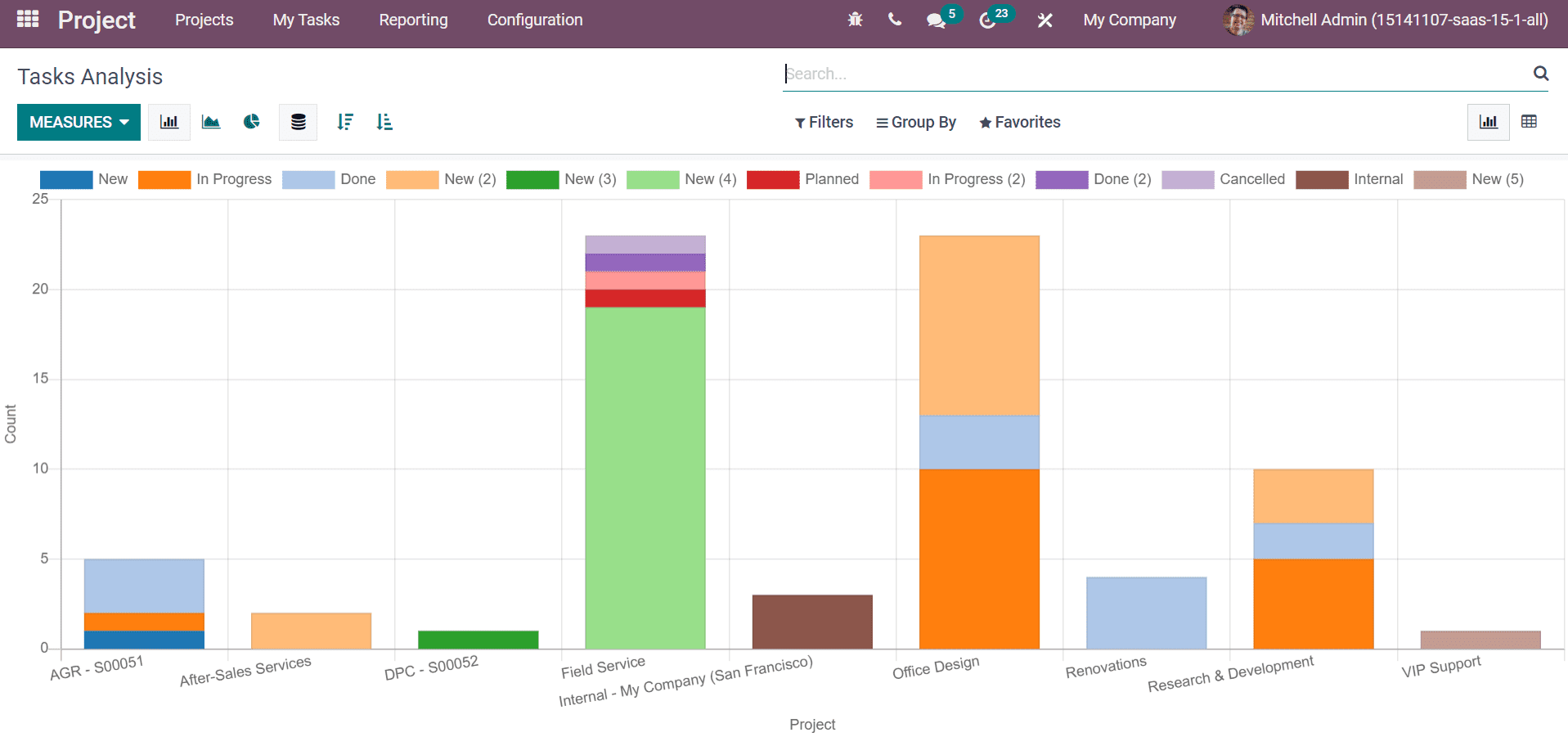
Each of the project's stages is marked in different colours in the graphical representation. Moreover, you can measure it according to Progress, Effective hours, Remaining hours and more. The graph is visible in Pie and Line chart format also. By selecting the Timesheets and Planning Analysis menu, we can view a graphical representation that consists of Date details on the X-axis and Remaining hours on the Y-axis. It is possible to change the Remaining hours from the Measure icon and view the graph with Planned Hours/Effective Hours as denoted in the screenshot below.
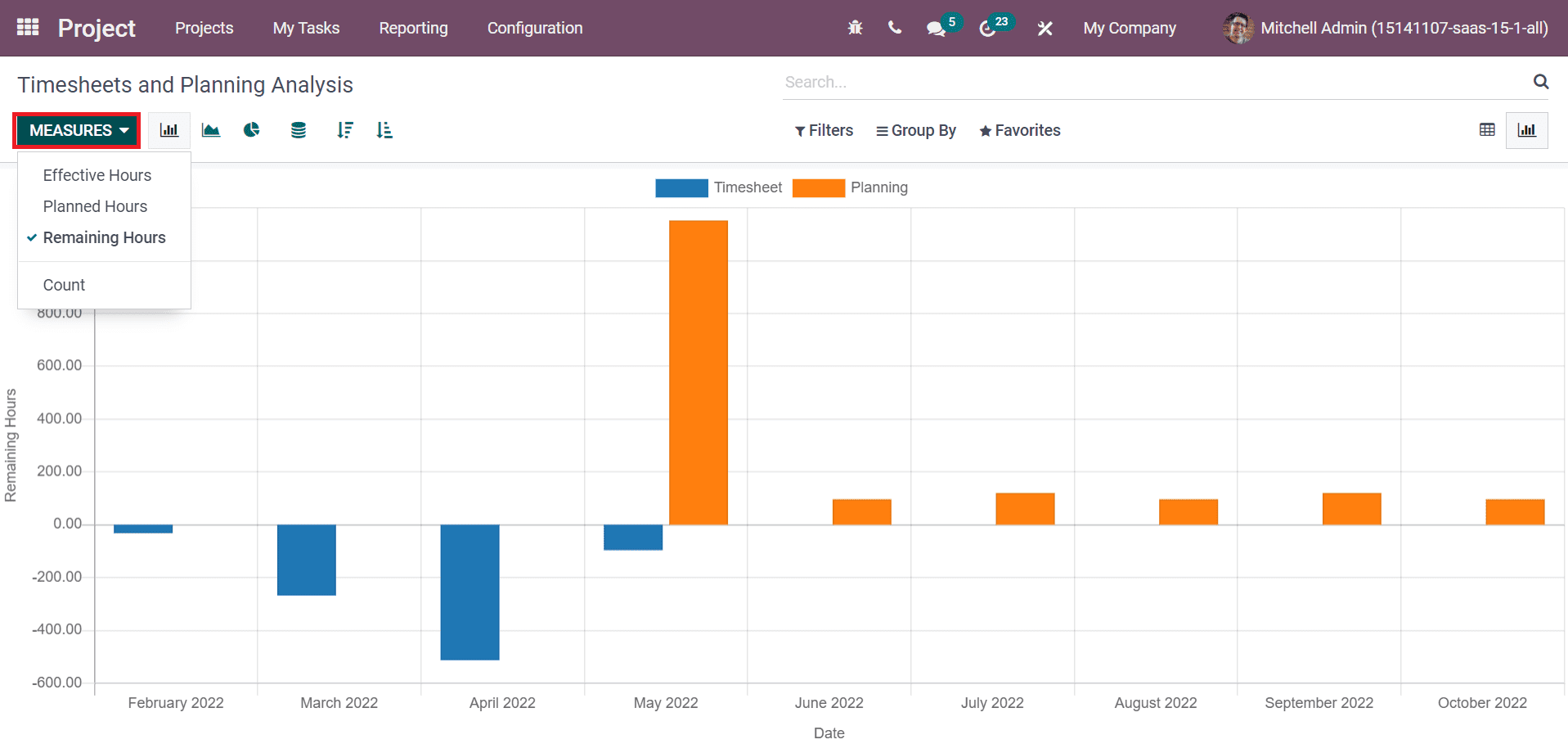
The Date of each timesheet and planning are visible here and it depicts in unique colours. We can evaluate each project in a company using the Reporting feature of the Odoo 15 Projects module.
Odoo 15 Project module contains various features such as creating new projects, tracking Support, Reporting, customization, etc. Using these advanced features, a company can maintain the projects efficiently. Hence, the Odoo ERP system saves your time and is a user-friendly application.