Customer Relationship Management provides the technological solution for business relationships, and you can supervise customer relationships through this software tool. One of the crucial modules in Odoo is CRM prominent for business operations. A maximum result for your business acquired by a CRM tool and secure to find new opportunities for an organization. Customers' bond rises through this platform and smoothly makes the business probabilities. Sales, marketing, and business development maintain with CRM effectively and save the customers' details, purchase records, and contact information.
This blog helps you understand Lead Management's basis in Odoo 15 CRM.
The features of Customer Relationship Management are depicted below.
- Advanced User interface: The CRM module handles most of the operations in a user interface, and sale pipeline activities are visible through the dashboard window.
- Assist Filter Options: Specific data design through filtering options in the Odoo CRM module.
- To Schedule Activities: You can schedule programs and reach potential customers. The meetings, calls, To-Do, Reminders, and emails organize on this platform. Advanced Calendar is another feature to plan activities, and we can customize workouts according to the requirements of business in the Odoo platform.
- Helps to connect with customers: You get a chance to connect with customers at any time by Odoo module. It assists in creating a good impression for your firm, and you can use email, chat, and social media on this platform.
- To choose templates in an email: Several email templates produced by the Odoo CRM module for communication with customers. It helps us to save time and manage email campaigns.
Lead Management in Odoo CRM
One of the purposes of Odoo CRM is to increase customers' satisfaction and the profit of the business. We can generate several reports in Odoo CRM, including forecasting, pipeline activities, analysis, and dashboard reports. The interest of an authority or an individual inquiry of your services is the Lead in Odoo CRM. It generates from Live Chats, contact forms, campaigns, blog posts, Events, tracking links, emails, and converts into opportunities later.
To Activate Leads in CRM Module
A different tab maintains the Lead in the Odoo CRM platform. The setting windows of the Odoo CRM module contain the Leads option, and you should activate it to access the Lead tab.
CRM -> Configurations -> Setting
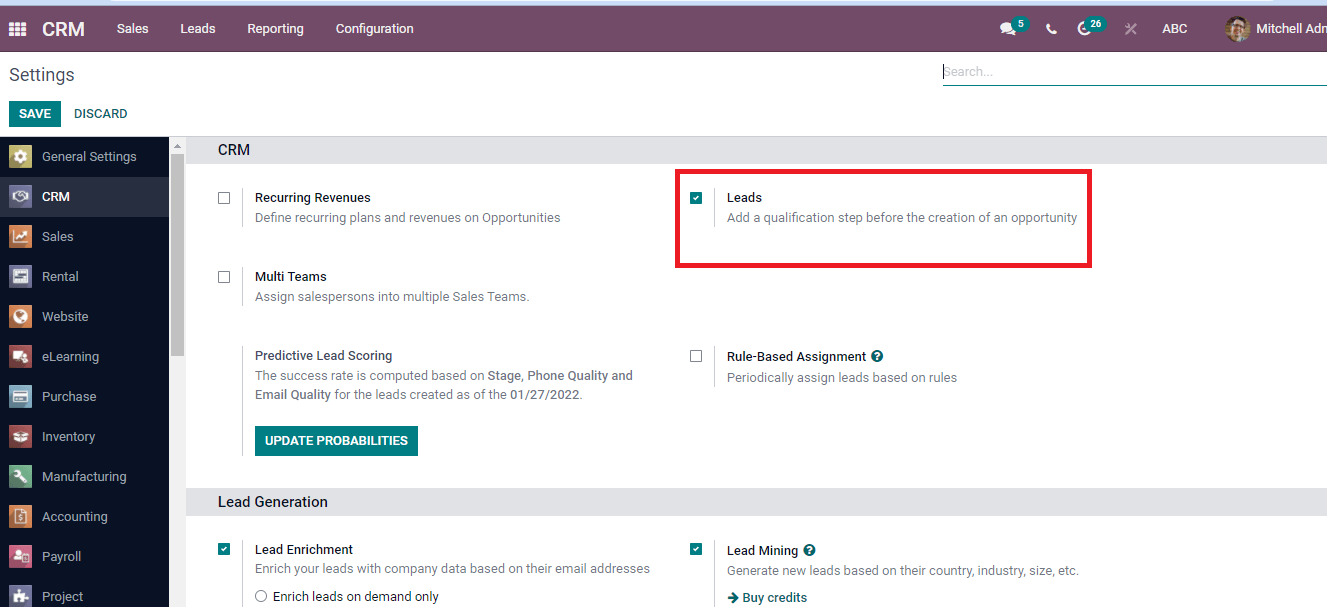
We can see the Lead option in the Setting window of Odoo CRM in the above image. You can make changes in the box near the Lead option to activate the Leads. Click the SAVE button near the top left corner of the window, and you can see the dashboard consisting of the Lead menu.
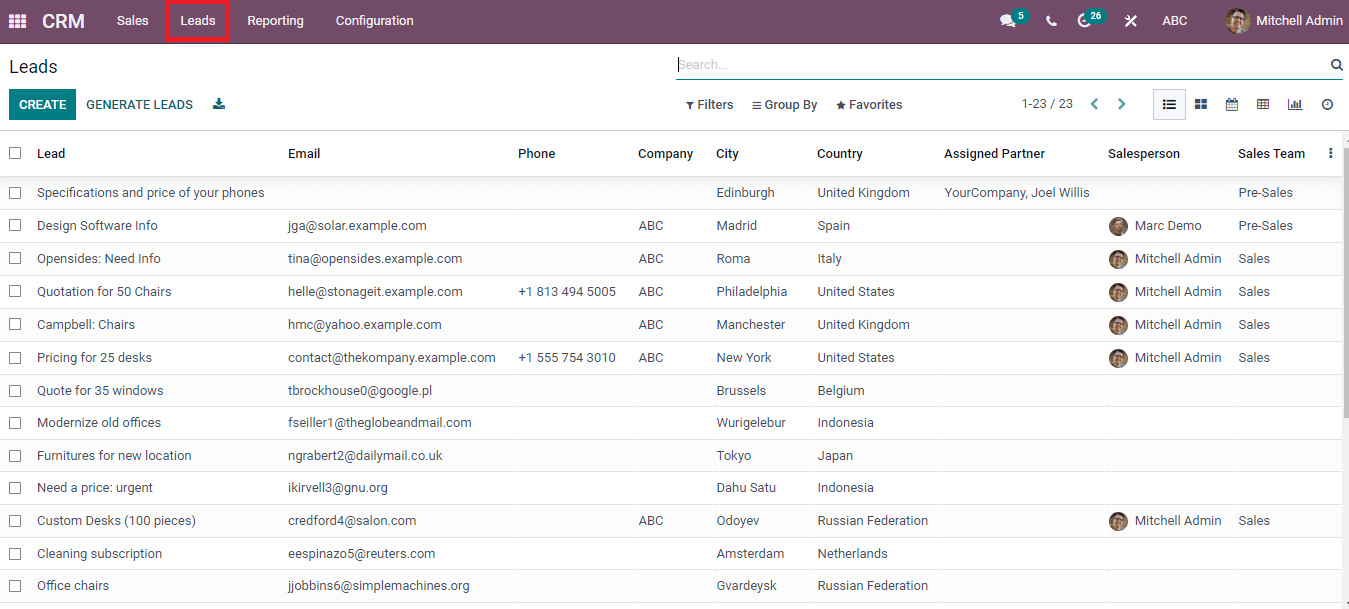
The given above screenshot shows the main window of Leads. We can view the information of Lead Name, Country, Phone number, Assigned Partner, Salesperson, Company, Email, Sales Team, and Created on in this dashboard. The three-dot button in the right part of the window assists in adding more details. It helps to Add Custom Field and activate it to display in the leads window. A detailed view is visible by clicking on particular Lead and List, Graph, Calendar, Kanban, Pivot form available in the window. The required data identifies through Filters, Group By, Favorite search sorting options.
To Generate Leads
The Generate Leads icon in the window enables to produce Leads, and Odoo gives paid services to generate leads for its enterprise user. A pop-up window will display by clicking on the Generate Leads icon below.
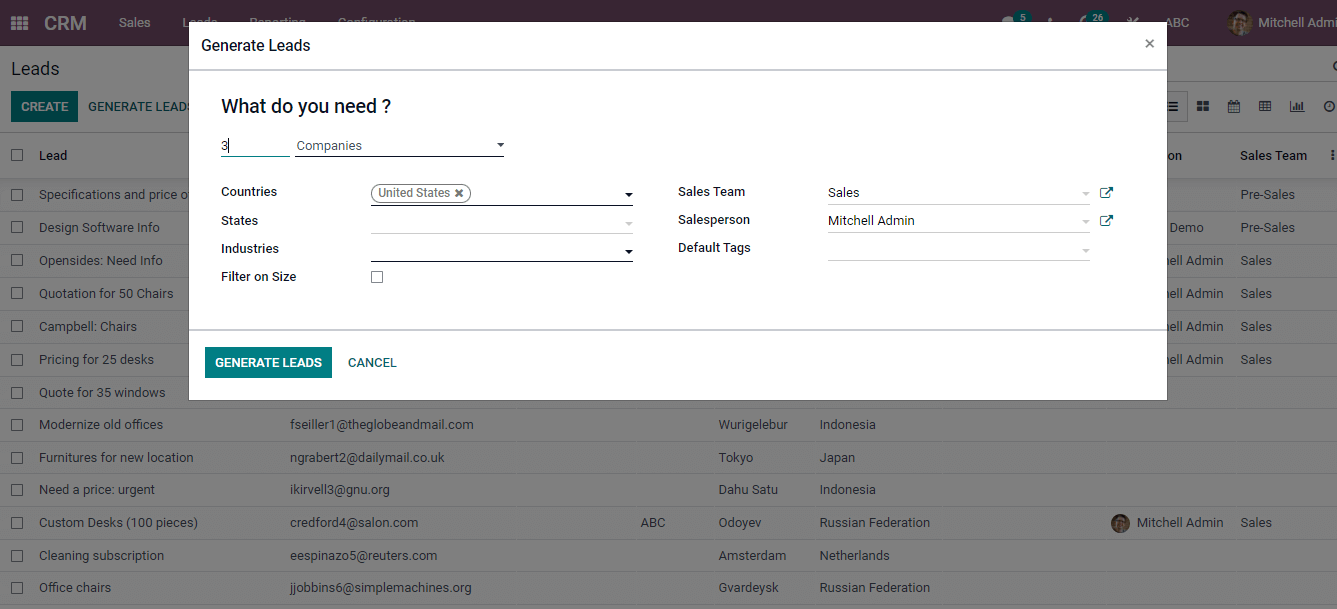
You can tag the Countries, States, Industries and disable or enable Filter on Size in the Generate Lead window. We can also view the Sales Team, Salesperson, and Default Tags options. You can click on Generate Leads by making all changes in the data. The new window is visible by clicking on the Lead Mining Requests menu from the Configuration tab of the Odoo 15 CRM module. Lead Mining assists in producing leads from your database and is essential for your firm.
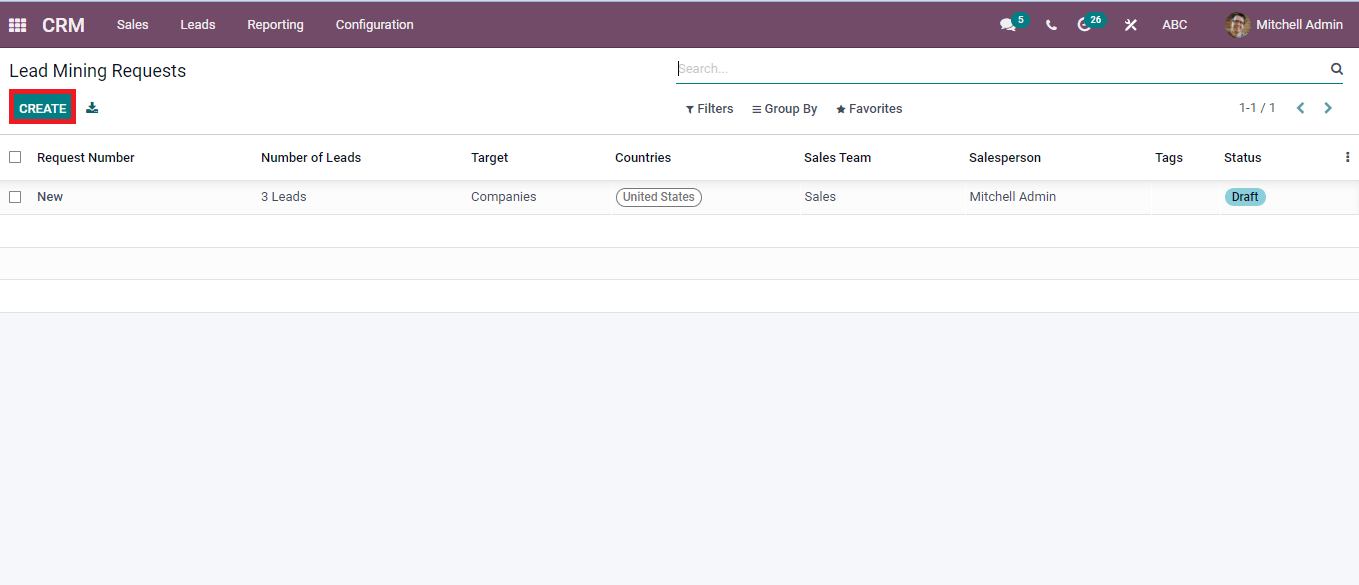
We can see the Create icon in the new window, and already created mining requests are also visible on this page. You can add the necessary details and save the changes by clicking on the Create button.
Create icon in Leads menu
The Create icon is visible near Generate Leads, and you can create a new Lead through this option. Enter the details such as title, Probability percentage, Address, Email, Company name, Sales Person, Website, and Team in the new Lead window. We can add the Internal notes and Extra Info to generate a Lead
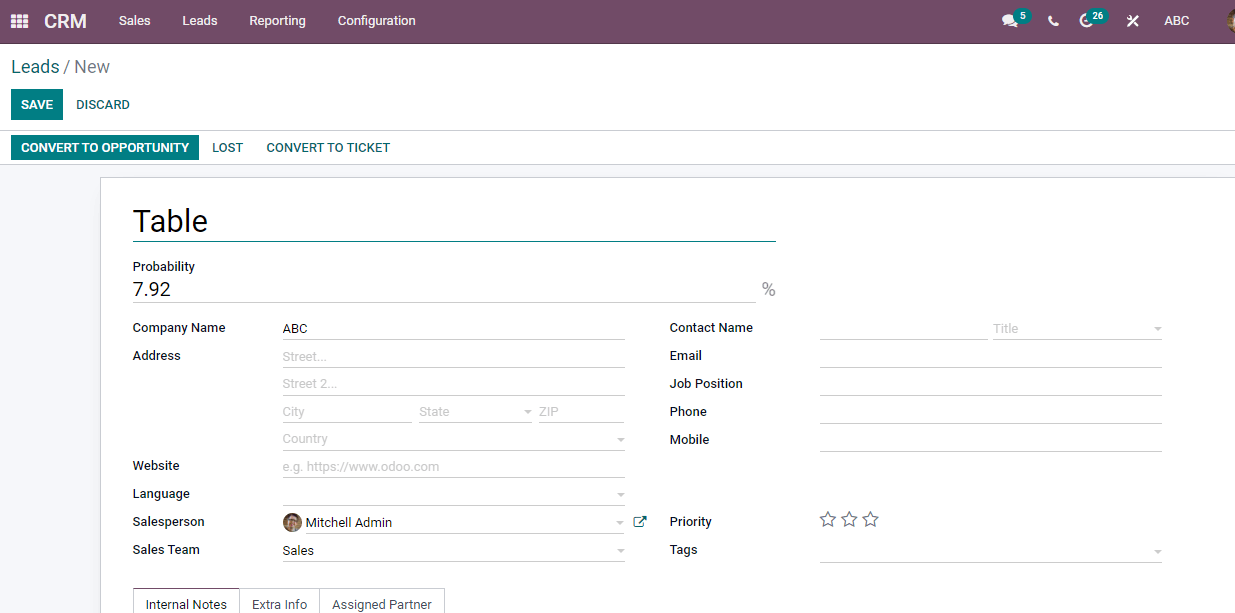
You can add internal notes inside the Internal note tab. The Extra Info tab contains Tracking and Analysis options. You can apply Name of Company, Campaign, Medium, Source, and Referred under the Tracking option. The Analysis section consists of the Assignment and Closed date.
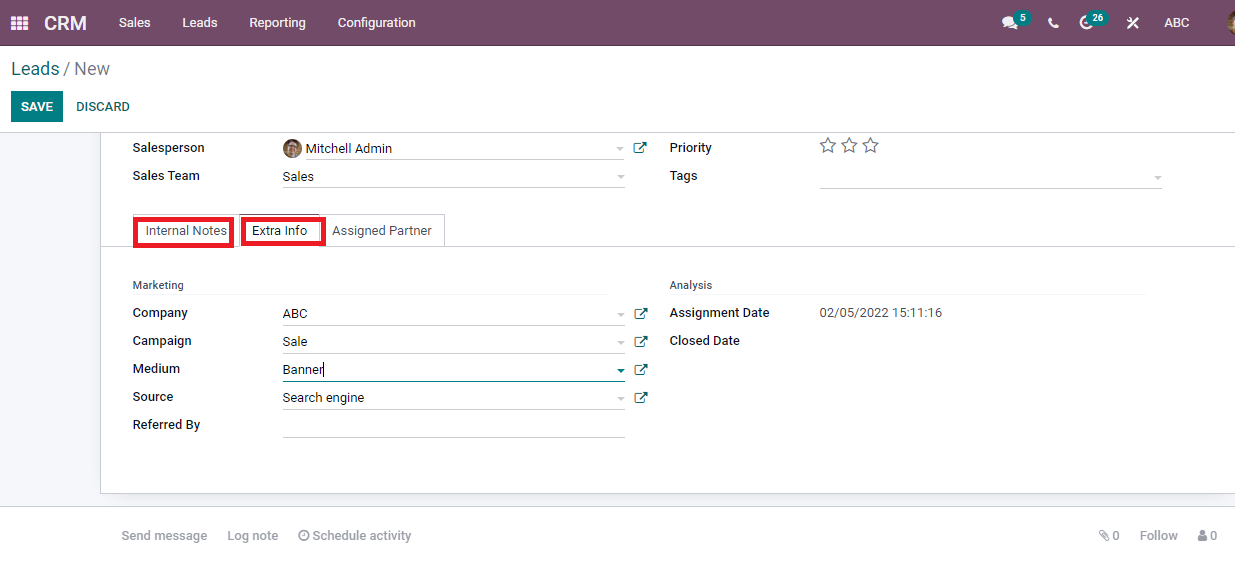
We can enter the name of Assigned Partner, Geolocation, and provide automatic assignment under the Analysis Partner tab. It is essential to save the details after making necessary changes in data.
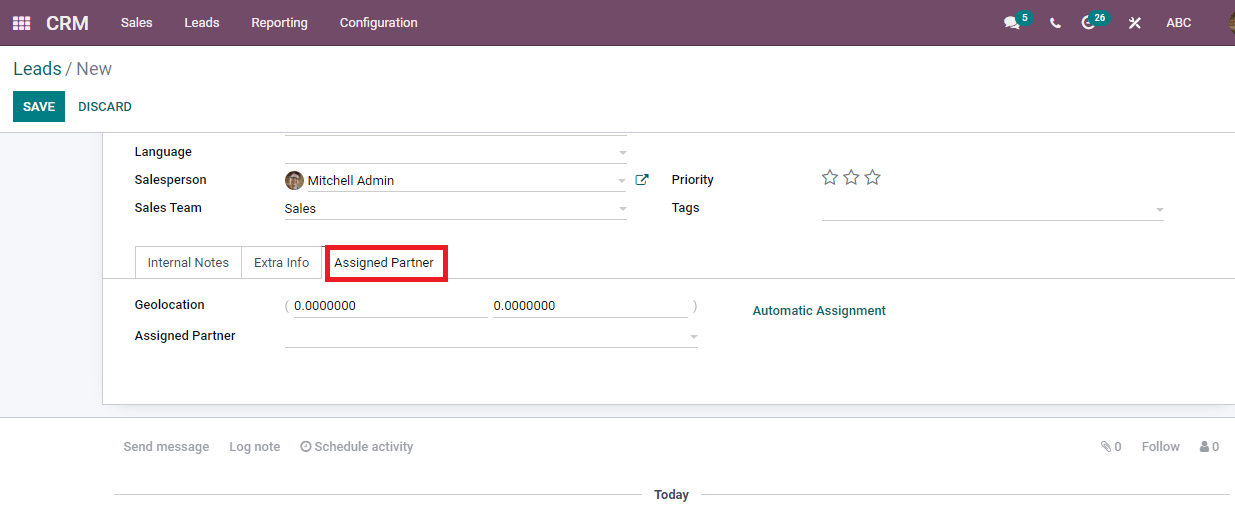
Leads Analysis
The Leads menu in the Reporting tab of the Odoo CRM module helps to analyze the Leads. We can see the counts of Sales, Pre-Sales, and Undefined measures created in a particular year.
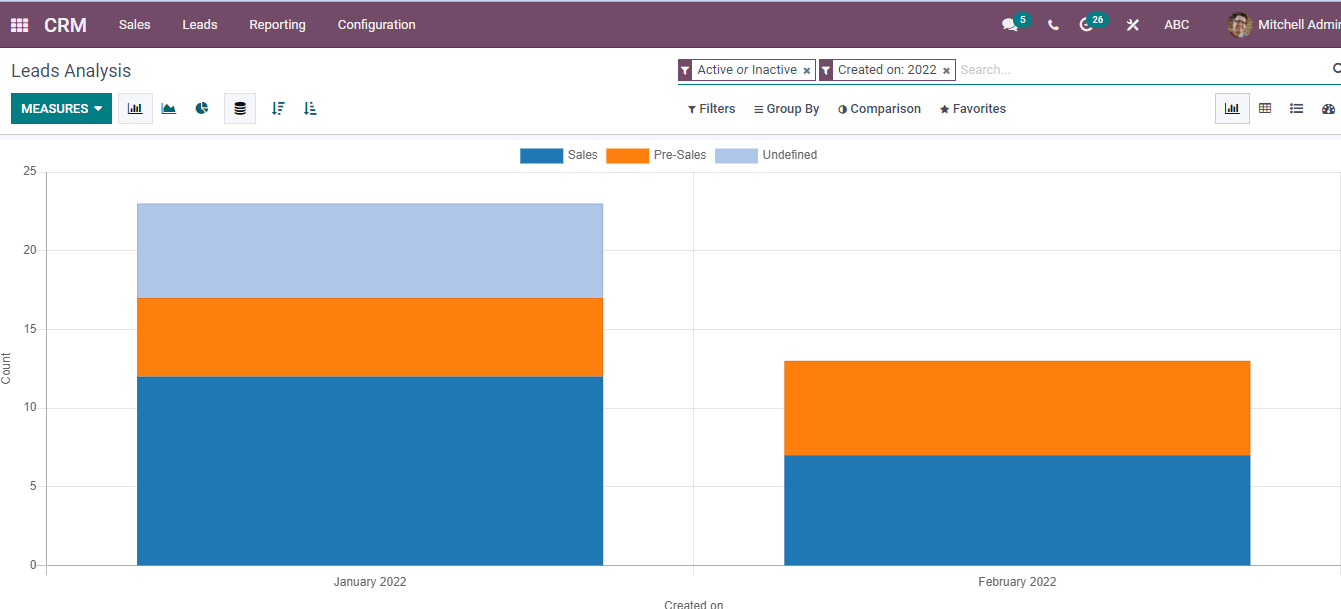
The graphical view is viewable through Bar, Line, and Pie Chart forms. You can also view counts of Automated Probability, Bounce, Days to Assign, Close, To Convert, Exceeded Closing Days, Expected Revenue, Probability, and Prorated Revenue through the Measures icon. Moreover, you can see sorting options like Filters, Group By, Favorite searches to identify data. Lead analysis's pivotal and List view is also visible in that window.
Odoo CRM is a vital tool to generate leads for businesses and raise the number of clients. It provides profitability for its customers through systematic methods of CRM. Apart from these, most of the data is stored safely in a database guaranteed by Odoo. Customer relationships are managed effectively through the CRM tool of Odoo ERP. The Odoo CRM assigns, tracks, and acquires leads, analyzes performance, organizes the pipeline, and helps to enable Leads.