Access restrictions by IP module help us to allow the administrators to limit the access of Odoo to a specified registered IP address range for more security purposes. It helps to restrict and block the users and allows a set of IP groups for each user.
This module will restrict users access to their account from the specified IP only. If a user accesses their account from a non-specified IP, login will be restricted, and a warning message will be displayed on the login page. Enabling the IP restrictions ensures that your important data and Odoo can’t be accessed from an unsecured and unregistered IP address.
If no IP is specified for a user, then there will not be a restriction by IP. He can access Odoo and log in to Odoo from any IP.
The Features of this module are listed below:
1. Admin Access: Administrator can set an IP or a group of IP addresses for each user.
2. User Restrictions: Users can access their account only from the specific IP’s.
3. Restricted Login: Accessing the system from a non-specified IP will restrict the user login.
4. Warning: A warning message will be displayed when you are trying to log in from unregistered IP. A screenshot is given below.
5. User Wise IP: If there is no IP set to a user means there is not any restriction by IP and that IP address for each user can be set from the user form view.
We can set IP addresses for users in user settings. In the user form, you can see a page named Allowed IP
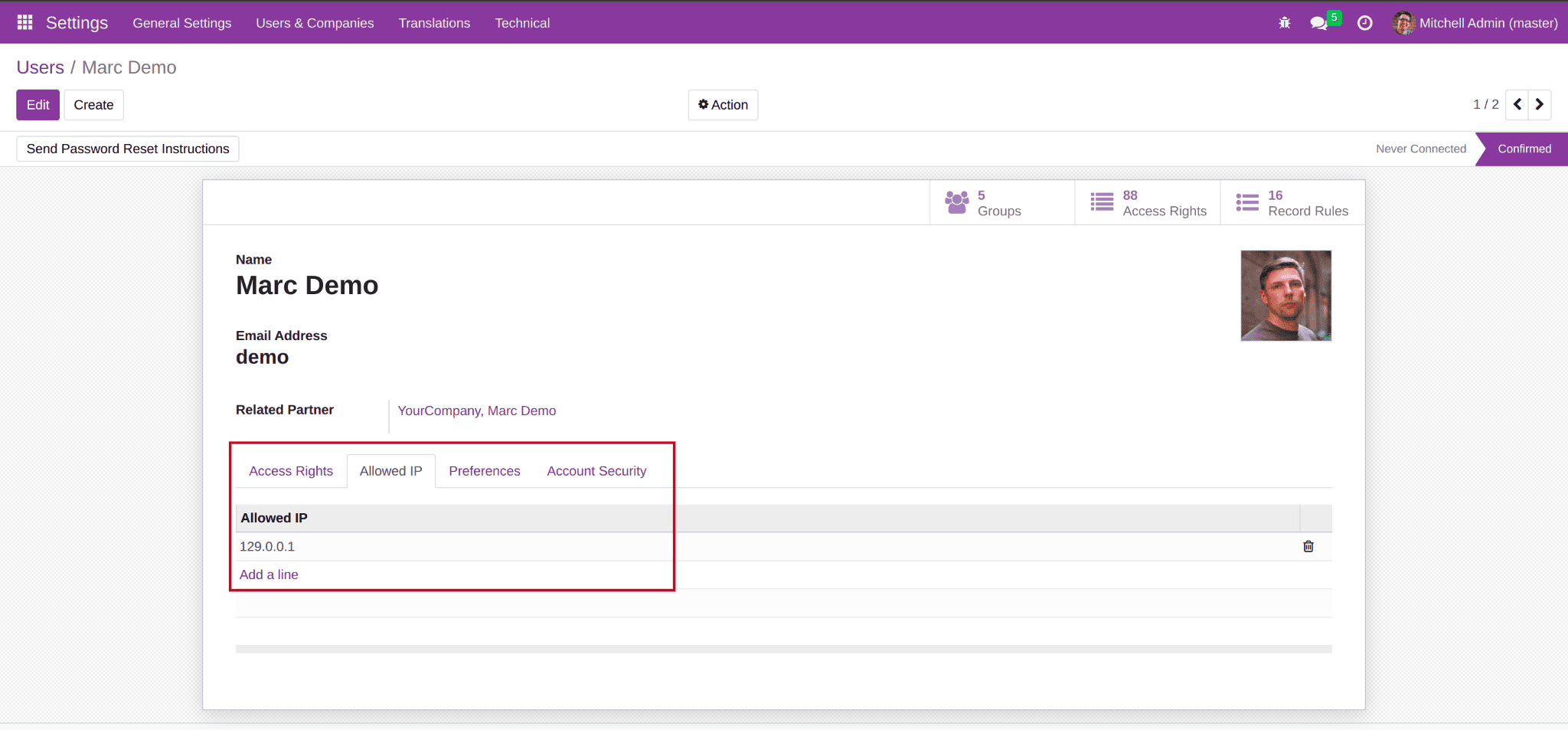
And you can add the allowed IP addresses in this field, so users who are using these IP addresses can log in; otherwise, a warning message will be displayed.
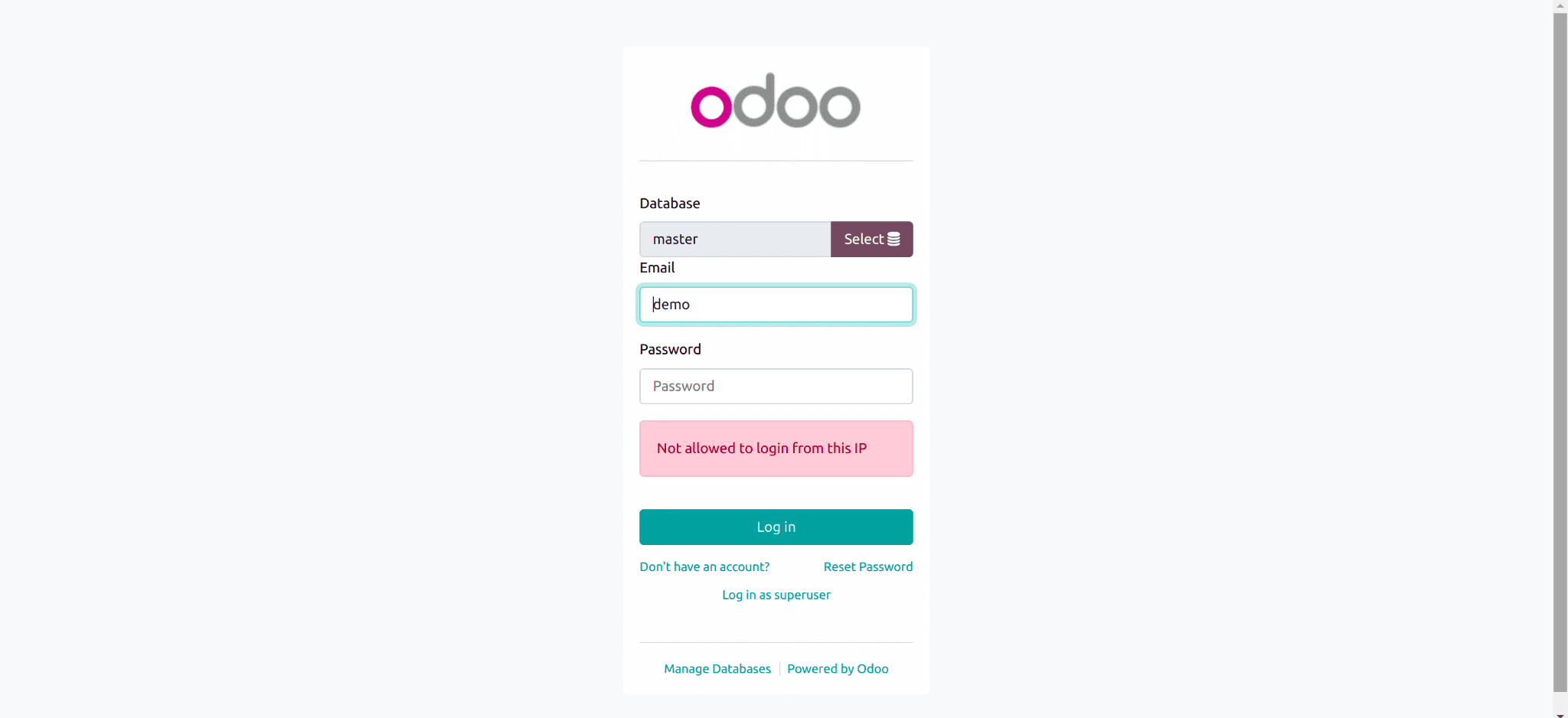
So by using this module, you can restrict the users from allowed IP for more security for the organization.