In the modern business world, surveys and analysis play a crucial role in functioning. Moreover, it stands as a medium to understand your audience’s feedback, whether a customer, employee, or fellow partners. Today almost every organization hands out various in-house and out handy to understand the aspects of efficiency, the functioning of a company, and many more things in the company’s running. Whether it is a customer satisfaction survey, product feedback, or analysis of a company’s functioning, analysis surveys have become an integral part of organizations worldwide.
Today rather than the surveys being an understanding methodology, it has become one of the ways where quantitative analysis is being conducted to know the actual numbers regarding aspect. This Quantitative Analysis has been undertaken provides much more insight into the operations, which will benefit the company’s functions. In addition, these surveys will provide insight into which aspects should be improved for the company’s effective operation in the upcoming future and to strive in the competitive market of operations these days.
In this era of competition and striving towards excellence, the business needs dedicated operations tools management aspects. Today, the complete business management tool that will cater to all functions with reliable options and menus is crucial. The management tool’s ultimate requirement regarding the survey operations and management is to sort every aspect of the tasks with advanced operations management capabilities. The Odoo, a new generation Enterprise, and Resource Management solution provide the complete operational control of the business with the dedicated tools of operations that will bring in exceptional power and optional menus for the betterment of the company management and its operations.
The modular infrastructure of the Odoo platform brings in well-defined modules of the process that will cater to every aspect of the company functioning with distinctive modules. Therefore, the Odoo platform has a Survey module catering to every part of the Survey operations management from a single platform. You will be able to effectively run customer Surveys, Product based Surveys, Employee based Surveys, Questionnaires, Feedback Surveys, and any form of custom surveys with this module. This methodology and capability of the Odoo Survey module make it an exceptional control and operations tool for the Survey related operations that is available in the market.
In this blog, we will be looking into how the Surveys module of the Odoo platform will act as the complete analysis tool in the aspects of the definition of the different surveys run by the company.
When you enter the Odoo Survey module, you will be initially depicted with an overview of all the Surveys which are being conducted in operation. Here, all the Surveys in processes will be shown to you along with the Answers, Certified details, and the procedure’s success rate. There is also a search and sortable to search out the respective Surveys described. As well as the Filtering and the Group by option will help with the sorting aspects of the separate Survey based on the need.
Moreover, you can create a new Survey using the Create option, which is available. Upon selecting the Create options, you will be depicted with the Survey configuration window.
To understand how the new Surveys can be created in the Odoo platform, you can refer to the following blog where all the aspects of the Survey Creation and management have been defined: How to Define Online Surveys Using the Odoo Survey Module
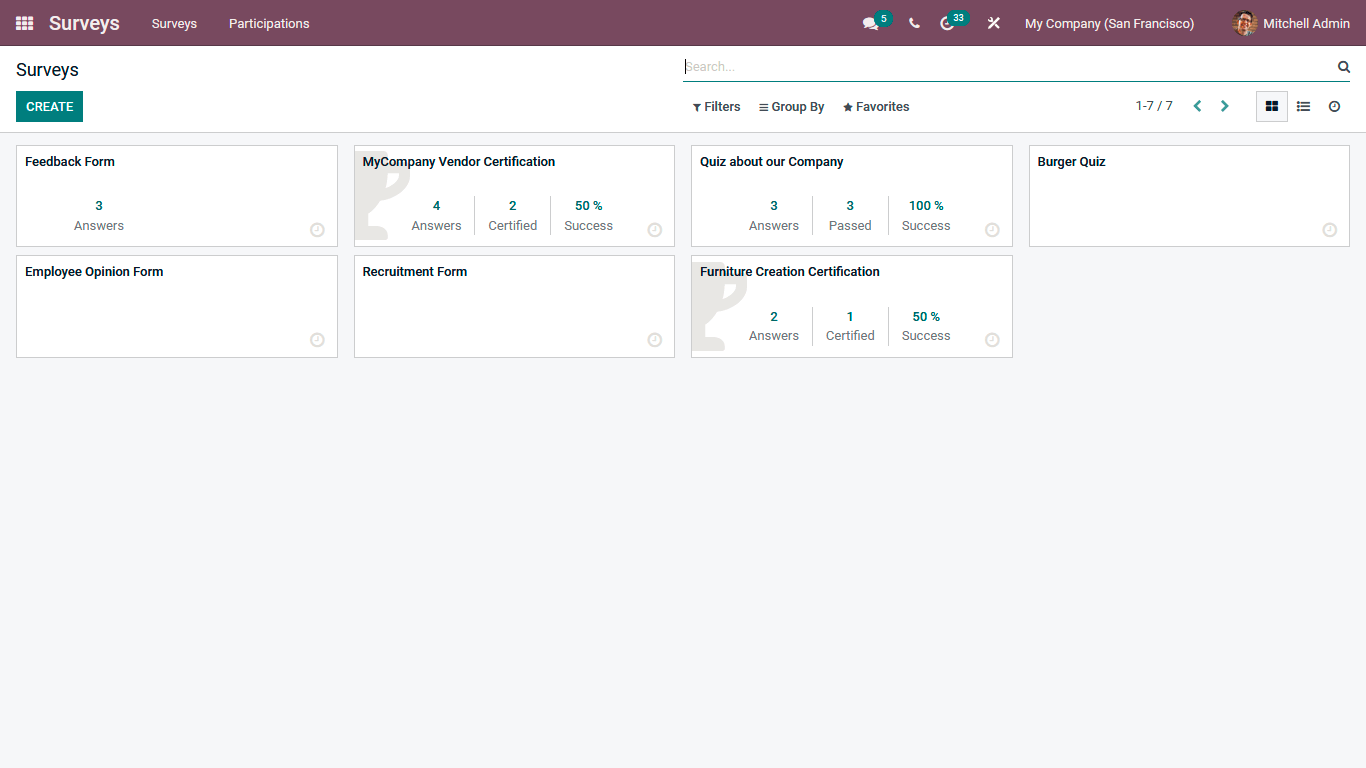
By selecting an illustrated survey, you will obtain a clear picture of its operations. The Questions defined under the respective Survey will be depicted along with the Question type of the respective Question under the Questions menu, as shown in the following screenshot. Moreover, there is an intelligent button where the Certifications and the Answer number will be selected to view further details.
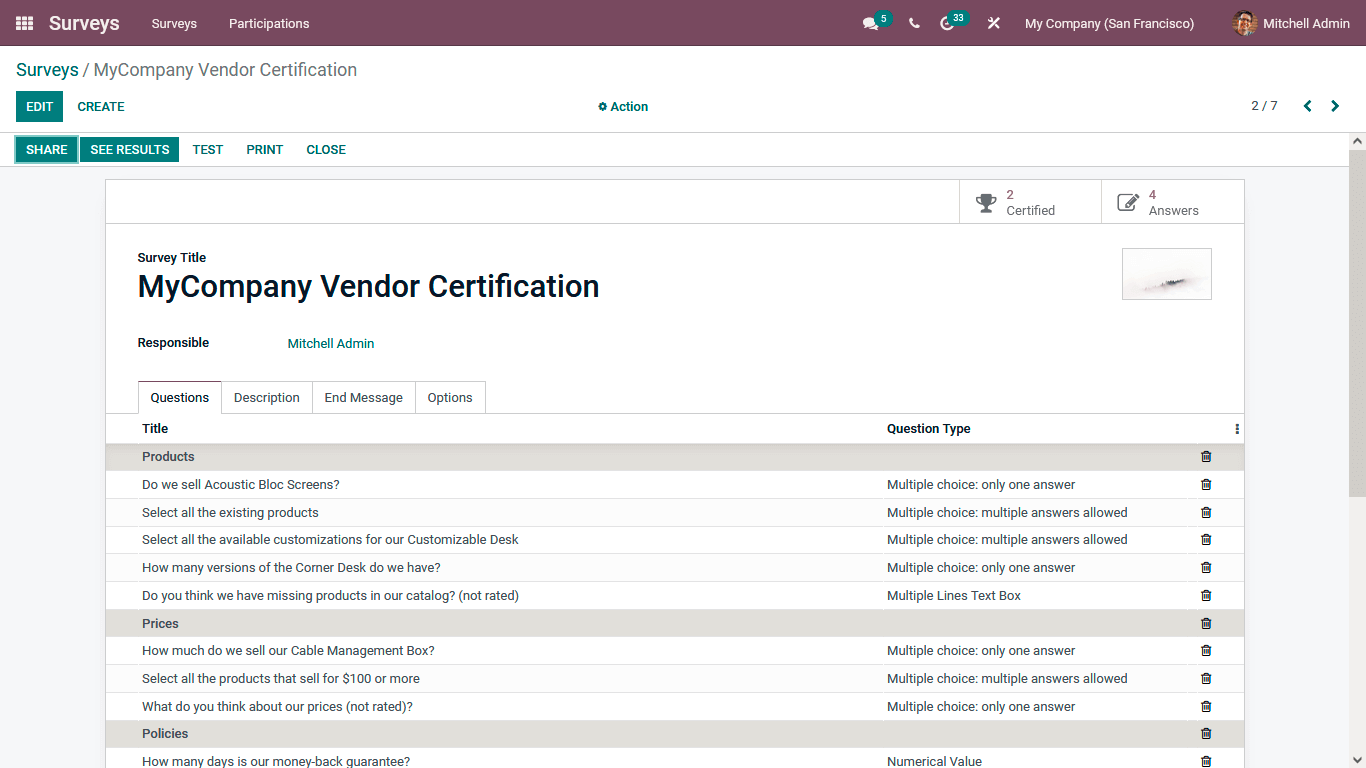
Upon selecting the Answers tab, the Participation details of the respective Survey will be depicted. Here is the Survey name, Created on a date, Deadline date if any, Partner through which the Survey is being defined, Email Address of the attendee, Number of Attempts, Status, Quiz Passed, and the Score in % will be depicted. In addition, the Filtration and Group by options, which are available by default, and the Customizable ones will help to sort out and ask the citation details of the respective Survey.
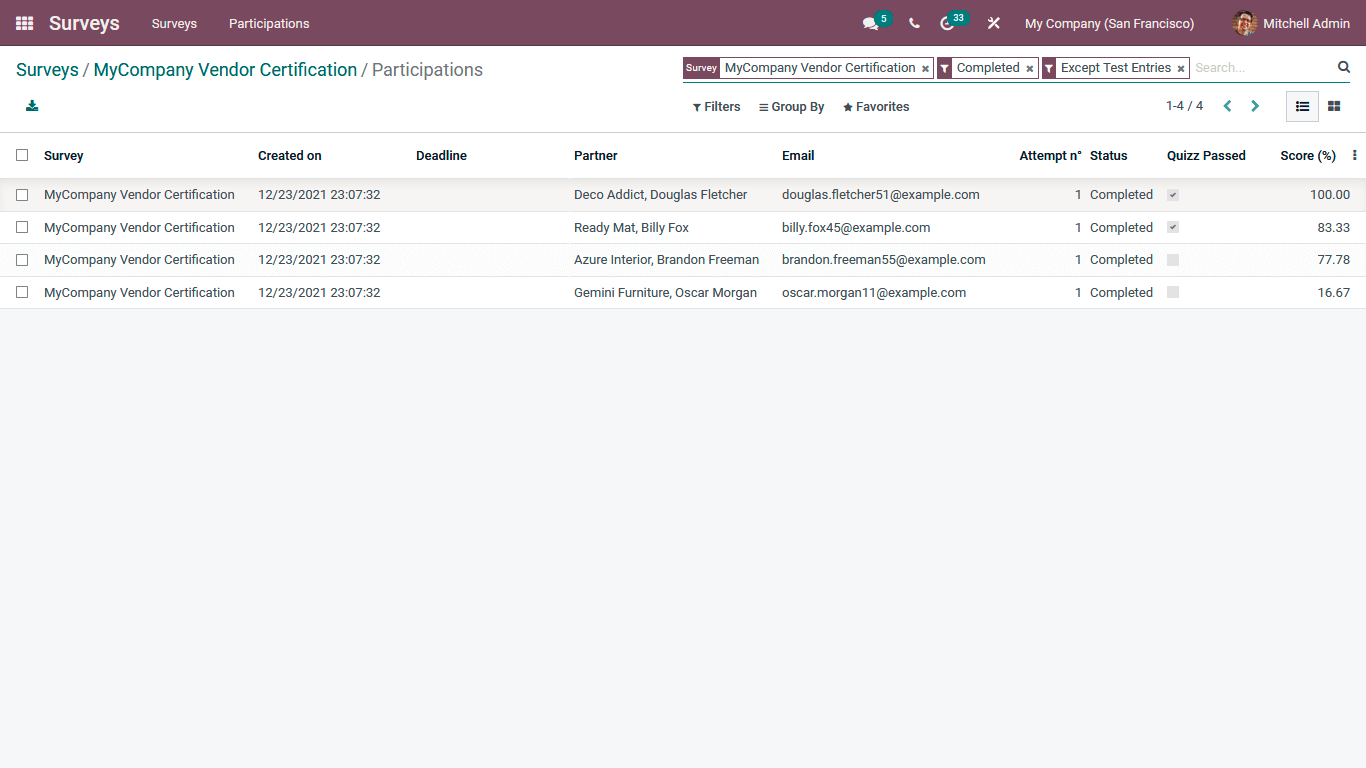
Upon selecting the individual Participation, you will get complete detailed insight into the answers to the survey provided by the participants. The Question, along with the Section, Answer Type, Skipped details, Create on describing when the participant has answered along with the Date and Time will be depicted. In addition, whether the answer is Incorrect or Correct will also be shown, and the Score achieved for each of the Questions will be described. There is also an authorized option for the Survey Creator to delete the Question and its Entry based on the operational need.
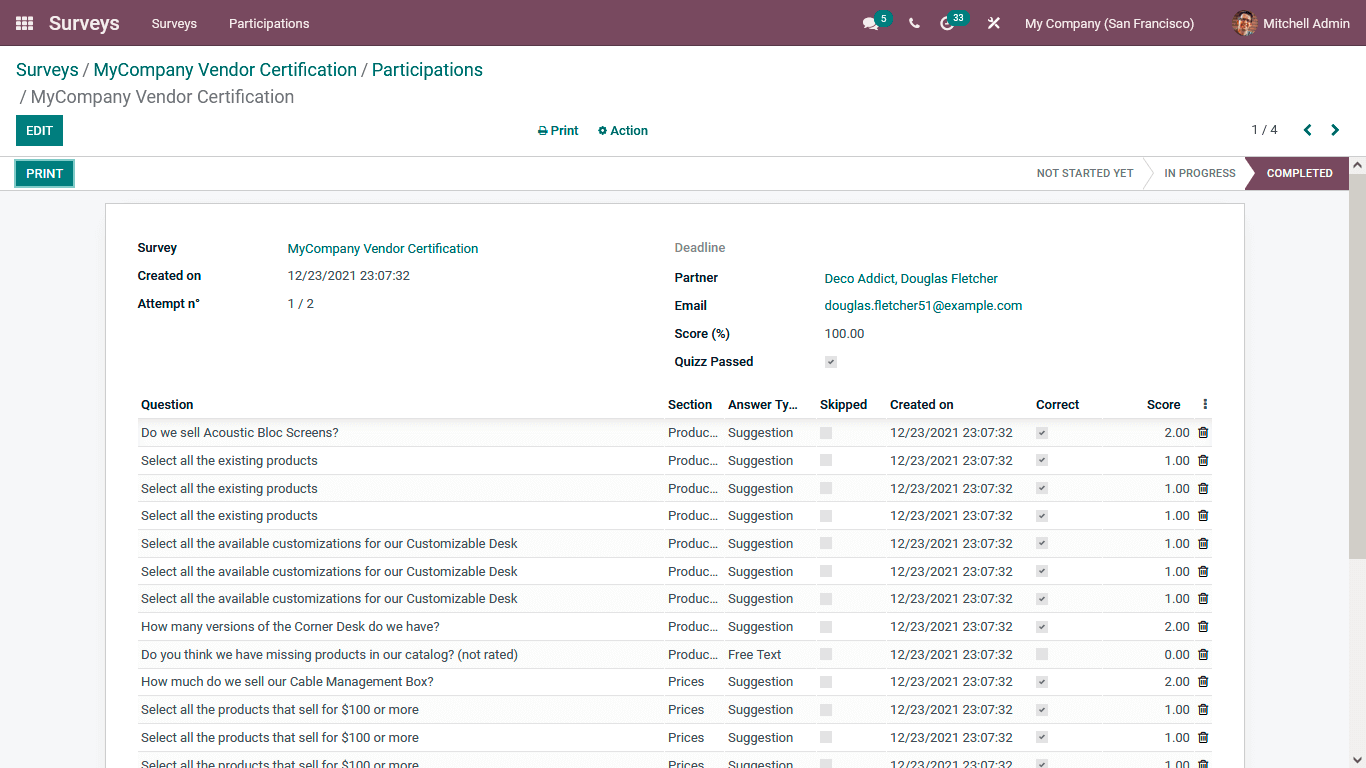
To know further details regarding the respective Answer, you can select the Question defined and provide a complete insight on it, as shown in the following screenshot. Here, the Question, Answer Type, Created on, Skipped, Row Answer, Suggested Answer will be depicted.
Moreover, all the aspects mentioned here can be modified with the proper authorization provided to the user based on the need.
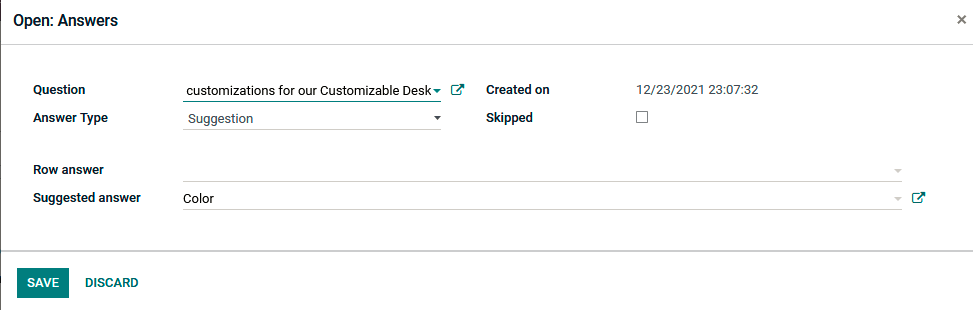
In the Odoo Survey module, just as the home dashboard provides an overview of all the Surveys defined, a Participation option can be explored. Upon selecting the Participation tab, all the Survey Participation will be depicted in the following screenshot. Here, the respective Survey can be chosen. The details include the Survey Name, Created on, the Deadline, Partner, Email address of the attendee, number of Attempts, Status, Quizzes Passed, and the Score in percentage will be depicted.
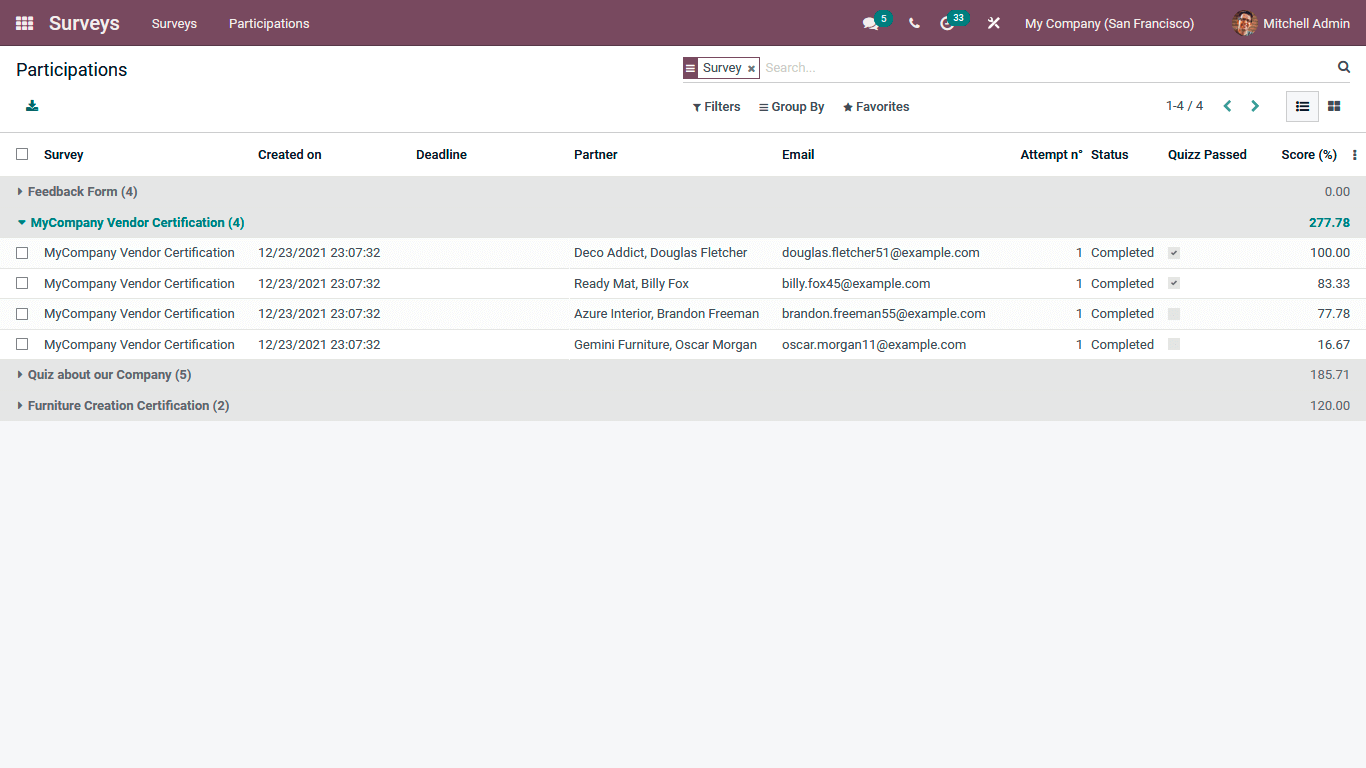
In the Odoo Survey module, upon enabling the Developer mode, further configuration options are available, which will be much more helpful in the operations of the Survey management. Under the Participation tab, you will obtain a Detailed Answers option where further detail of the Answers by the Survey participants will be provided. In the Menu, all the Surveys which are being defined will be depicted as shown in the following screenshot, which can be expanded to view the Participation details. Here Survey Name, User Input, Question, Created On, Answer Type, Skipped details, and the Score in percentage will be depicted.
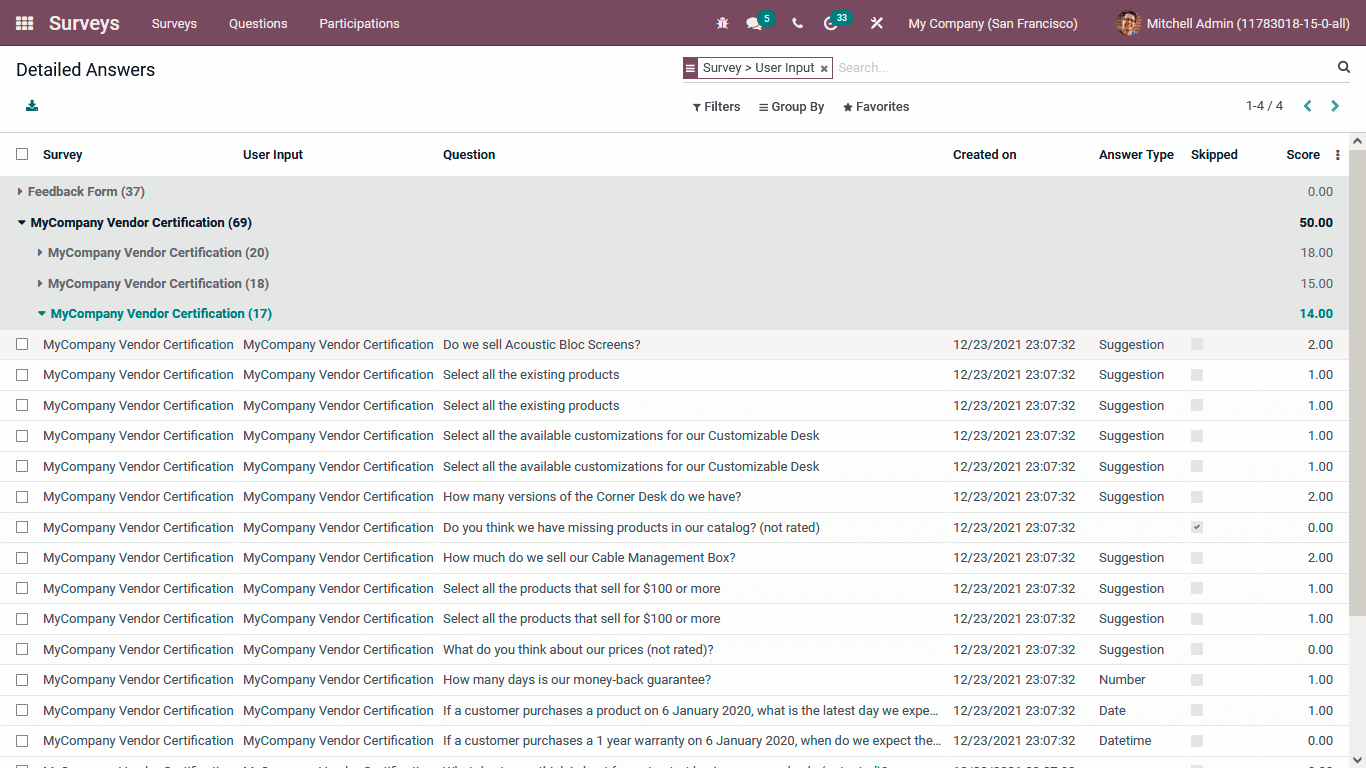
In addition, there will be a Question tab depicted if you win the Survey module courtesy of the developer mode of the Odoo platform. Search, the company running in the different Surveys will be defined as depicted in the following screenshot. Here the Question Title, Survey, and Question Type will be displayed.
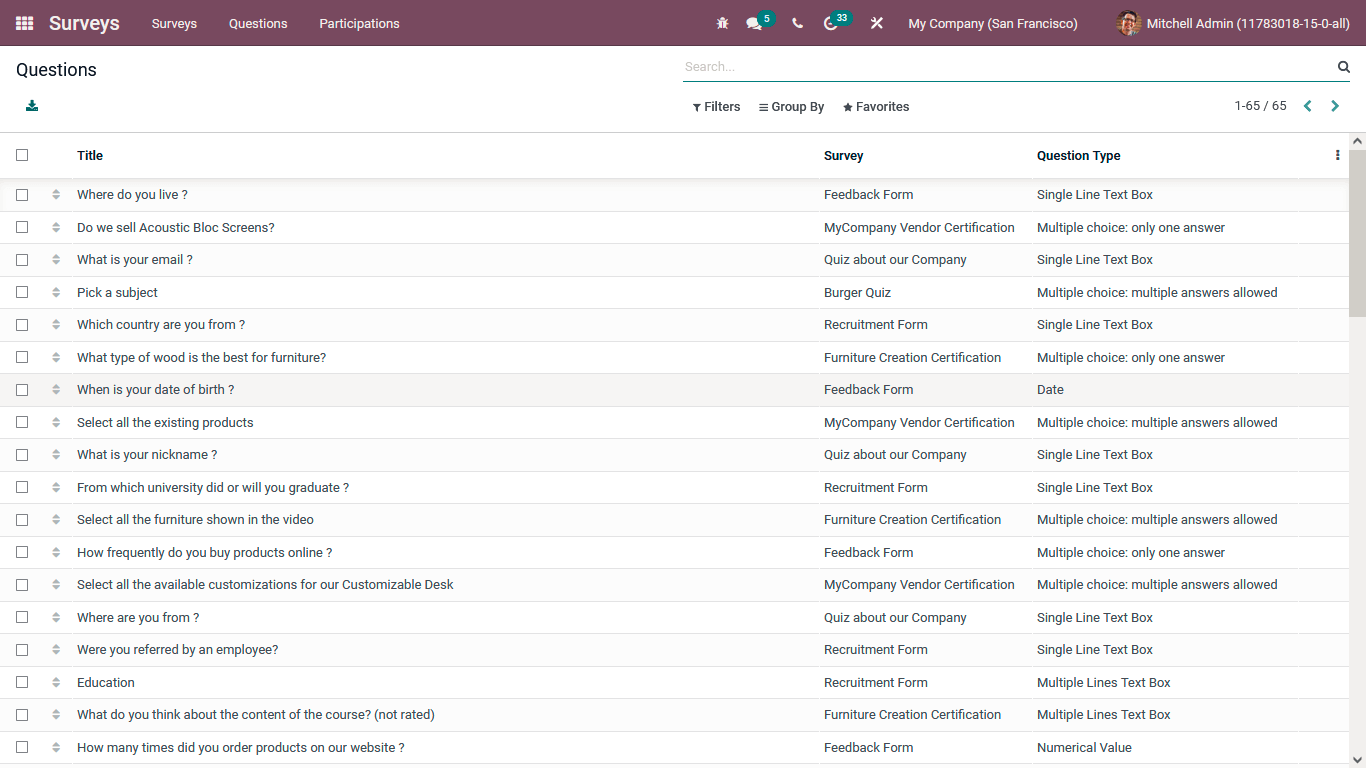
To further understand the respective question defined, you can select it and be depicted with the Question information menu as shown in the following screenshot. Here the Question, Question Type, and Answer details will be displayed along with the Description of the Question and the Options of configuration will be depicted.
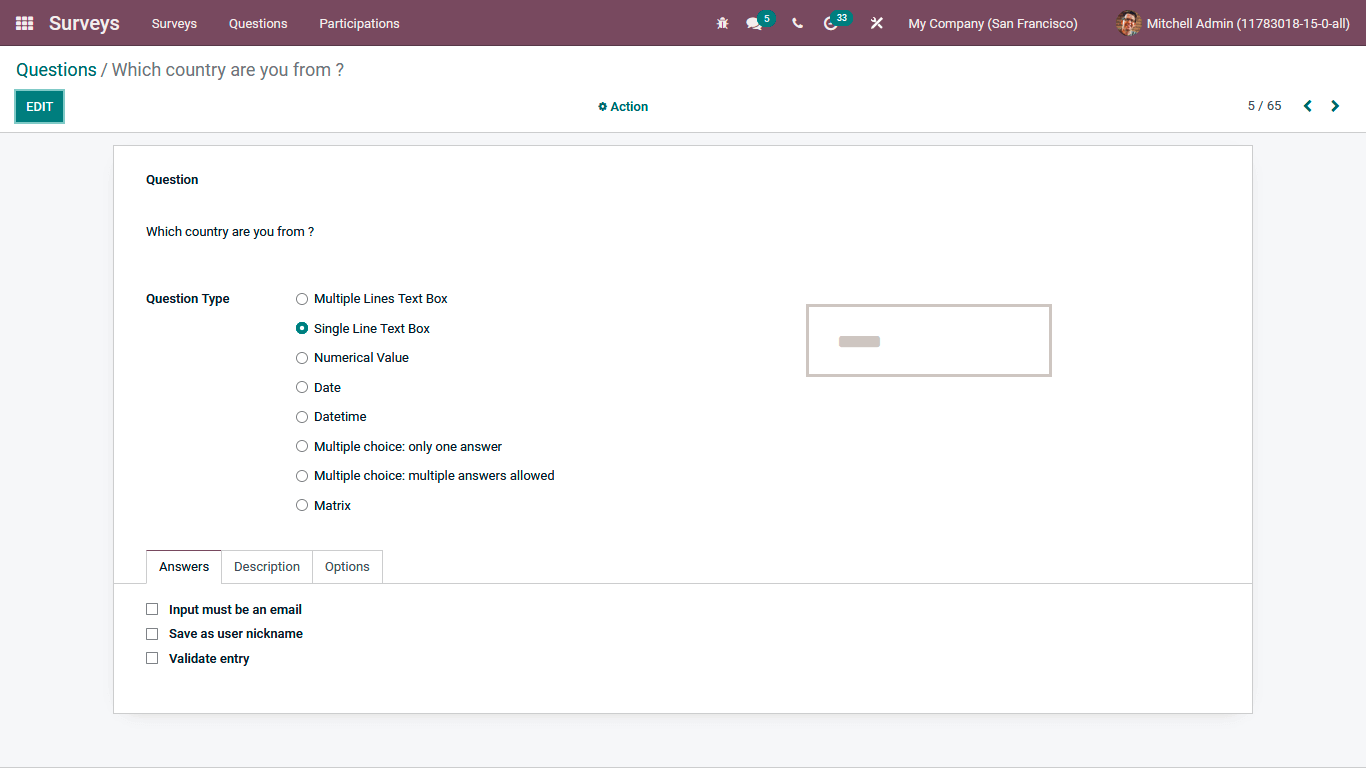
Furthermore, a Suggested Values menu where the Score for each question t is described will be shown. Here all the queries defined in the respective Surveys will be displayed to you along with the Suggested Value and the Score for each choice being made.
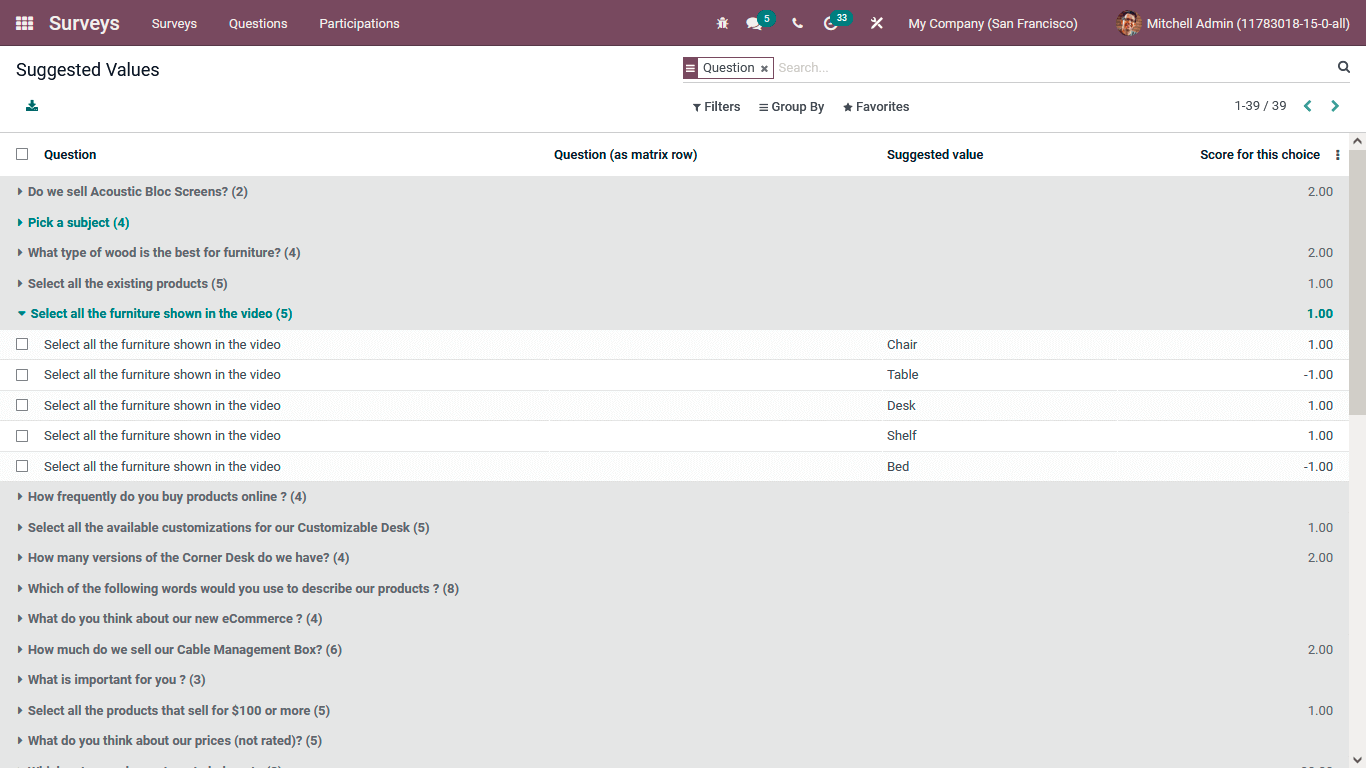
To know further details regarding each of the questions, you can select the respective Question and be depicted with more information. Here, the question, Label Sequence Order, Image, and Score for this choice are in-house defined. Moreover, the Suggested Value, Is a Correct Answer, and the Survey name will be defined.
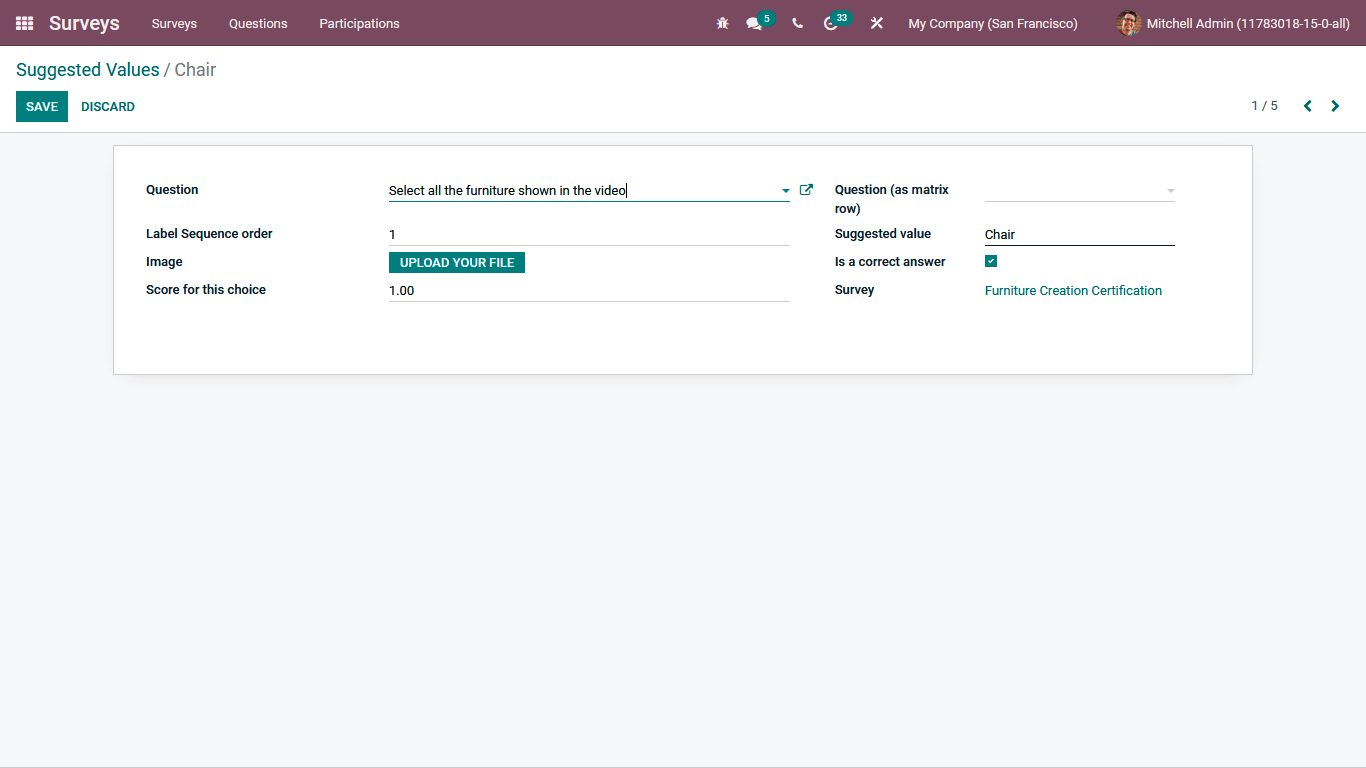
The Participation information regarding each of the Surveys defined can be accessed from the respective Survey tab in the home dashboard of the Surveys module. This will take you directly to the participation menu of the respective Survey, as depicted in the following screenshot.
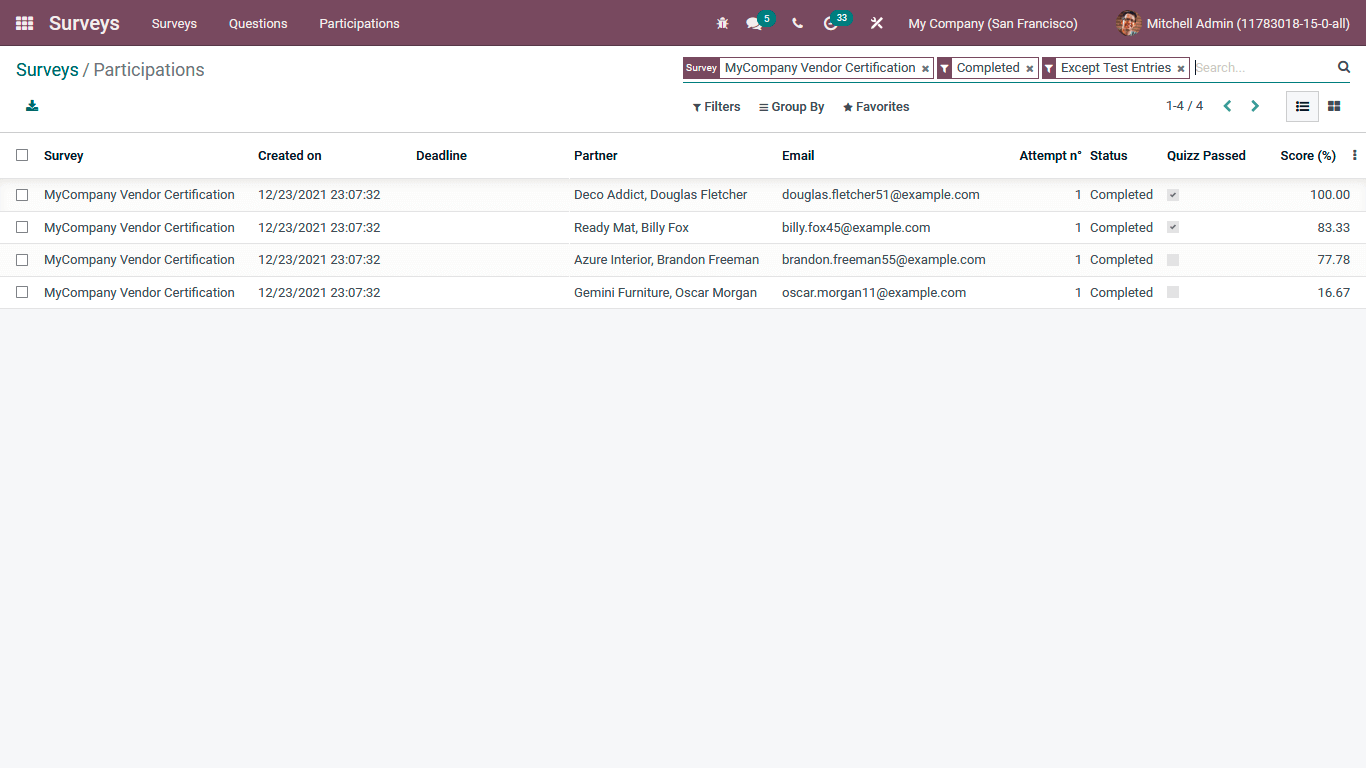
The Odoo Survey module provides the right tools and menu options to define the customizable Surveys. Each of the entries regarding the Surveys can be understood and analyzed in detail, providing the correct quantitative input. These Surveys can be of any form in-house and outhouse surveys to understand the aspects of a product, functioning of a company, and many more things in the company's running. Whether it is a customer satisfaction survey, product feedback, or an analysis of the company’s functioning, employee insight analysis surveys on the Odoo platform will provide the fields to define research and aspects with the Surveys module.