Odoo is one of the most advanced and sophisticated ERP software in the World. The system is highly intelligent and has the ability to adapt to your business proceedings and act accordingly. Odoo has its reach from the head of a company to the toe of the employees. Everyone can access the Odoo system, your business basically runs on the Odoo system.
This blog will give you an idea of the User roles in Odoo.
Odoo has a set of pre-set rules for better business governance. These rules are based on the Roles of the users of the Odoo system within a company or an organization. Every head in an organization is assigned to various roles Odoo recognizes these roles and the respective heads and executives are considered as the person who has access to all of the functionalities of the Odoo and the employees have restrictions in performing certain activities without the executive's permission. So let's go through the various User mods and their roles in Odoo.
Odoo considers a User as someone who can access the database to perform daily tasks. Odoo allows you to add as many users as you want and you can add rules and change the rules at any time in Odoo along with the User access rights. You can access the user settings from the General settings of the Odoo and you can configure your user settings and access rights from there. Odoo gives importance to executive decisions and the user rights are divided on the basis of this.
The Odoo user security roles feature allows you to create roles on the basis of the given access rights so that these roles can be defined to one or more users at a time. To add security rights it is enough to assign a role for a user and Odoo will automatically set the required rules. You can assign multiple roles per user. You can make necessary changes to the roles of multiple users by simply updating the security roles. The security roles in Odoo are managed in the same way as the Odoo standard users. As the admin, you can easily control and monitor these procedures. This will allow you to save time as there is no need for any manual entering of the user details and the Odoo User Roles work as a template and there for all you have to do is assign the users and the Odoo system will automatically apply the rules to the User, based on the criteria that satisfy the policies of your company.
The User configurations option is available on the general settings module in Odoo and clicks on the Users and companies and from the quick drop-down options click on Users and then click on Create and form the tab you can configure your user. The screenshot given below is where you can configure your user details.
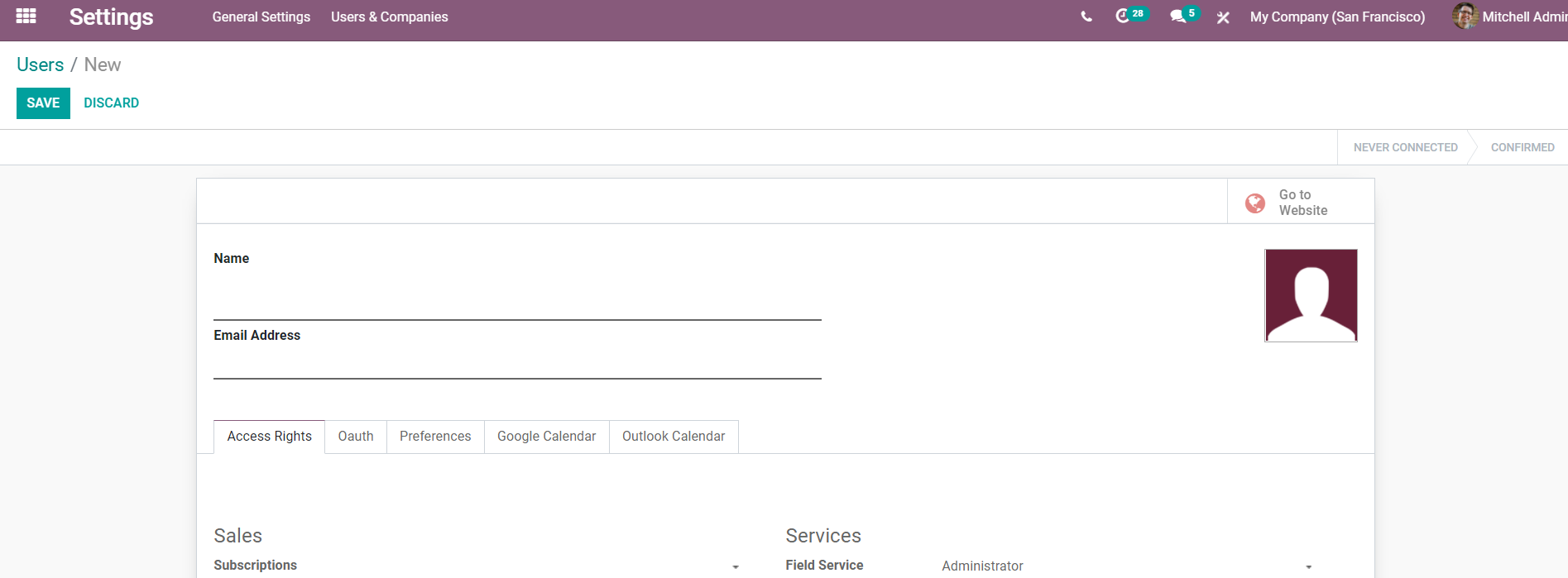
You can create and configure your User here. The Configuration page has multiple levels of options that you can choose and add for the User and you can provide and put parameters on them in this configuration page and click on Save to save your User and the configuration settings.
From the configuration options, you can choose the role and barriers that you can put on a user. The advanced Odoo system automatically detects your user choice and limits the options available to them accordingly. Odoo allows the Administrator to have the power to deal with the User configurations you can have the administrative status and Odoo essentially gives you control over the users and this feature is essential if you are running a business with a lot of internal users and with Odoo you can track and go through the permission of each and every user on the Odoo system and edit then configure the options at any time you want. This is a highly efficient way to manage your users which in turn allows you to have control over them so that you can lead them where the company wants. These are some of the advanced usages of the User configurations in Odoo.
In general User configurations as mentioned before allows you to have control over the system and the users and you can define the roles and the rules by simple single clicks. The user roles in Odoo allow you to have a smooth workflow and will make your users much more efficient because of the highly integrated nature of the Odoo system. The Odoo user security roles allow the users to access the Modules that are necessary for them and the functions within the modules that they can operate on can be limited according to the roles and Administrative decisions.
The feature is a must-have for the firms that have a huge user number, you can actively, effectively, and efficiently manage the Users on your system. The major advantage as an administrator you have is the power to control the users and check up on them on their system proceedings. With the integration of the other modules, you can compare the User roles and permissions to their performance in your firm or organization. The advanced can be used effectively to manage and compose your business efficiently and avoid unnecessary user clutter and confusion that might lead to catastrophic results. Odoo allows you to have complete freedom on the User configurations this is one of the many advantages of the Odoo erp system, because of its highly customizable nature you can customize almost anything in the Odoo system and if you have knowledge on the programming side of the Odoo then the options available to you are limitless and you can make necessary changes to the User features too. User features actually help the Odoo system to manage the users more efficiently and effectively as Odoo can divide and group the Users into various sections easily and maintain the proper workflow. With the advanced usage of this feature, you can effectively manage your User roles and balance the User usage nature of your firm.