The Time Off option now includes the ability to create timesheets for authorized time off requests and public holidays.
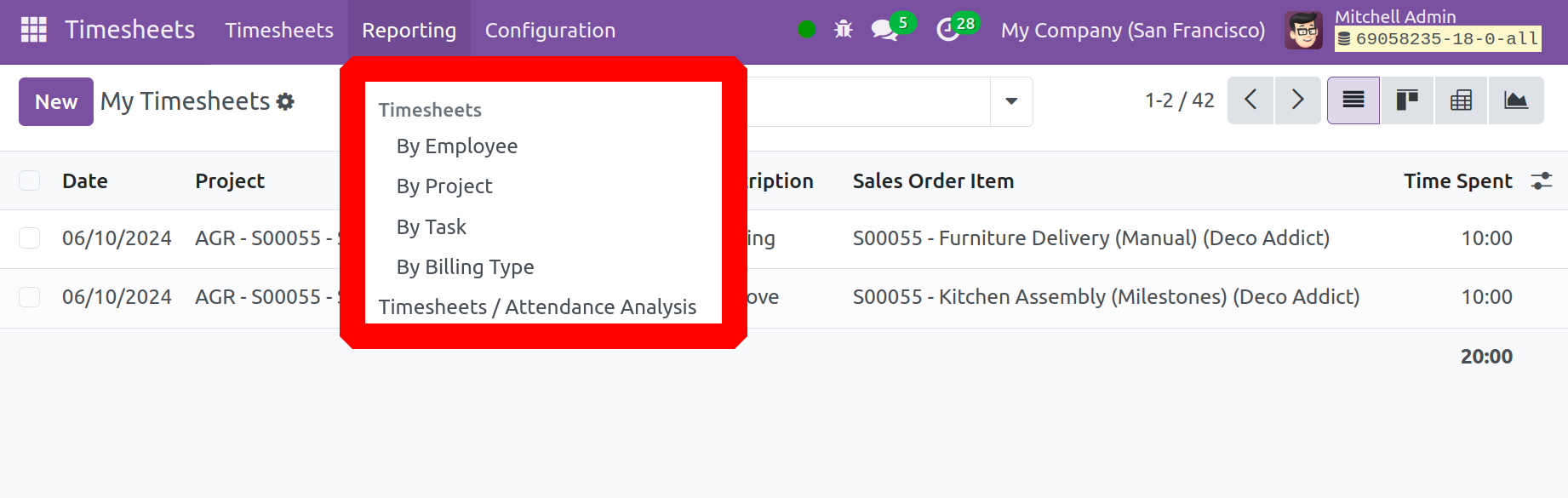
The Timesheet module effectively monitors and logs workers' working hours, offering a precise and effective way to handle time management and payroll procedures.
Timesheet by employee
Each employee's timesheet for your organization will be displayed in the ‘Timesheets By Employee’ report. On this platform, you may find out the specifics of an employee's total hours worked in a given week or month.
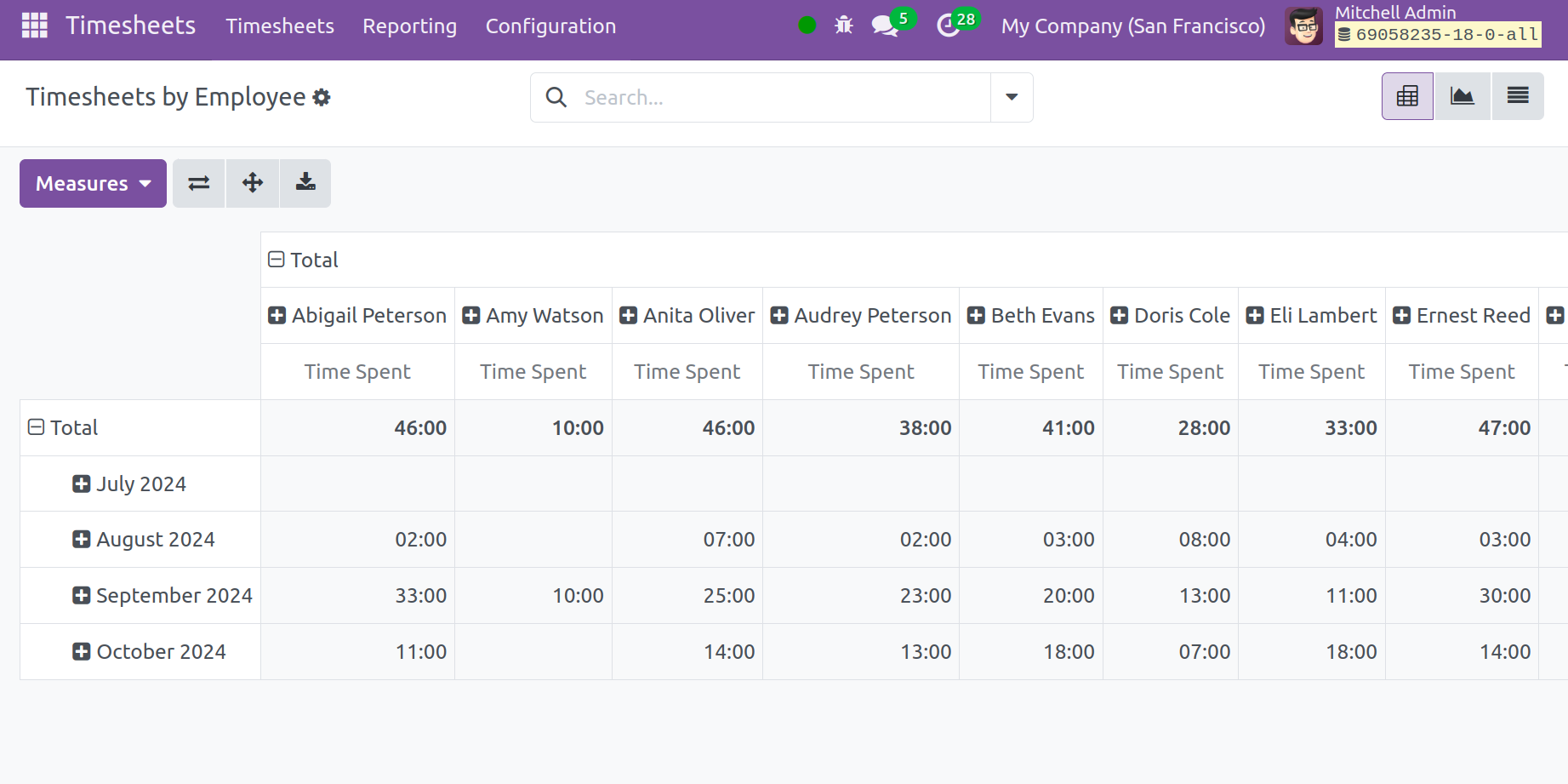
This platform's Pivot view offers the ability to analyze the analytical report into a spreadsheet. The window provides a number of Measures that you can utilize to obtain precise data.
Additionally, this window can be changed to display in list and graphic modes.
Timesheet by project
The Reporting menu's Timesheets by Project option shows the timesheets according to projects.
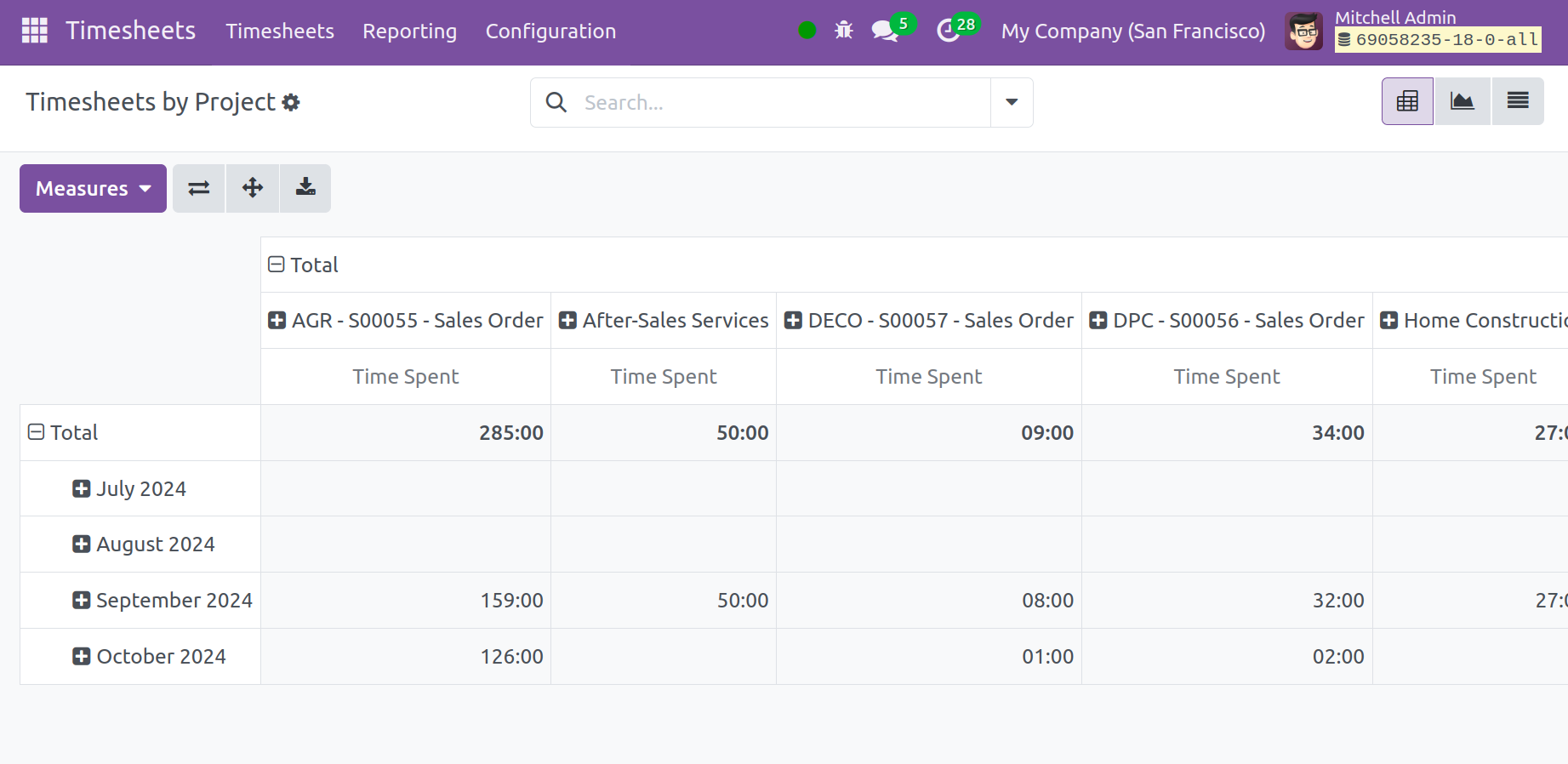
You will be able to observe on this platform how many hours you have spent working on a specific project over a given week or month, as the screenshot above illustrates. It is possible to switch between the List, Pivot, and Kanban views.
Timesheet by tasks
The Timesheets by Tasks option in the Reporting menu allows you to create weekly or monthly reports detailing the number of hours spent on a certain task.
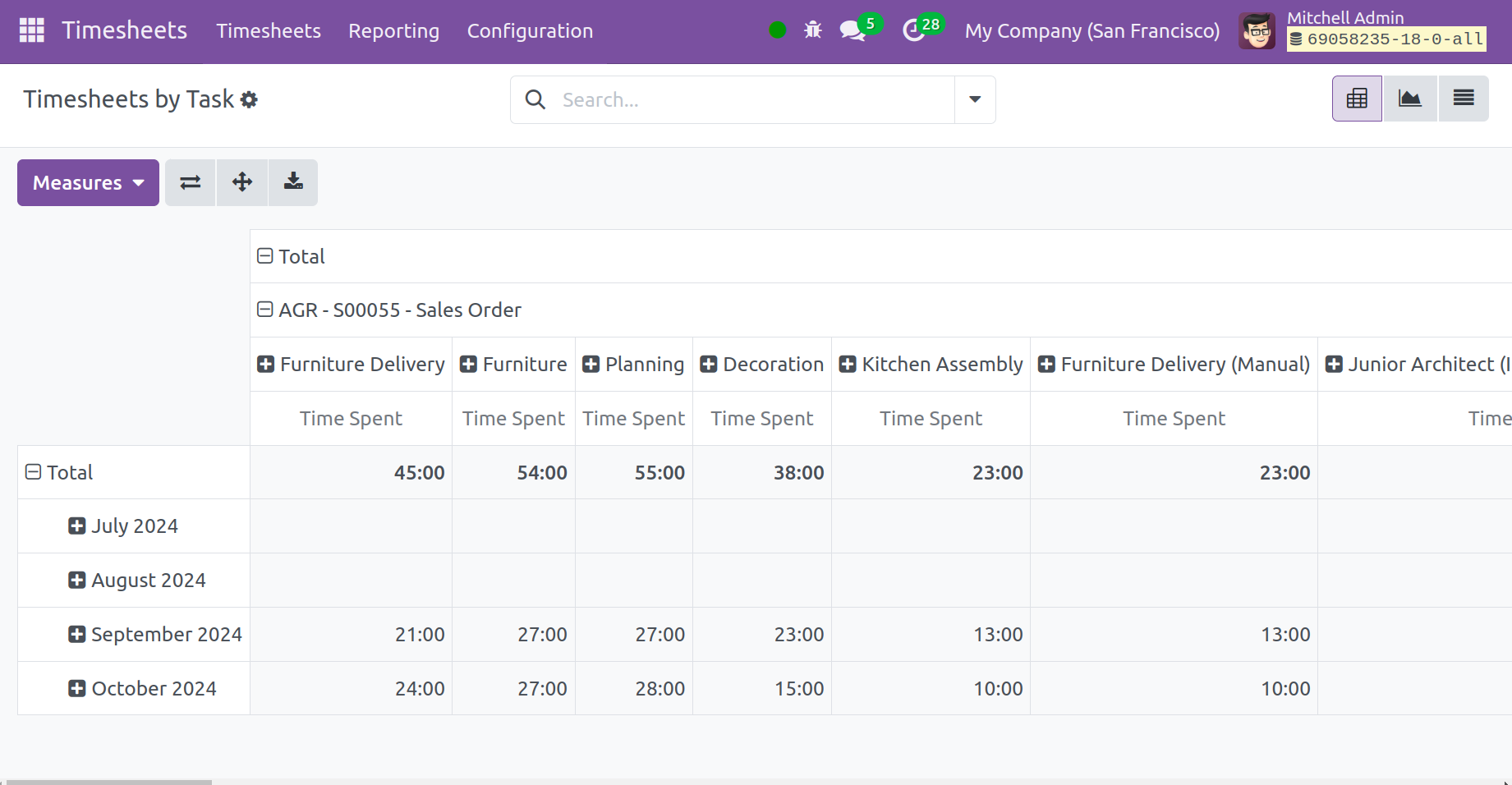
Timesheet by billing type
The Timesheets by Billing Type will present the reports of timesheets based on the billing type. You have the option of billing for your service offering using a timesheet or a fixed pricing. As noted below, reports regarding the number of hours spent on various billing kinds are viewable on this site.
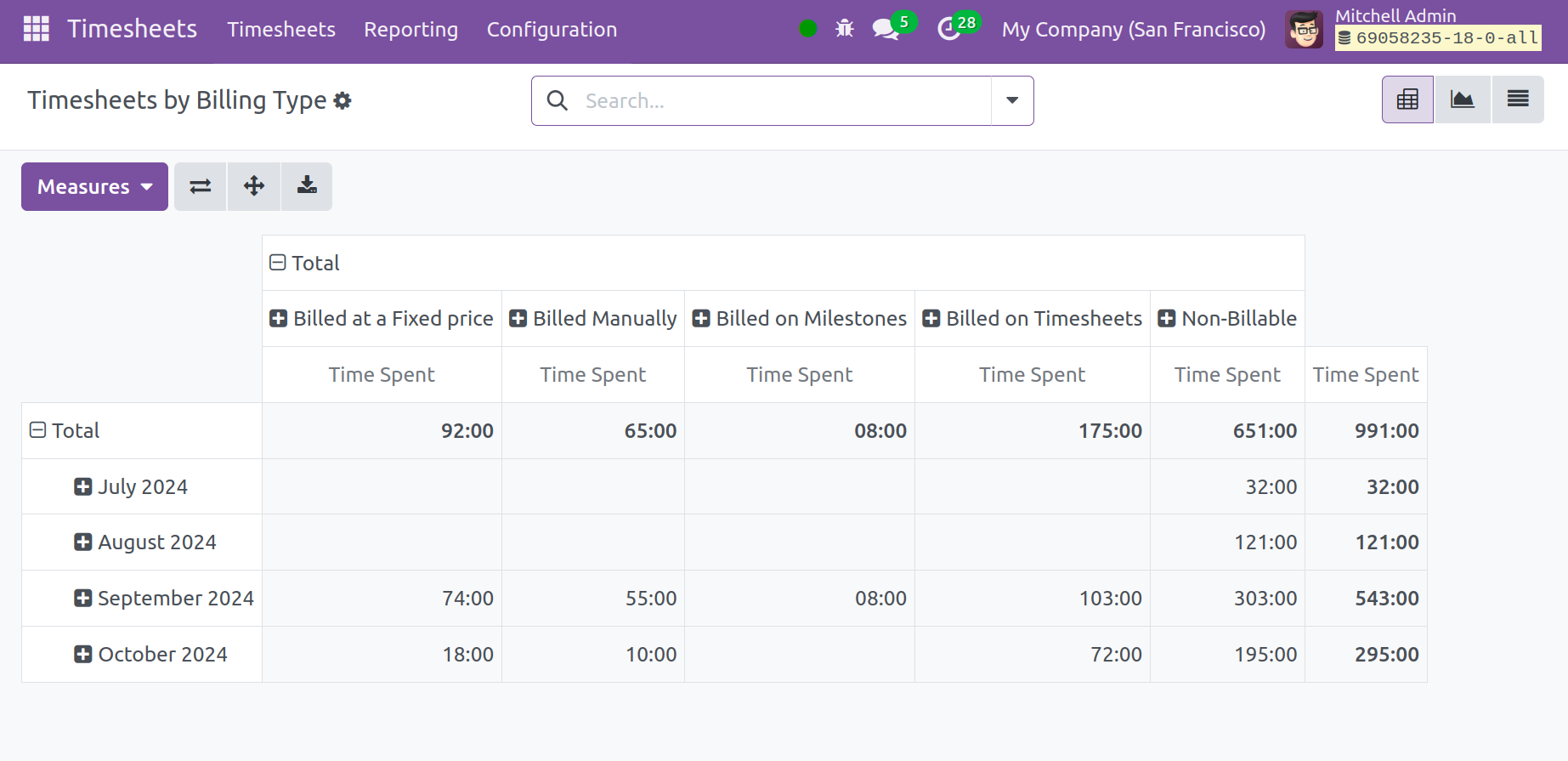
The report also contains information on tasks that are not chargeable.
Timesheet/Attendance
The timesheets entered into the system along with the attendance can be examined using the Timesheet/Attendance reporting option.
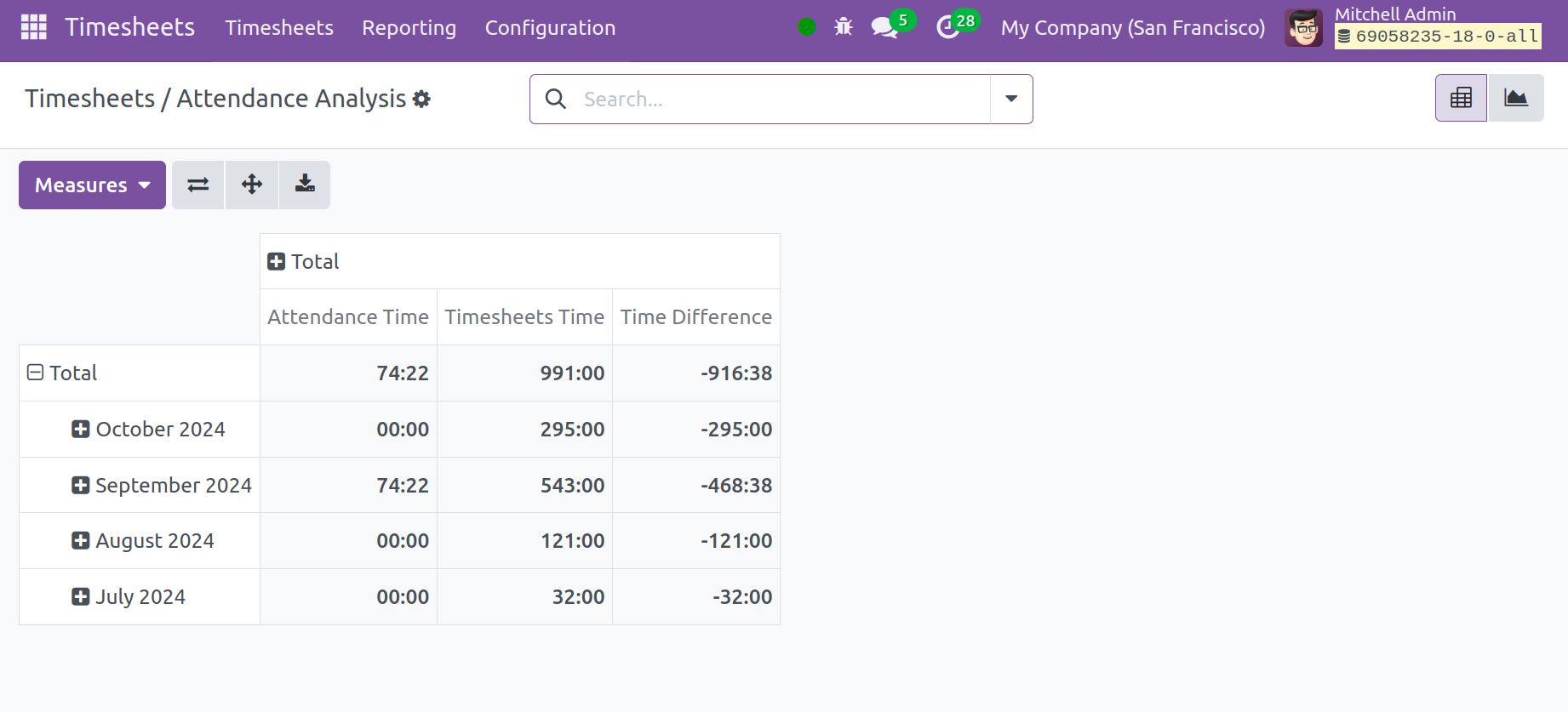
The Pivot view shows the number of hours reported in attendance and timesheets in each month along with the difference between them. You can examine the timesheets and attendance using the Graphical view as well. You will obtain Line, Bar, and Pie charts in the graphical view.
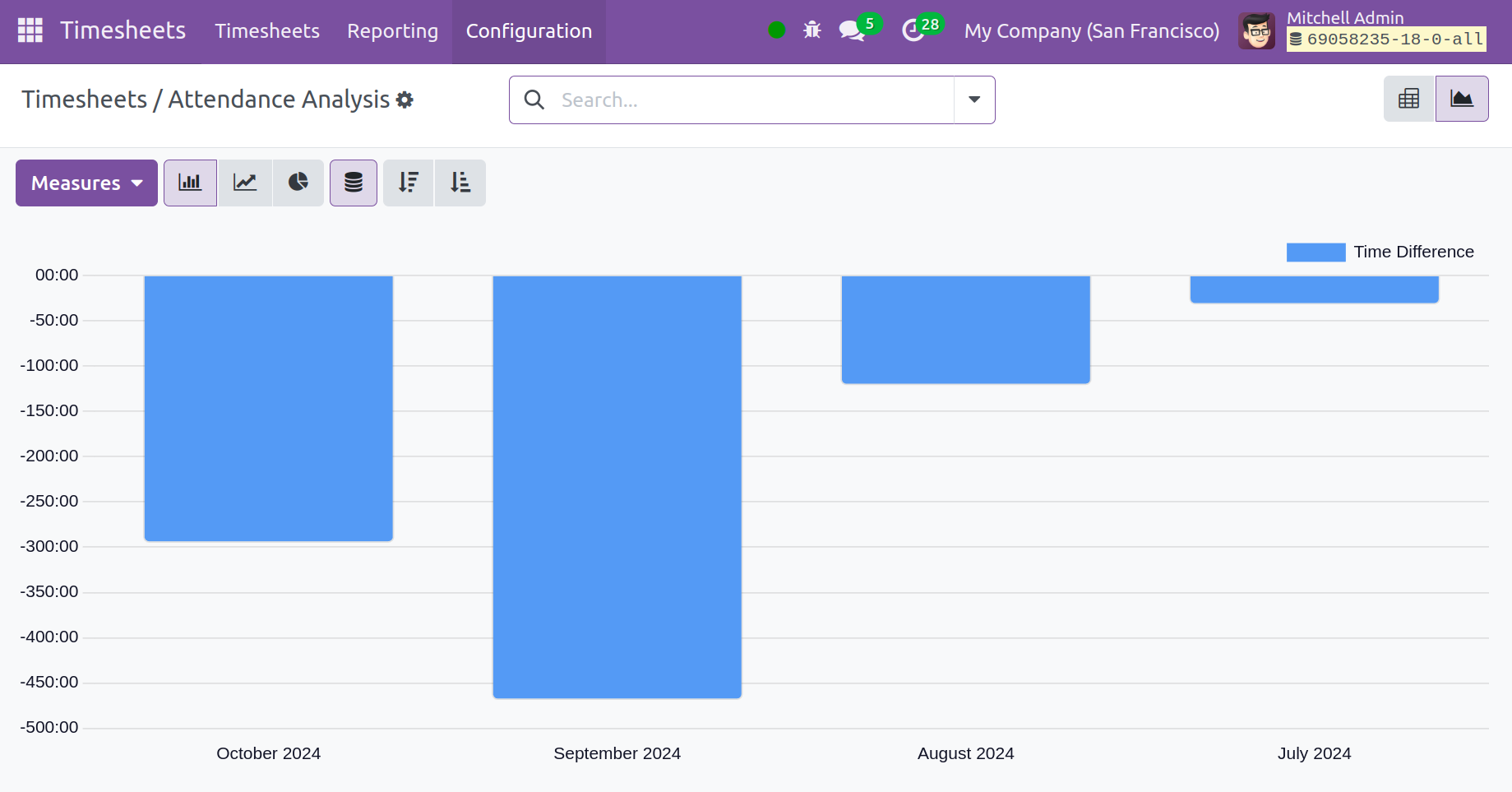
Odoo 18's Timesheet module keeps track of how much time each employee spends on a certain project or job. By guaranteeing accuracy, these records will be helpful in generating invoices for clients based on the hours performed.