The Shipping Methods feature in Odoo 18 Sales ensures a seamless delivery experience for customers, aligning delivery processes and pricing with customer satisfaction as the primary goal. This functionality allows businesses to configure shipping options in sales orders and quotations to provide hassle-free product delivery.
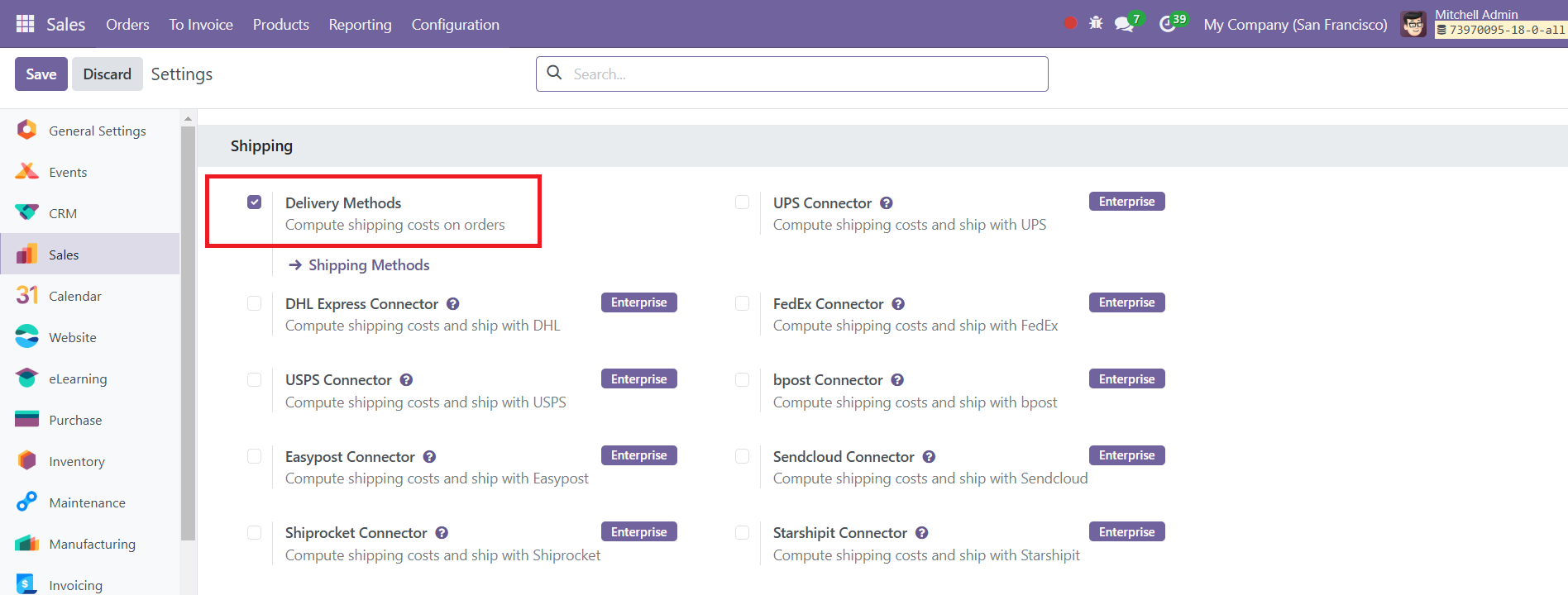
To enable and configure shipping methods, navigate to Settings under the Configuration menu in the Sales module. In the Shipping section, activate the Delivery Options feature. From there, click on Shipping Methods or access it directly via the Configuration menu.
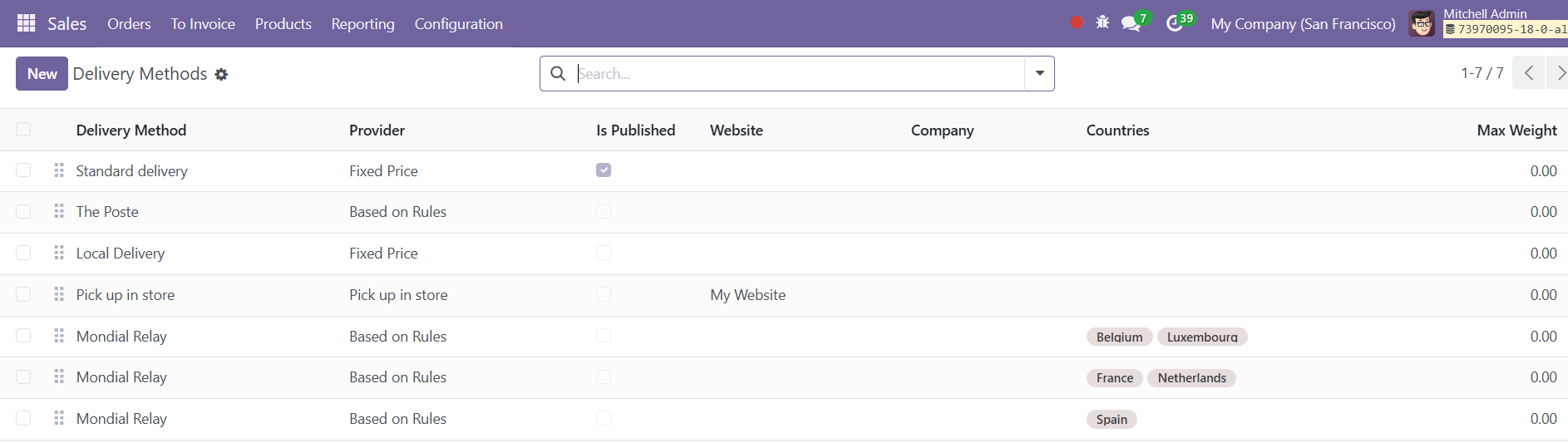
This opens a window displaying all defined shipping methods, along with details such as Delivery Method, Provider, Is Published (status of publication), Website, Company, and applicable Countries. Using the Filters and Group By options, you can organize and refine these records based on specific criteria, and frequently used filters can be saved under Favorites for quick access.
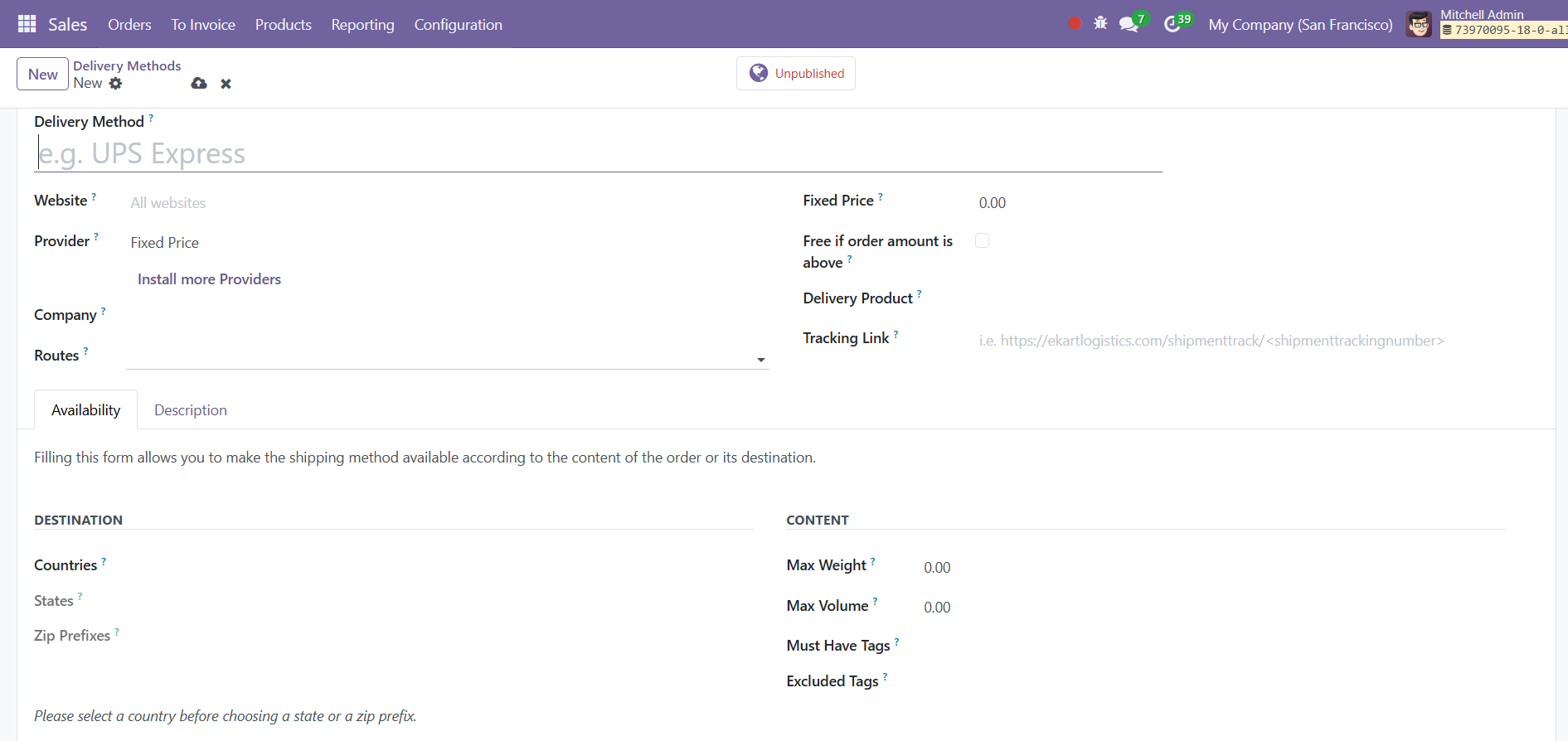
To create a new shipping method, click the New button. Assign a name to the shipping method and select the website it applies to. In the Provider field, you can choose one of three options:
1. Fixed Price - For consistent shipping costs throughout the process.
2. Based on Rules - For variable costs dependent on specific rules or guidelines.
3. Pickup in Store - For customers collecting their products directly from the store.
Additionally, specify details like the Company, Delivery Product, and Margin on Rate, which allows you to add a percentage to the shipping cost. To offer free shipping for orders exceeding a specified amount, enable the option Free if the order amount is above and input the threshold value in the Amount field.
You can set the Fixed Price for shipping. Use the Availability tab to define the geographical locations for delivery, specifying Zip Prefixes, States, and Countries. Odoo automatically selects delivery carriers based on the customer's delivery address. Max Weight, Max Volume, Must Have Tags, and Excluded Tags can be specified in the Content session.
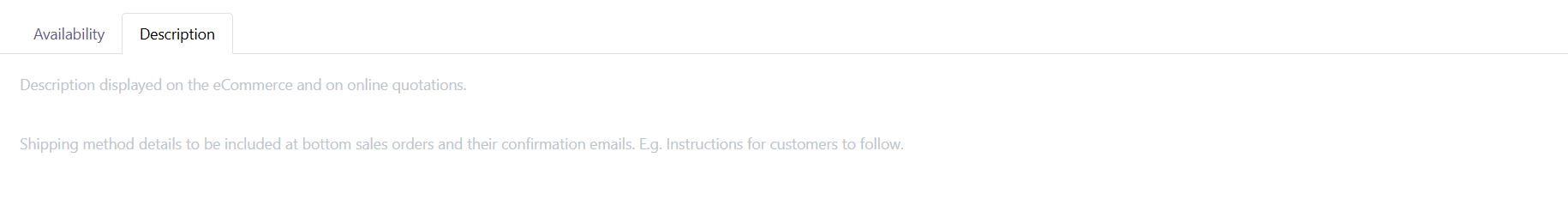
The Description tab allows you to include remarks for display on eCommerce platforms and online quotations. You can also add notes to the bottom of sales orders and confirmation emails for additional communication with customers.
With this configuration in place, shipping methods can be tailored to enhance customer satisfaction while ensuring operational efficiency in the sales and delivery process.
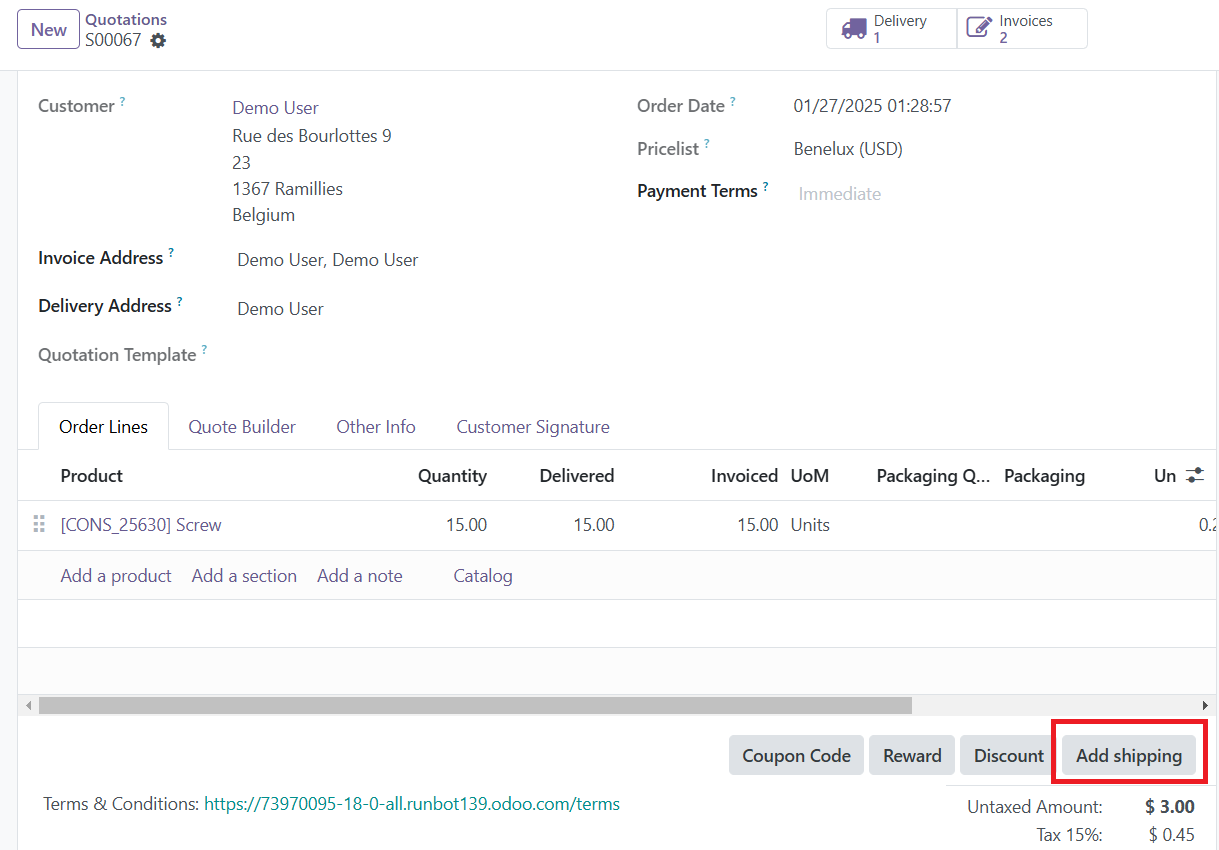
Adding a delivery method to a sales order in Odoo is a simple and efficient way to manage shipping. Once the sales order form is open, locate the Add Shipping field, typically found at the bottom of the form. Clicking on this option will open a pop-up window.
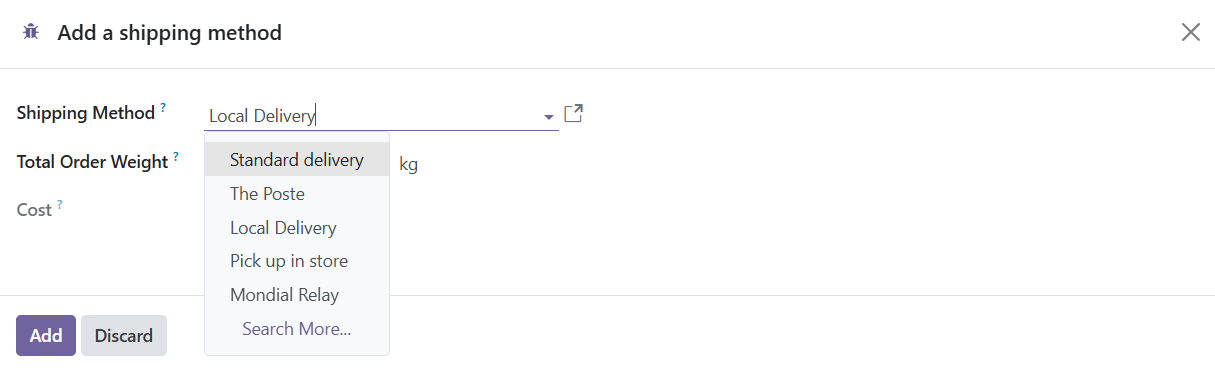
Click on the drop-down menu to view the available shipping options and select the desired delivery method. If the required method is not visible, ensure it has been properly configured under the Shipping Methods section in the Configuration menu.
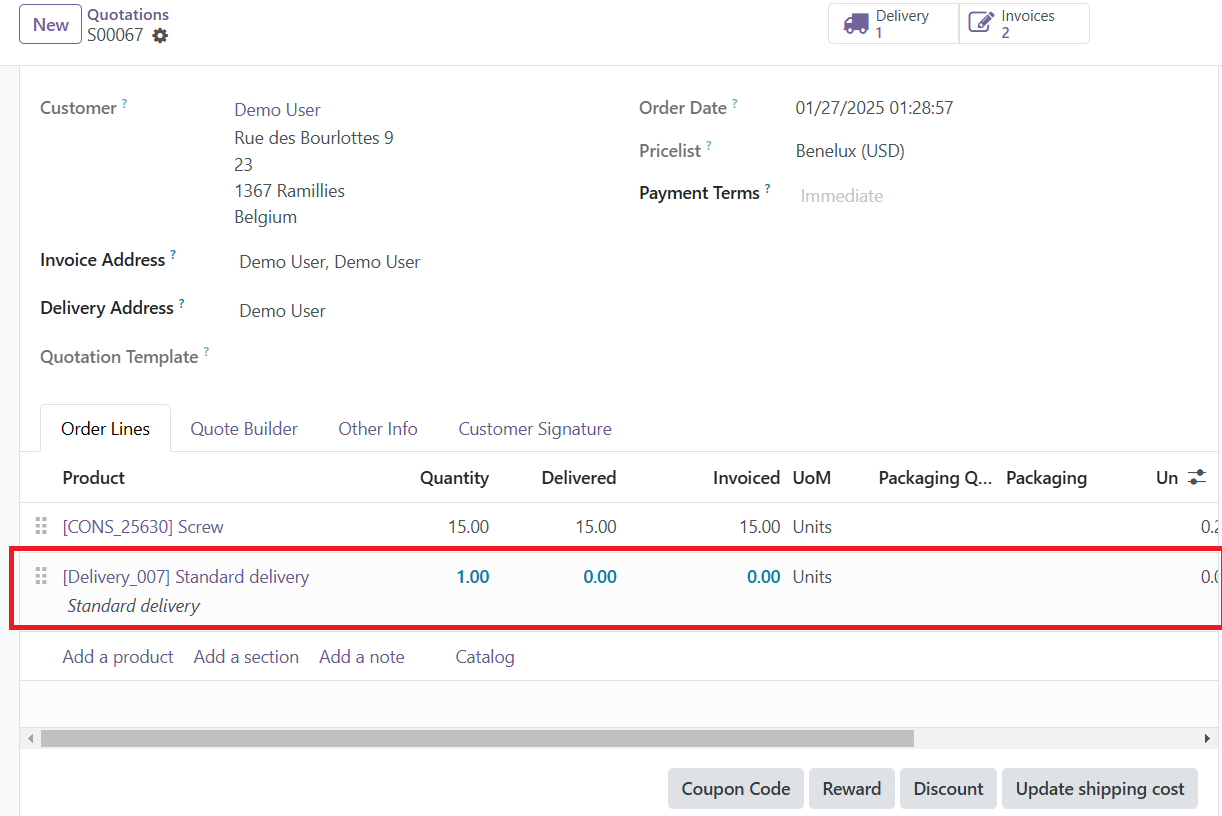
After selecting the delivery method, you can see the charges under the order line. When the products are ready for shipment, validate the delivery order to mark the goods as delivered and complete the shipping process.
Odoo will automatically calculate the shipping fee and include it in the total order amount. Once all the details are finalized, you can send the sales order or quotation to the customer by clicking the Send by Email button or by printing it as a PDF. This streamlined process ensures efficient shipping management and enhances customer satisfaction.