Once the customer confirms the quotation, it is seamlessly converted into a sales order. If enabled, they can also sign and make a payment through the customer portal on the website.
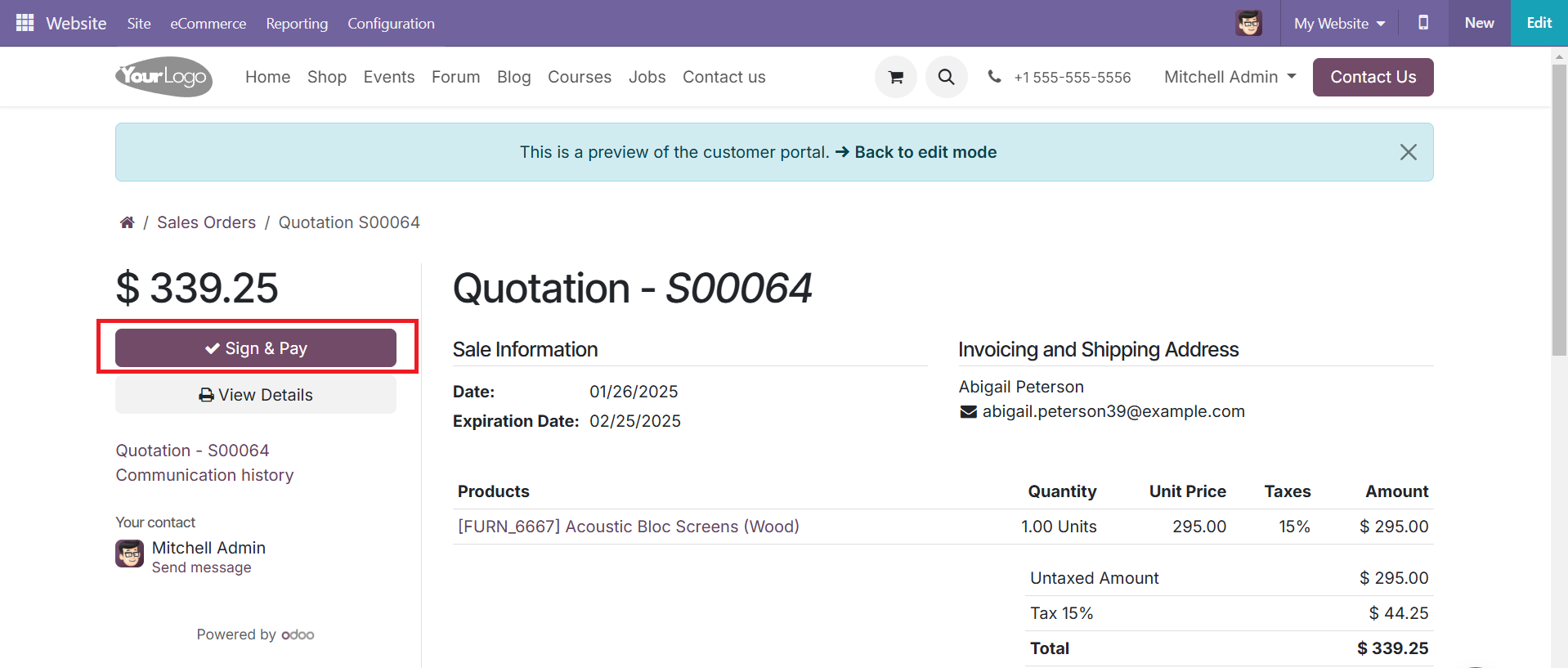
When the customer clicks the Sign & Pay button, a pop-up window appears.
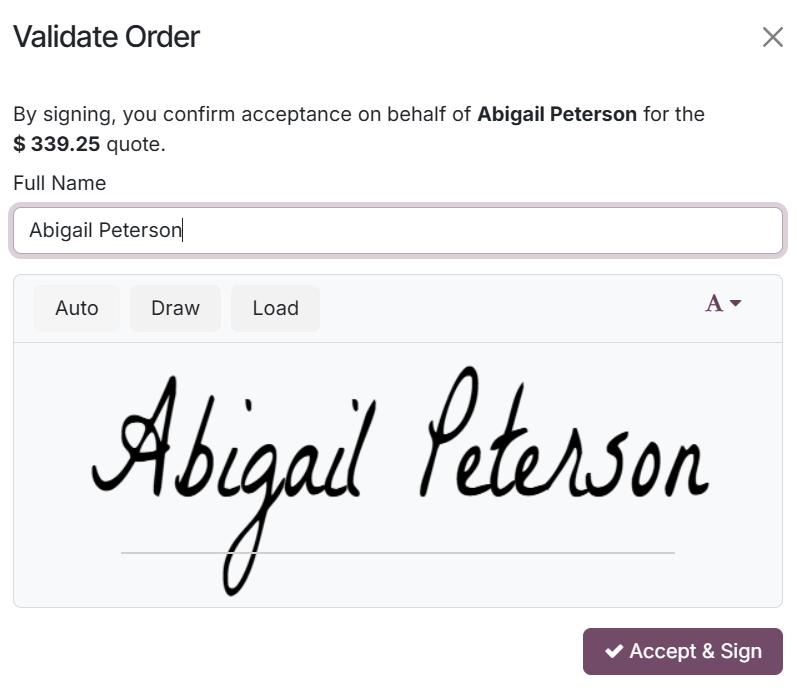
The customer can then add their signature, and once completed, they will be directed to the payment page where they can pay according to the specified payment terms.
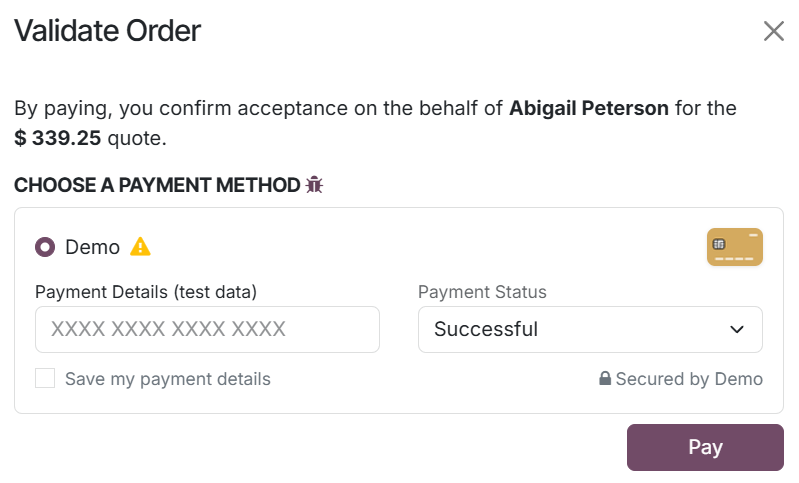
After the customer signs and completes the payment, the signed signature is displayed under the relevant tab in the quotation in the backend.
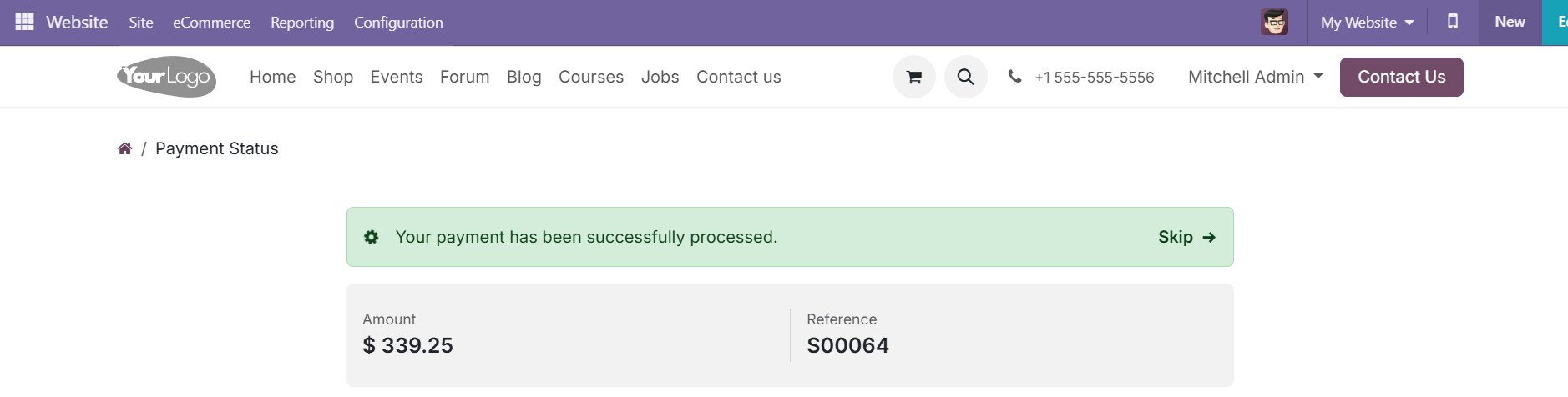
Once confirmed, the sales order is locked, preventing further edits. If needed, you can unlock the order by clicking the appropriate button in the window.
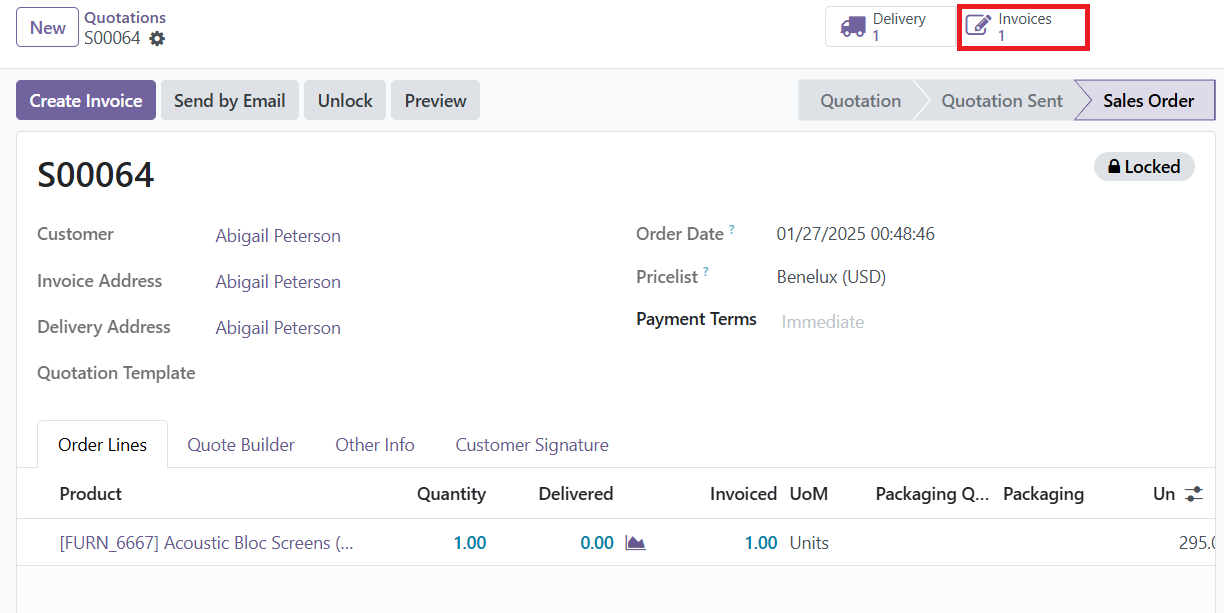
Here, you can see a smart button called Invoices with one newly generated invoice. When the Automatic Invoice feature is activated in Odoo 18, the system will automatically generate an invoice once the online payment is confirmed.
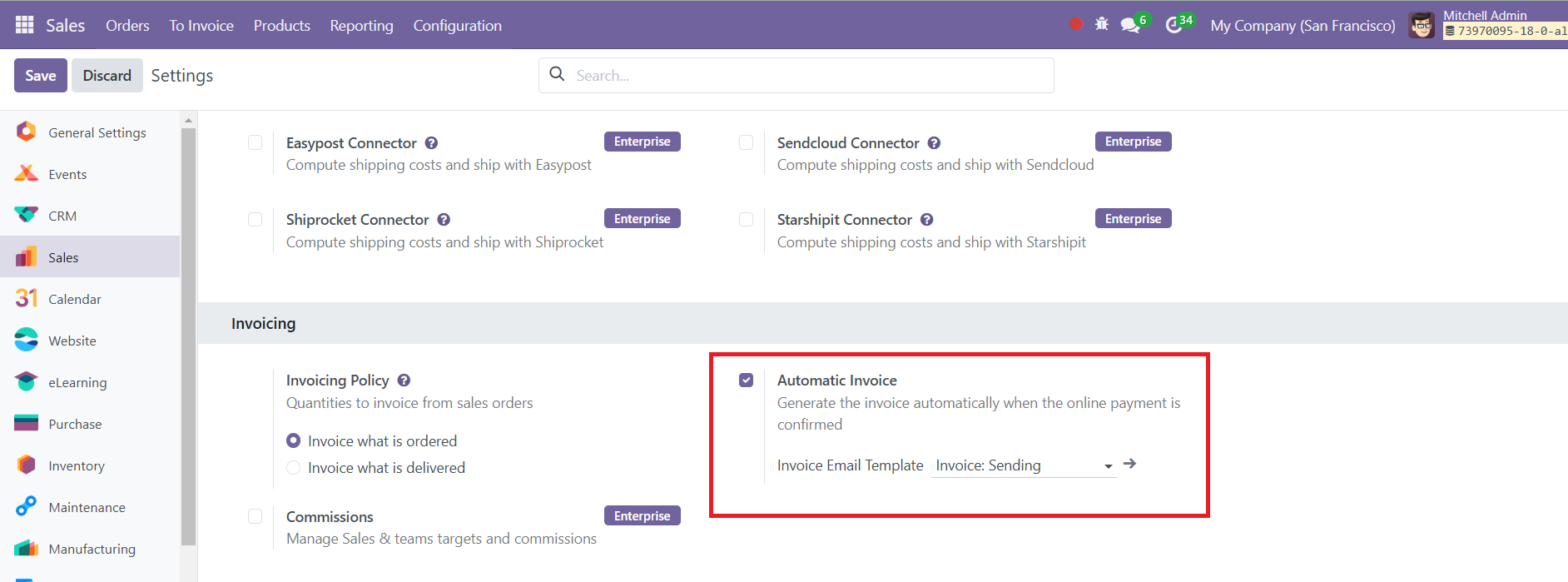
As soon as the online payment is processed and confirmed, Odoo automatically creates an invoice for the sales order. The invoice will reflect the details of the sales order, including the products, pricing, taxes, and payment terms.
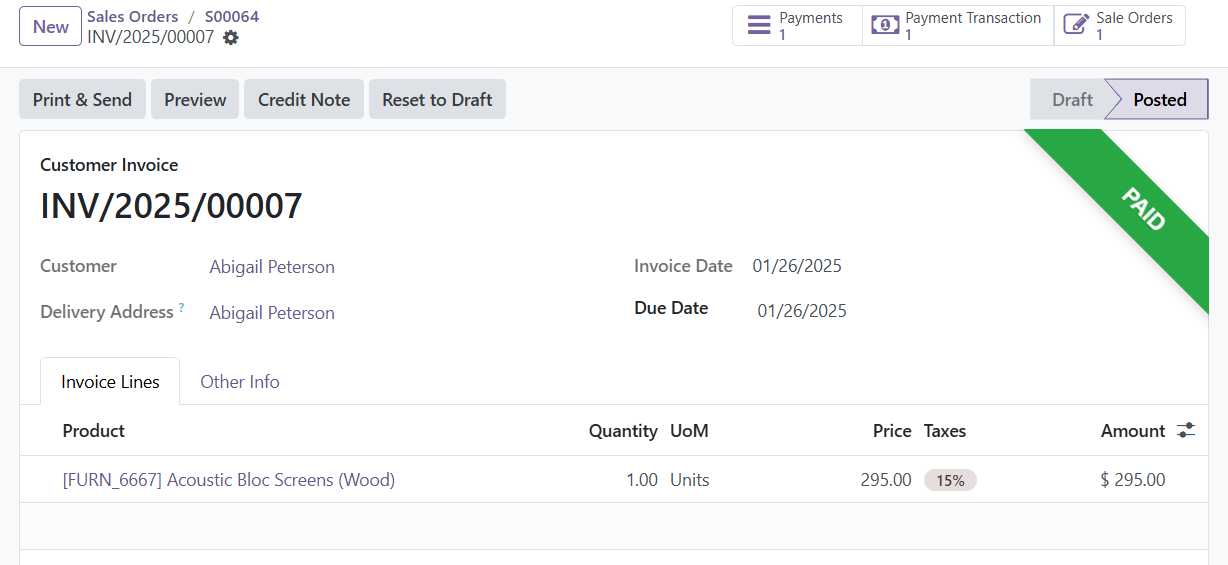
The generated invoice will be linked to the sales order, and the invoice status will be automatically updated to "Paid" once the payment is confirmed. With this feature enabled, there is no need to manually create the invoice, as it is automatically generated once the payment is confirmed. This streamlines the process, saving time and reducing human error.
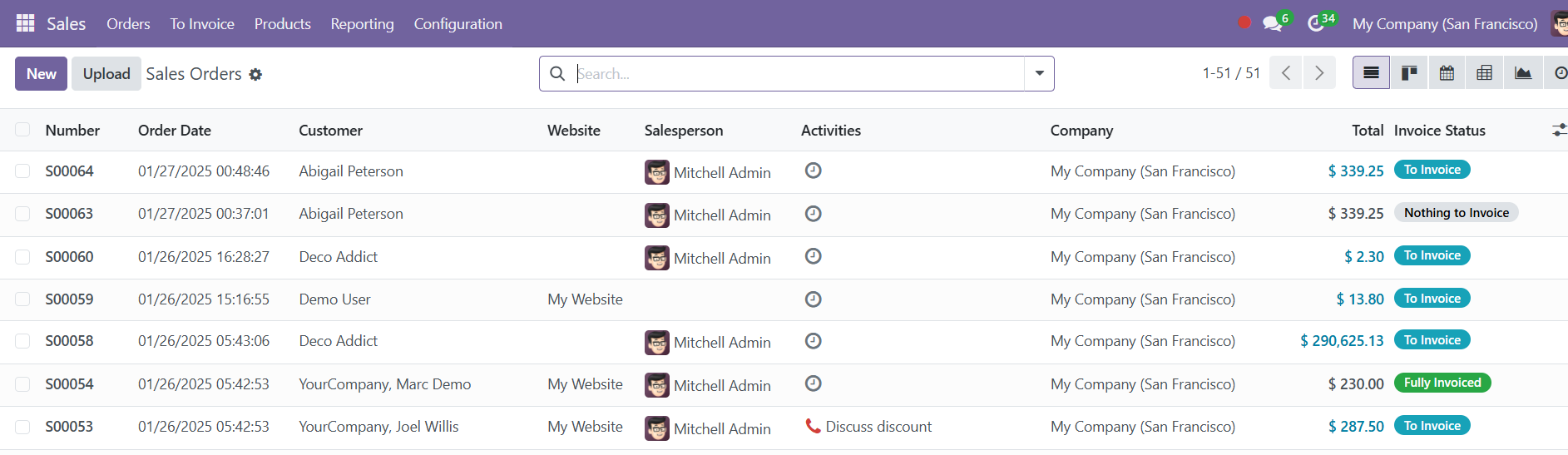
The Sales Orders section in the Sales module gives a comprehensive list of all confirmed sales orders, displaying information such as the order number, order date, website, customer, salesperson, company, total amount, invoice status, and order status. You can view these sales orders in multiple formats, including Kanban, Pivot, Graph, Calendar, and Activities views, just like in the Quotation section.