The "Deliver Content by Email" feature in Odoo 18 Sales is designed to simplify communication and foster stronger relationships with customers throughout the sales process. This feature enables you to send personalized and professional emails directly from the Sales module, enhancing efficiency and customer engagement. When an invoice is validated in Odoo, the system can automatically trigger a predefined email that is specifically related to the product(s) included in the invoice.
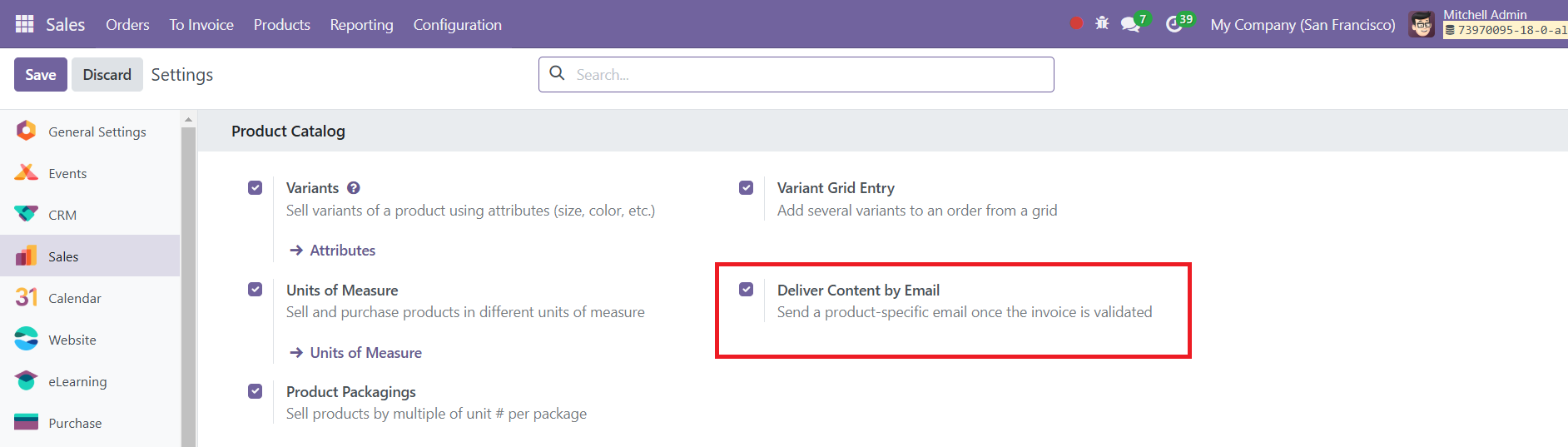
To activate the Deliver Content by Email feature in Odoo, navigate to Configuration > Settings within the Sales module. Under the Product Catalog section, you will find the option labeled Deliver Content by Email. Enable this field, and then click the Save button to activate the feature. This setting allows you to send product-specific content automatically via email to customers.
Once activated, you need to configure the email template for each product. This can be done by going to the Accounting tab within the product details form.
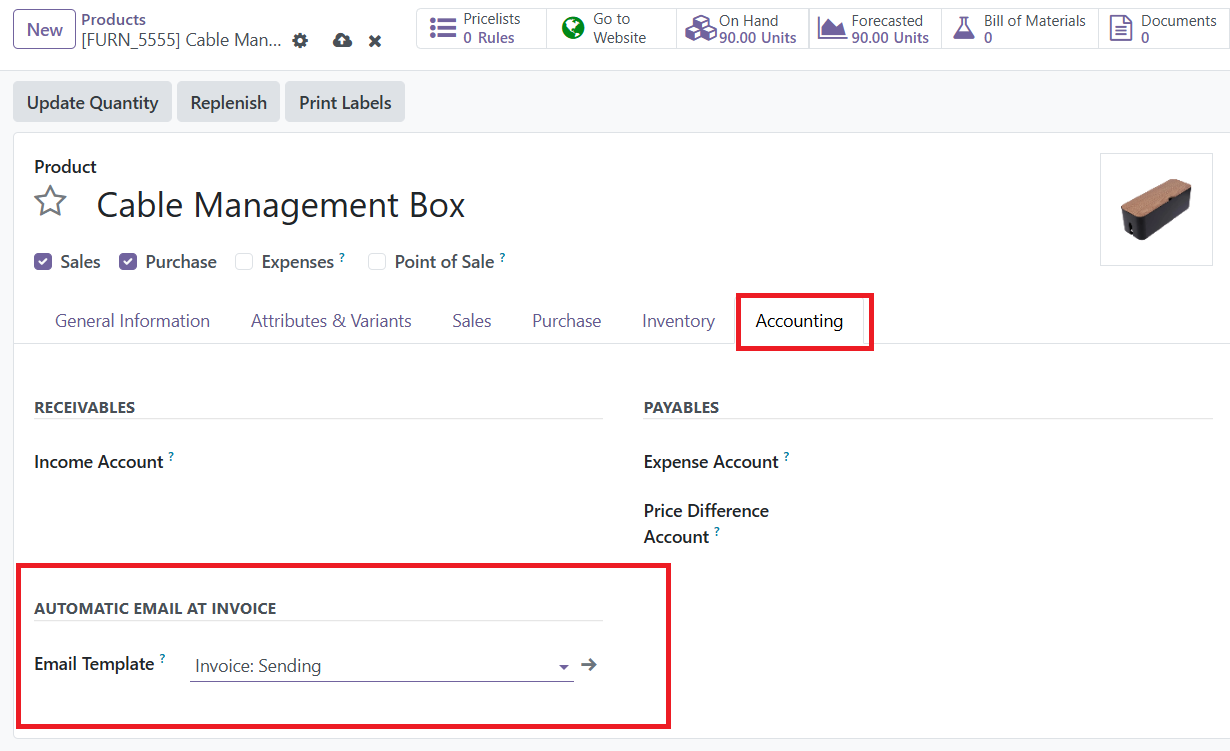
You can either select an existing email template from this list or create a new one tailored to include product specifications, such as instructions, rules, media, or links.
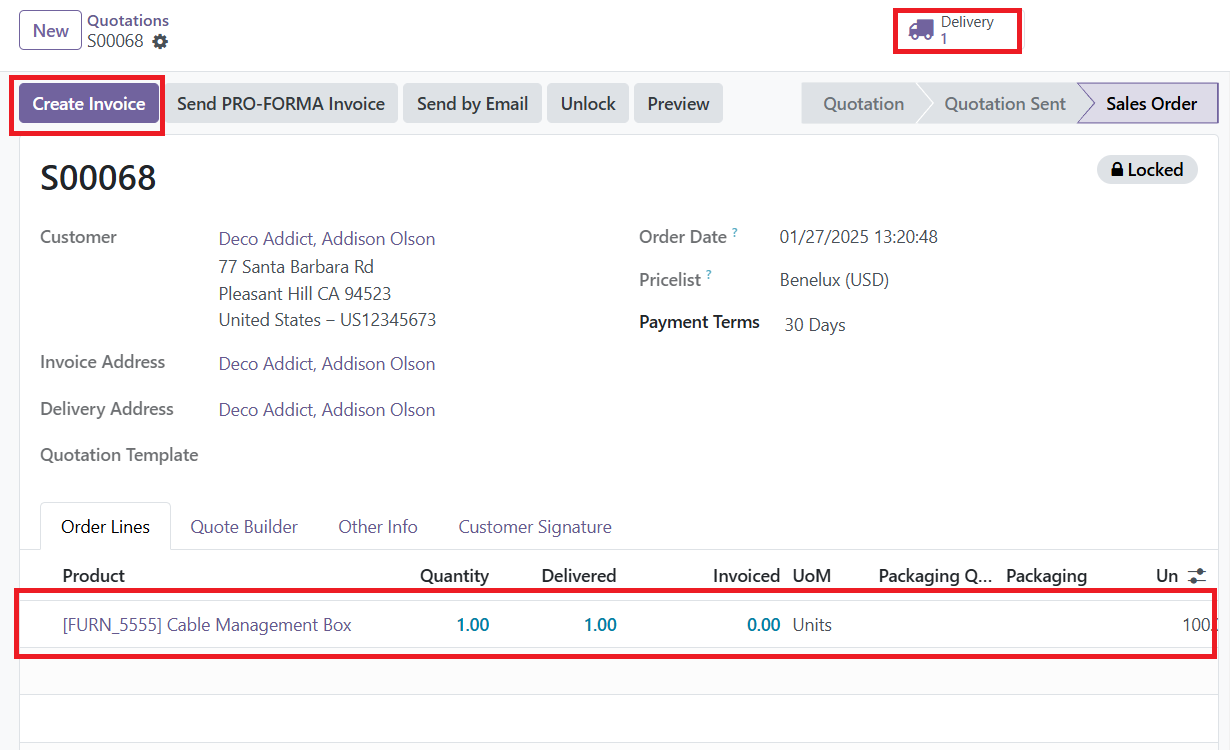
Once the email template is set up, you can create a sales order for the product. After confirming the invoice, Odoo will automatically send the email with the product template to the customer. The sale order will then move to the "Sale Order" state, and you can proceed to complete the delivery by clicking on the Delivery Smart Tab. If the product's invoicing policy is set to Ordered Quantity, you can generate an invoice for the product before completing the delivery. However, if the invoicing policy is set to Delivered Quantity, the delivery must be completed before generating the invoice.
To create the invoice, click the Create Invoice button, select the invoicing method (either regular invoices or down payments), and then click Create & Draft.
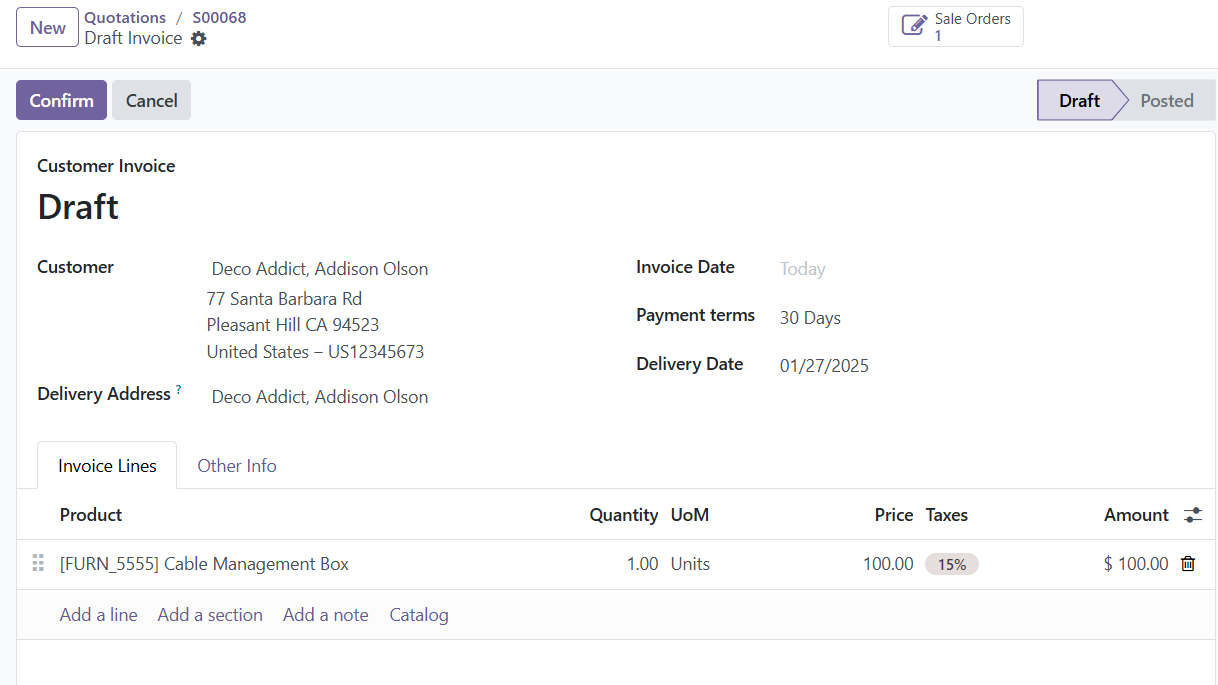
The invoice will be created in a draft state. To finalize it, click the Confirm button.

Once the invoice is validated, the email, based on the template you configured, will automatically be sent to the customer, providing them with the product specifications.