In Odoo 18 Sales, the Schedule Activity feature allows businesses to stay connected with customers by planning and organizing various activities. This functionality is available across sales-related and customer management modules, enabling regular interaction and seamless follow-up with customers. Through this feature, you can efficiently schedule activities such as calls, meetings, reminders, or document uploads, ensuring that every customer engagement is well-organized and timely.
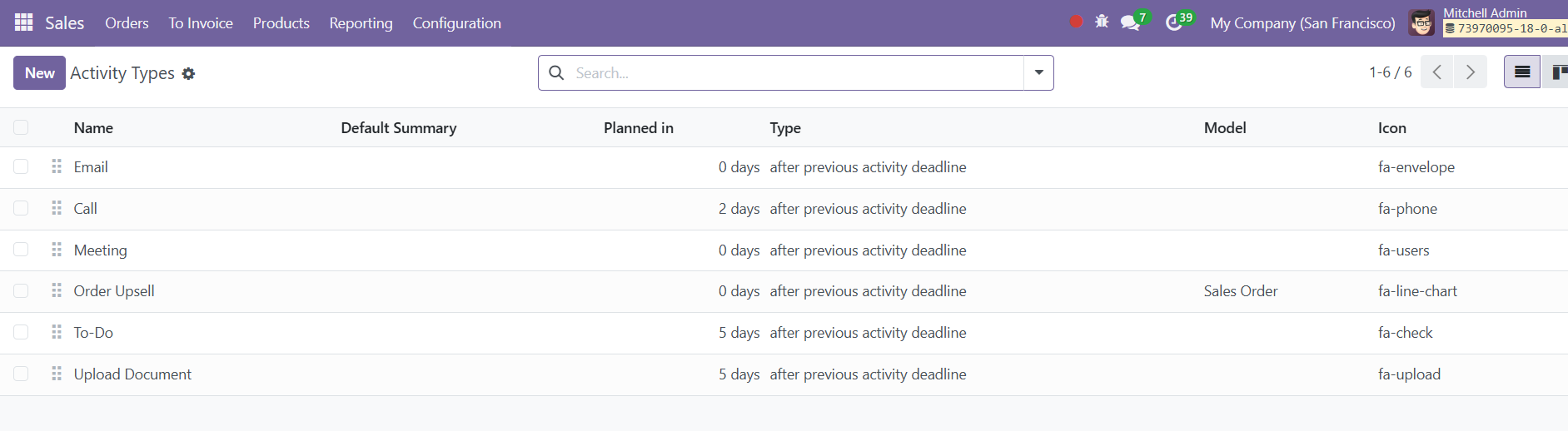
To configure activity types, navigate to the Configuration menu and select the Activity Types option. This menu provides a list of pre-configured activity types along with details such as the activity name, default summary, planned duration, type, model, and associated icons. You can create a new activity type by clicking the New button. In the creation window, start by specifying the name of the activity in the designated field.
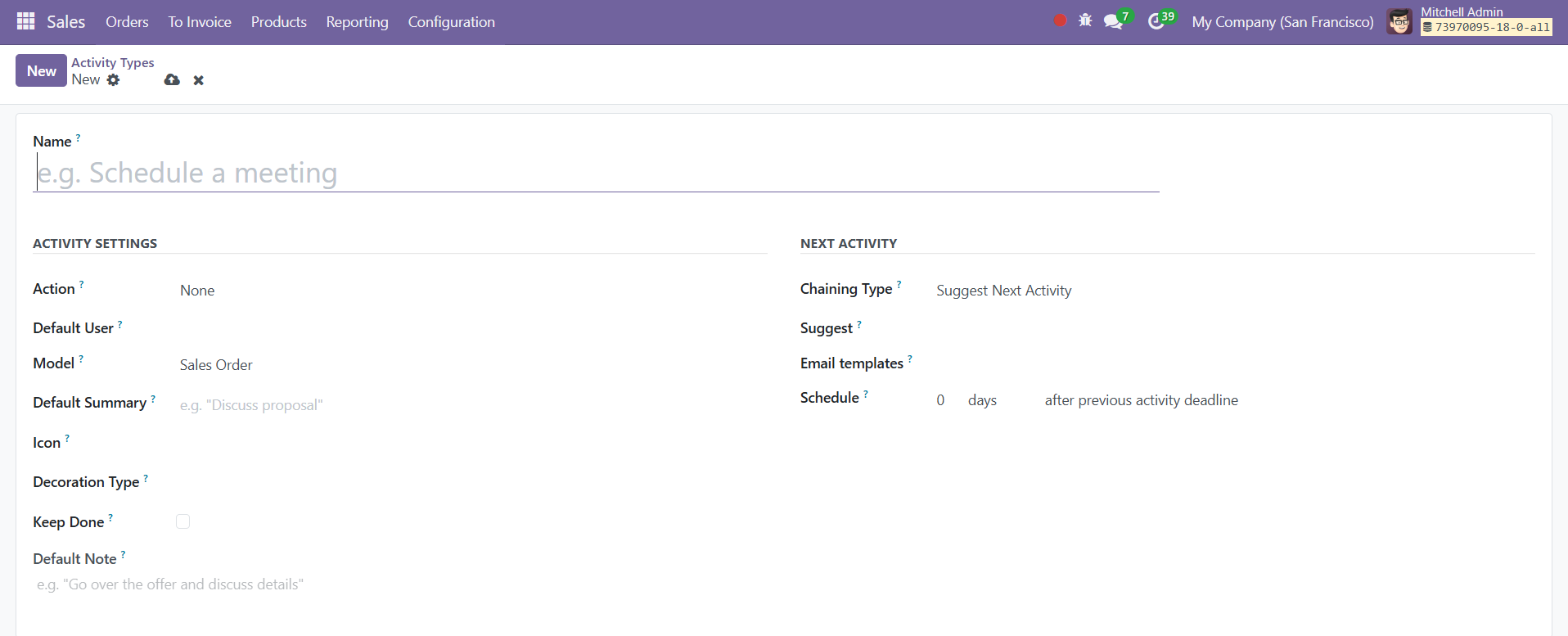
After naming the activity, you can choose an appropriate Action from the available options, including Upload Document, Phone Call, Meeting, or None. The selected action determines specific behavior, such as opening a calendar view or automatically marking the activity as done when a document is uploaded. You can also define the Default User responsible for this activity and associate it with a specific Model to restrict its use to that model. In the Default Summary field, provide a brief description of the activity that will appear as its default summary. Additionally, you can customize the activity with an Icon, Decoration Type, and Default Note.
Odoo also provides an option to define the next activity for seamless chaining. Under the Next Activity tab, you can configure the Chaining Type as either Suggest Next Activity or Trigger Next Activity. By selecting Suggest Next Activity, Odoo will recommend a specific follow-up activity once the current one is marked as done. Alternatively, choosing Trigger Next Activity will automatically schedule the next activity upon completion of the current one. You can also assign an Email Template to be used for sending emails to customers when the activity is scheduled. Furthermore, the Schedule field allows you to set the action deadline by specifying the number of days, weeks, or months before the activity should take place.
Activity Plans in Odoo Sales allow you to create and manage multiple activities within a single plan, enabling a structured approach to customer interactions. This feature is especially useful for businesses that require a consistent series of follow-ups or predefined workflows for leads, opportunities, or customer management.
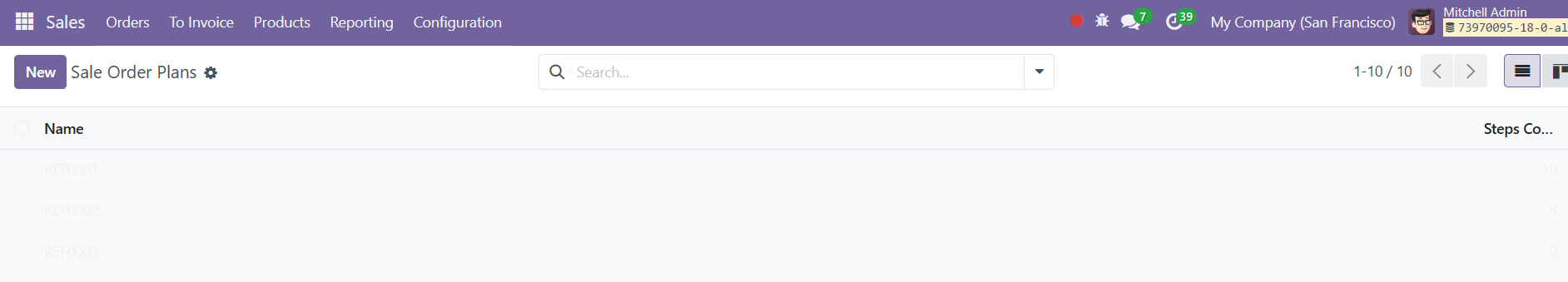
Go to the Configuration and select the Activity Plans option. With Activity Plans, you can define a sequence of activities, such as calls, meetings, emails, or document uploads, tailored to your specific sales processes. To create a new one, click the New button.
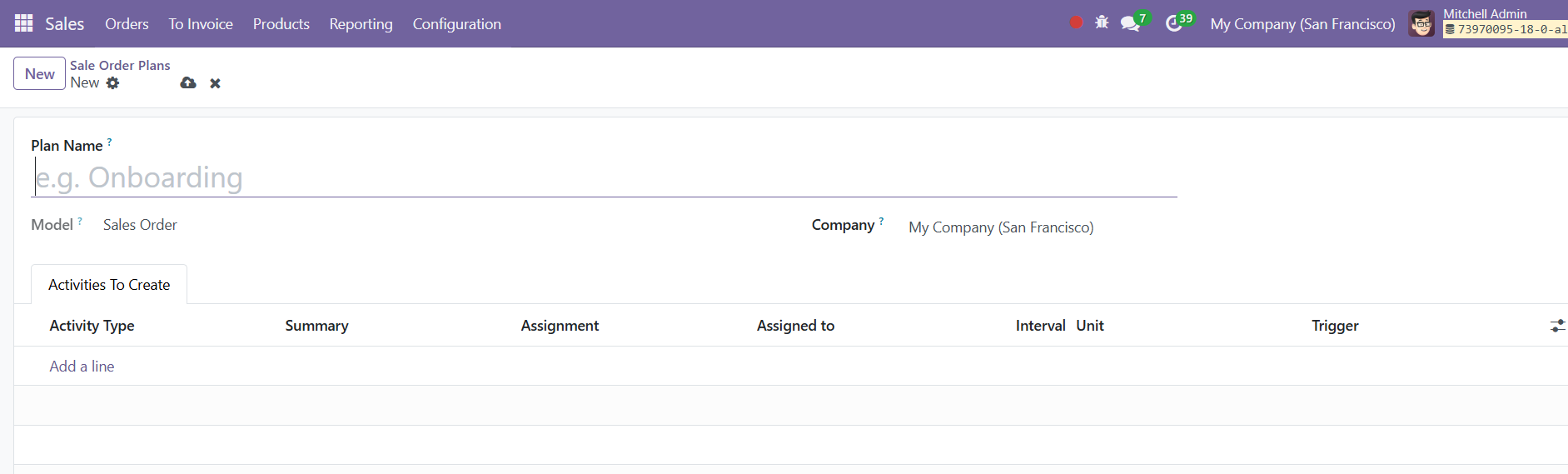
Mention the Plan Name and select Model and Company in the corresponding fields. Under the Activities to Create tab, you can add activities one by one using the Add a Line button. Each activity within the plan can have its own type, summary, assignment, assigned to, interval, unit, and trigger.
When an Activity Plan is applied to a lead or opportunity, all the activities defined in the plan are automatically scheduled in sequence.