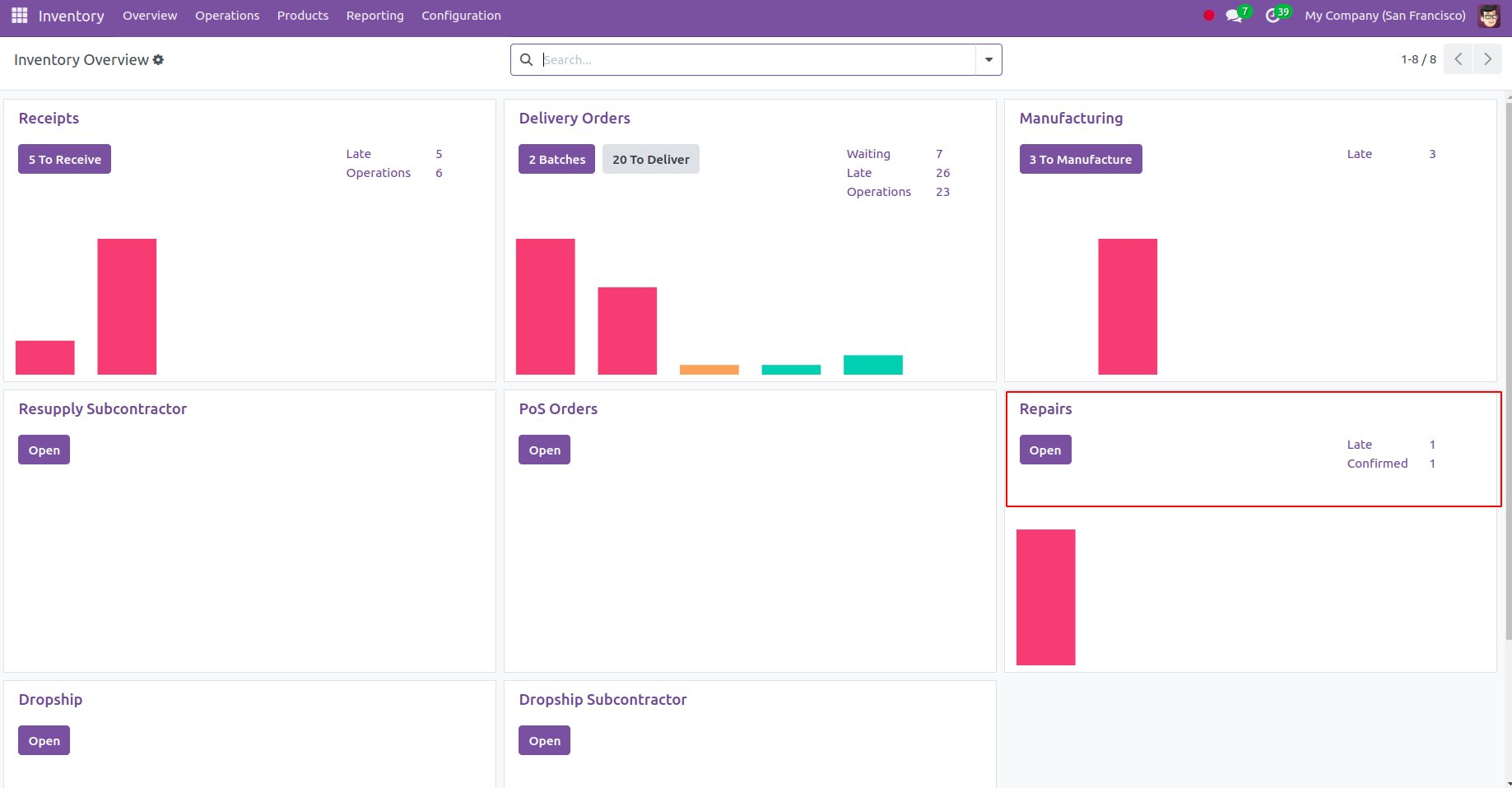In Odoo 18, the ability to create a repair order directly from a quotation has been further enhanced to streamline the repair workflow. This feature introduces a specialized field in the product section, allowing businesses to automatically generate repair orders during the sales order confirmation process. This integration reduces the manual effort involved in managing repairs, ensuring that any damaged or defective products identified at the sales stage are promptly addressed through the repair process.
To begin, navigate to the Product section and locate the new Create Repair checkbox. This checkbox is an important addition that, when enabled, links a repair order directly to the sales order confirmation for that particular product.
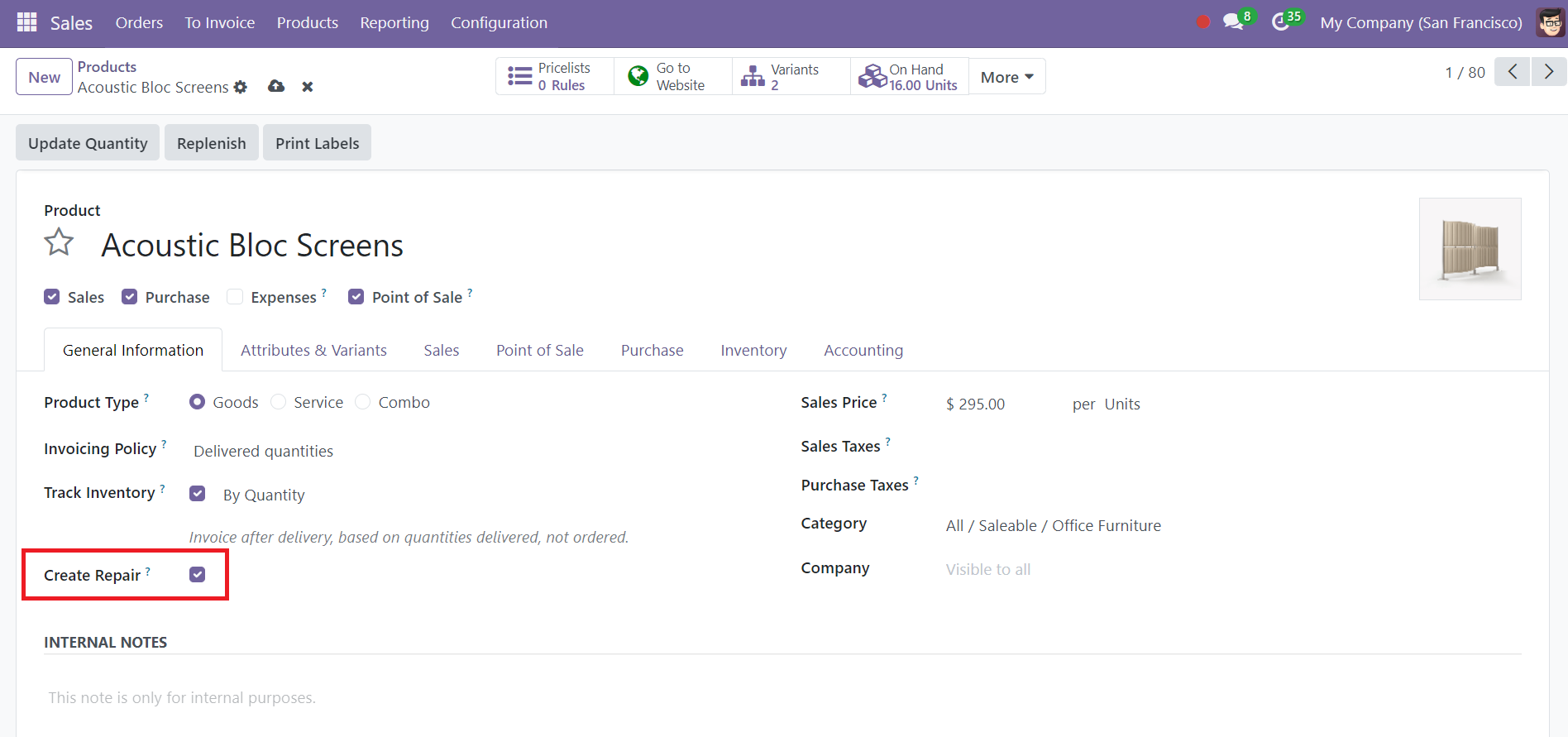
By enabling this option, users can ensure that once the sales order is confirmed, a corresponding repair order is automatically created for any potential repairs that the product might require.
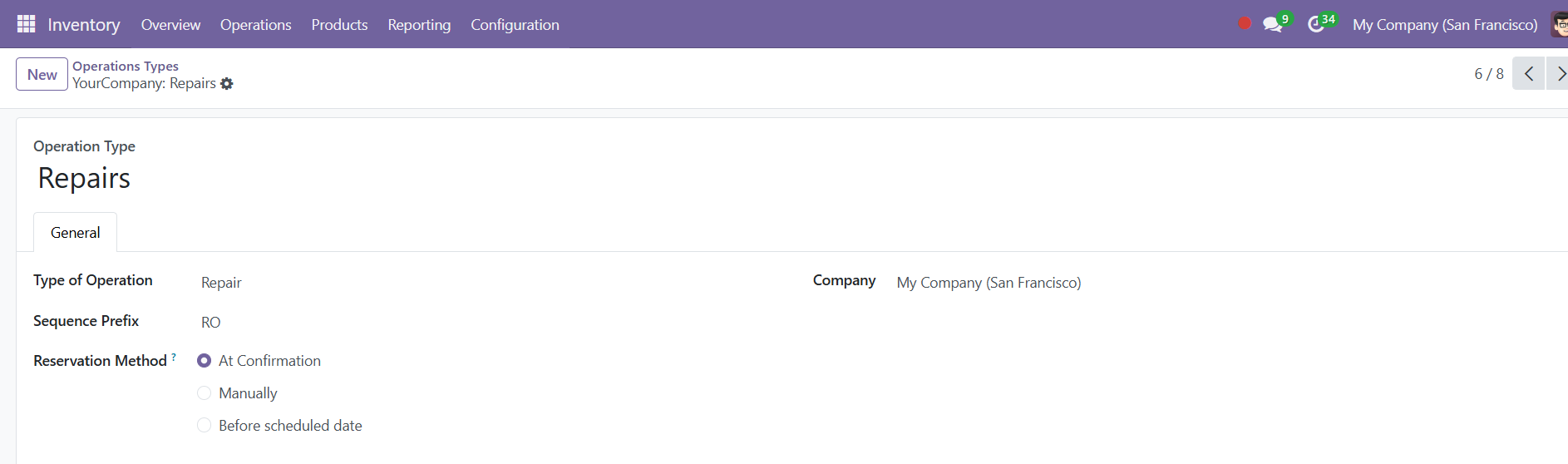
The "Repair" operation type in Odoo's Inventory module is designed to efficiently manage the repair process for products, enabling businesses to track movements, costs, and components used during repairs. As a repair-type operation, it supports workflows from product receipt to repair completion and delivery, ensuring transparency and efficiency.
After setting up the Create Repair checkbox for the relevant product, the next step is to generate a Quotation. Inside the quotation, select the product in the order line. At this stage, users can add all necessary details related to the sale, such as product specifications, customer details, and pricing.
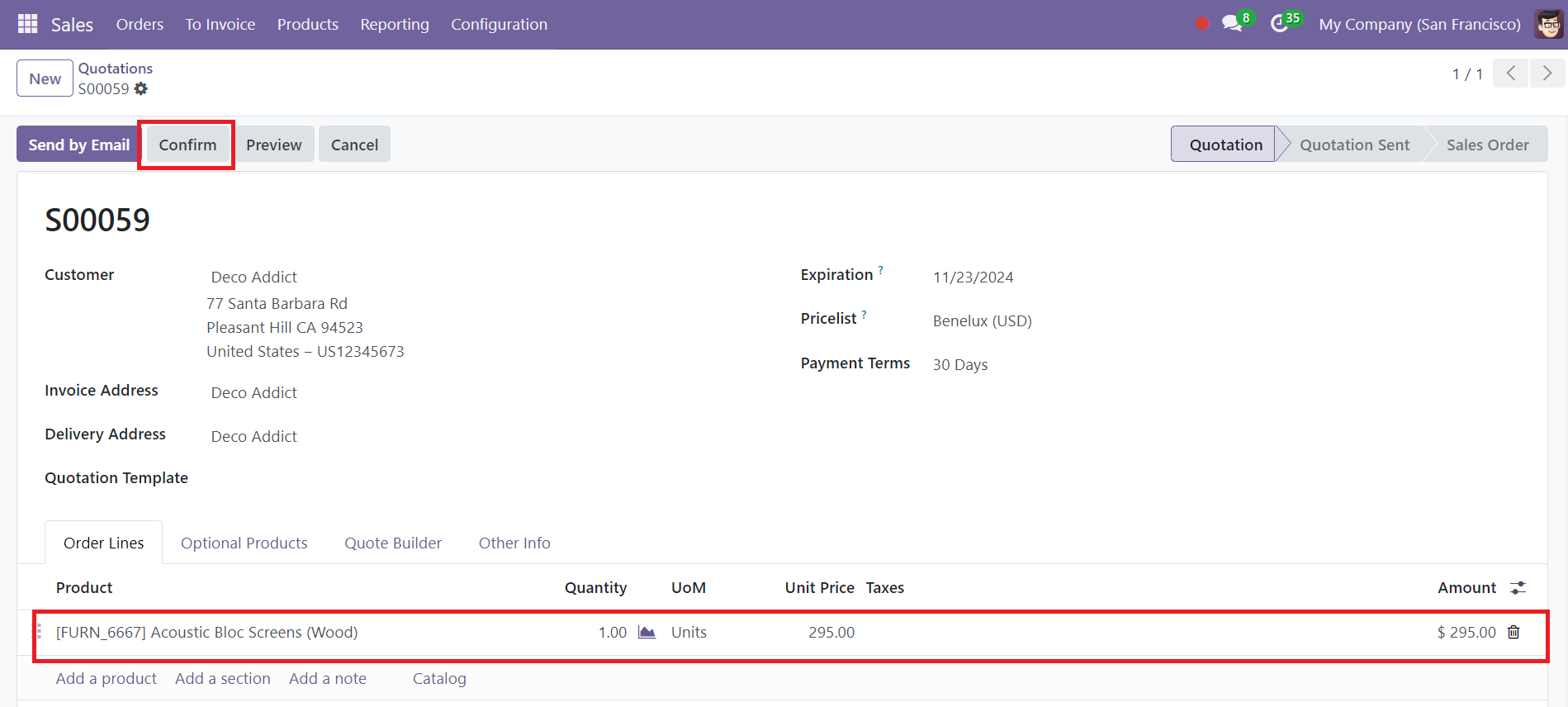
Once the quotation is complete, click on the Confirm button to finalize the sales order. At this point, Odoo 18 automatically generates a smart tab labeled Repairs, which is created alongside the Delivery tab. This smart tab is a key feature that signals the creation of a repair order linked to the confirmed sales order.
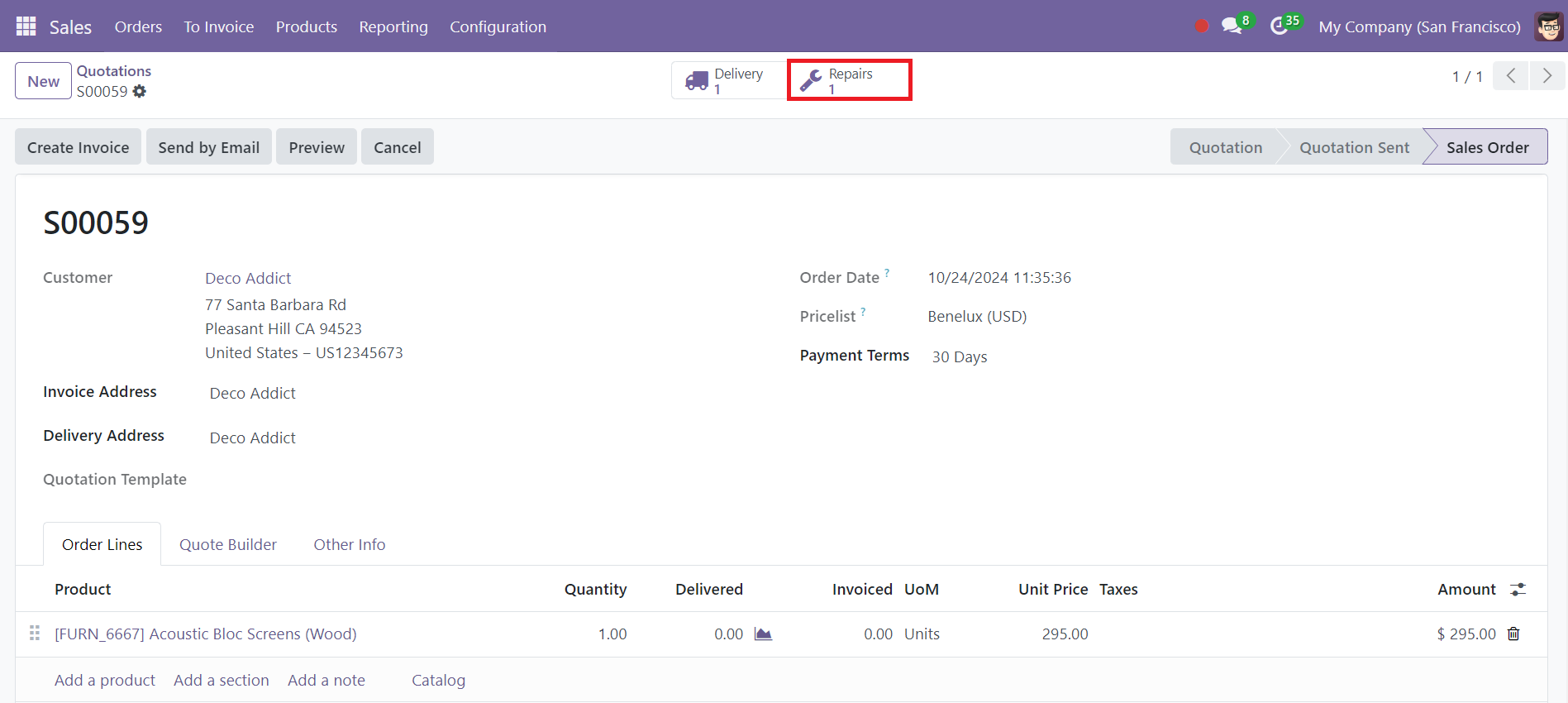
By opening the Repairs tab, users can access the newly created repair order. The repair order contains all the necessary information regarding the product, such as the product name, customer details, and the product quantity.
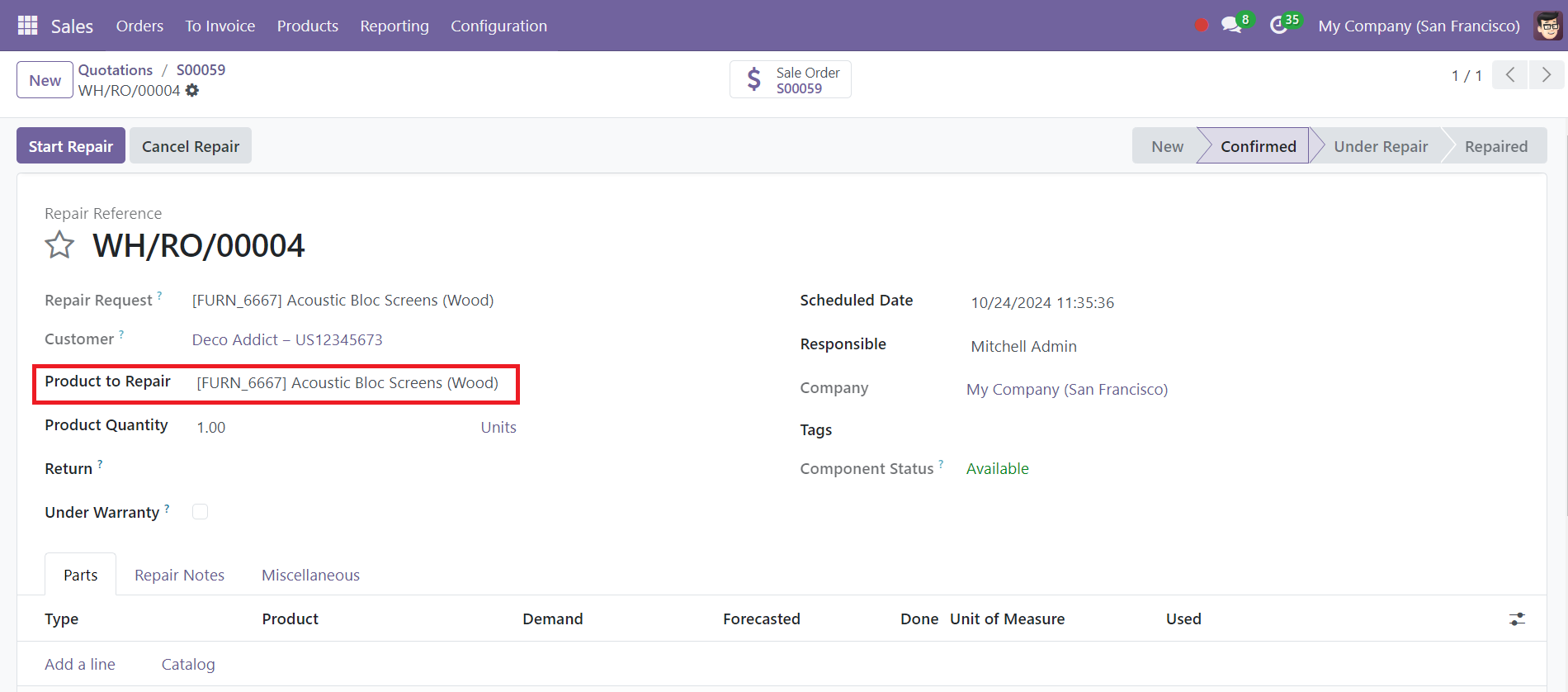
The order can then be managed as per the standard repair workflow, including starting the repair, tracking the parts involved, and eventually finalizing the repair once the process is complete.
The "Create Repair Orders from Returns" feature in the Delivery Orders operation type is a powerful addition to Odoo's Inventory module, designed to streamline the repair process for returned products.
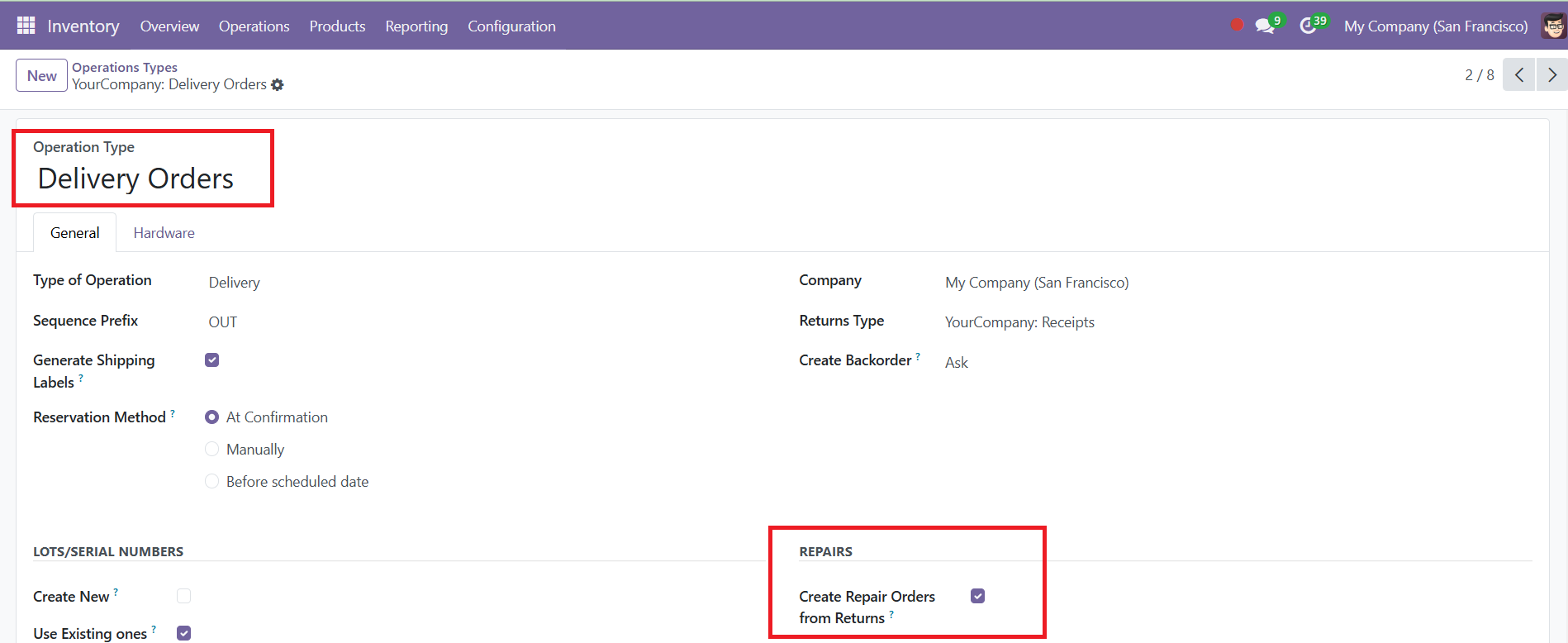
This functionality allows businesses to manage repairs efficiently from the same window where the return is processed, reducing manual steps and improving operational workflow.
When a product delivered through a sales order is returned, whether due to defects, damage, or other reasons, this feature enables the repair process to be initiated directly.
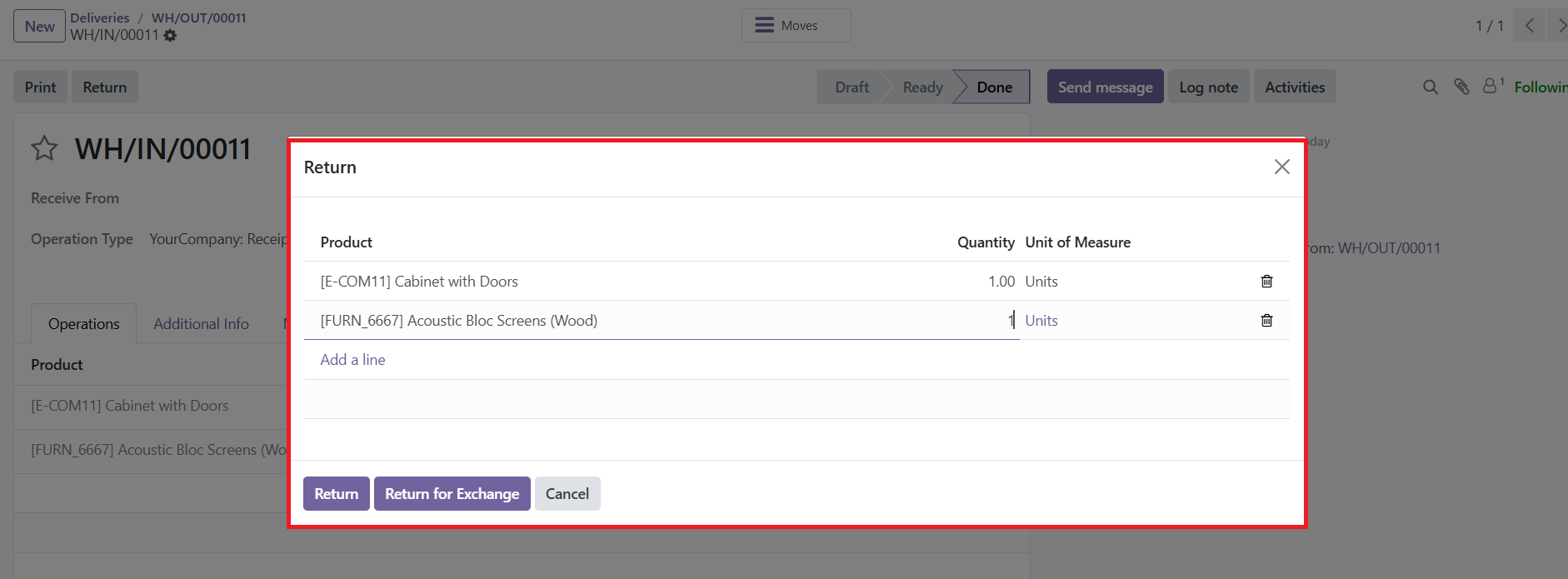
Once the sales order is completed, including the delivery process, and the product is returned, the return operation can be reversed.
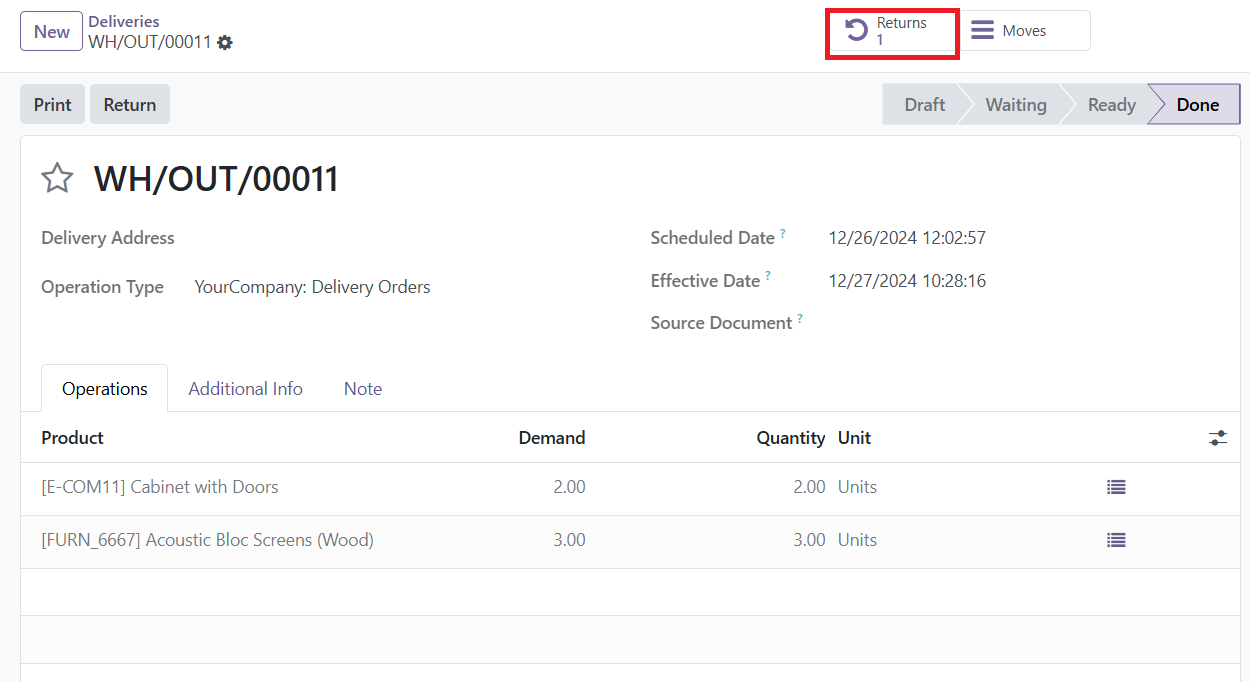
At this point, an action button labeled Repair becomes visible, providing a direct link to manage the repair of the returned product.
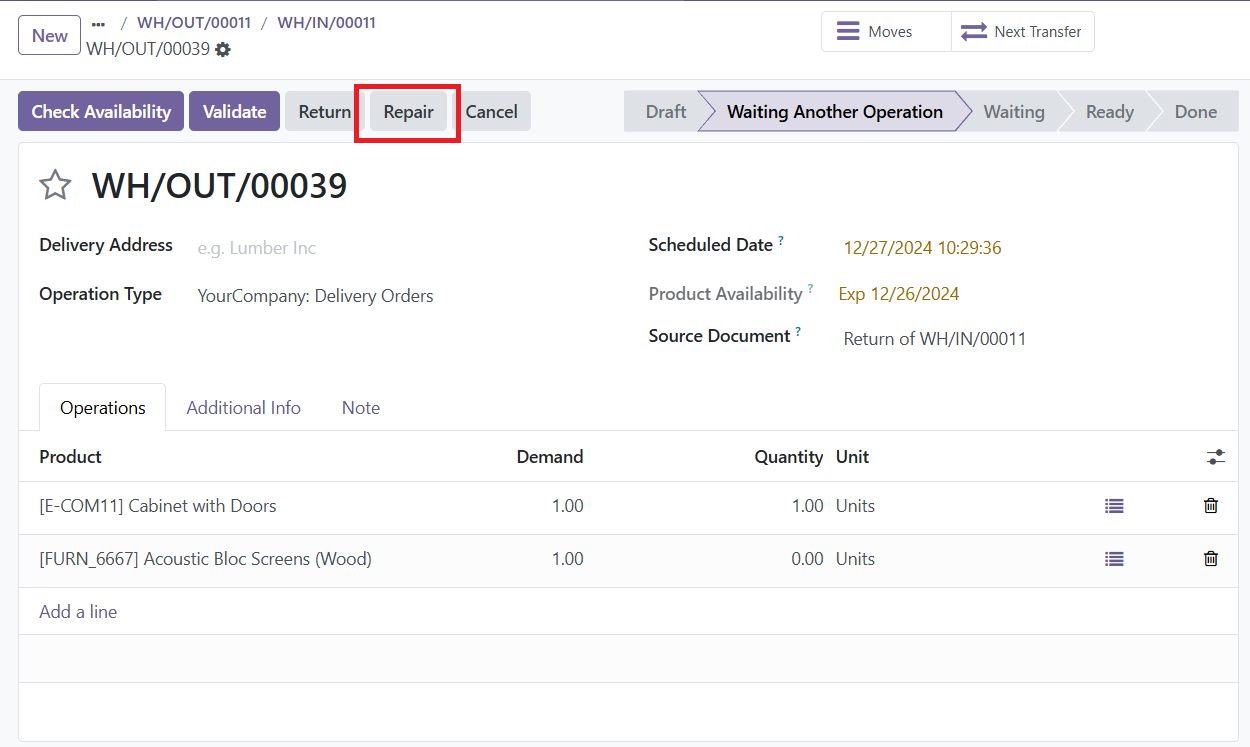
Clicking this button opens a repair order where you can create a new repair order for the returned products.
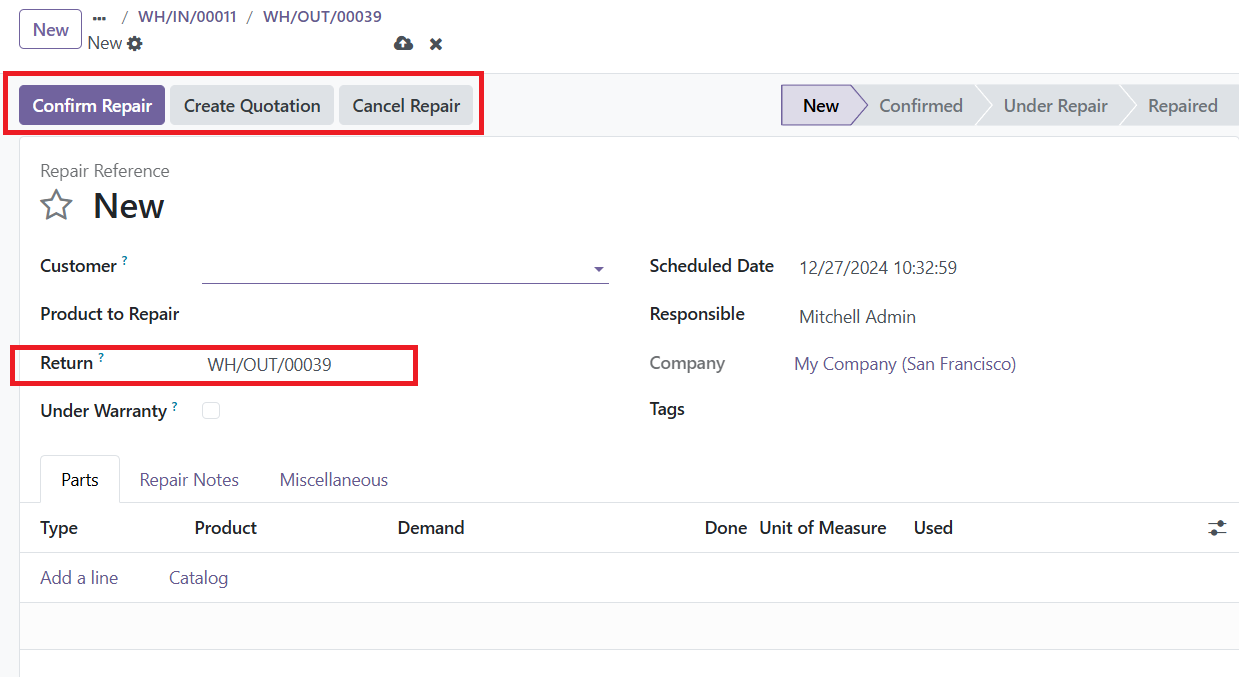
The "Create Repair Orders from Returns" feature is particularly useful for businesses that frequently handle returned goods, as it simplifies and accelerates the process of addressing product issues.
Also a new operation type ‘Repair’ has been introduced in Odoo 18, where all confirmed repair orders are available in the inventory overview.