The Recruitment Analysis Report is accessible in the reporting section of the Odoo 17 recruitment module. This feature provides valuable insights into the overall hiring process, enabling data-driven decision-making for HR managers.
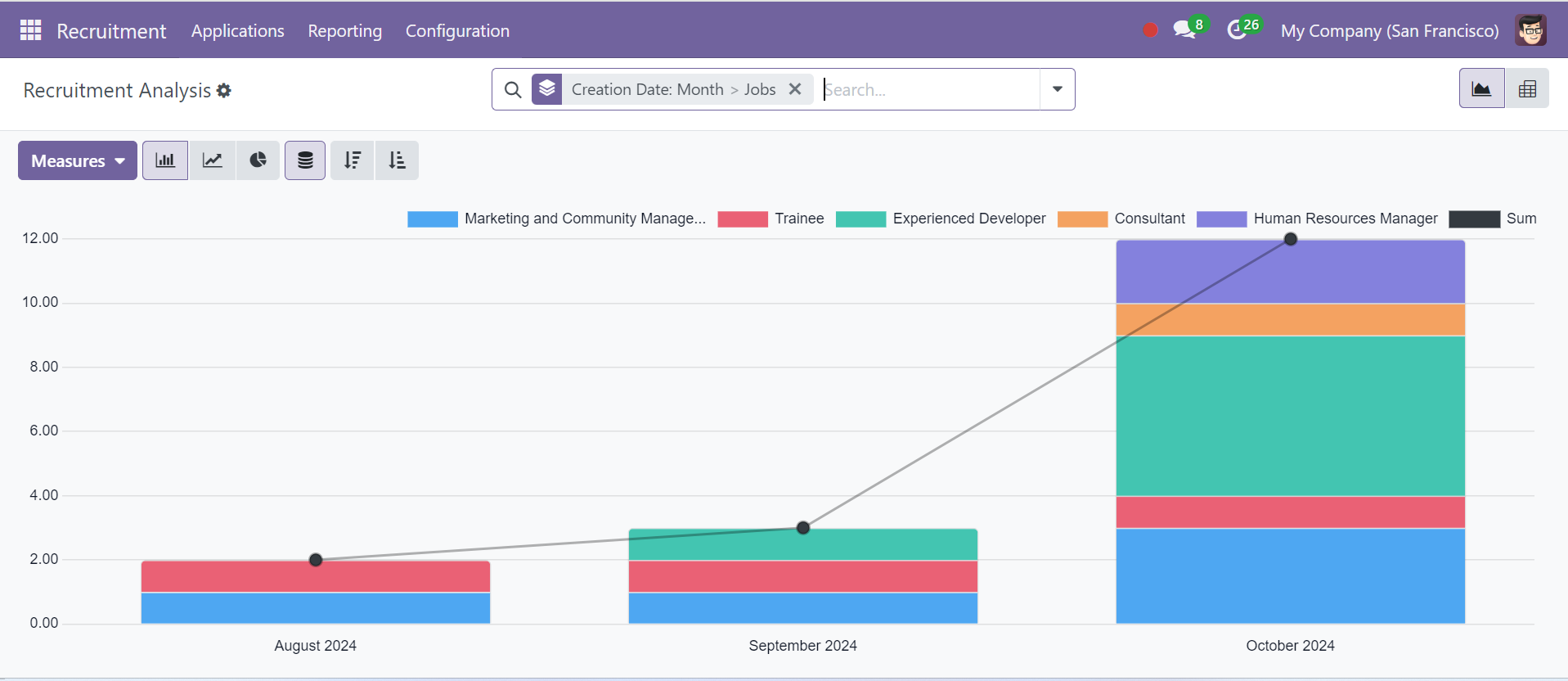
On the Recruitment Analysis page, various reports related to the recruitment activities are available. Users can customize the view using Filters, Group By, and Favorites options to tailor the displayed data according to specific needs. These tools allow you to sort, organize, and save preferred report configurations for future reference.
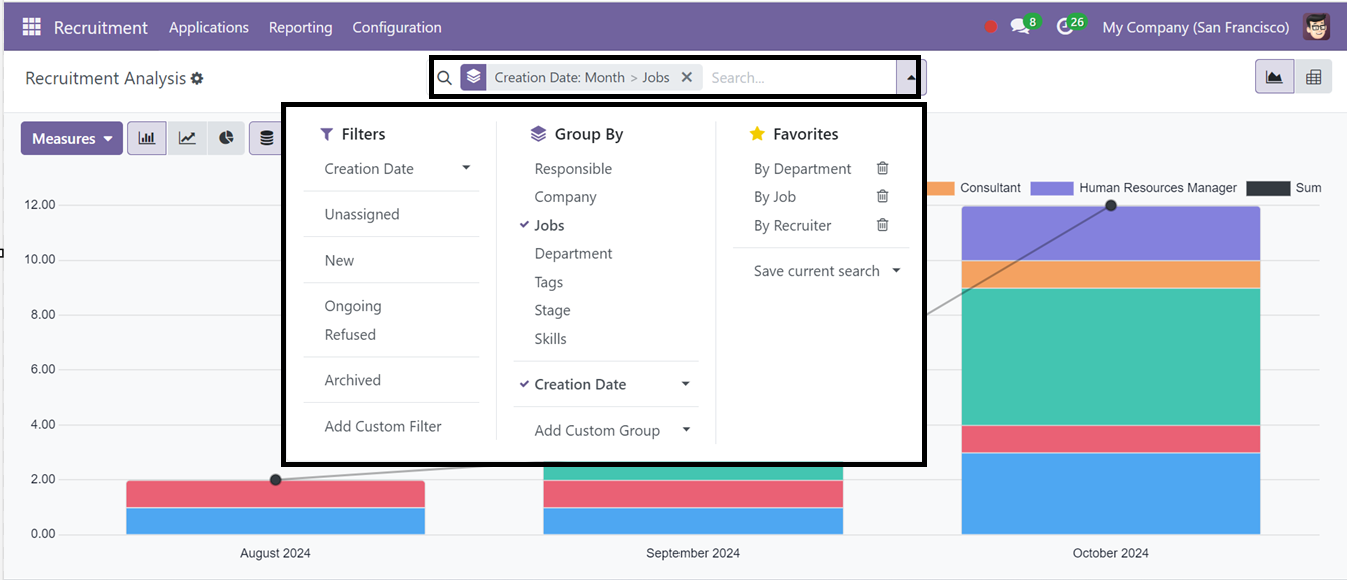
Reports can be displayed in two main formats: Pivot view and Graphical view. In the Graphical view, users have the option to visualize data using different chart formats, including pie charts, bar charts, and line charts. These visualizations provide a clear representation of recruitment trends, helping users quickly analyze performance and key metrics.
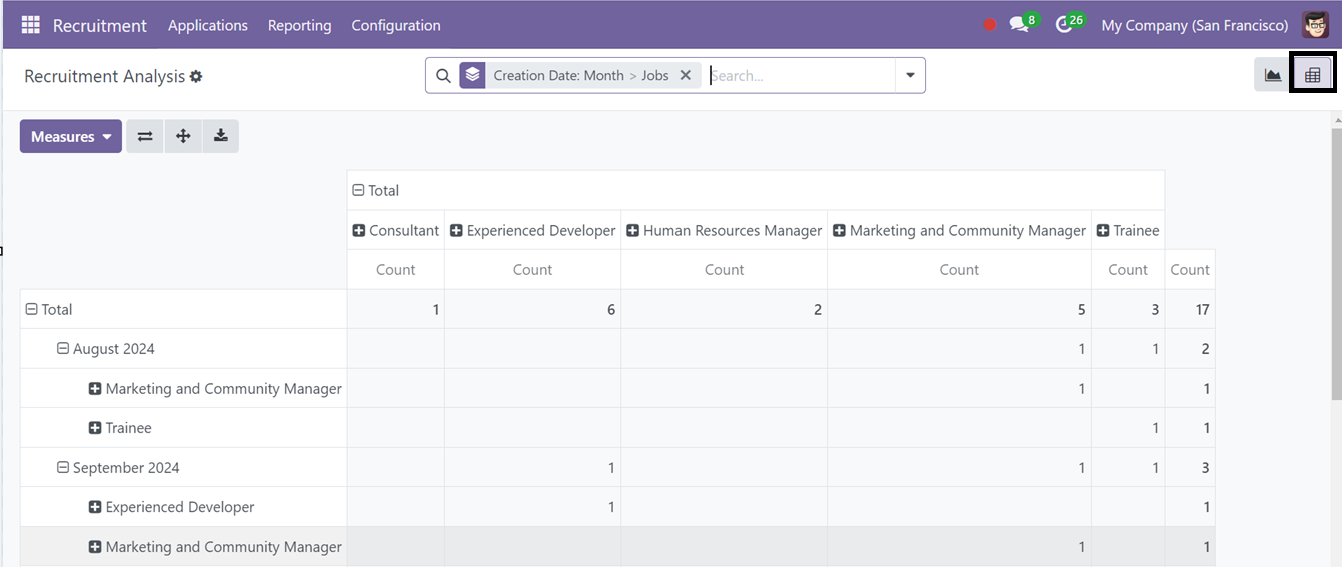
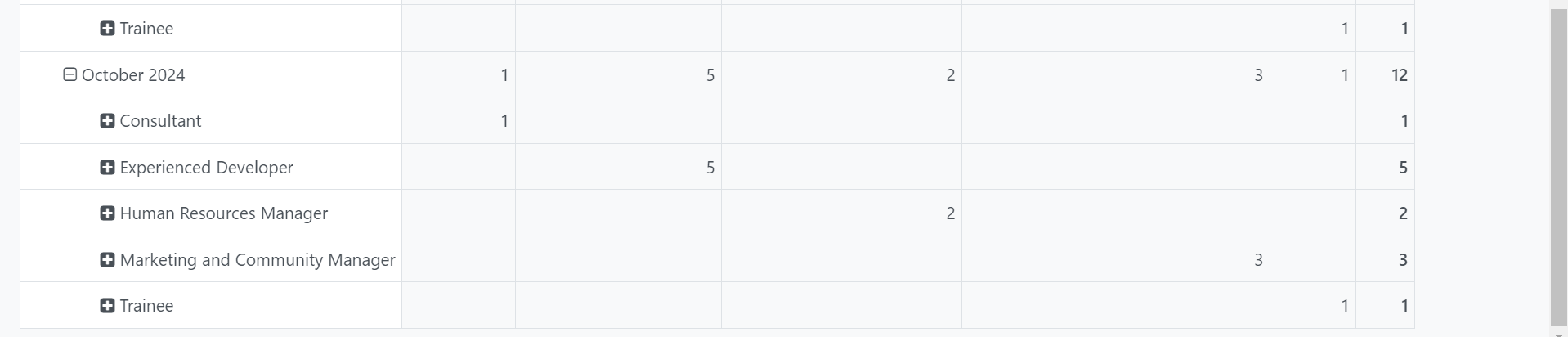
Additionally, users can select different measures from the drop-down menu, enabling a detailed breakdown of specific recruitment data such as the number of applications, interviews conducted, or positions filled.
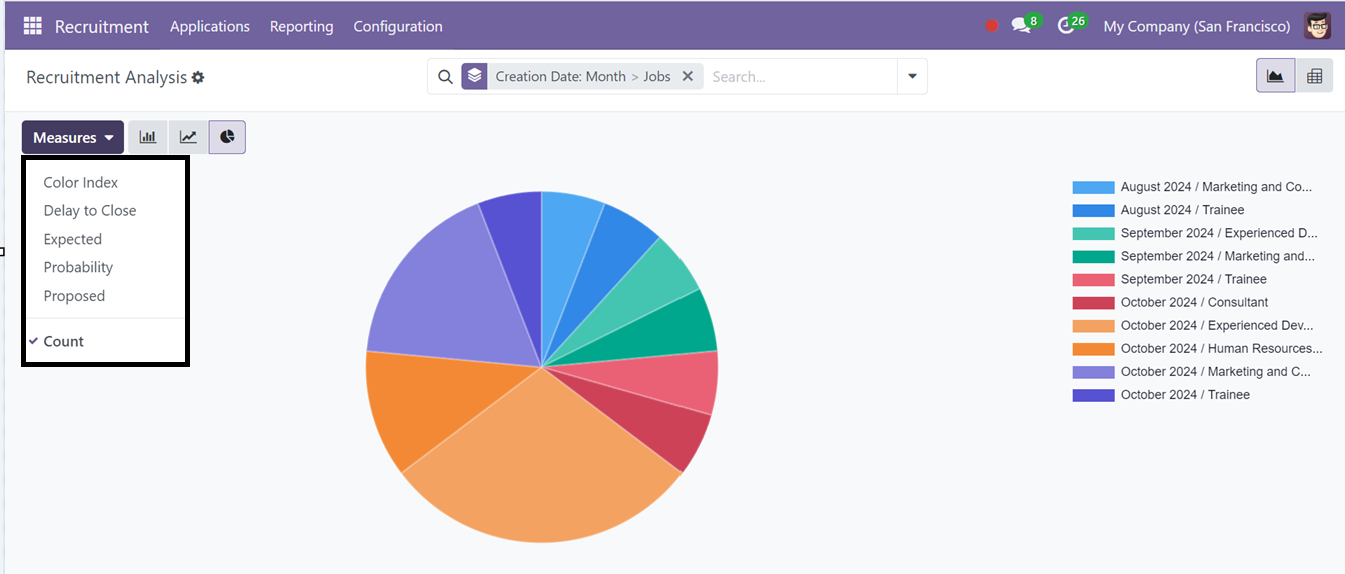
The recruitment module, with its comprehensive reporting features, simplifies the entire hiring process, making it easier to monitor and manage every stage of recruitment with just a few clicks.