In Odoo 18, the Variant Grid Entry feature in the Purchase module offers a streamlined way to add multiple product variants to a purchase order directly from a grid view. This functionality simplifies the process of selecting and managing products with various attributes, such as size, color, and other specifications, all in one place.
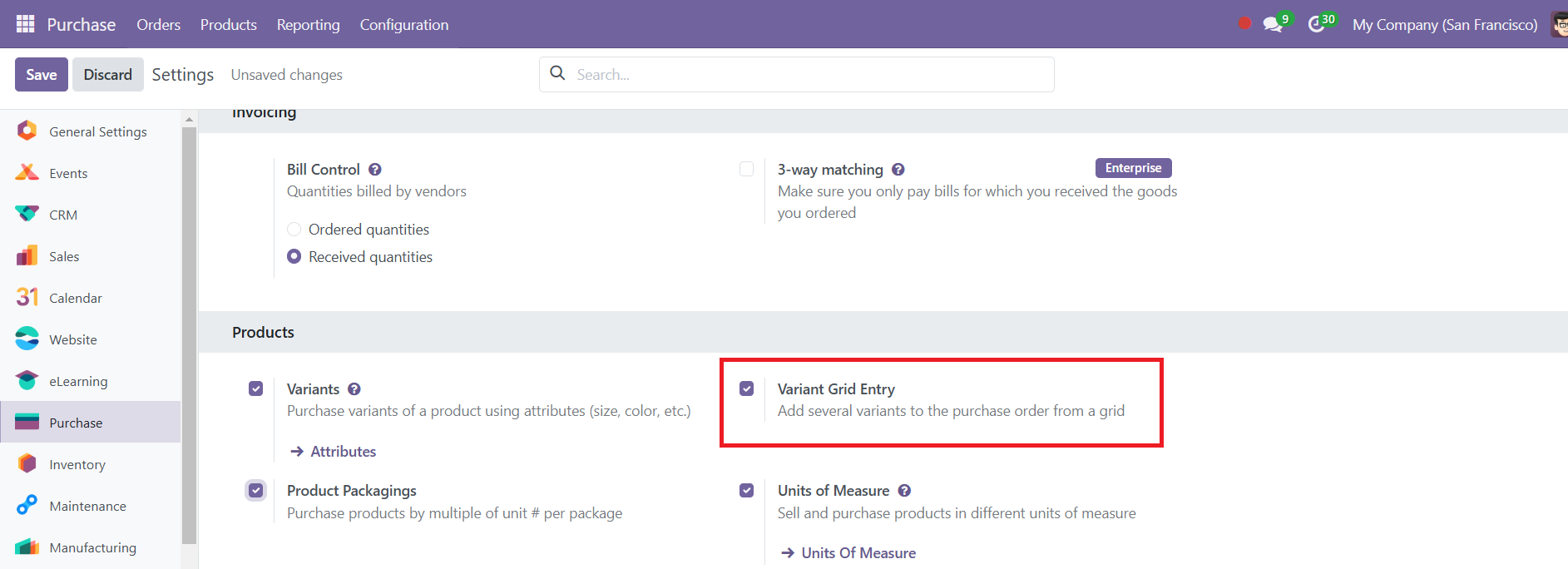
To activate the Variant Grid Entry, navigate to the Purchase module and go to Configuration > Settings, then check the box for the Variant Grid Entry option under the Product section. It is important to note that the Variants feature must also be enabled for products to have multiple variants, such as different sizes or colors, which are critical for this feature to work effectively.
Once the feature is enabled, users can configure products with variants in the Attributes & Variants tab of the product form. Here, product attributes are defined, and multiple variant options are created.
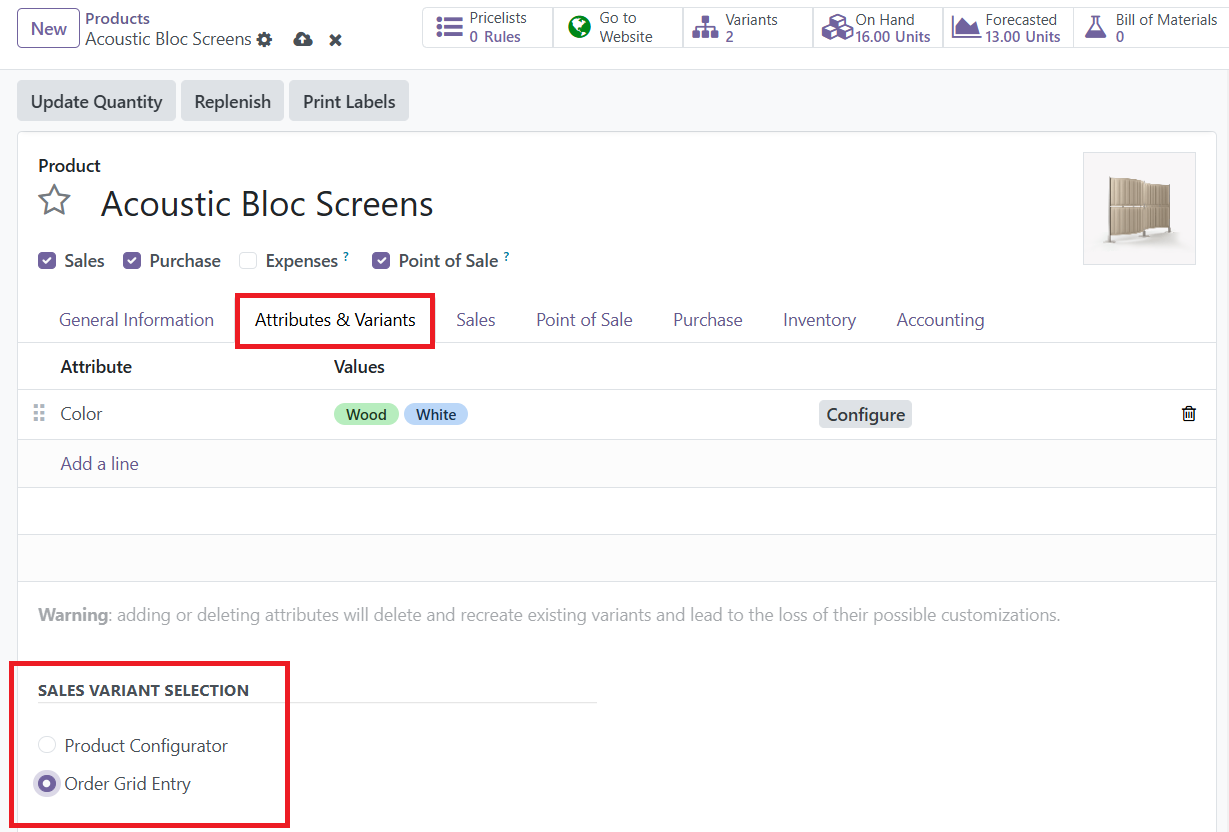
After setting up variants, the Sales Variant Selection section appears, where users can choose the Order Grid Entry method. This method ensures that the product variants can be selected using a grid layout when added to a purchase order.
When creating a purchase order and adding a product with variants, the Choose Product Variants pop-up window appears.
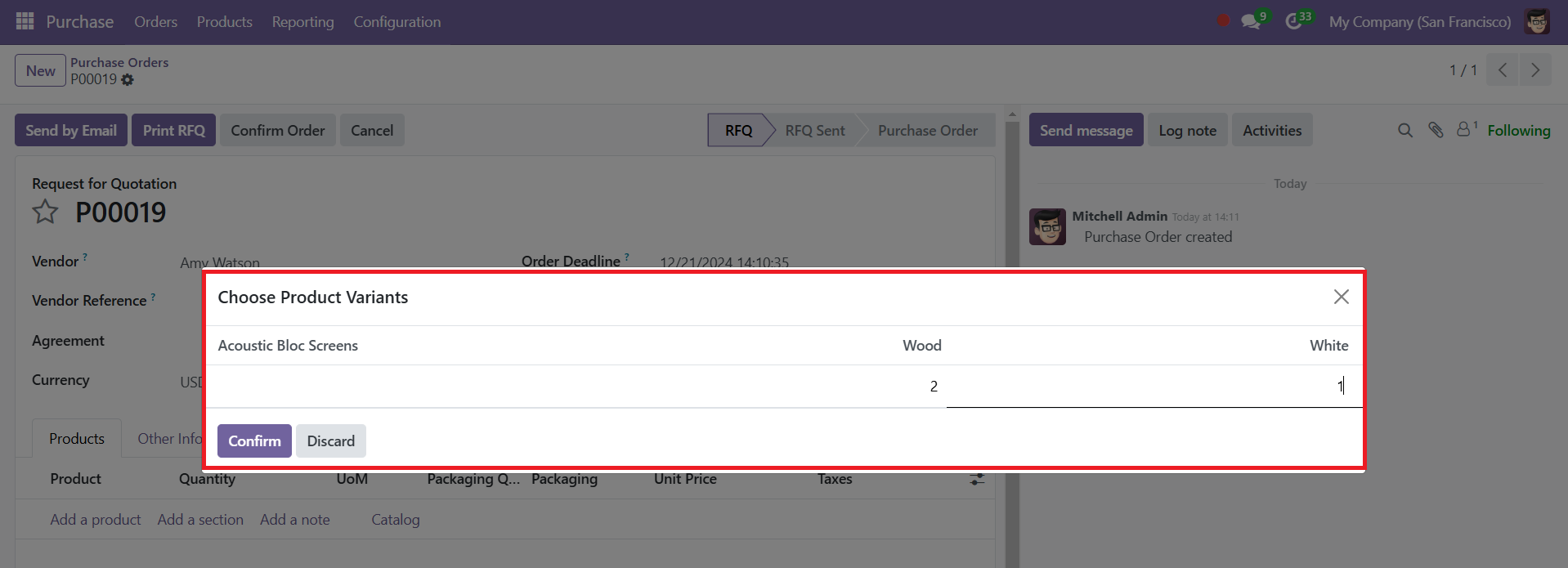
This window displays all available variants for that product, and users can easily select the quantities for each variant in a single view. Once the selection is confirmed, the chosen variants are added to the purchase order’s order lines.
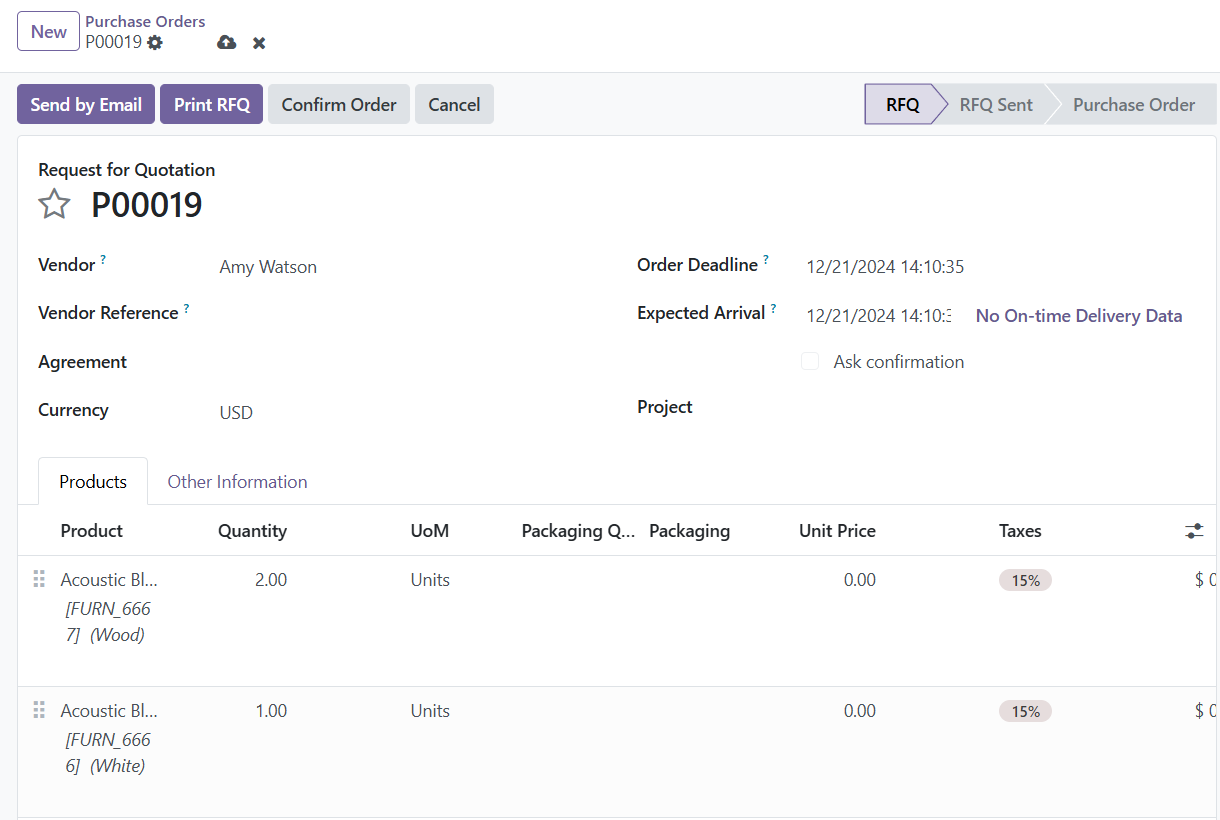
The Variant Grid Entry feature provides an efficient way to manage products with multiple variants, allowing users to quickly select and confirm orders without the need to add each variant individually, thereby improving operational efficiency and enhancing the user experience.